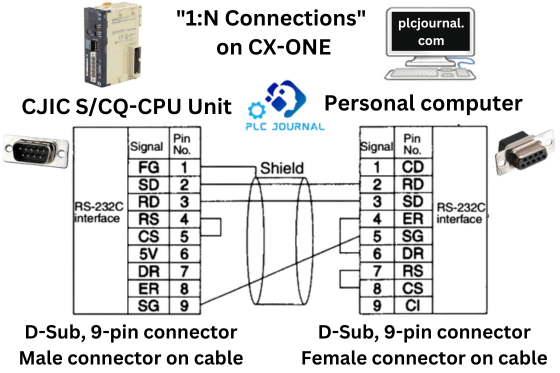DIY PLC Programming Cable for Omron CS Series: A Cost-Effective Solution
Introduction
Omron, a renowned Japanese PLC (Programmable Logic Controller) manufacturer, has a rich and well-established history in the industry. Furthermore, its products are widely used in various applications. Which in turn makes them a common sight in workplaces around the world. Additionally, the company’s continued innovation ensures that its PLCs remain relevant and reliable for modern automation needs.
Buying specialized Omron CS series PLC cables can often be costly and may not suit limited budgets. However, you can easily build your own PLC programming cable for the Omron CS series by using simple components and following straightforward steps. Additionally, creating your own cable provides flexibility and can save both time and money.
Creating Your Own PLC Programming Cable
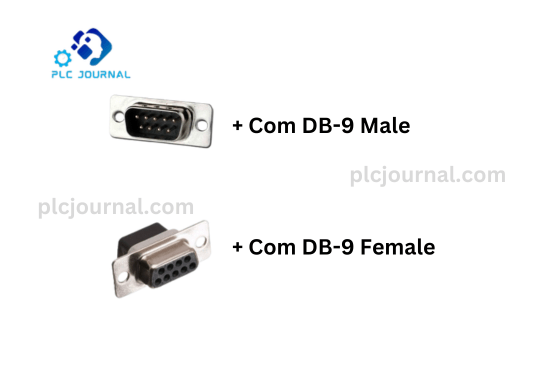
If purchasing an Omron CS PLC cable isn’t possible, you can make one yourself with simple steps. Here are the steps to create a DIY programming cable:
- Gather the Necessary Components:
- A DB9-Male Jack
- Another DB9-Male Jack
- Soldering equipment
- Follow the Welding Diagram: To begin, refer to the welding diagram provided by Omron for creating the programming cable. This diagram clearly illustrates the necessary connections between the two DB9-Male jacks. Additionally, ensure that you follow the diagram accurately. As precise connections are essential for proper functionality and to avoid potential issues during programming.
- Use a USB-COM Converter (If Necessary): If your laptop lacks an RS232 COM port, you can use an additional USB-COM converter. This converter will allow you to connect the newly created programming cable to your computer’s USB port. Ensure that the USB-COM converter is compatible with your computer and operating system.
- Configure Software Settings: To begin, open your programming software, such as CX-ONE, to communicate with your Omron CS series PLC. Then, in the software settings, select the connection type as Peripheral Bus serial communications. Furthermore, this configuration is crucial for establishing a successful and reliable connection. Between your computer and the PLC, ensuring smooth programming and data transfer.
- Test Your Connection: Once you have completed the hardware setup and configured the software, connect your DIY programming cable to the Omron CS series PLC and your computer using the USB-COM converter if required. Power on the PLC and open the programming software. If you have followed the wiring diagram correctly and configured the software settings as instructed, your PLC should be detected, and you will be able to establish a connection.
Conclusion
Creating your own PLC programming cable for Omron CS series devices can be a cost-effective solution when purchasing one is not feasible. By following the provided welding diagram and using readily available components, you can establish a reliable connection between your computer and the PLC. Additionally, the use of a USB-COM converter allows compatibility with laptops that lack an RS232 COM port.
It’s important to note that while DIY programming cables can work well, they may not provide the same level of reliability and durability as commercially available cables. Commercial cables are designed and tested for long-term use in industrial environments. Therefore, if your work requires consistent and robust PLC communication, investing in a high-quality programming cable might be the better option.
In any case, creating your own PLC programming cable can be a valuable skill for technicians and engineers working with Omron CS series PLCs, especially in situations where budget constraints or time limitations come into play. If you encounter any difficulties or have questions during the DIY cable creation process, feel free to seek assistance or share your inquiries in the comments below. DIY solutions like this can empower professionals to overcome challenges and continue their work efficiently.
Technical Guides
What Is a Programmable Logic Controller (PLC)? Full Explanation
What is HMI? Human-Machine Interface (HMI)-Full Explanation
What is a Variable Frequency Drive?-It’s complete guidelines
What Is a Servo drive and How Does it Work? It’s complete guidelines
Manual PDF
[PDF] Delta PLC DVP-ES2/EX2/SS2/SA2/SX2/SE&TP Operation Manual Free Download
Delta HMI-DOPSoft User Manual Free Download [PDF]
Cable Making
[DIY-Cable] PLC/HMI-Panasonic Connecting PC
[DIY-Cable] PLC/HMI-Keyence Connecting PC
[DIY-Cable] S7-200 Siemens Connecting PC
[DIY-Cable] Mitsubishi PLC Programming Cable SC-09 for FX-Series
[DIY-Cable] PLC Delta Programming Cable DVPACAB230
[DIY-Cable] PLC OMRON Programing Cable for CJ/CS/CQ-Series
[DIY-Cable] PLC “LS/LG” Programing Cable
[DIY-Cable] PLC “Fatek/Facon” Programing Cable
[DIY-Cable] PLC “Vigor” Programing Cable
[DIY-Cable] HMI “Fuji/Hakko” Programing Cable
[DIY-Cable] “HMI Omron NT-Series” Programing Cable
[DIY-Cable] HMI Keyence “VT3-W4 Series” Cable Connecting To PLC
[PDF] HMI-Weintek Connection PLC Guide