Choosing the right servo system is critical in automation projects. Mitsubishi offers a powerful Servo Selection Software that helps engineers and technicians quickly and accurately select the most suitable servo motor and amplifier based on application requirements.
If you are searching for Mitsubishi Servo Selection Software free download (Google Drive 2025 latest version), this post provides everything you need: features, benefits, system requirements, and the direct download link.
What is Mitsubishi Servo Selection Software?
Mitsubishi Servo Selection Software is a dedicated tool designed to simplify the process of selecting servo motors, amplifiers, and accessories. Instead of manually calculating torque, inertia, and speed, this software automatically suggests the best Mitsubishi servo products for your application.
It is widely used in industries like:
- Factory automation
- Robotics
- Packaging machines
- High-speed motion control systems
Key features typically include:
- Automatic Servo Selection – Quickly calculates and suggests the right servo motor and drive.
- Supports Latest Servo Models – Compatible with Mitsubishi MR-J4, MR-J3, and newer series.
- Application-Oriented – Choose based on load type (conveyor, positioning, rotary table, etc.).
- Detailed Reports – Provides torque, inertia, and system performance analysis.
- Easy to Use – User-friendly interface for beginners and professionals.
- Time-Saving – No manual servo sizing calculations required.
Which operating systems will Mitsubishi Servo Selection software support?
- Windows XP
- Windows Vista
- Windows 7
- Windows 8/8.1
- Windows 10
Why Use Mitsubishi Servo Selection Software?
- Eliminates guesswork in servo sizing
- Ensures accuracy and efficiency in servo selection
- Compatible with latest Mitsubishi servo models
- Saves time in project planning and design
- Widely trusted by automation professionals
How to Download of this Software
First, try to download it from Mitsubishi official website.
- Visit the Official Mitsubishi Website: Start by going to the Mitsubishi official website.
- Search for this software: Use the search bar to find this software.
- Select the Download Option: Once you navigate to the product page, look for the download section.
- Fill Out Necessary Information: You may be required to create an account or provide information such as email and company details.
- Accept the Terms and Conditions: Make sure to read through and accept the licensing agreements or terms before downloading.
- Download the Software: Click the download link and save the file to your computer.
- Install the Application: Follow the installation instructions provided to complete the setup.
If you fail to download the software in any way, then download the software by clicking on the download button below this post.
How to install Mitsubishi Servo Selection Software step by step complete instructions with pictures are given below.
1: First, unzip or extract the Mitsubishi Servo Selection software. Click on the ok button with this password plcjournal.com while extracting.
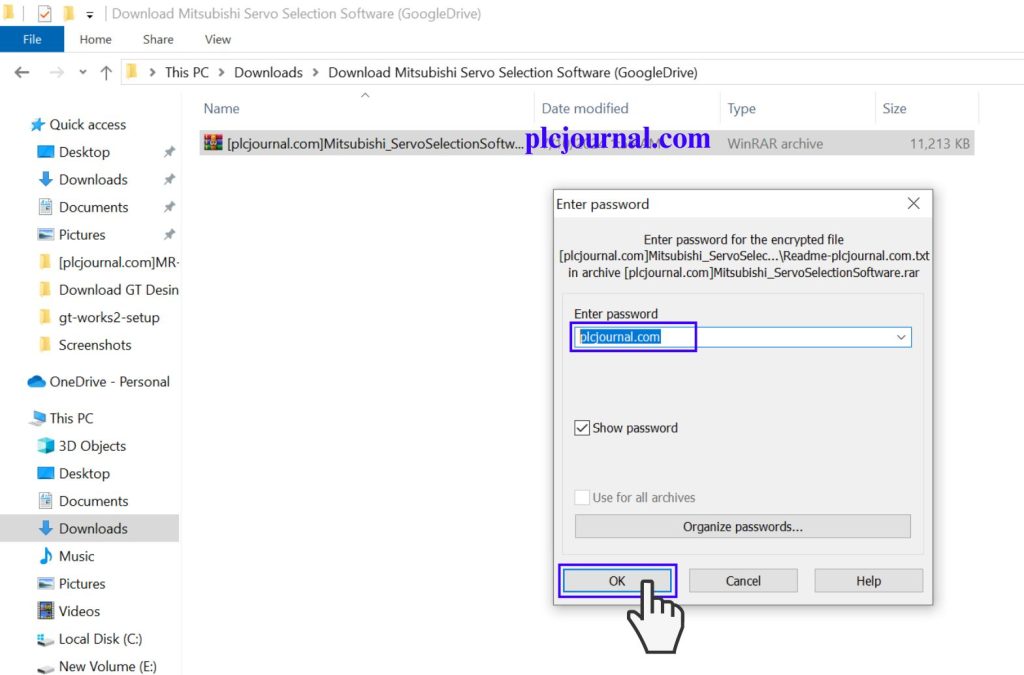
2: Then enter Servo Capacity Section Software Mitsubishi by double clicking this folder.
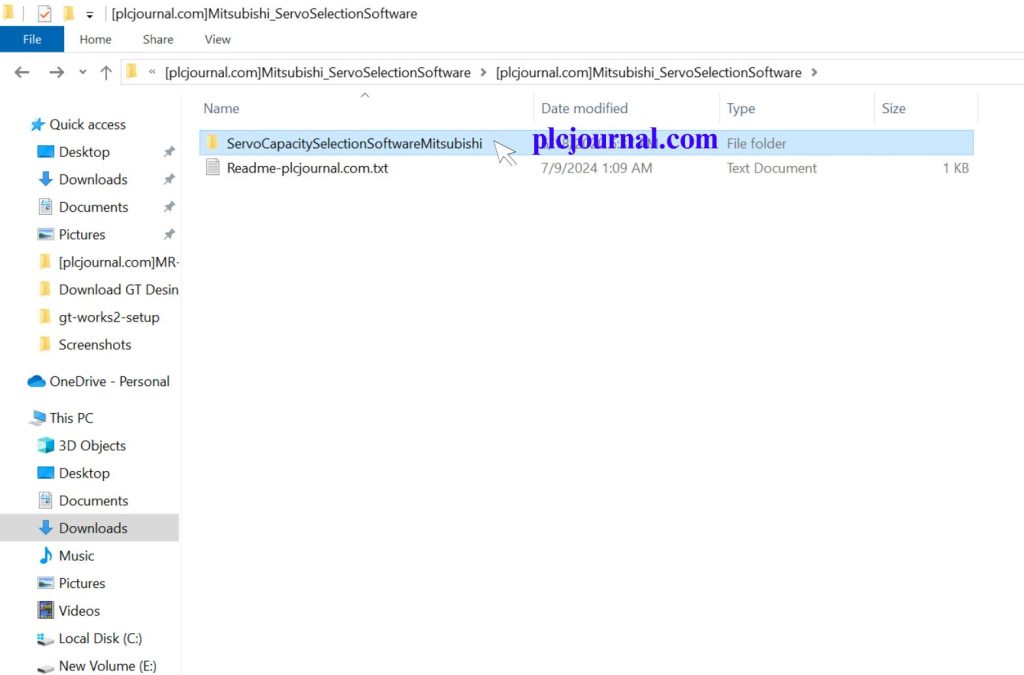
3: Then enter the Disk1 folder by double clicking on it.
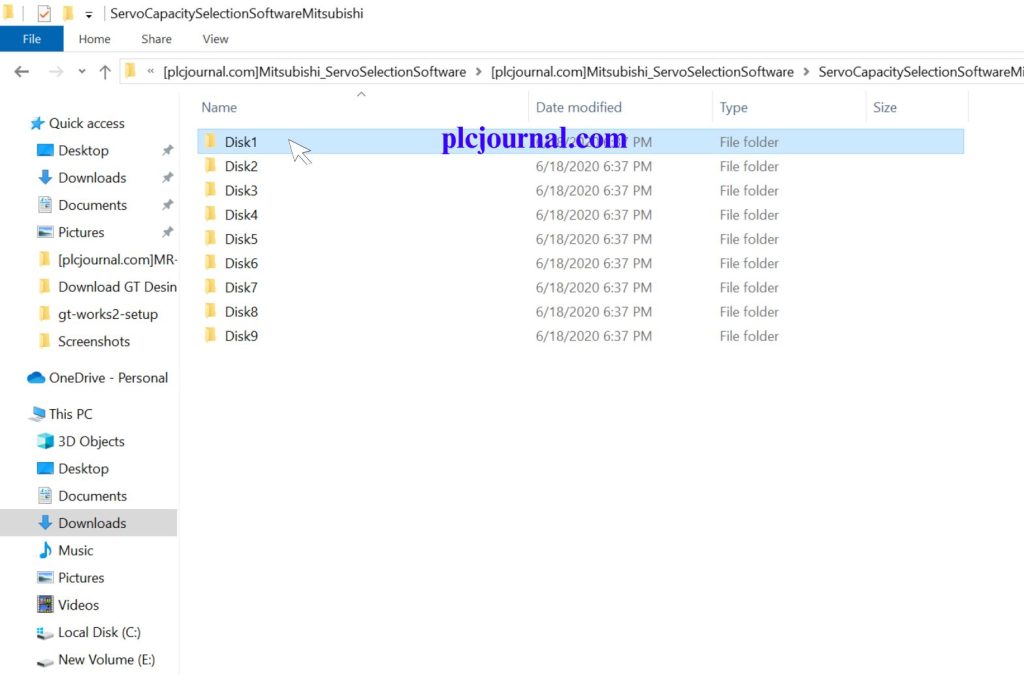
4: Then double click on Setup.exe file and click on Next button.
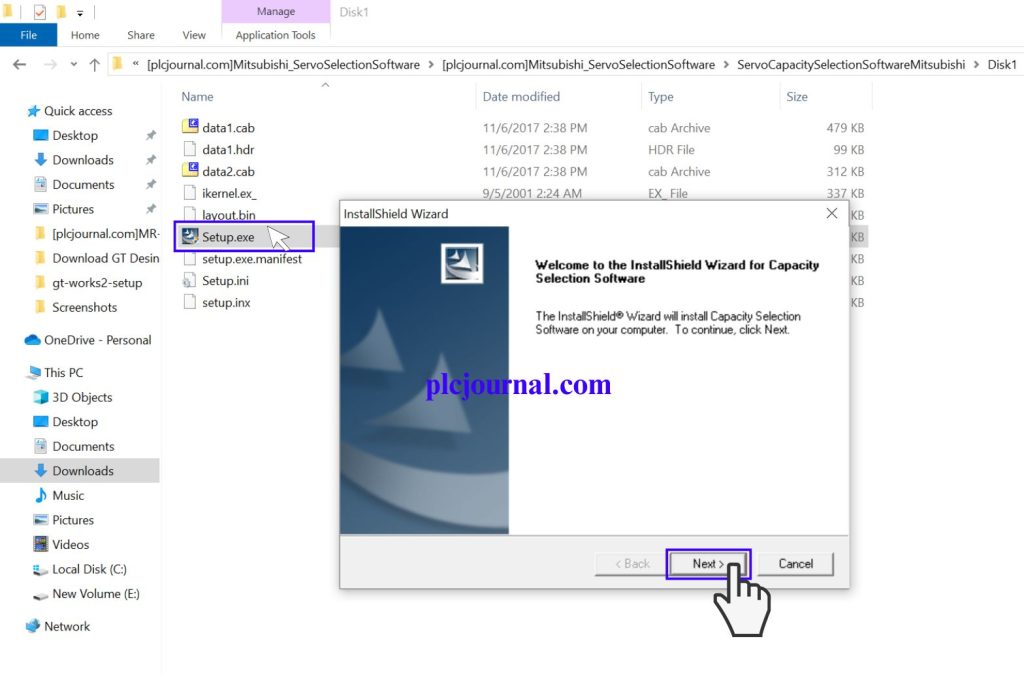
5: Then enter plcjournal.com in the User Name and Company Name section. Then click on Next Button.
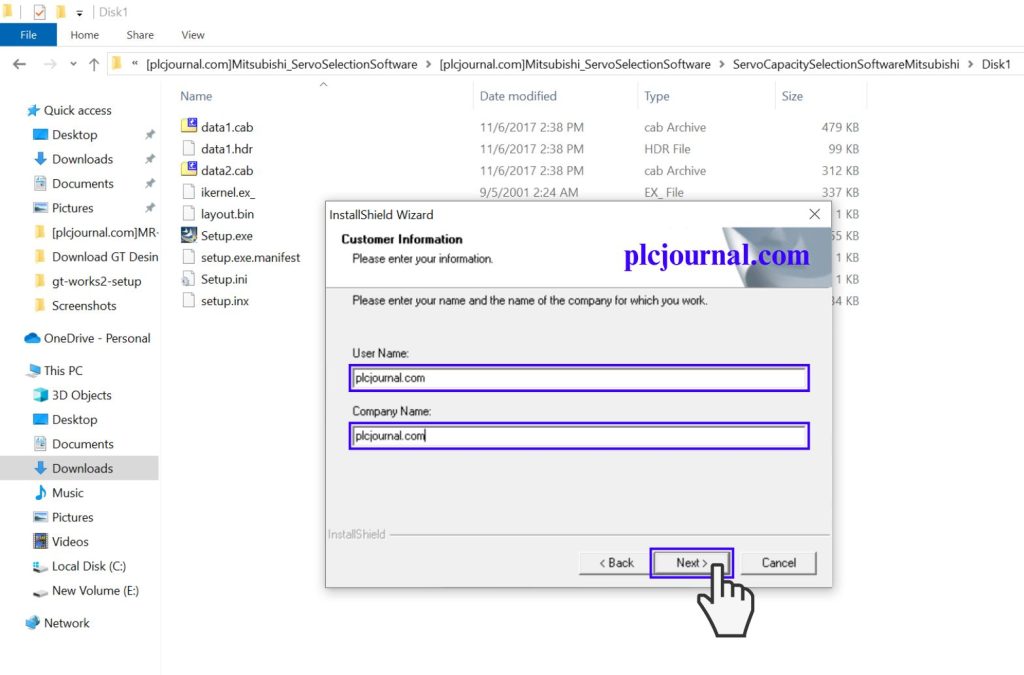
6: Then choose the program file in Choose Destination Location and click on Next Button.
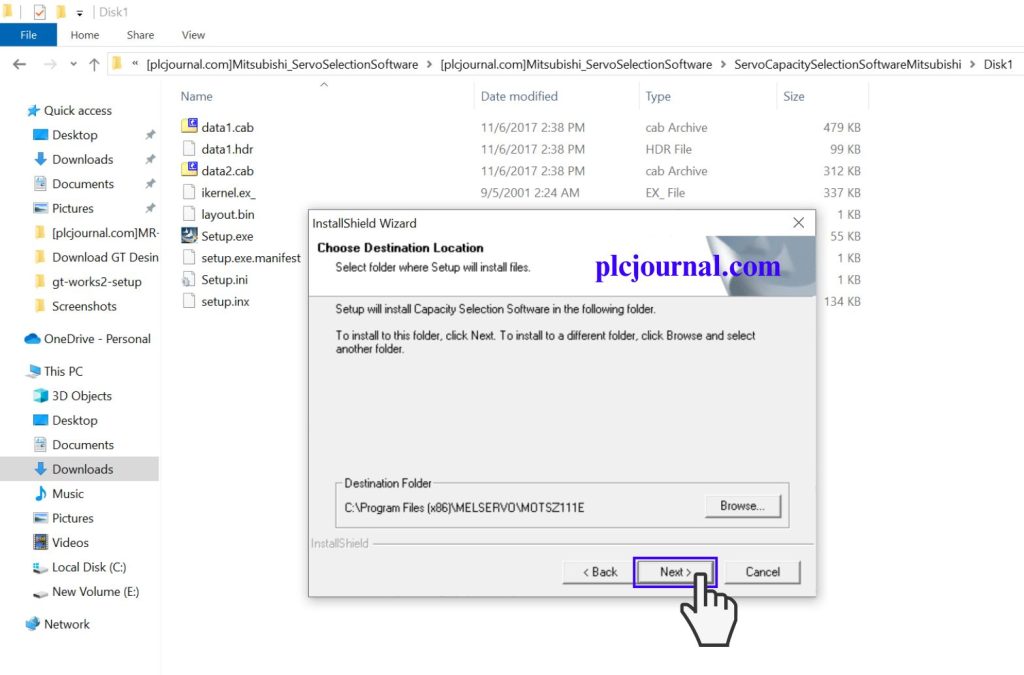
7: Then notice the Installshield Wizard interface section will open then click on Yes button.
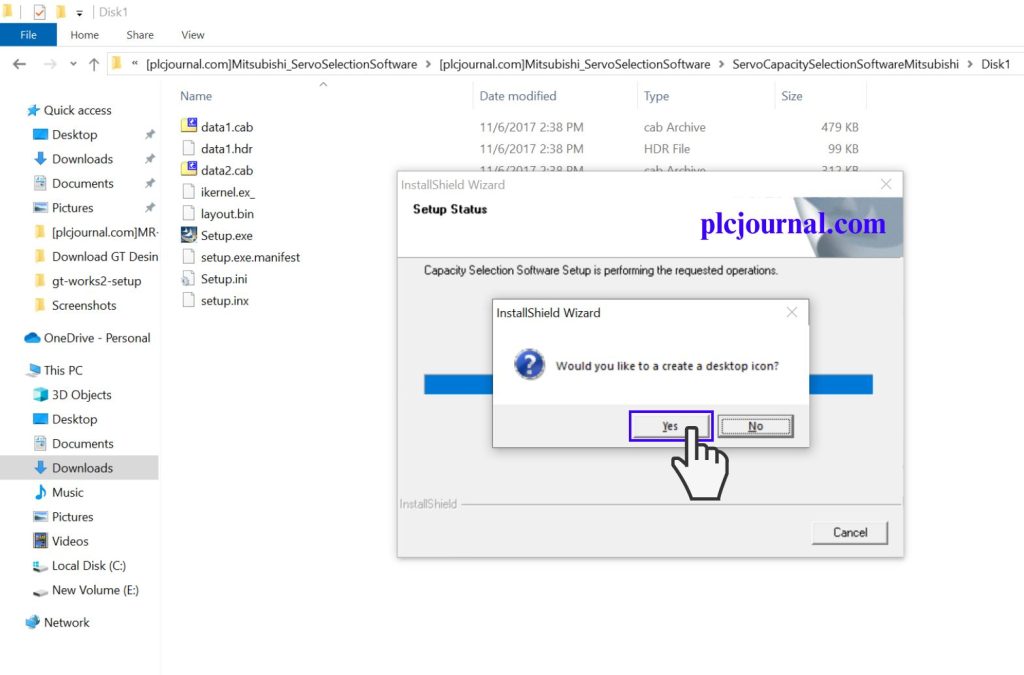
8: When the installation process is complete, click on the Finish button.
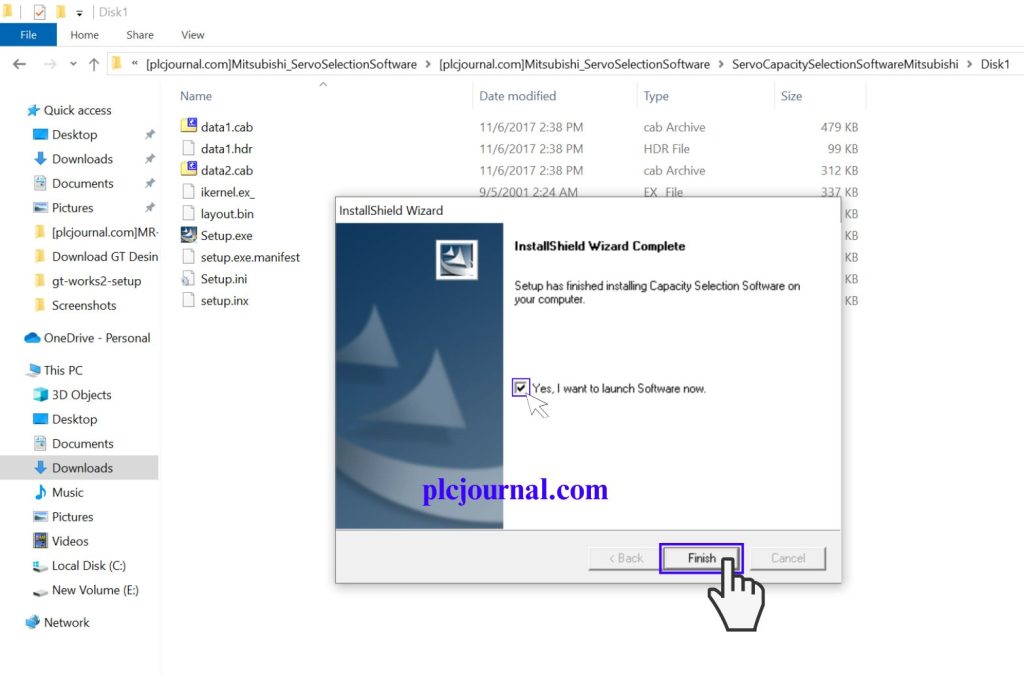
9: Now open Mitsubishi Servo Selection software, work and enjoy.
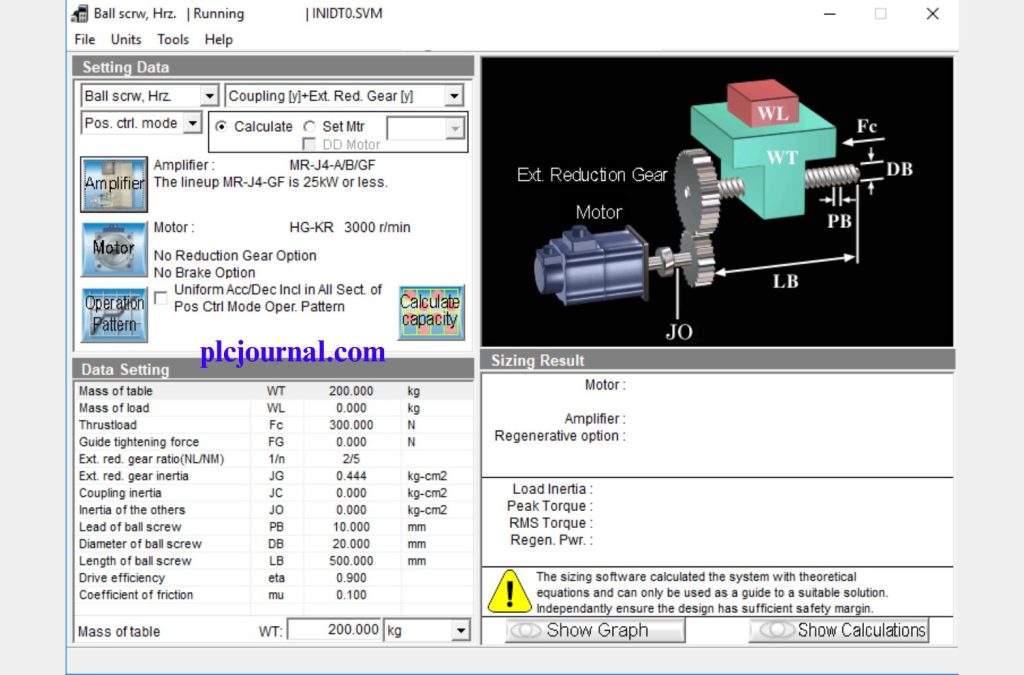
Download Link Servo Capacity Selection Software
Download Servo Selection Software with Google Drive
Password Extract: plcjournal.com
The Mitsubishi Servo Selection Software is an essential tool for automation engineers, making servo sizing quick, easy, and precise. By using this software, you can ensure the best performance and reliability for your projects.
Download the latest version free (Google Drive 2025) and streamline your servo system selection today.
If you got any benefit from downloading our Mitsubishi Servo Selection software and reading this post, please comment and share in the comment section. Others will also benefit from your sharing.
Thanks for reading the article completely, friend.







