Free Download MR-Configurator2 Version 1.70Y (MR-J3/J4/JE/JN), Plcjournal.com is excited to share the latest version, designed for the new Servo models, including (MR-J3/J4/JE/JN),.
Mitsubishi Electric’s MR-Configurator2 is an essential tool for professionals working with the MR-J3, MR-J4, JE, and JN series servo amplifiers. The latest version, 1.70Y, brings several enhancements and bug fixes that improve the overall performance and usability of the software.
Configure your Mitsubishi servo drives seamlessly with MR-Configurator MR-J2/J2S or upgrade to MR-Configurator2 Version 1.41T + 1.55H for the latest MR-J3/J4/JE/JN models. Free download links are available below!
- Download MR-Configurator MR-J2/J2S Mitsubishi Servo Drive Software Free
- Free Download MR-Configurator2 Version 1.41T + 1.55H (Google Drive)
Supporting Model MR-Configurator2 Version 1.70Y
MR -J4-GF (RJ), MR -J4-A (RJ), MR -J4-B (RJ), MR -J4-B-LL, MR-J4-B-RJ010, MR -J3-B Extension function, MR-JE-A, MR -JE-B (F), MR-JE-C, MR -J4-™, MR-JE-AS, MR-J3-A, MR -J3-B, MR -J3-B(S) Fully closed, MR -J3-B Linear, MR -J3-B DD Motor, MR-J3-T, IMP -IN-AI.
Supported Operating Systems – Free Download MR-Configurator2 Version 1.70Y (MR-J3/J4/JE/JN)
MR-Configurator2 Version 1.70Y is compatible with a range of operating systems to ensure flexibility and ease of use across different platforms. The supported operating systems include:
Windows 10 (32-bit/64-bit)
Microsoft’s Windows 10 is the recommended OS for MR-Configurator2 Version 1.70Y due to its widespread use and compatibility with industrial software.
Windows 8/8.1 (32-bit/64-bit)
Although no longer the latest version of Windows, MR-Configurator2 remains compatible with Windows 8 and 8.1, ensuring continuity for users who have not yet upgraded.
Windows 7 (32-bit/64-bit)
Despite Microsoft ending support for Windows 7, MR-Configurator2 Version 1.70Y is still functional on this OS, which is crucial for industrial environments that have not transitioned to newer systems.
Windows Vista (32-bit/64-bit)
The software remains compatible with Windows Vista, though it is recommended that users upgrade to a newer OS for better security and performance.
How to Download of this Software Free
First, try to download it from Mitsubishi official website.
- Visit the Official Mitsubishi Website: Start by going to the Mitsubishi official website.
- Search for this software: Use the search bar to find this software.
- Select the Download Option: Once you navigate to the product page, look for the download section.
- Fill Out Necessary Information: You may be required to create an account or provide information such as email and company details.
- Accept the Terms and Conditions: Make sure to read through and accept the licensing agreements or terms before downloading.
- Download the Software: Click the download link and save the file to your computer.
- Install the Application: Follow the installation instructions provided to complete the setup.
If you fail to download the software in any way, then download the software by clicking on the download button below this post.
How to install MR-Configurator2 Version 1.70Y (MR-J3/J4/JE/JN) step by step complete instructions with images are given below?
Step 1: Firstly unzip or extract the MR-Configurator2 Version 1.70Y. Click on the ok button with this password plcjournal.com while extracting.

Step 2: Then double click on the setup.exe file.

Step 3:
- Opening the Key_Setup.txt file.
- Then selected the Key.
- Then Copy.

Step 4: Then paste this code Product Id section and Type plcjournal.com in the User name and company name field and click the next button.

Step 5: Check first if all the information is correct. Then click the Next button to start the installation process of the software.

Step 6: MR-Configurator2 Version 1.70Y may take some time to install depending on your computer configuration.
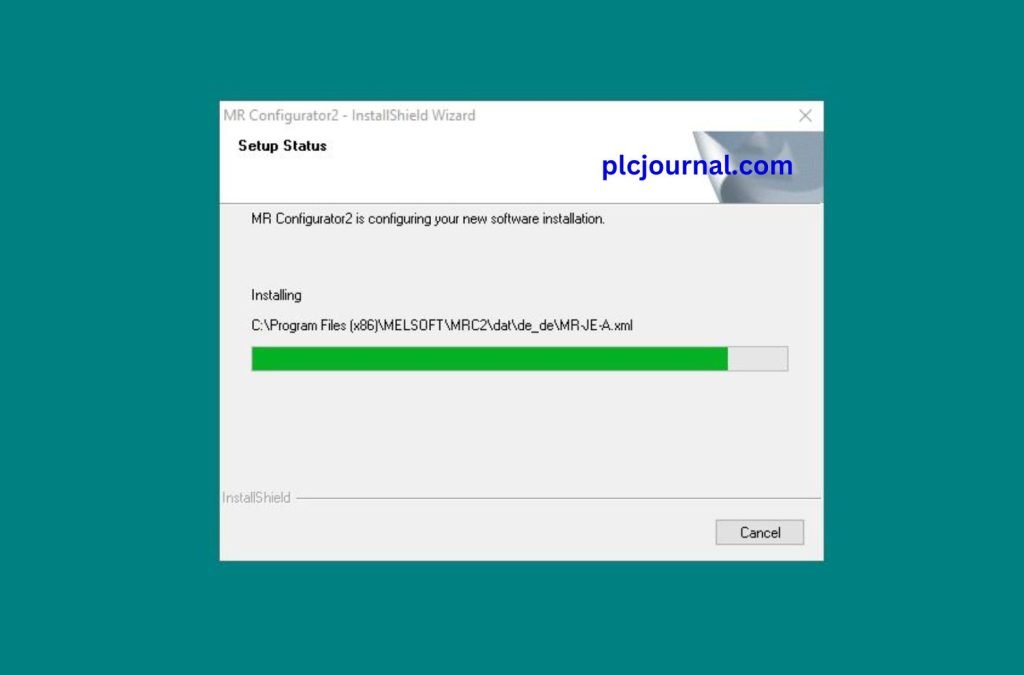
Step 7: Then Click on the Finish Button.

The installation of MR-Configurator V1.70Y software was completed successfully.
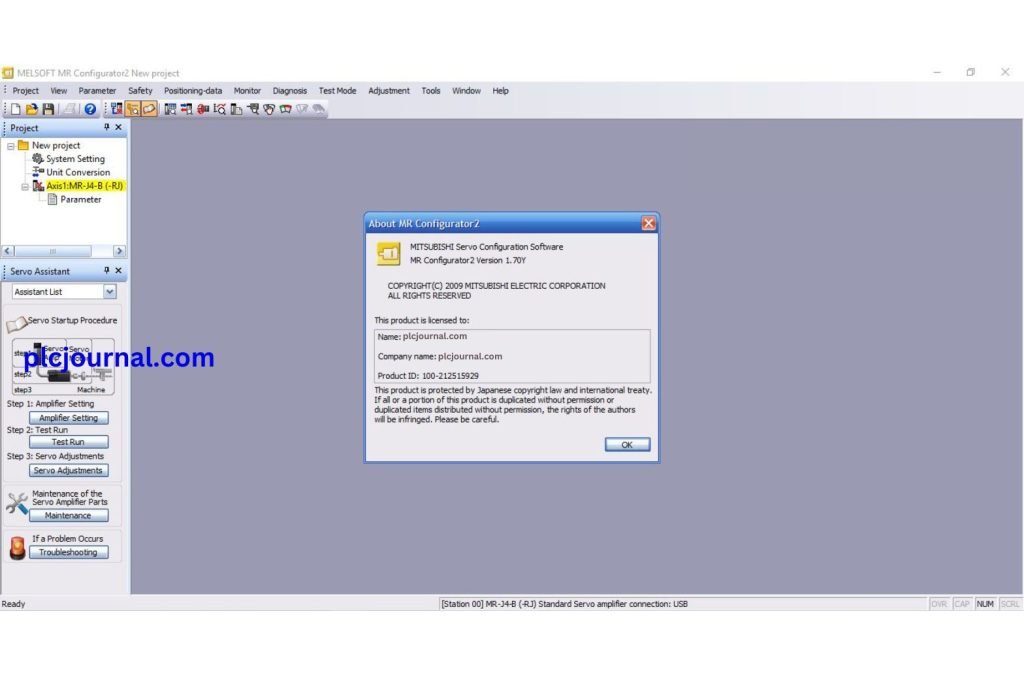
List of Servos Compatible with the Software

Download Link MR-Configurator2 Google Drive
Download MR-Configurator2 1.7Y
Password Extract: plcjournal.com
Attention Please ⚠
Looking to Unlock PLC and HMI Passwords? Download the Tool for Free Here!
Is your PLC or HMI password locked? If you want to free Unlock or Crack any PLC and HMI Password of Mitsubishi Brand, then Free Download the software by clicking on the Download Button below.
Free Download Mitsubishi UNLOCK SOFTWARE.rar File SIZE (2.80 MB)
With this software you can free unlock Mitsubishi Band PLCs and HMIs are – Such as
Mitsubishi PLC Models:
- FX Series PLCs
- Q Series PLCs
- A Series PLCs
Mitsubishi HMI Models:
- GOT Series HMIs: GOT1020, GOT1055
- F Series HMIs: F920, F930, F940
Free Mitsubishi UNLOCK Tool Crack Software Series: FX Series PLCs: FX0, FX1, FX1S, FX1N, FX2N, FX3G, FX3U, FX3UC, Q Series PLCs: Q00UJ, Q00UCPU, Q03UDV, Q04UDV, Q06UDEH, Q12UDEH, Q25UDEH.
L Series PLCs: L02CPU, L06CPU, L26CPU, R Series PLCs: R04CPU, R08CPU, R16CPU, R32CPU, R120CPU, iQ-R Series: Advanced model R PLCs designed for complex automation, GOT2000 Series: GT2104, GT2107, GT2310, GT2507, GT2710, GT2512, GT2715, GT2716, GX Works2, GX Works3 for PLC programming, GT Designer3 for HMI programming, MT Works2 for motion controllers
You can also free unlock Mitsubishi brand accessory software.
* SUPPORT US *
plcjournal.com was launched with the purpose of sharing knowledge, Software and Documentation on Automation Free and Fastest. If you want to support Our website, Please Support via Binance or Wise with the Donate QR Code Below.
Your small Donation keeps us moving forward. Thanks !
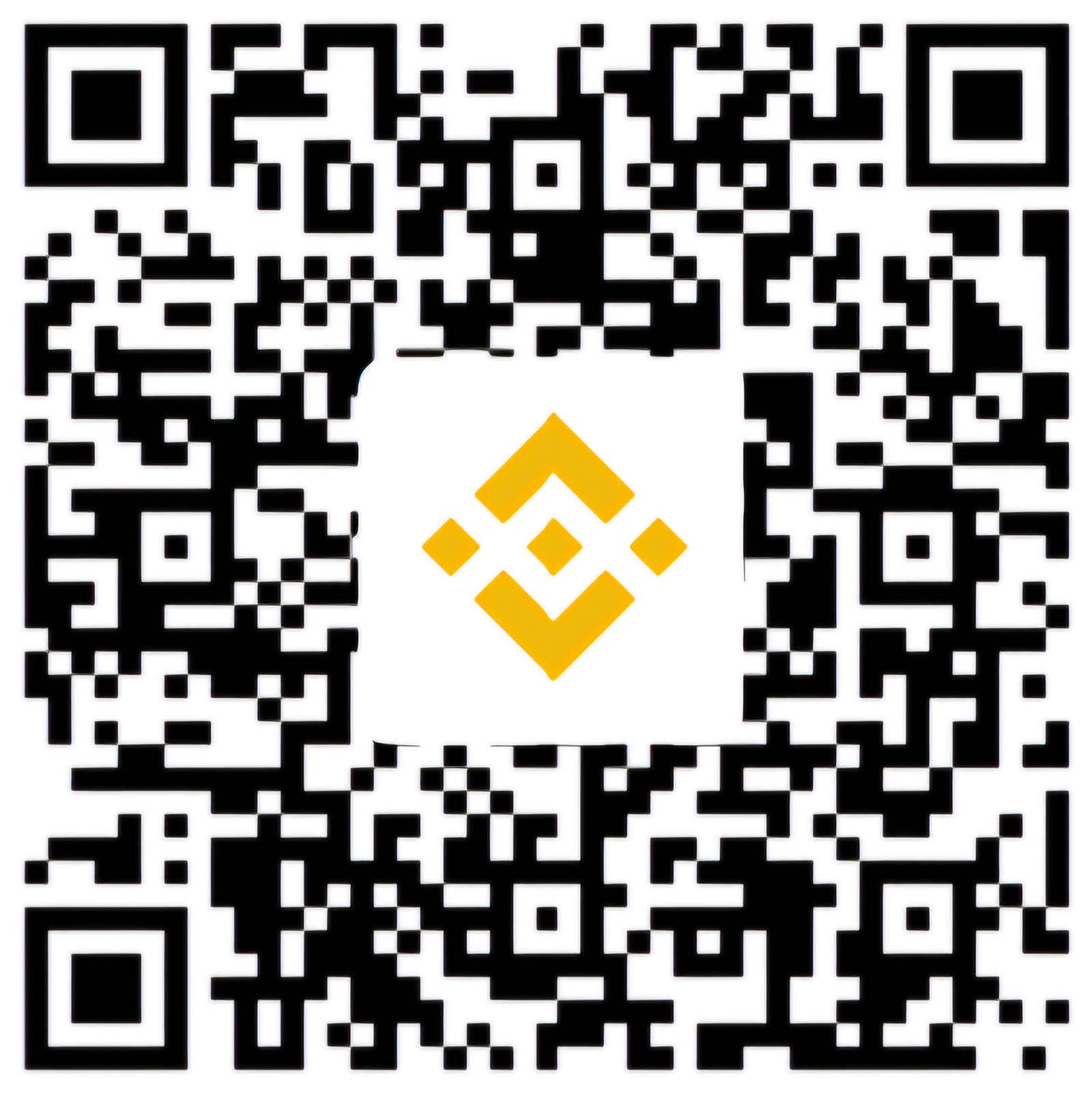

Work and enjoy with Free Download MR-Configurator2 Version 1.70Y (MR-J3/J4/JE/JN) Servo Drive Software. If you found it useful, please comment and share it in the comment section. Through your one share others will also benefit.
Thanks for reading the article completely, friend.






