The PL7 Pro V4.4 MODICON TSX PLC software is an essential tool for programming and managing MODICON TSX PLCs (Programmable Logic Controllers). Developed by Schneider Electric, this software is designed to facilitate the configuration, programming, and maintenance of PL7 Pro V4.4 MODICON TSX Series PLCs.
In this article, we’ll guide you through the process of downloading and installing MODICON TSX PLC Software.
What is PL7 Pro V4.4 MODICON TSX PLC Software?
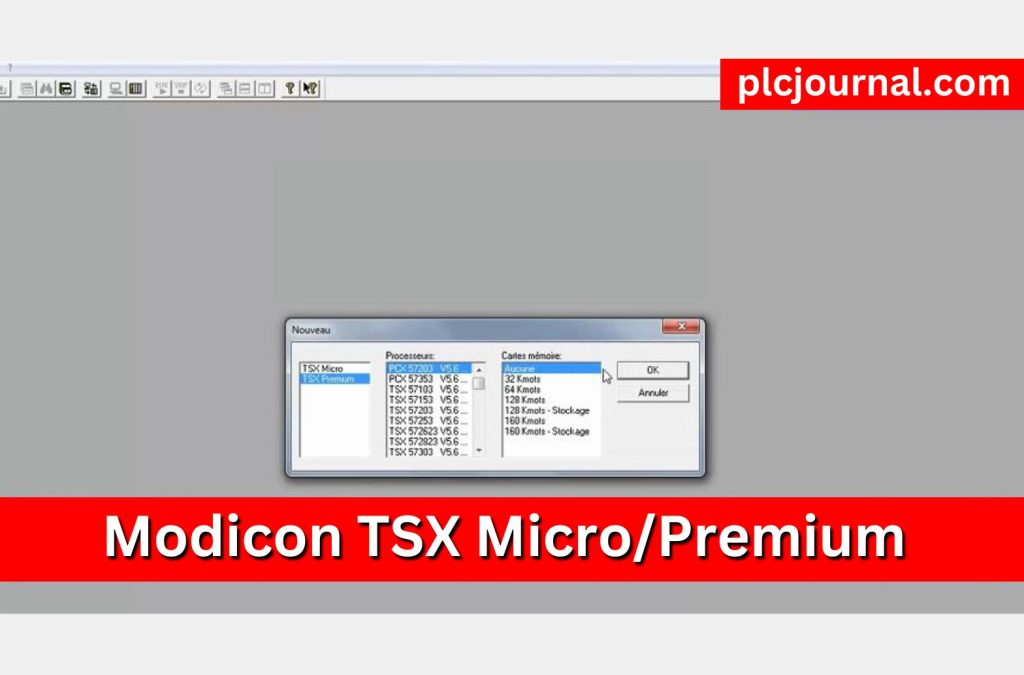
PL7 Pro V4.4 MODICON TSX is a dedicated software suite designed for programming and managing MODICON TSX PLCs. It offers a user-friendly interface that supports various programming languages such as Ladder Logic (LD), Structured Text (ST), and Instruction List (IL), making it versatile for different programming preferences and project requirements.
Key Features of PL7 Pro V4.4 MODICON TSX PLC Software
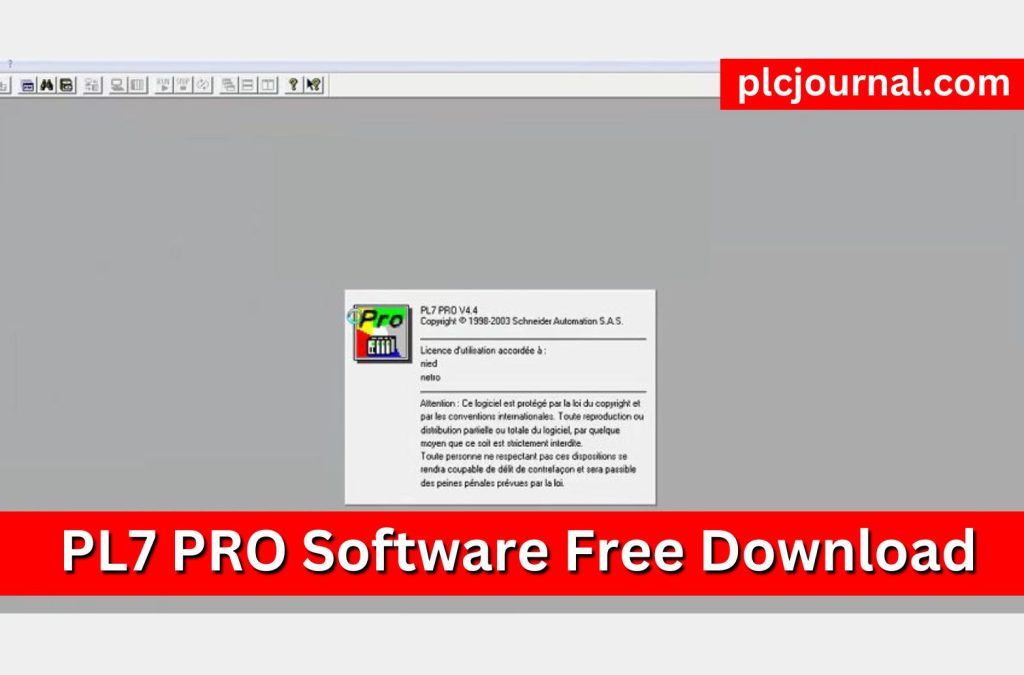
PL7 Pro V4.4 MODICON TSX PLC is a robust software package that offers a range of features tailored for industrial automation professionals:
- Intuitive Interface: The software provides a user-friendly interface, making it accessible for both beginners and experienced users.
- Advanced Programming: Supports various programming languages such as Ladder Logic, Instruction List, and Sequential Function Chart.
- Comprehensive Diagnostics: Includes powerful diagnostic tools to monitor and troubleshoot PLC operations.
- Compatibility: Fully compatible with MODICON TSX PLCs, ensuring seamless integration and functionality.
- Simulation Mode: Allows users to test and validate programs in a simulated environment before deploying them to live systems.
System Requirements
Before downloading PL7 Pro V4.4 MODICON TSX PLC, ensure that your system meets the minimum requirements:
- Operating System: Windows XP/7/10
- Processor: Intel Pentium IV or higher
- RAM: 1 GB or more
- Hard Disk Space: A minimum of 500 MB of available storage is required
- Display: 1024×768 resolution or higher
Benefits of Using PL7 Pro V4.4 with MODICON TSX PLCs
- Enhanced Productivity: The integrated tools and features in PL7 Pro V4.4 MODICON TSX streamline the development process, allowing engineers to focus on optimizing their control systems rather than managing multiple software platforms.
- Reduced Downtime: With its online programming capabilities and robust diagnostic tools, PL7 Pro V4.4 helps minimize system downtime by allowing for real-time adjustments and proactive maintenance.
- Scalability: The software’s flexibility and extensive function block library make it easy to scale automation systems as project requirements evolve. Whether you’re working on a small-scale application or a large industrial project, PL7 Pro V4.4 can handle the complexity.
- User-Friendly Interface: Despite its advanced capabilities, PL7 Pro V4.4 is designed with an intuitive interface, making it accessible even for those new to PLC programming.
How to Free Download of this Software
First, try to download it from Schneider official website.
- Visit the Official Schneider Website: Start by going to the Schneider official website.
- Search for this software: Use the search bar to find this software.
- Select the Download Option: Once you navigate to the product page, look for the download section.
- Fill Out Necessary Information: You may be required to create an account or provide information such as email and company details.
- Accept the Terms and Conditions: Make sure to read through and accept the licensing agreements or terms before downloading.
- Download the Software: Click the download link and save the file to your computer.
- Install the Application: Follow the installation instructions provided to complete the setup.
If you fail to download the software in any way, then free download the software by clicking on the download button below this post.
How to Get Started with PL7 Pro V4.4 MODICON TSX
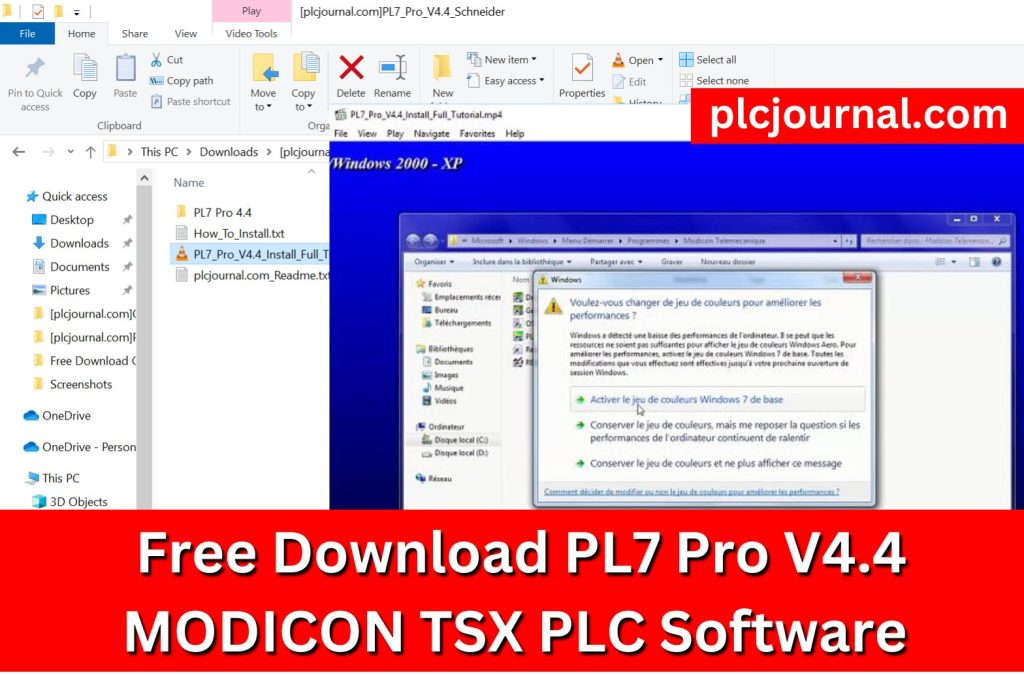
- Installation: Begin by installing the PL7 Pro V4.4 software on your computer. Verify that your system meets the necessary minimum requirements to ensure optimal performance. Schneider Electric provides detailed installation guides to help with the process.
- Setting Up the PLC: Connect your MODICON TSX PLC to your computer via the appropriate communication interface. PL7 Pro V4.4 supports various interfaces, including USB, Ethernet, and serial connections.
- Programming: Once the setup is complete, you can start programming your PLC. Use the software’s intuitive IDE to write your program, choosing from the supported languages like Ladder Logic or Structured Text. Leverage the built-in function blocks to speed up development.
- Simulation and Testing: Before deploying your program to the PLC, use the simulation mode to test its functionality. This step helps catch potential issues early, ensuring smooth operation once the program is live.
- Deployment and Monitoring: After successful testing, deploy your program to the PLC. Use the software’s diagnostic tools to monitor the system in real-time, making adjustments as needed.
Troubleshooting Tips PL7 Pro V4.4 MODICON TSX
- Installation Errors: If you encounter errors during installation, ensure that your system meets the minimum requirements and that you have administrative privileges.
- Compatibility Issues: Verify that the software version is compatible with your operating system and PLC hardware.
- License Key Problems: If the license key is not working, double-check the key for any typos and ensure it matches the version of the software you are installing.
Conclusion
Downloading and installing PL7 Pro V4.4 is a straightforward process that can significantly enhance your ability to program and manage MODICON TSX PLCs. By following the steps outlined in this article, you’ll have the software up and running in no time, ready to tackle your industrial automation needs.

PL7 Pro V4.4 MODICON TSX PLC Software Free Download (Google Drive)
Password Extract: plcjournal.com
If you found it useful, please comment and share it in the comment section. Through your one share others will also benefit.
Thanks for reading the article completely, friend.







