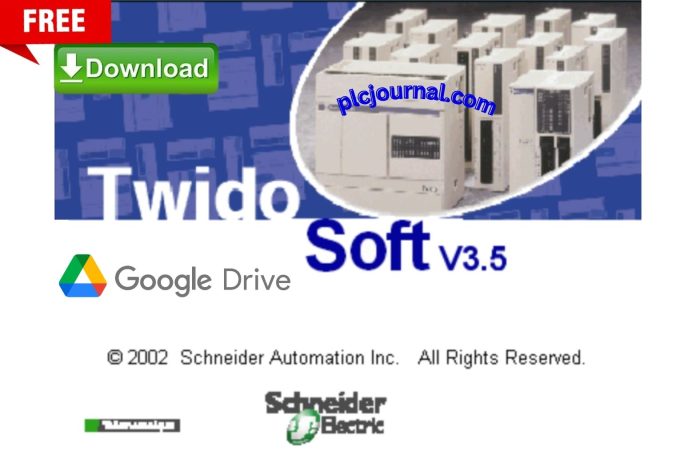Hi Friends, Free Download TwidoSoft V3.5 Schneider PLC Software from Schneider Electric, designed for programming and managing Twido Programmable Logic Controllers (PLCs). While newer software such as EcoStruxure Machine Expert Basic has replaced TwidoSoft, V3.5 remains in use in many industries for managing older PLC systems. This guide will help you download TwidoSoft V3.5 and provide basic installation tips.
What is TwidoSoft?
TwidoSoft is a programming software created by Schneider Electric specifically for Twido PLCs. These compact PLCs are commonly used in smaller automation projects or machines, offering simple yet effective control solutions. The software allows users to develop, configure, and maintain applications on Twido PLCs through an intuitive interface.
Why Use TwidoSoft V3.5?
While TwidoSoft has been phased out in favor of newer software, many existing systems still rely on it for maintenance and troubleshooting. Using TwidoSoft V3.5 is essential for:
Legacy Support: If your facility uses older Twido PLCs, V3.5 remains necessary for making modifications or troubleshooting.
Familiarity: Engineers who have experience with the software find it easier to maintain existing systems rather than transitioning to a newer platform.
Cost-Effective: Replacing older PLCs can be expensive. TwidoSoft V3.5 allows you to continue using your current hardware, extending the life of your systems.
How to Free Download of this Software
First, try to download it from Schneider official website.
- Visit the Official Schneider Website: Start by going to the Schneider official website.
- Search for this software: Use the search bar to find this software.
- Select the Download Option: Once you navigate to the product page, look for the download section.
- Fill Out Necessary Information: You may be required to create an account or provide information such as email and company details.
- Accept the Terms and Conditions: Make sure to read through and accept the licensing agreements or terms before downloading.
- Download the Software: Click the download link and save the file to your computer.
- Install the Application: Follow the installation instructions provided to complete the setup.
If you fail to download the software in any way, then free download the software by clicking on the download button below this post.
How to install TwidoSoft V3.5 Schneider PLC Software step by step complete instructions with images are given below?
Step
1: Firstly TwidoSoft V3.5 Schneider PLC Software by clicking on the download button given below to download the software. Then unzip or extract the TwidoSoft V3.5 Schneider PLC Software. Click on the ok button with this password plcjournal.com while extracting.
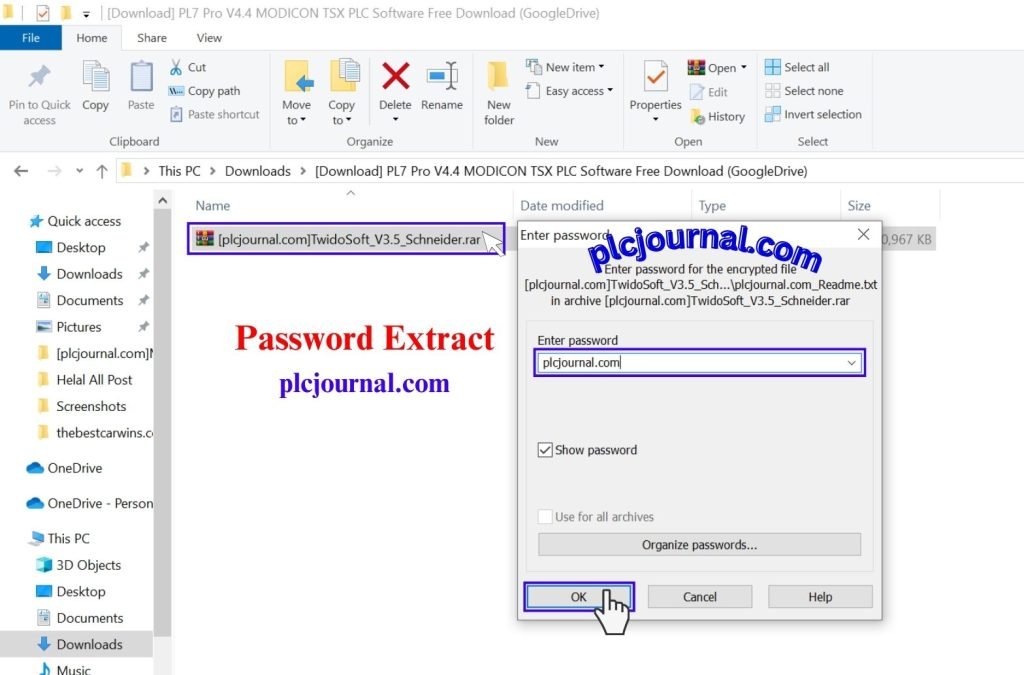
2: Then [plcjournal.com]TwidoSoft V3.5 Schneider Double Click on open this folder.
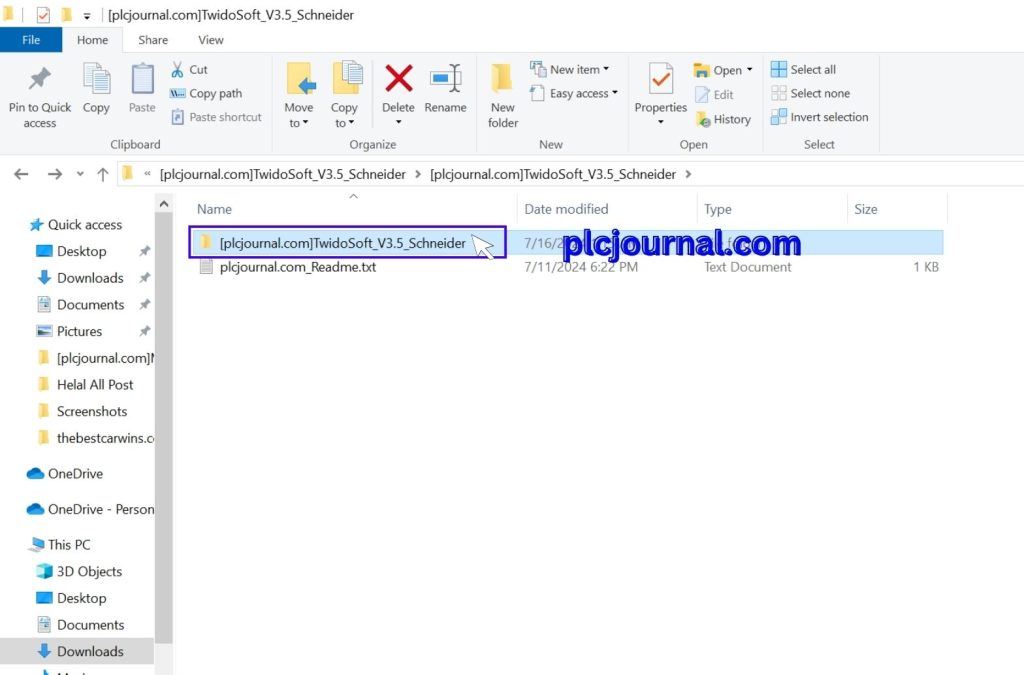
3: Then double click on the Setup.exe file.
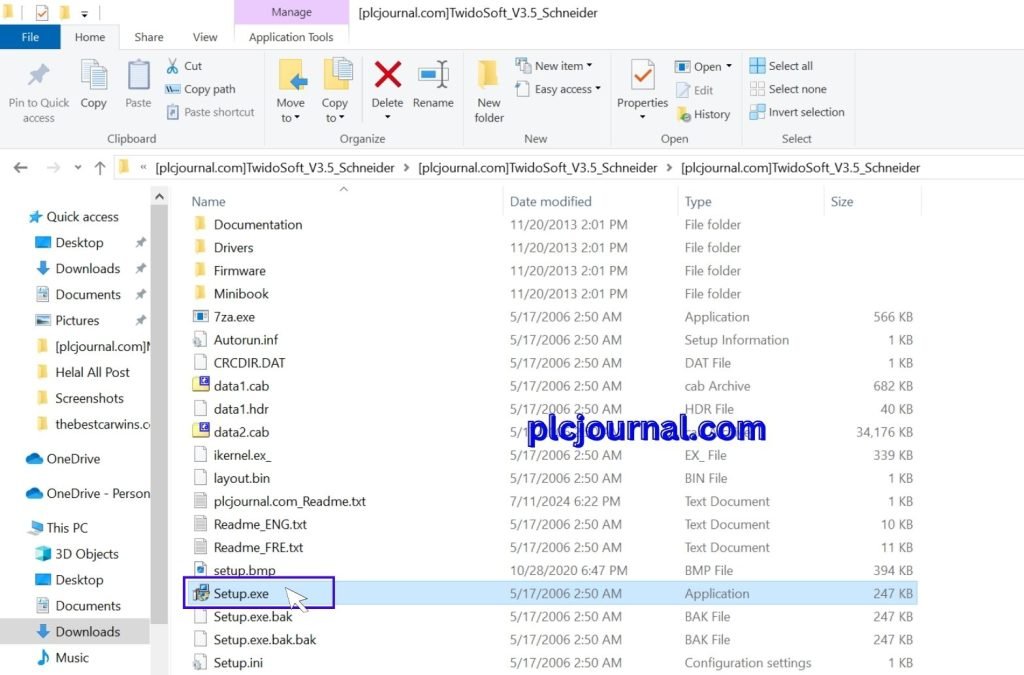
4: Then choose Selected your Language and Click on the Ok Button.
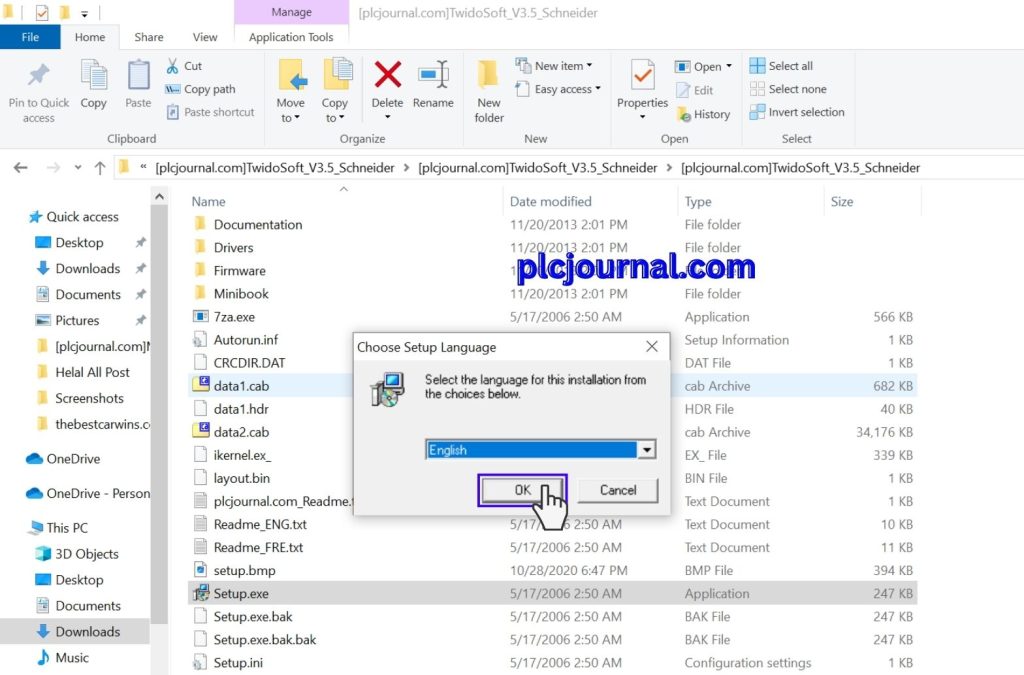
5: Then Click On the Next button.
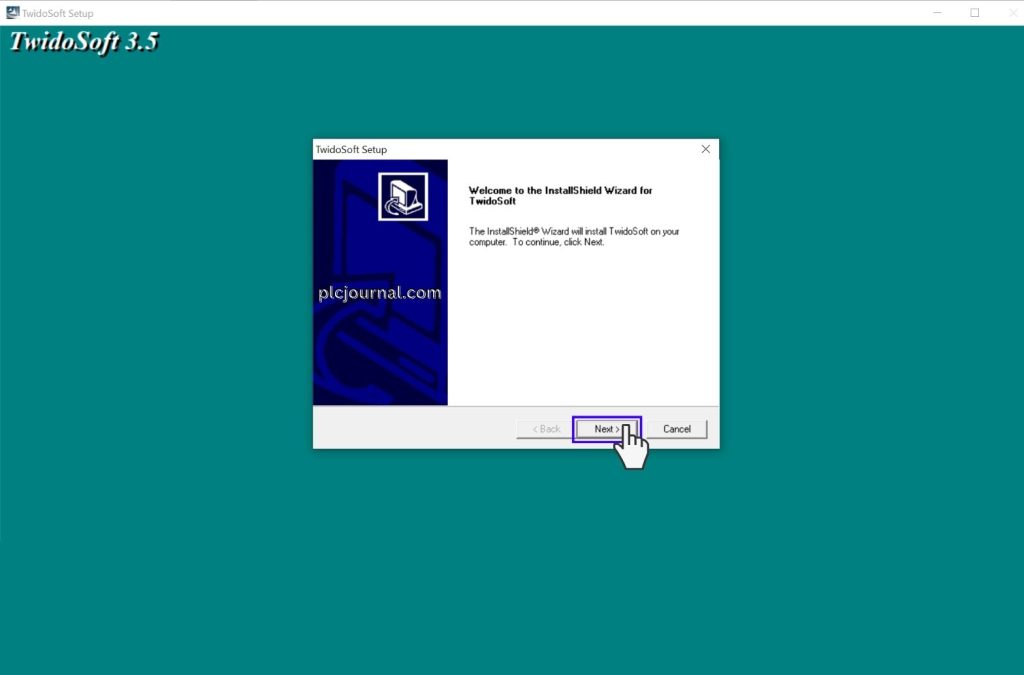
6: License Agreement: Please read the following license agreement carefully. Then Click On the Yes Button.
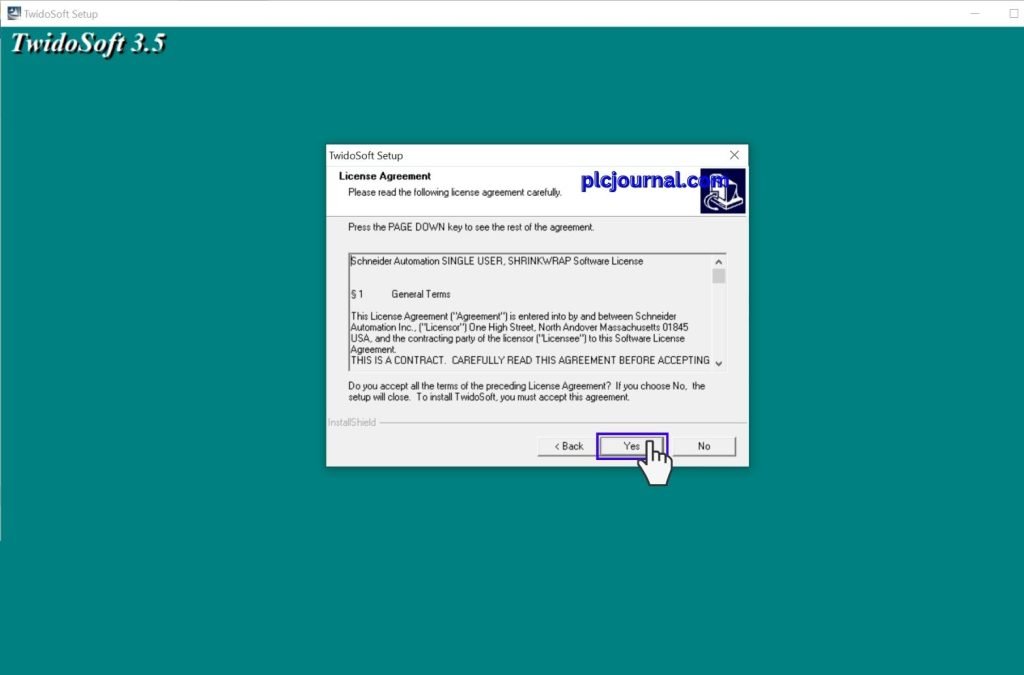
7: Then Browse.. the program file in Choose Destination Location and click on Next Button.
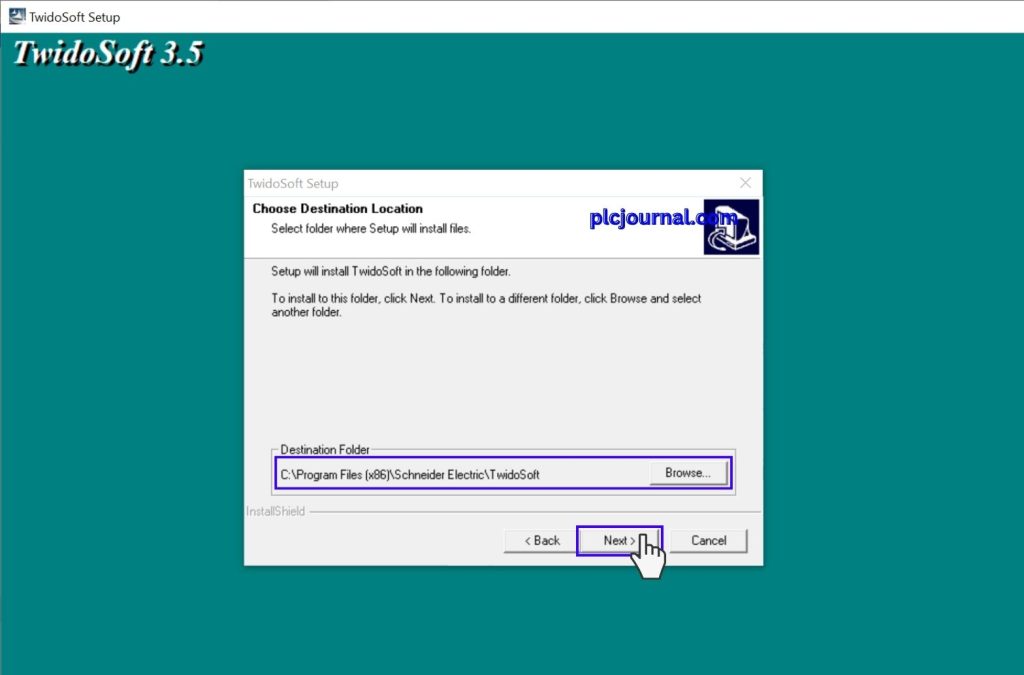
8: Language Selection: Select the TwidoSoft installation language and Click On the Next Button.
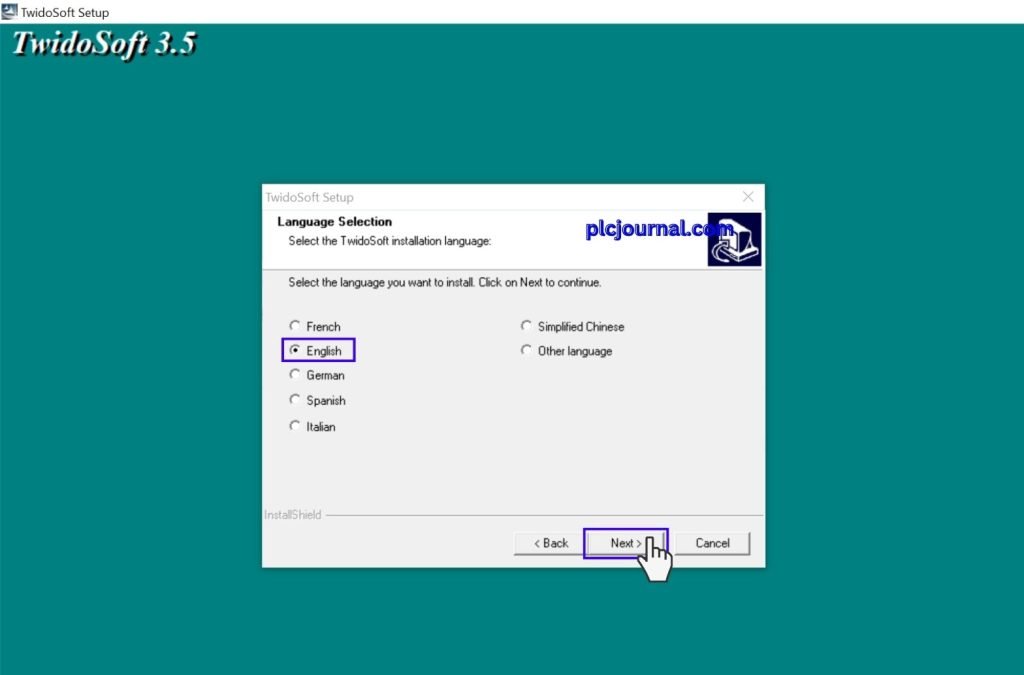
9: Selected In my Start/Programs folder and On my desktop. Then Click On the Next Button.
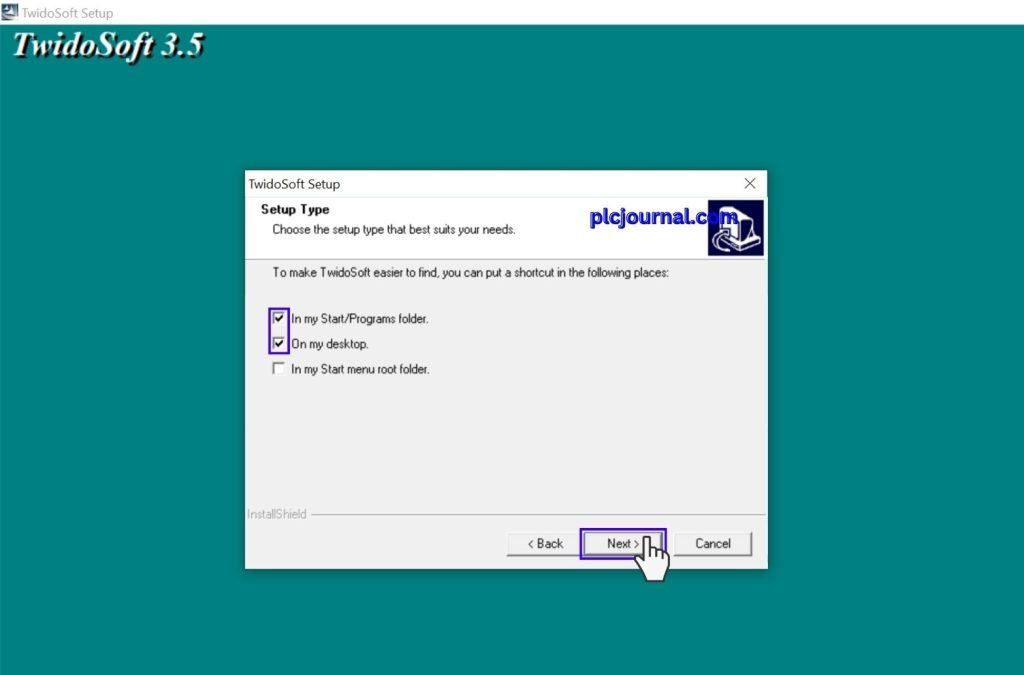
10: Select the Program folder and Click On the Next Button.
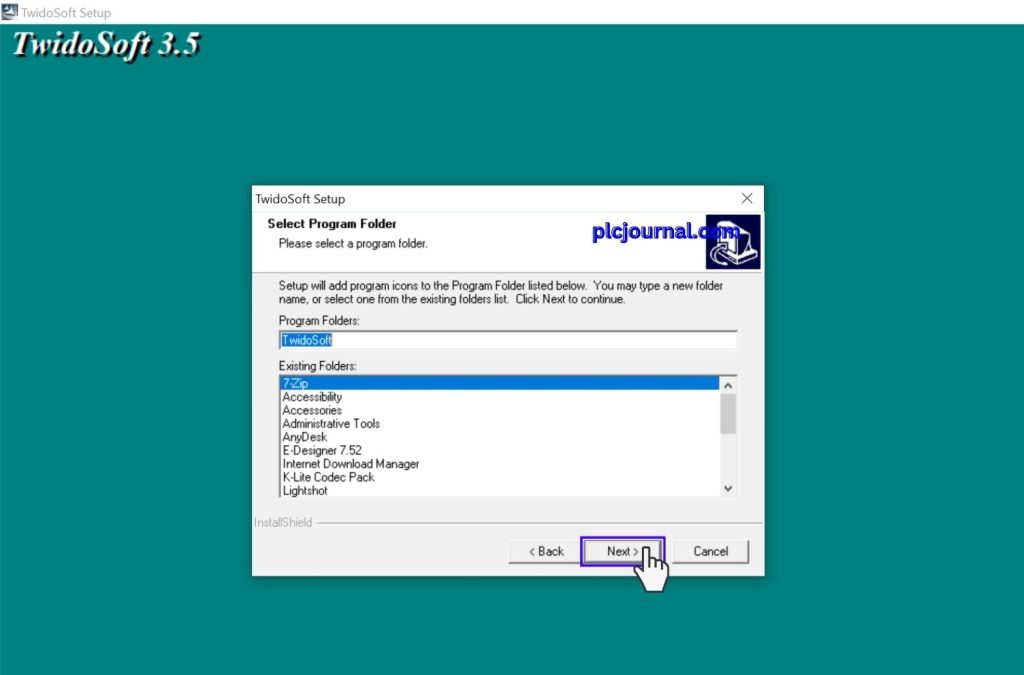
11: Check first if all the information is correct. Then click the Next button to start the installation process of the software.
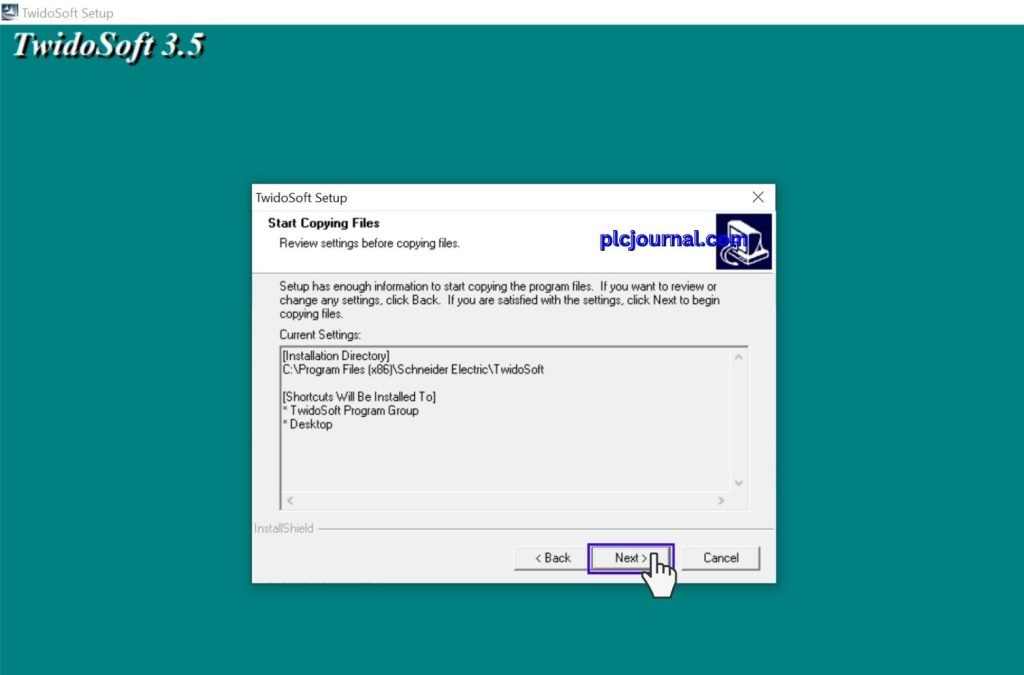
12: Then Click the Finish Button.
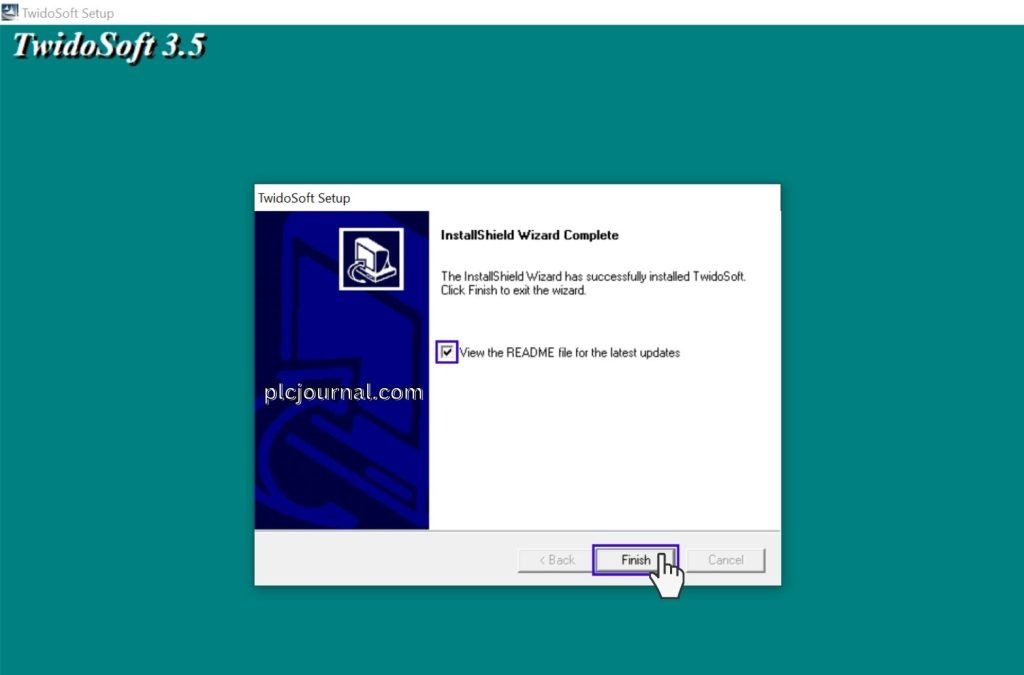
Now TwidoSoft V3.5 Schneider PLC Software is Ready to Program.
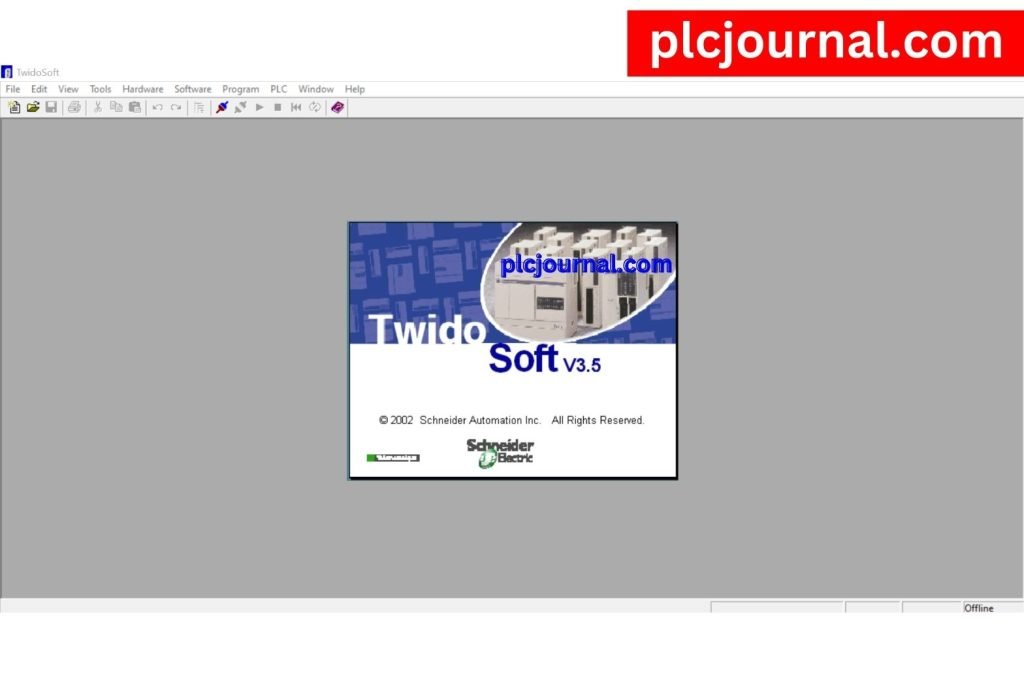

Download Link TwidoSoft V3.5 Schneider PLC Software with (Google Drive)
Password Extract: plcjournal.com
Attention Please ⚠
Unlock Your Pro-face HMI Passwords! Download the Tool for Free Here!
Is your Pro-face HMI password locked? If you need to unlock or crack any Pro-face HMI password, you can download the software for free by clicking the download button below.
Free Download Pro-face HMI UNLOCK SOFTWARE.rar
File Size: (10.80 MB)
With this software, you can unlock Pro-face HMIs for free. Supported models include:
Pro-face HMI Models:
- GP2000 Series:
GP-2600-TC11, GP-2600-TC41-24V, GP-2501-LG41-24V, GP-2400-TC41-24V, GP-2401-TC41-24V, GP-2300-TC41-24V, GP-2300-SC41-24V, GP-2300-LG41-24V, GP-2301-TC41-24V, GP-2301-SC41-24V, GP-2301-LG41-24V, GP-2401H-TC41-24V, GP-2301H-LG41-24V, GP-2301H-SC41-24V - GP577 Series:
GP-577R-TC11, GP-577R-TC41-24V, GP-2500-LG41-24V, GP-2501-TC11, GP-2501-TC41-24V, GP2501-SC11, GP2501-SC41-24V, G577R-SC11, G577R-SC41-24V - G77R Series:
S400-AG41-24V, S401-AG41-24V, S402-AG41-24V, S403-AG41-24V
Supported File Types for Unlocking:
- GP Project Password (File types: Prx and Prn)
Additional Supported Brands:
You can also unlock passwords for other popular PLC and HMI brands, including:
- PLC Brands: OMRON, MITSUBISHI, DELTA, LG, LS, SIEMENS, FATEK, PANASONIC, ALLEN BRADLEY, VIGOR, FUJI, XINJE
- HMI Brands: PROFACE, FUJI HAKKO, MITSUBISHI, WEINTEK, IDEC, HITECH, etc.
Unlock your Pro-face HMI and other supported brands effortlessly with our free software tool!
* SUPPORT US *
plcjournal.com was launched with the purpose of sharing knowledge, Software and Documentation on Automation Free and Fastest. If you want to support Our website, Please Support via Binance or Wise with the Donate QR Code Below.
Your small Donation keeps us moving forward. Thanks !
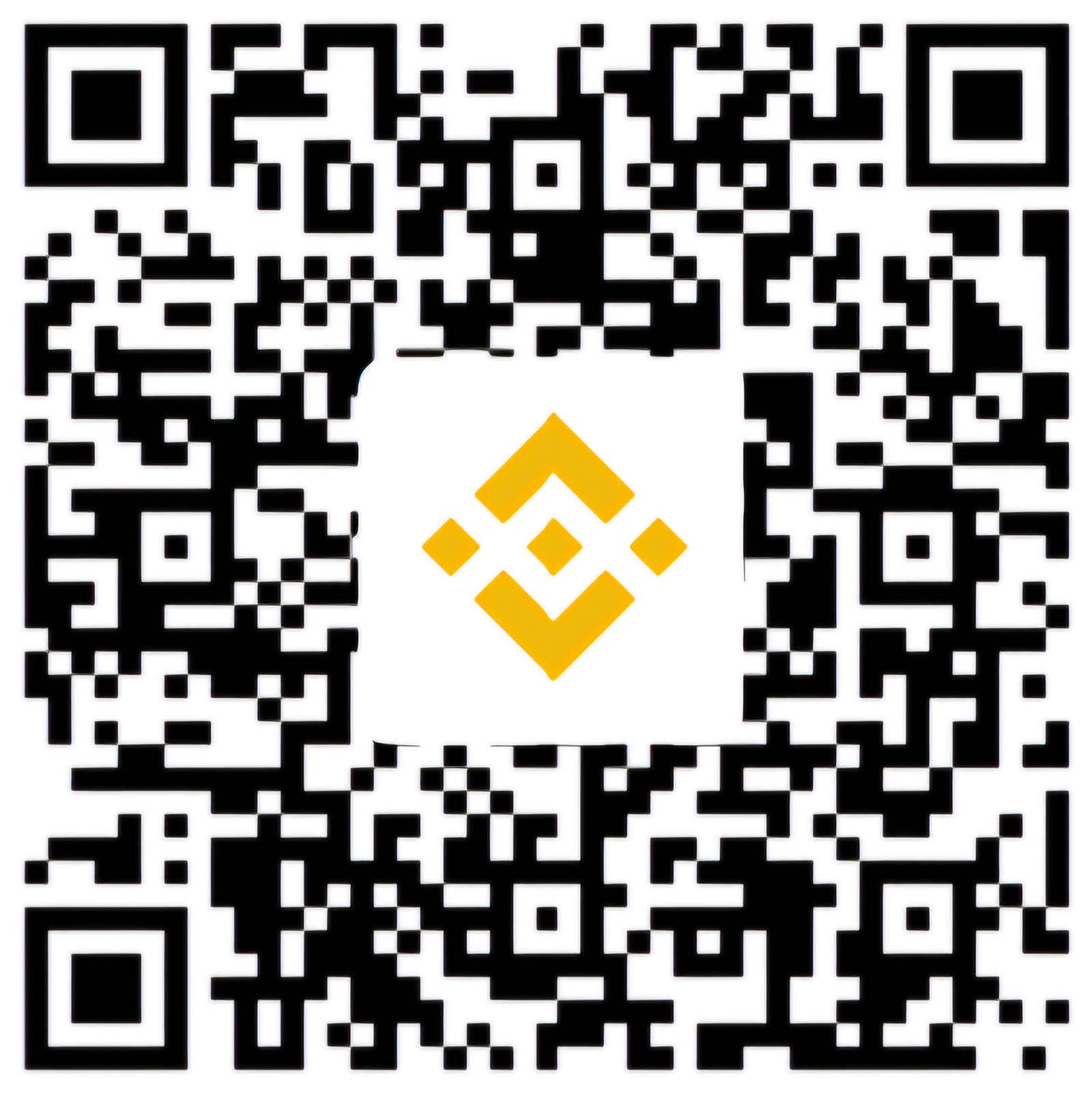

Conclusion
TwidoSoft V3.5 remains a vital tool for maintaining and programming Schneider Electric’s Twido PLCs. While it is no longer the latest software available, it provides a reliable solution for legacy systems. By following this guide, you can successfully download and install TwidoSoft V3.5, ensuring continued productivity in your automation projects.
If you’re transitioning to newer PLC platforms, Schneider Electric offers tools like EcoStruxure Machine Expert Basic, which provides a modern programming environment for today’s automation needs. However, for those managing legacy systems, TwidoSoft V3.5 is still an essential part of the toolkit.
Work and enjoy with Free Download TwidoSoft V3.5 Schneider PLC Software. If you found it useful, please comment and share it in the comment section. Through your one share others will also benefit.
Thanks for reading the article completely, friend.