NB-Designer is the official HMI programming software from Omron, designed for NB series HMI panels. It allows engineers to create, edit, and manage HMI projects with ease, offering real-time monitoring, graphical interface design, and smooth integration with Omron PLCs.
Free Download NB-Designer Version 1501 Omron HMI Software enhances HMI functionality, offering easy design, configuration, and management. Compatible with various Windows OS and supporting multiple models, it’s a reliable, user-friendly solution for industrial automation, boosting efficiency and productivity, favored by professionals.
Key Features of NB-Designer
- Supports Omron NB series HMI panels
- Easy drag-and-drop interface for screen design
- Real-time PLC data monitoring
- Supports Modbus, FINS, and EtherNet/IP communication protocols
- Provides alarms, logging, and trend display features
- Multi-language support for global projects
- Lightweight and user-friendly for quick project development
How NB-Designer Version 1501 Omron HMI Software Enhances Workflow?
NB-Designer Version 1501 Omron HMI Software significantly improves workflow efficiency in several ways:
- Intuitive Interface: The user-friendly design of NB-Designer allows for quick and easy configuration of HMI screens. This reduces the time required for design and setup, enabling faster project completion.
- Real-Time Simulation: NB-Designer includes real-time simulation tools, allowing users to test and verify their HMI designs before deploying them. This helps identify and fix potential issues early in the process, reducing downtime and ensuring smooth operations.
- Multi-Platform Compatibility: NB-Designer’s compatibility with various Windows operating systems ensures that teams can work on different platforms without compatibility issues, making collaboration easier and more efficient.
Overall, NB-Designer Omron HMI Software optimizes the workflow by simplifying the design process, reducing errors, and improving the integration and functionality of HMI systems.
Explore the complete “List of Omron Software”
The Omron HMI NB-Series is known for being highly affordable without compromising on quality and durability, making it a preferred choice for many machines.
Which models This Software will support:
- NB3Q-Series
- NB5Q-Series
- NB7Q-Series
Which operating systems will support NB-Designer Version 1501 Omron HMI software?
- Microsoft Windows XP (SP3 or higher)
- Microsoft Windows Vista (32-bit or 64-bit)
- Microsoft Windows 7 (32-bit or 64-bit)
- Microsoft Windows 8.0 or 8.1 (32-bit or 64-bit)
- Microsoft Windows 10 (32-bit or 64-bit)
How to Free Download of this Software
First, try to download it from OMRON official website.
- Visit the Official Omron Website: Start by going to the Omron official website.
- Search for this software: Use the search bar to find this software.
- Select the Download Option: Once you navigate to the product page, look for the download section.
- Fill Out Necessary Information: You may be required to create an account or provide information such as email and company details.
- Accept the Terms and Conditions: Make sure to read through and accept the licensing agreements or terms before downloading.
- Download the Software: Click the download link and save the file to your computer.
- Install the Application: Follow the installation instructions provided to complete the setup.
If you fail to download the software in any way, then free download the software by clicking on the download button below this post.
Details of Free Download NB-Designer Version 1501 Omron HMI Software installation is given below with pictures:
Step 1: Download the software (link below the article) and extract it using the password: plcjournal.com.
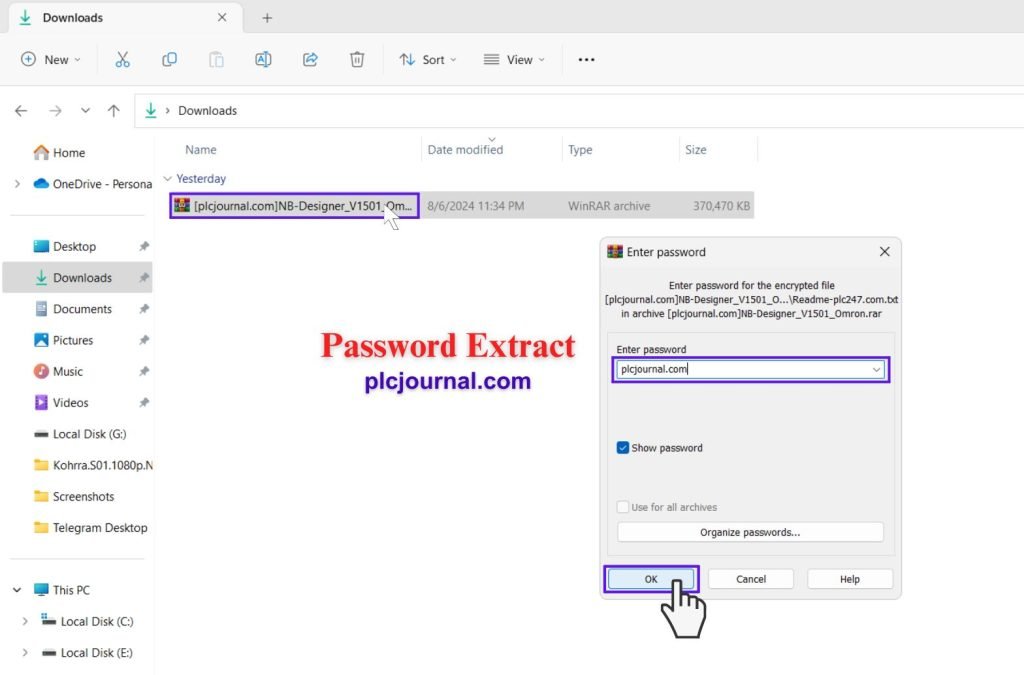
2: Double Click Setup_NBD_V1501 and Select your setup language and click Next.
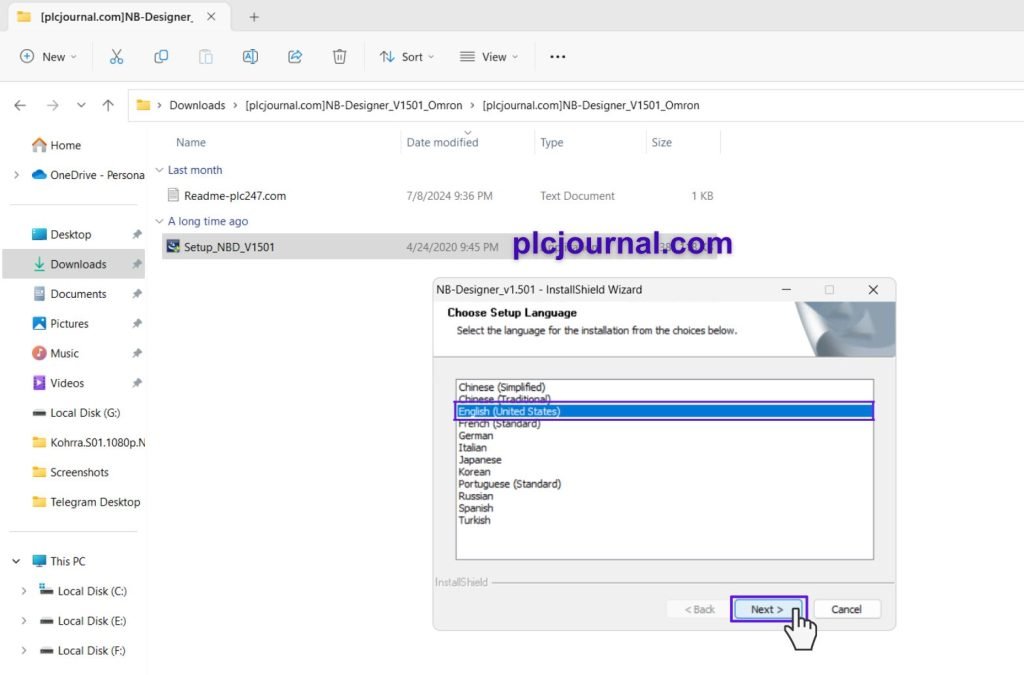
3: Click Next to go to the next step.
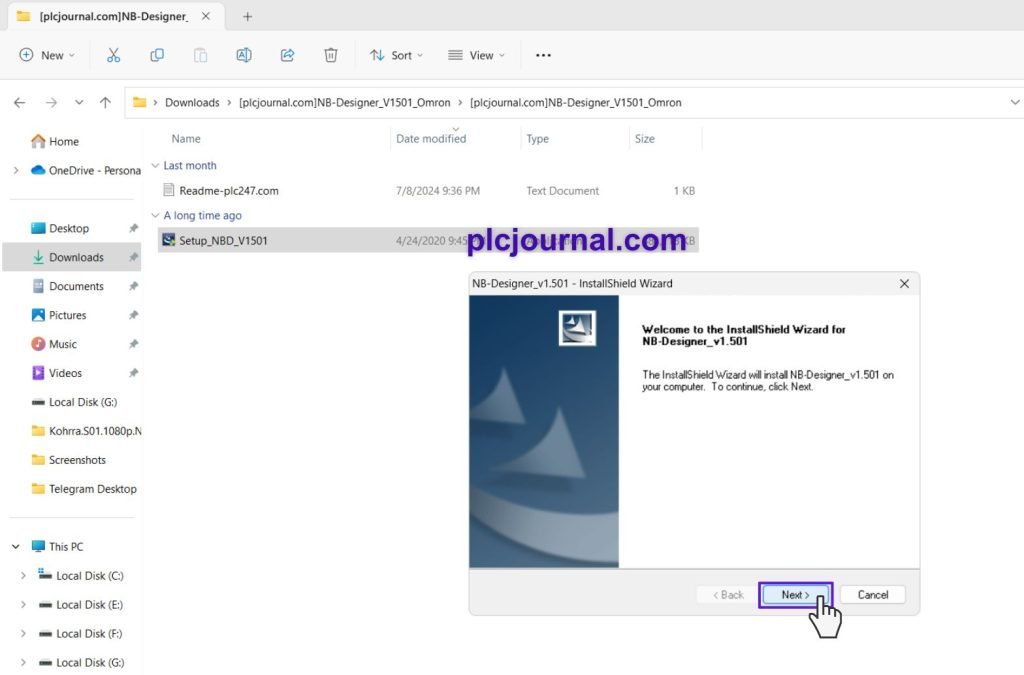
4: Choose your destination location and click Next.
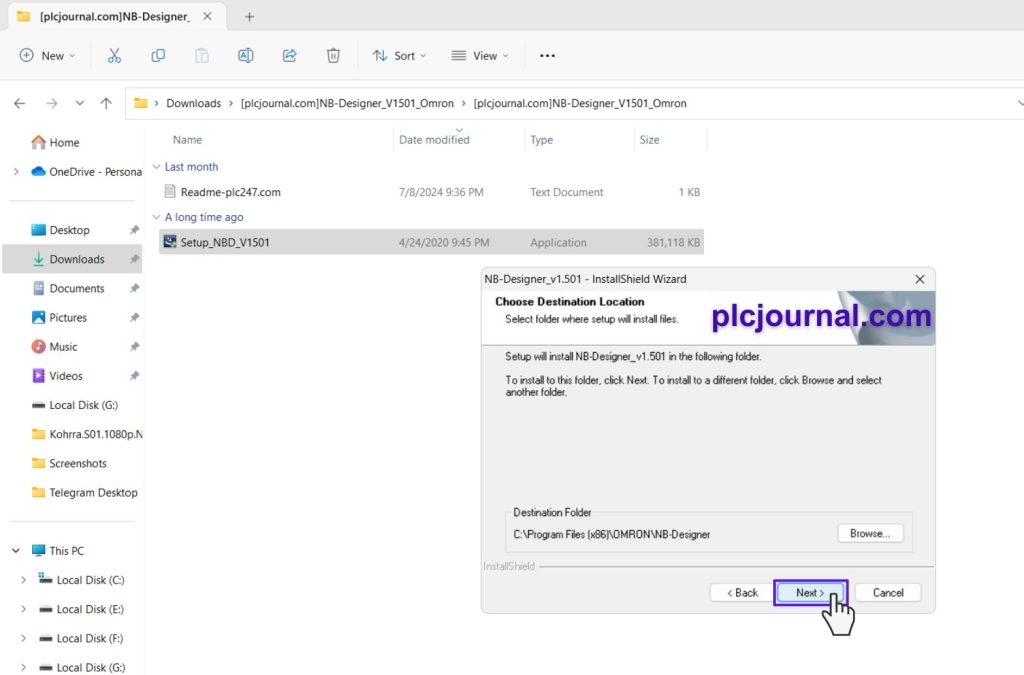
5: Now click on install and the installation will start.
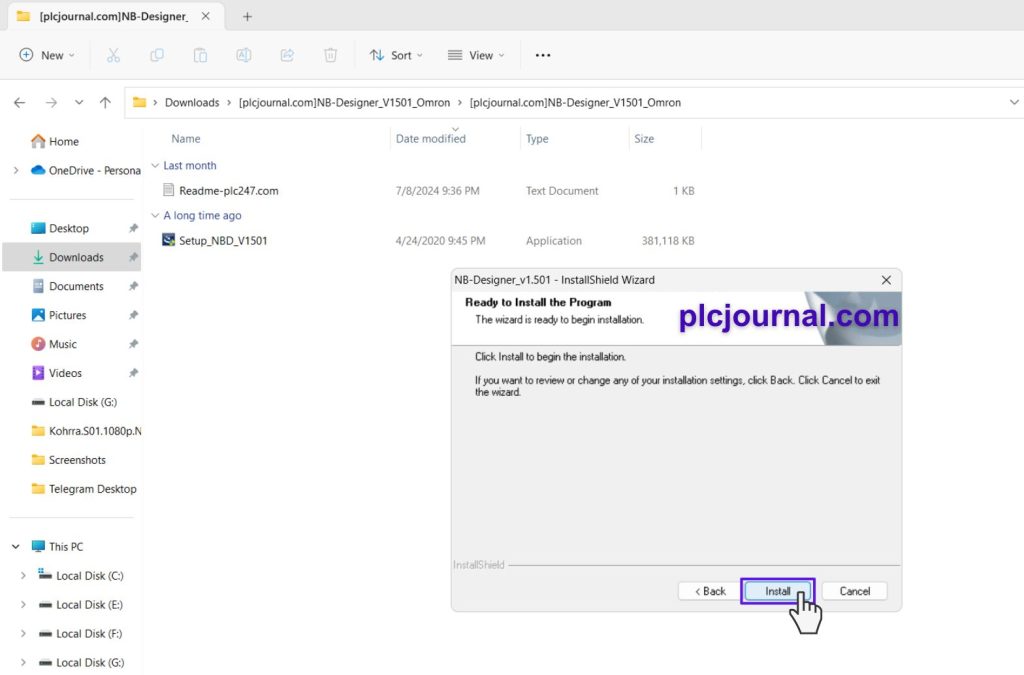
6: Wait for some time for the installation process to complete.
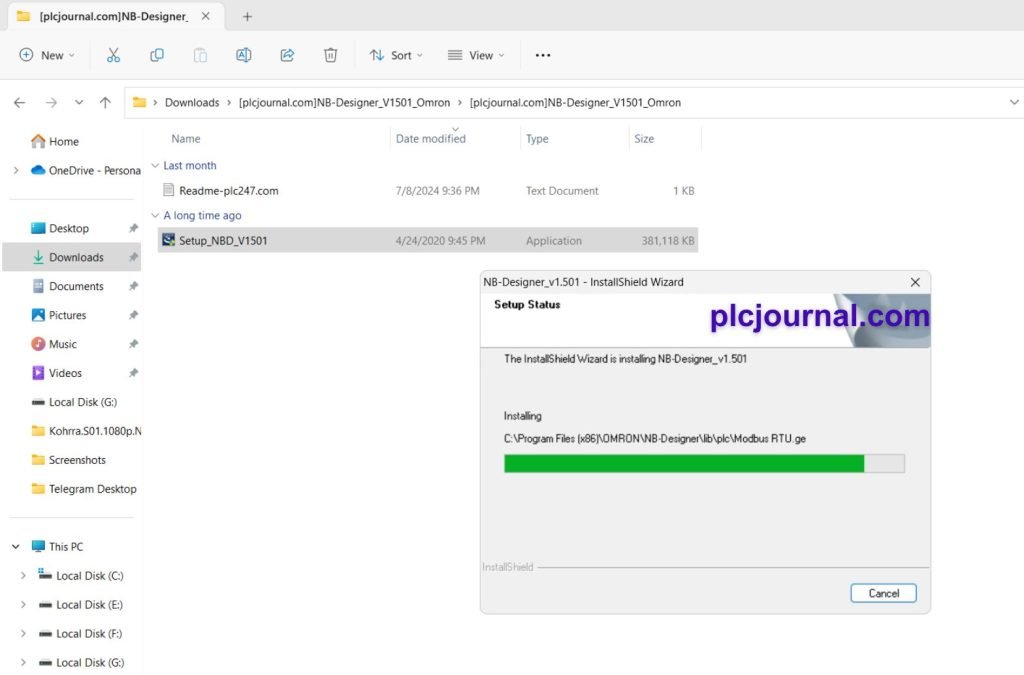
7: Click ‘Finish’ when the installation is complete.
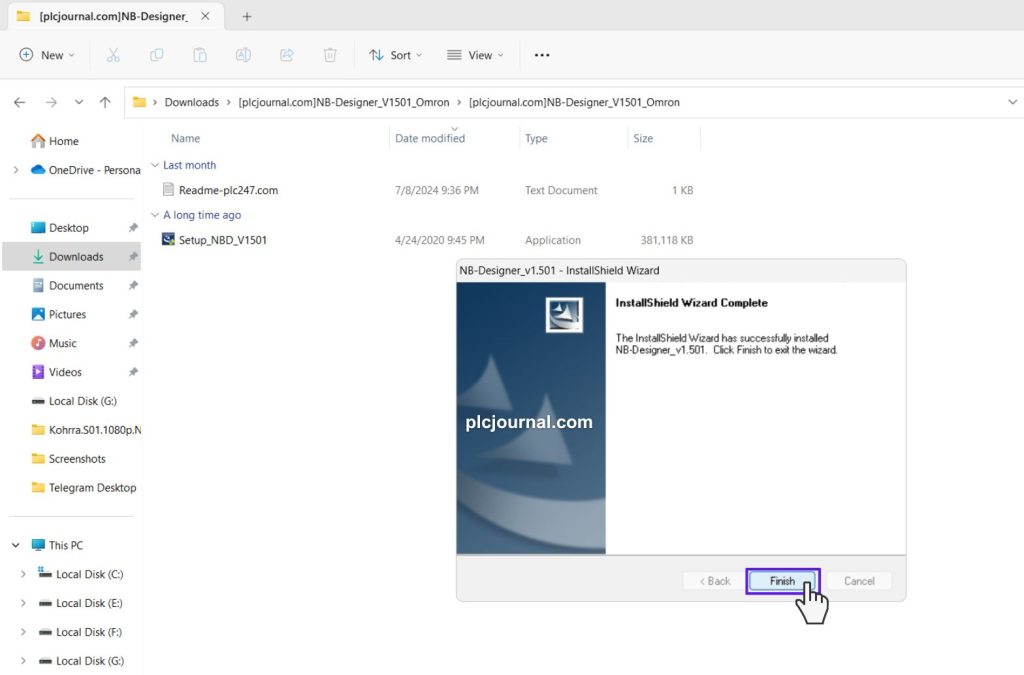
8: Open the NB-Designer software.
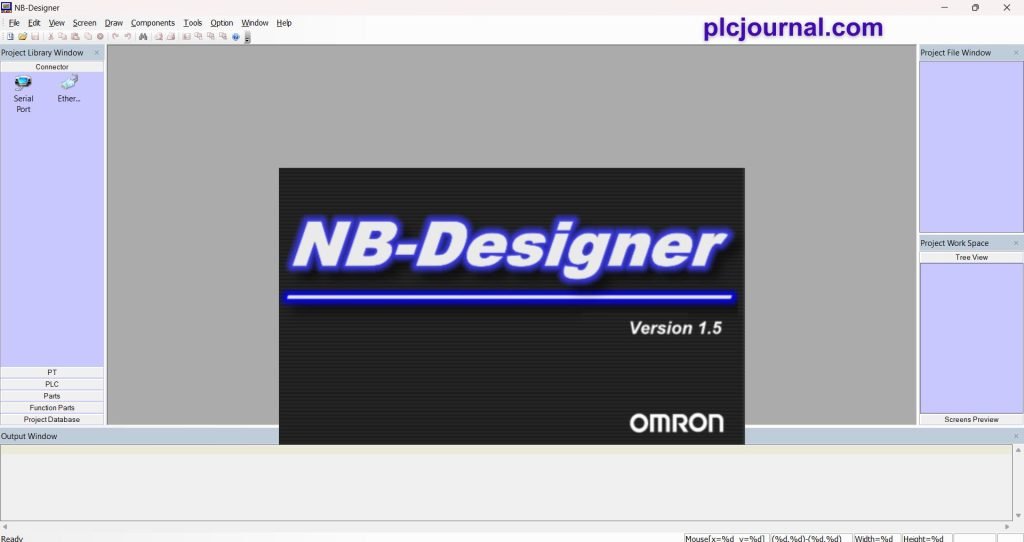
Your software is ready to work:
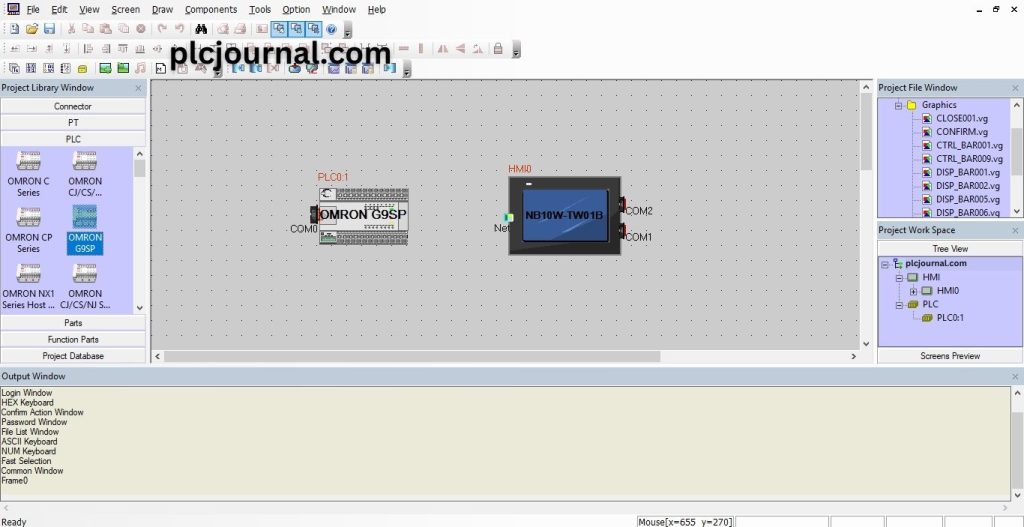
Why Choose NB-Designer?
- Official Omron HMI programming software
- Simple yet powerful for industrial applications
- Enables real-time monitoring and control
- Compatible with Omron PLCs for seamless integration
- Free and reliable tool for engineers and technicians
Free Download NB-Designer Omron HMI Software (Google Drive)
Extraction Password: plcjournal.com
Conclusion
NB-Designer is a professional HMI software for designing and programming Omron NB series HMI panels. With features like real-time monitoring, multi-language support, and easy PLC integration, it is highly recommended for automation engineers and technicians.
Download NB-Designer Omron HMI Software today and start building efficient HMI projects for Omron automation systems.







