Are you looking for a reliable solution to configure and monitor your CKD index table efficiently? If so, you’re in the right place! AxTools CKD Index Table Software is totally free Download and the perfect tool to help you install, patch, and manage all parameters of the CKD turntable seamlessly.
Software users can easily understand Visual Program after installing it due to its interface simplicity and user-friendly features. The software can be obtained at no cost from our Google Drive repository where users can get a quick and safe installation setup.
If you are facing the problem of your PLC password lock, then you can download our All PLC HMI Unlock Software
What is AxTools CKD Index Table Software?
AxTools CKD allows users to fully control CKD index tables with an easier system for setting up and patching and parameter monitoring. The software provides convenient control of turntable management for various industries that use industrial automation or CNC machines or precision equipment applications.
Why Choose AxTools CKD Software?
- Easy to Use – Users benefit from a visually charming navigation system with an intuitive design through this software interface.
- Quick Installation – The product comes with a lightweight construction that permits simple and quick installation for immediate project commencement.
- Full Parameter Management – Users can configure and modify CKD index table parameters using a single-click process.
- Real-Time Monitoring – Your advantage comes from analyzing instant operational data followed by performance refinement.
- Wide Compatibility – Works seamlessly with various Windows versions for maximum flexibility.
Experience the Benefits of AxTools CKD Index Table Software
A suitable software program is essential for anyone working with CKD index tables to achieve higher efficiency. AxTools CKD removes the need for manual configurations which frees your time to manage smooth operations. You can secure access to our latest version through our free download which resides in Google Drive ready for instant usage.
Supported Operating Systems
AxTools CKD Index Table Software runs flawlessly on multiple Windows versions, including:
- Windows XP
- Windows Vista
- Windows 8
- Windows 8.1
- Windows 10
This compatibility ensures that no matter which version you use, installation remains smooth and hassle-free.
How to Download AxTools CKD Index Table Software
Looking to download the AxTools CKD Index Table Software? Here’s how to get it in just a few steps:
- Visit the Official AxTools Website
- Head over to the official AxTools website for the latest version of the software. It’s the best place to get the most up-to-date and reliable version.
- Search for AxTools CKD Index Table
- Once you’re on the site, simply type “AxTools CKD Index Table” in the search bar or head to the Downloads section. It should pop up right away!
- Download the Software
- Once you find it, hit the Download button, and save the file somewhere easy to find, like your desktop or the downloads folder.
In Case the Link Doesn’t Work
If the main download link gives you trouble, no need to worry! Just look for an alternative download link, like a Google Drive or mirror link, to grab the software without a hitch.
Why Download from Our Google Drive Link?
- Fast & Safe – No annoying pop-ups or redirects.
- Always Up-to-Date – Our service delivers the latest version for users to enjoy better functionality.
- Completely Free – Users can easily acquire this product as a straightforward download system without needing any account information and bearing any secret fees.
How to Install CKD AxTools V2.2:
1. Get the Software
First, download the software from Google Drive. The file can be decrypted using the password “plcjournal.com” after a successful download.
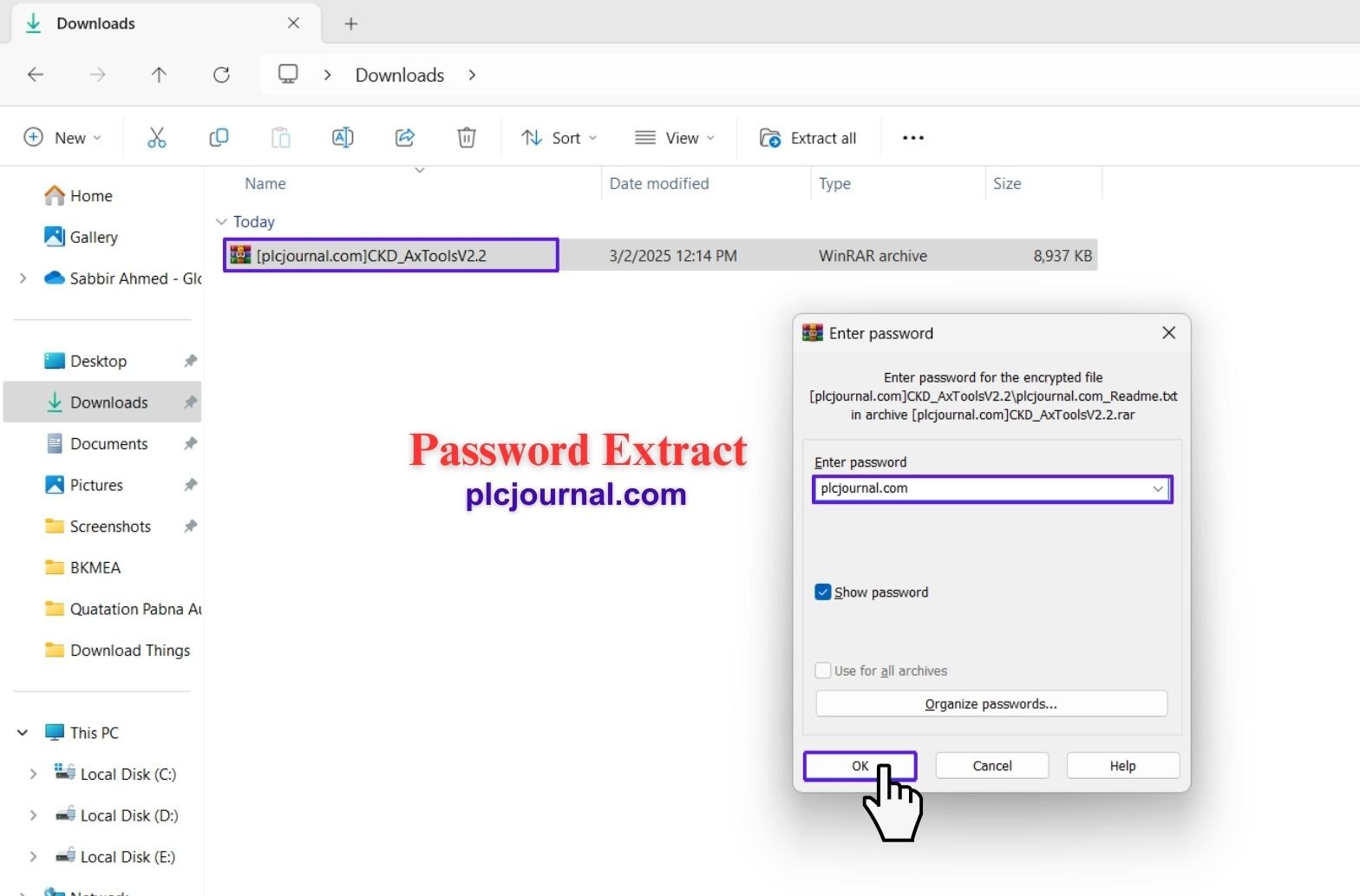
2. Open the Folder
Double-click on the “CKD_AxToolsV2.2” folder. Inside, you’ll find the installation file ready to go.
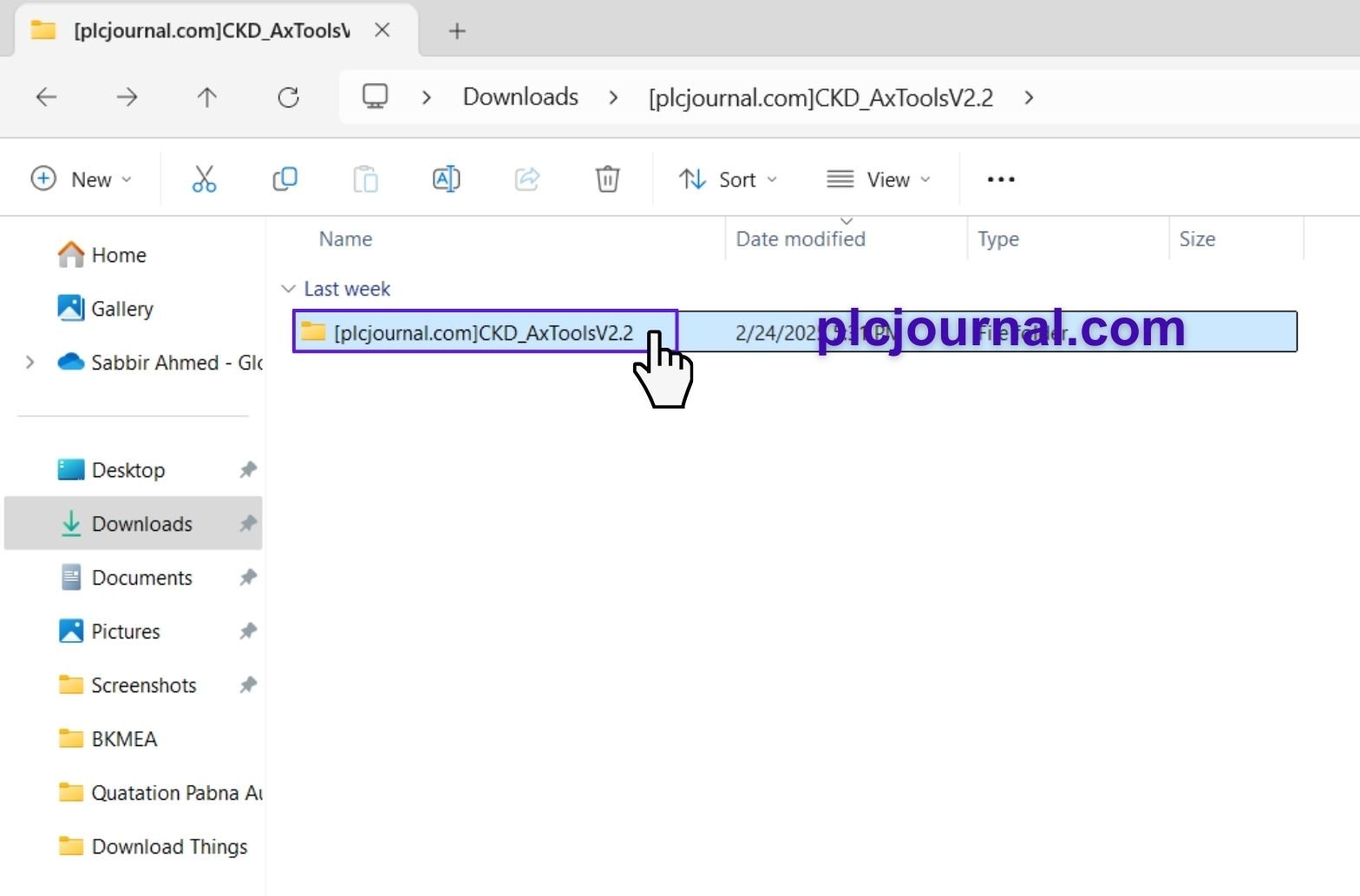
3. Begin the Installation
Double-click the “CKD_AxToolsV2.2” file to kick off the installation. You’ll see a simple setup guide appear.
4. Install the Required Tools
The system will make sure the necessary tools are ready to go. Just click Next to continue.
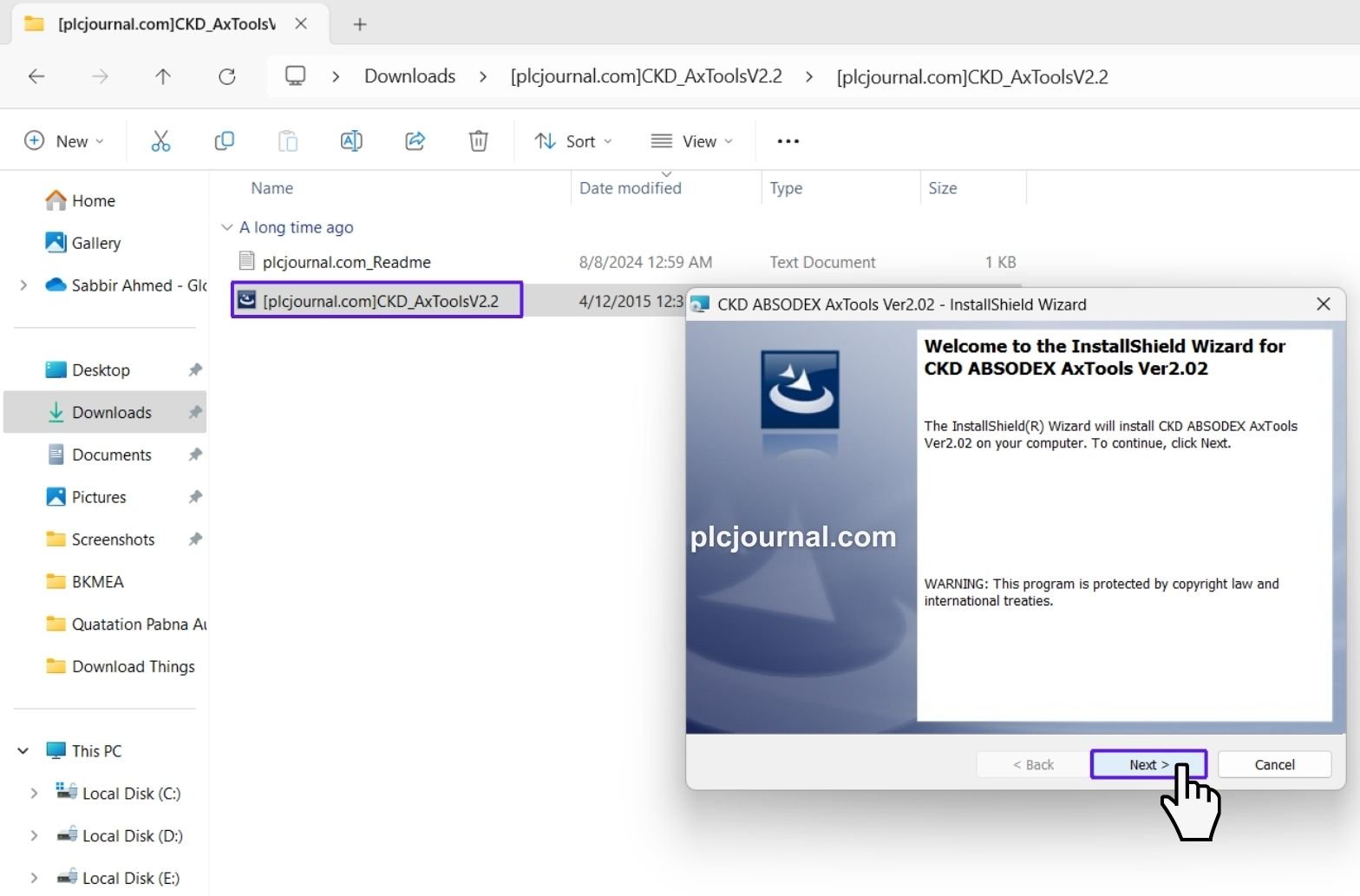
5. Agree to the License
Take a moment to read the license agreement, then click Accept and Next to move ahead.
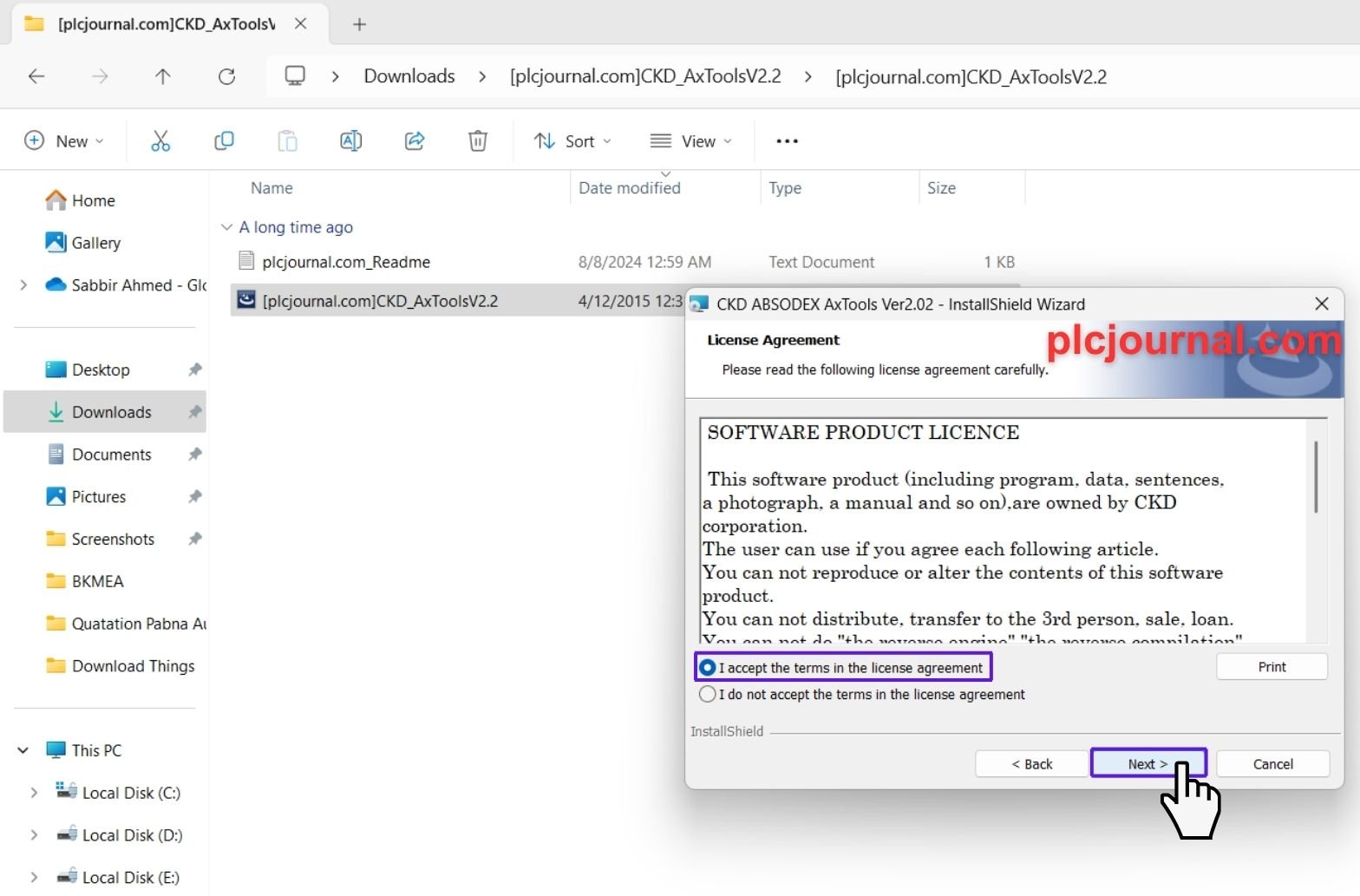
6. Enter Your Info
Now, enter your details – like your name and company name – and click Next when you’re done.

7. Pick the Installation Location
Choose the folder where you want the software to be installed. Once you’re happy with your choice, click Next.
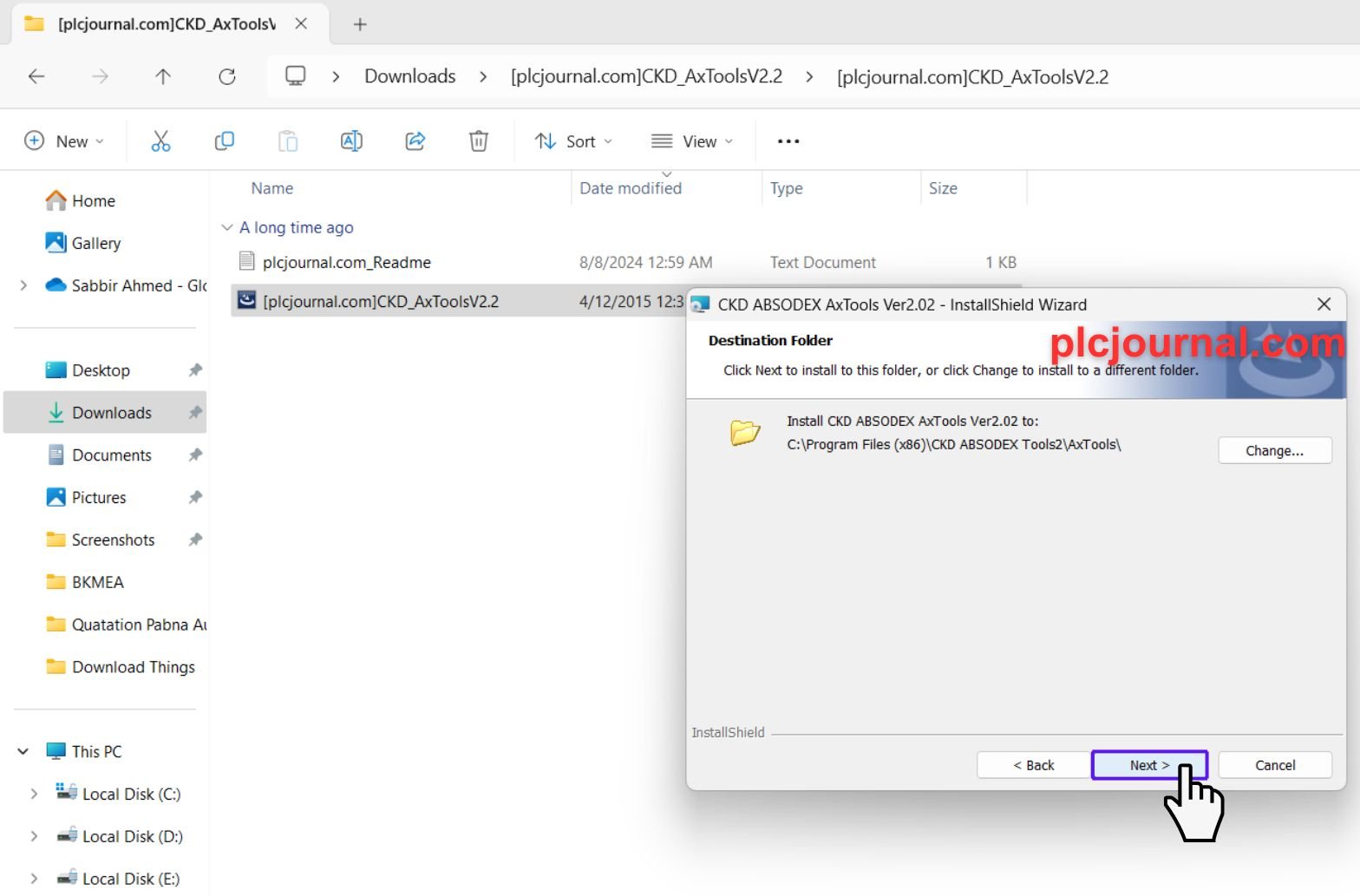
8. Ready to Install
The software is ready to be installed. Click Install, and you’ll see a confirmation window pop up to get things started.
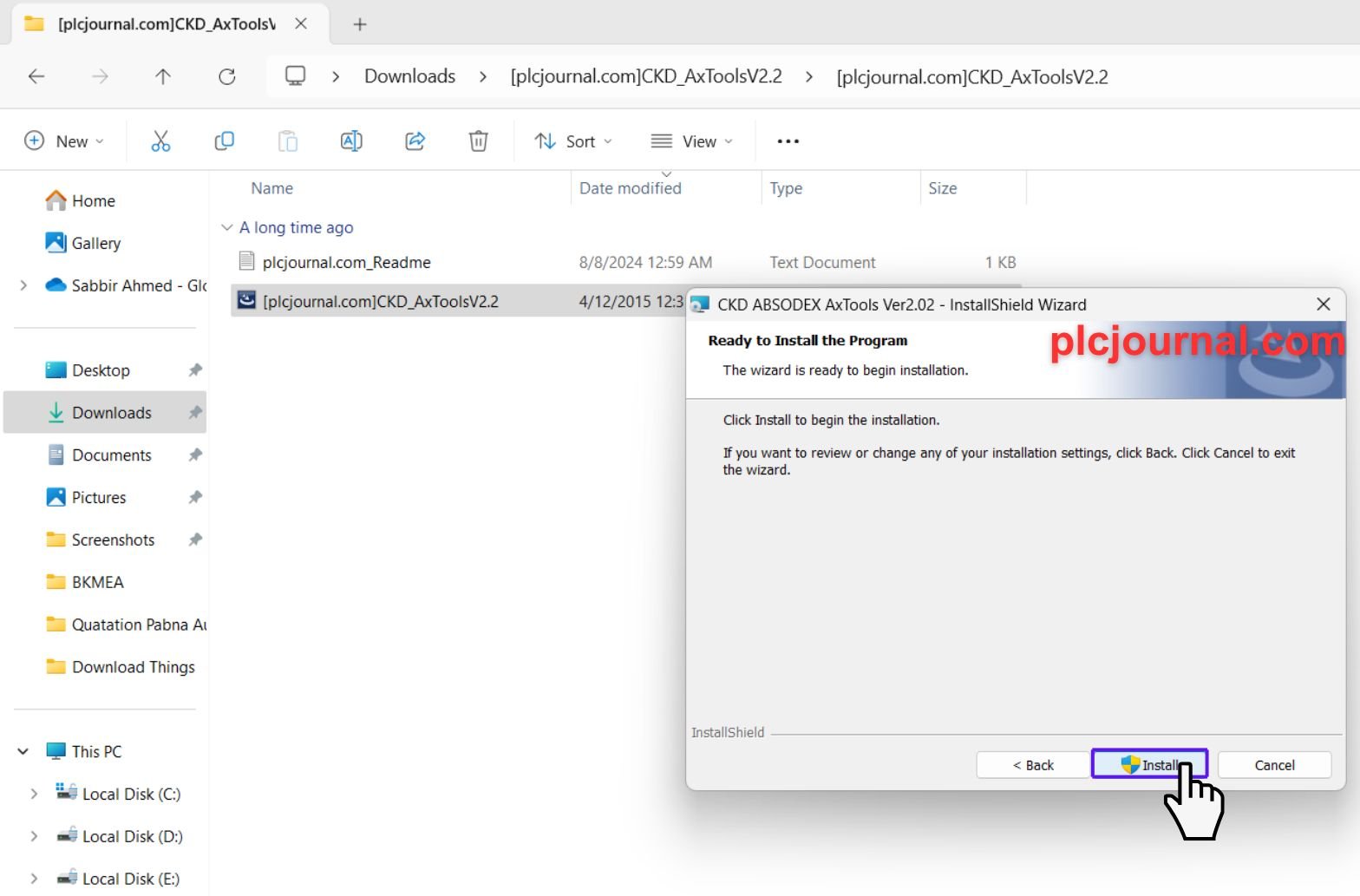
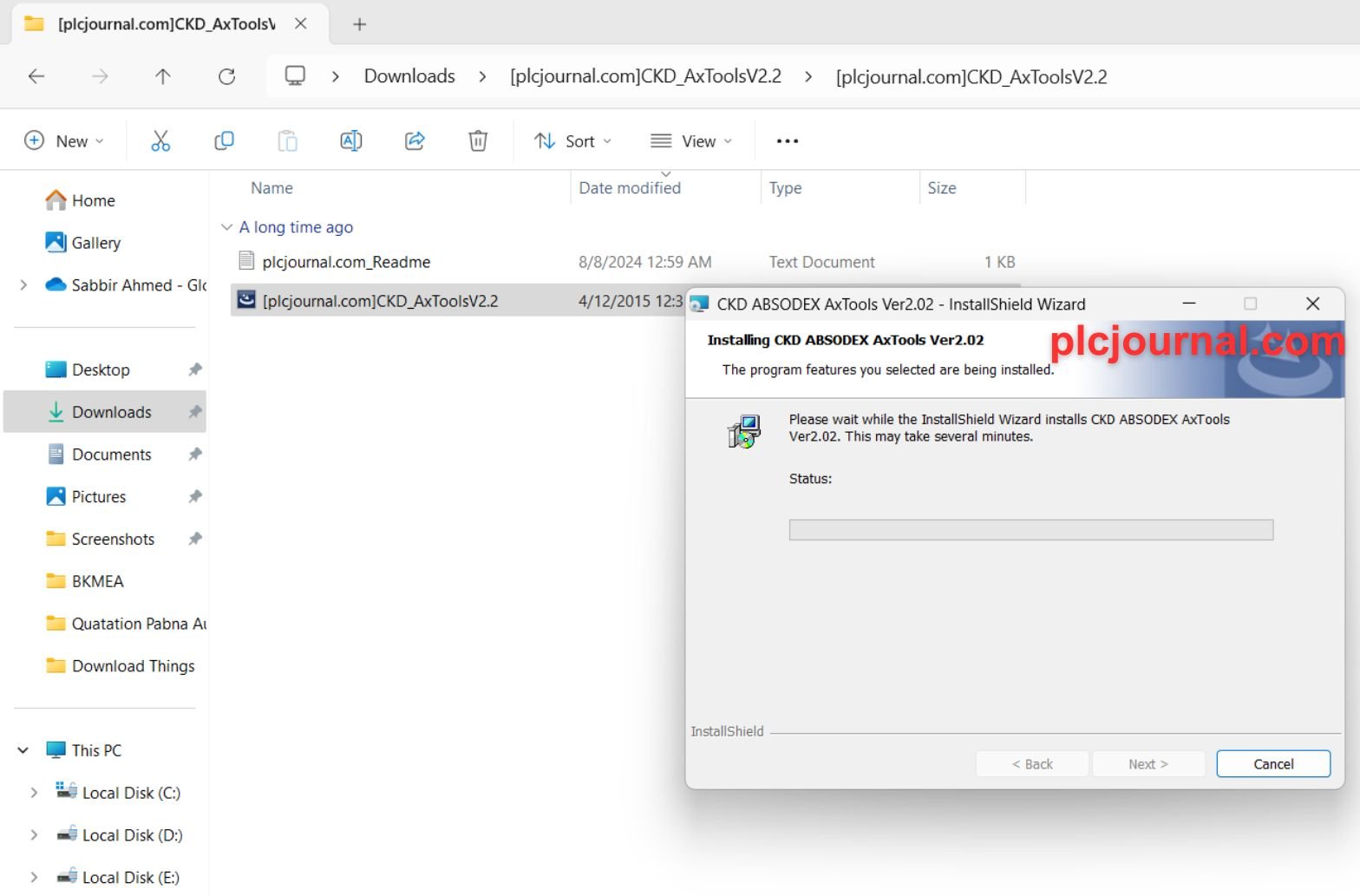
9. Finish the Setup
When the installation finishes, just click Finish to wrap it up.
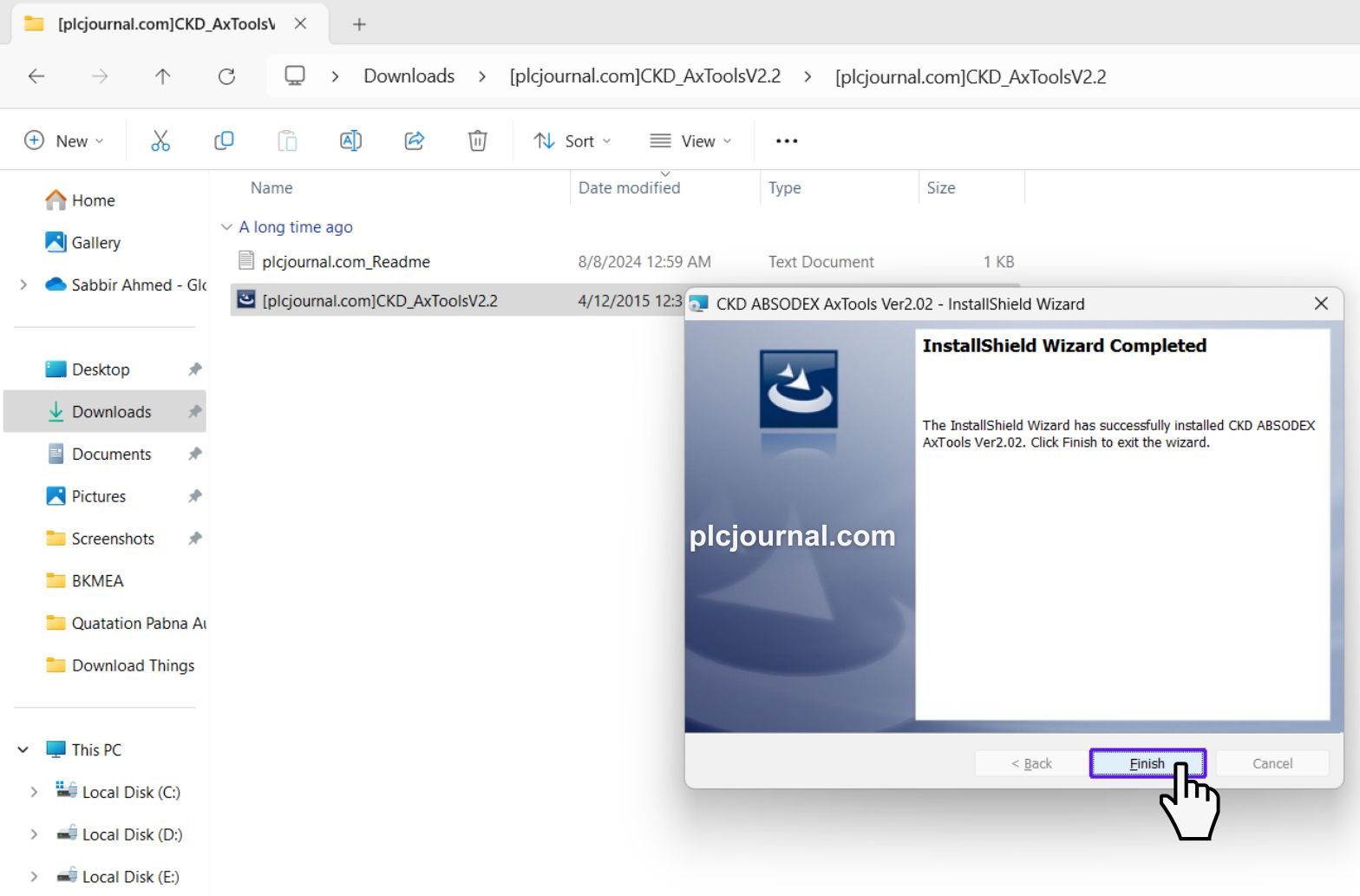
10. You’re All Set!
That’s it! Your CKD AxTools V2.2 software is ready to go. Enjoy using it!
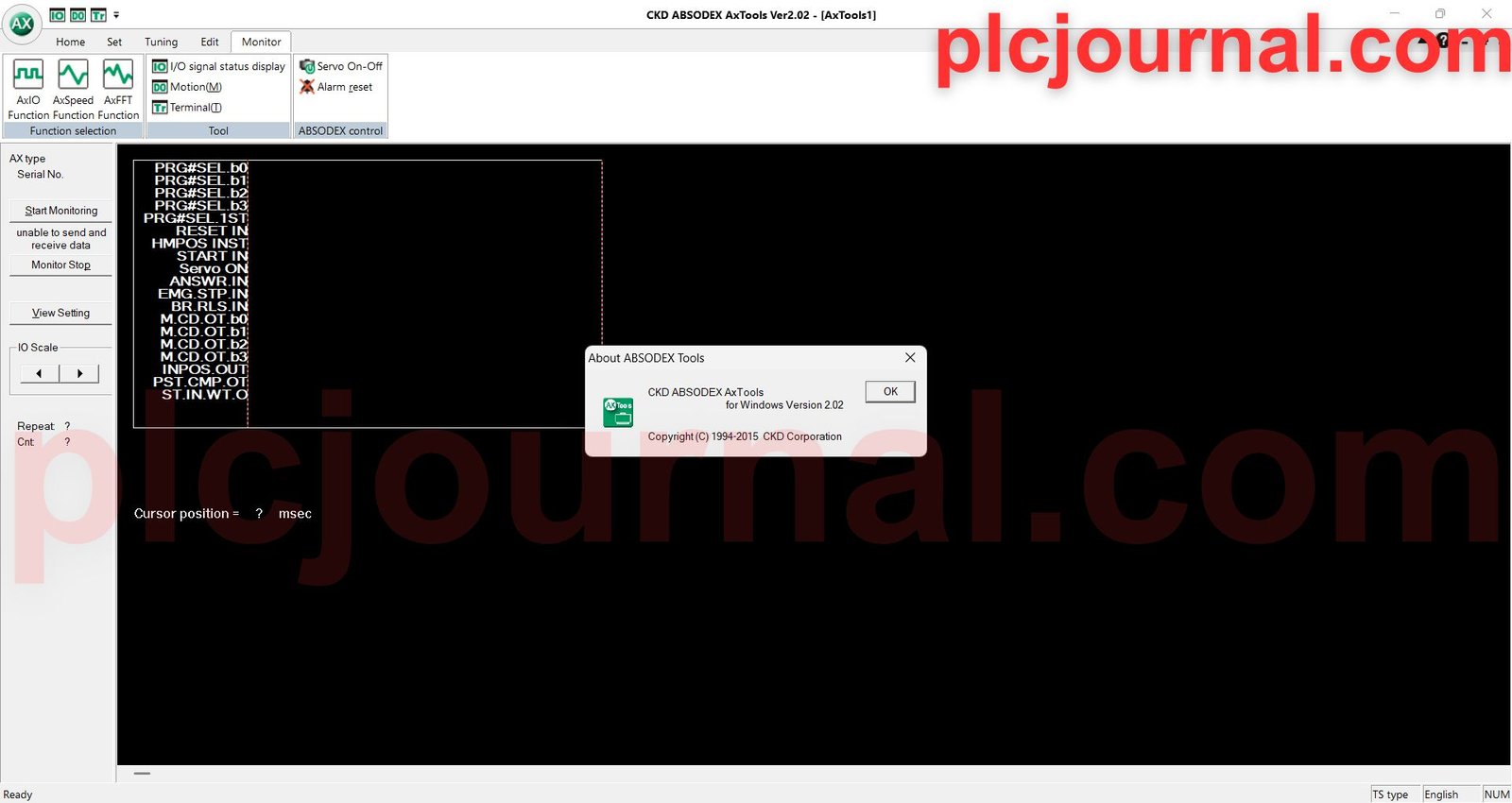
Download the Latest Version Now!
When you install AxTools CKD Index Table Software it provides you access to an effective instrument for improving CKD turntable functionality. All employees from engineering to technician and industrial operation roles experience workflow optimization through installation of the software. Download without waiting for complex configurations since the software enables instant use.
📥 Download Info:
Free Download AxTools CKD Index Table Software (Google Drive)
Extraction Password: plcjournal.com





