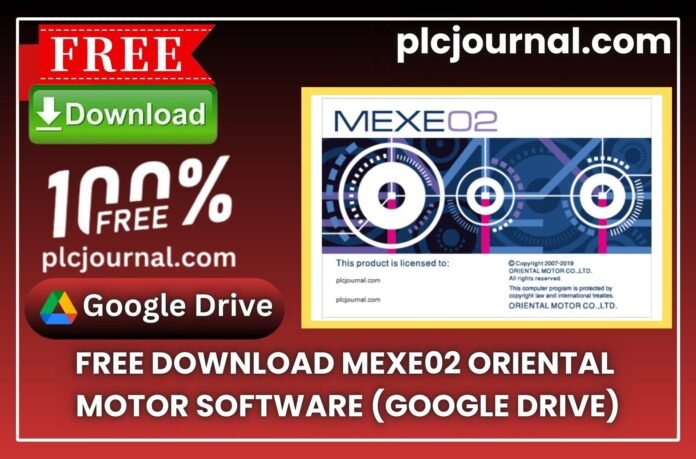MEXE02 Oriental Motor Software Free Download (Google Drive)
Oriental Motor is a globally recognized manufacturer of motors, drivers, and motion control systems. To simplify configuration, monitoring, and operation of their motion products, they provide a dedicated tool known as MEXE02 Oriental Motor Software. This software is essential for setting parameters, performing diagnostics, and controlling motors efficiently.
If you’re searching for MEXE02 Oriental Motor Software Full Version, you’re at the right place. In this article, we’ll cover its features, supported devices, system requirements, installation process, and provide a free Google Drive download link for easy access.
What is MEXE02 Oriental Motor Software?
MEXE02 Oriental Motor Software is a PC-based software tool developed by Oriental Motor for configuring and controlling their motor drivers and actuators. Moreover, it connects via USB or RS-485 communication, which in turn allows engineers and technicians to easily set parameters, monitor performance, and troubleshoot issues efficiently. Additionally, the software’s intuitive interface ensures that both beginners and experienced users can operate it effectively.
It is widely used with:
- Network-compatible drivers
- Oriental Motor stepper motors
- Brushless DC motors
- Servo systems
- Linear actuators
Key Features of MEXE02 Software
- Parameter Setting – First, configure key parameters such as speed, torque, acceleration, and position, ensuring that each setting aligns with your system requirements for optimal performance.
- Real-time Monitoring – Additionally, you can view the operating status, motor speed, torque, and error history in real time, which helps promptly identify issues and optimize performance.
- Waveform Display – Moreover, you can analyze motion data using the built-in graphing functions, which in turn allows for a clearer understanding of performance trends and system behavior.
- Diagnostics & Troubleshooting – Furthermore, you can identify errors and then perform corrective actions, which helps ensure the system operates efficiently and prevents potential issues from escalating.
- Firmware Updates – Additionally, you can update supported drivers to the latest version, which not only improves system performance but also ensures compatibility with new features and enhanced functionality.
- Data Backup/Restore – Moreover, you can save configurations for future reuse and system recovery, which in turn helps prevent data loss and ensures quick restoration in case of any system issues.
- User-Friendly Interface – Easy navigation for both beginners and experts.
Why Choose MEXE02 Oriental Motor Software?
- Set Up Quickly – First, easily adjust parameters without wasting time, which in turn allows you to streamline the entire setup process. Furthermore, by following these steps carefully, you can quickly start operations efficiently and minimize any potential delays.
- Monitor Performance in Real-Time: Additionally, your monitoring of engine condition should focus on the early detection of potential problems, which in turn helps prevent unexpected failures and ensures smooth, uninterrupted operation. Furthermore, consistent observation allows for timely maintenance and optimization of system performance.
- Fix Issues Instantly: Whenever problems arise, it is crucial to quickly identify and resolve them, thereby keeping operations running smoothly without interruptions. Moreover, addressing issues promptly helps prevent further complications and ensures continuous system efficiency.
- Navigate Easily: All system operations become simple because of the user-friendly design.
- Save Time and Effort: By prioritizing process automation, you can effectively turn it into the core emphasis for organizational focus, thereby reducing manual work and increasing overall efficiency. Furthermore, this approach allows teams to concentrate on strategic tasks while routine operations run smoothly.
Compatible Operating Systems
MEXE02 Oriental Motor Software works seamlessly on various Windows versions, which in turn ensures broad compatibility across different systems. Additionally, this flexibility allows users to easily integrate the software into existing setups without encountering installation issues or operational delays.
- Microsoft Windows XP
- Microsoft Windows 7 (32/64-bit)
- Microsoft Windows 8/8.1 (32/64-bit)
- Microsoft Windows 10 (32/64-bit)
- Microsoft Windows Server (32/64-bit)
MEXE02 Oriental Motor Software operates without any compatibility problems regardless of user-selected software version.
How to Download MEXE02 Oriental Motor Software
Need to install MEXE02 Oriental Motor Software for your Oriental Motor setup? To begin, here’s how you can quickly and effortlessly obtain it, ensuring a smooth installation process without any unnecessary hassle. Additionally, following these steps carefully will help you avoid common issues and start using the software efficiently.
- Go to the Official Website
Visit the Oriental Motor website first to access the most recent and secure version. By acquiring the product directly from the official site, you can not only ensure that you have the latest updates but also confirm the software’s authenticity and reliability, thereby avoiding potential security risks. - Search for MEXE02 Oriental Motor Software
You need to reach the page then you should enter “MEXE02” in the search bar or find it within the Download section. The application software becomes available through this search process. - Download and Save the File
Found it? Great! Once located, users can then click the download button to save the file either on their desktop or in the downloads folder. Additionally, ensuring the file is saved in an easily accessible location helps streamline the installation process later.
Use an Alternative Link if Needed
A backup download option exists in Google Drive or the mirror through alternative links if the main link fails to work. The backup alternative should be either a Google Drive link or a mirror link.
Top Features of MEXE02
- Users can access all software features with unrestricted access through the complete version, which in turn allows them to fully utilize the program’s capabilities. Furthermore, having the complete version ensures seamless operation, enhanced productivity, and the ability to explore advanced functionalities without limitations.
- The program comes entirely free for download and usage purposes.
- Safe and Secure: No malware or viruses—just pure software.
- Fast Google Drive Link: Enjoy high-speed, reliable downloads.
How to Install MEXE02_Oriental Software
Installing MEXE02 Oriental Motor Software is quick and easy. To begin, simply follow these steps carefully, and soon you will have the software up and running without any delays. Moreover, by completing each step attentively, you can ensure a smooth installation and avoid potential issues.
1: Download the Software
The first step involves accessing Google Drive to acquire the software program. Once the download is complete, immediately use the password plcjournal.com to unlock the file. Additionally, ensuring that you enter the password correctly helps prevent any errors and allows you to proceed smoothly with the installation process.
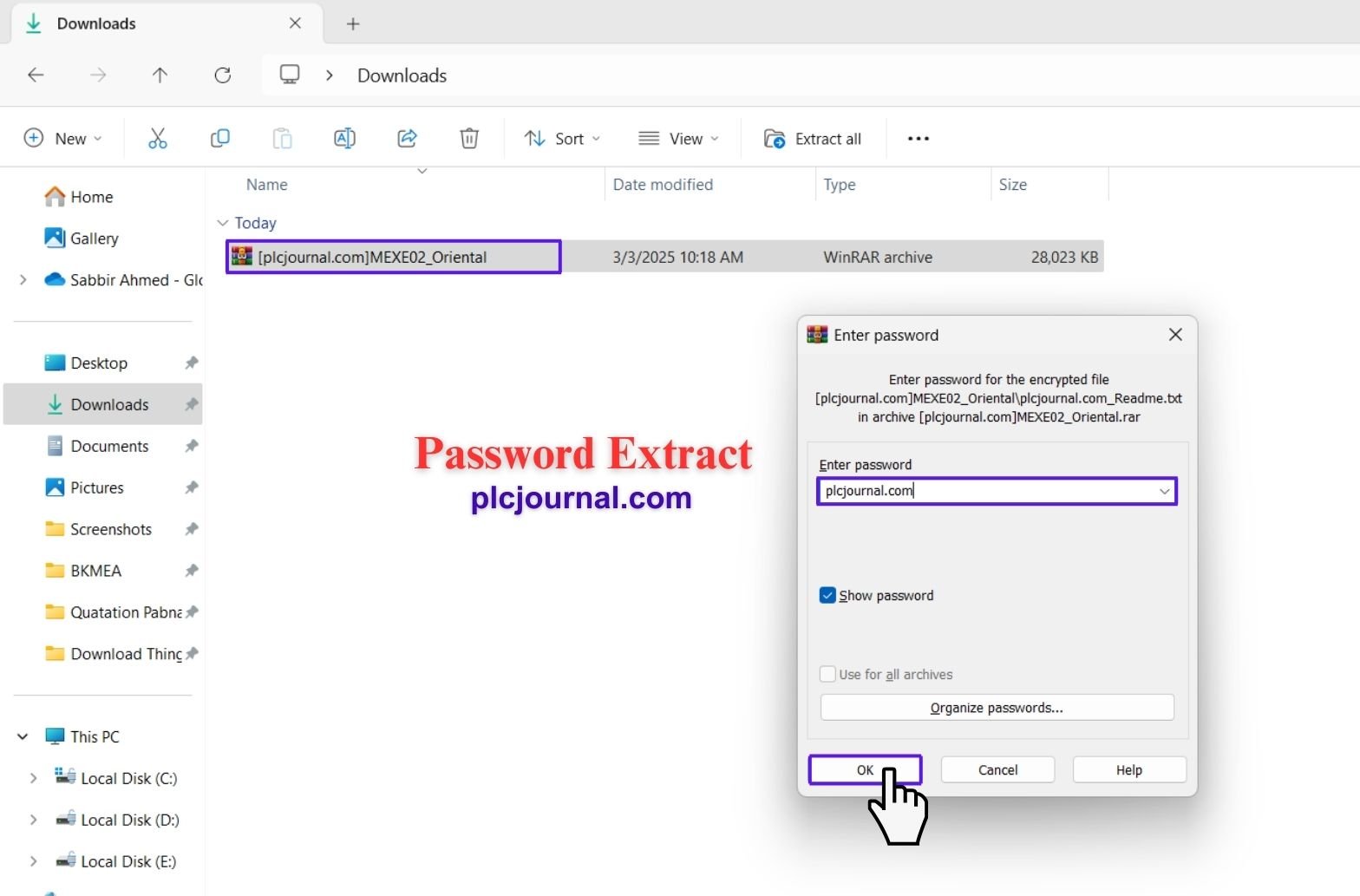
2: Open the Installation Folder
Now, first locate the downloaded file, and then double-click the MEXE02_Oriental folder to open it. Additionally, carefully verifying that you have the correct file ensures that the installation proceeds without any issues or delays.
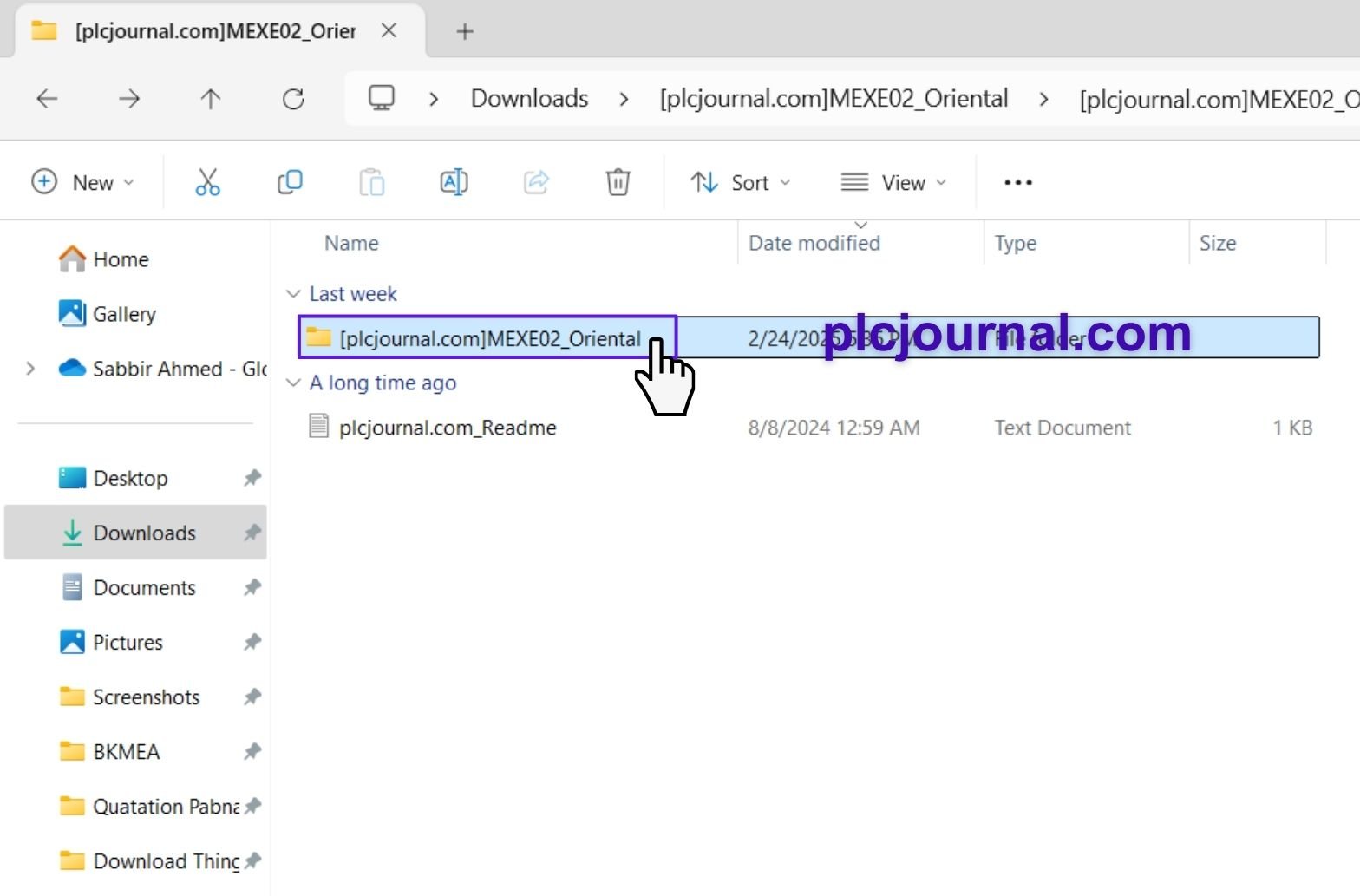
3: Start the Installation
Next, locate the setup file and then double-click it to initiate the installation process. As a result, a step-by-step setup wizard will appear on your screen, guiding you through each stage. Additionally, following the prompts carefully ensures that the software is installed correctly and without any issues.
4: Proceed with the InstallShield Wizard
The system will prompt you to begin the MEXE02_Oriental InstallShield Wizard. Click Next to move forward.
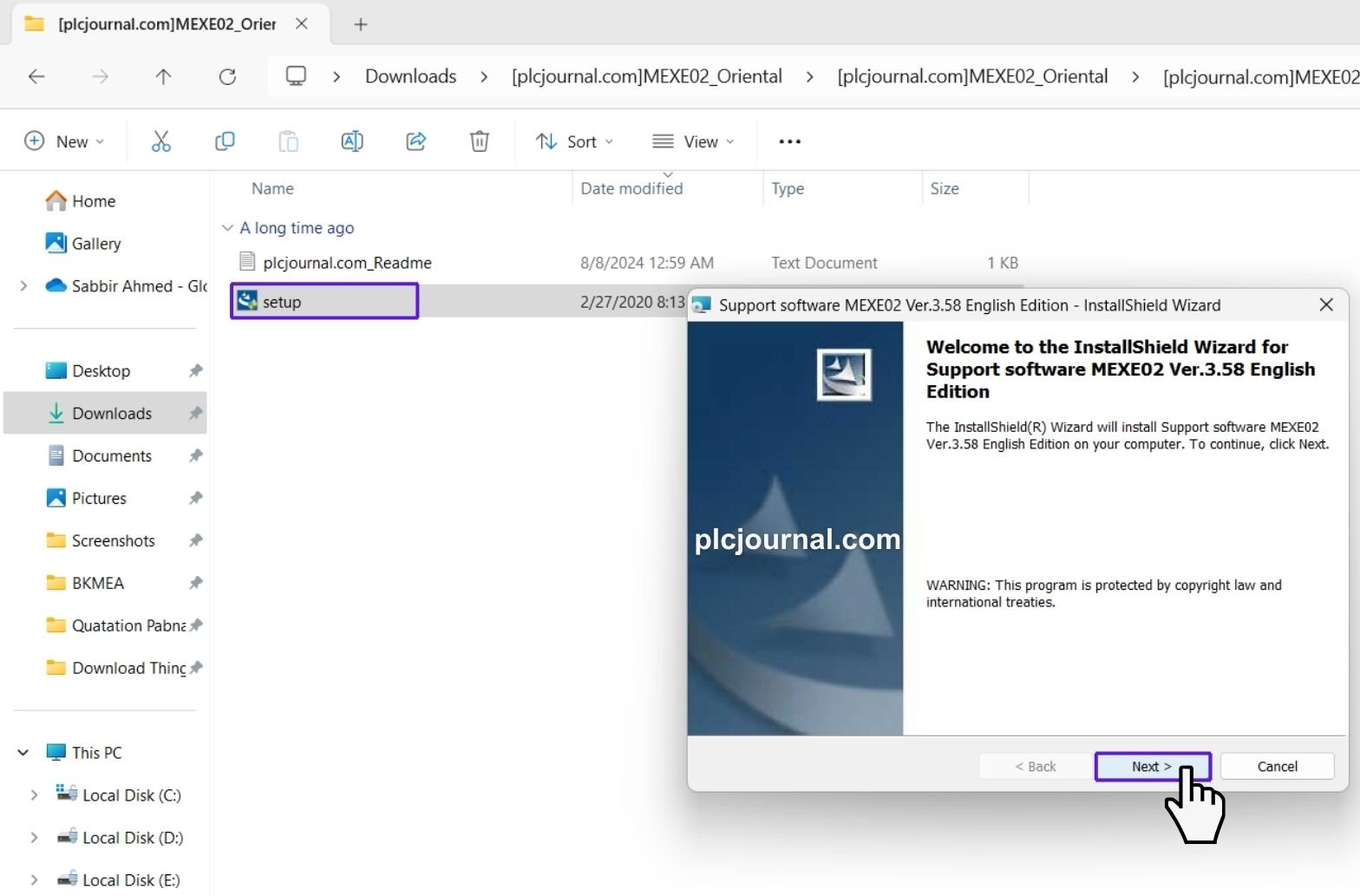
5: Accept the License Agreement
At this point, you’ll see the license agreement. Read through it, select “I accept the terms”, and hit Next to continue.
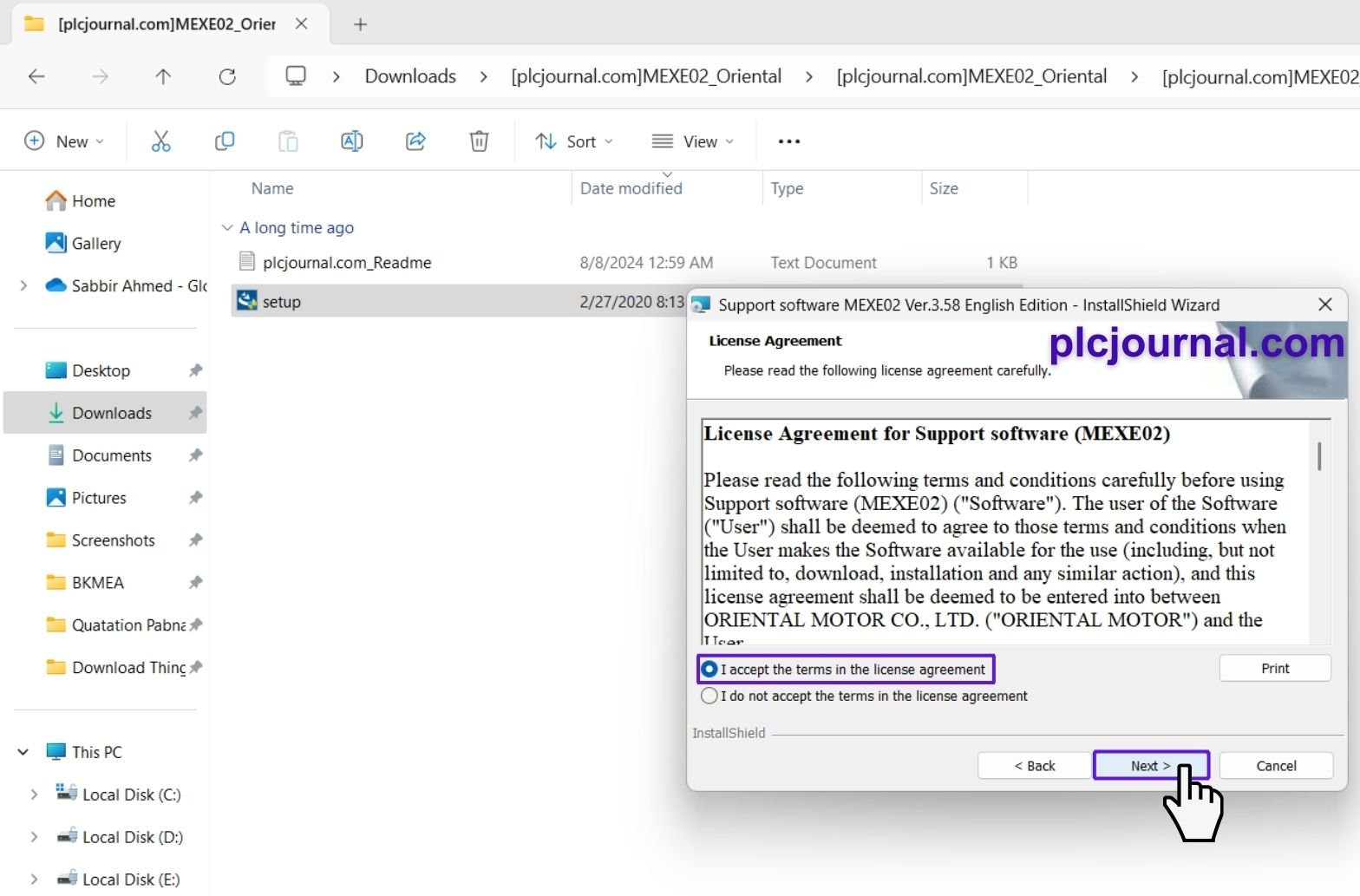
6: Enter Your Information
Now, it’s time to fill in your details. Enter your Name and Organization, then click Next.
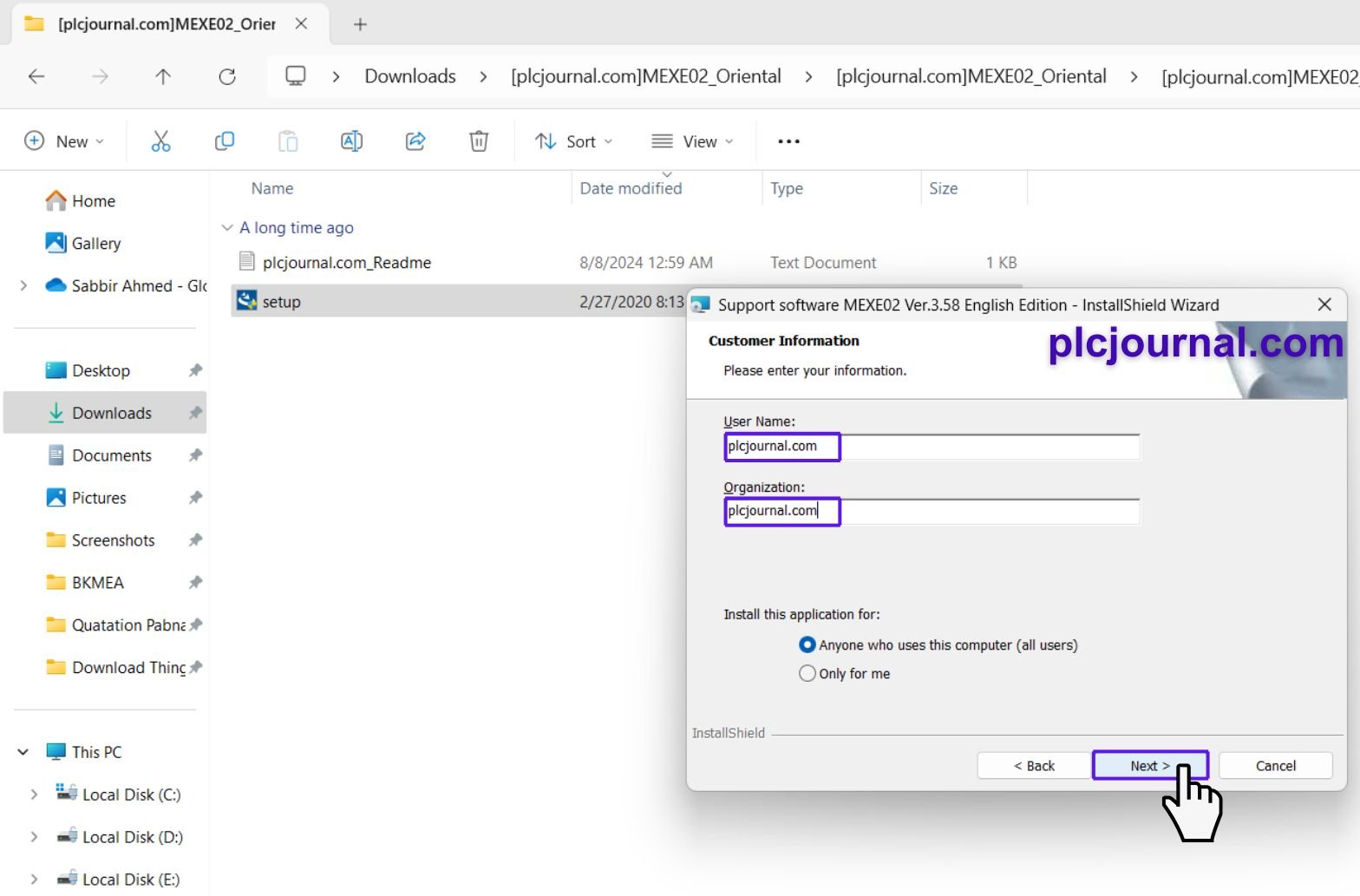
7: Choose the Installation Type
You’ll get an option to select the installation type. Choose “Complete” for the full version, then click Next.
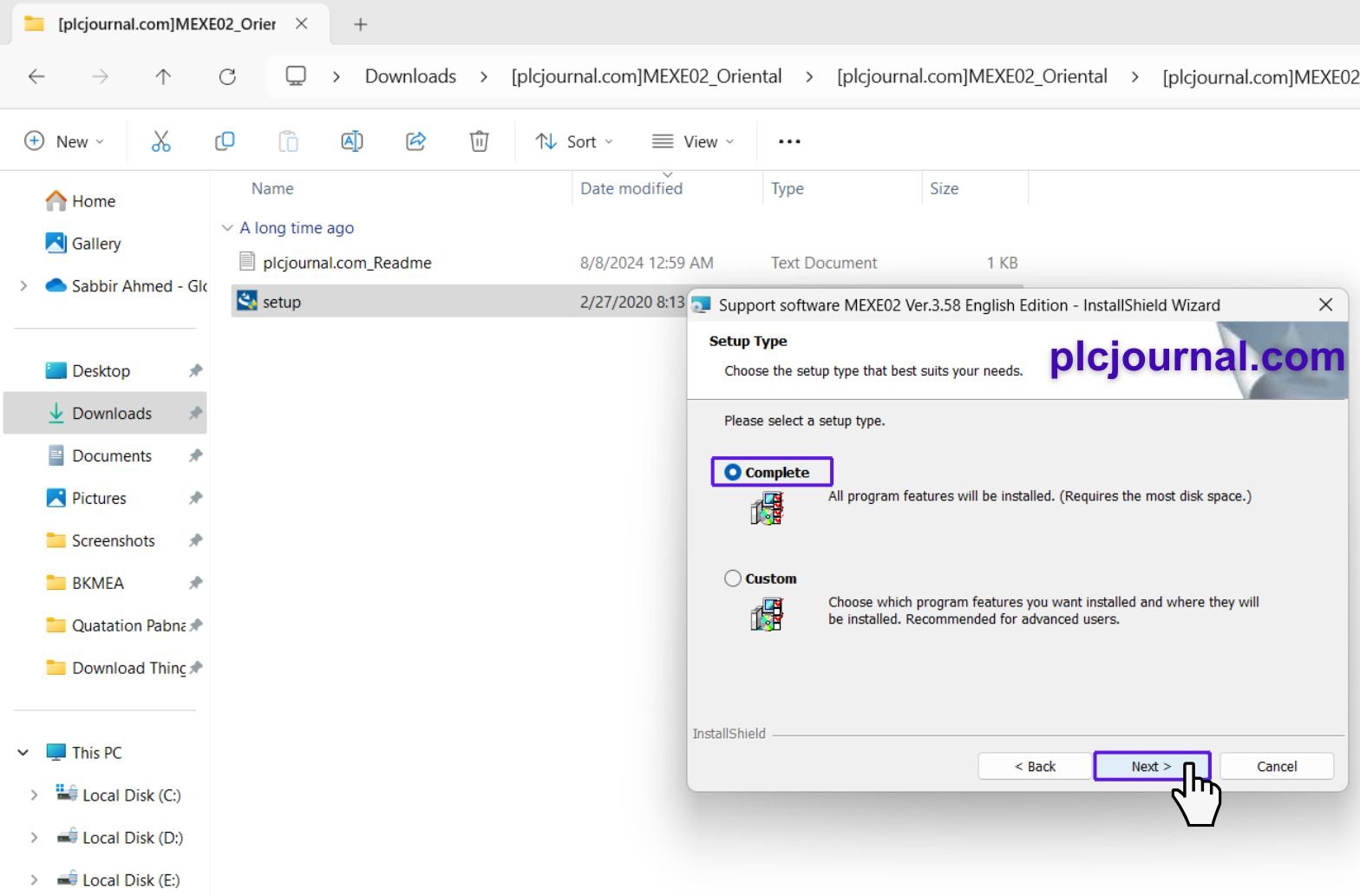
8: Begin the Installation
Everything is set! Click Install, and the installation process will begin. You’ll see a progress window showing the installation steps.
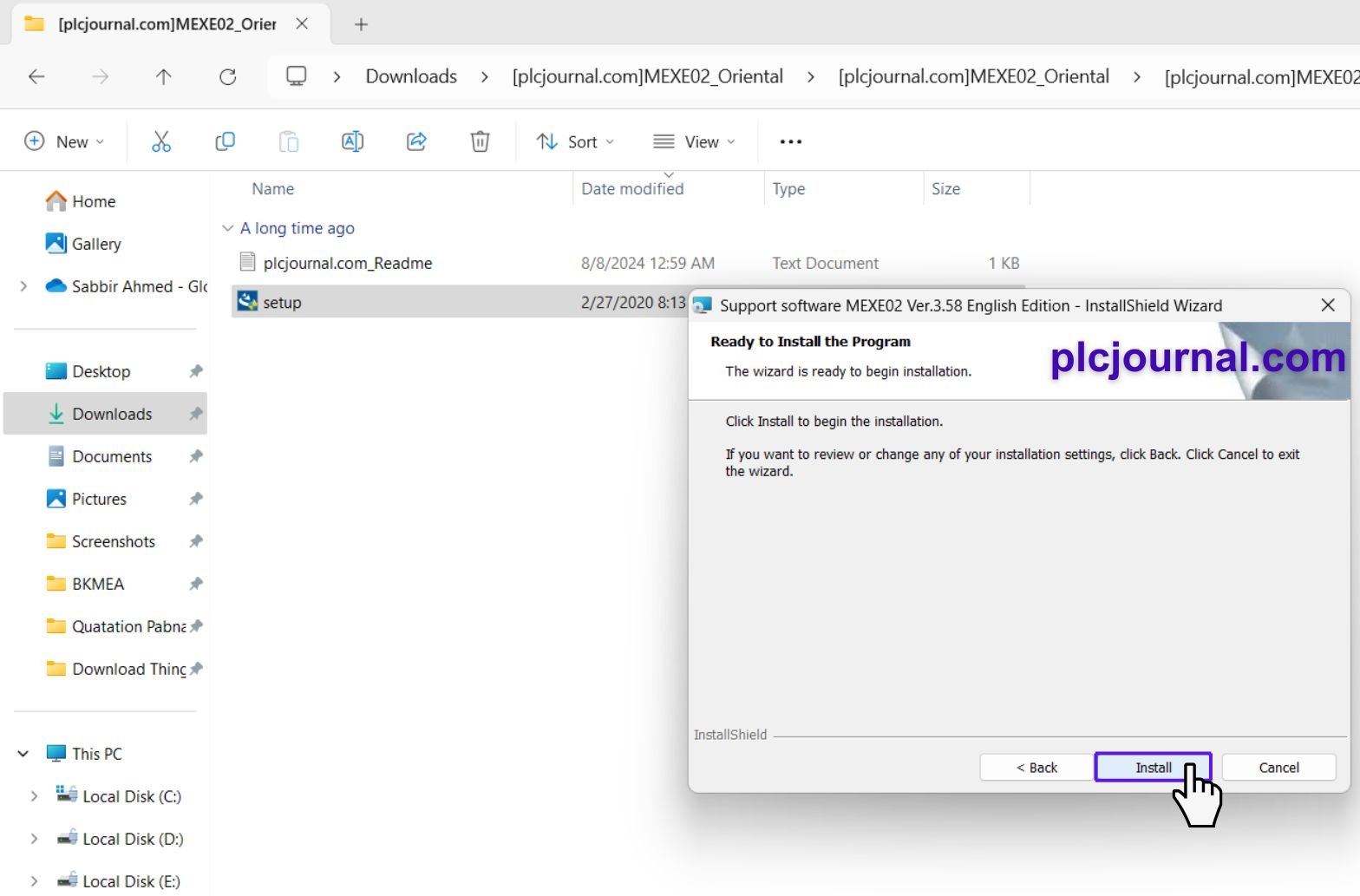
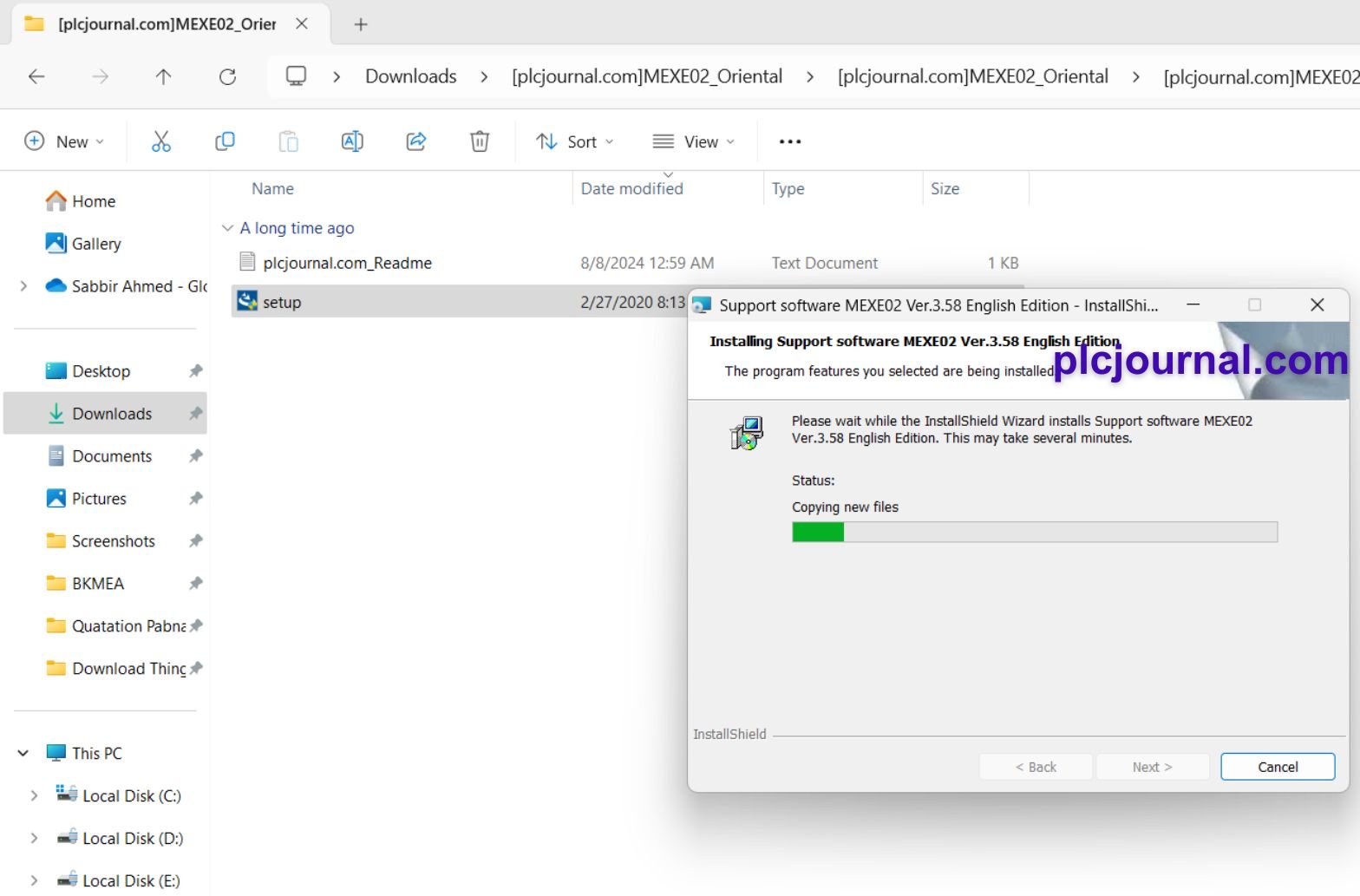
9: Finish the Installation
You should close the setup by clicking on Finish after completing installation.
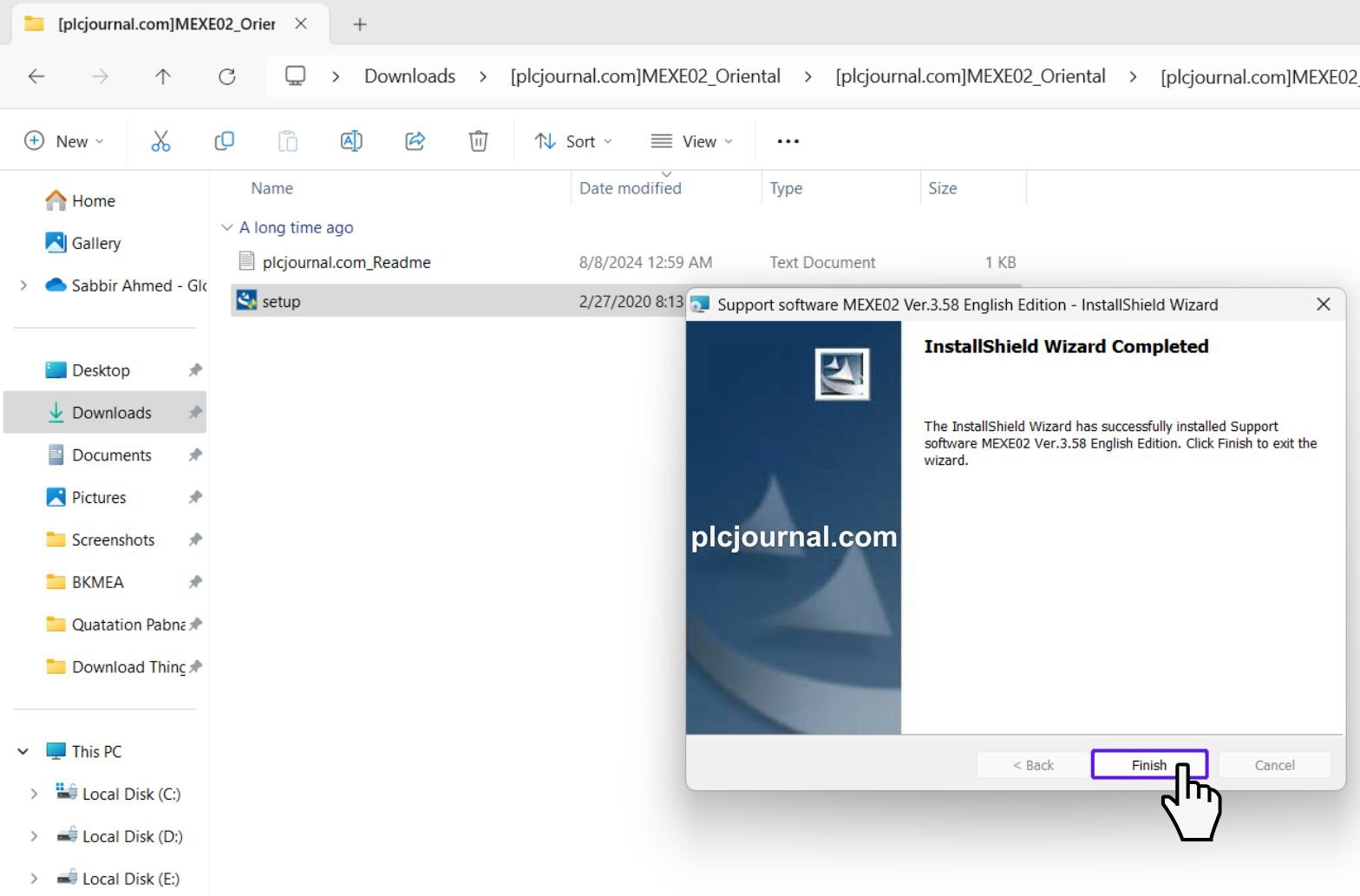
10: Start Using the Software
That’s it! Your software is now installed and ready to use. Open it and get started right away.

Final Thoughts
MEXE02 provides users of Oriental Motor drivers with an efficient and straightforward system to manage motors. The system now requires no confusing manual settings along with tedious troubleshooting procedures. The MEXE02 Oriental Motor Software can be downloaded right now for full management control of your motor operations.
FAQ – MEXE02 Oriental Motor Software
Q1: Is MEXE02 software free?
Yes, it is available for free download and use with Oriental Motor products.
Q2: Which products are supported?
It supports Oriental Motor stepper motors, brushless DC motors, servo systems, and actuators.
Q3: Does it work on Windows 11?
Yes, it is compatible with Windows 7, 8, 10, and 11.
Q4: Can I use it offline?
Yes, once installed, the software works offline without internet access.
Q5: Do I need special cables?
A standard USB or RS-485 cable is required to connect the PC with the driver.
Press the download link to begin entering your motor operational optimization. Need help? Reach out for assistance!
📥Download Info:
Free Download MEXE02 Oriental Motor Software (Google Drive)
Extraction Password: plcjournal.com