Free Download FR-Configurator SW3 Inverter Mitsubishi Software. This is important software designed for the easy installation, configuration, and troubleshooting of Mitsubishi inverters.
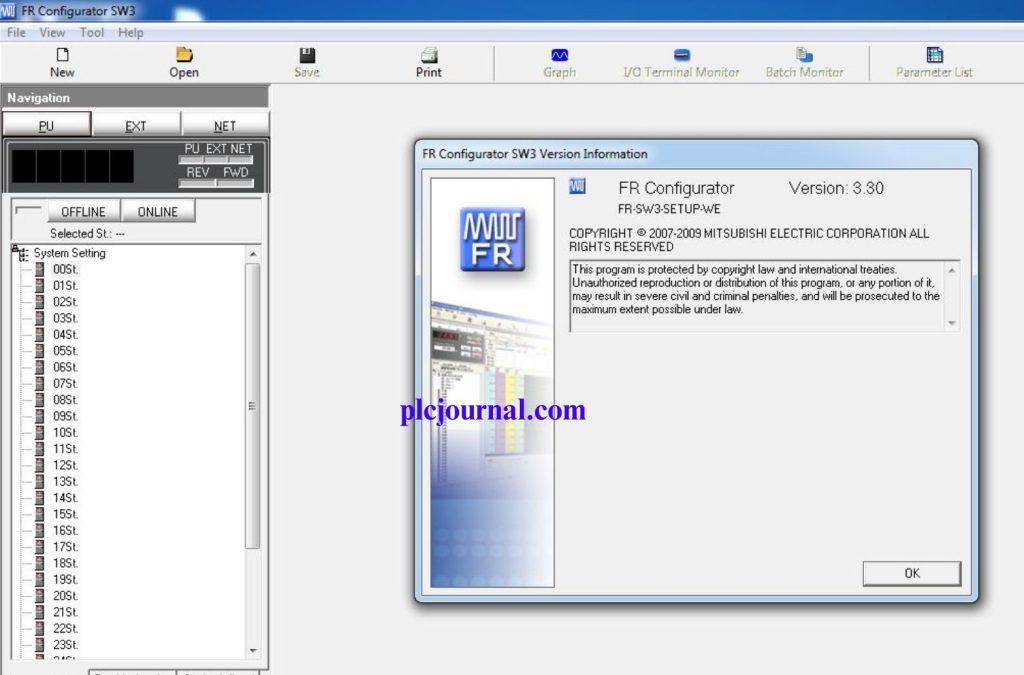
The FR-Configurator SW3 Inverter Mitsubishi software is compatible with the following inverters:
- FR-A700 series
- FR-A701 series
- FR-D700 series
- FR-E700 series
Free Download FR-Configurator SW3 Inverter Mitsubishi software of System configuration
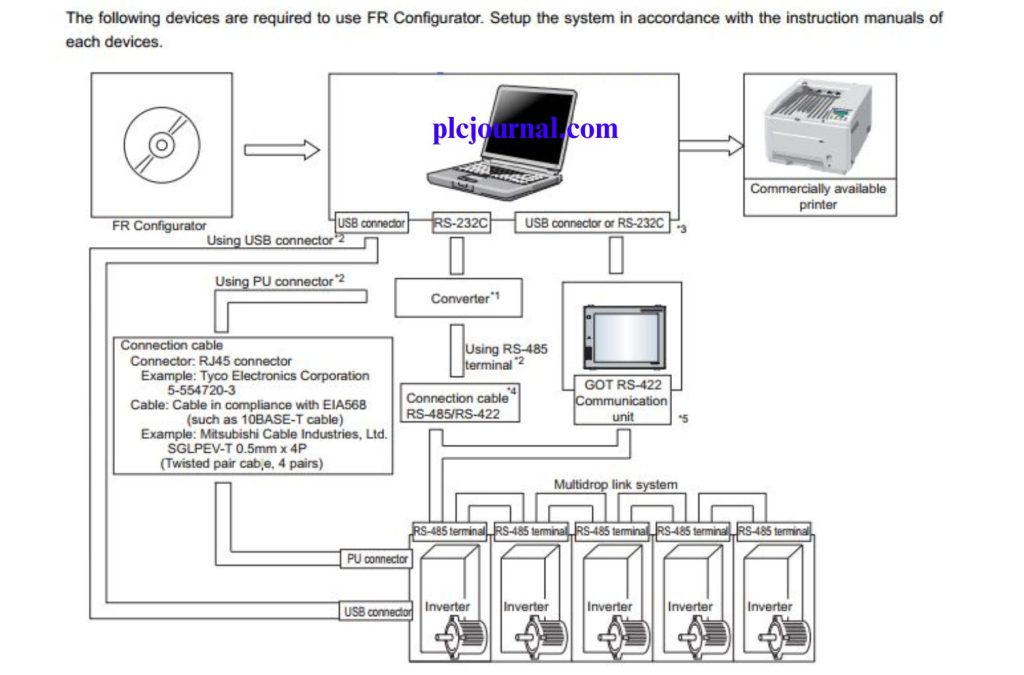
System Requirement
Which operating systems will the FR-Configurator SW3 Inverter Mitsubishi software support?
- Windows Vista SP1 or later (32-bit Edition)
- Windows XP Professional SP2 or later (32-bit Edition)
- Windows XP Home Edition SP2 or later
- Windows 2000 Professional SP4 or later
CPU:
- Pentium 133MHz or more (Windows 2000 Professional)
- Pentium 300MHz or more (Windows XP Professional, Windows XP Home Edition)
- 1GHz or more processor (Windows Vista 32 bit)
RAM:
- 32MB or more (Windows 2000 Professional)
- 128MB or more (Windows XP Professional, Windows XP Home Edition)
- 512MB or more (Windows Vista 32bit)
Hard Disk or SSD: Free area of 200MB or more
How to Download of this Software
First, try to download it from Mitsubishi official website.
- Visit the Official Mitsubishi Website: Start by going to the Mitsubishi official website.
- Search for this software: Use the search bar to find this software.
- Select the Download Option: Once you navigate to the product page, look for the download section.
- Fill Out Necessary Information: You may be required to create an account or provide information such as email and company details.
- Accept the Terms and Conditions: Make sure to read through and accept the licensing agreements or terms before downloading.
- Download the Software: Click the download link and save the file to your computer.
- Install the Application: Follow the installation instructions provided to complete the setup.
If you fail to download the software in any way, then download the software by clicking on the download button below this post.
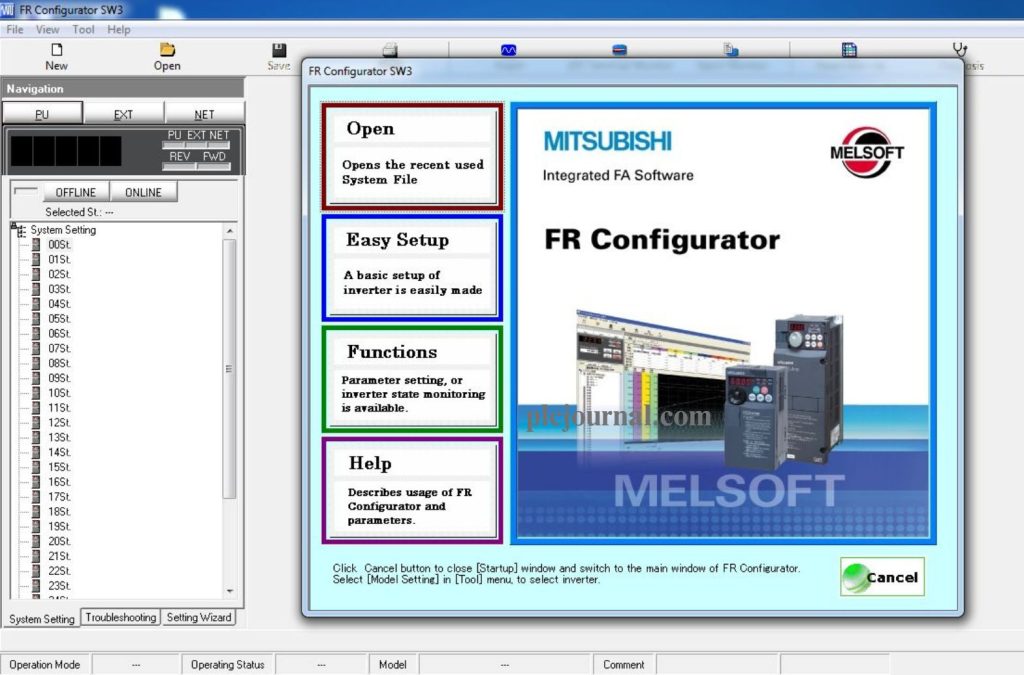
Check the following points before installing the FR-Configurator SW3 Inverter Mitsubishi software
- Close all applications running on your computer
- Log in as an administrator (Administrator account) to start the installation process.
- Disconnect the USB cable if an inverter is connected by it.
- The installation files are compressed, and simply copying them will not make FR Configurator function. You must install the software using the installation program.
- Follow the installation procedure as displayed on the Windows screen.
- If an older version of VFD Setup Software (FR-SW1-SETUP-WE) on CD-ROM is installed after FR Configurator, FR Configurator will cease to function. In this case, uninstall FR Configurator (refer to page 8) and then reinstall it.
- When installing FR Configurator on a system with antivirus/security software, you might see a warning. If this happens, allow the installation according to the setting procedure of your antivirus/security software.
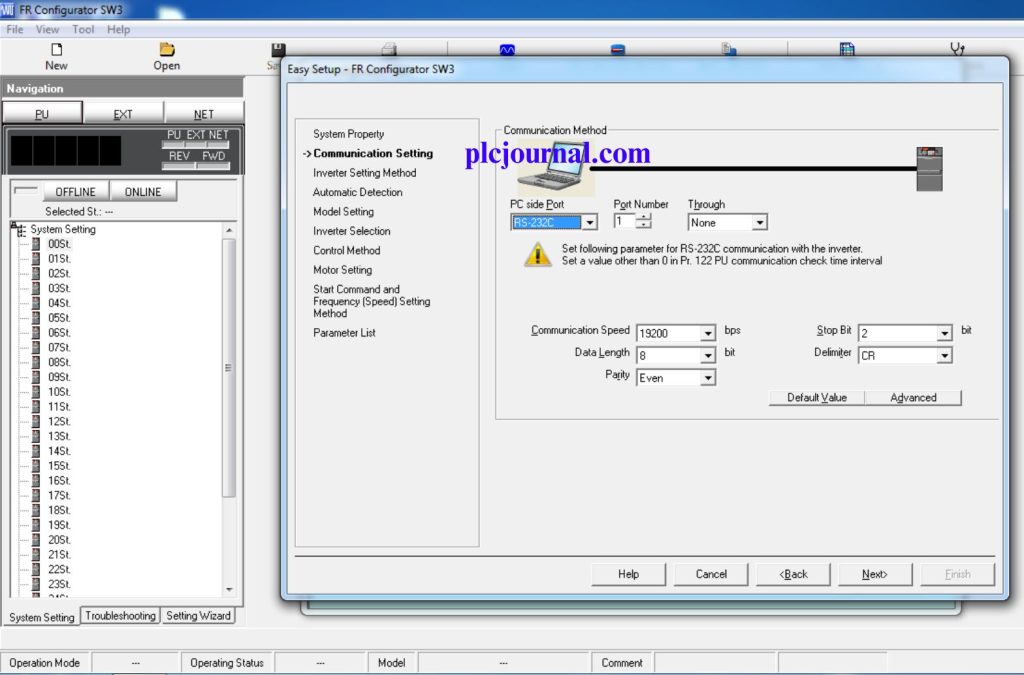
Download Link FR-Configurator SW3 Inverter Mitsubishi software
Download FR-Configurator SW3 with GoogleDrive
Password Extract: plcjournal.com
If you got any benefit from downloading our FR-Configurator SW3 Inverter Mitsubishi software and reading this post, then comment and share in the comment section. Through your one share others will also benefit.
Thanks friend for reading the article completely.







