Hello, friends! Welcome to plcjournal.com. Today, we will guide you on how to download and install the XG5000 V4.51 LS XGK XGB PLC software for free from our website. Before we begin the installation process, let’s review some important information about this software.
The XG5000 V4.51 XGK XGB is the newest software release that LS Industrial System released in order to write and control XGK and XGB PLCs. Intended for industrial facilities automation, this software will provide effective solutions to automate your PLC systems, efficient programming and debugging tools for your projects as well as monitoring tools.
The XG5000 V4.51 XGK XGB provides a clean, easy-to-use interface that simplifies the complex task of managing PLCs. It offers a wide range of options and flexibility, making it useful not only for experienced automation specialists but also for newcomers looking to get acquainted with the software.
Key Features of XG5000:
- Advanced Programming Capabilities:
Moreover, the XG5000 V4.51 XGK XGB supports both Ladder Logic and Structured Text programming, thereby making it highly flexible in its usage and consequently adaptable to a wide range of automation projects. Project management, code generation as well as simulating automation workflows are easy through the help of this software.
- Intuitive User Interface:
The external and internal interface is friendly in the sense that it is easily navigable. It does not put too many burdens on the user to navigate the system while ensuring that important details in automation can be easily located, which makes it beneficial for both the more experienced automation personnel and learners.
- PLC Hardware Compatibility:
The software fully supports the configuration of the hardware of XGK and XGB series PLCs, as well as the complete communication setup. In particular, this capability helps in facilitating seamless communication between the software and the PLC hardware, thereby ensuring that the deployment process is both efficient and complete.
- Real-time Monitoring and Debugging:
Specifically, XG5000 V4.51 for XGK and XGB includes several noteworthy features. Among these, one key capability enables monitoring of the system’s status at any given point while, at the same time, avoiding any interruption to the overall functioning of the system. Consequently, this ensures smooth and continuous operations. Users are able to interactively debug a program and this has the advantage of cutting down on precious time and thus increasing efficiency of the system.
- Comprehensive Simulation Tools:
Also integrated into the software is the simulation environment for testing programs without connection to the physical PLC. I will also note that this feature assists in minimizing errors and enhancing the program’s efficiency before it goes live.
System Requirements:
To run XG5000 V4.51 XGK XGB, ensure that your system meets the following minimum requirements:51, ensure that your system meets the following minimum requirements:
- Operating System: Windows 7/8/8.1/10 (All versions: 32 bit & 64 bit)
- RAM: Requirements: Operating System: Windows XP/7/8; RAM: 2 GB or higher
- Hard Disk Space: Accounts having at least 500 MB of available space.
- Processor: Processor: Intel Core i3 or above
Why Choose XG5000 V4.51 XGK XGB?
The XG5000 V4.51 XGK XGB. Lastly, 51 software is used by automation professionals across the globe due to its reliability, and simplicity coupled with its effective features. This makes the design, configuration and management of LS PLC systems easier hence enabling organizations to improve on efficiency of their industrial processes.
How to Install XG5000 V4.51 LS XGK XGB PLC Software: Step-by-Step Guide:
1. Download the Software
- First of all, head over to our Google Drive link, and then download the installation package, so that you can proceed smoothly with the next installation steps.
- When prompted, use the password “plcjournal.com” to unlock the file.
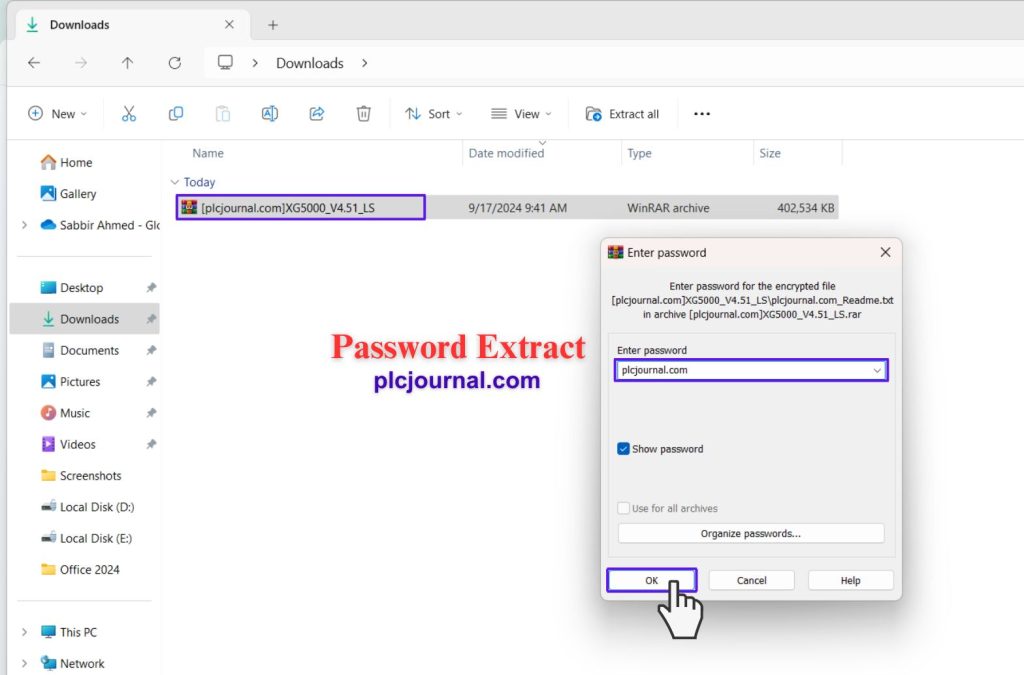
2. Open the Installation Package
- Once the download is complete, and before proceeding further, carefully locate the “XG5000_V4.51_LS” folder on your computer so that you can begin the installation without delays.
- Next, simply double-click to open the folder, and then carefully view the contents to ensure everything downloaded correctly.
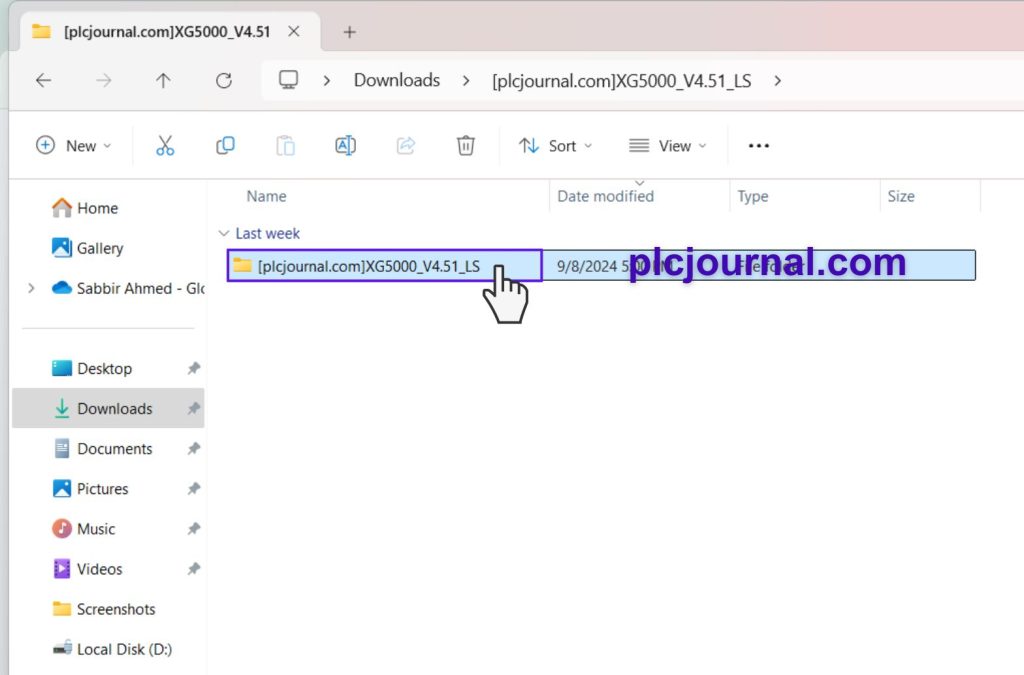
3. Run the Setup File
- Find the setup file named “XG5000_V4.51_LS” inside the folder.
- Press the double-click button to begin the installation process.
- A setup window will appear, Simply click Install to move forward.
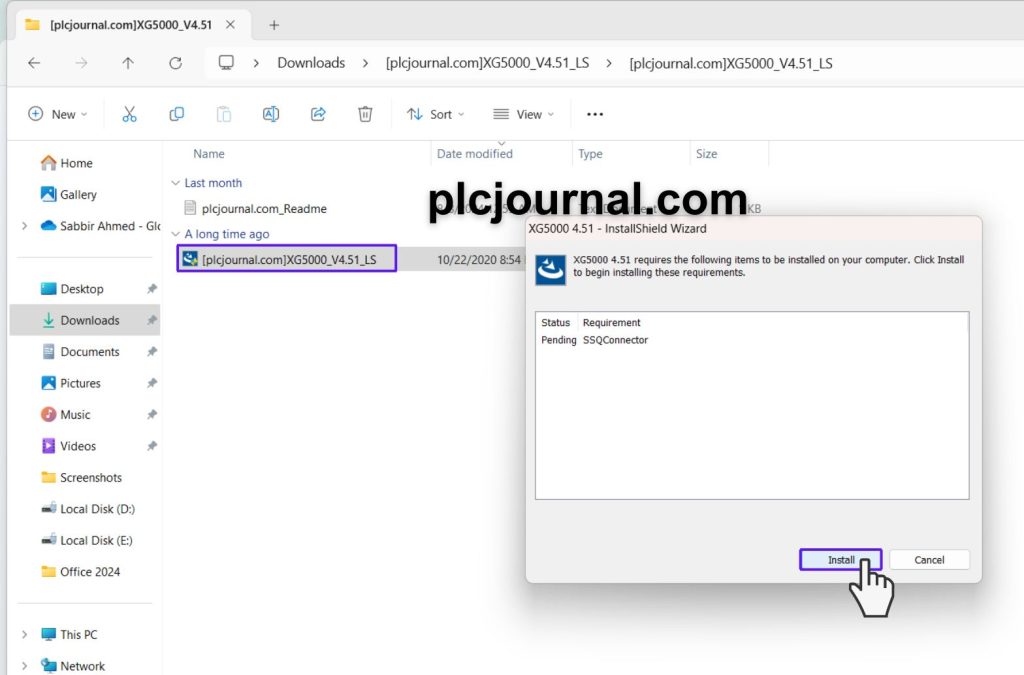
4. Launch the Installation Wizard
- The XG5000 V4.51 XGK XGB Installation Wizard will now appear on your screen.
- Click Next to begin the installation steps.
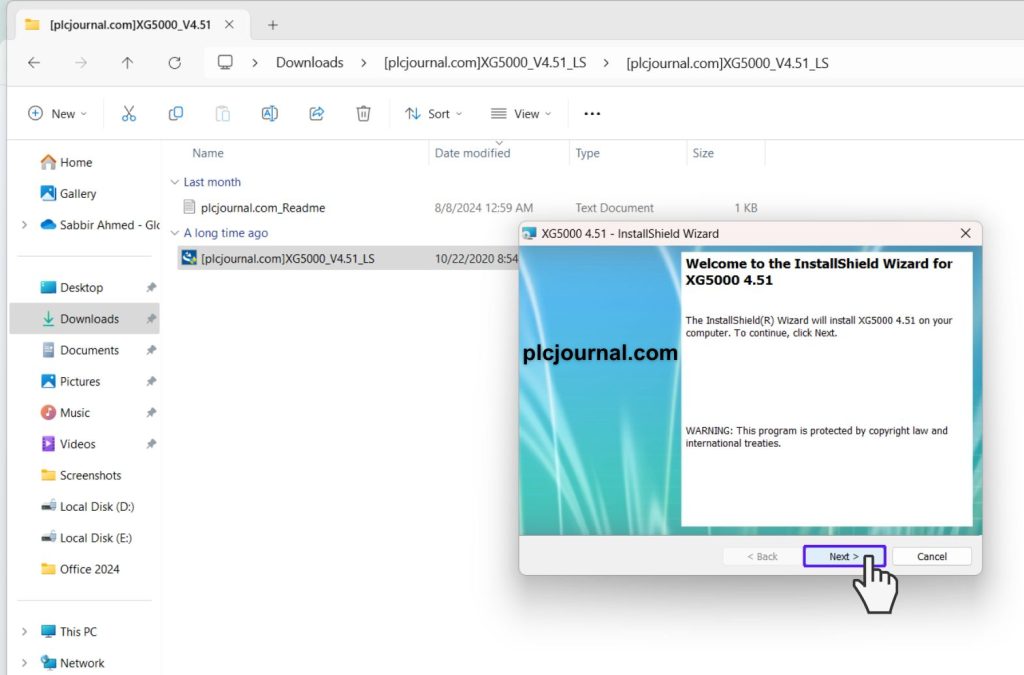
5. Enter Your Details
- You’ll be asked to provide your Name and Organization.
- Once you’ve filled in the details, click Next to proceed.
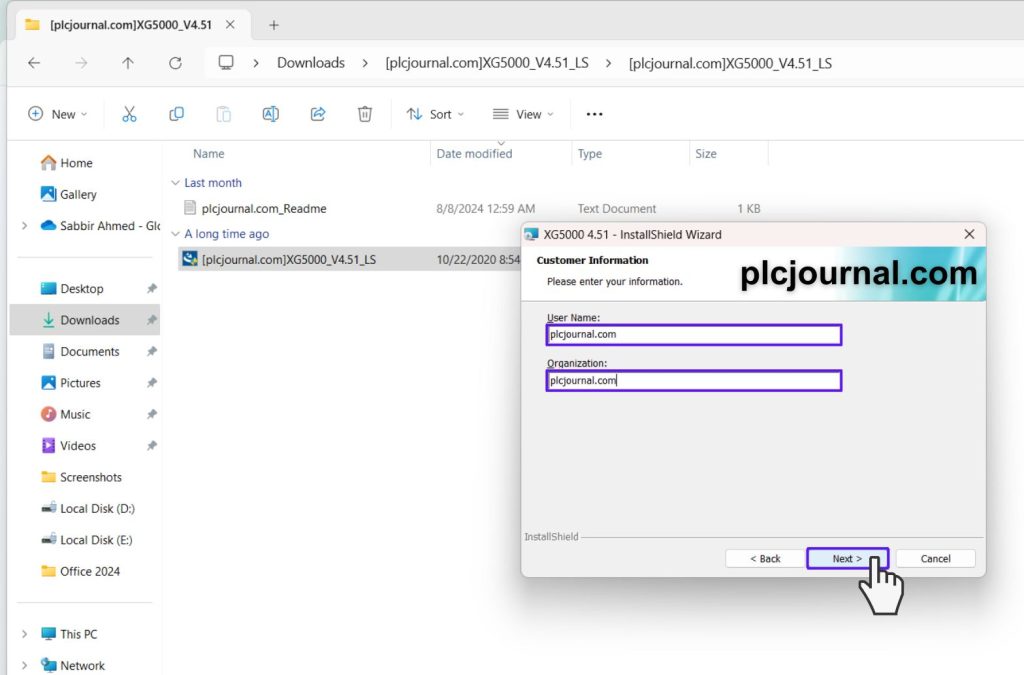
6. Select Your Installation Folder
- Select the folder to be used for the software’s installation.
- After selecting the folder, click Next to continue.
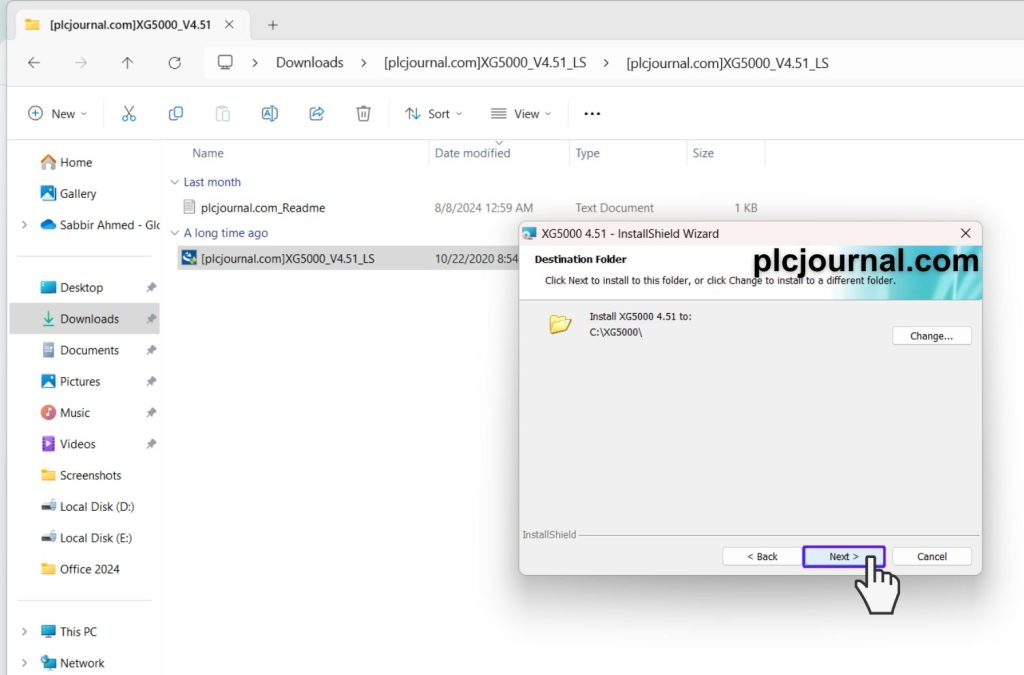
7. Begin Installation
- Everything is set up! Click Install to begin installing the software on your computer.
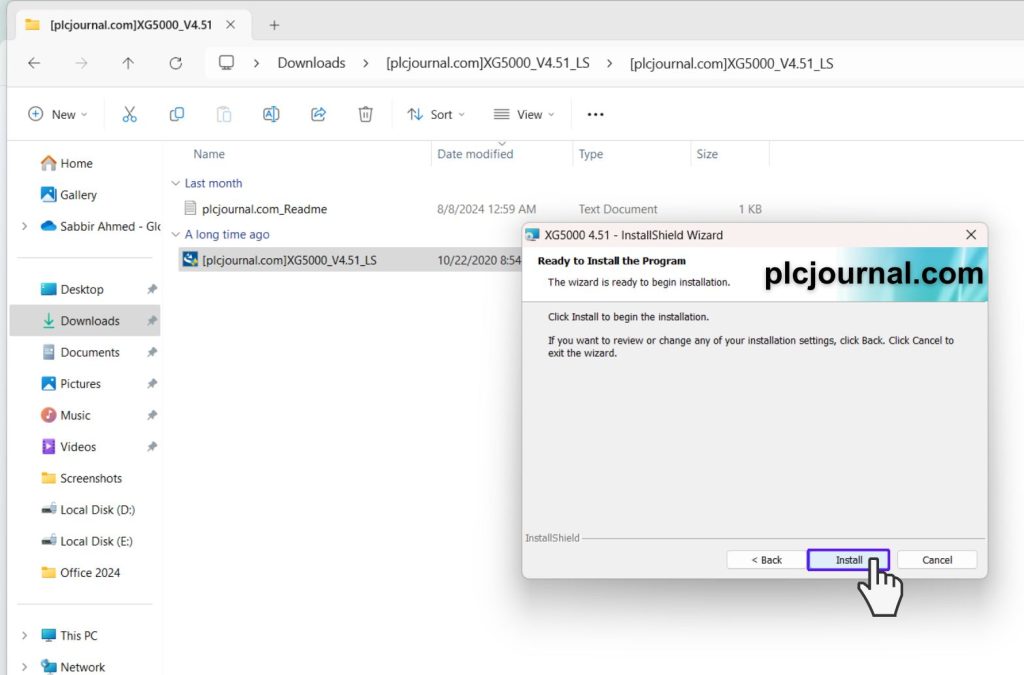
8. Monitor the Installation Progress
- The installation process will start, and a progress bar will be displayed.
- Wait for the software to be fully installed.
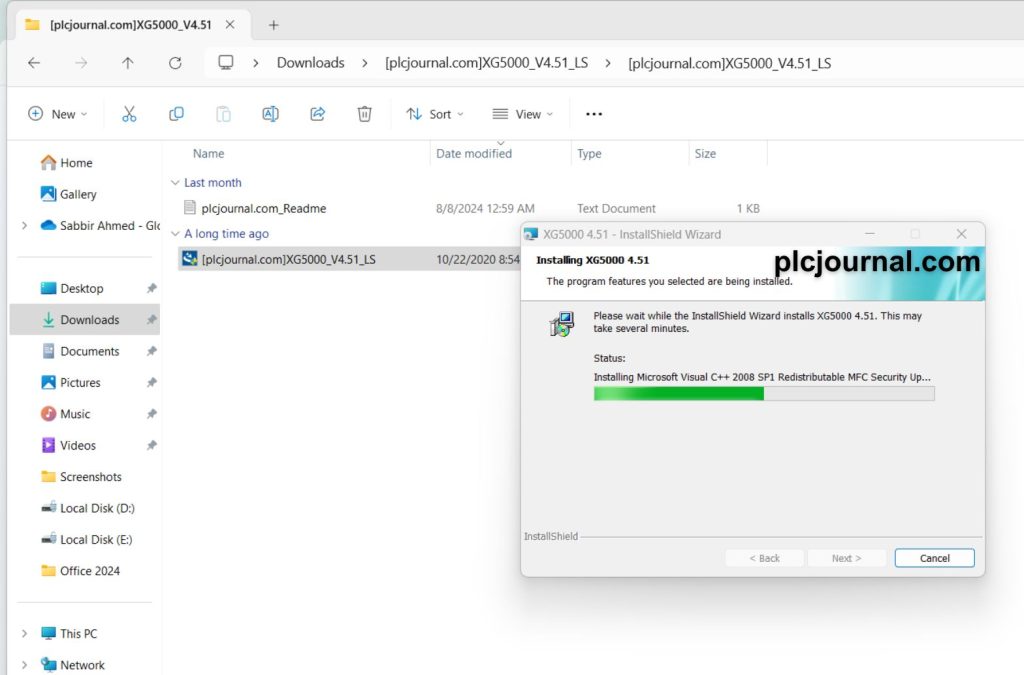
9. Complete the Installation
- Finally, to wrap up the process and conclude the installation, simply click Finish to exit the wizard.
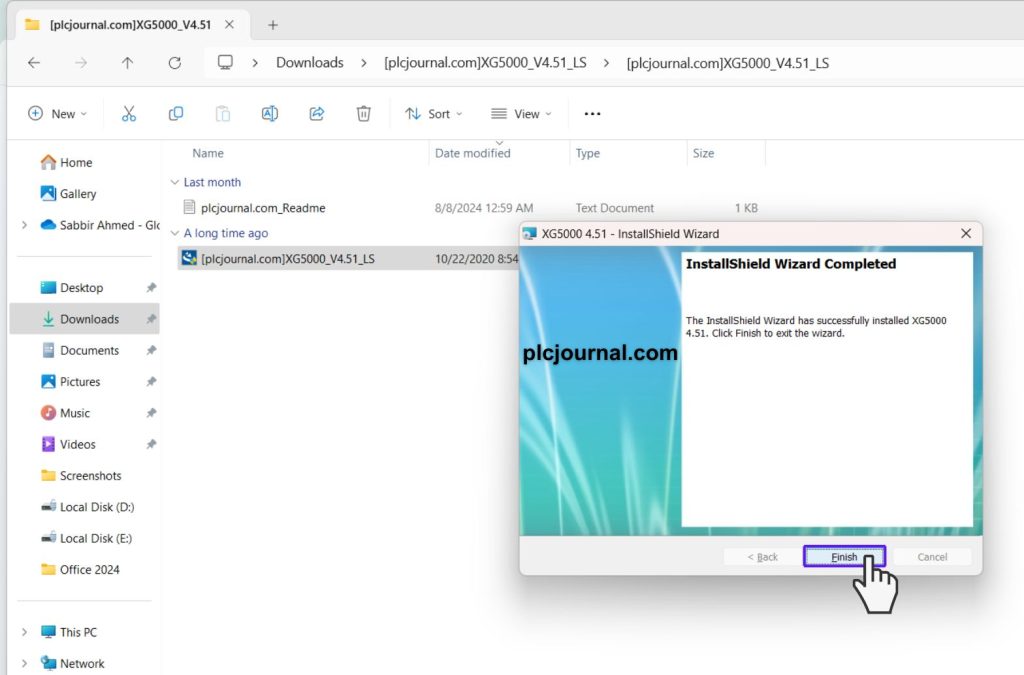
10. Your Software is Ready to Use!
- Congratulations! At this point, XG5000 V4.51 is successfully installed, and now it’s fully ready to help you efficiently manage your PLC systems.
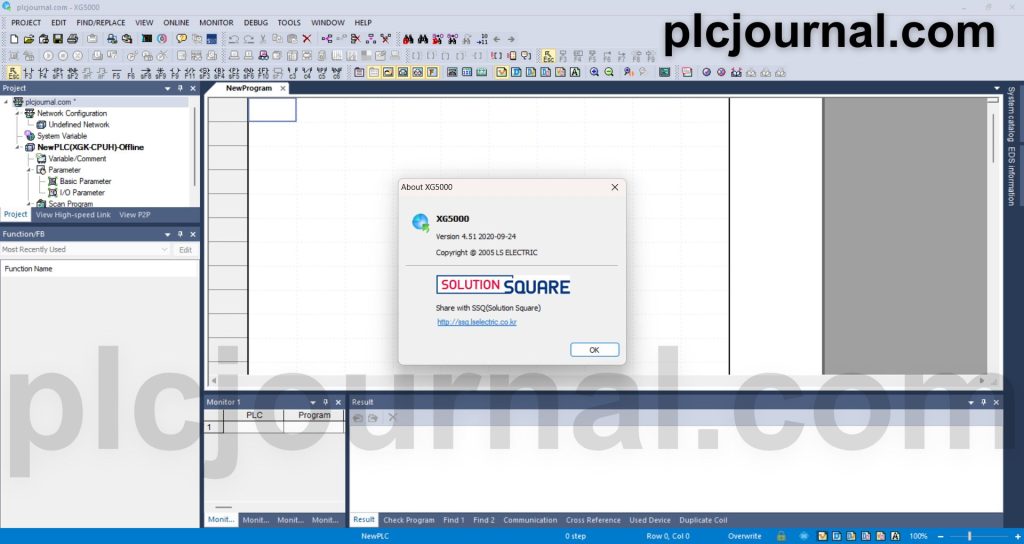
Download Information:

Free Download XG5000 V4.51 LS XGK XGB PLC Software (Google Drive)
Extraction Password: plcjournal.com
Enjoy working with the XG5000 V4.51 LS XGK XGB PLC Software, available for free download! If you find it helpful, feel free to leave a comment and share it with others. By sharing, you can help more people benefit from this resource.
If you encounter any issues with the download or have any other questions, don’t hesitate to reach out to us at plcjournalweb@gmail.com.
Thank you for reading, and happy using!


![free-download-xg5000-v4.51-ls-xgk-xgb-plc-software-googledrive-1 [Free Download] XG5000 V4.51 LS XGK XGB PLC Software (GoogleDrive)](https://plcjournal.com/wp-content/uploads/2024/09/free-download-xg5000-v4.51-ls-xgk-xgb-plc-software-googledrive-1-696x432.jpg)




