If you’re working with STEP7 MicroWIN SMART V2.5 for Siemens PLCs, particularly the S7-200 series, having the right programming software is essential. One such tool is the STEP7 MicroWIN SMART V2.5, which is specifically designed for programming and configuring Siemens S7-200 SMART PLCs.
This post will guide you on how to download STEP7 MicroWIN SMART_V2.5 for free, and provide a brief overview of its features and compatibility.
Overview of STEP7 MicroWIN SMART V2.5
STEP7 MicroWIN SMART_V2.5 is a powerful software tool tailored for small automation projects using the S7-200 SMART series of Siemens PLCs. This software provides an intuitive and user-friendly interface for creating, simulating, and debugging PLC programs, making it an essential tool for automation professionals and hobbyists alike.
Key Features of STEP7 MicroWIN SMART V2.5
- User-Friendly Interface: The software is designed with simplicity in mind, allowing users to quickly and easily create and modify PLC programs.
- Advanced Diagnostics: It offers comprehensive diagnostic tools to help troubleshoot and optimize your PLC programs.
- Flexible Programming Options: Supports various programming languages including Ladder Logic, Function Block Diagram (FBD), and Statement List (STL).
- Online Testing: Allows for online monitoring and testing of PLC programs, providing real-time feedback and helping to streamline the development process.
- Compatibility: Specifically developed for the Siemens S7-200 SMART PLC series.
System Requirements
Before downloading and installing STEP7 MicroWIN SMART_V2.5, ensure that your system meets the following minimum requirements:
- Operating System: Windows 7, Windows 8, Windows 10 (32-bit and 64-bit).
- Processor: Intel Pentium 4 or higher.
- RAM: 2 GB or more.
- Hard Disk Space: Minimum of 1 GB of available hard disk space.
- Display: 1024×768 resolution or higher.
How to install STEP7 MicroWIN SMART V2.5 for PLC S7-200 Siemens Software Free step by step complete instructions with images are given below?
Step
1: Firstly [plcjournal.com/STEP7_MicroWIN_SMART_V2.5 Siemens PLC Software by clicking on the download button given below to download the software.
Then Extract the [plcjournal.com/STEP7_MicroWIN_SMART_V2.5.rar Zip File.
[plcjournal.com/STEP7_MicroWIN_SMART_V2.5.rar Place the mouse pointer on this file, click the right button of the mouse.
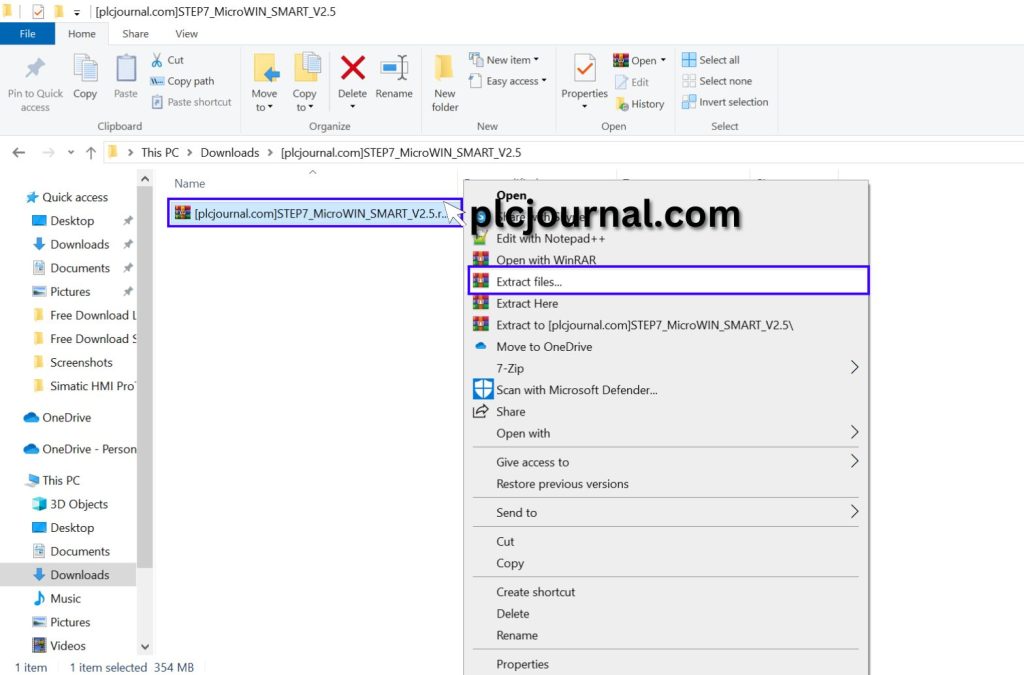
2: Then unzip or extract the [plcjournal.com/STEP7_MicroWIN_SMART_V2.5.rar Siemens PLC Software. Click on the ok button with this password: plcjournal.com while extracting.
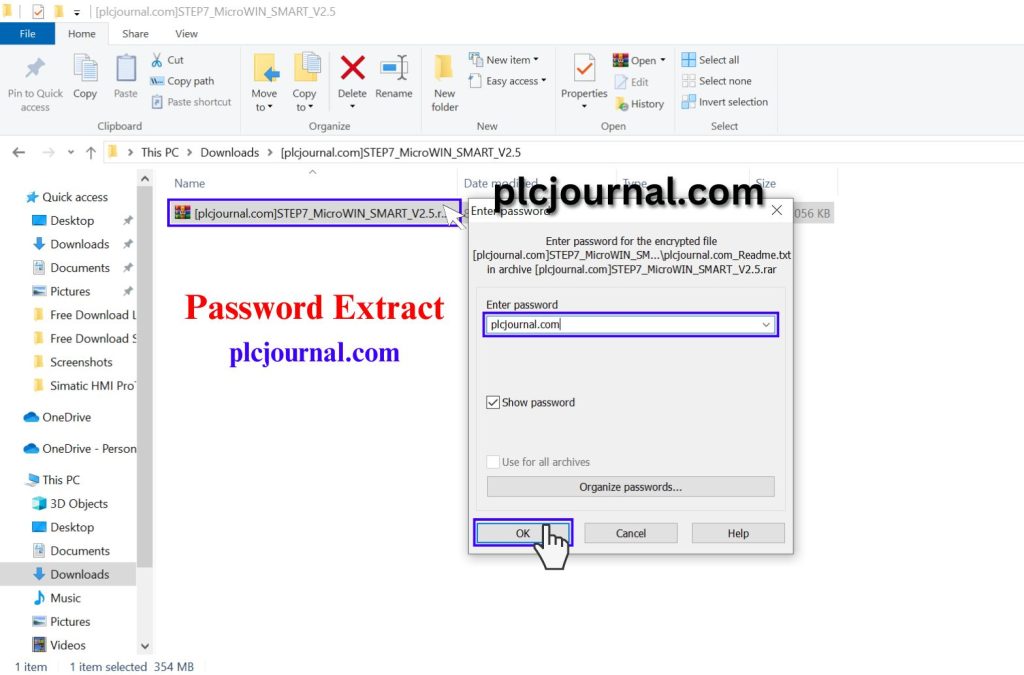
3: Then enter the folder by double clicking.
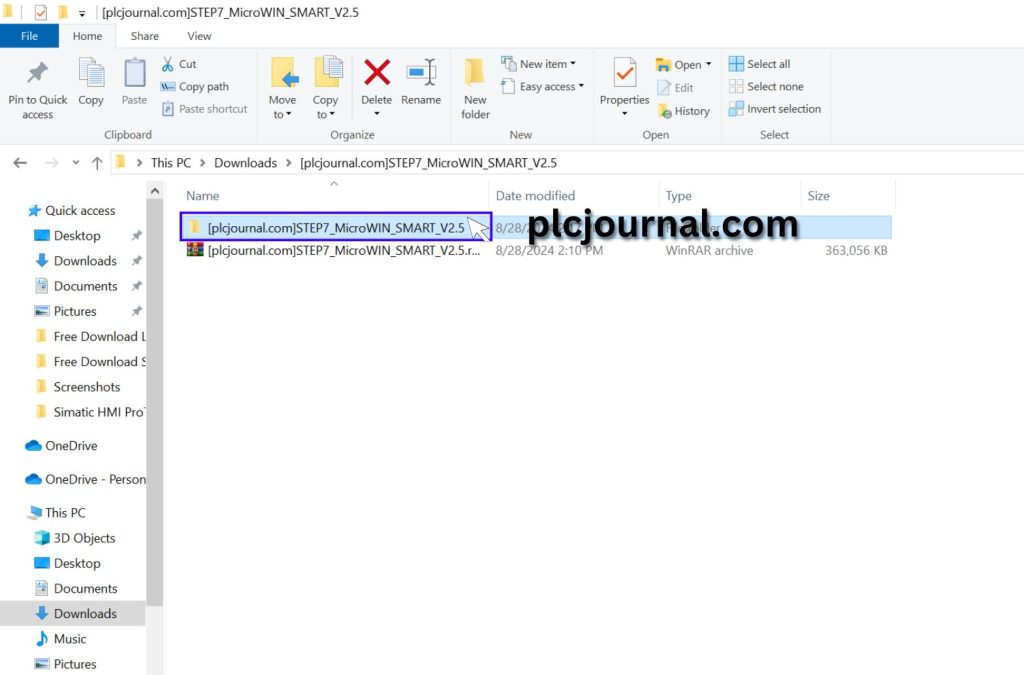
4: Again enter the folder by double clicking.
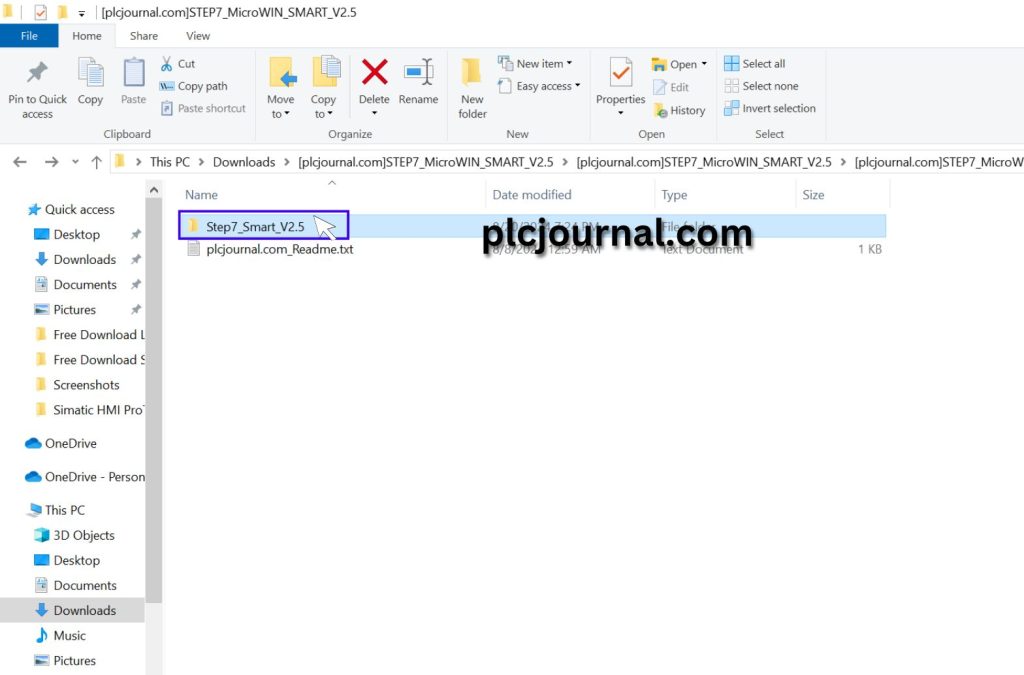
5: Then again enter the folder by double clicking.
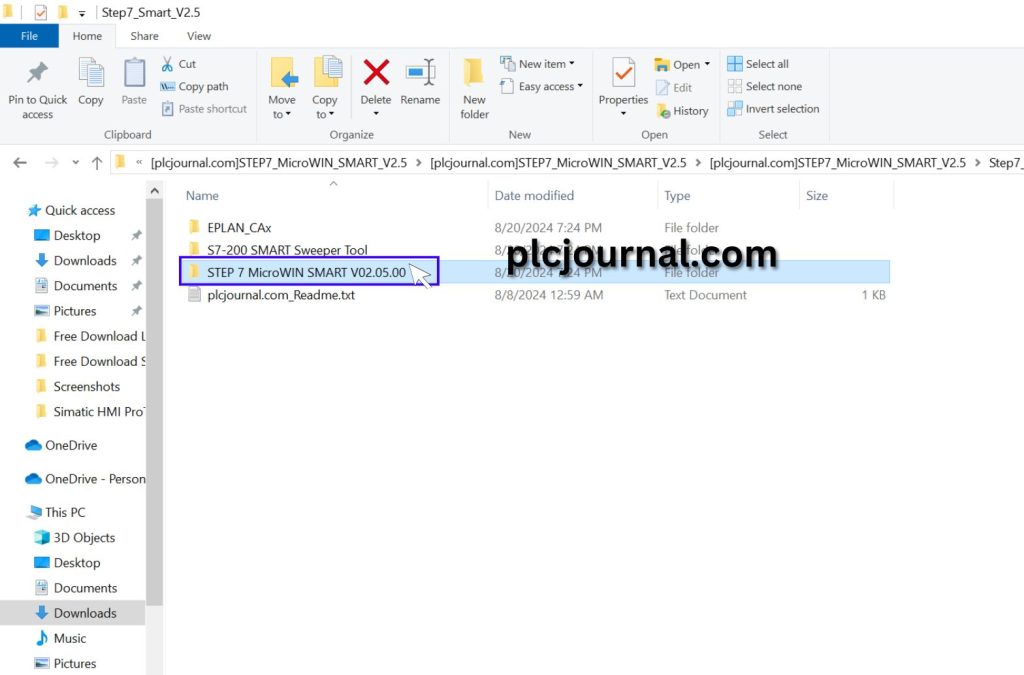
6: Then run the Setup.exe file by double clicking.
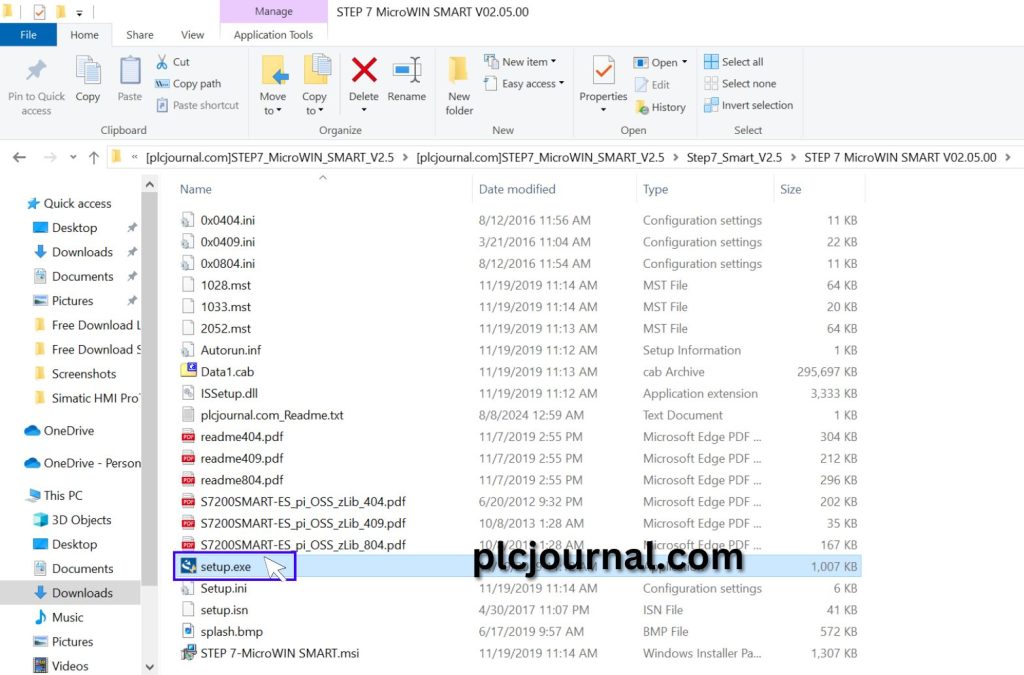
7: Please wait. Preparing to Install…
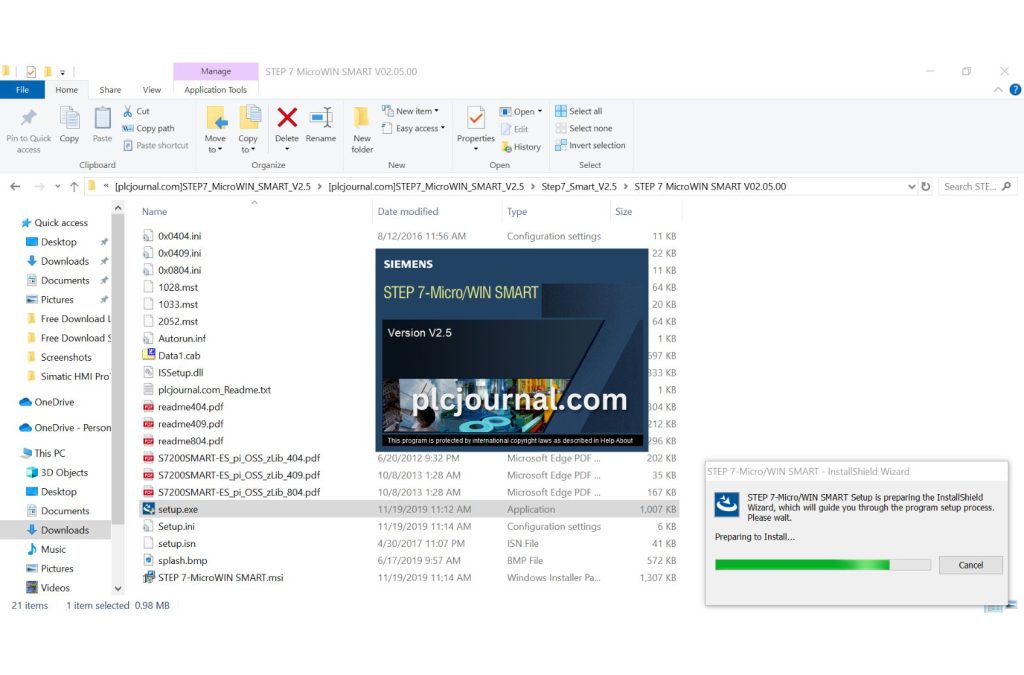
8: Then Click On the Next Button.
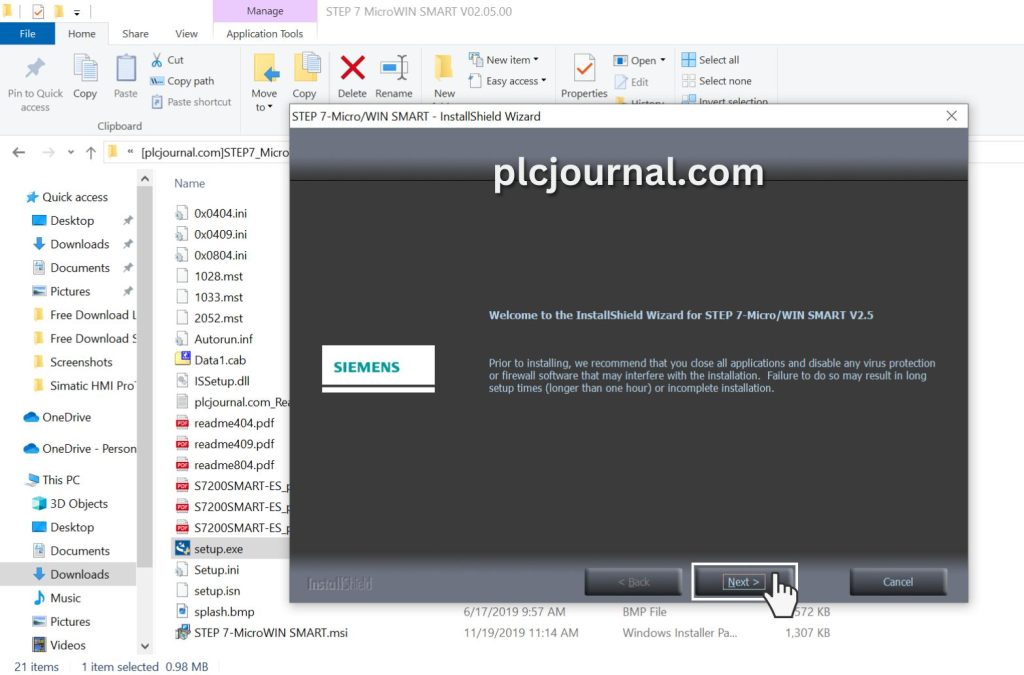
9: Select I accept the terms of the license agreement/security information. Then Click On the Next Button.
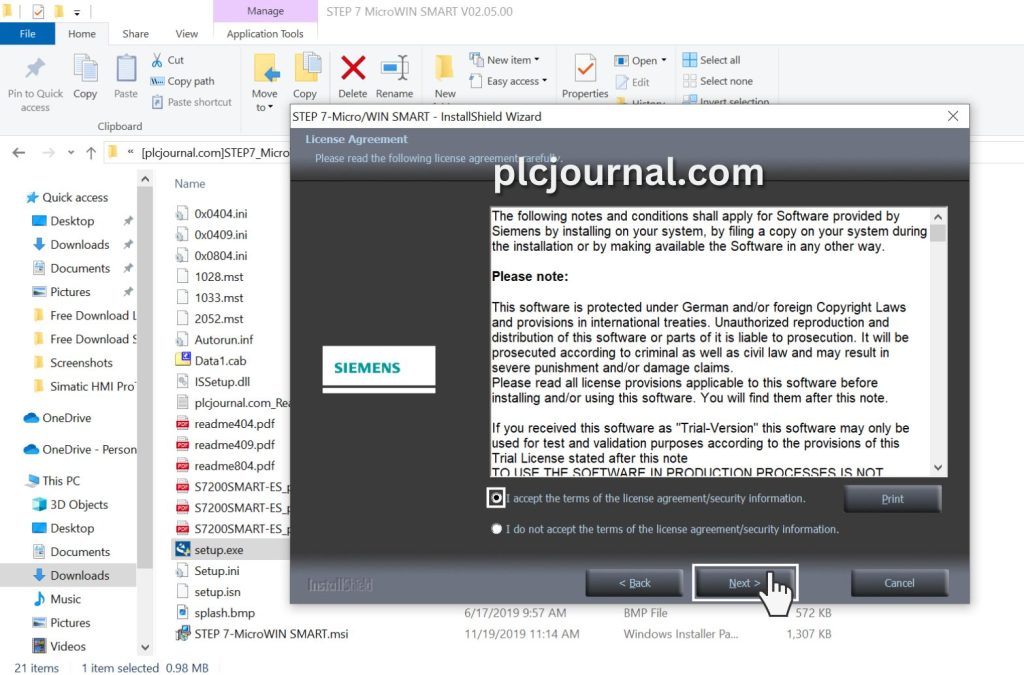
10: Choose Destination Location. Select the folder where setup will install files. Then Click On the Next Button.
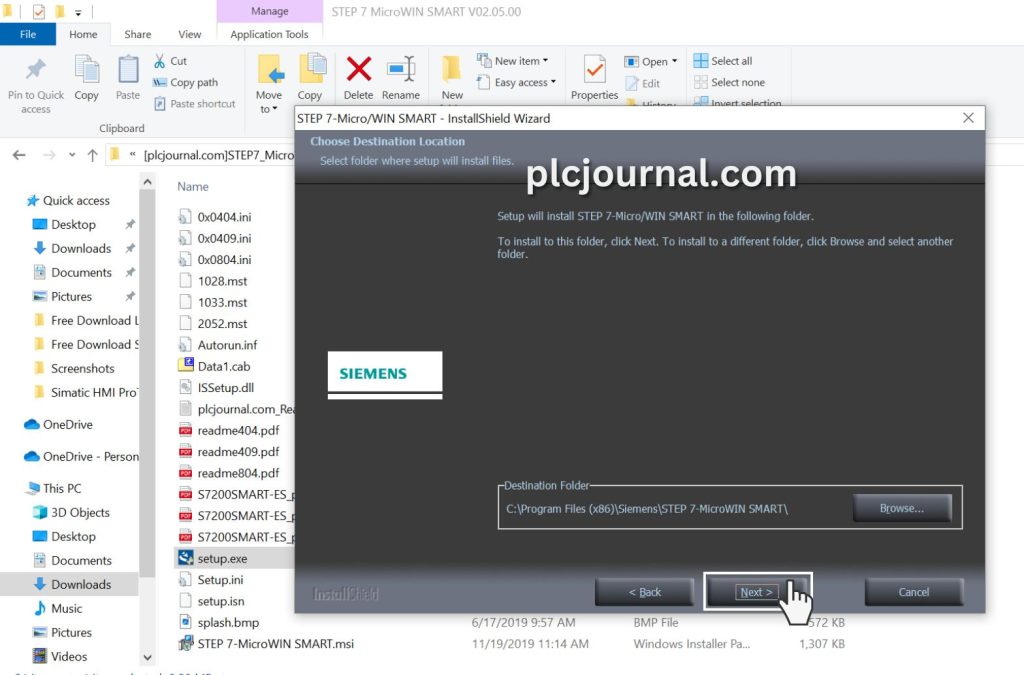
11: Please wait while the InstallShield Wizard installs STEP7 MicroWIN SMART V2.5 for PLC S7-200 Siemens PLC Software. This may take several minutes.
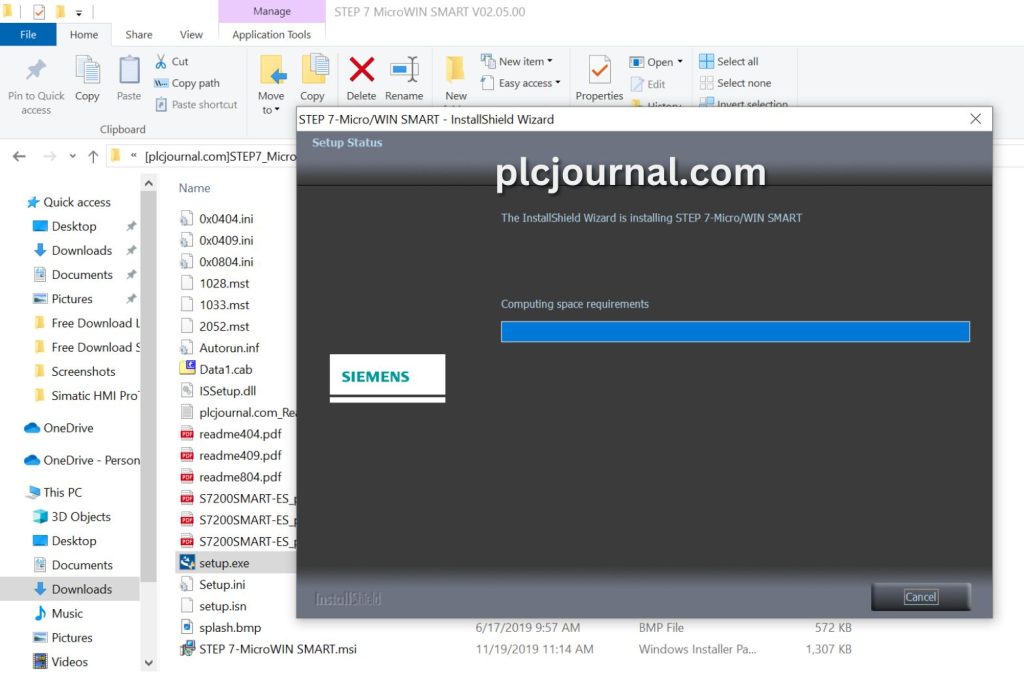
12: Select Yes, I want to restart my computer now. Then Click On the Finish Button. plcjournal.com Highly Recommended restart your computer.
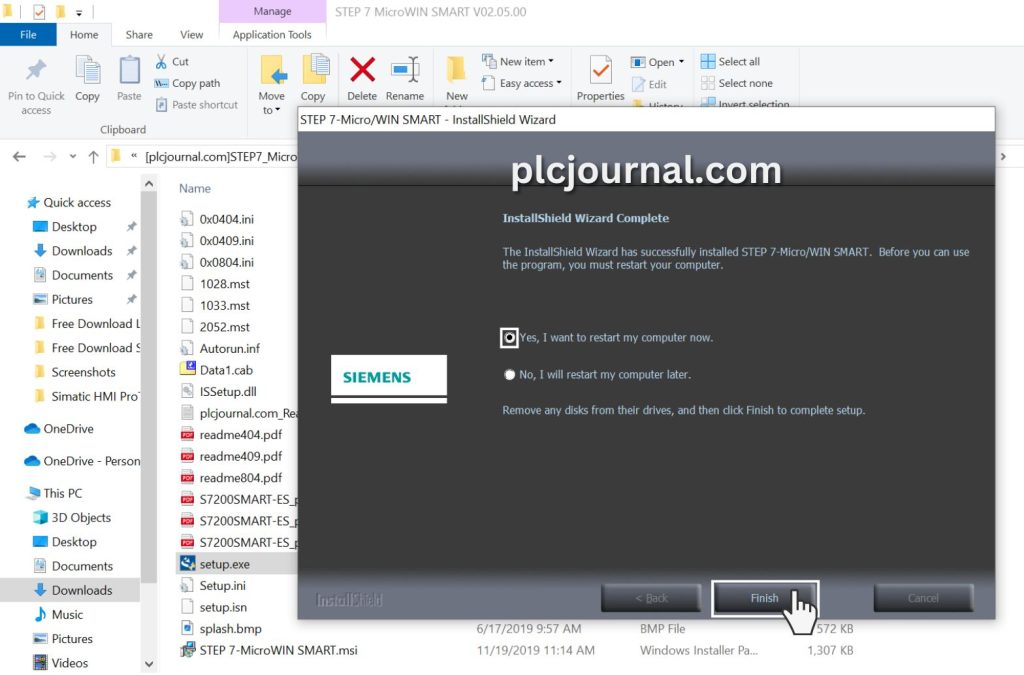
Done! Your Free Download STEP7 MicroWIN SMART V2.5 for PLC S7-200 Siemens PLC Software is Ready.
Image – 1
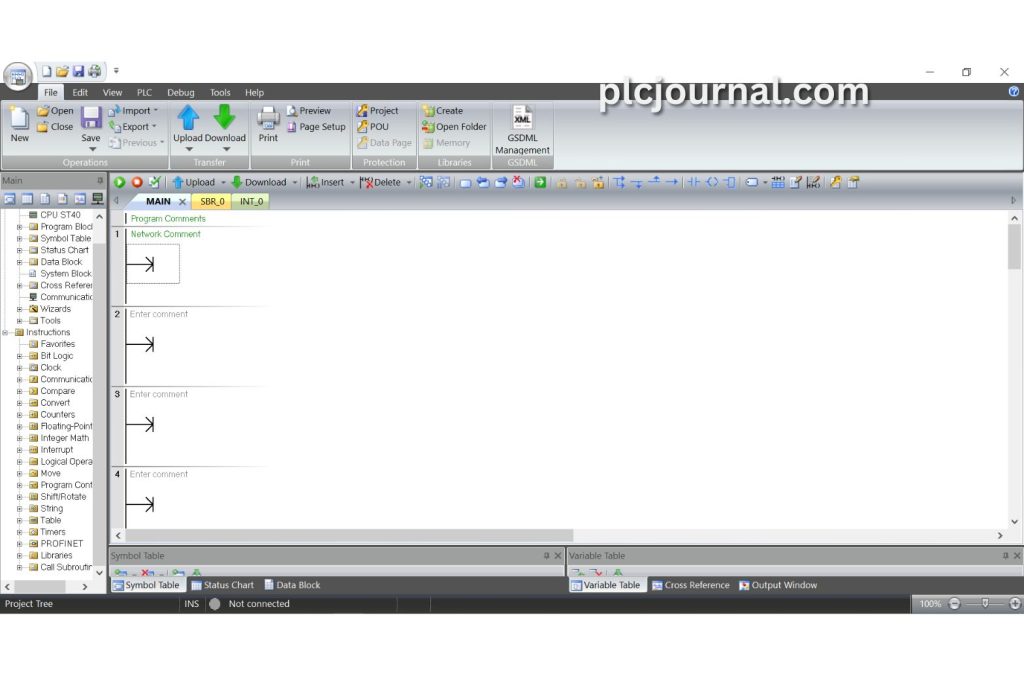
Image – 2
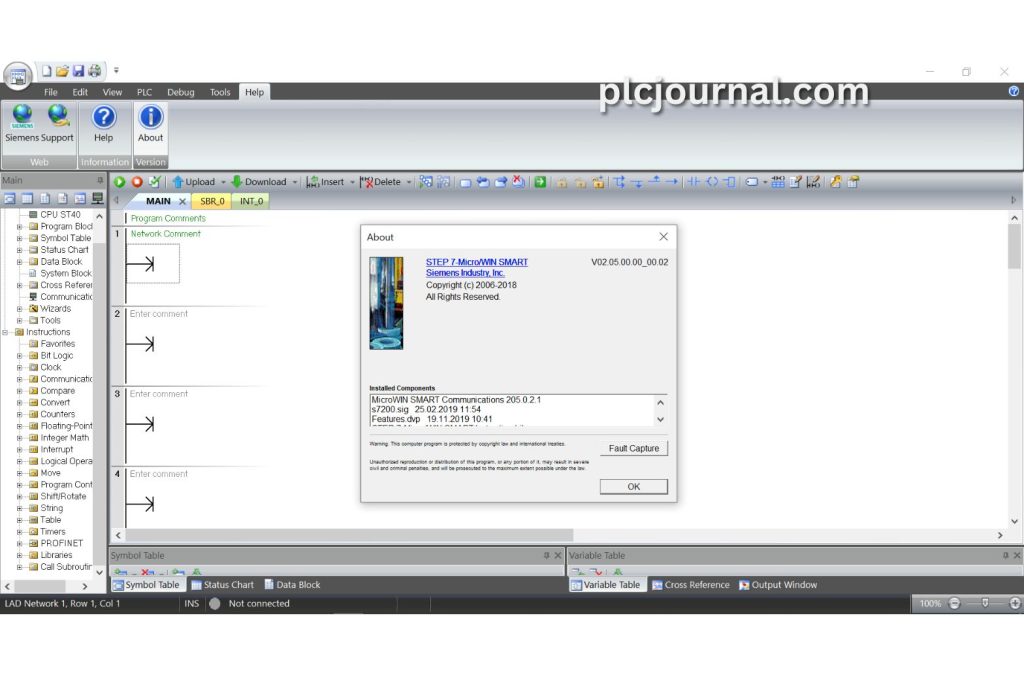
Conclusion
STEP7 MicroWIN SMART V2.5 is a valuable tool for anyone working with Siemens S7-200 SMART PLCs. With its user-friendly interface, robust features, and compatibility with a range of Windows operating systems, it simplifies the process of programming and debugging PLCs.
By following the steps outlined above, you can easily download and install this software for free, enabling you to take full advantage of its capabilities in your automation projects.

Free Download STEP7 MicroWIN SMART V2.5 for PLC S7-200 Siemens PLC Software (Google Drive)
Password Extract: plcjournal.com
Work and enjoy with Free Download STEP7 MicroWIN SMART_V2.5 for PLC S7-200 Siemens PLC Software. If you found it useful, please comment and share it in the comment section. Through your one share others will also benefit.
Thanks for reading the article completely, friend.


![free-download-step7-microwin-smart-v2.5-for-plc-S7-200-siemens [Free Download] STEP7 MicroWIN SMART V2.5 for PLC S7-200 Siemens](https://plcjournal.com/wp-content/uploads/2024/08/free-download-step7-microwin-smart-v2.5-for-plc-S7-200-siemens1-696x459.jpg)
![[Free Download] STEP7 MicroWIN SMART V2.5 for PLC (S7-200) Siemens PLC Software](https://plcjournal.com/wp-content/uploads/2024/08/download-button-gif-2.gif)



