Are you struggling with configuring your Yaskawa servo drives? Do you need reliable software to manage and fine-tune your servo system efficiently? Look no further! SigmaWin+ Ver.7 is the latest Yaskawa Servo Tool, designed to simplify the setup and troubleshooting process for a wide range of servo models.
Whether you’re a technician, engineer, or automation enthusiast, this software provides a complete solution to download, upload, and tune servo parameters seamlessly. Get the full version of SigmaWin+ V7 now from Google Drive for free!
🔓 Free Download All PLC HMI Password Unlock V5.7 .rar 5 (MB) 2025
What is SigmaWin+ Ver.7?
Through SigmaWin+ Ver.7, users can efficiently perform configuration tasks, carry out tuning operations, and accurately diagnose Yaskawa’s latest servo drive series. Moreover, the tool supports a wide variety of Yaskawa servo models, thereby enhancing its versatility and overall functionality. In addition, using this software allows professionals to streamline processes, reduce errors, and ensure optimal performance of their servo systems.
- SGD7S (Analog, EtherCAT, Mechatrolink-III, MP2600iec, Sigma-7Siec, Option Type)
- SGD7W (Mechatrolink-III, EtherCAT)
- SGDV (Analog, Mechatrolink-II, Mechatrolink-III, Indexer, EtherCAT, MP2600iec, SigmaLogic, Mini)
- SigmaLogic7 Compact
The servo system configuration, backup process, error diagnosis, and performance optimization features are all available in SigmaWin+ Ver.7. Moreover, the software provides valuable assistance to professionals, helping them manage servo systems efficiently and accurately. In addition, by leveraging these features, users can streamline workflows, minimize errors, and ensure optimal performance across their automation systems.
Key Features of SigmaWin+ Ver.7
- Fast Parameter Download & Upload: You can avoid the need to input parameters through the Yaskawa servo drive on-screen keyboard by transferring configuration files from your computer. The feature expedites operations as well as protects against configuration errors.
- Backup and Restore Configuration: The device allows you to transfer your servo settings from the device to your computer to establish backup files that can be used later. The backup configuration enables quick replacement of a defective servo drive by providing a hassle-free restoration with automatic configuration entry.
- Error Code Diagnosis & Troubleshooting: The real-time display of Yaskawa servo error codes is possible through SigmaWin+ Version 7. The application provides detailed explanations of each error alongside troubleshooting steps which simplifies fast detection and resolution of problems.
- Advanced Auto-Tuning Feature: The servo system includes automatic parameter detection through its built-in tuning functionality which enables users to achieve precision performance optimization. The Yaskawa servo system operates with better efficiency and smoother performance because of this feature.
- Trial Run & Factory Reset Options: The JOG (trial run) feature enables you to inspect motor operations before system deployment. The servo drive incorporates easy functionality to reset it back to its original factory conditions when configuration problems appear.
System Requirements for SigmaWin+ Ver.7
SigmaWin+ Ver.7 requires your system to fulfill certain requirements both for installation and effective usage.
- Operating System: Windows 7 (32/64-bit), Windows 8.1 (32/64-bit), Windows 10 (32/64-bit)
- Processor: 1GHz or better
- RAM: 1GB or more
- Hard Disk Space: 500MB or more
- Supported Languages: English, Chinese, Japanese
How to Download SigmaWin+ Ver.7 Yaskawa Servo Tool
If you need to install SigmaWin+ Ver.7 for your Yaskawa servo system, follow these simple steps to get it downloaded and ready to use.
- Go to the Official Yaskawa Website
First, you’ll need to visit Yaskawa’s official website, where the latest and most secure version of SigmaWin+ Ver.7 is conveniently available. Moreover, accessing the software directly from the official source ensures you get the most up-to-date features and security updates. In addition, following this step helps prevent downloading outdated or unofficial versions, thereby guaranteeing a safe and reliable installation.
- Search for SigmaWin+ Ver.7
Once you’re on the website, try searching for “SigmaWin+ Ver.7” in the search bar. If that doesn’t work, navigating to the Downloads section might be a better option.
- Download and Save the File
As soon as the correct file is found, clicking the download button will start the process. It’s a good idea to save it in a location that’s easy to access later.
Look for Alternative Links if Needed
If, for some reason, the official link isn’t working, an alternative such as a Google Drive or mirror link might be available. Checking trusted sources can help avoid unnecessary delays.
Why Download SigmaWin+ Ver.7 from Google Drive?
Our website allows users to obtain a safe and quick software version of SigmaWin+ Ver.7 that also maintains the latest updates. Moreover, we provide additional resources to support installation and usage. In addition, by using our platform, users can ensure a reliable and up-to-date experience with the software. Furthermore, our services aim to simplify access and enhance overall efficiency.
- The platform provides easy and secure Google Drive download access through direct links.
- Customers can use the portal without any interruptions because it provides an effortless advertising-free user journey.
- Instant access to the full version of SigmaWin+ Ver.7 for free!
How to Install SigmaWinPlus Ver.7.29
1. Download the Software
To begin, start by downloading the software from Google Drive. Next, users need to open the program using the password ‘plcjournal.com.’ Moreover, following these steps carefully ensures a smooth and secure setup process. In addition, adhering to the instructions helps prevent potential errors and allows for efficient use of the software.
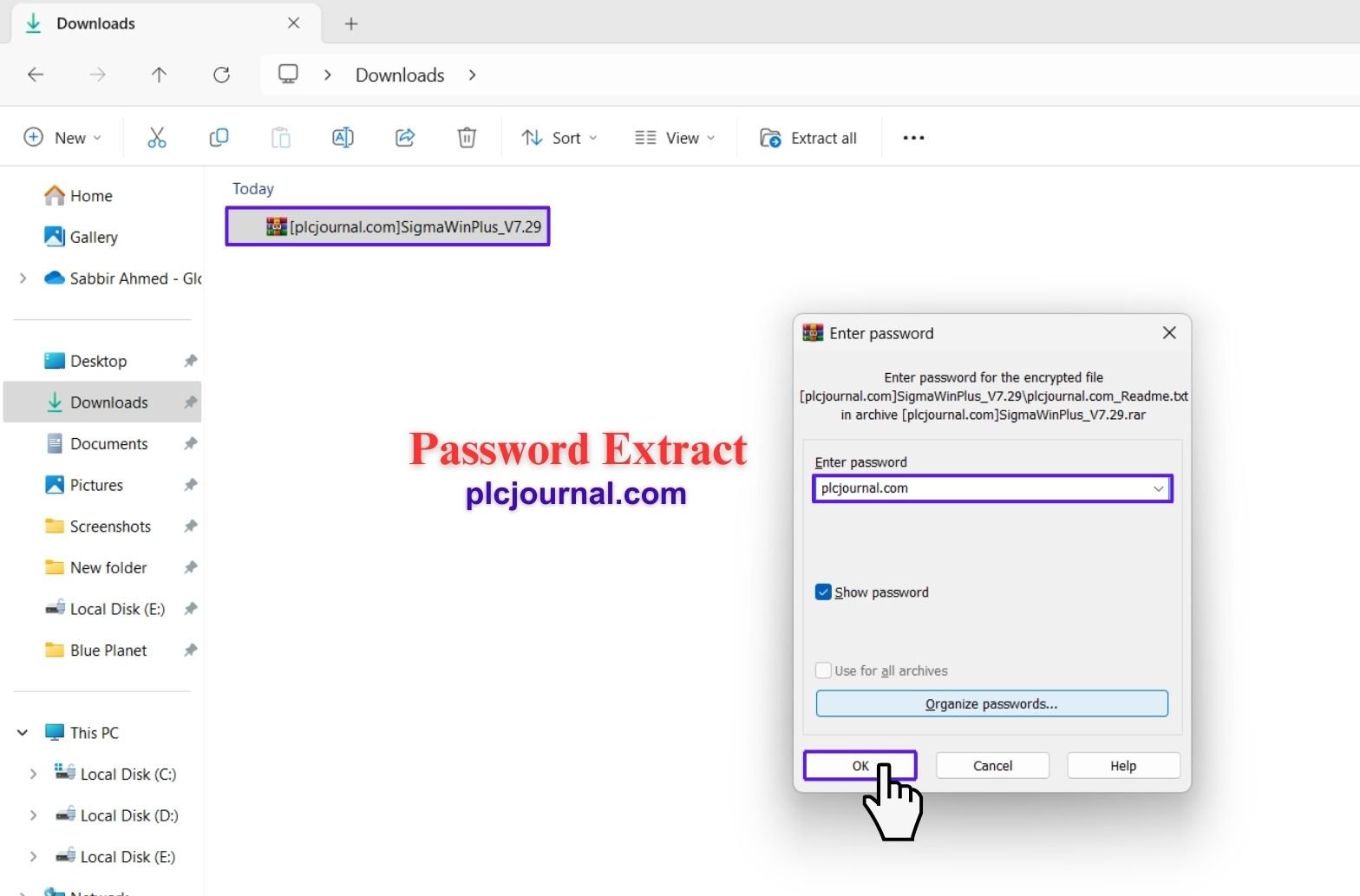
2. Open the Installation Folder
Next, double-click on the “SigmaWinPlus_Ver.7.29” folder to open it and get ready to start the installation.
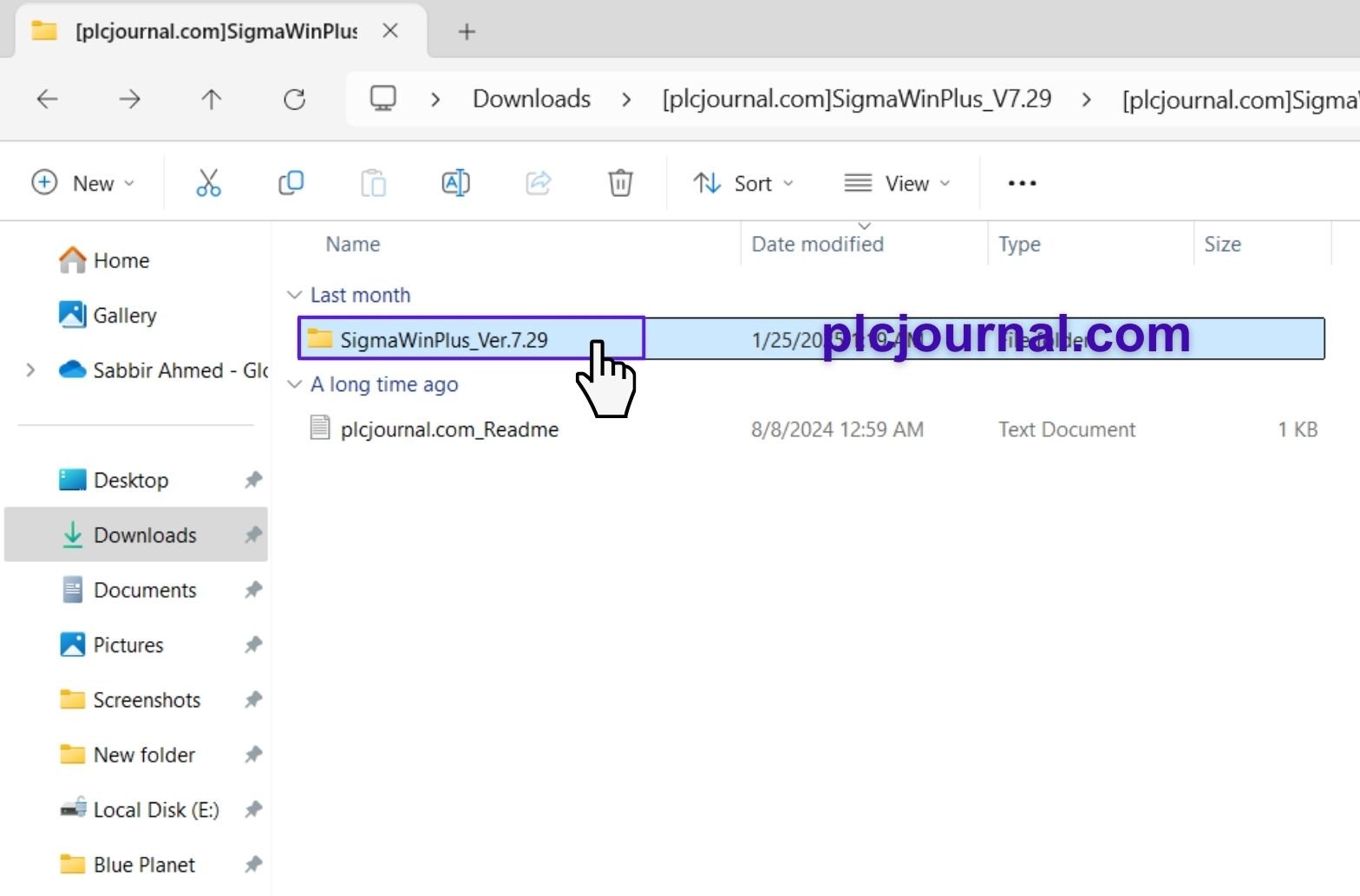
3. Run the Installer
Inside the folder, you’ll find the file “SigmaWinPlus7_Installer.” Double-click it to begin the installation process. You’ll be walked through a few easy steps.
4. Begin the Setup
When the Yaskawa SigmaWin+ Ver.7 InstallShield Wizard pops up, hit Next to continue.
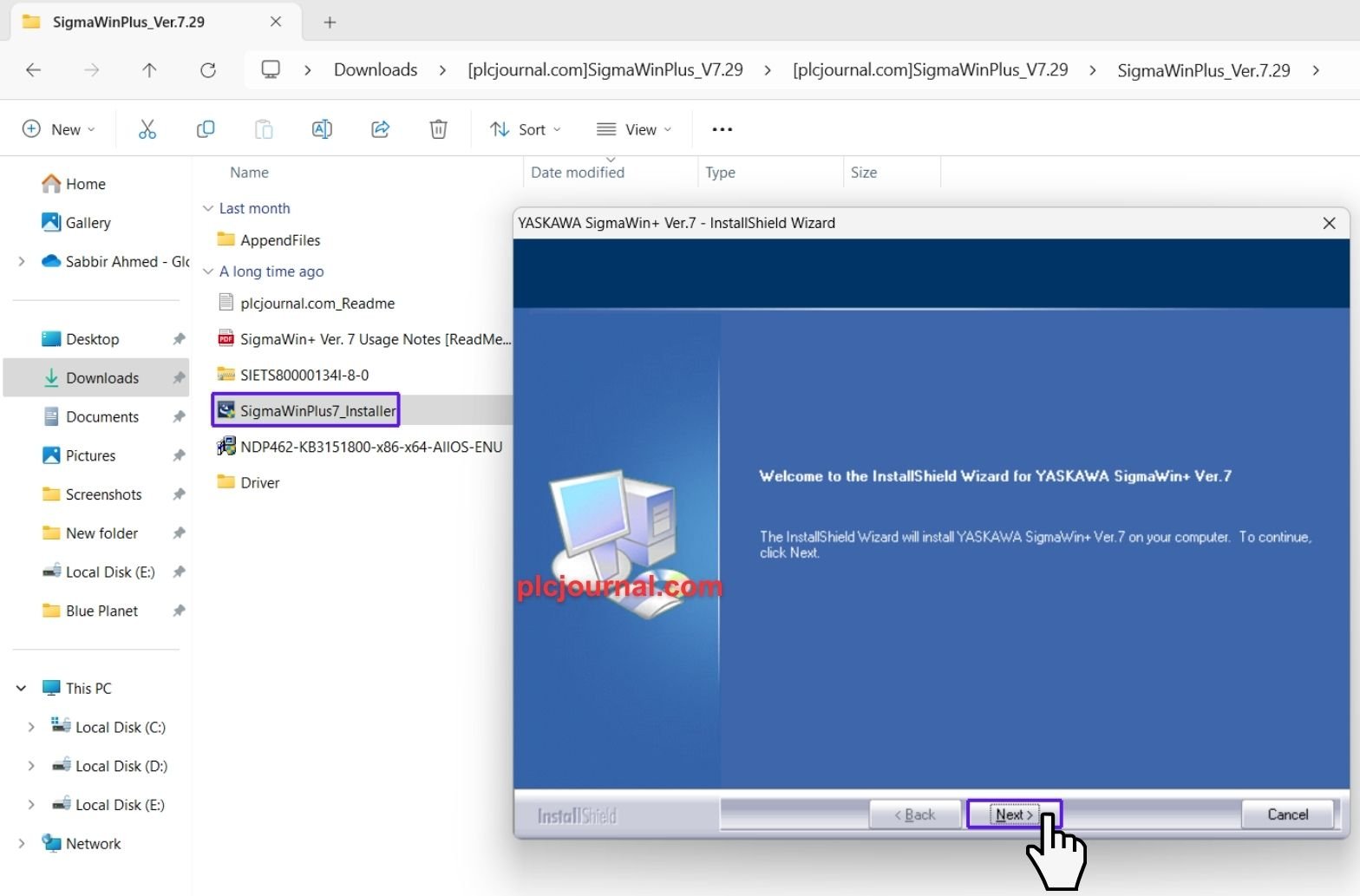
5. Agree to the License
Take a moment to review the license agreement. Afterward, check the box to accept it and click Next.
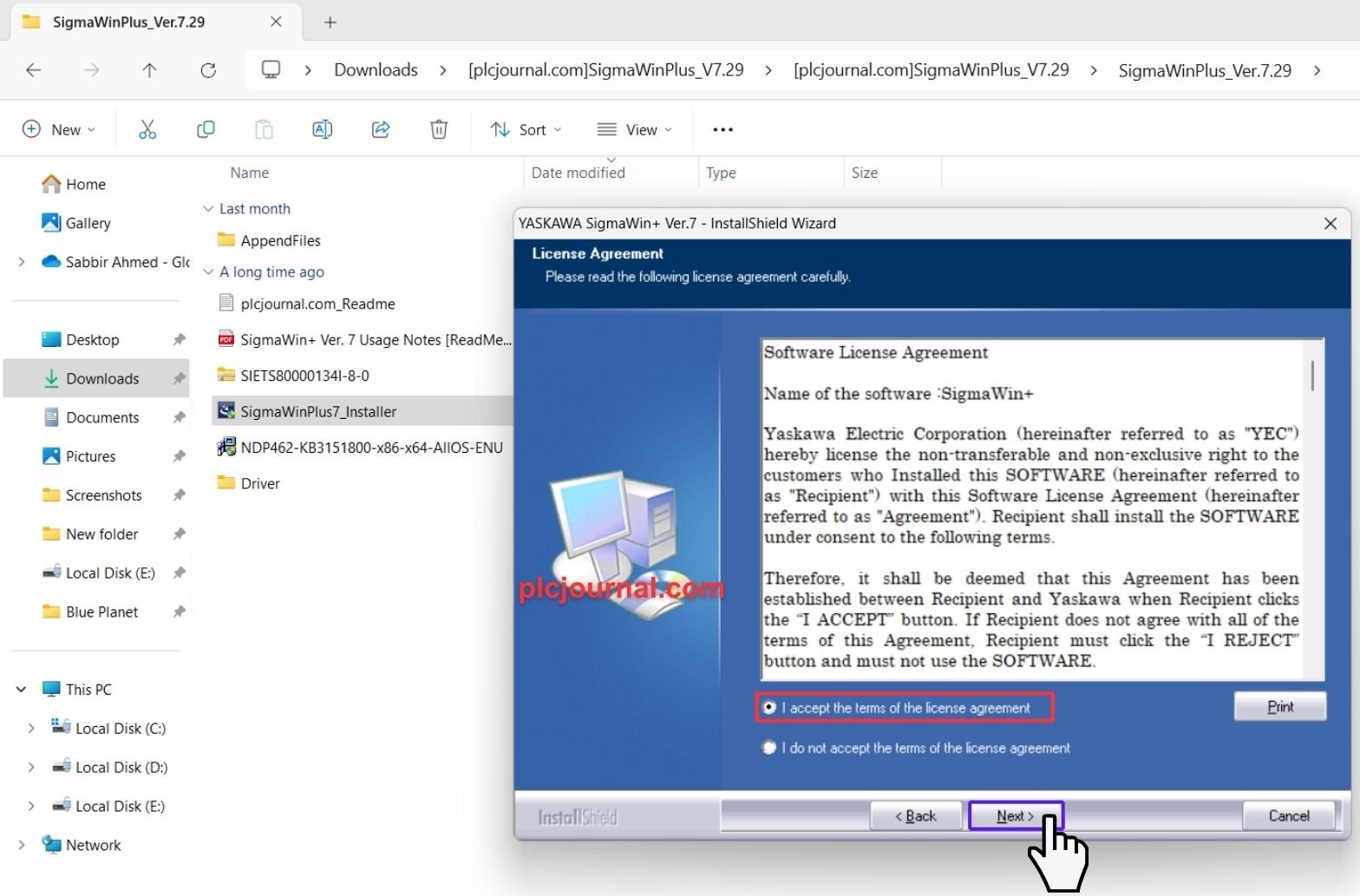
6. Choose Where to Install
Select the folder where you’d like the software installed. If you’re not sure, just leave the default location. Once you’ve made your choice, click Next.
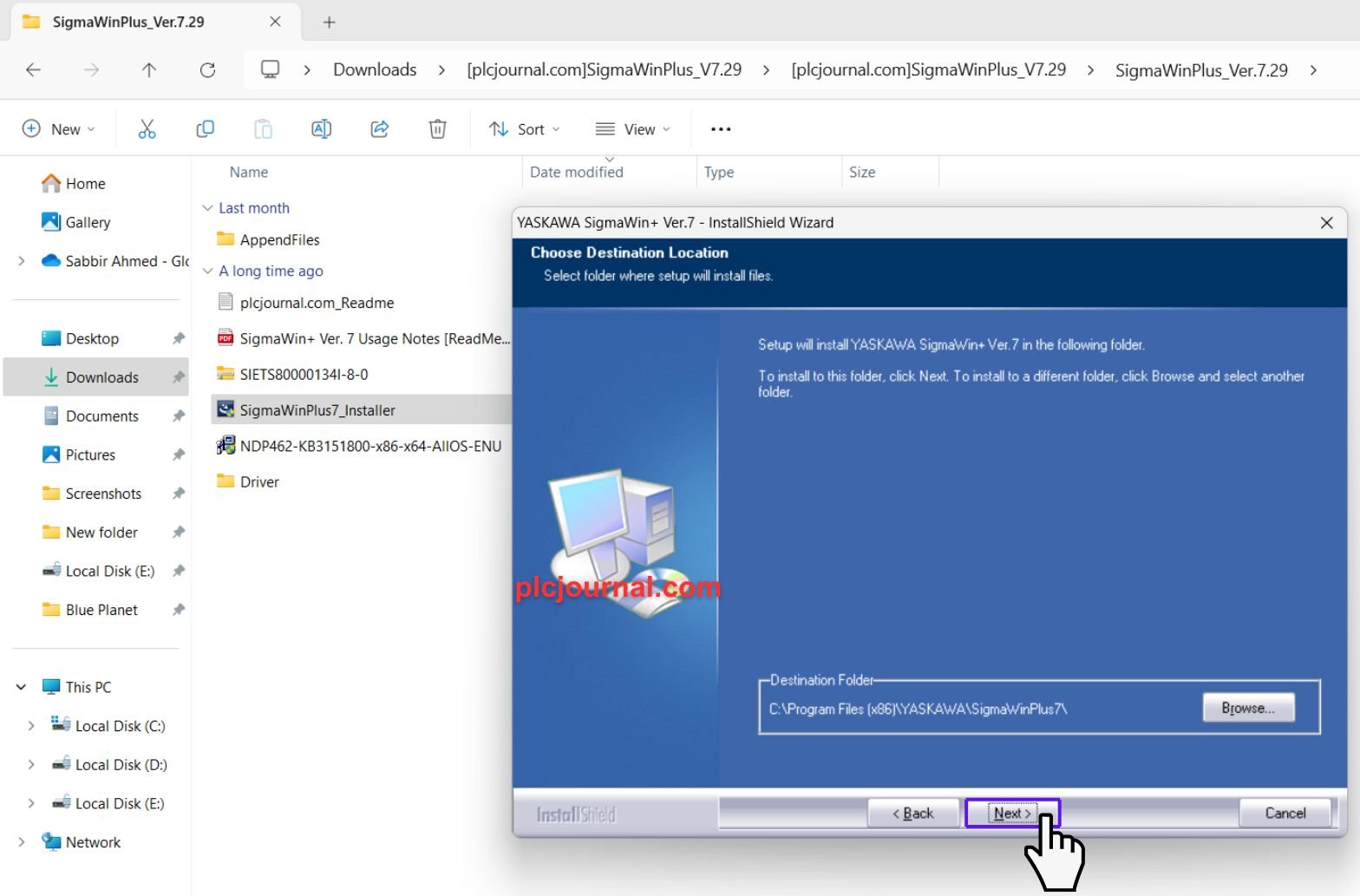
7. Start the Installation
Click Install to begin the installation. You’ll see a progress bar as everything gets set up.
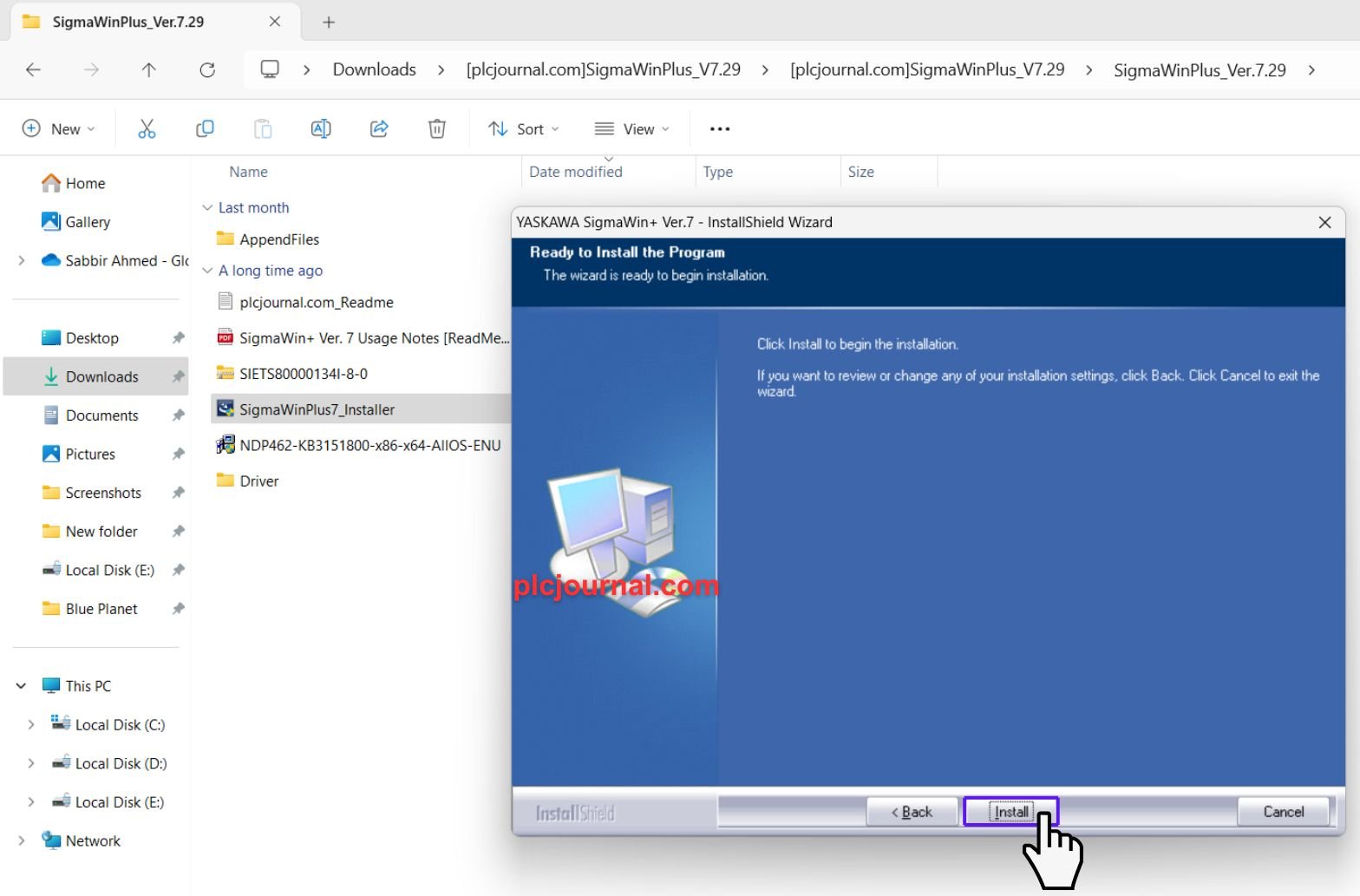
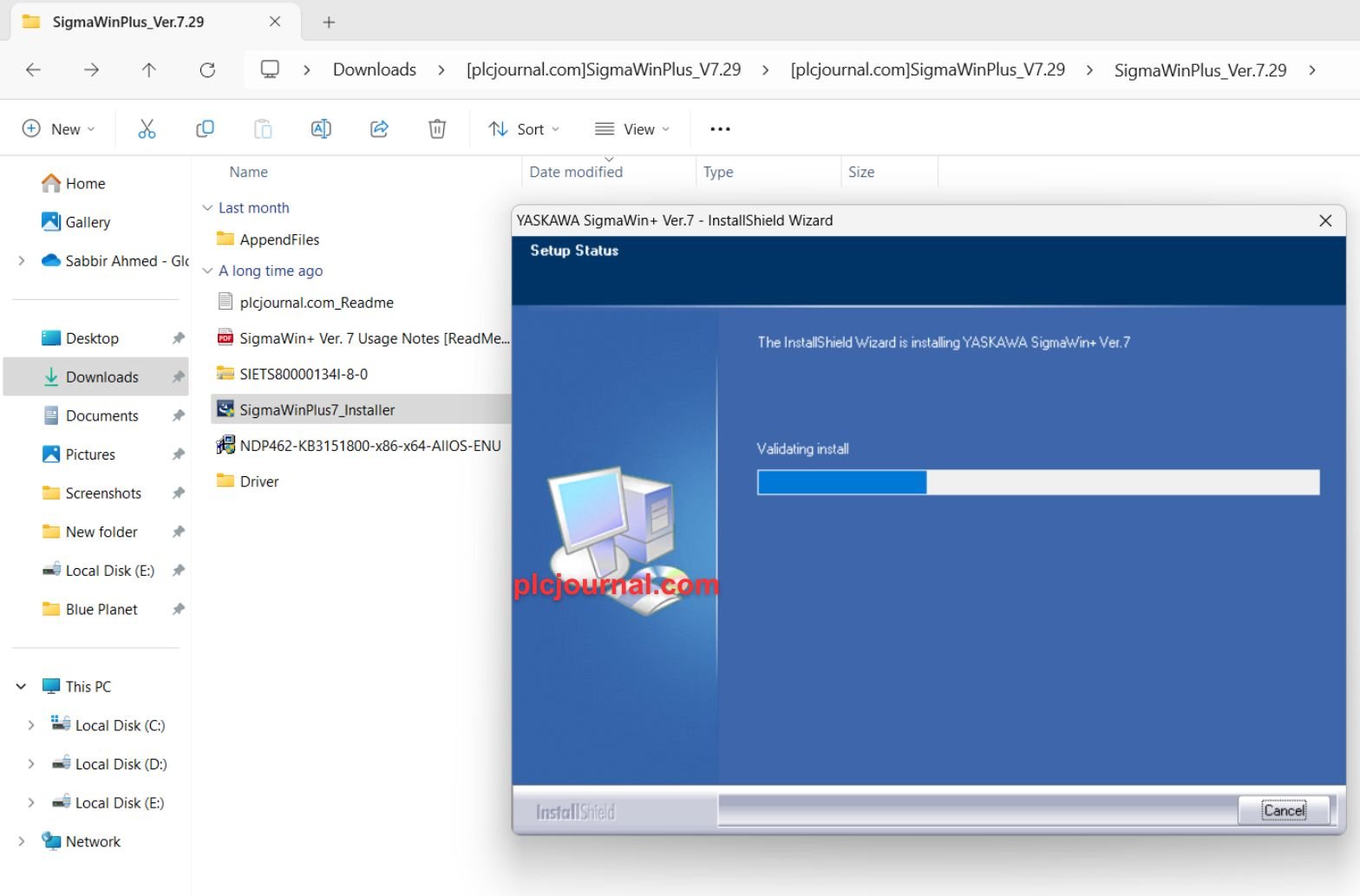
8. Finish the Installation
After finishing the process users need to click Finish.
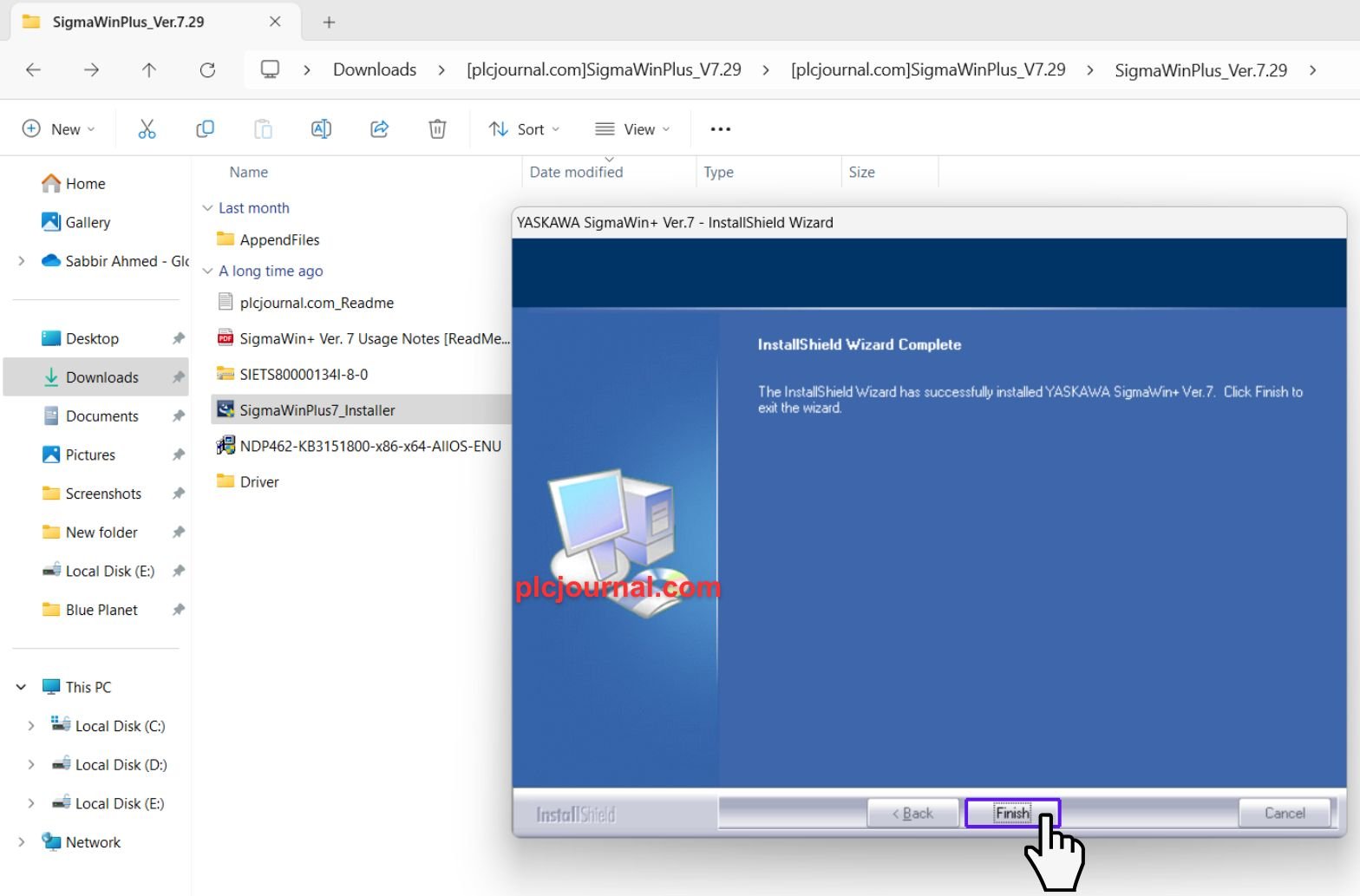
9. Enjoy Your New Software!
That’s it! The software is all set up and ready to go. Enjoy using SigmaWinPlus Ver.7.29!

Download SigmaWin+ Ver.7 Yaskawa Servo Tool Now!
Save your time from manual servo drive configuration by downloading the SigmaWin+ Ver.7 software. Moreover, obtain the latest version of SigmaWin+ Ver.7 to simplify Yaskawa servo operations effectively. In addition, you can access the complete version right now via Google Drive, thereby enjoying simple and efficient servo control. Furthermore, following these steps ensures a faster setup and a smoother overall experience.
📥 Download Info:
Free Download SigmaWin+ Ver.7 Yaskawa Servo Tool (GoogleDrive)
Extraction Password: plcjournal.com







