IAI (Intelligent Actuator Inc.) is a globally recognized brand for electric actuators, controllers, and robotic automation systems. To make setup, monitoring, and maintenance easier, IAI provides PC Interface Software RC/EC, which is specifically designed for their RC (Robot Controller) and EC (Electric Cylinder Controller) series.
This software effectively enables engineers and technicians to configure parameters, monitor operational status, troubleshoot issues, and ultimately ensure the smooth and reliable operation of IAI devices. Furthermore, it streamlines maintenance tasks while also enhancing overall system performance.
In this article, we’ll explain the features, system requirements, benefits, and installation steps of the PC Interface Software RC/EC and provide a free Google Drive download link.
What is PC Interface Software for RC/EC IAI?
The PC Interface Software RC/EC, on the other hand, is a communication and configuration tool developed by IAI. It not only allows users to connect their PC directly to IAI’s RC and EC controllers via USB or RS232/RS485 interface but also facilitates seamless data exchange and efficient controller management.
With this software, you can:
- Monitor actuator status in real time.
- Perform parameter setup and modifications.
- Carry out diagnostics and troubleshooting.
- Save and load controller configurations.
- Update firmware when necessary.
Consequently, this makes it an essential tool for engineers working in automation, robotics, and motion control, as it significantly enhances precision, efficiency, and ease of system configuration.
Why Should You Use PC Interface Software for RC/EC IAI?
Overall, this IAI controller software offers plenty of advantages for automation engineers and industrial professionals, making their work more streamlined, efficient, and reliable.
- Set Up Easily – To begin with, users can conveniently change motor parameters through a simple and straightforward process, thereby ensuring a faster setup and smoother configuration experience overall.
- Save Time – To enhance efficiency, a system launches more effectively through automated mechanisms and well-structured configurations, consequently reducing manual effort and significantly accelerating workflow.
- Navigate Smoothly – Furthermore, take advantage of the intuitive interface to ensure effortless control, making operations more fluid and user-friendly throughout the entire process.
- Achieve Precision – Additionally, fine-tune the settings for robot controllers with utmost accuracy, ensuring optimal performance and reliable motion control in every application.
- Download Instantly – You can acquire the software at no cost from Google Drive before launching it immediately.
Key Features of the Software
- Direct communication with RC and EC controllers.
- User-friendly interface for quick navigation.
- Real-time monitoring of actuator performance.
- Parameter editing and saving for future use.
- Diagnostic tools for error detection and troubleshooting.
- Data backup and restore options.
- Supports Windows 7, 8, 10, and 11.
Recommended Operating Systems
Users should first install the PC interface software onto one of the supported Windows operating system versions, which in turn ensures smooth functionality and helps prevent potential compatibility issues. Additionally, following the recommended installation guidelines allows for optimal performance and a more reliable user experience.
- Microsoft Windows XP/Vista
- Microsoft Windows 7 (32/64-bit)
- Microsoft Windows 8 (32/64-bit)
- Microsoft Windows 8.1 (32/64-bit)
- Microsoft Windows 10 (32/64-bit)
Who Can Benefit from This Software?
This software works best for:
- Automation Engineers optimizing robotic motion controllers.
- Industrial Technicians setting up IAI RC/EC controllers.
- Manufacturers integrating automated motion control into production lines.
- Robotics Enthusiasts who want an easy way to configure IAI RoboCylinders.
How to Download PC Interface Software for RC/EC IAI
Need to install the PC Interface Software for your RC/EC IAI system?
- Head to the Official IAI Website
Start your software search exclusively on the IAI website to access the most current and secure version. By doing so, you not only ensure that you obtain the newest updates but also gain access to a reliable and verified version of the software. Furthermore, downloading directly from the official site helps prevent potential security risks and compatibility issues.
- Search for the Software
Launch the search bar after entering the website then type “PC Interface Software for RC/EC” into the field. The Downloads section should be verified as an alternative since the search bar did not produce the required result. You should find it there.
- Download and Save the File
Found it? Awesome! Next, locate the download button and then choose a location to store the file, with your desktop or downloads folder working perfectly. Additionally, saving it in an easily accessible location helps streamline the installation process and avoids unnecessary delays.
Try an Alternative Link if Needed
You should not worry if the download link proves unusable. A backup option can be found through either Google Drive or available mirror links.
Easy Steps to Install IAI RC Software
1. Start by Downloading the Software
Users should acquire the software through Google Drive. Then, after downloading, use the password plcjournal.com to unlock the file. Additionally, make sure you download from the official link, verify the file integrity, and maintain a stable internet connection to ensure a smooth and secure installation.
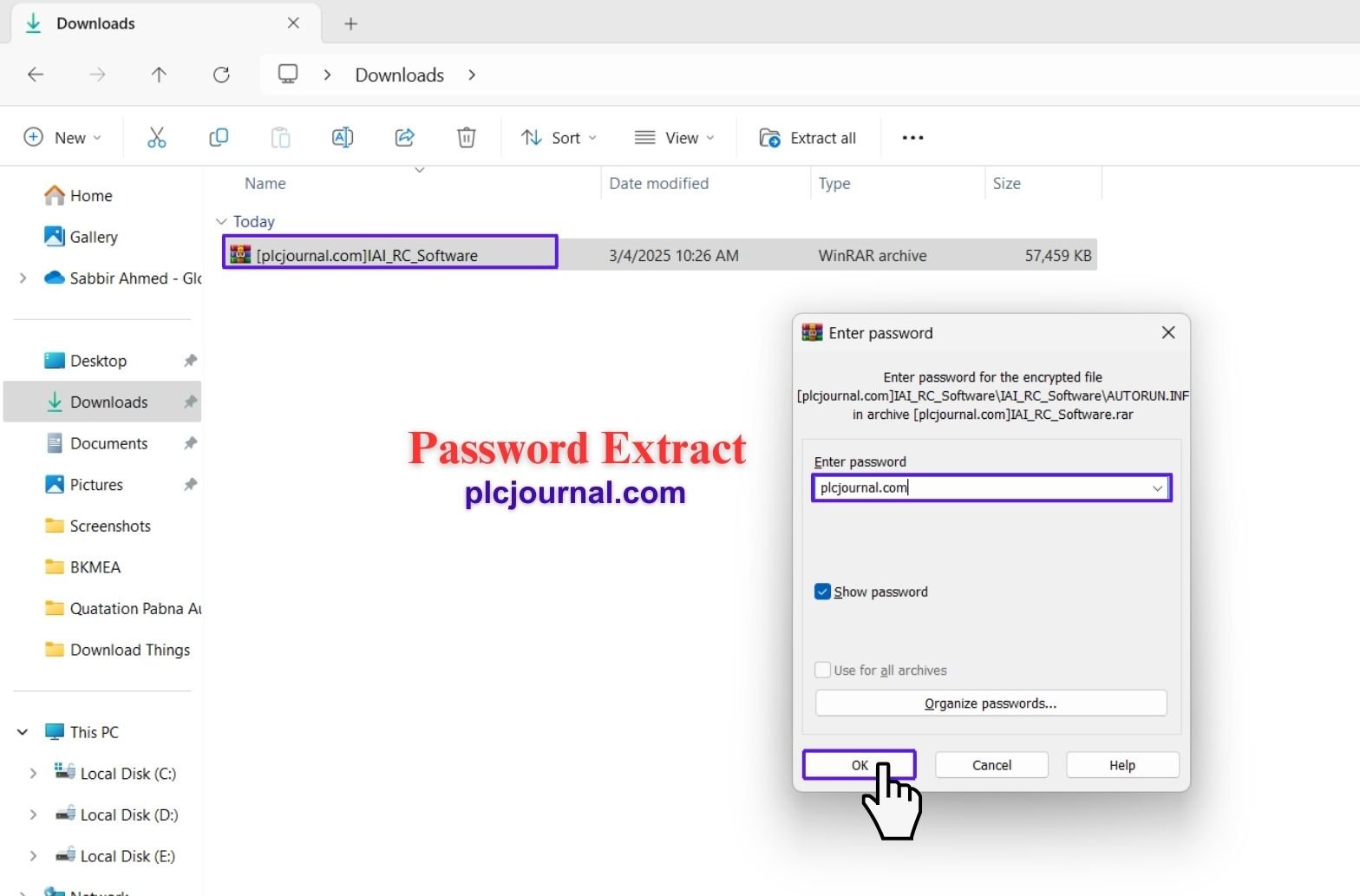
2. Open the Software Folder
Once the download is complete, first locate the file and then double-click on the IAI_RC_Software folder to open it. Additionally, verifying that you have the correct folder ensures a smooth installation process and prevents any potential errors.

3. Begin the Installation
Inside the folder, first double-click IAI_Install to kick off the installation process. As a result, a series of simple steps will appear on your screen—simply follow them carefully to ensure a smooth and successful installation. Additionally, paying attention to each prompt helps prevent potential errors and delays.
4. Install the Required PC Interface Software
The system will now prompt you to install the necessary PC Interface Software for RC/EC. To proceed, click Next, and then follow the on-screen instructions carefully to ensure a smooth and successful installation. Additionally, confirming each step as you go helps prevent potential errors and ensures proper setup.

5. Enter Your Details
Next, enter your User Name and Organization Name. After that, click Next to move forward.
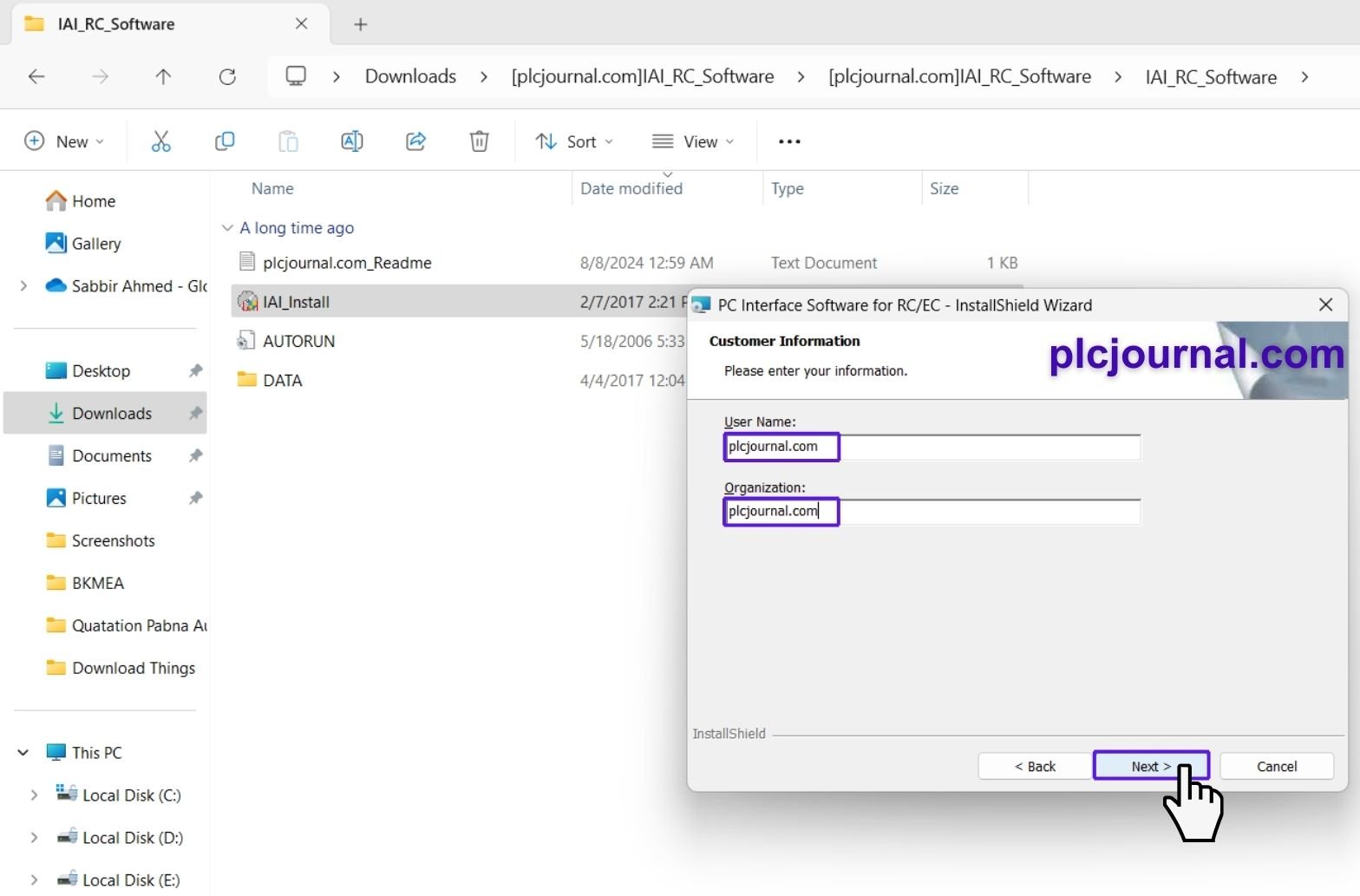
6. Choose Your Installation Location
Pick the destination folder where you’d like to install the software, and then click Next to continue. Additionally, choosing an easily accessible location helps streamline future updates and ensures that the installation proceeds smoothly without any issues.
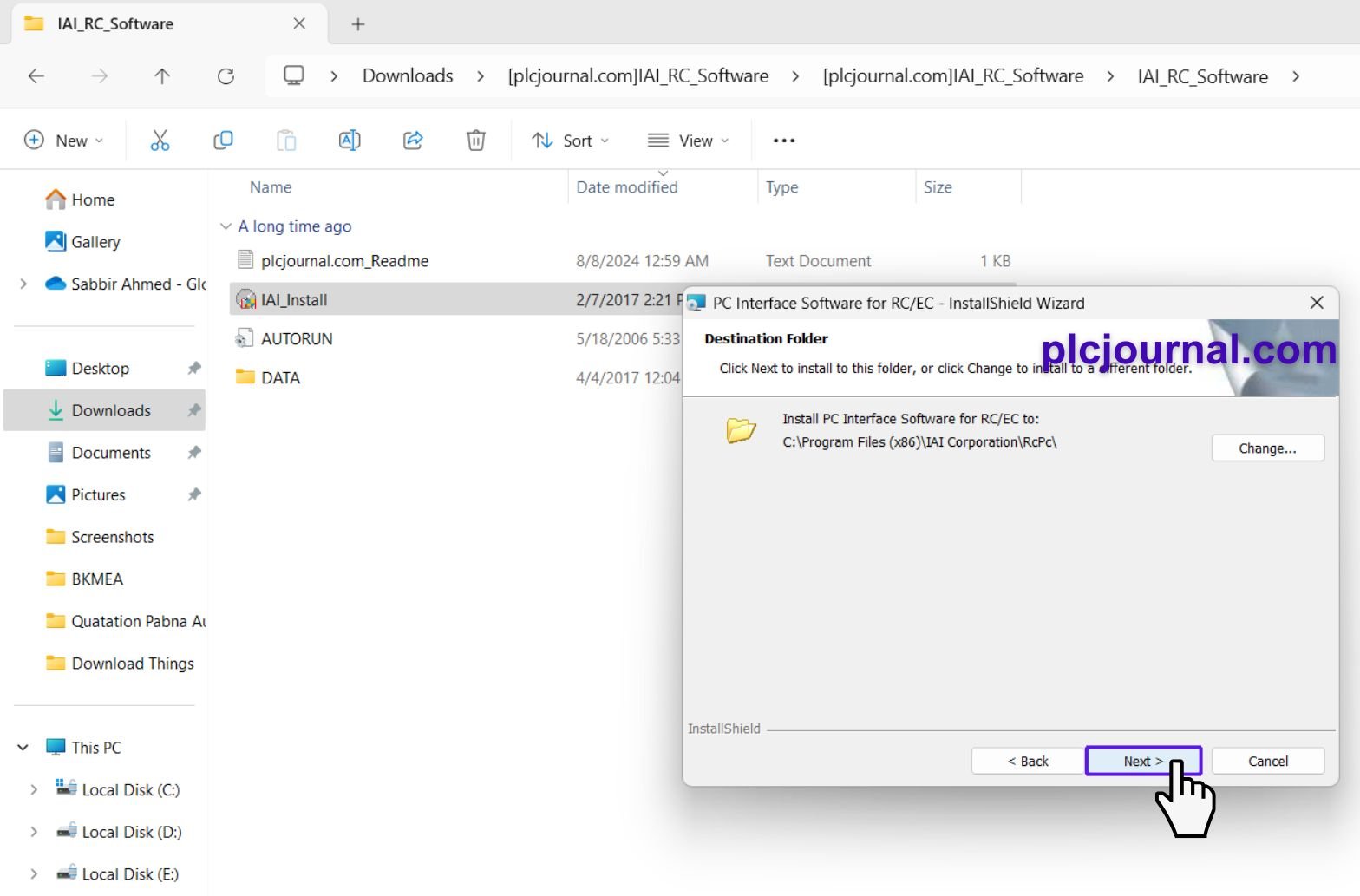
7. Confirm Installation for All Users
Now, select “Anyone who uses this computer (All Users)”, and then click Install to start the installation. You’ll see a window confirming that everything is set to go.

8. Complete the Installation
Once the installation finishes, click Finish to wrap things up. Furthermore, verifying that the software launches correctly after completion ensures that the installation was successful and that all features are functioning properly.
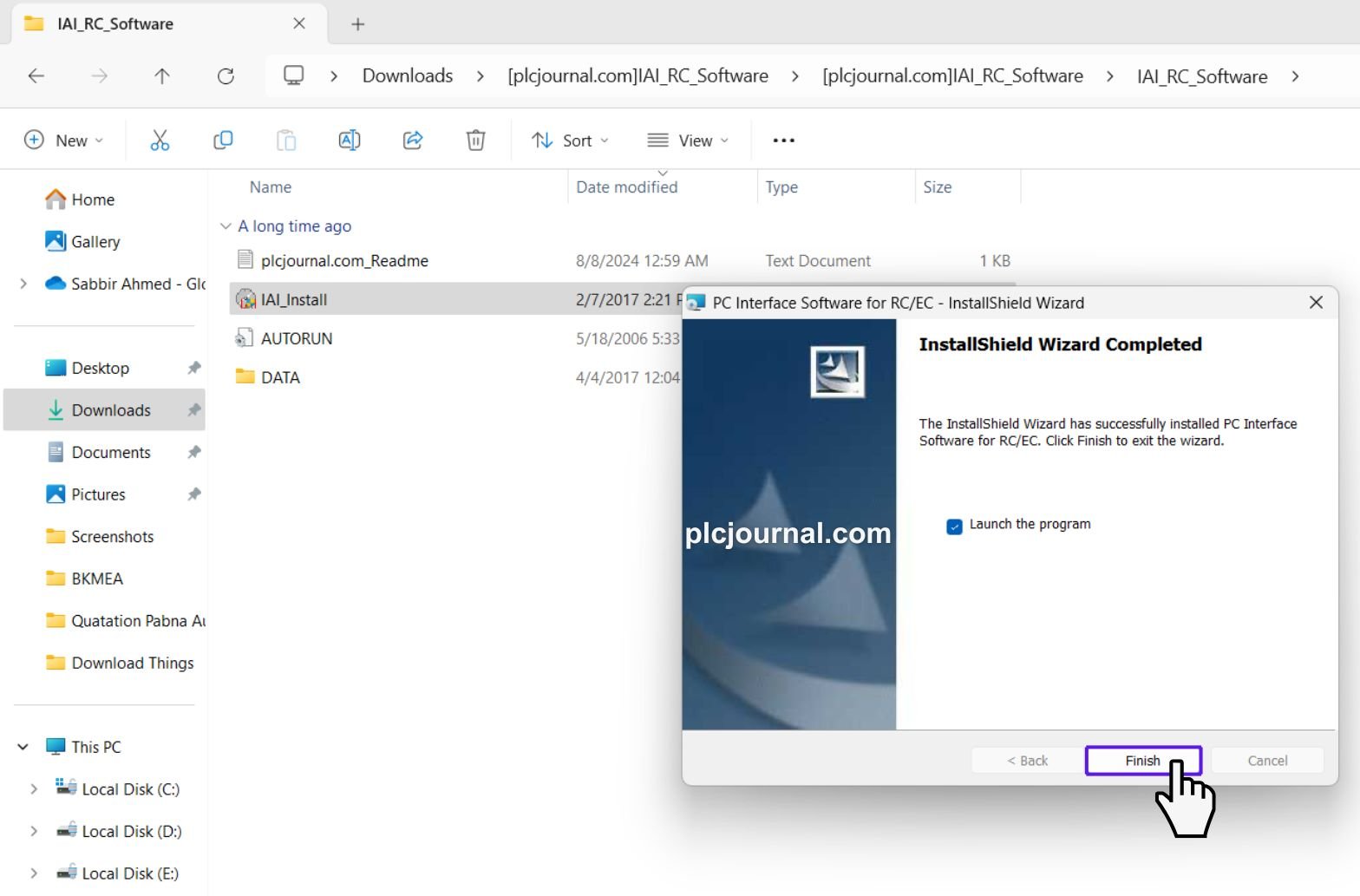
9. Enjoy Your New Software
All done! Your software is now ready to use. Moreover, take some time to explore its features and functionalities, which will help you maximize efficiency and make the most of its capabilities.

Why Use PC Interface Software RC/EC?
- Easy Setup – Configure actuators and controllers quickly.
- Efficient Troubleshooting – Identify and resolve faults in real time.
- Data Management – Save and load project files to reduce downtime.
- Global Use – Compatible with a wide range of IAI actuators and controllers.
- Reliable & Safe – Officially designed for IAI products with secure operation.
Final Thoughts
The PC Interface Software for RC/EC IAI represents your top selection when you need fast and efficient motion controller configuration. Users can access this software at no cost and handle operations without difficulty while cutting down setup time. Begin using the interface now because it allows you to command your automation software effectively.
FAQ – PC Interface Software RC/EC IAI
Q1: Is this software free?
Yes, we provide a free download link for testing and learning purposes.
Q2: Which controllers are supported?
It supports IAI RC series (Robot Controllers) and EC series (Electric Cylinder Controllers).
Q3: Does it work on Windows 11?
Yes, it is compatible with Windows 7, 8, 10, and 11.
Q4: Can I use it without internet?
Yes, the software works completely offline.
Q5: Do I need special cables?
You can use standard USB or RS232/RS485 cables to connect.
📥Download Info:
[Free Download] PC Interface Software for RC/EC IAI – Google Drive
Extraction Password: plcjournal.com







