Hello friends! If you are looking to manage your Siemens Automation License Manager V6 SP8, then you have come to the right place; in fact, the Siemens Automation Manager V6 SP8 may very well be the tool you need to efficiently handle your licenses.
This article dives deep into the features and benefits, and it is straightforward to download and install this software free of charge. Whether you’re a seasoned professional or just beginning your journey in automation, you’ll find valuable insights to optimize your license management.
What is Siemens Automation License Manager V_6 SP8?
The Siemens Automation License Manager (ALM) is a pivotal software tool, specifically designed to help organizations efficiently manage their software licenses for Siemens products; moreover, this tool is critical in ensuring compliance with licensing agreements, and additionally, it helps in optimizing the utilization of software resources.
Key Features of ALM
Centralized License Management: ALM allows users to manage multiple licenses from a single interface. Consequently, this capability improves accessibility, and at the same time, vigilantly keeps track of license usage, thereby ensuring efficient license management.
Real-time Monitoring: Furthermore, with ALM, you can monitor the status of your licenses. As a result, it gives you a clear overview of available, in-use, or expired licenses at a glance, thereby enabling proactive management.
User-friendly Interface: Moreover, the highly intuitive design of ALM makes it easy for users from various backgrounds to navigate effectively; as a result, users can operate the software without extensive training, and consequently, improve overall productivity.
Why Download Siemens Automation License Manager V6 SP8?
The latest version, V6 SP8, additionally, includes several enhancements over its predecessors, therefore making it a valuable update for users; subsequently, let’s explore some of its key advantages, which highlight the improvements and benefits it brings.
Enhanced Stability and Performance
ALM V6 SP8 has been optimized for better performance, handling more licenses without slowing down the software or user experience. This update results in smoother operations, especially in larger organizations that rely on many licenses.
Security Improvements
In today’s digital age, security is paramount. The latest version incorporates several security features to protect your data and ensure compliance with licensing agreements. This focus on security helps prevent unauthorized use of software licenses.
How to Download and Install Automation License Manager V6 SP8 Siemens Software step by step complete instructions with images are given below.
Step
1: First Uninstall the Siemens Automation License Manager old all version software.
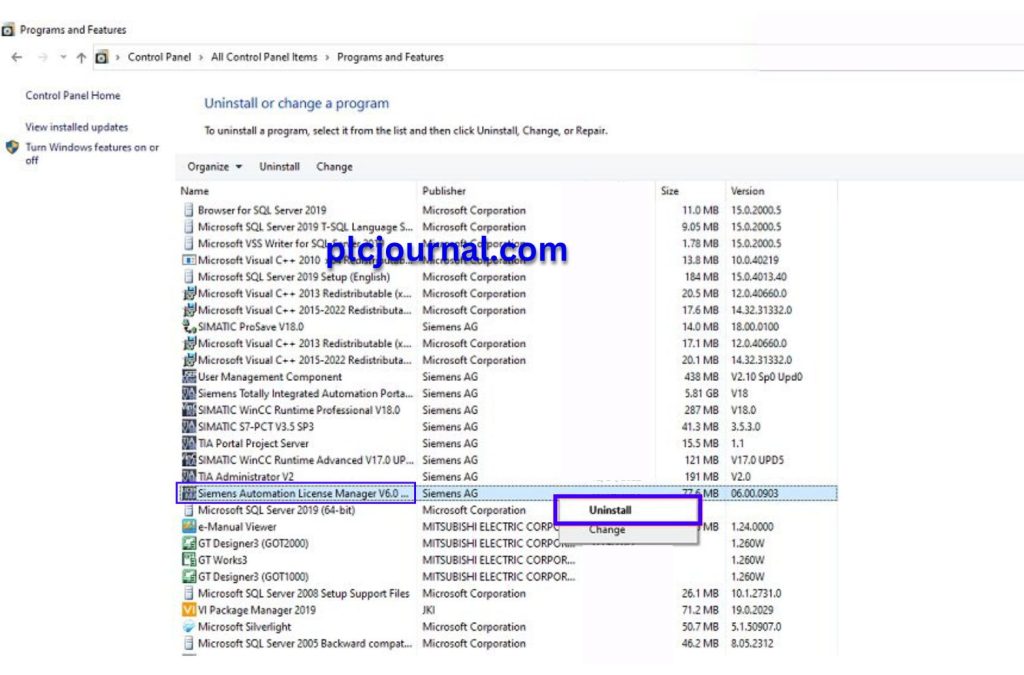
2: Download Siemens Automation License Manager V6 SP8 Free (Google Drive) by clicking on the download button below to download the software.
Then Extract the [plcjournal.com]Auto_License_Manager_V60_SP8.rar Place the mouse pointer on this file and click the right button.
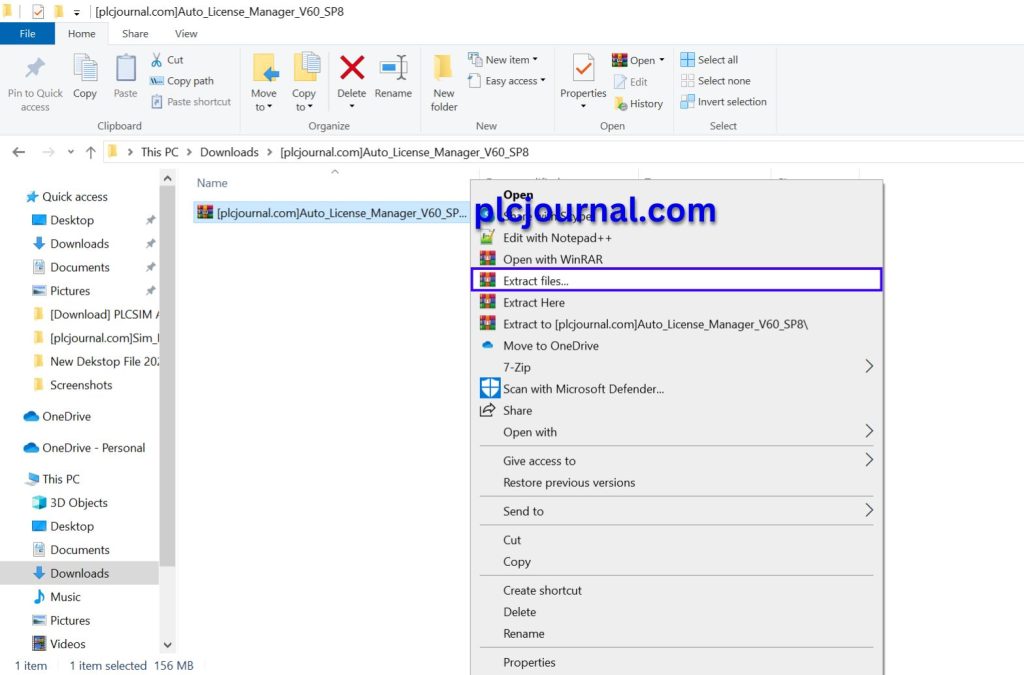
3: Then Click on the ok button with this password: plcjournal.com while extracting.
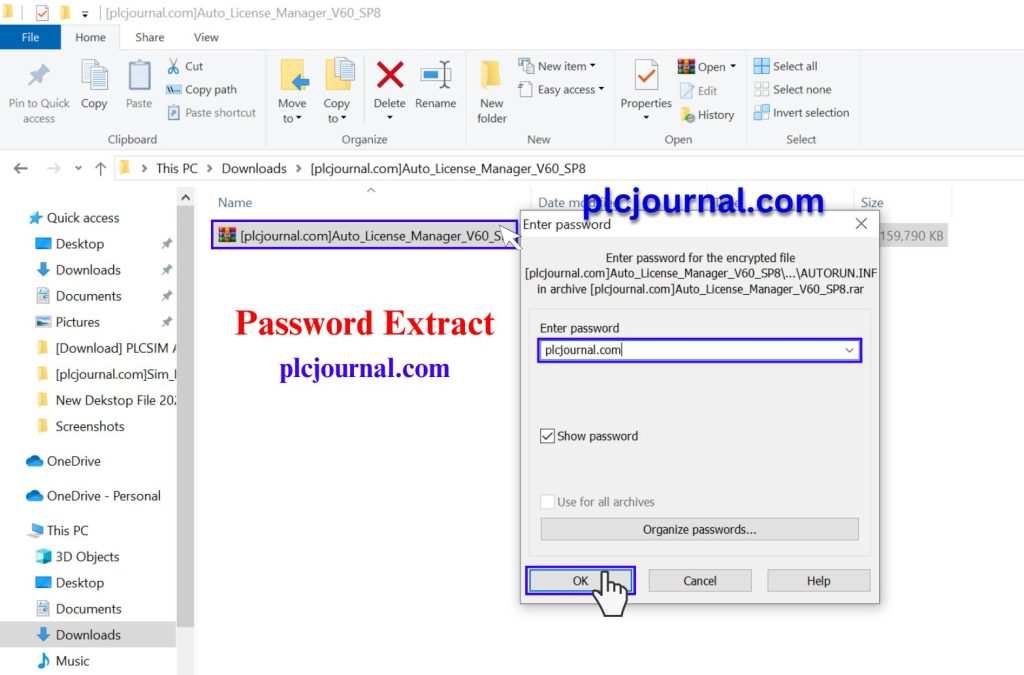
4: Then open the folder by double-clicking.
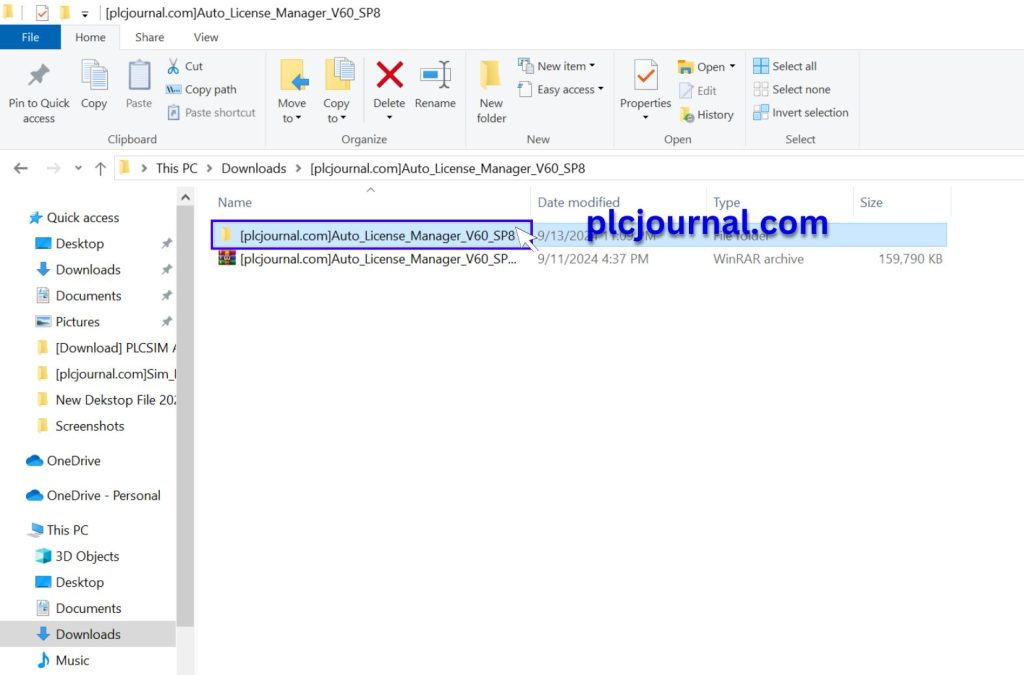
5: Then again open the folder by double-clicking.
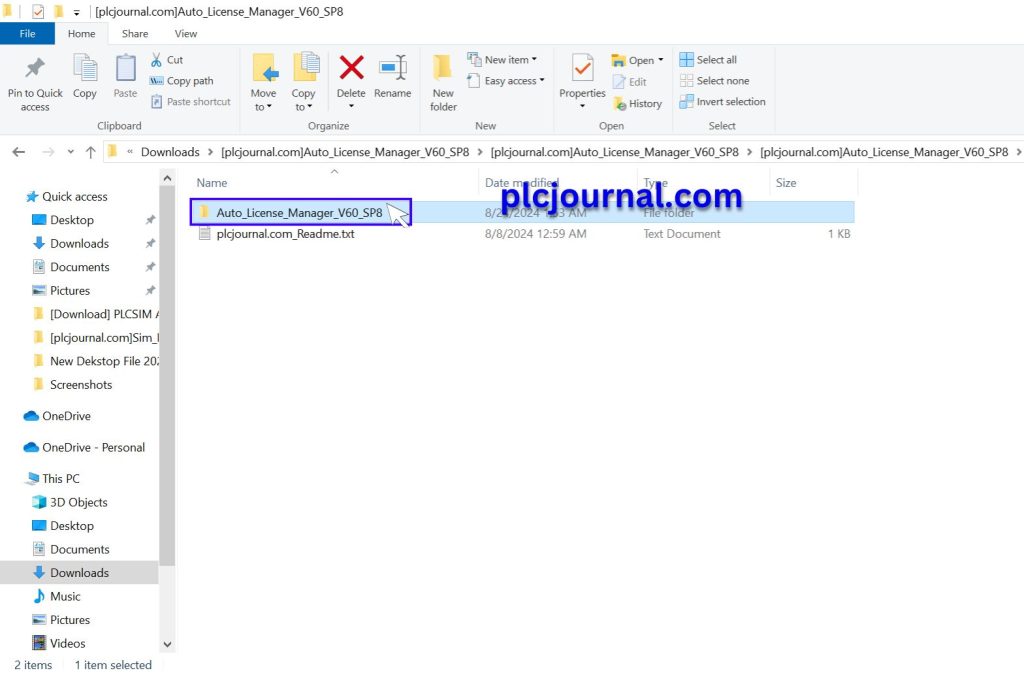
6: Run the Setup.exe file by double-clicking. Then click on the Next Button.
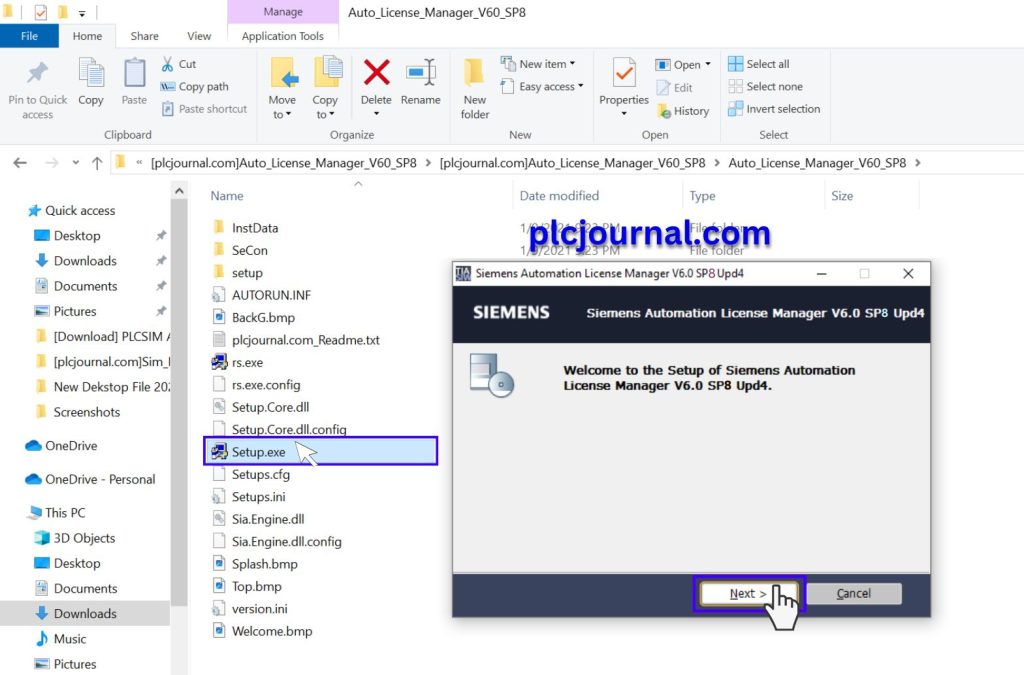
The next steps are the same process.
Done! Your Siemens Automation License Manager V6 SP8 Software is Ready.
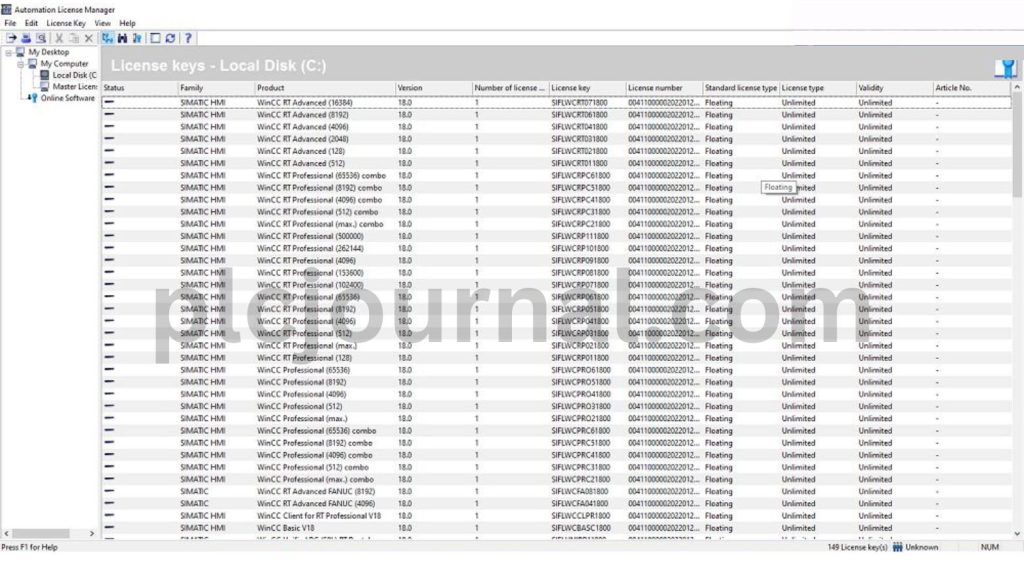

Free Download Siemens Automation License Manager V6 SP8 (Google Drive)
Extraction Password: plcjournal.com
Enjoy working with the free Download Siemens Automation License Manager V6 SP8 Software! If you find it helpful, feel free to leave a comment and share it with others. Your share could help someone else benefit too!
For any issues with downloading the software or other questions, please reach out via email at plcjournalweb@gmail.com.
I appreciate you spending the time to read the complete article!


![free-download-siemens-automation-license-manager-v6-SP8-google-drive [Download] Siemens Automation License Manager V6 SP8 Free (Google Drive)](https://plcjournal.com/wp-content/uploads/2024/09/free-download-siemens-automation-license-manager-v6-SP8-google-drive1-696x459.jpg)




