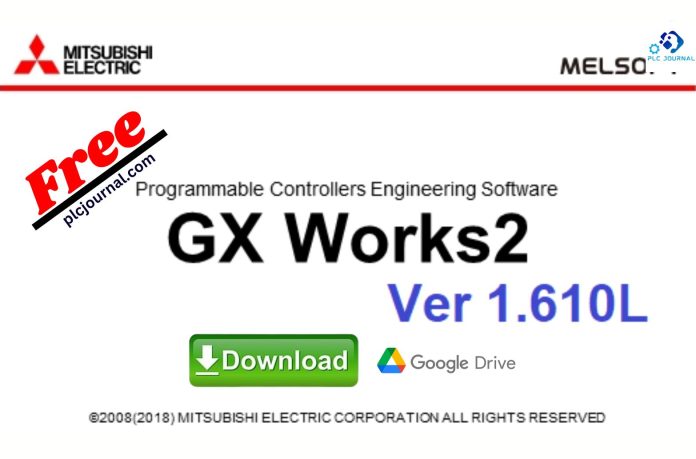Hello friends! GX Works2 Ver 1.610L is one of the most widely used programming software for Mitsubishi PLCs. It provides an advanced yet user-friendly environment for programming, debugging, and maintaining automation projects. Engineers, technicians, and students around the world use GX Works2 to configure and control Mitsubishi PLCs with ease.
If you are looking for the GX Works2 Ver 1.610L full version free download (Google Drive link), this post will guide you step by step on how to download, install, and use it safely.
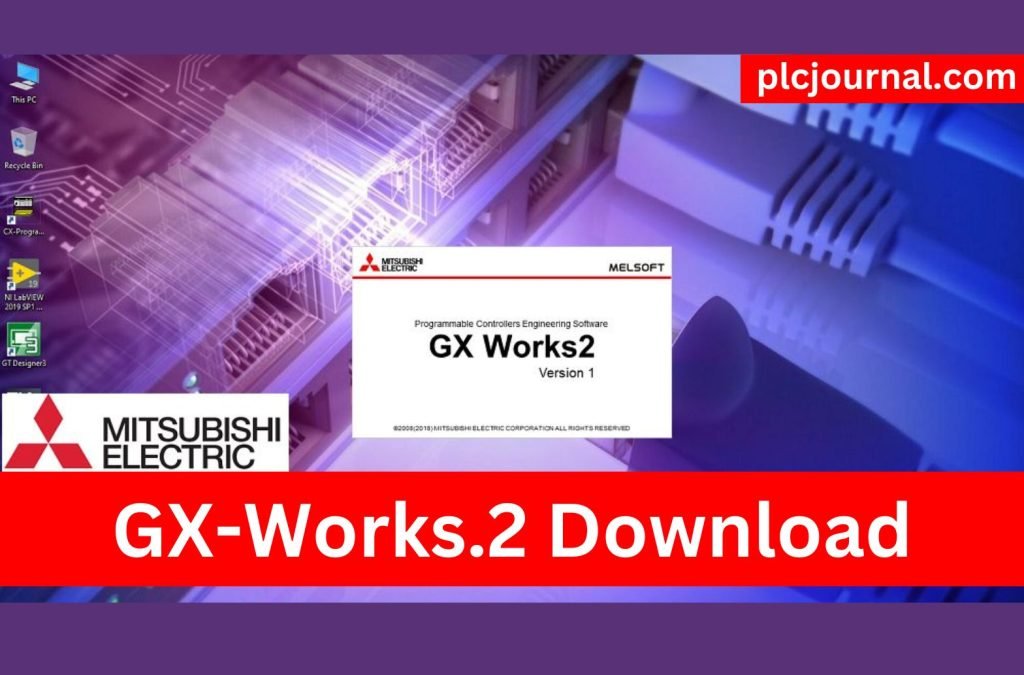
Programmable software for Mitsubishi PLC series FX0S, FX0, FX1, FX1S, FX1N, FX1NC, FX2N, FX2NC, FX3S, FX3G, FXGC, FX3U, FX3UC, Q cpu series (Q mode, A mode), L cpu, QS cpu, QnA cpu, A cpu, S cpu, CNC.
What is GX Works2?
GX Works2 is an integrated programming and debugging environment designed for Mitsubishi PLCs. It is the successor to GX Developer and comes with improved features, better usability, and enhanced project management. With GX Works2, users can program Mitsubishi’s FX, Q, and L series PLCs efficiently.
Key Features of GX Works2 Ver 1.610L
- Supports Multiple PLC Series – Compatible with Mitsubishi FX, L, and Q series.
- User-Friendly Interface – Simple and intuitive for both beginners and professionals.
- Multiple Programming Languages – Ladder Logic, Structured Text, Function Block Diagram.
- Simulation Mode – Test PLC logic without actual hardware.
- Advanced Debugging Tools – Monitor variables, force I/O, and troubleshoot in real time.
- Project Management – Organize and manage large automation projects.
- Improved Performance – Faster processing and smoother interface compared to GX Developer.
How to Download of this Software Free
First, try to download it from Mitsubishi official website.
- Visit the Official Mitsubishi Website: Start by going to the Mitsubishi official website.
- Search for this software: Use the search bar to find this software.
- Select the Download Option: Once you navigate to the product page, look for the download section.
- Fill Out Necessary Information: You may be required to create an account or provide information such as email and company details.
- Accept the Terms and Conditions: Make sure to read through and accept the licensing agreements or terms before downloading.
- Download the Software: Click the download link and save the file to your computer.
- Install the Application: Follow the installation instructions provided to complete the setup.
If you fail to download the software in any way, then download the software by clicking on the download button below this post.
Why Use GX Works2?
- Ideal for industrial automation projects.
- Compatible with a wide range of Mitsubishi PLCs.
- Offers simulation and debugging without hardware.
- Saves time with efficient project handling.
- Trusted by automation professionals worldwide.
How to install GX Works 2 Ver 1.610L step by step complete instructions with images are given below
Step 1: Firstly unzip or extract the GX Works 2 Ver 1.610L software. Click on the ok button with this password plcjournal.com while extracting.
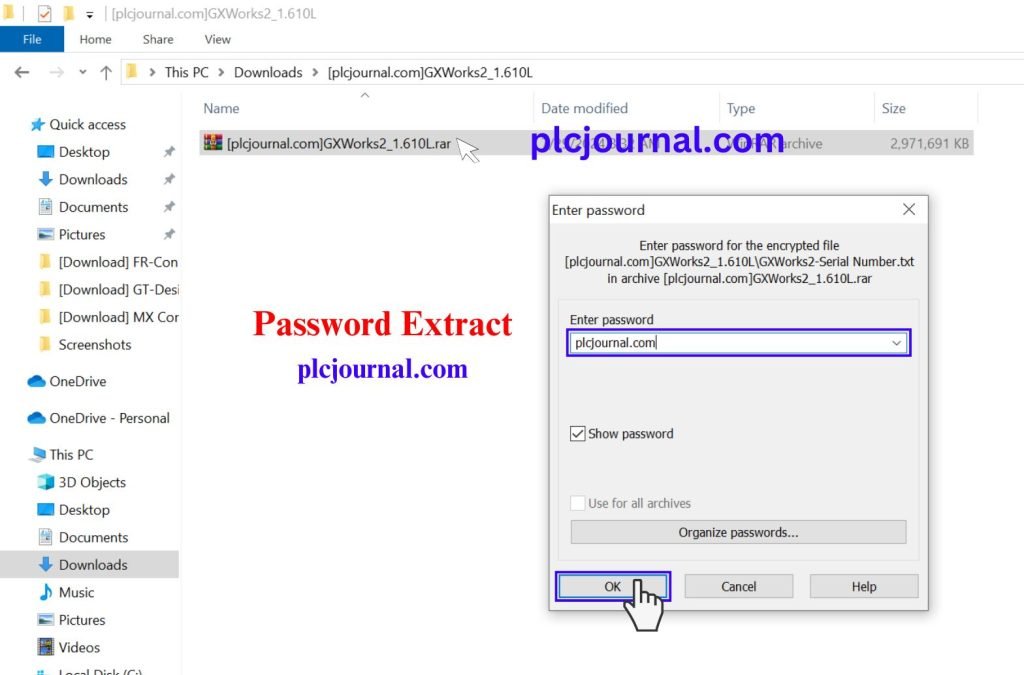
Step 2: Then double click on the autorun.exe file and run the file and choose to install GT Works2.
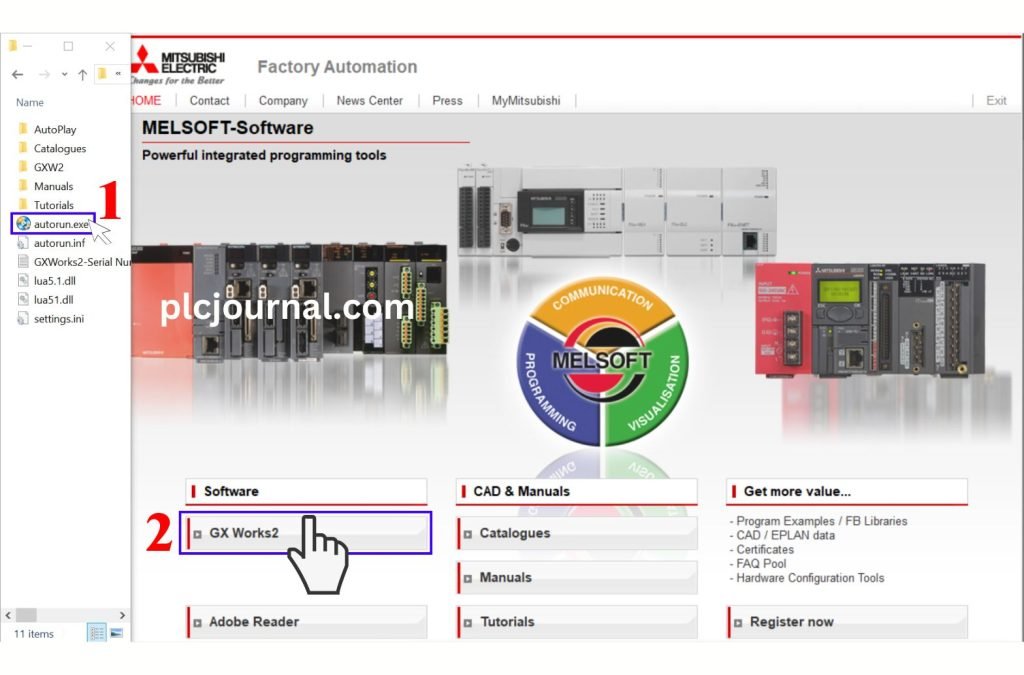
Step 3: Then click on the ok button.
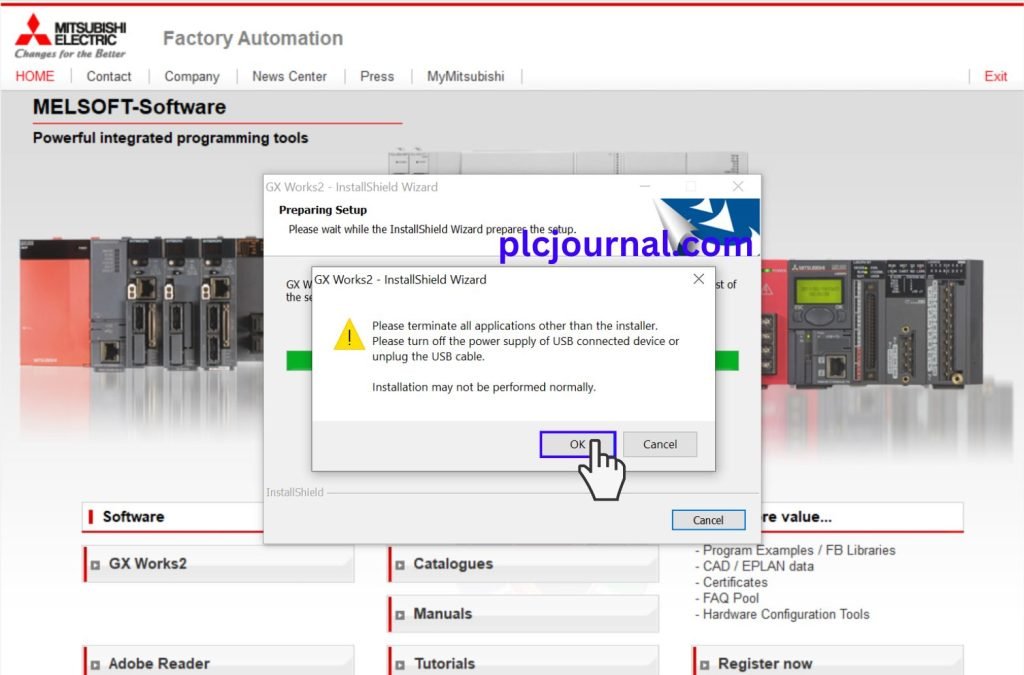
Step 4: Then click on the Next button.
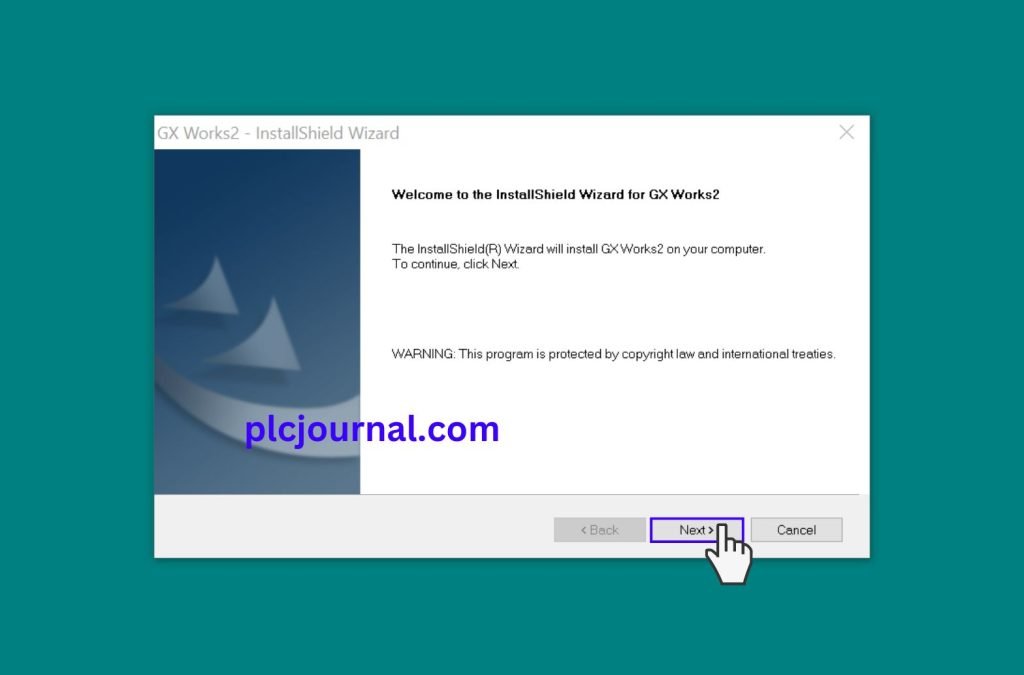
Step 5:
- Opening the GX Works 2 Serial number.txt file.
- Then selected the Serial number.
- Then Copy.
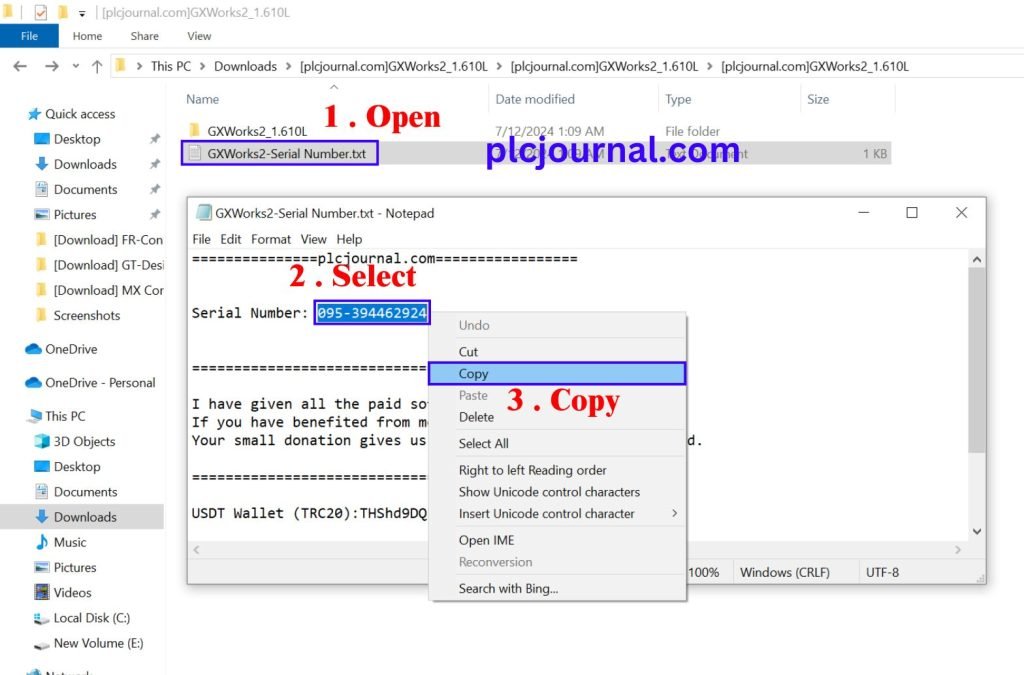
Step 6: Then paste this code Product Id section and Type plcjournal.com in the User name and company name field and click the next button.
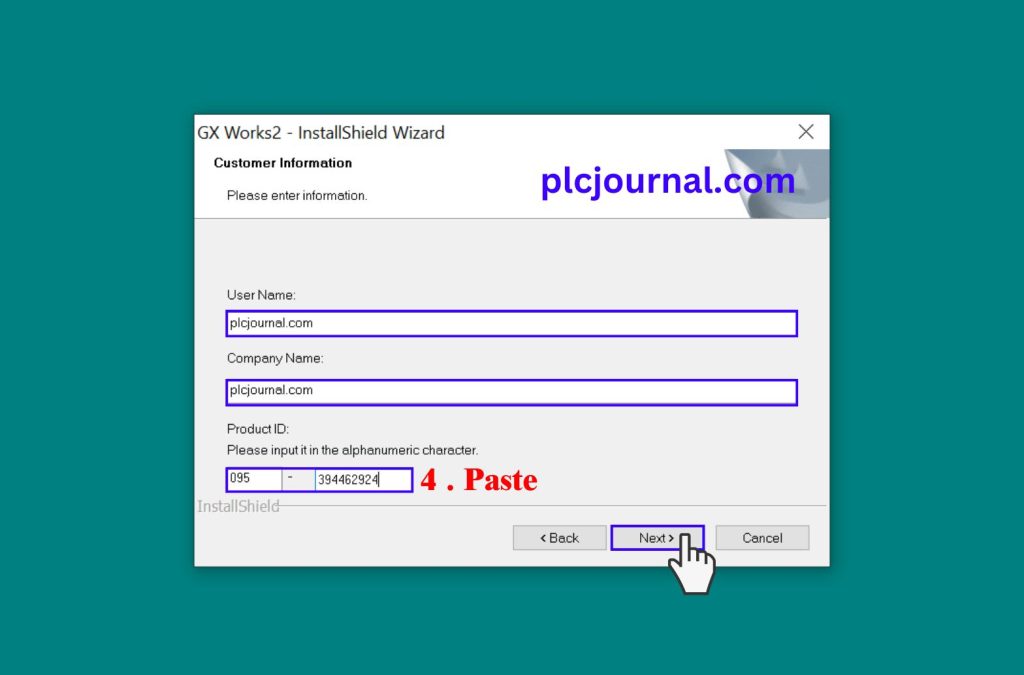
Step 7: Then choose the program file in Choose Destination Location and click on Next Button.
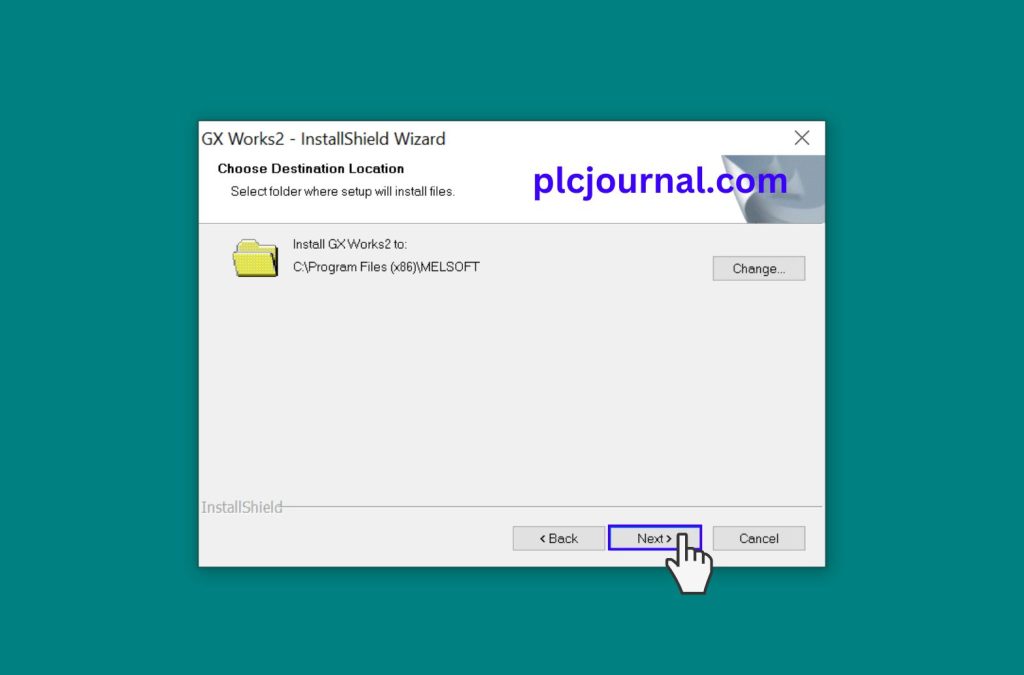
Step 8: Click Next at this step to begin the software installation.
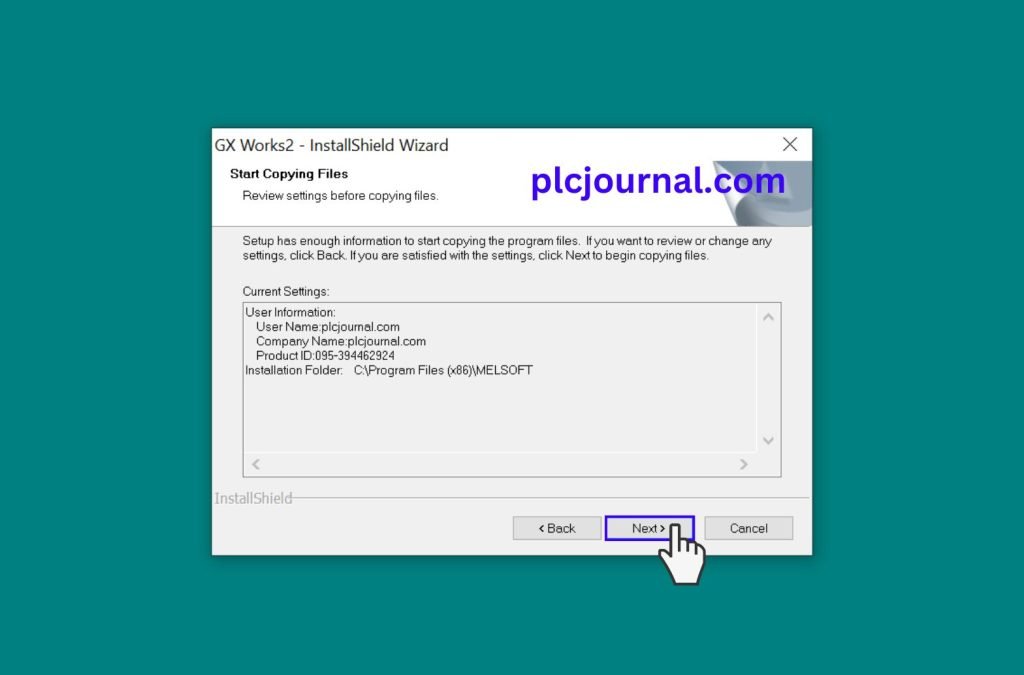
Step 9: GX Works 2 Ver 1.610L may take some time to install due to many programming files, depending on your computer configuration.
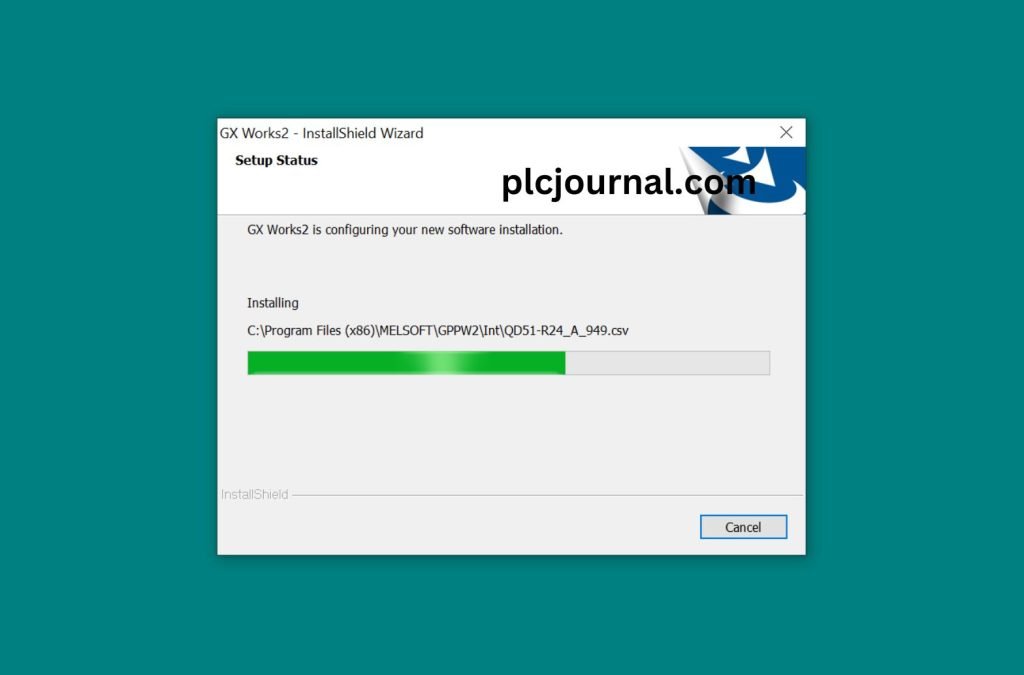
Step 10: Then click on the ok button.
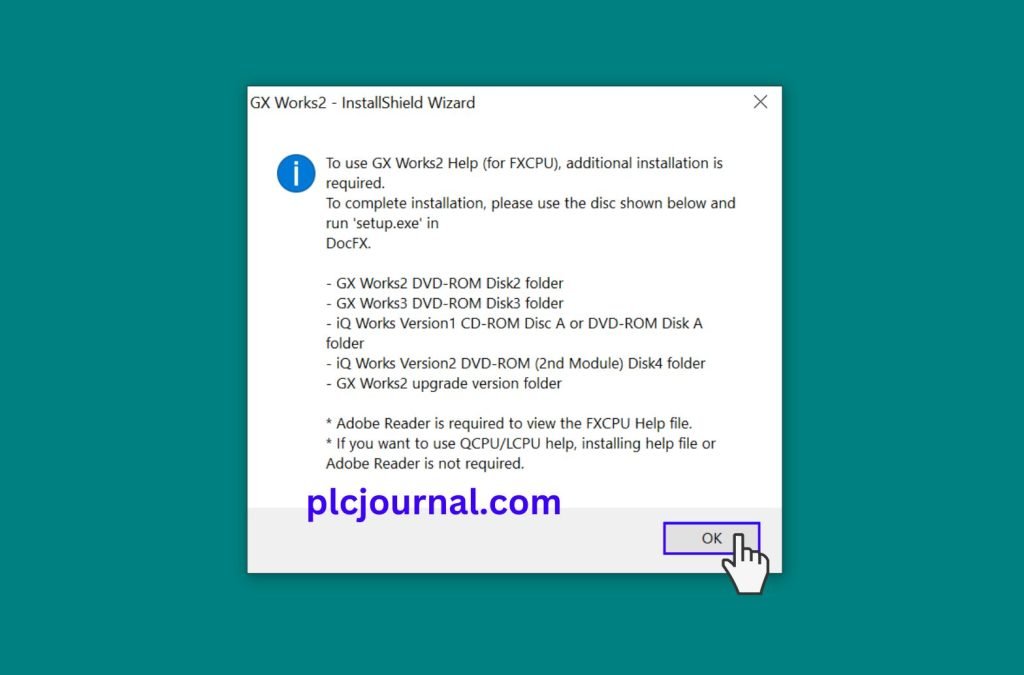
Step 11: Then click on the ok button.
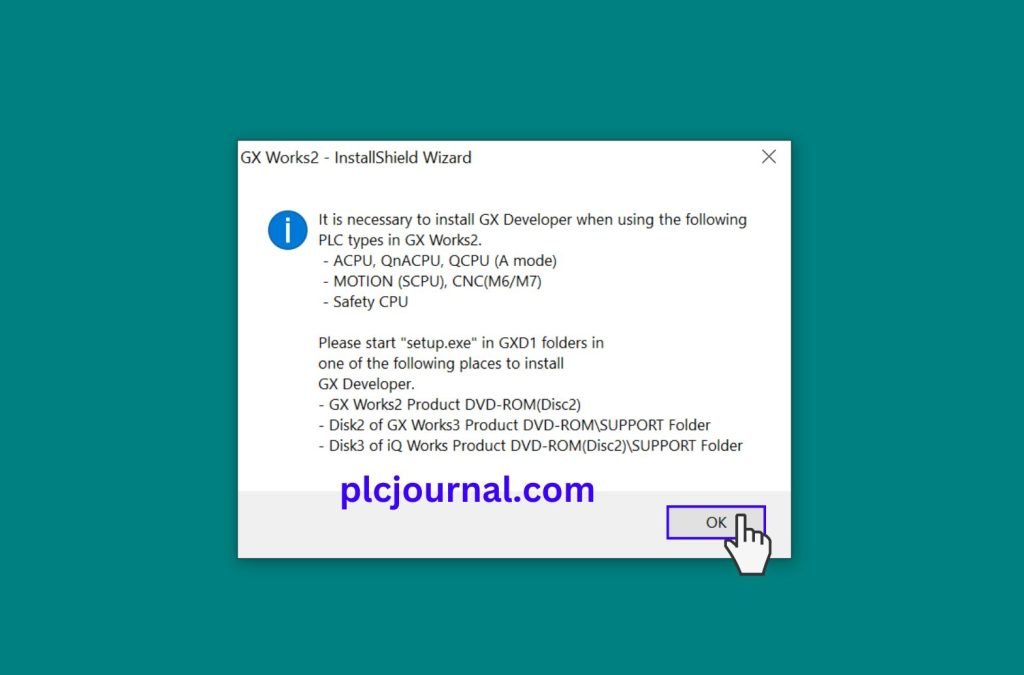
Step 12: Then click on the yes button.
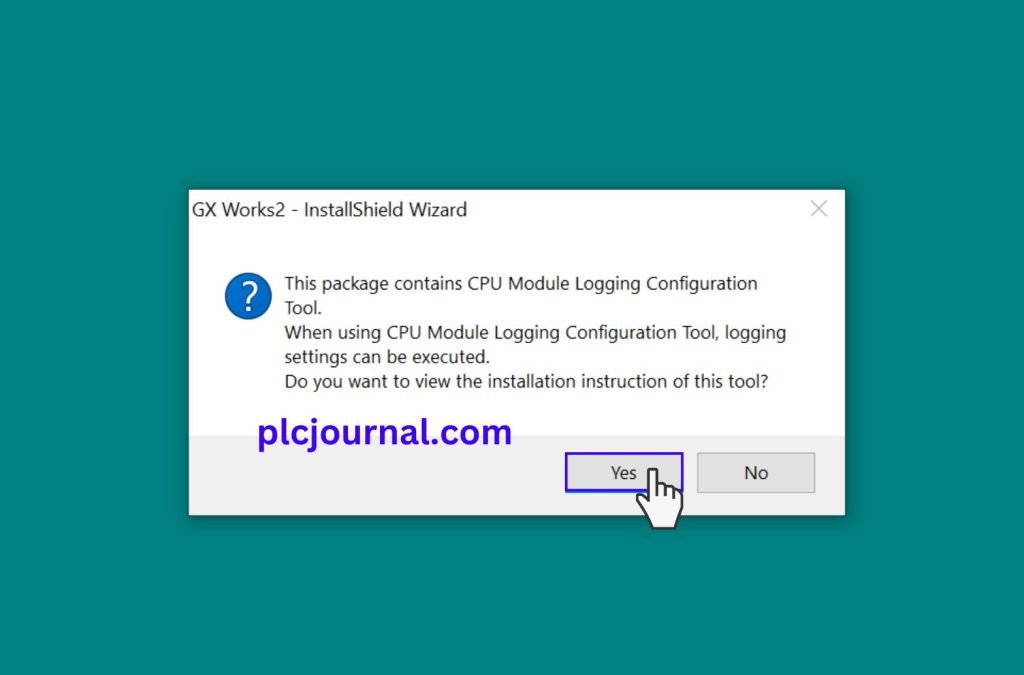
Step 13: Then click on the yes button.
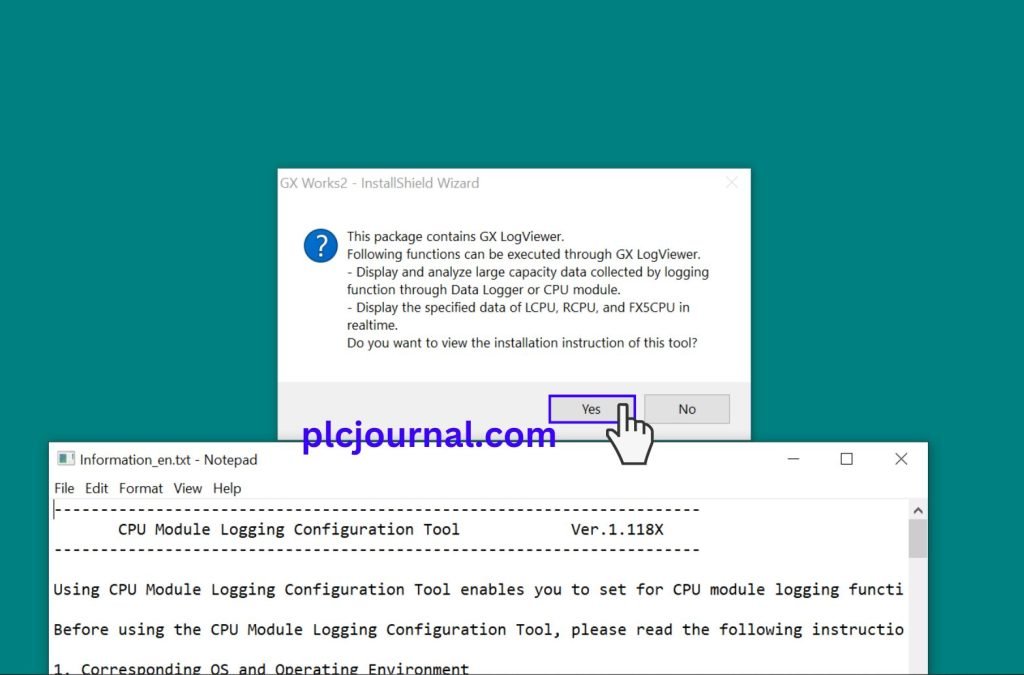
Step 14: Then click on the ok button.
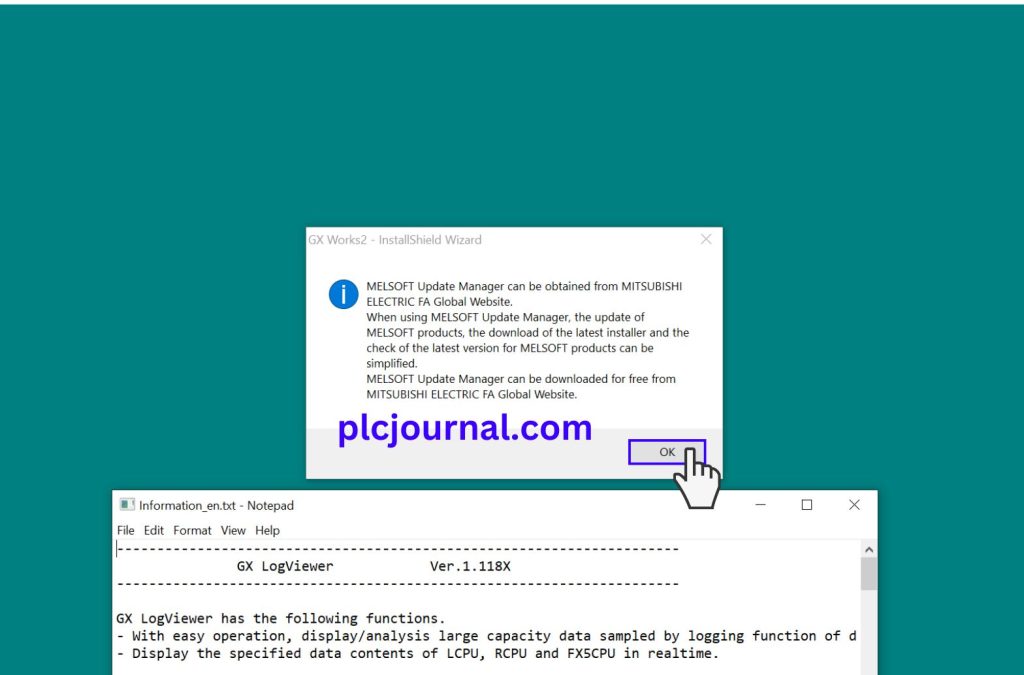
Step 15: The installation process is complete. Then click on the Finish button. plcjournal.com recommends restarting your PC before using the software.
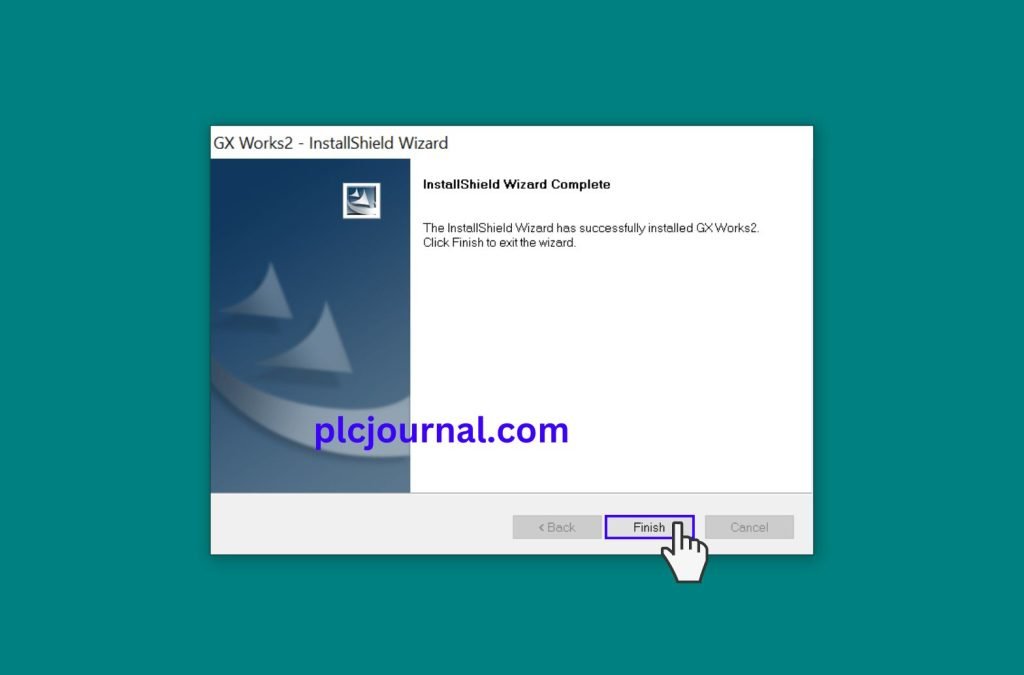
Step 16: We now have a new version of Mitsubishi GX Works 2 Ver 1.610L software.
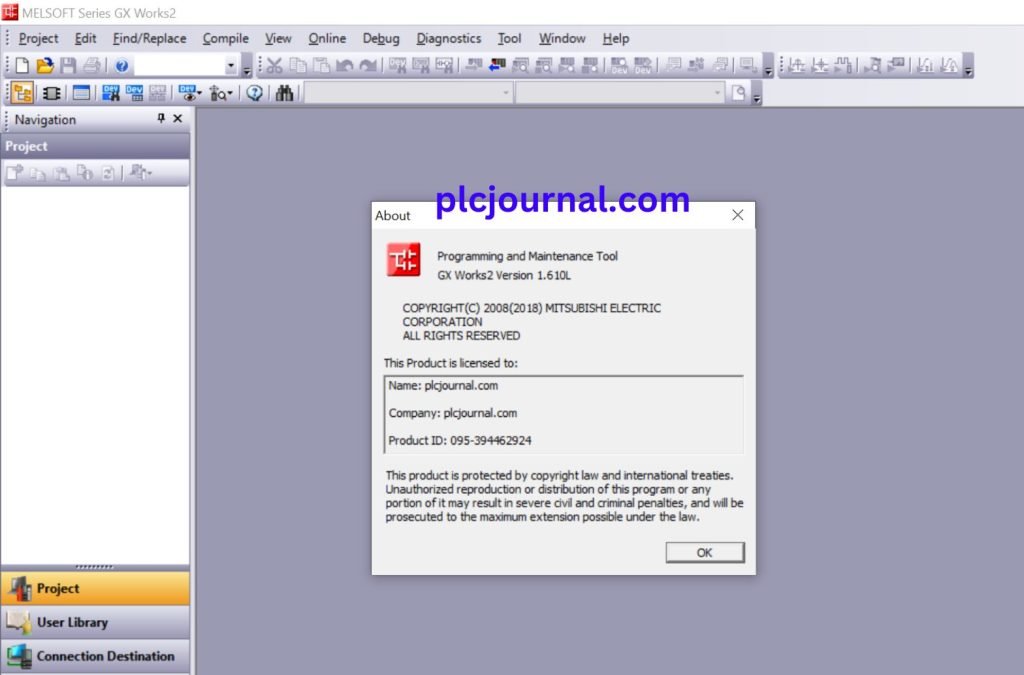
Download Link GX Works 2 Ver 1.610L Full Free (Google Drive)
Password Extract: plcjournal.com
Conclusion
GX Works2 Ver 1.610L is a powerful and reliable PLC programming software for Mitsubishi automation systems. Whether you are a beginner learning ladder logic or a professional handling industrial PLC projects, this software provides all the tools you need.
Download the full version free from Google Drive today and start programming Mitsubishi PLCs with confidence.
Work and enjoy with GX Works 2 Ver 1.610L software. If you found it useful, please comment and share it in the comment section. Through your one share others will also benefit.
Thanks for reading the article completely, friend.