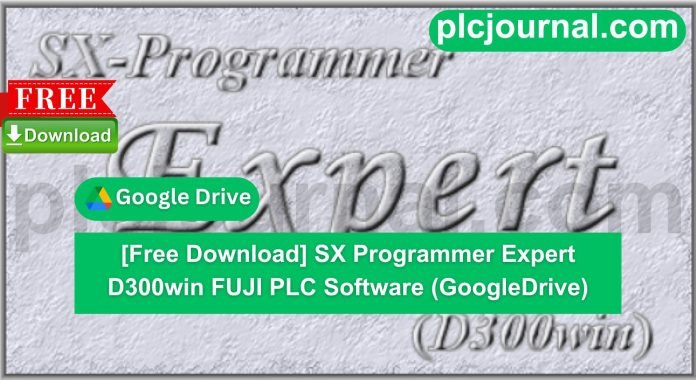Hello and welcome to plcjournal.com! Today, we’ll first guide you step by step on how to download SX Programmer Expert D300win FUJI PLC Software for free from our website; then, we’ll also explain the installation process to ensure a smooth setup. Before starting the installation, let’s go over some essential details about this software.
What is SX Programmer Expert D300win FUJI PLC Software?
FUJI SX Programmer Expert D300win is a programming tool designed exclusively for FUJI PLC; moreover, through this software, users are not only able to code but also, in addition, monitor and manage FUJI PLC projects efficiently. Through these steps, this software is important to anyone who must do business with the FUJI PLC system since they are easy to use and packed with features.
Key Features of SX Programmer Expert D300win:
User-Friendly Interface: The application was developed with a clear-cut and friendly interface both for amateurs and for the professionals.
Real-Time Monitoring and Debugging: The real-time FUJI PLC performance display is highly practical, as it not only highlights various problems that may exist in the system but also, consequently, helps users address them promptly.
Advanced Data Logging: The software records data that can be used later to fine-tune and diagnose systems based on that data’s previous performance.
Wide Compatibility: It is compatible with multiple FUJI PLC models so that it can support various properties and project work calls.
System Requirements (for seamless performance):
- Operating System: Windows 7/8/10/11 (32-bit and 64-bit)
- CPU: 1 GHz or faster
- RAM: 2 GB or more – 4 GB or more recommended
- Storage: at least 500 MB free space
Why Use SX Programmer Expert D300win FUJI PLC Software?
FUJI PLC systems require SX Programmer Expert D300win; Moreover, this software is essential for anyone who is responsible for managing such systems, as it not only streamlines operations but also, consequently, enhances overall efficiency. It supports smooth program initialization, instant analyzing and controlling, not to mention an easy to use layout specifically designed for FUJI hardware.
The information recording feature of the software is an added advantage coupled with the compatibility of the software with various models of FUJI which makes it easy to use and obtain optimum results in the management of automation programs.
How to Download SX Programmer Expert D300win FUJI PLC Software
- Visit the Official FUJI HAKKO Website: The official website of FUJI HAKKO can be accessed at the following link.
- Search for the Software: First, you can type the name of the software in the search bar; then, carefully review the results, which should correspond to the software you are inquiring about.
- Choose the Download Option: Once you’re on the product page, first locate the download section; then, carefully click the appropriate option to proceed with the download.
- Download the Software: After that, just hit the download link and save the file to your device.
If you run into any issues or can’t download the software directly, no worries! Just click the download button below, and you’ll be able to grab it right here.
How to Install SX Programmer Expert D300win FUJI PLC Software: Step-by-Step Guide
Follow these simple steps to download, unlock, and install the SX Programmer Expert D300win software: First, carefully follow each instruction; then, proceed step by step to ensure a smooth and successful setup.
1. Download the Software: Begin by downloading the software from our Google Drive link. Use the password “plcjournal.com” when prompted to unlock the file.
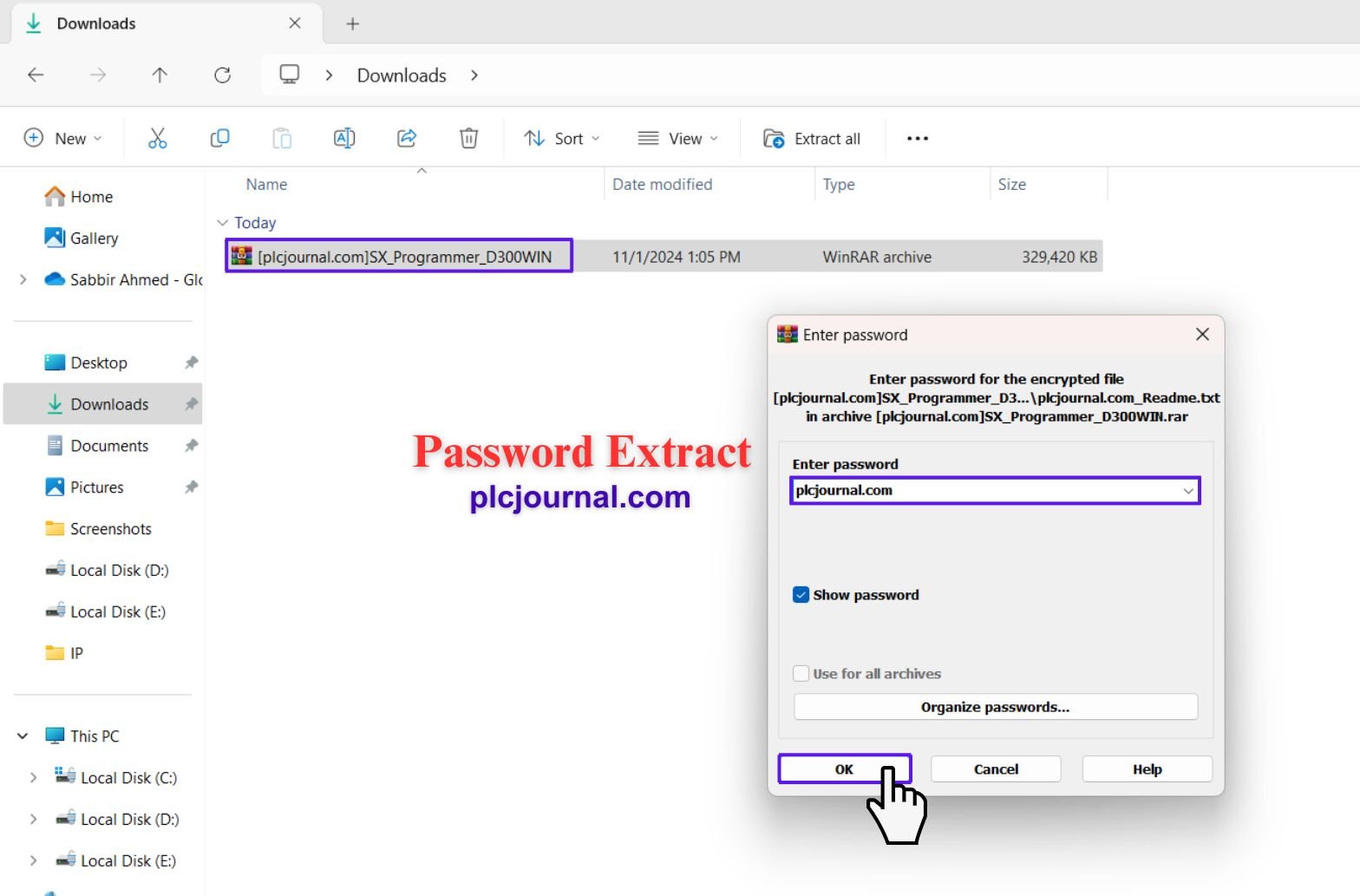
2. Open the Installation Folder: Locate the downloaded folder labeled “SX_Programmer_Expert_D300WIN” and double-click to open it.
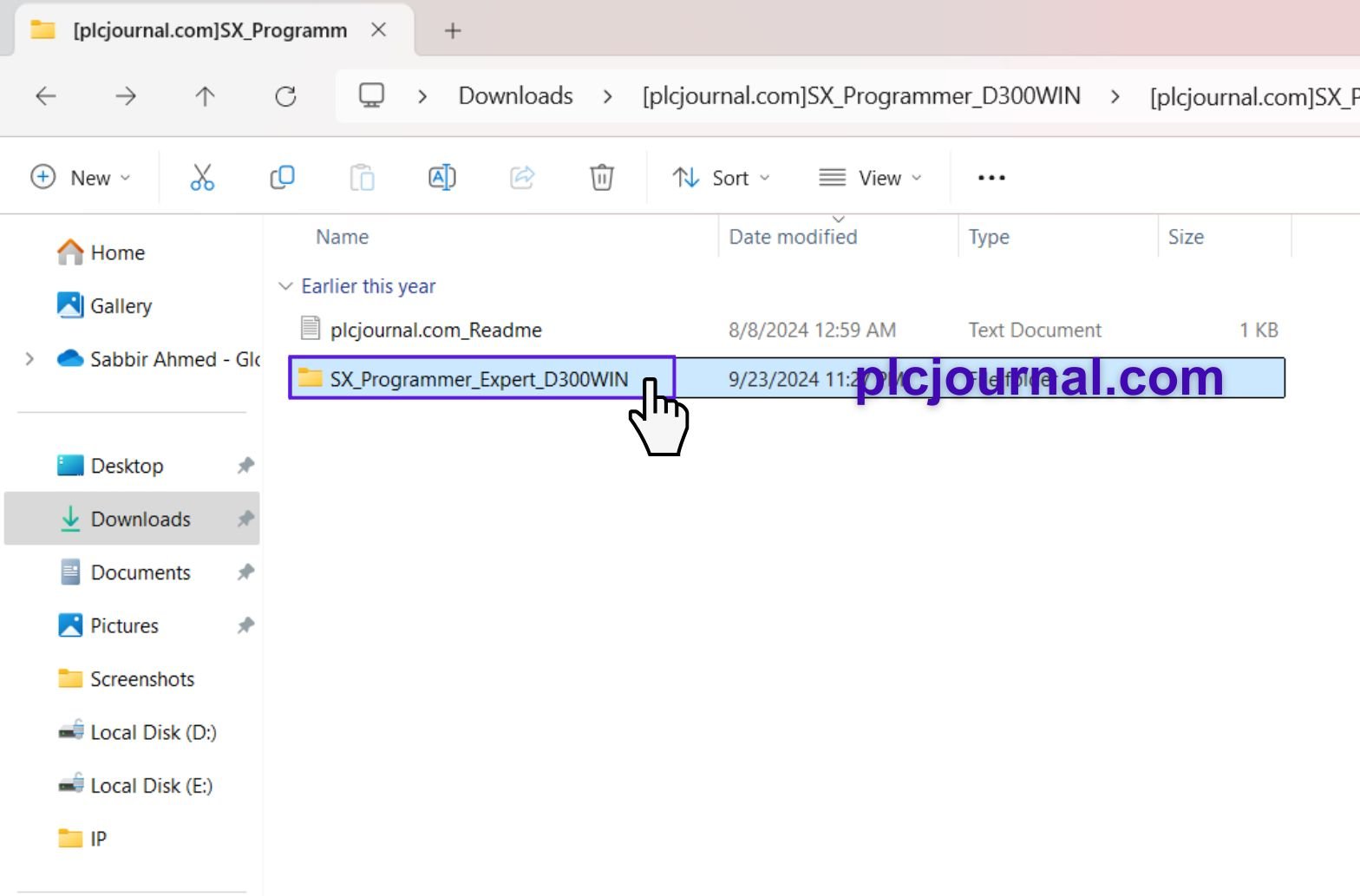
3. Run the Setup (Autorun): Inside the folder, double-click the “Autorun” file to start the installation. A setup window will appear to guide you through the process.
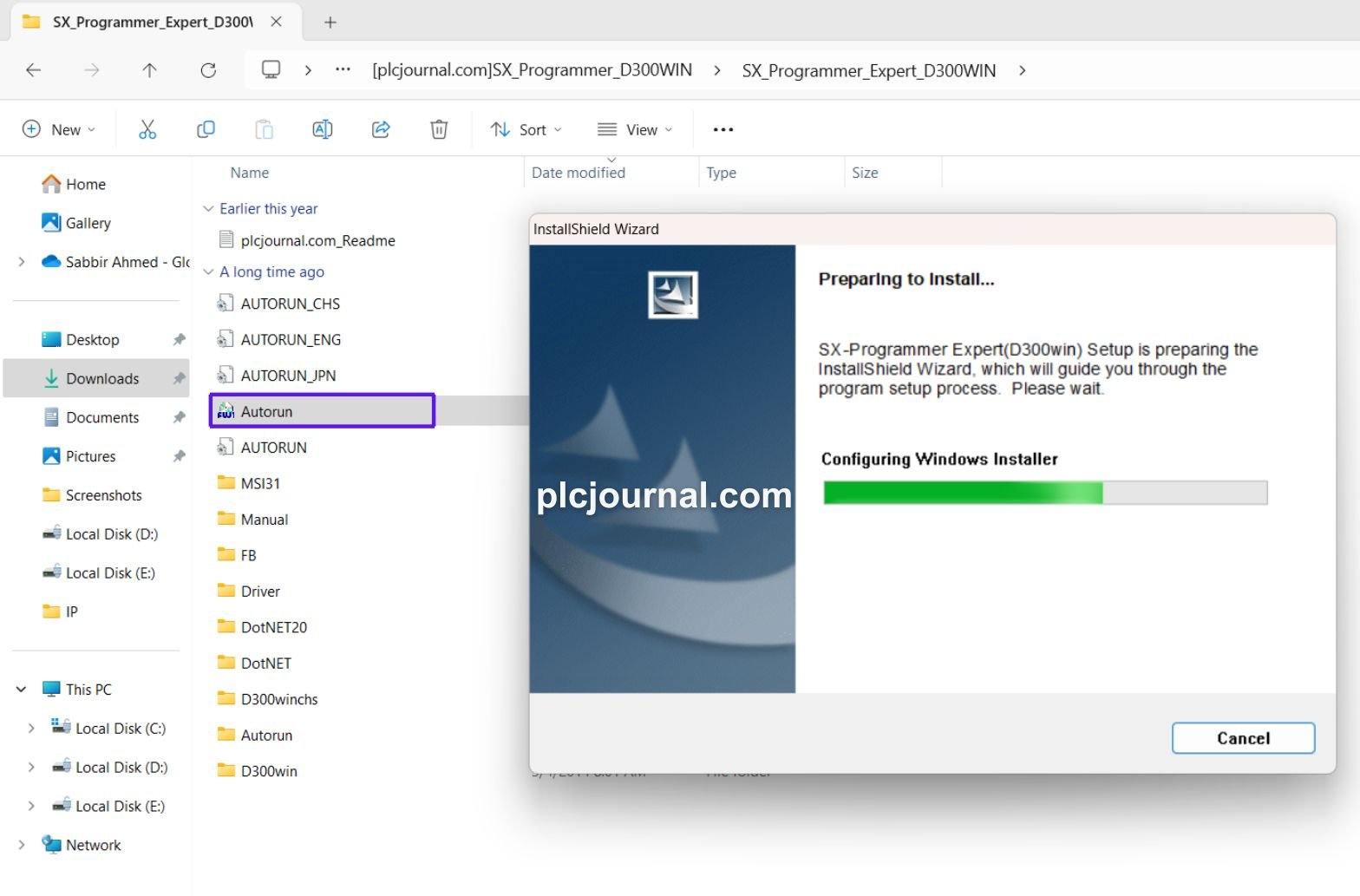
4. Install the SX-Programmer (InstallShield Wizard): The SX-Programmer InstallShield Wizard will launch. Click Next to continue.
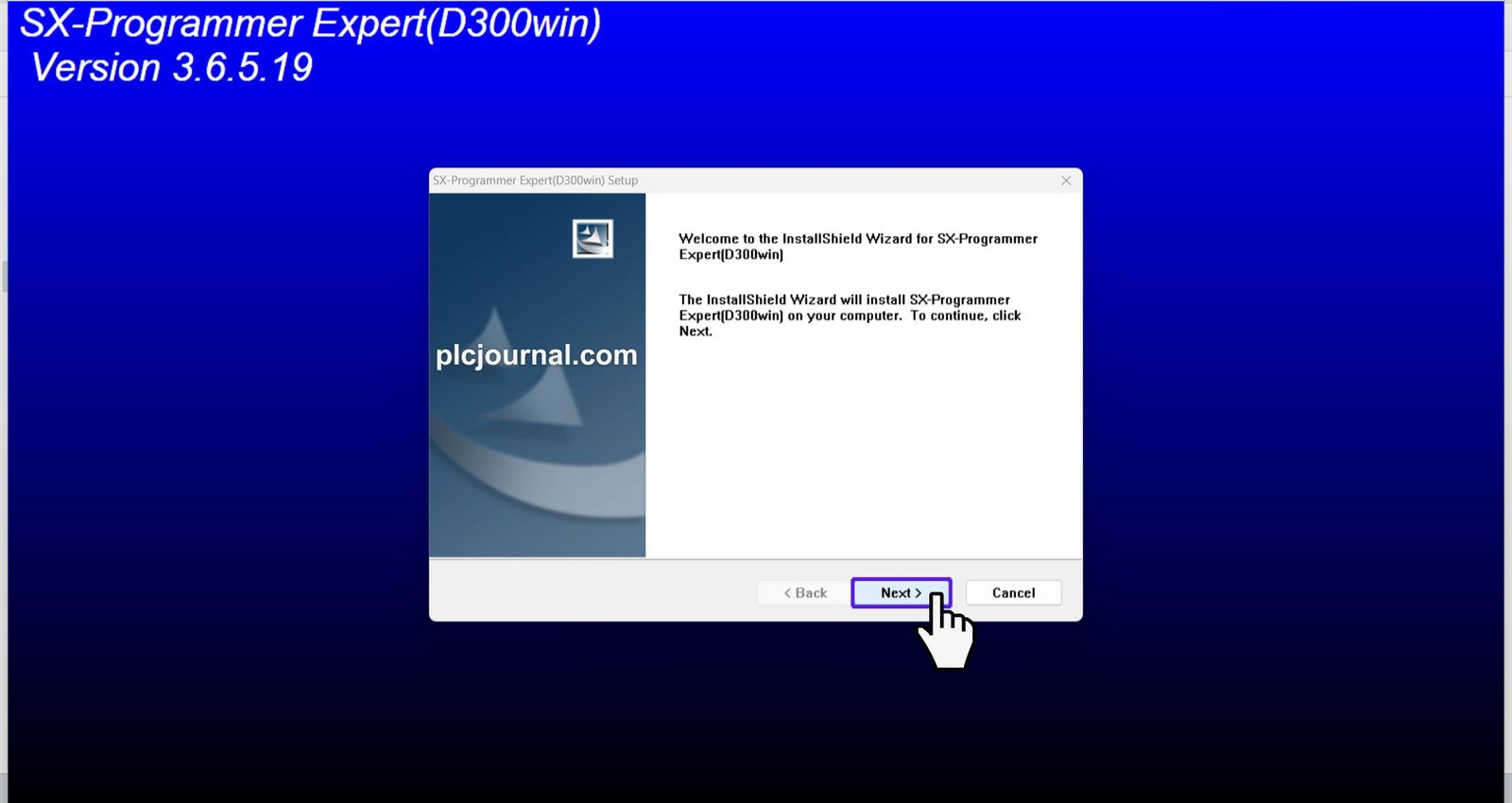
5. Accept the License Agreement: Carefully review the license agreement, then click Yes to accept and proceed.

6. Choose the Installation Location: Select the folder where you want the software installed, or use the default location. Click Next to continue.
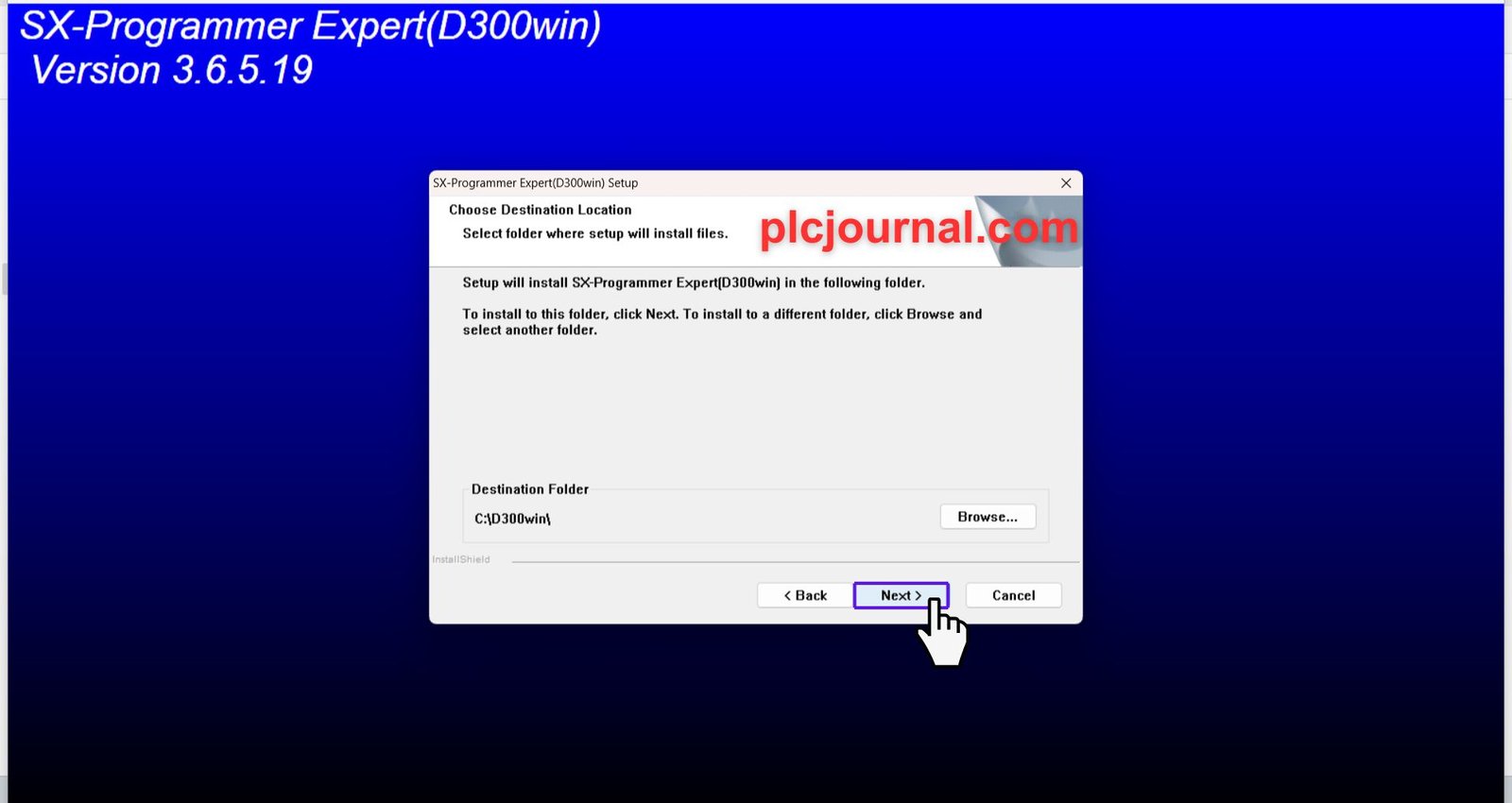
7. Select Installation Type: Choose the installation type that suits your needs. For most users, Typical is recommended. Then, click Next.
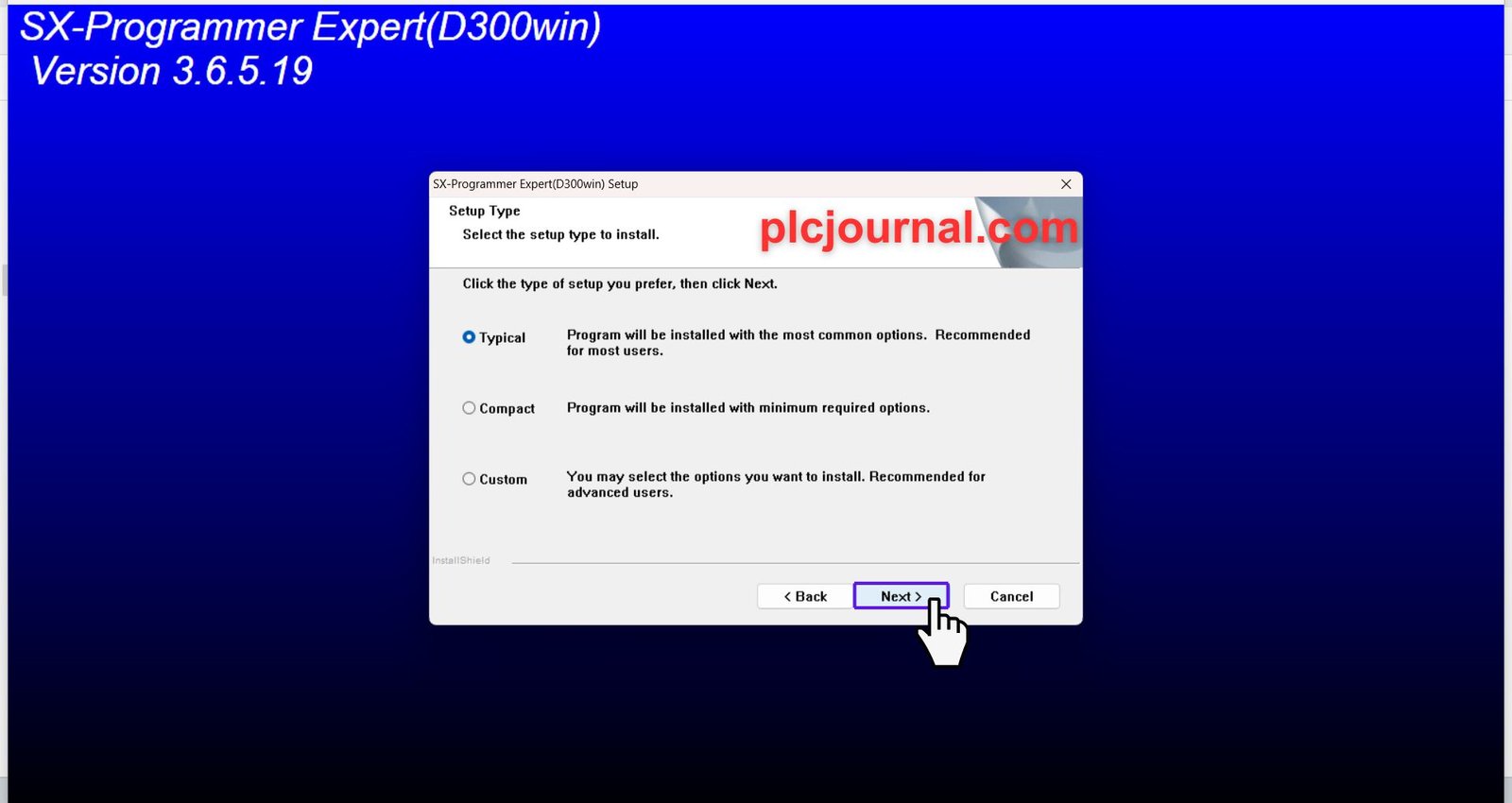
8. Start Copying Files: Confirm your selections and click Next to begin copying the files.
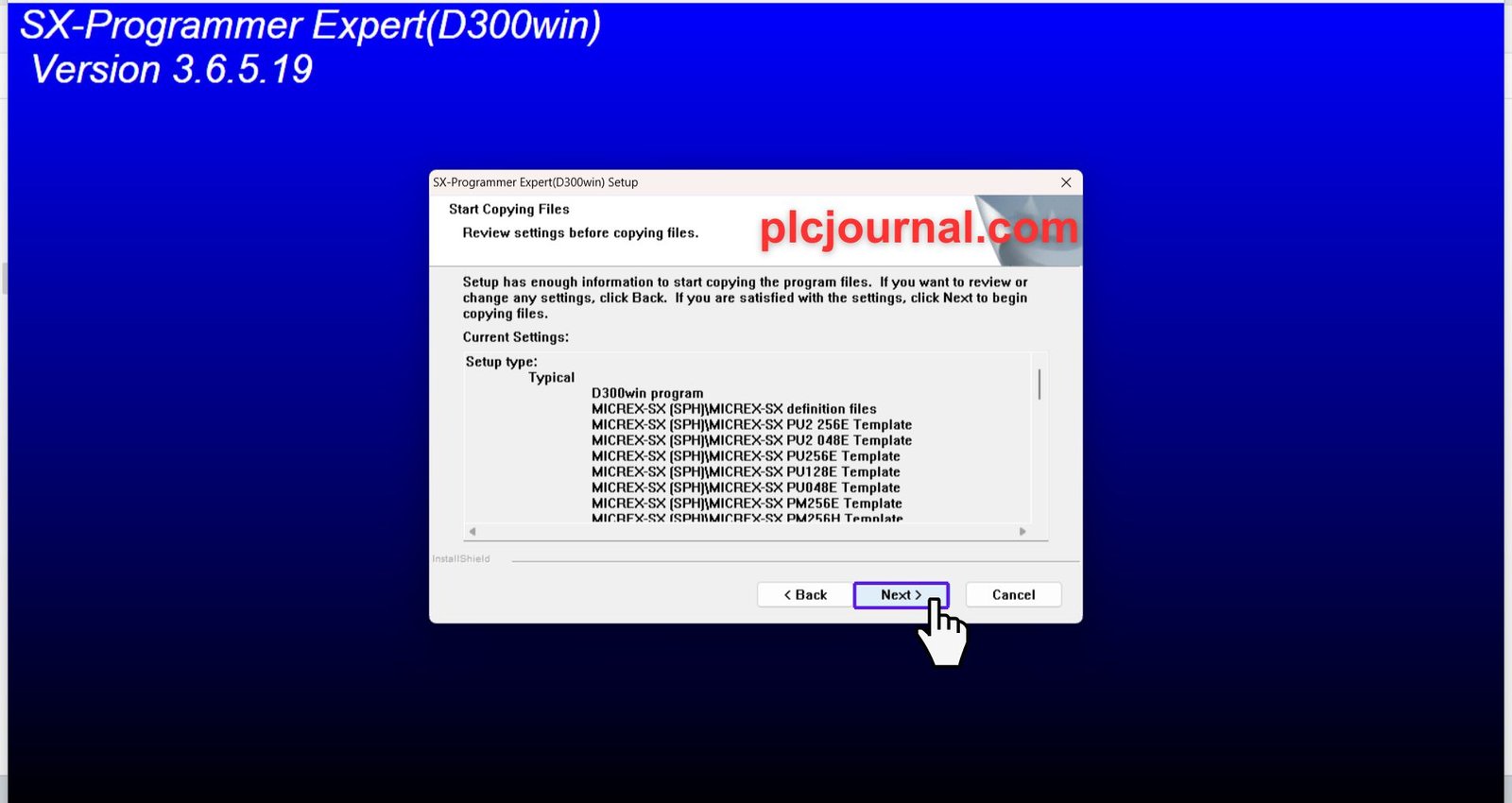
9. Monitor the Installation Process: You’ll see an installation progress window as the software is installed on your system.
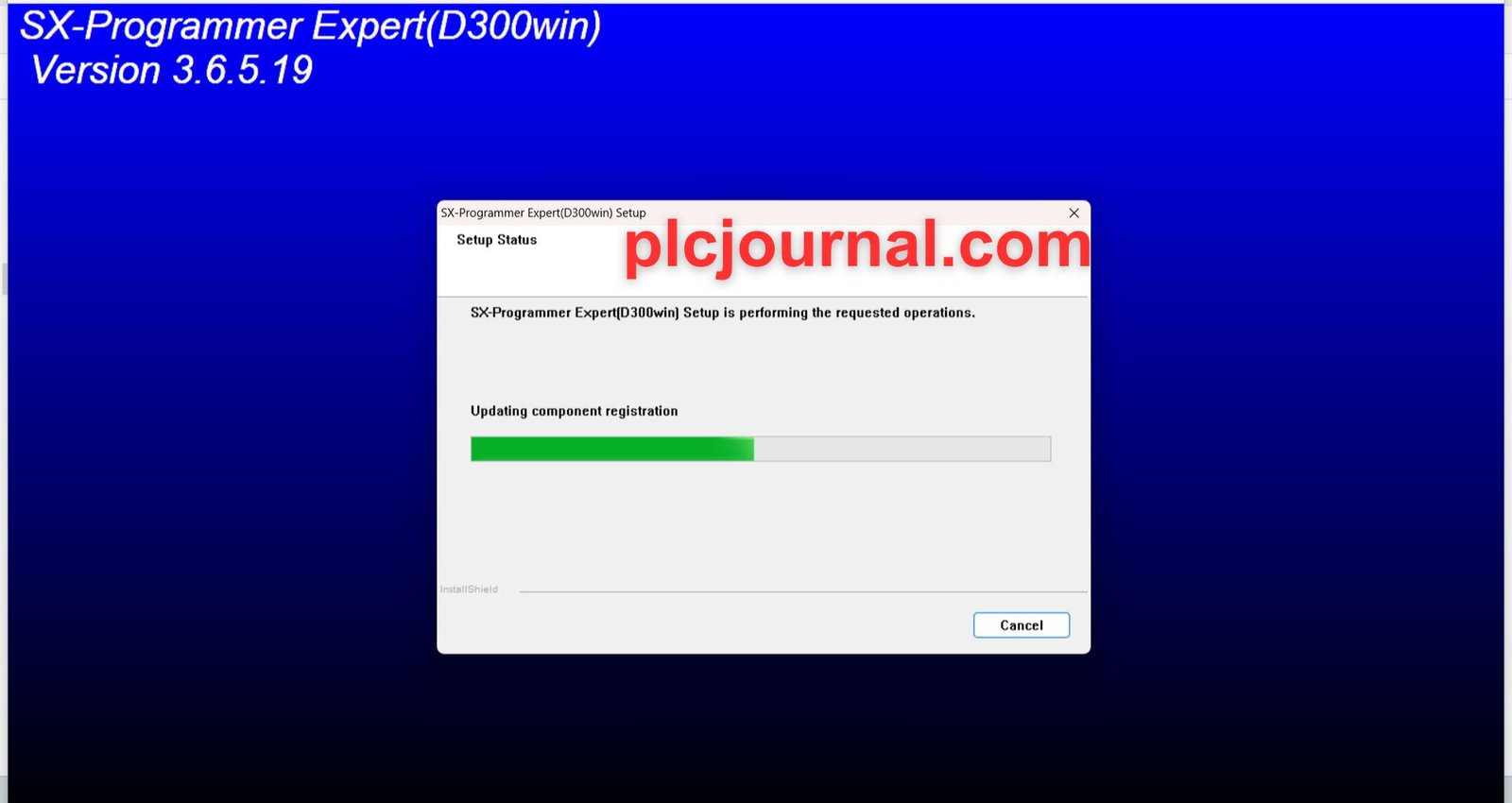
10. Complete the Installation: Once the SX-Programmer InstallShield Wizard has completed, click Finish to exit.
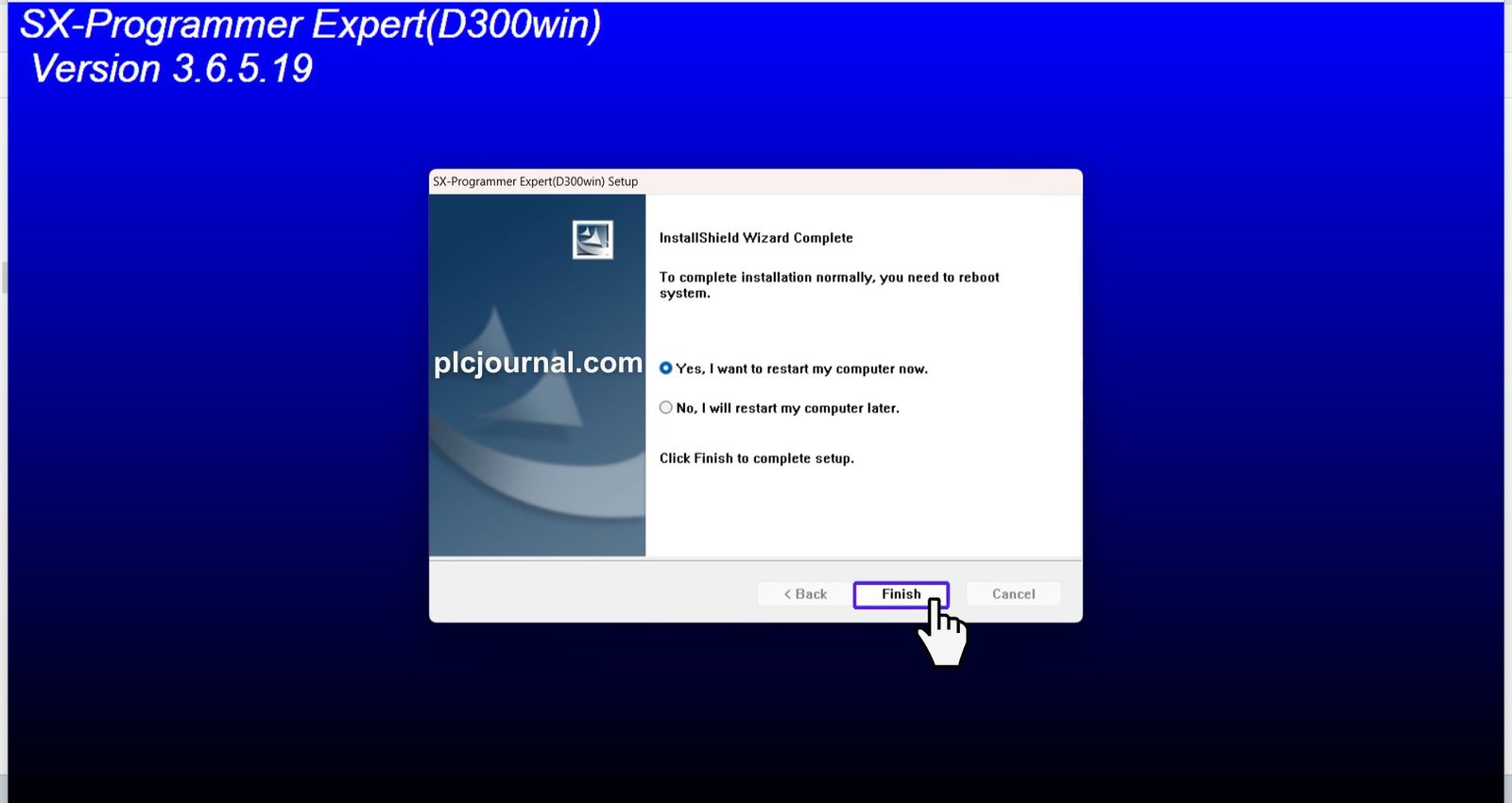
11. Ready to Use: Congratulations! Your Expert D300win software is now installed and ready to use.
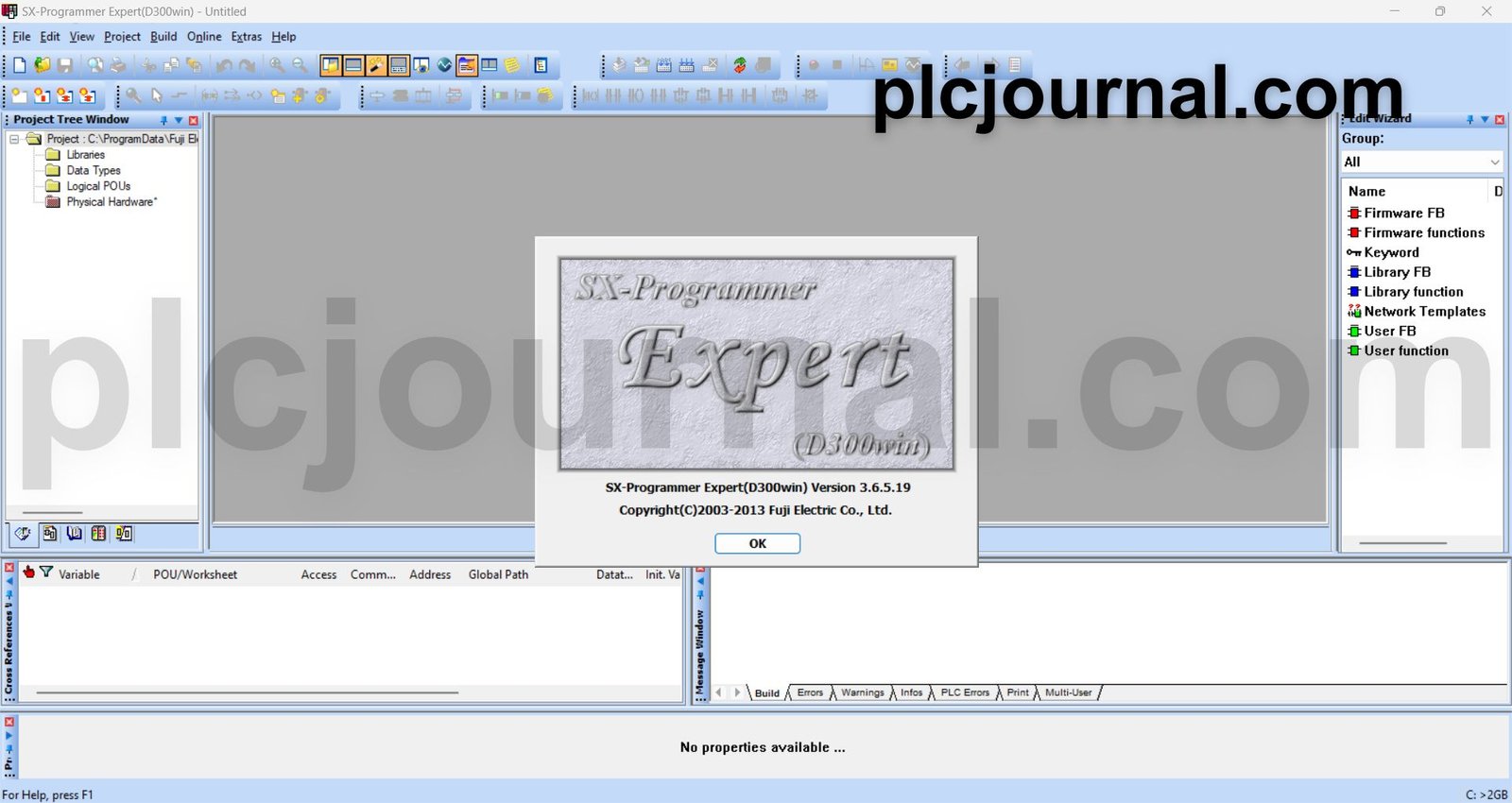
Conclusion
The SX Programmer Expert D300win FUJI PLC Software allows for valuable service in handling the systems of FUJI PLC. Download it today at plcjournal.com and ease your processes of PLC programming, monitoring, and debugging. Whether it’s troubleshooting or programming, this software puts in your hands the necessary tools to perform effective management of the PLC.
Download Info:
[Free Download] SX Programmer Expert D300win FUJI PLC Software (GoogleDrive)

Extraction Password: plcjournal.com
Enjoy working with the free SX Programmer Expert D300win FUJI PLC Software! If you feel so inclined, please let me know your thoughts by commenting, and if you thought it was helpful, share so that others can also benefit.
For any matters concerning software downloads, please feel free to contact us at plcjournalweb@gmail.com.
Thank you for reading, and happy programming!