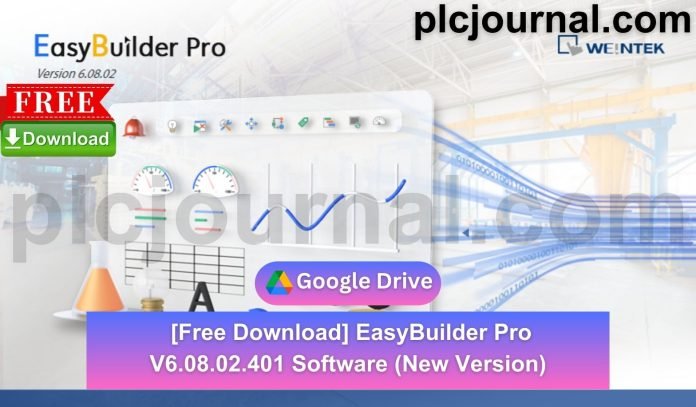Greetings to all, and welcome to plcjournal.com! Today, we will take you step by step through the process of downloading EasyBuilder Pro V6.08.02.401 (New Version) from our website. First of all, we’ll explain how to access the download link, and then we’ll guide you through the installation process, so that you can set up the software quickly and efficiently. Moreover, we’ll share helpful tips along the way to ensure a smooth and hassle-free experience.
Prior to beginning with the installation, let’s pay some attention to important salient properties associated with this software.
What is EasyBuilder Pro?
EasyBuilder Pro is a versatile and comprehensible powerful software used in programming and setting of HMI devices. Known as Weintek’s software, it enables effective connection and operation of numerous industrial automation applications. Due to its impressive functions, EasyBuilder Pro has been widely acclaimed by engineers and other specialists in PLC and HMI projects.
Key Features of EasyBuilder Pro V6.08.02.401 Software (New Version):
The new release of EasyBuilder Pro V6.08.02.401 has been launched with exciting new features, all of which aim to enhance productivity. In particular, some of its key features include: first, improved interface design; next, advanced programming tools; and finally, enhanced compatibility with various HMI devices, thereby providing a more efficient and streamlined workflow.
- Advanced HMI Development: Specifically, enjoy the flexibility and ability to design and set up HMI projects by using the templates and tools available for your work. Moreover, these resources allow you to streamline the development process, thereby saving time and improving overall efficiency. In addition, they support customization, so that each project can meet specific operational needs.
- Improved Device Connectivity: This version supports an even longer list of PLC models and communication protocols, making this integration with your hardware seamless.
- Enhanced Graphics and Interface: You will discover even more comfortable tools with higher graphic quality and more graphic user interface.
- Faster Performance: In addition to other enhanced parameters resulting from code optimization and performance enhancement, this should also translate into faster loading and operation of projects.
- Multi-Language Support: EasyBuilder Pro comes with multi support which makes it work with users of different regions and in different languages.
EasyBuilder Pro V6.08.02.401 supports a wide range of HMI models, including:
- Weintek HMI: eMT, cMT, MT8000i, and iP Series
- Siemens HMI
- Mitsubishi HMI
- Omron HMI
System Requirements:
Before downloading and installing EasyBuilder Pro V6.08.02.401, please verify your system meets the following minimum requirement(s):
- Operating System: Windows 7/8/10 32-bit/64-bit
- Processor: Intel Core i3 or higher
- RAM: at least 4GB
- Storage: 1GB of available disk space
Why Download EasyBuilder Pro V6.08.02.401?
Any engineer involved in the industrial automation or control system design needs EasyBuilder Pro V6.08.02.401 as a tool for designing potent and efficient HMI. Whether you’re starting a new project or simply enhancing existing ones, this new version will offer you the flexibility and swift speeds you require.
How to Download EasyBuilder Pro V6.08.02.401 Weintek HMI Software (New Version)
First, try to download it from Weintek official website.
- Visit the Official Weintek Website: Start by going to the Weintek official website.
- Search for this software: Use the search bar to find this software.
- Select the Download Option: Once you navigate to the product page, look for the download section.
- Fill Out Necessary Information: You may be required to create an account or provide information such as email and company details.
- Accept the Terms and Conditions: Make sure to read through and accept the licensing agreements or terms before downloading.
- Download the Software: Click the download link and save the file to your computer.
- Install the Application: Follow the installation instructions provided to complete the setup.
If you fail to download the software in any way, then download the software by clicking on the download button below this post.
How to Download and Install EasyBuilder Pro V6.08.02.401 Software (New Version) Step-by-Step Guide
Follow these simple steps to download and install EasyBuilder Pro V6.08.02.401 on your system:
1. Download the Software: First, download the EasyBuilder Pro software from Google Drive. Next, to unlock the file, use the password “plcjournal.com.” Afterward, you will be ready to proceed with the installation steps, thereby ensuring a smooth and error-free setup.
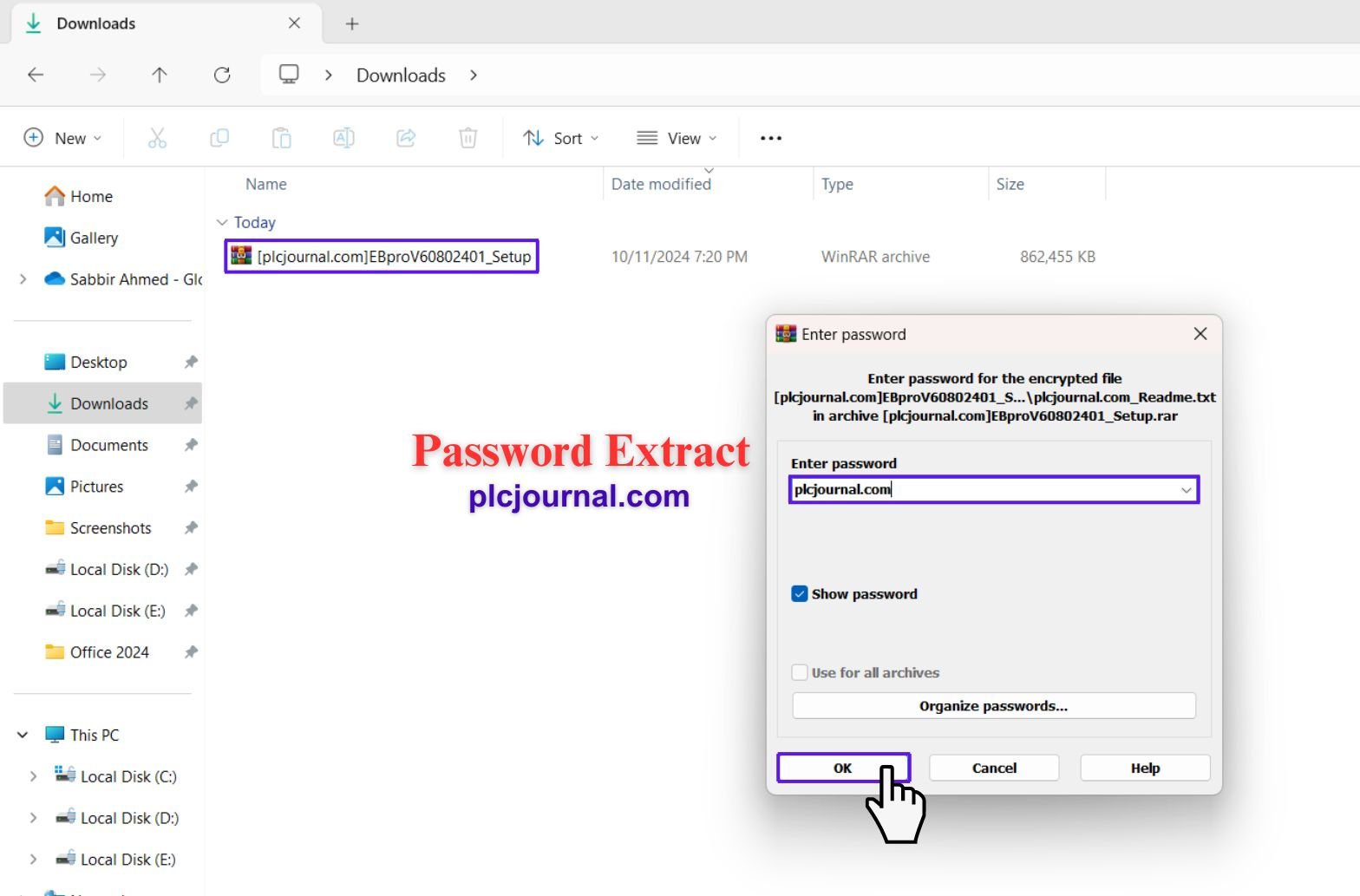
2. Open the Setup File: Next, navigate to the downloaded folder, and then double-click on “EBproV60802401_Setup” in order to open it. Afterward, you can proceed with the installation steps, thereby ensuring a smooth and successful setup process.
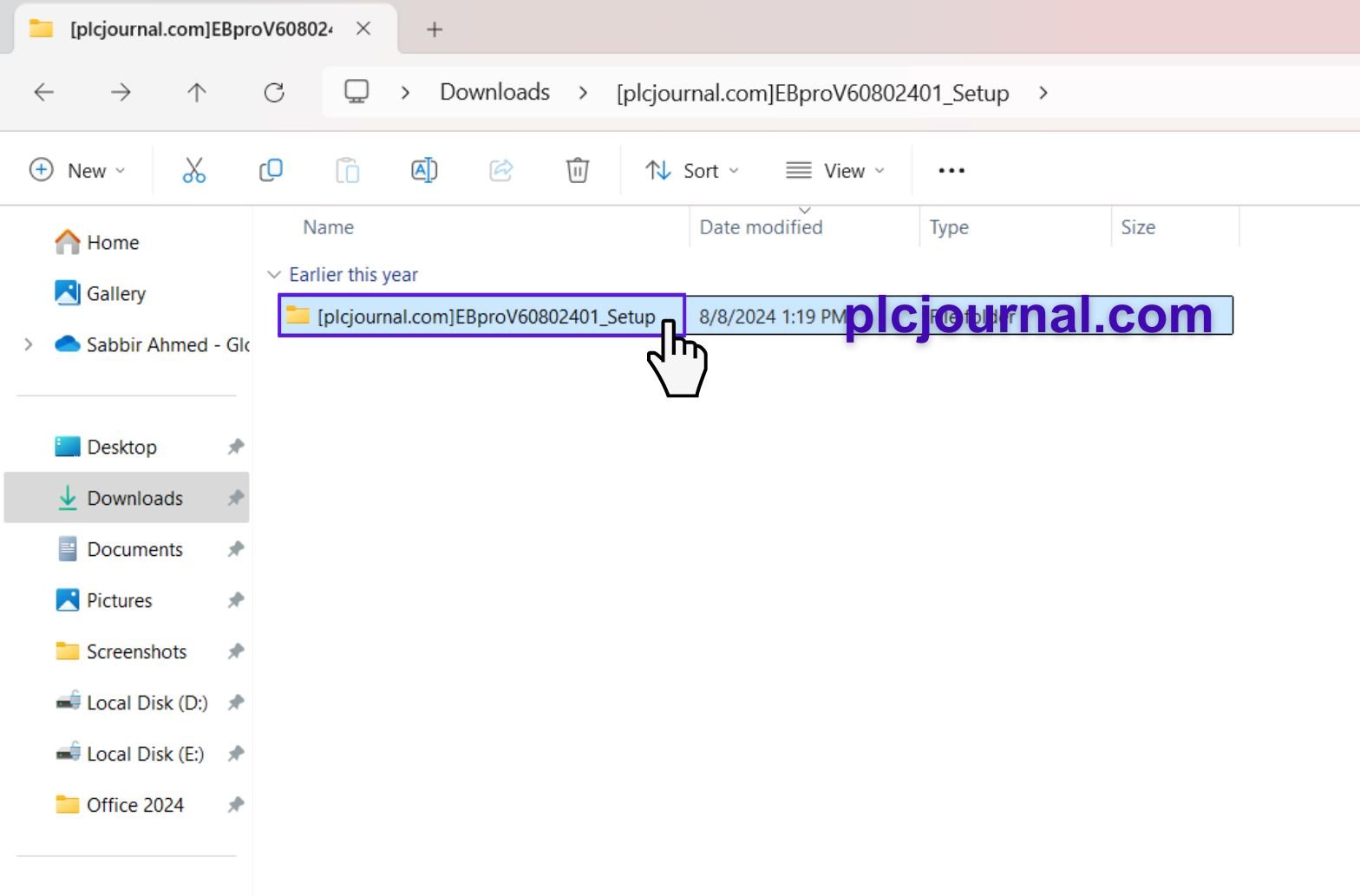
3. Start Installation: Then, inside the folder, double-click the “setup” file in order to begin the installation process. Immediately afterward, a new window will appear. At this point, select your preferred language and then click “OK” to proceed. Subsequently, you can continue with the remaining installation steps, thereby ensuring a smooth setup.
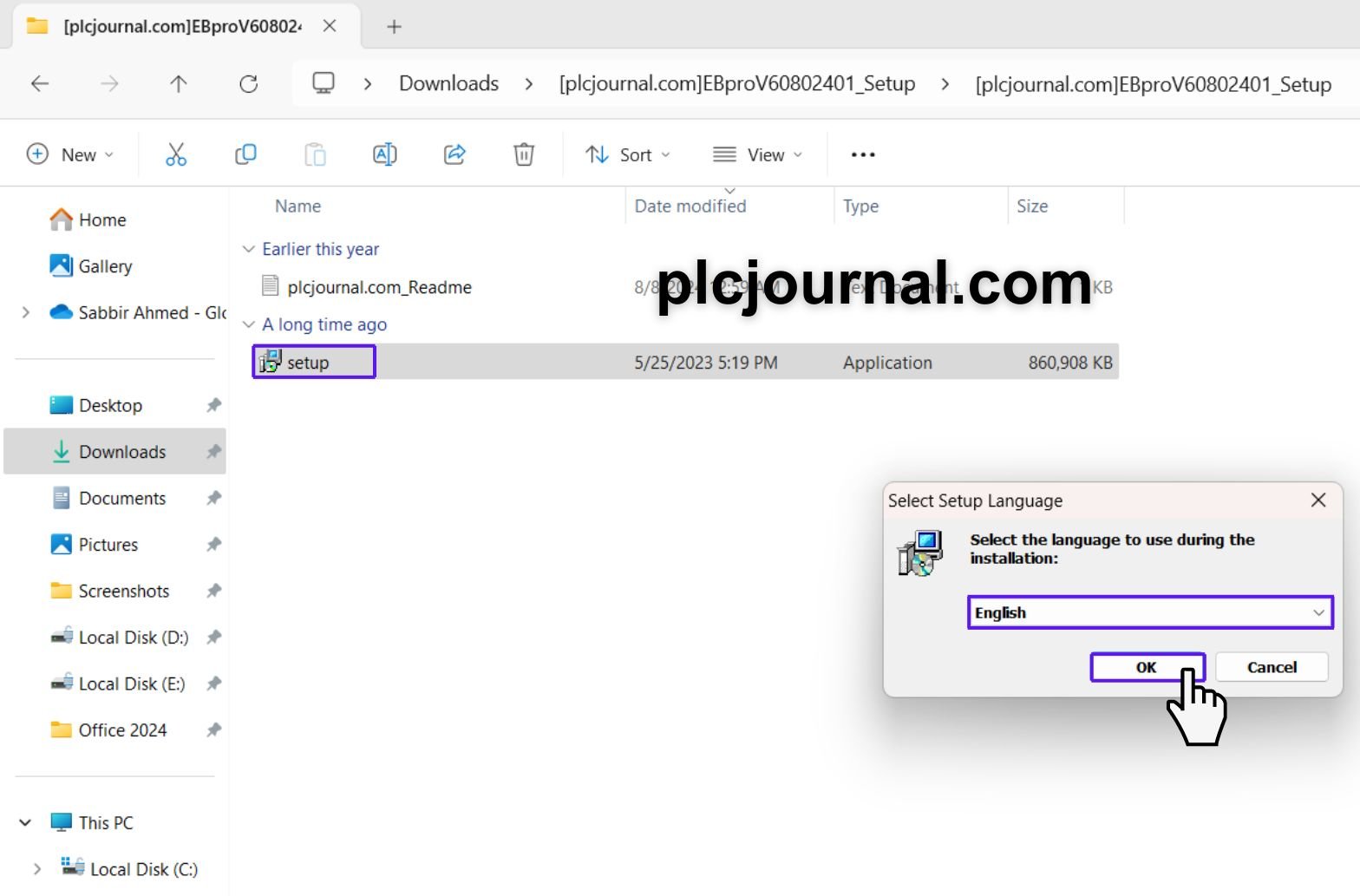
4. Run the Installation Wizard: The system will prompt you to install EasyBuilder Pro V6.08.02.401. Click “Next” to proceed.
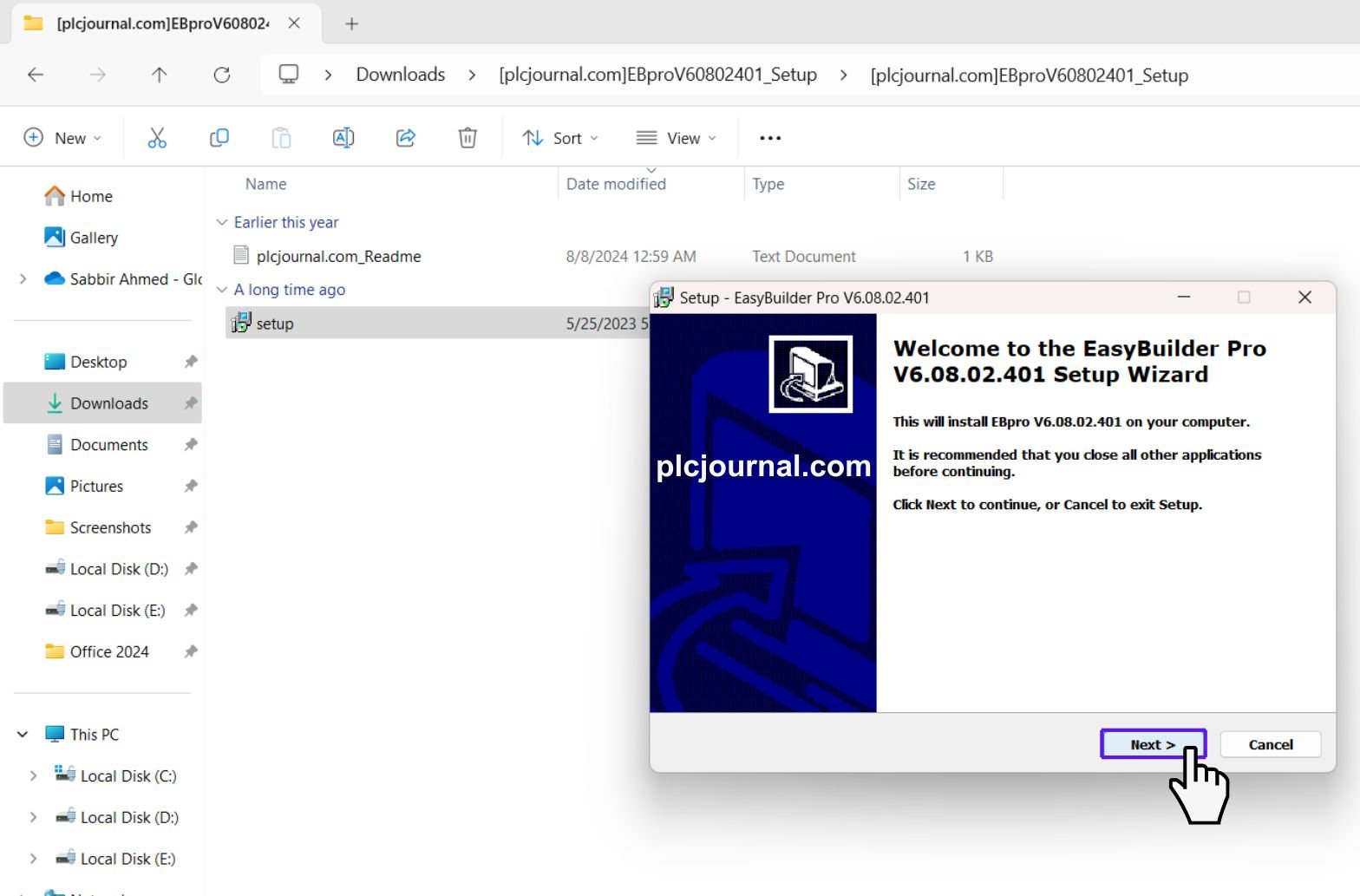
5. Agree to the License Terms: Review and accept the license agreement, then click “Next”.
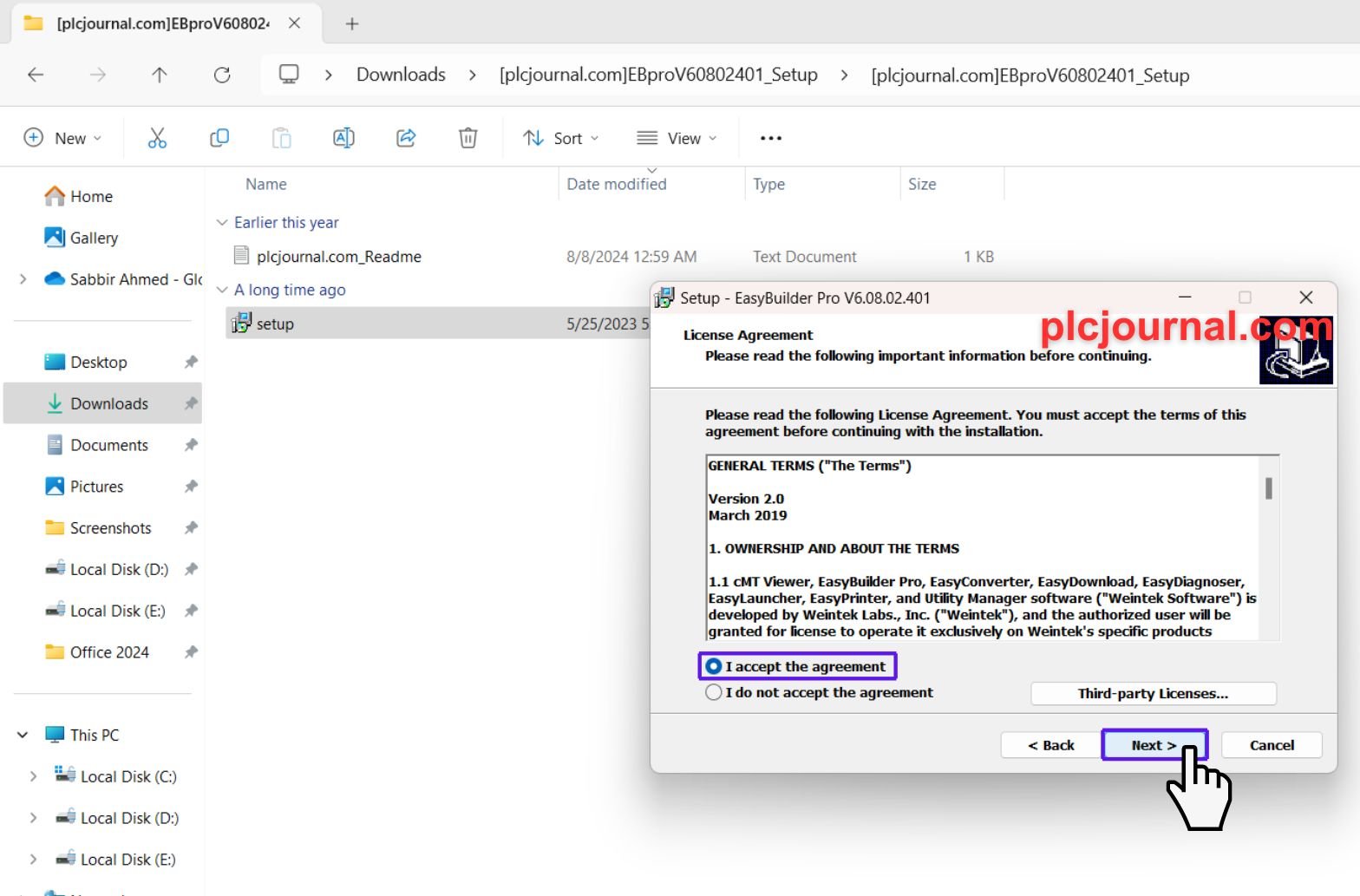
6. Choose Installation Location: Select the folder where you want to install the software, and click “Next”.
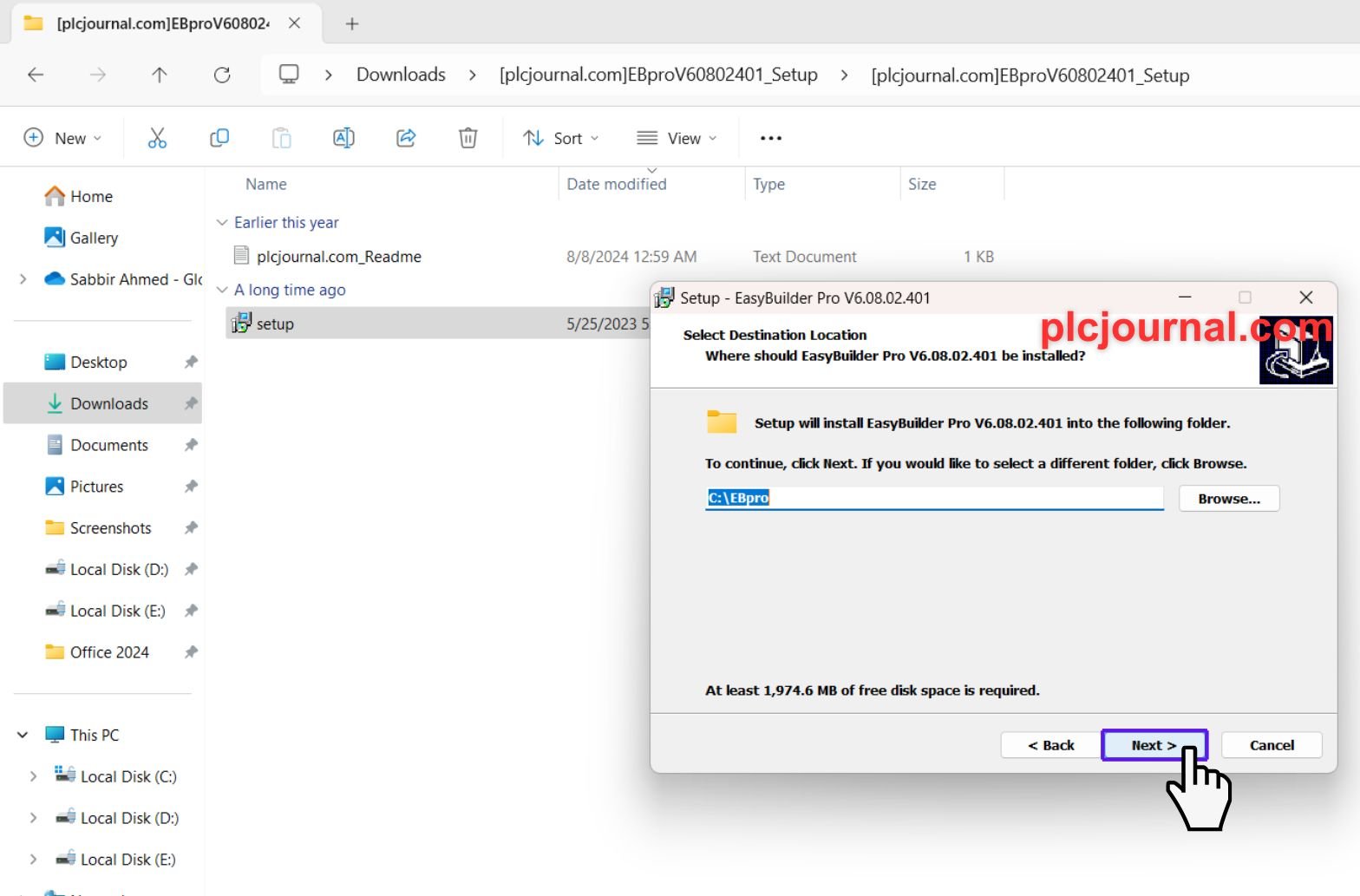
7. Select Start Menu Folder: Choose the start menu folder for the software, then click “Next”.
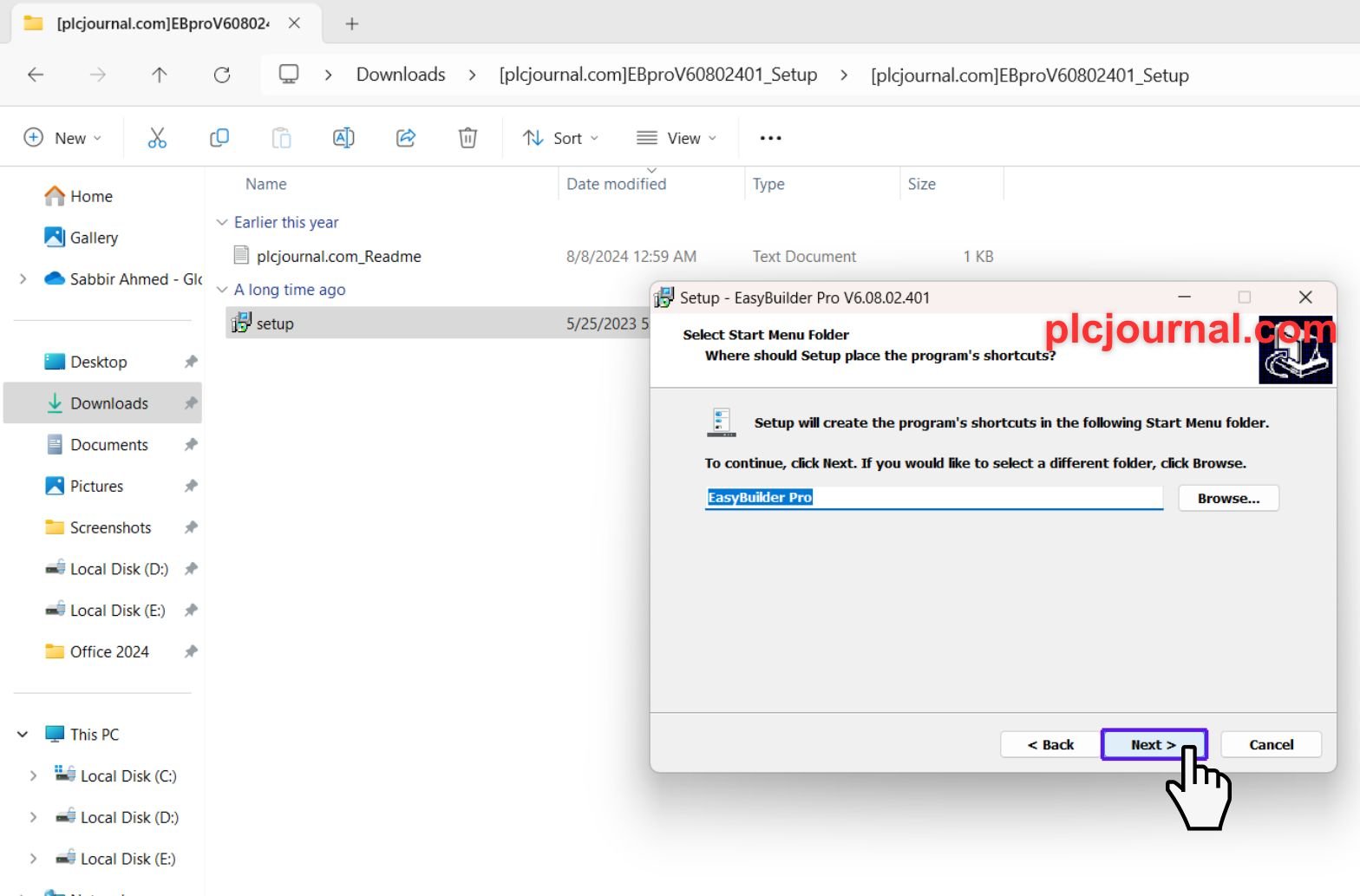
8. Create a Desktop Icon: Opt to create a desktop icon for quick access, then click “Next”.
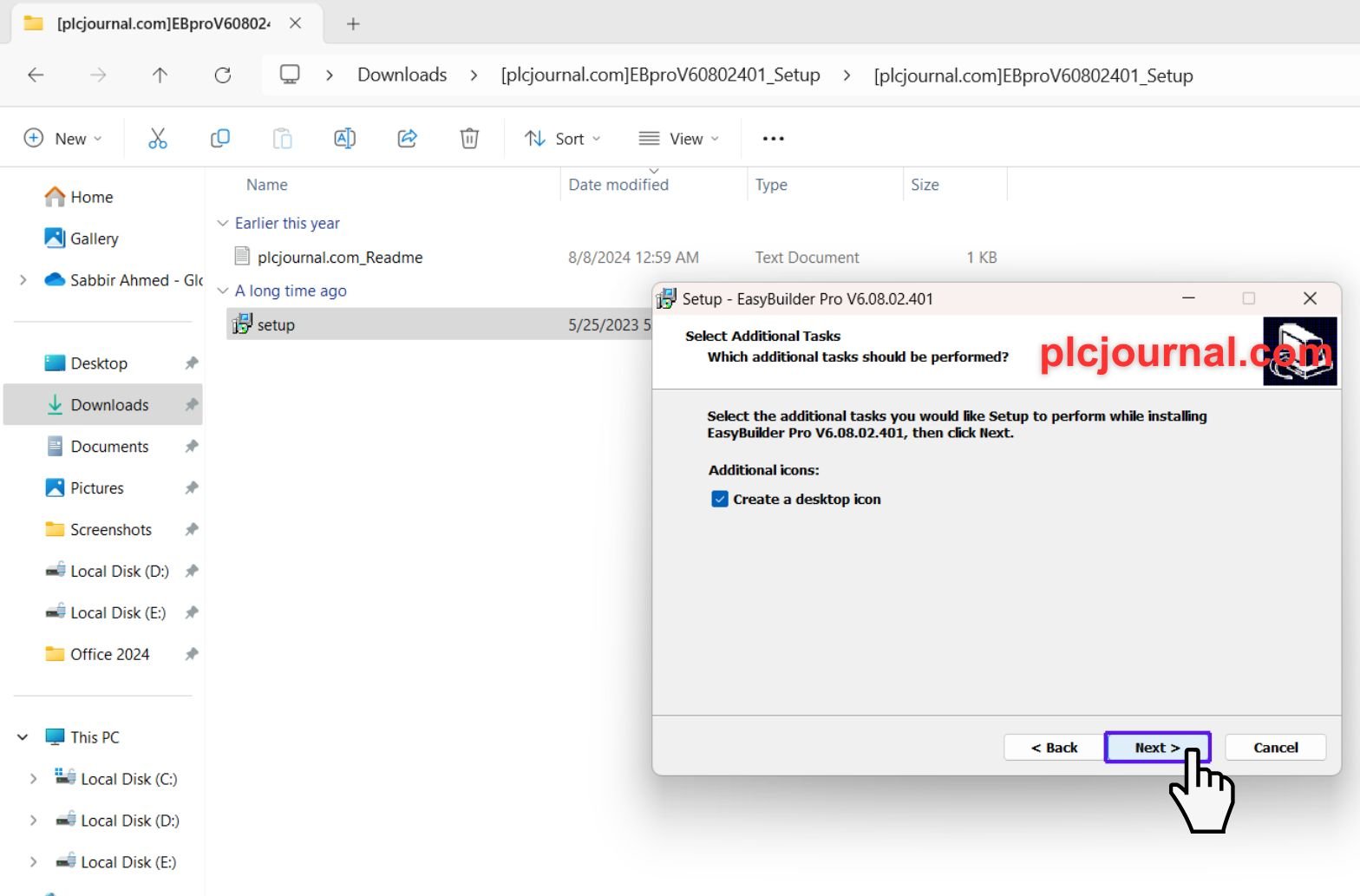
9. Begin Installation: Once everything is set, click “Install” to start installing EasyBuilder Pro V6.08.02.401.
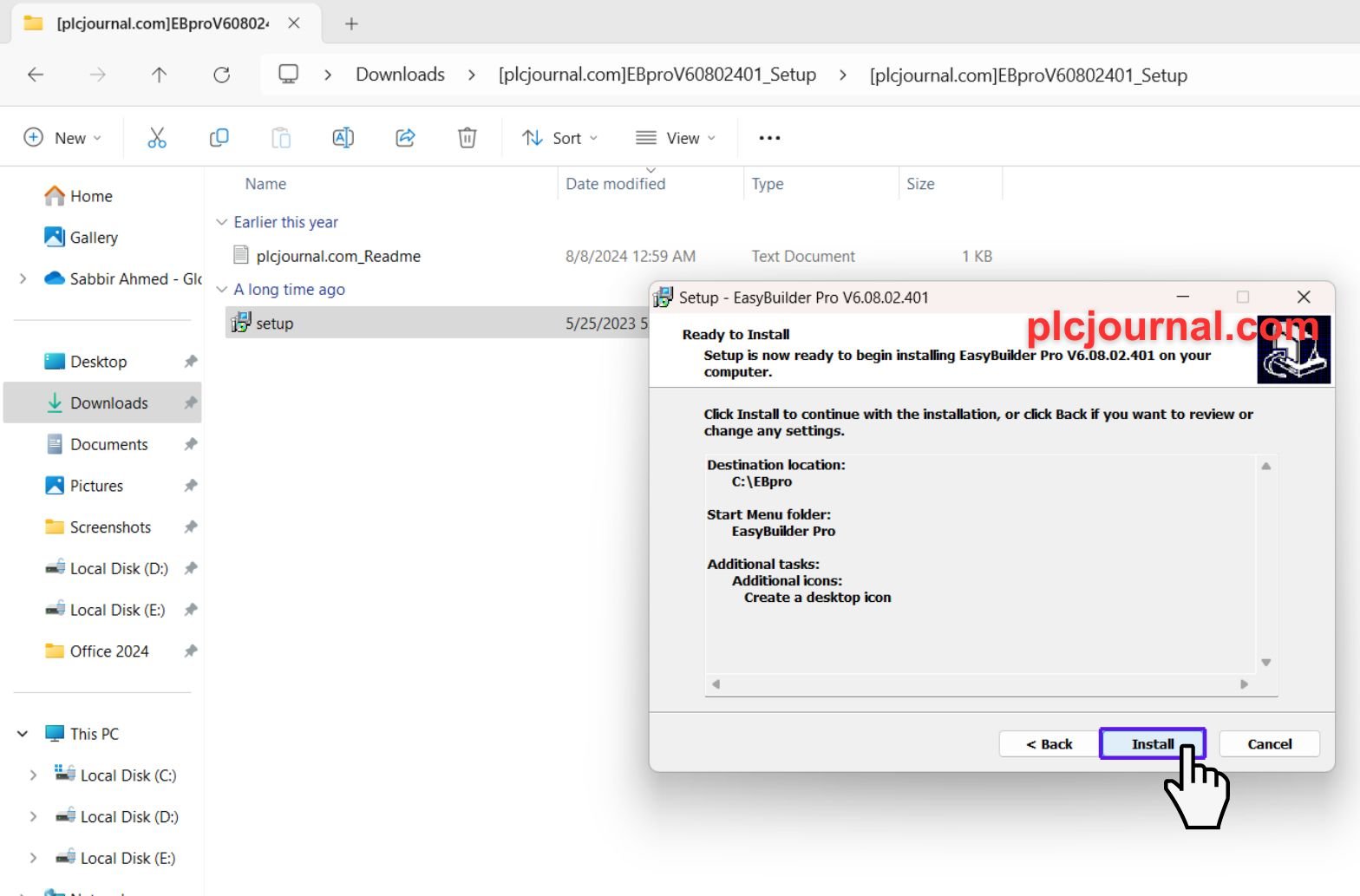
10. Installation in Progress: The installation process will take a few moments. A progress window will display the status.
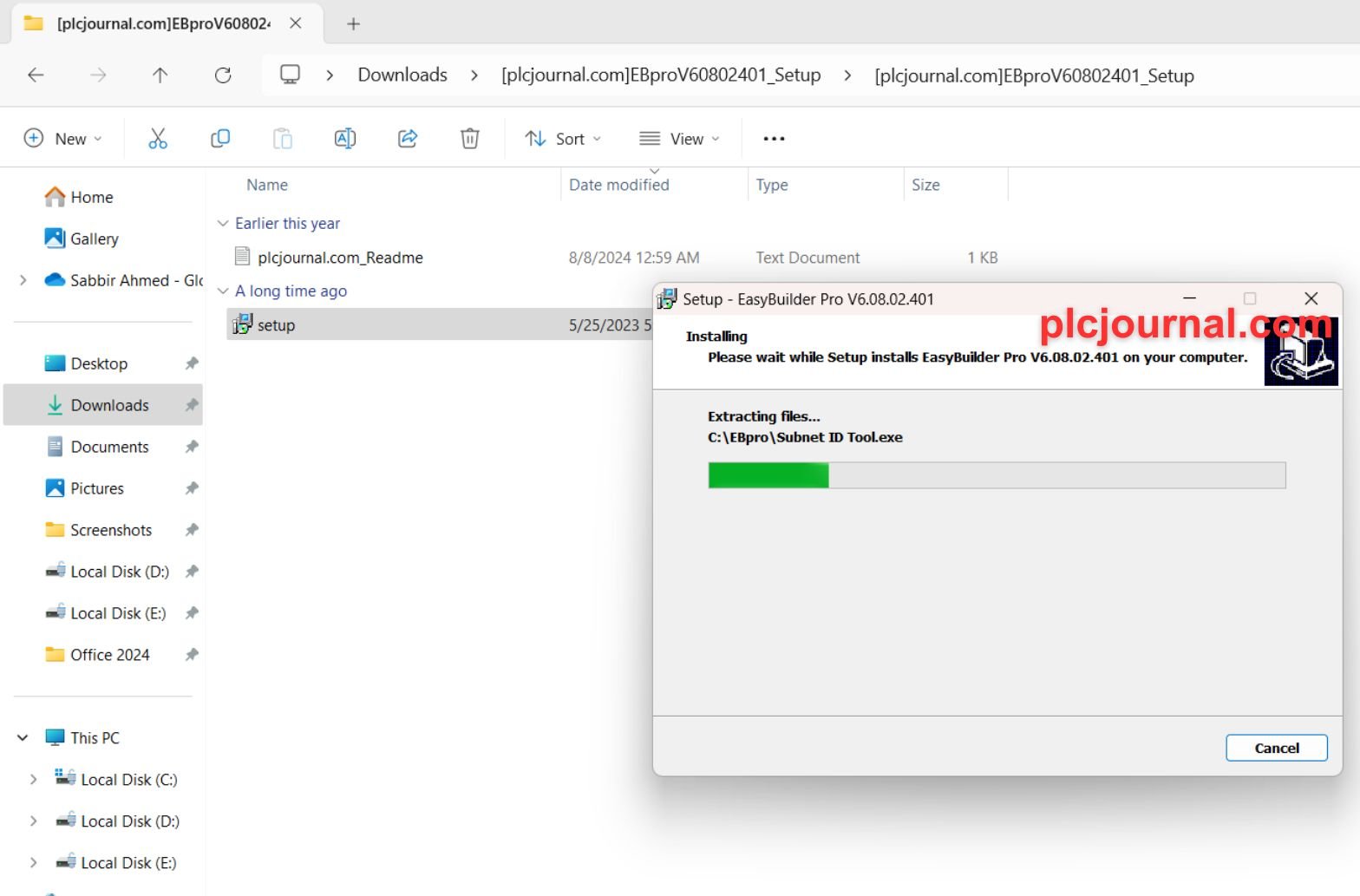
11. Complete Installation: When the installation is finished, click “Finish” to complete the setup.
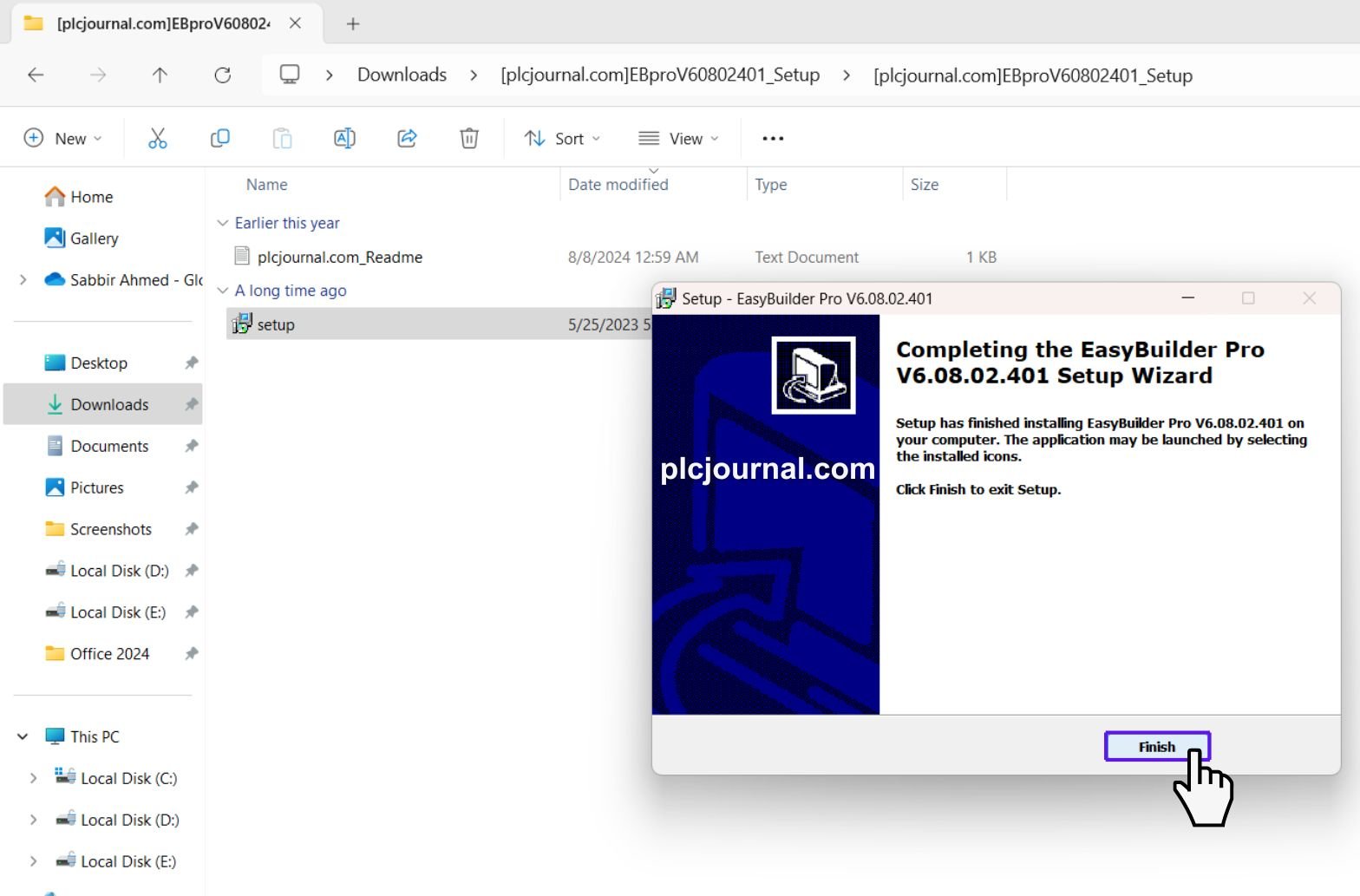
12. Software Ready: Your EasyBuilder Pro V6.08.02.401 is now successfully installed and ready to use.
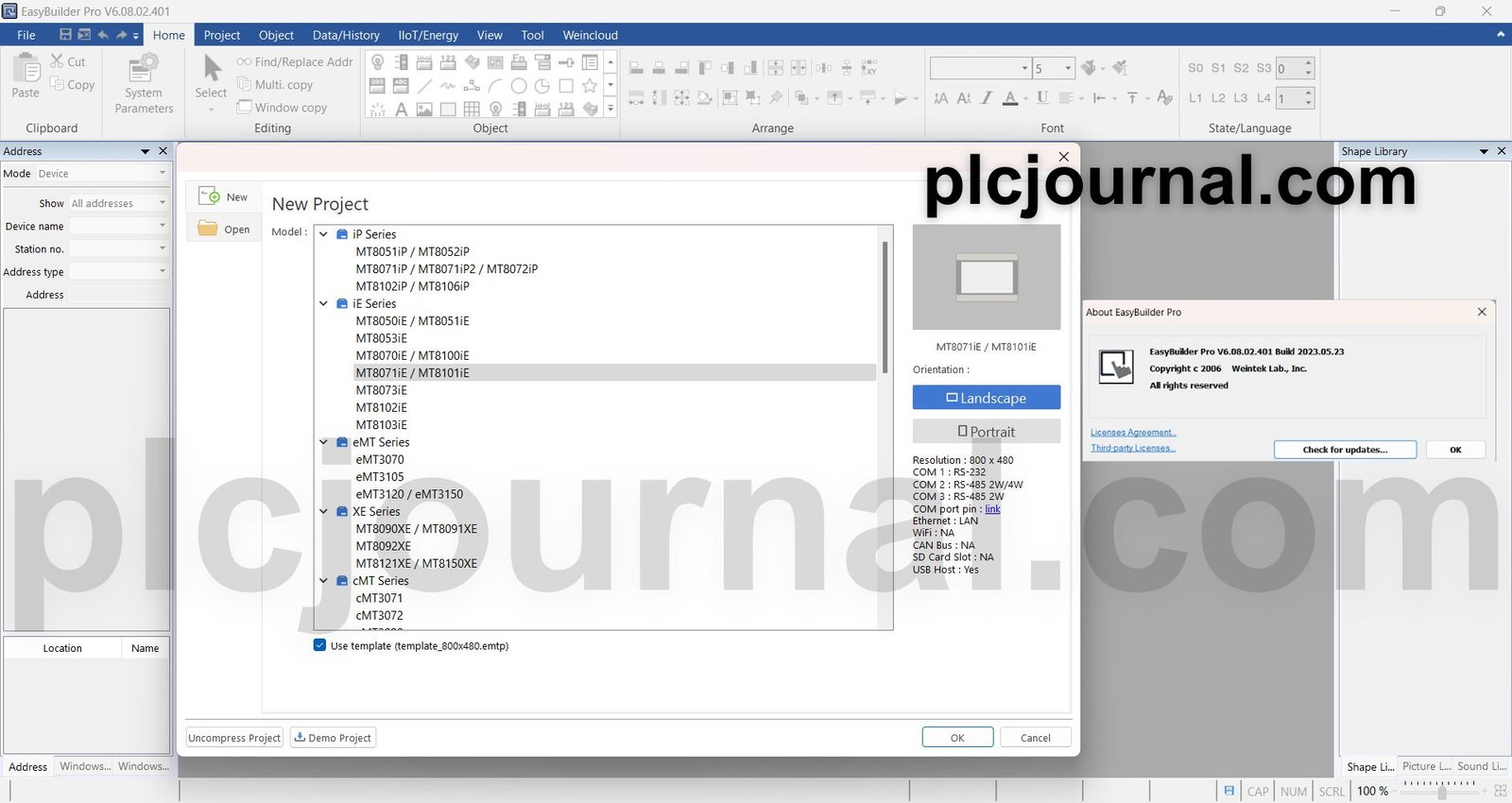
Conclusion:
New EasyBuilder Pro V6.08.02.401 boasts the following great features to streamline your HMI design process. Fast, enhanced graphics, and improved connectivity-the perfect tool for any automation professional. Download the free version from plcjournal.com now and take your projects to the next level!
Download Info:
Free Download EasyBuilder Pro V6.08.02.401 Software (New Version)

Extraction Password: plcjournal.com
Experience the Free EasyBuilder Pro V6.08.02.401 Software (Latest Version)
Enjoy working with the Free EasyBuilder Pro V6.08.02.401 software! If this tool has been helpful to you, let us know by leaving your comments below, and even share it. A single share from you may help others leverage the power of this tool.
You are welcome to email us at plcjournalweb@gmail.com in case you face some problems with the download or if some issue arises.
Thanks for reading this article, and we are hoping you enjoy working with the software!