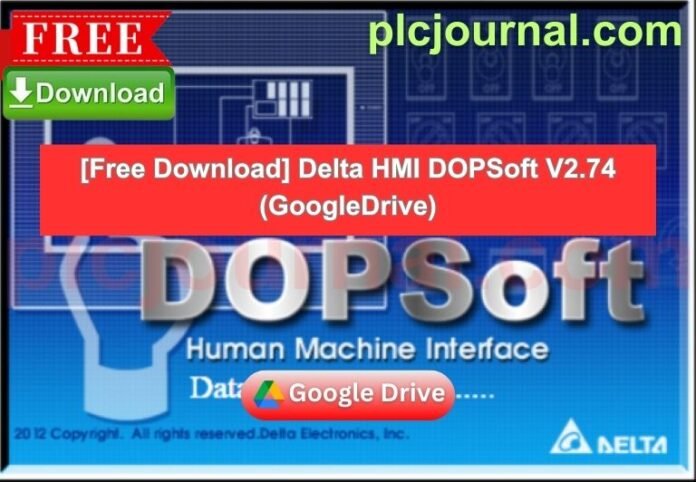Hello friends, and welcome to plcjournal.com! Today, we’re excited to share with you the process for downloading and installing the Delta HMI DOPSoft V2.74 Software, which is conveniently available on our website for free download.
First of all, we’ll guide you on how to access the download link, and then we’ll walk you through the installation steps, so that you can set up the software quickly and efficiently. Moreover, we’ll provide useful tips along the way to ensure a smooth and hassle-free experience.
So before we start the installation process, let’s have a look at some important information about this software.
Introduction
A new version of Delta HMI DOPSoft V2.74 is a reliable and easy-to-use software for developing clear and effective human-machine interfaces. Moreover, this software allows users to create and implement their own particular HMIs, which are specifically tailored to the demands of industrial automation.
In addition, its user-friendly features ensure that even beginners can design functional interfaces efficiently, thereby improving productivity and overall system performance.
Key Features of Delta HMI DOPSoft V2.74
- Intuitive Design Environment: The software can applied as a drag and drop application for creating fancy and easy to operate HMIs even without additional programming skills.
- Extensive Object Library: A vast variety of predefined objects such as buttons, gauges, charts, etc., assist the HMI development faster.
- Flexible Connectivity: Partial support of different communication standards enables the module to easily connect to PLCs, SCADAs, or other industrial equipment.
- Real-time Monitoring and Control: This allows for continuous observation of the process parameters and remote control of the machinery used in the procedure thus enhancing the procedures effectiveness.
- Alarm Management: It includes configurable alarm systems such that the facility can develop its own notification parameters in the unfortunate event of critical situations.
- Trend Recording and Analysis: Integrated trend recording and analysis capabilities are available to find trends and improve work processes.
- User-Friendly Interface: This means that the software provides a friendly platform that ensures developers spend less time on the market.
Delta DOP B Series: A Flexible and Colorful HMI.
Delta’s DOP B Series HMIs are developed with both aesthetic and functional features, therefore improving automation in industries through acute graphic displays and easy-to-operate touch screens.
Moreover, the HMIs of these technologies come with built-in TFT touch screens, which provide high resolution and, in addition, a broad spectrum of colors, thereby enabling efficient visualization. As a result, users can monitor and control processes more effectively and with greater precision.
Features of Delta DOP B Series HMIs:
- Vibrant Displays: High-color TFT touch screens allow for high quality visuals for better interaction from the operator.
- Versatile Sizes: These manufactured in different sizes depending with the area they are to installed and used.
- Fast and Reliable Performance: Speed maintains operations and quick turnarounds on the processes, where they are needed.
- Flexible Communication: Integrated multiple communication protocols to support multiple devices.
- Easy-to-Use Software: DOPSoft is a versatile tool for creation of HMIs and their simple configuration even if the user is not a programmer.
Delta’s DOP B Series HMIs make it possible to reduce complexity, increased efficiency and increased productivity in your process.
System Requirements for Delta HMI DOPSoft V2.74
Here are the recommended system requirements for running Delta HMI DOPSoft V2.74:
- Operating System: XP (32/64-bit), Vista (32/64-bit), 7 (32/64-bit), 8 (32/64-bit), 10 (32/64-bit)
- Processor: Pentium 4 1.6 GHz or higher
- Memory (RAM): 2GB or more
- Hard Disk Space: 100MB or more
How to Download Delta HMI DOPSoft V2.74
First, try to download it from DELTA official website.
- Visit the Official DELTA Website: Start by going to the DELTA official website.
- Search for this software: Use the search bar to find this software.
- Select the Download Option: Once you navigate to the product page, look for the download section.
- Fill Out Necessary Information: You may required to create an account or provide information such as email and company details.
- Accept the Terms and Conditions: Make sure to read through and accept the licensing agreements or terms before downloading.
- Download the Software: Click the download link and save the file to your computer.
- Install the Application: Follow the installation instructions provided to complete the setup.
If you fail to download the software in any way, then download the software by clicking on the download button below this post.
How to Download and Install Delta HMI DOPSoft V2.74 Software
Follow these easy steps to download and install the Delta HMI DOPSoft V2.74 software:
- Download the Software: First, copy the software from the Google site. Next, use the provided password “plcjournal.com” in order to open the file. Afterward, you can proceed with the installation process, thereby ensuring a smooth and hassle-free setup.
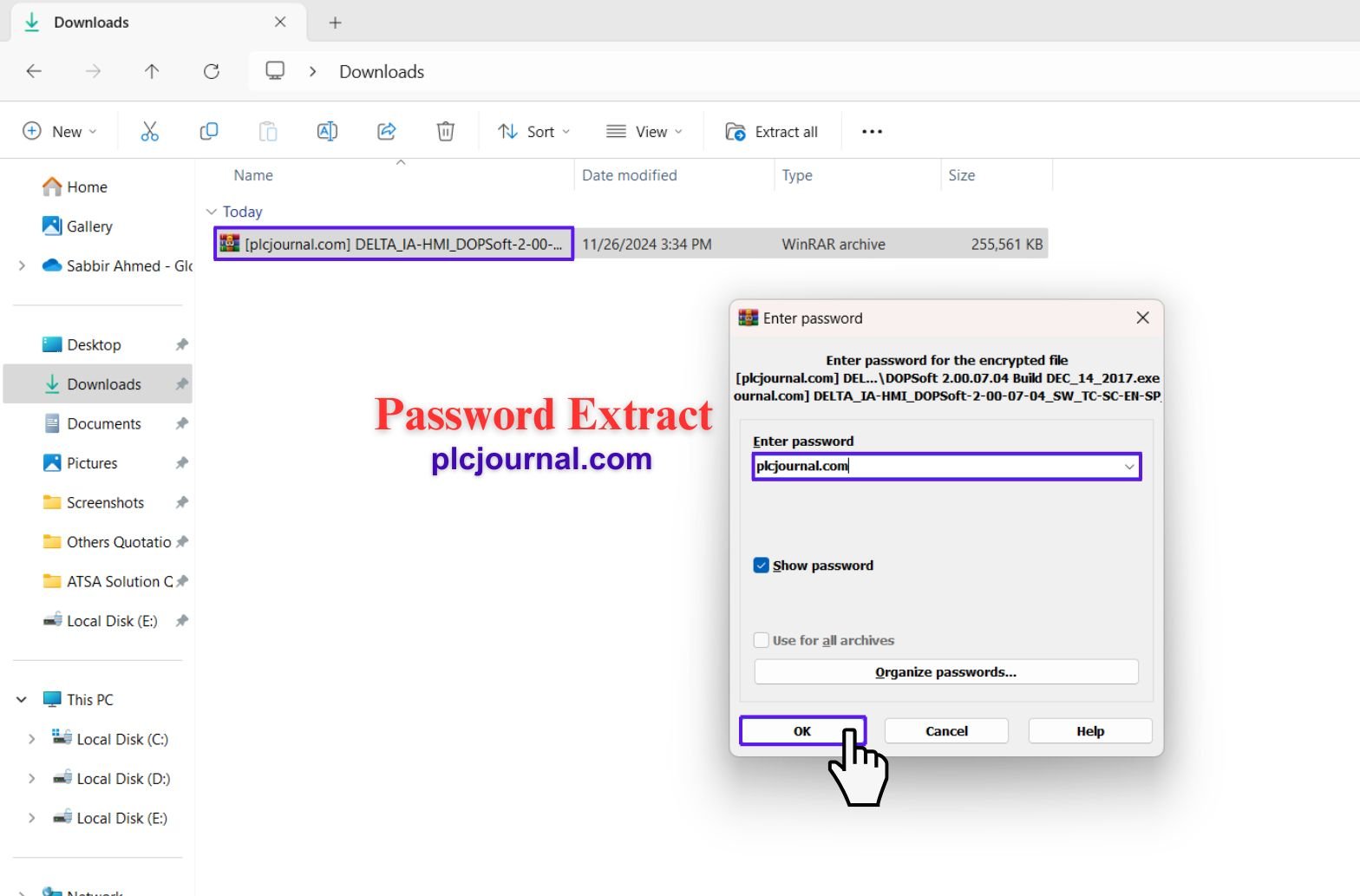
- Open the Setup Folder: Double click the software “DELTA HMI DOPSoft V2.74” folder to open and install.
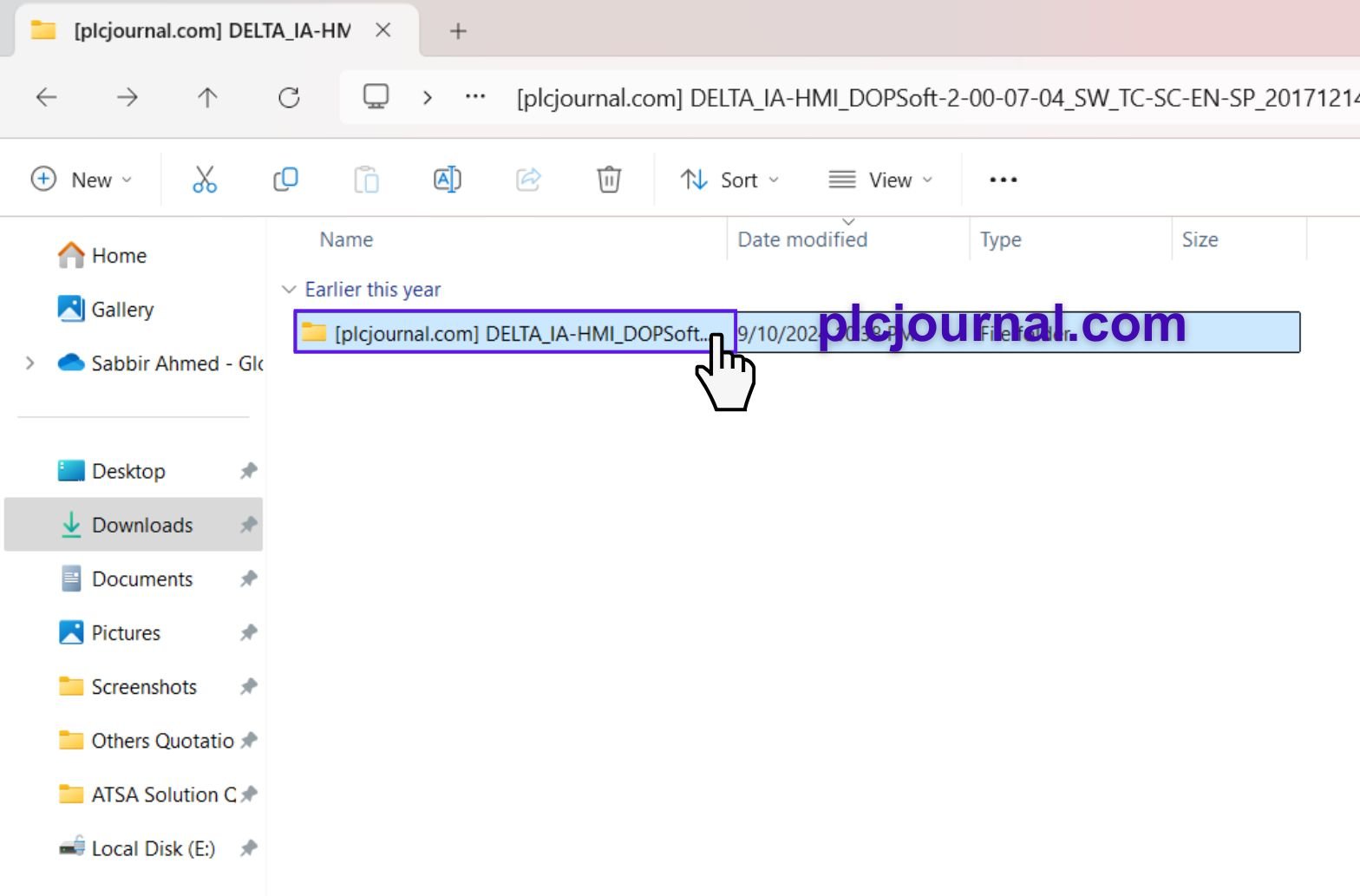
- Start Installation: When double-clicking the “DOPSoft 2.00.07.04 Build DEC_14_2017” file, the installation will pop up with a window like below. Choose your desired language then click “ok”.
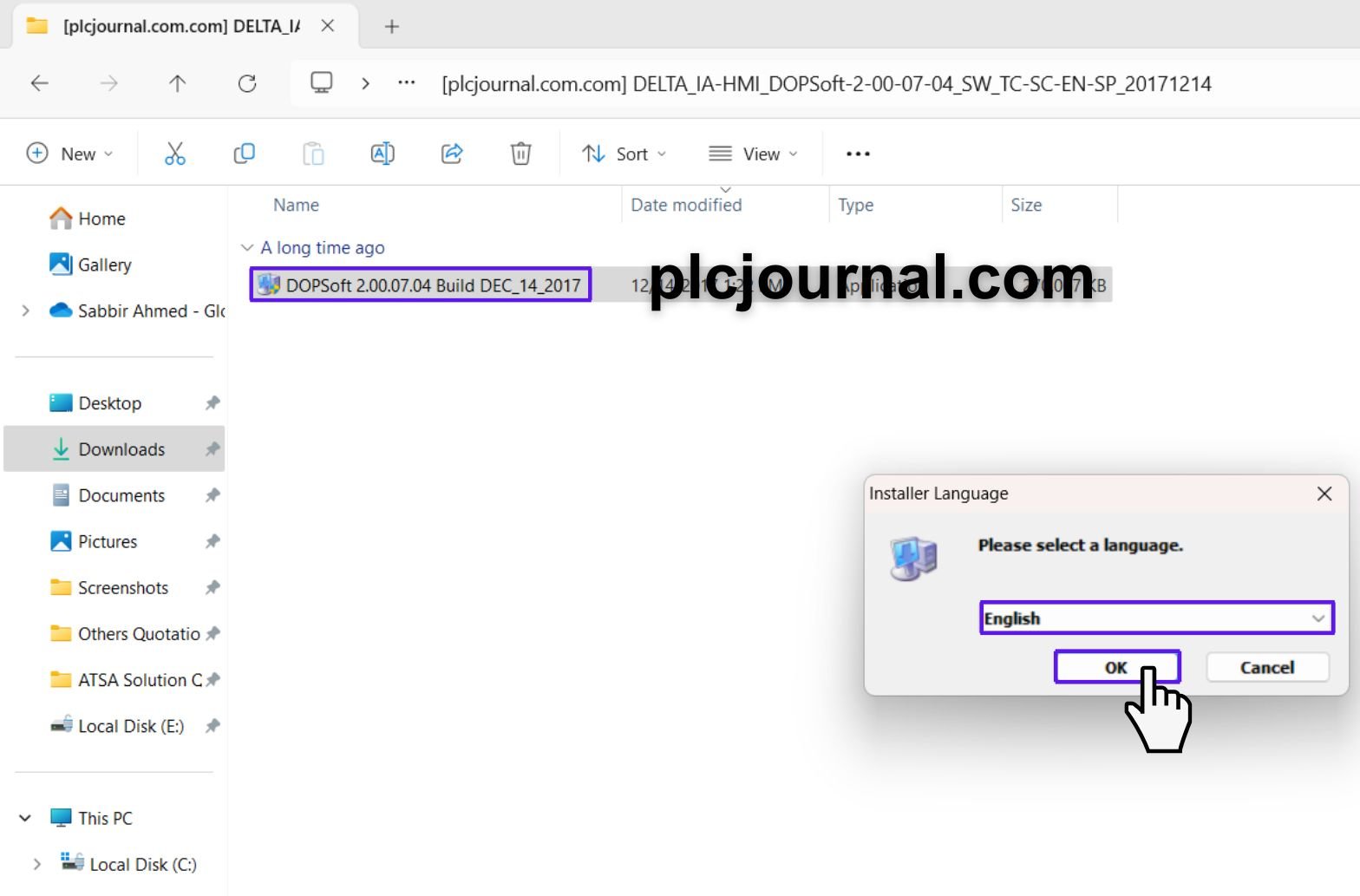
- Choose Setup Components: Choose your installation components for “DOPSoft “. Then click “install” to begin installation.
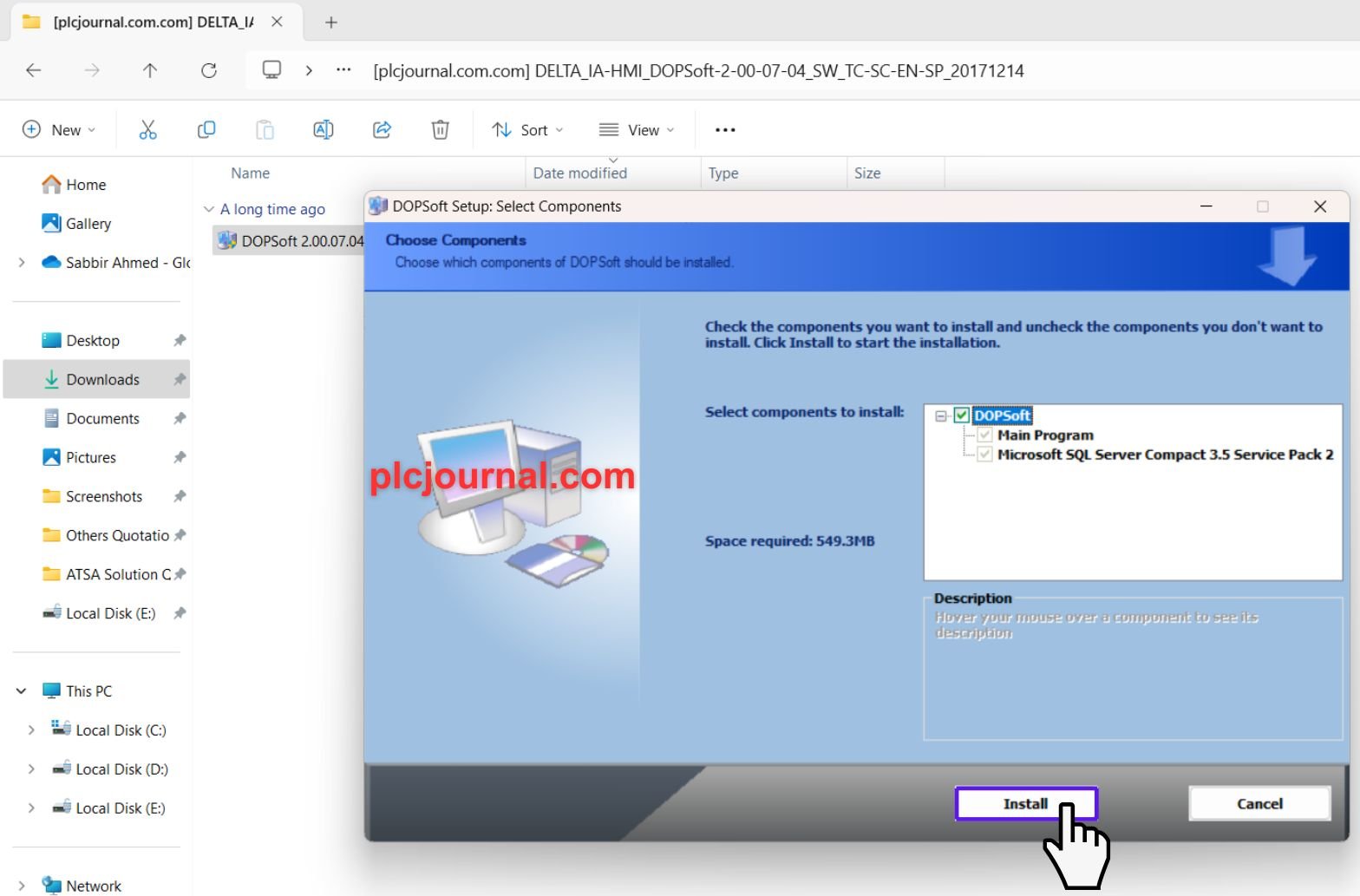
- Installation in Progress: Once the installation begins, you will be given this form of window. It takes some time. Your “DOPSoft 2.00.07.04 Build DEC_14_2017” installation is complete. Click “close” to end the completion process.
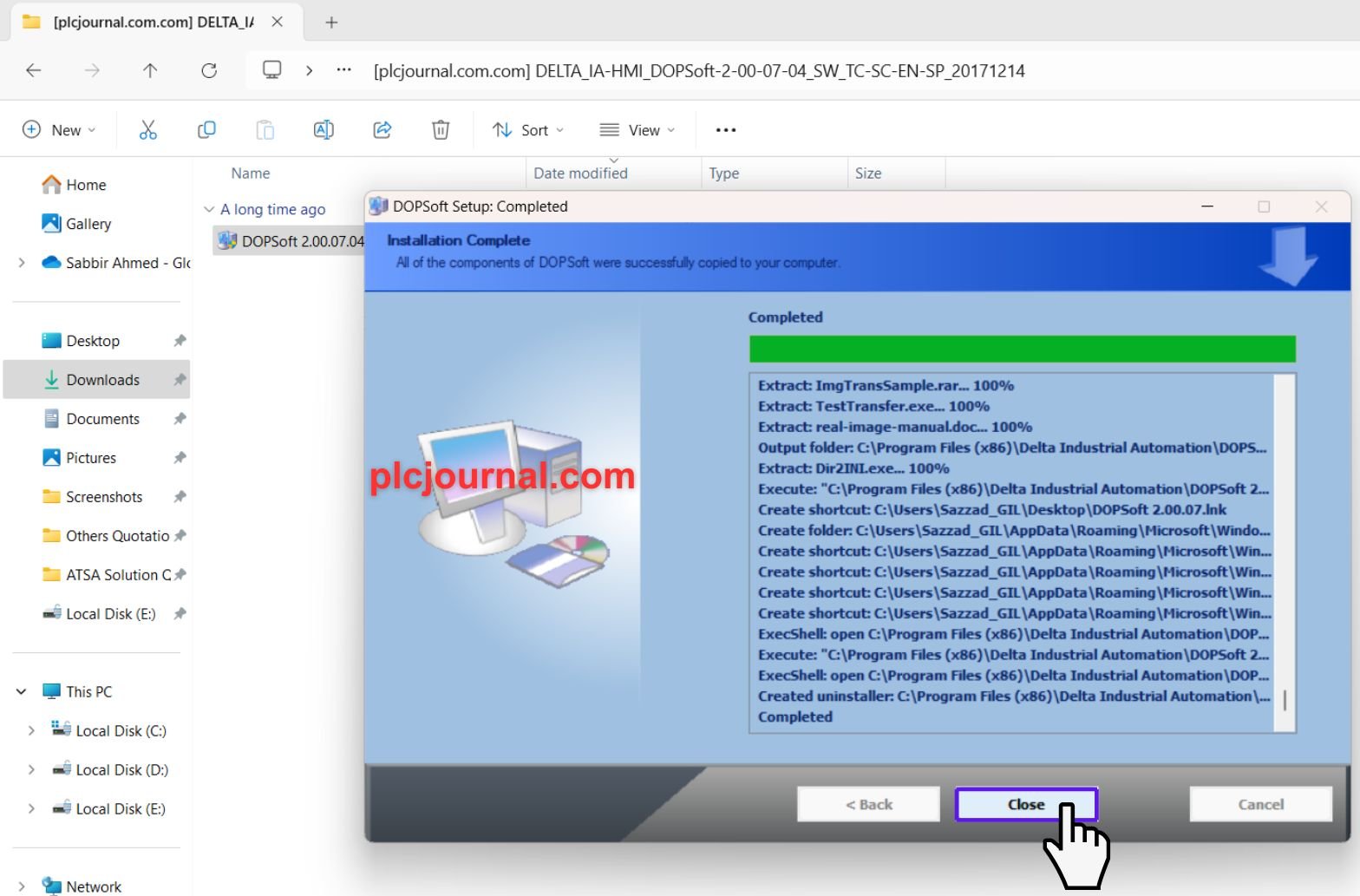
- Ready to Use: Your software is ready for use.

Conclusion
It is really easy to install and use DOPSoft Once more steps and using the official website of Delta HMI DOPSoft V2.74 Electronics for the current version of DOPSoft are explained below it will possible to install and use this powerful HMI software. Specialized for industrial automation solutions, DOPSoft is an ergonomic tool that allows you to design friendly HMIs for your equipment with ease.
Download Info:
[Free Download] Delta HMI DOPSoft V2.74 (GoogleDrive)
Extraction Password: plcjournal.com
Work and enjoy with Free Delta HMI DOPSoft V2.74 Software. If you found it useful, then please comment on the comment section and share. When you contribute one share, others will also be benefitted.
Also, regarding software download or any other issue kindly contact at this mail:plcjournalweb@gmail.com.
Thanks for reading the article completely, friend.