Hello, everyone! Welcome to plcjournal.com. Today, we’re excited to guide you through the steps to download and install CADe SIMU V4 & PC SIMU V3 Tool for free. Before we jump into the installation process, let’s go over some key details about this software to help you get started smoothly.
Introduction
CADe SIMU V4 & PC SIMU V3 Software is one of the best software which is mostly opted by the engineers and students for designing and testing electrical circuit designs and analyzing them within a few clicks. Circuit simulation is made easier through this software solution, and it gives the user a graphical environment through which to design and debug circuits, before implementing them in the real world.
Key Features of CADe SIMU V4 & PC SIMU V3 Tool:
- Circuit Simulation: CADe SIMU V4 & PC SIMU V3 can be used to produce electrical circuit diagrams through high quality simulation tools. Users can prototype their designs on this system with more ease and hence it is recommendable for training, testing, and education.
- User-Friendly Interface: Due to its simplicity, anybody should be able to work with the software without much difficulty. This enables the users to spend most of their time simulating and evaluating circuits instead of wrestling with challenging configurations.
- Component Library: CADe SIMU and PC SIMU contain a large quantity of components which allow the selection of resistors, capacitors, switches and other elements for developing different circuits.
- Realistic Output: The circuit simulation is done in a precise manner and offers operational experience to the intended circuit by delivering an authentic picture of its functionality.
- Educational Applications: As is the case with most SPICE derivatives, it is widely used by instructors and students for studying electrical engineering concepts because of its ease of use and adequate simulation functions.
System Requirements for CADe SIMU V4 & PC SIMU V3
Check that your system satisfies these prerequisites before installing:
- Operating System: Windows 7, 8, 10 -(32-bit and 64-bit)
- RAM: 2 GB minimum
- Storage: at least 200 MB free disk space
- Processor: Intel Pentium or higher
Why Download CADe SIMU V4 & PC SIMU V3 Tool?
This software has become a popular choice for circuit simulation because of its:
- Ease of Use: The user interface is understandable by all users as plenty of applications have the same or the similar one.
- Cost Efficiency: It is freely downloadable and thus, can be of great use for the teachers in their teaching learning processes.
- Comprehensive Features: While CADe SIMU and PC SIMU show simple circuit schematics and examples right up to the complex circuit simulation they have lots of potential for testing.
Step-by-Step Guide to Install CADe SIMU V4 & PC SIMU V3 Tool
Installing CADe SIMU V4 Software
1. Download and Extract the Software: Begin by downloading the CADe SIMU software from Google Drive. To unlock the ZIP file, enter the password “plcjournal.com”.
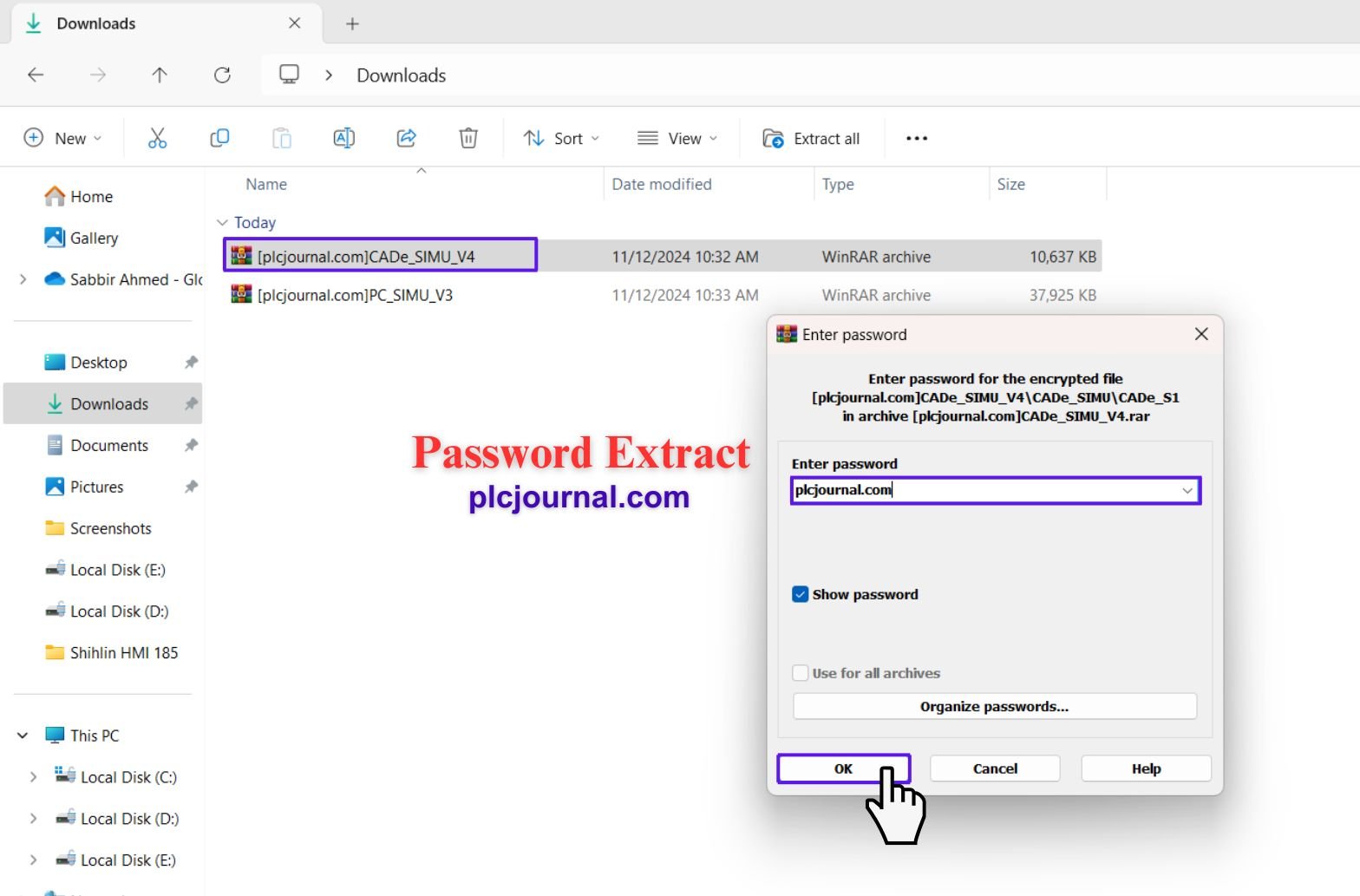
2. Open the Installation Folder: After extracting, double-click on the “CADe_SIMU” folder to open it.

3. Start the Installation: Double-click the “CADe_SIMU” file inside the folder to initiate the installation process. Your screen will display a setup window.
4. Activate the Software: Open the “plcjournal.com_CADe-Password” text file within the installation folder. Copy the password provided in this file and paste it into the password field in the setup window. Click OK to complete activation.
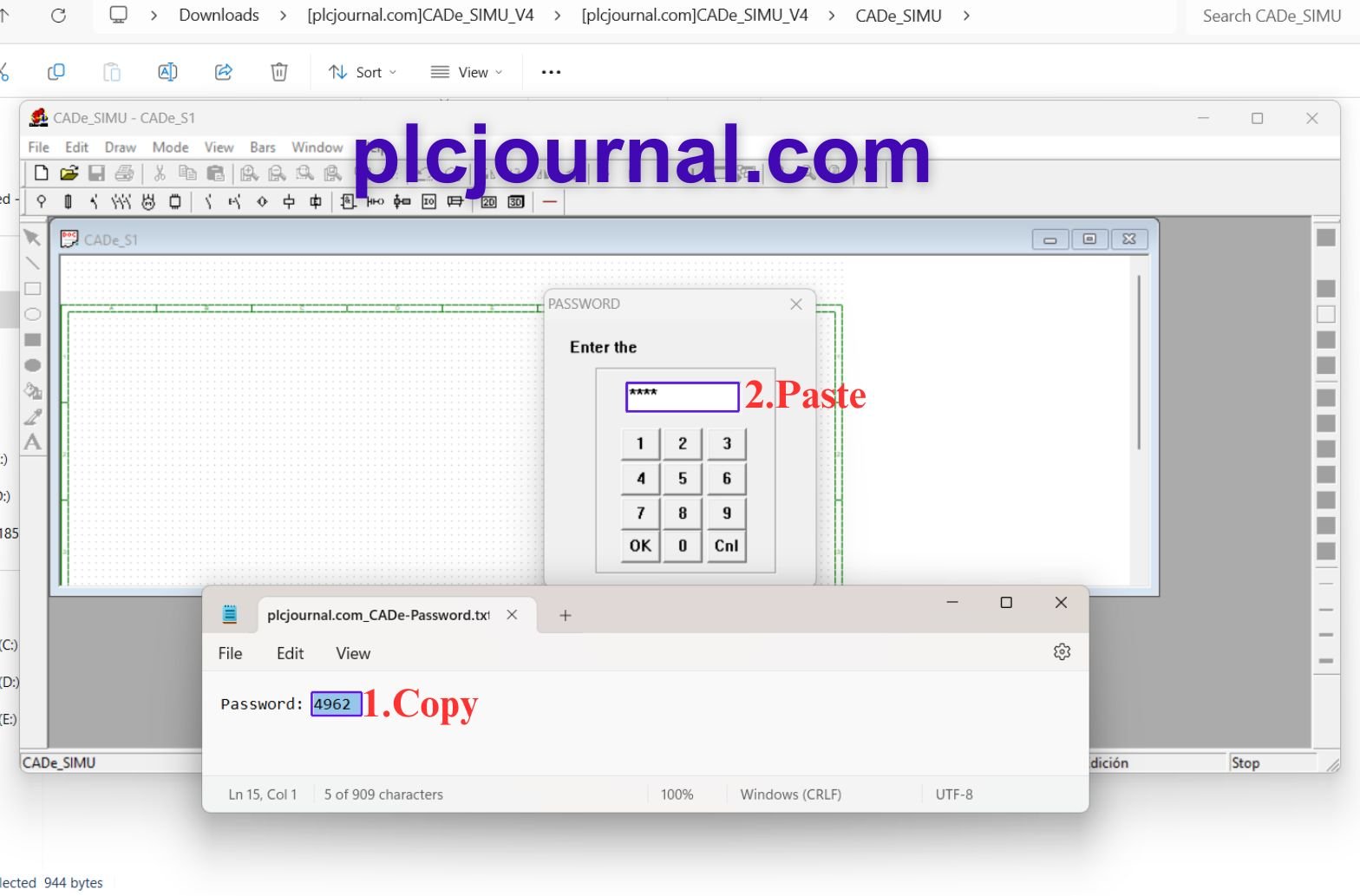
5. Ready to Use: Congratulations! CADe SIMU V4 is now successfully installed and ready for use.
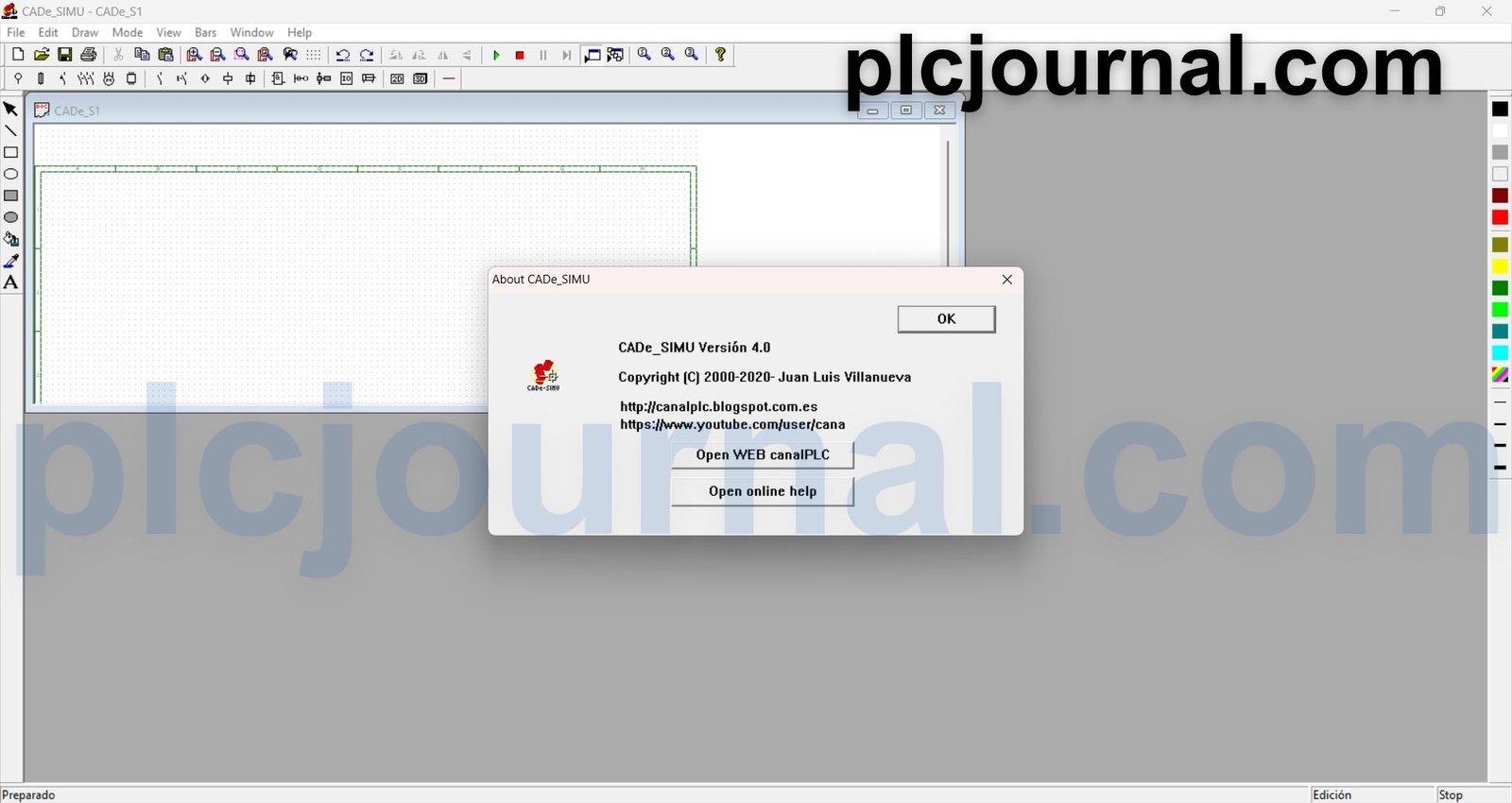
Installing PC SIMU V3 Software
1. Download and Extract the Software: Download the PC SIMU V3 software ZIP file and use the password “plcjournal.com” to unlock it.
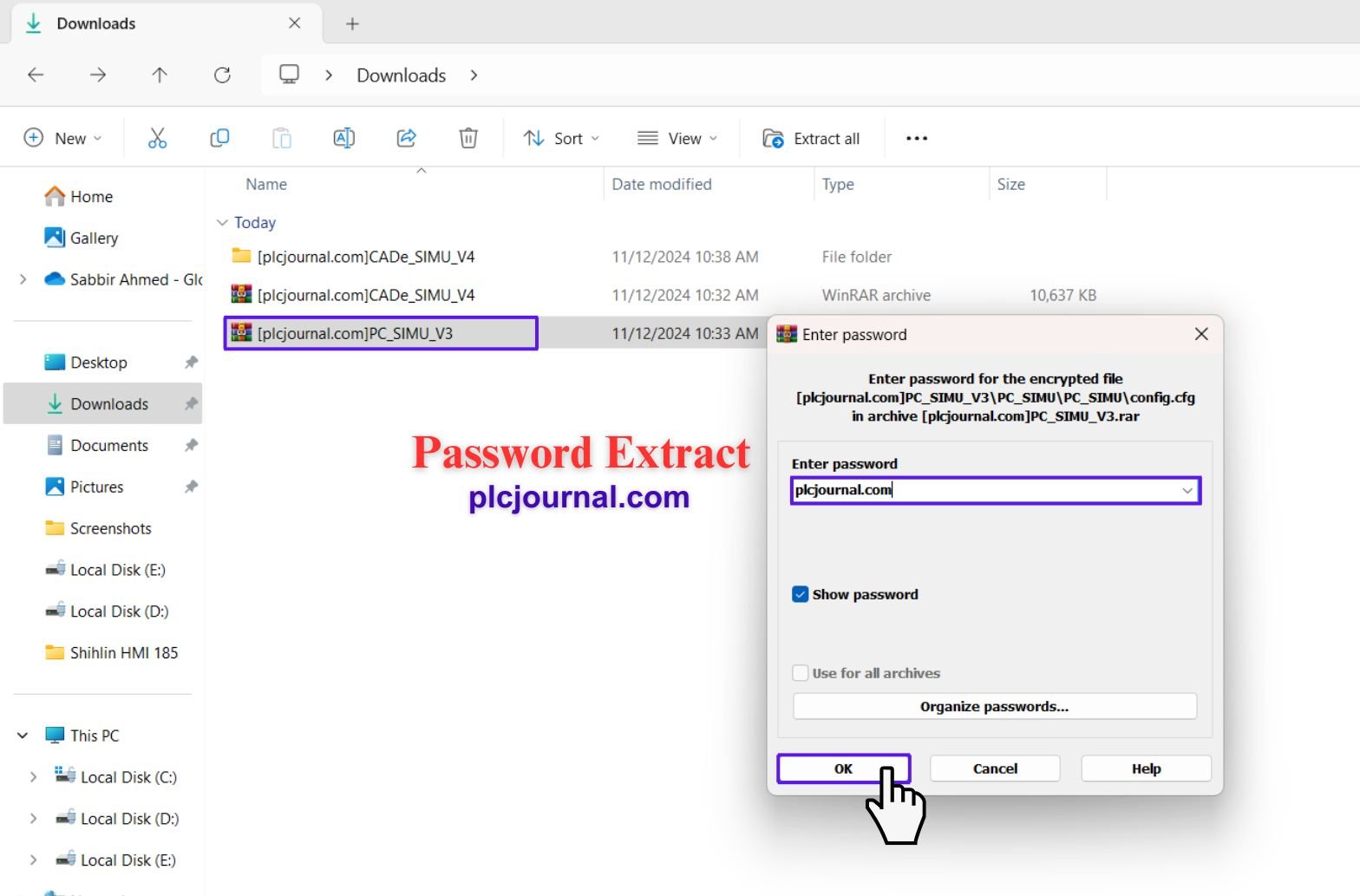
2. Open the Installation Folder: Double-click the “PC_SIMU” folder to access the installation files.
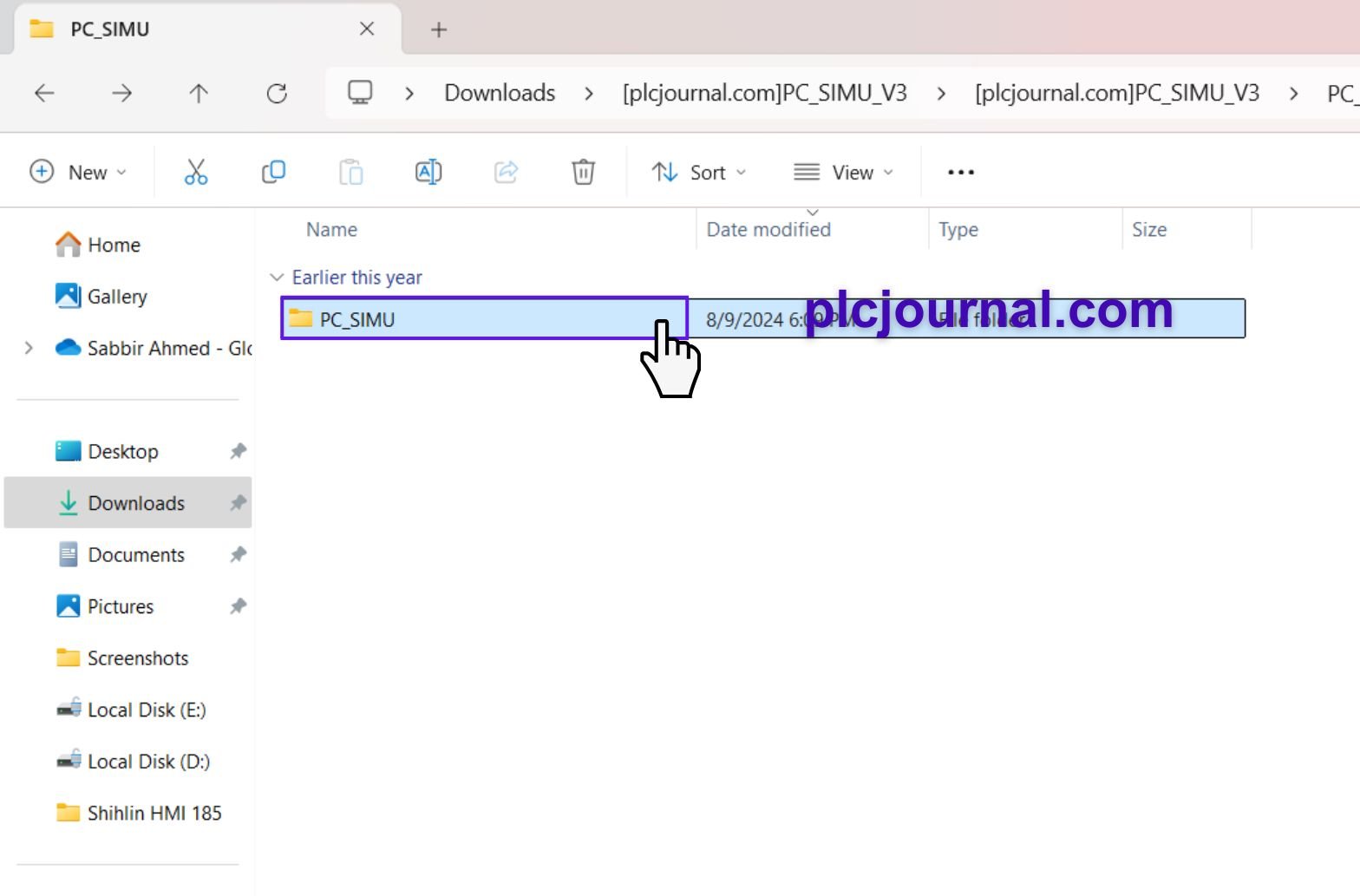
3. Start the Installation: Inside the “PC_SIMU” folder, double-click the “PC_SIMU” file to begin installation. A setup window will appear.
4. Activate the Software: Locate and open the “plcjournal.com_PC-SIMU-Password” text file in the installation folder. Copy the password and paste it into the password field in the setup window, then click OK to activate.

5. Ready to Use: Your PC SIMU V3 software is now fully installed and ready to use.
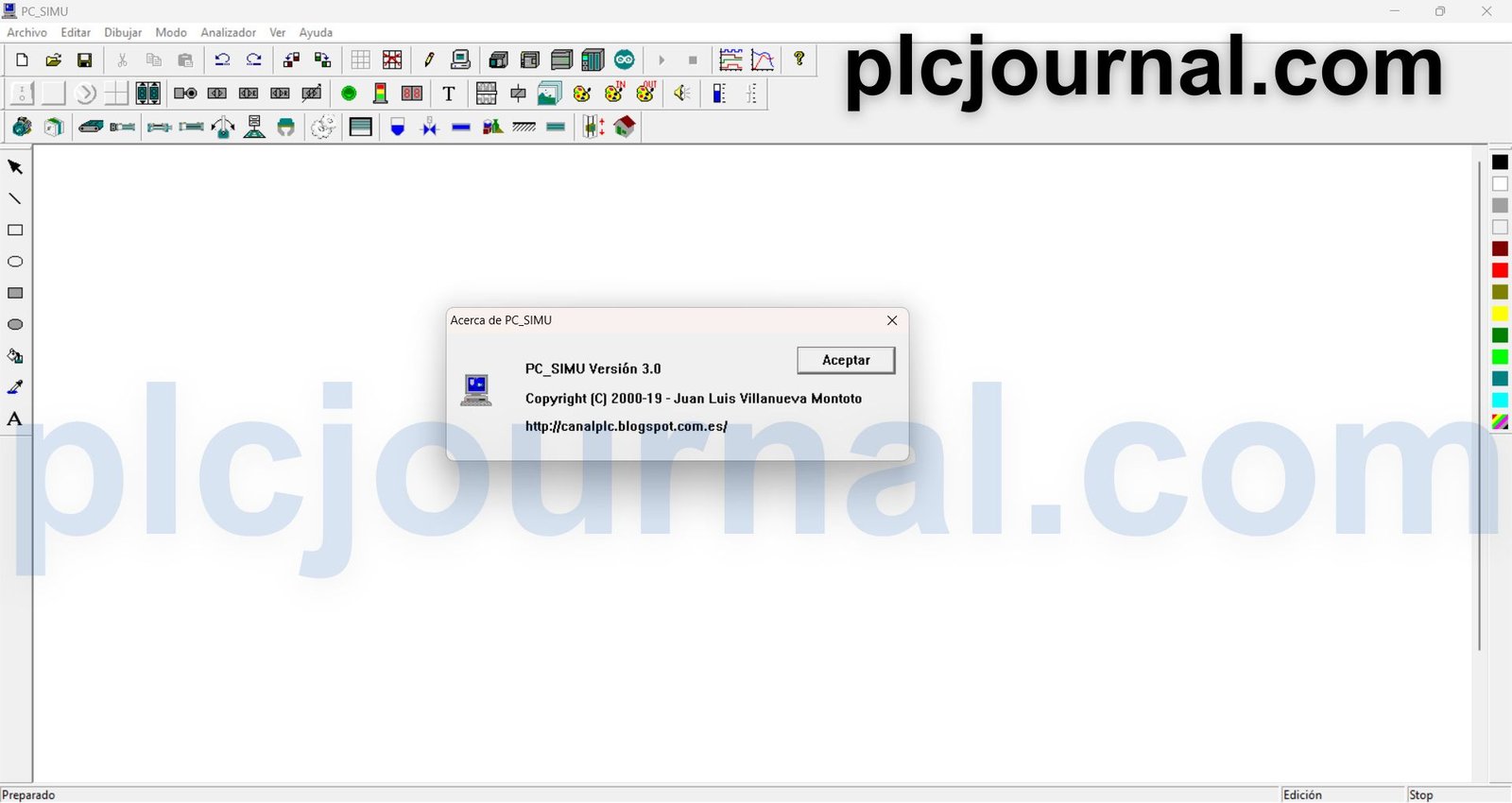
Conclusion
If you are a student who has been asked to learn about circuits and you are a professional who needs a quick simulation tool then CADe SIMU V4 & PC SIMU V3 Software are the best. It encompasses numerous values of its components, easy-to-use designs, and authentic emulation that enshrine reliability and versatility to your circuit design. Download it now and start building and simulating your circuit ideas immediately!
Download Info:
[Free Download] CADe SIMU V4 Software (GoogleDrive)
[Free Download] PC SIMU V3 Software (GoogleDrive)
Extraction Password: plcjournal.com




