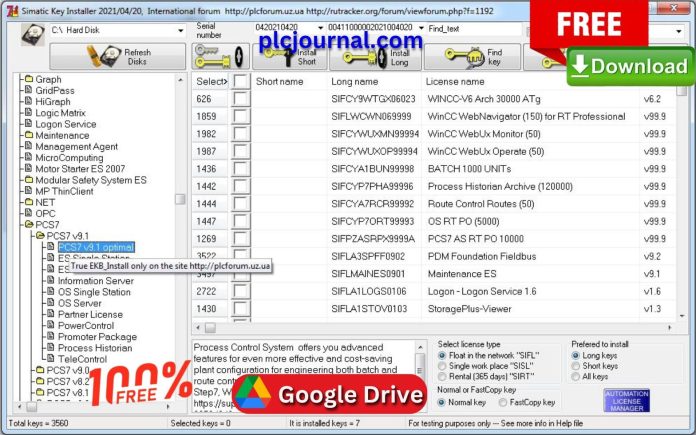Hello friends, welcome to plcjournal.com. We are going to share how to download and install Download SIM EKB Install 2025-9-7 for Siemens Software free from our website. We have updated our Sim EKB Siemens Software to a brand-new version that is easy to use on any Windows system.
If you are working with Siemens software, you may already be familiar with SIM EKB Install, a crucial tool for managing licenses across various Siemens applications. This guide will walk you through everything you need to know about downloading SIM EKB Install and its importance in the Siemens automation ecosystem.
What is SIM EKB Siemens Software?
SIM EKB Install is a license management tool designed for Siemens industrial software. It simplifies the process of activating licenses for various Siemens products, such as SIMATIC STEP 7, WinCC, and TIA Portal. This tool allows users to add, remove, or manage licenses without needing to use the Automation License Manager directly, making it more convenient.
Why You Need SIM EKB Install Siemens Software
Managing licenses can be tedious and time-consuming, especially when dealing with multiple Siemens applications. SIM EKB Install helps by:
- Providing a user-friendly interface to install licenses.
- Supporting different Siemens software products, including older versions.
- Allowing users to simulate licenses, is useful for testing software.
- Making license management quick and efficient.
Features of SIM EKB Siemens Software
- Wide Compatibility: Works with Siemens software like STEP 7, WinCC, and TIA Portal.
- Offline License Installation: SIM EKB Install allows you to install licenses offline, which is essential when working in environments without internet access.
- License Backup and Restore: The tool lets you backup and restore licenses, ensuring you don’t lose important data.
- Easy-to-Use Interface: Even those without extensive technical knowledge can manage licenses effectively.
How to Download SIM EKB Install 2025-9-7 complete instructions:
Step
1: First Download SIM EKB Install 2025-9-7 for Siemens Software Free (Google Drive) by clicking on the download button below to download the software.
Then Extract the [plcjournal.com/Sim_EKB_install.rar Place the mouse pointer on this file and click the right button.
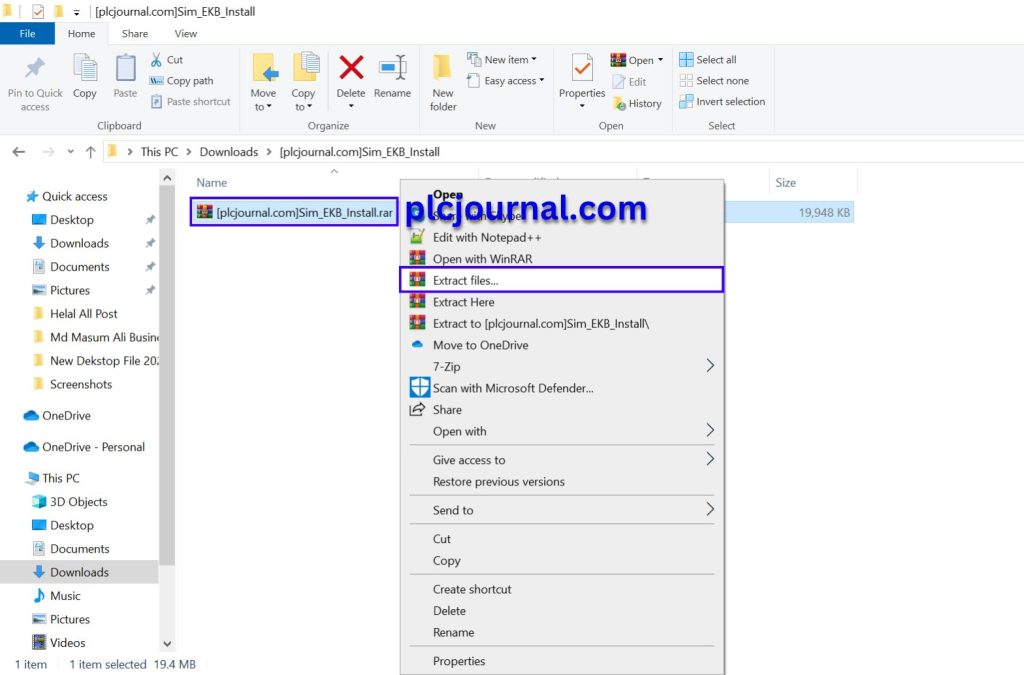
2: Then Click on the ok button with this password: plcjournal.com while extracting.
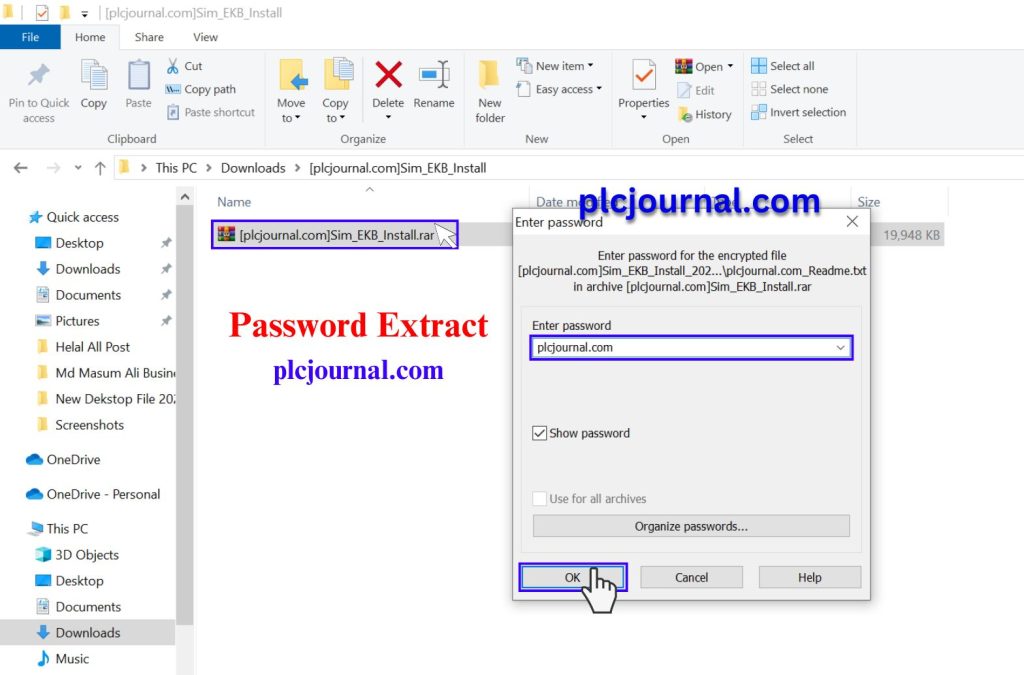
3: Then open the folder by double-clicking.
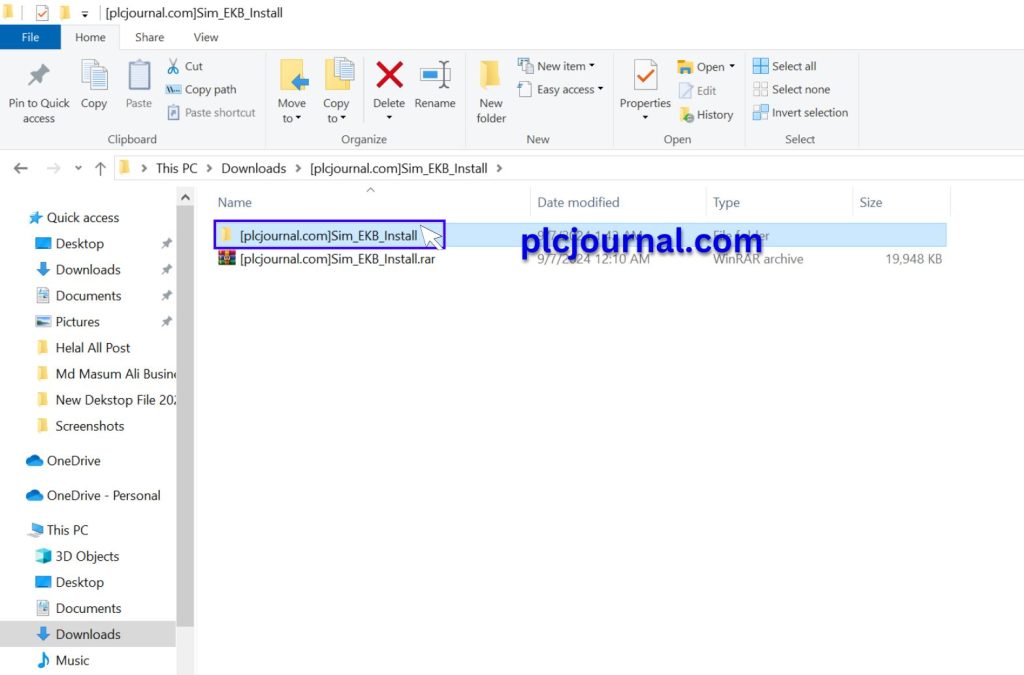
4: Then again open the folder by double-clicking.
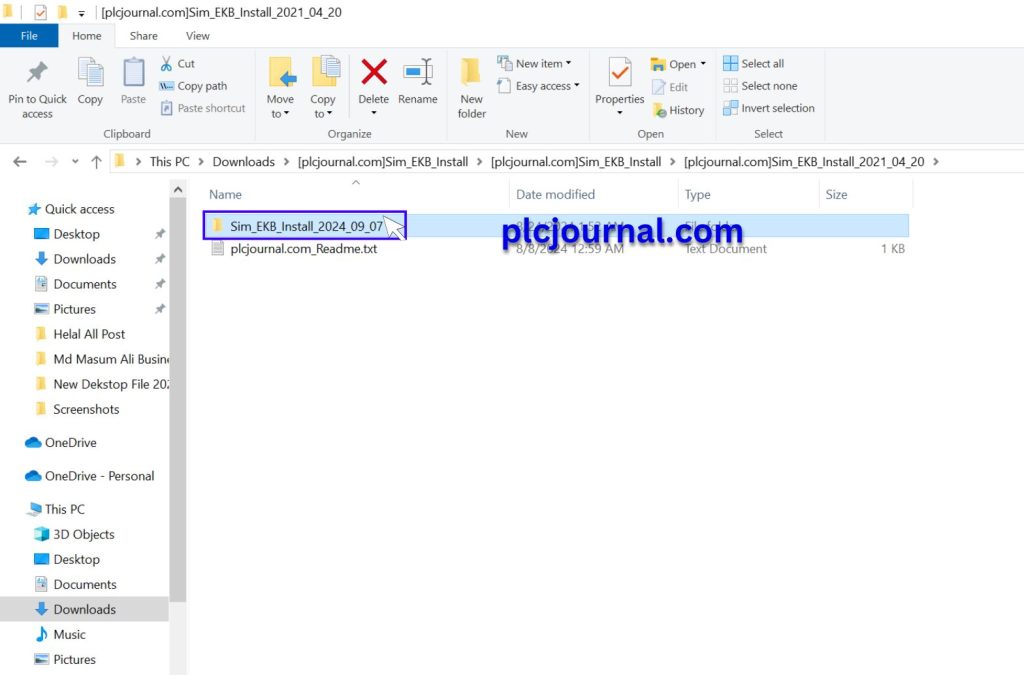
5: Then Run SIM_EKB_Install_2025-9-7.exe file by double-clicking.
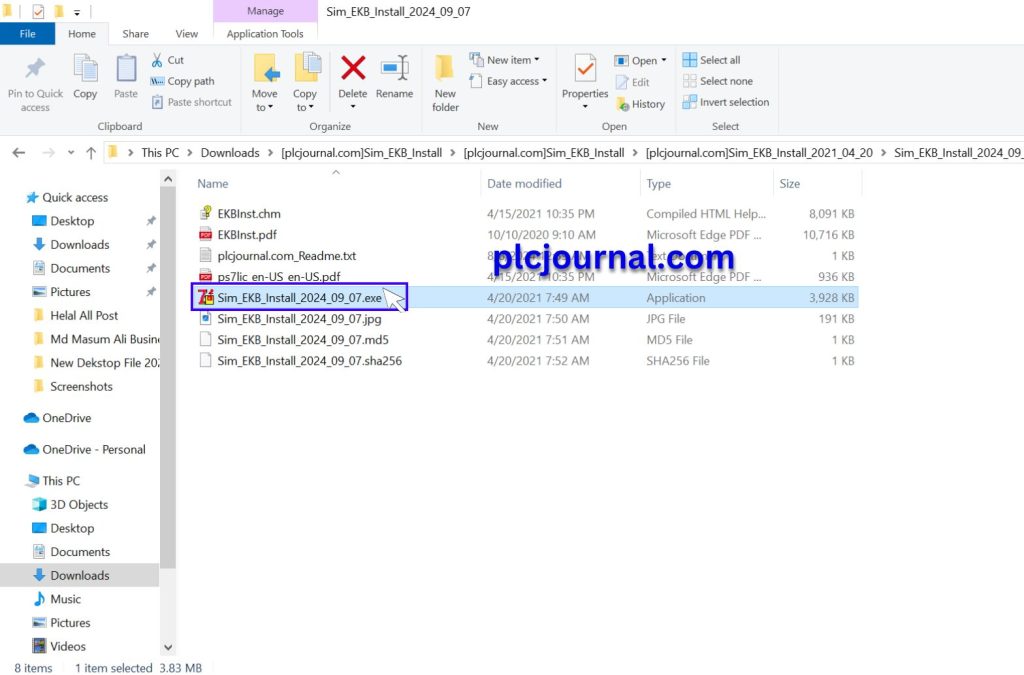
6: Done! Your Free Download SIM EKB Install 2025-9-7 for Siemens Software is Ready.
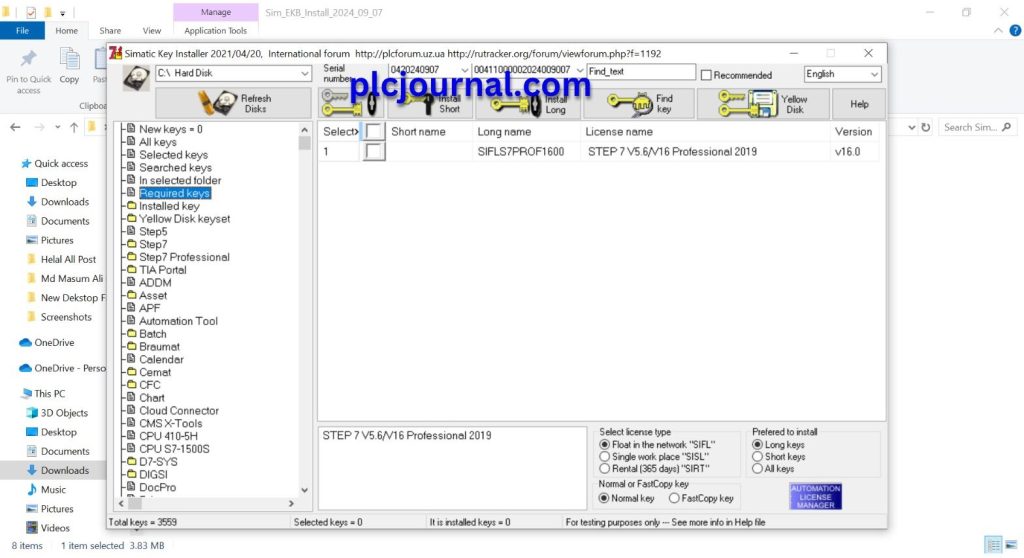

Download SIM EKB Install 2025-9-7 for Siemens Software Free (Google Drive)
Password Extract: plcjournal.com
Work and enjoy with a Download SIM EKB Install 2025-9-7 for Siemens Software Free. If you found it useful, please comment on it in the comment section and share. Through your one share, others will also benefit.
Also, in case of software download or any other problem, please contact this email –plcjournalweb@gmail.com.
Thanks for reading the article completely, friend.