Hello friends, welcome to plcjournal.com! Today, we’ll show you how to download and install the ISPSoft V3.07 Delta PLC software for free from our website. Before we begin the installation process, let’s go over some important details about the software.
Introduction
Do you need effective and efficient software to use for programming your Delta PLC? Look no further! As part of its product range, Delta has developed a new, easy-to-use but powerfully equipped software for the programming of PLCs – ISPSoft V3.07. In this guide you will taken through the main aspects of ISPSoft V3.07 and where you can download the software from our web site for free.
Key Features of ISPSoft V3.07 Delta PLC Software:
- User-Friendly Interface: ISPSoft V3.07, by itself, comes with an extremely simplified interface that is very simple to navigate by everyone, whether novice or expert in automation. It also gives a breathtaking view of how the program will executed and, hence, quickly allows for the identification of inefficient parts of it during the programming phase. The visual approach minimizes the error and brings out the maximum from the Ladder Diagram (LD) used in the program.
- Enhanced Function Block Diagram (FBD) Programming: In particular, FBD programming now comes with new functions that, moreover, have a clear and simple format. As a result, this makes it easier to understand the user logic and, in addition, implement complex control structures more effectively.
- Support for Multiple Programming Languages: ISPSoft V3.07 uses Ladder Diagram (LD), Function Block Diagram (FBD), and Structured Text (ST), as the programming software programming languages, thus granting greater flexibility to different users who prefer other methods of writing programs.
- Seamless Integration with Delta Devices: To begin with, ISPSoft V3.07 software is specifically made to be compatible with Delta PLCs and automation devices. Moreover, this compatibility enables easy communication and, as a result, ensures the highest performance of the machine in automation systems. In addition, it simplifies setup and ultimately enhances overall productivity.
- Online Debugging and Monitoring: The program comes which facilitates the real-time monitoring and debugging through which users can check the functionality and make the necessary fine tunings before the program can deployed on the field.
- Free and Easy to Download: With ISPSoft V3.07 you are at liberty to download this software directly from our website free of charge. No need to invest in other software, because this tool is in our library for Delta PLC programming.
Why Choose ISPSoft V3.07?
To be more precise, ISPSoft V3.07 is one of the most effective and at the same time rather user-friendly automation tools for industrial professionals. This technology complements all models of Delta’s PLCs and can easily merge with other automation frameworks. Furthermore, it is for download on our site and is absolutely free which cannot beat when it comes to price.
System Requirements for ISPSoft V3.07 Delta PLC Software
- Operating System: Windows 7/8/10 (32-bit or 64-bit)
- Processor: Intel Core i3 or higher
- RAM: Minimum 2 GB (4 GB recommended)
- Hard Disk Space: At the least, 1 GB of free space on the Hard Disk required.
- Display: 1024×768 resolution or higher
How to Download ISPSoft V3.07 Delta PLC Software
First, try to download it from DELTA official website.
- Visit the Official DELTA Website: Start by going to the DELTA official website.
- Search for this software: Use the search bar to find this software.
- Select the Download Option: Once you navigate to the product page, look for the download section.
- Fill Out Necessary Information: You may required to create an account or provide information such as email and company details.
- Accept the Terms and Conditions: Make sure to read through and accept the licensing agreements or terms before downloading.
- Download the Software: Click the download link and save the file to your computer.
- Install the Application: Follow the installation instructions provided to complete the setup.
If you fail to download the software in any way, then download the software by clicking on the download button below this post.
How to Install ISPSoft V3.07 Delta PLC Software: Step-by-Step Guide
1. Download the Software: Begin by downloading the software from Google Drive and use the password “plcjournal.com” to access the file.
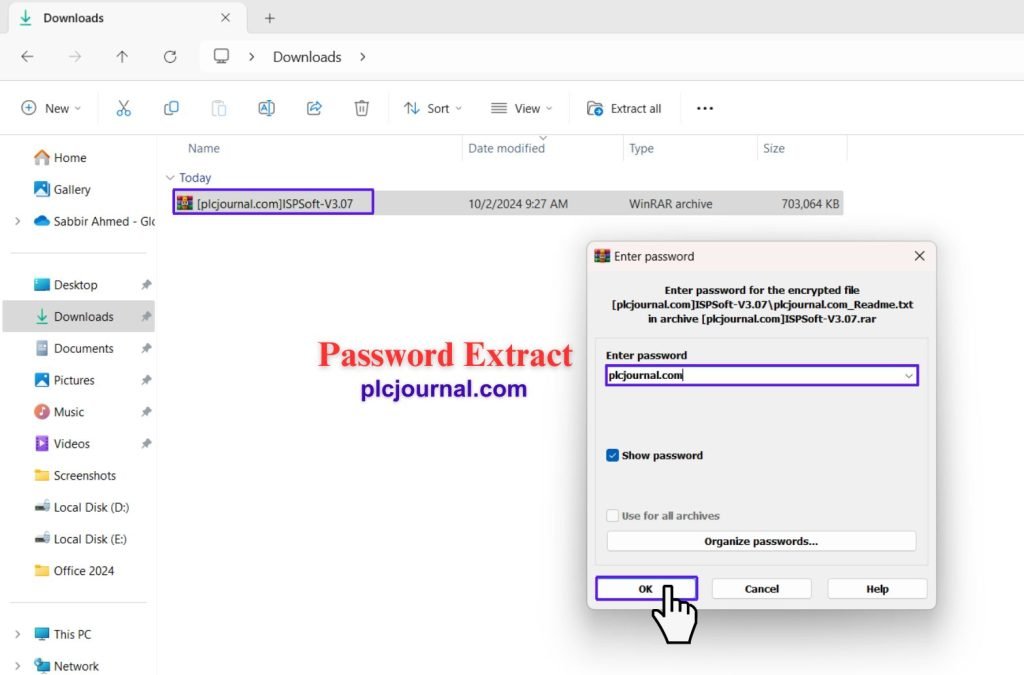
2. Open the Installation Folder: Locate the folder named “ISPSoft-V3.07” and double-click to open it.
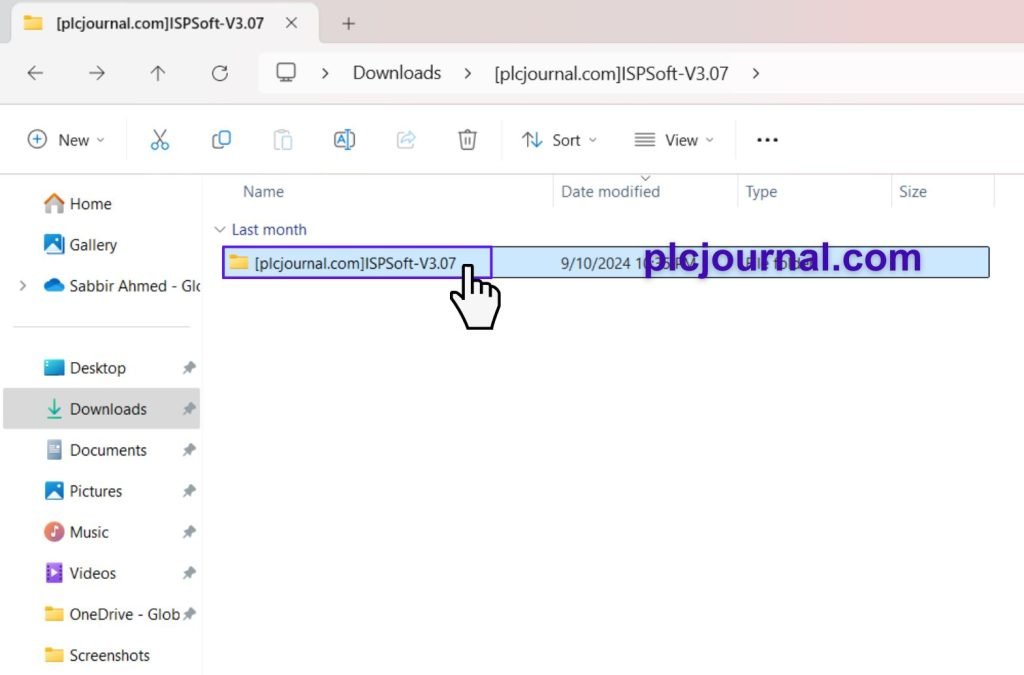
3. Begin the Installation: Double-click the “Setup” file to start the installation process. A window will appear – simply click “Install” to proceed.
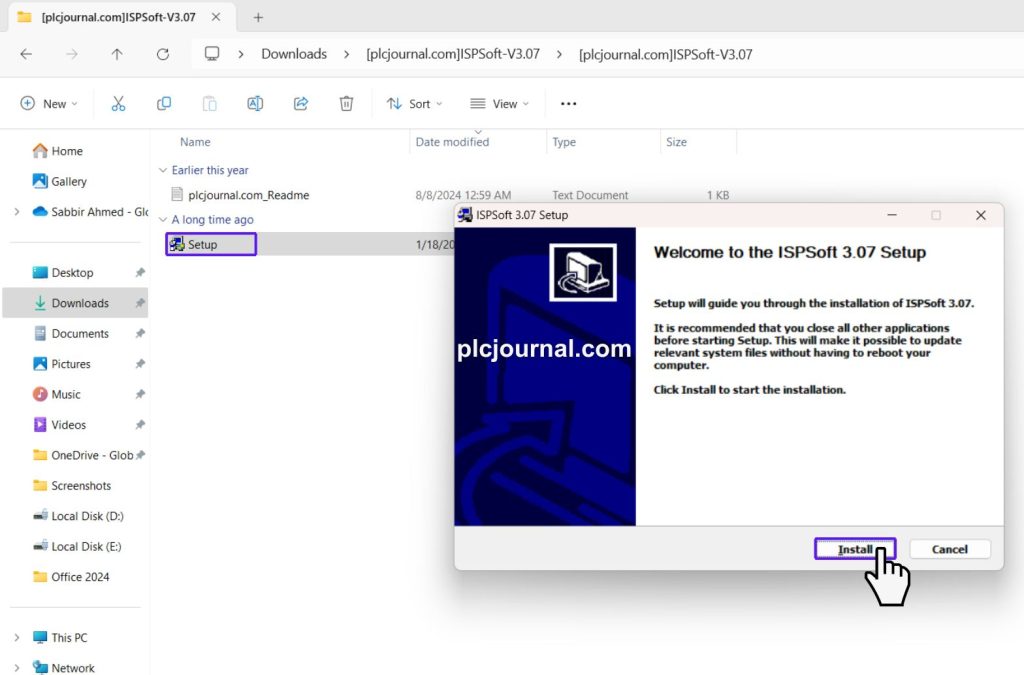
4. Installation Window: Once the installation begins, you will see a window similar to the one described.
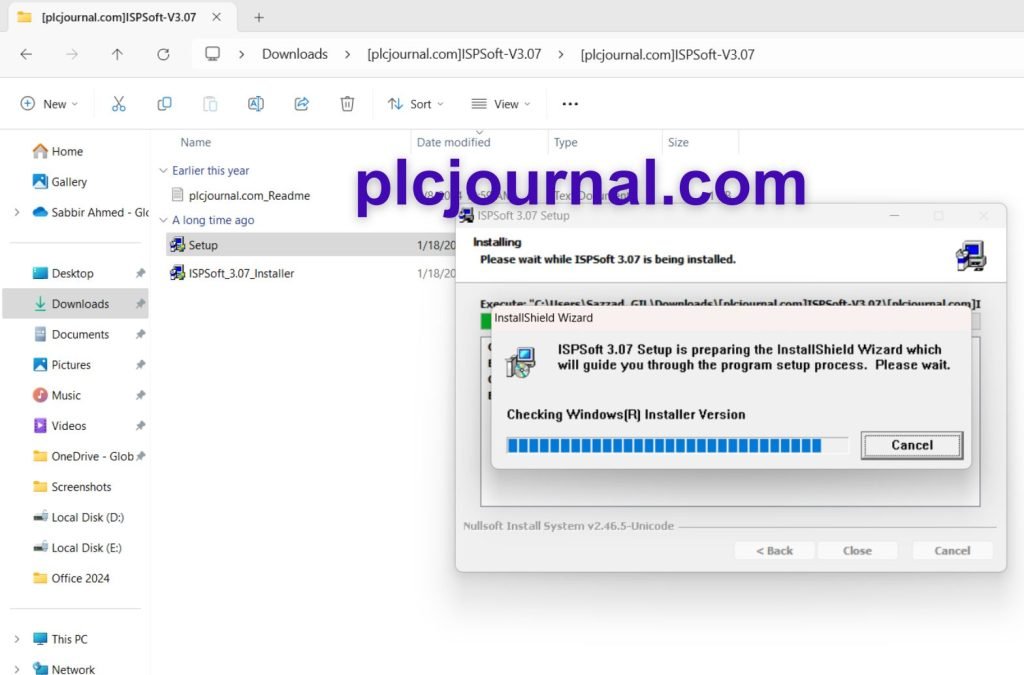
5. InstallShield Wizard Setup: Your system will now start installing the “ISPSoft 3.07 – InstallShield Wizard.” Click “Next” to continue.
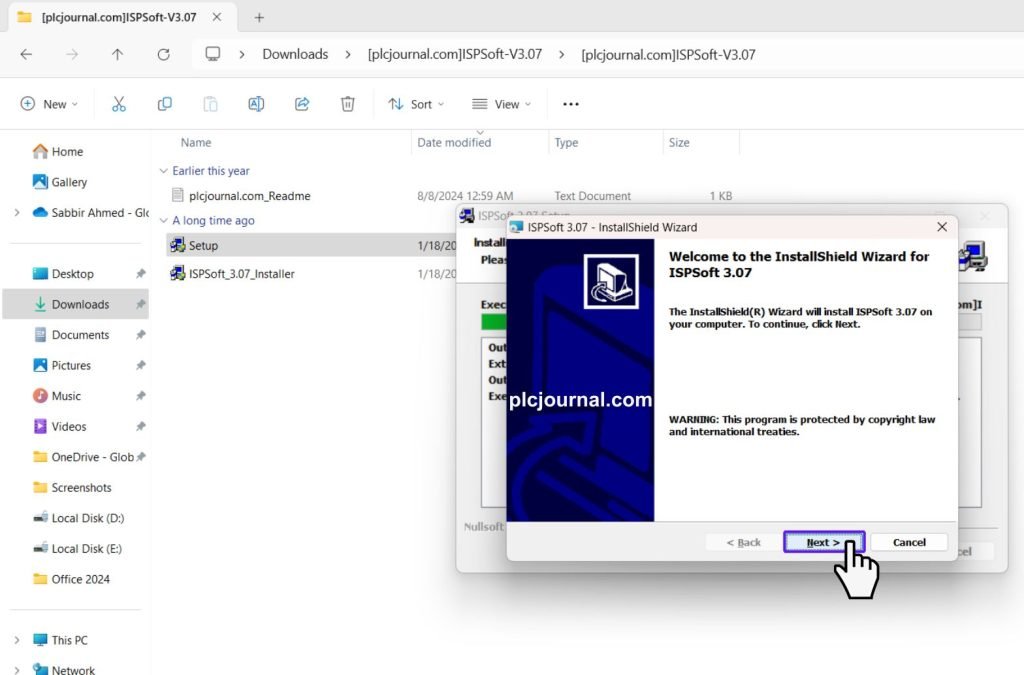
6. License Agreement: Read and accept the license agreement, then click “Next.”
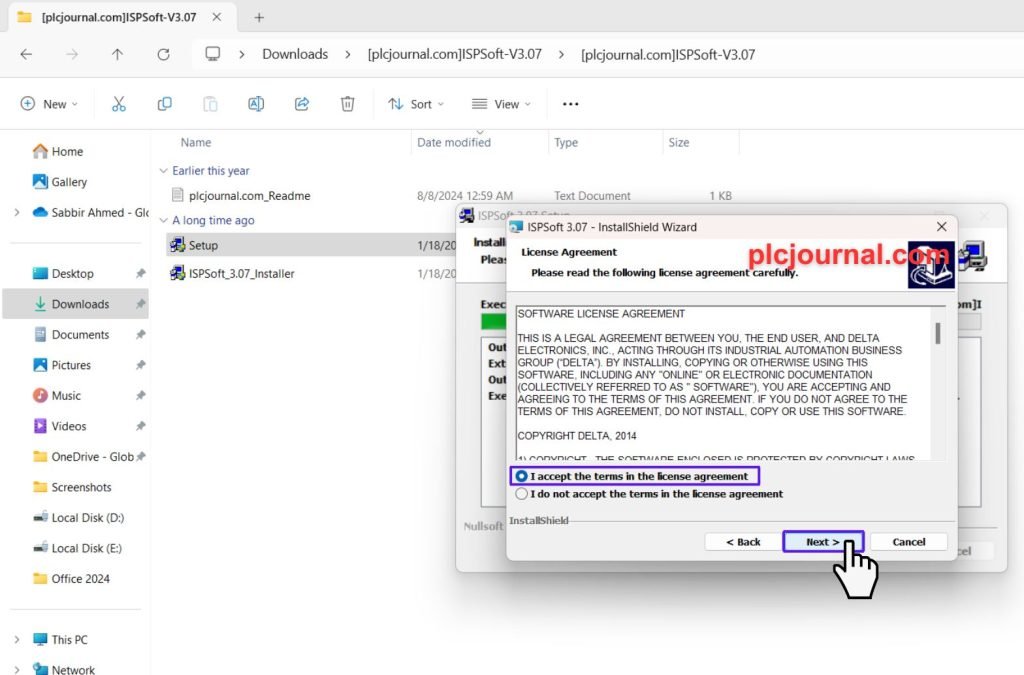
7. Enter User Information: Provide your “User Name” and “Organization.” Choose your preferred setup options, then click “Next.”
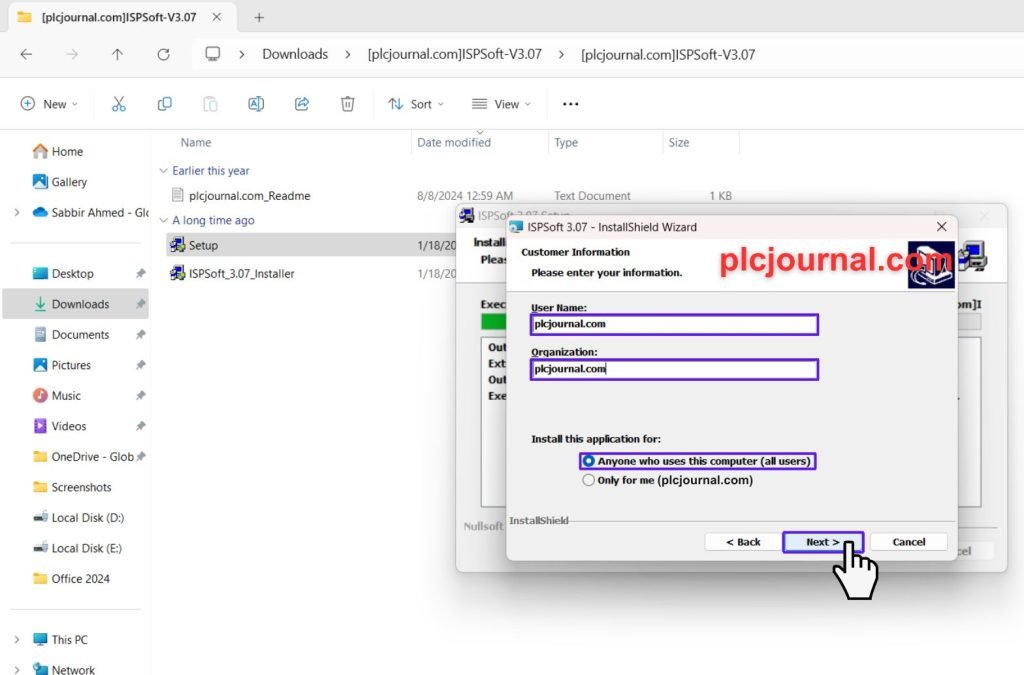
8. Ready to Install: The wizard is now ready to install ISPSoft 3.07. Click “Install.”
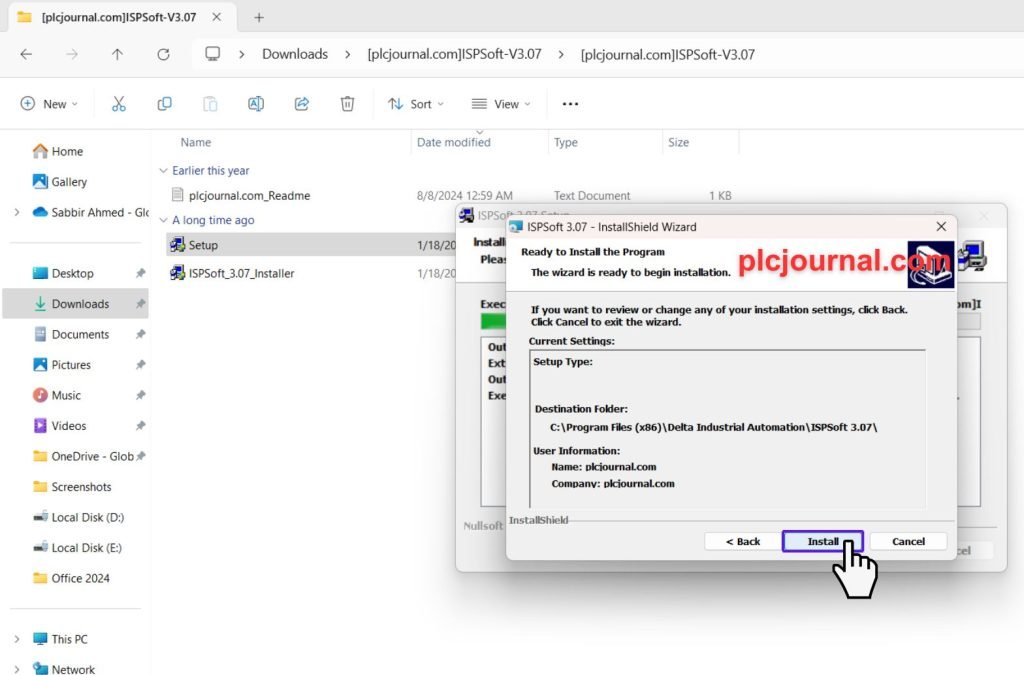
9. Installation Progress: As the installation proceeds, another window will display the progress.
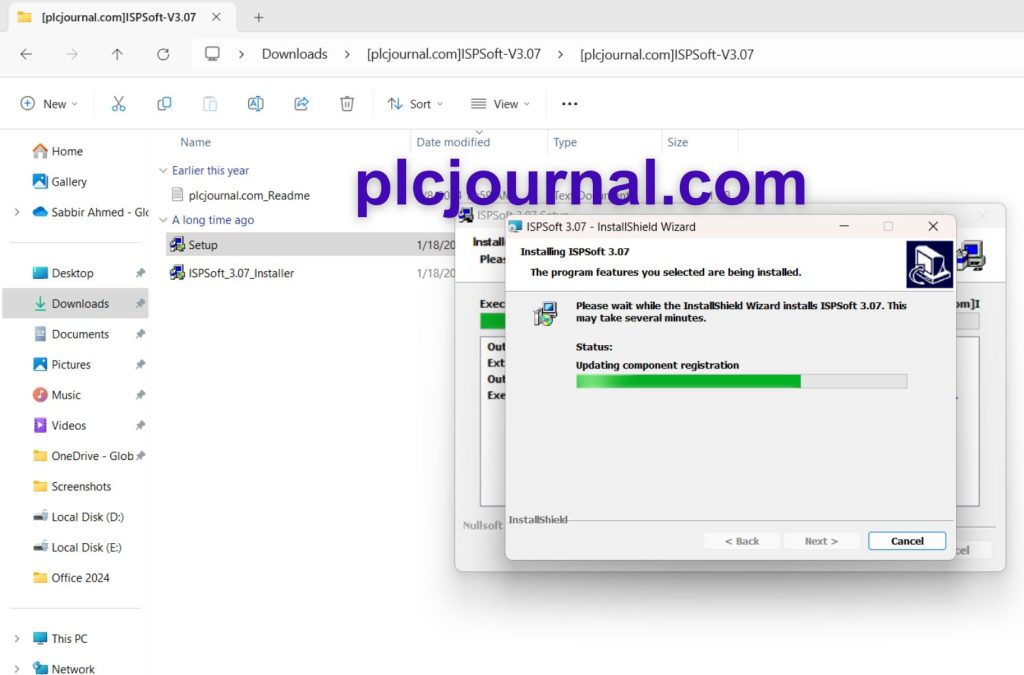
10. Installation Complete: Once the installation finished, click “Finish.”
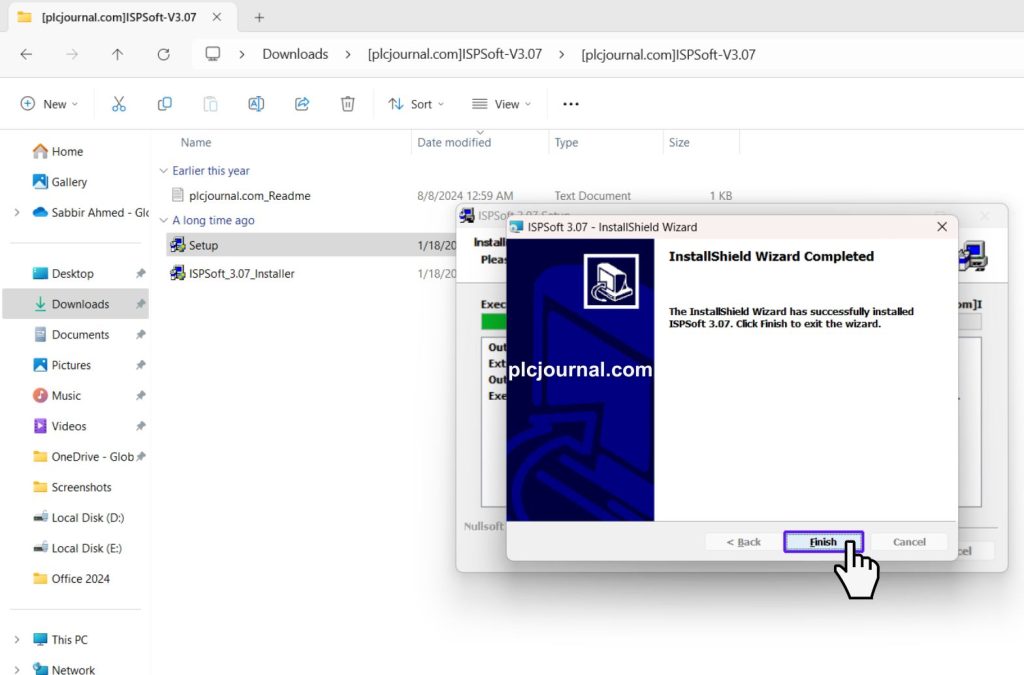
11. Setup Completion: The ISPSoft 3.07 Setup is now complete. Click “Close.”
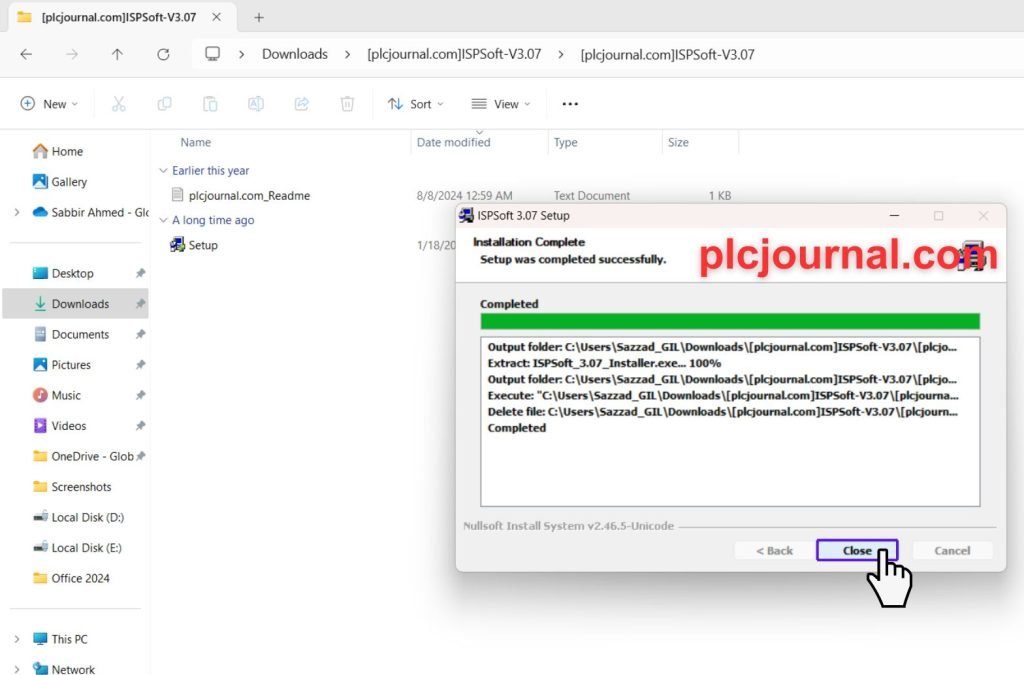
12. Ready to Use: Your ISPSoft V3.07 software now installed and ready for use!
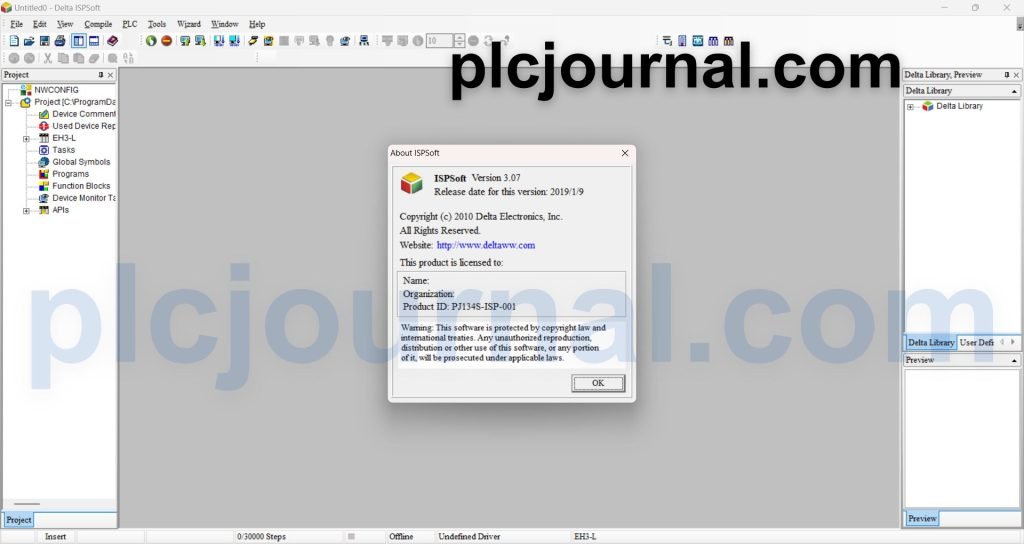
Conclusion
If you’re working with Delta PLCs, ISPSoft V3.07 is a tool you can’t afford to ignore. Get it from plcjournal.com and make your automation projects work smoothly. Regardless of the task, this application is an excellent choice. A lot of automation experts as well as beginners make use of these features either way.
For updates and software downloads, be sure to visit plcjournal.com regularly!
Download Info:

Free Download ISPSoft V3.07 Delta PLC Software (Google Drive)
Extraction Password: plcjournal.com







