Hello friends, welcome to plcjournal.com! Today, we will guide you step by step on how to download and install the DOPSoft V4.08.21 DELTA HMI Software from our website completely free of charge, ensuring a smooth and hassle-free setup. Before proceeding to installation, let’s take an overview of some important information regarding the software.
DOPSoft V4.08.21 DELTA HMI Software is the latest product from DELTA that will secure your HMI ( Human – Machine Interface ) programming, configuration and monitoring of various HMI from DELTA. Regardless of whether you are a professional in the automation industry or only just beginning your work in it and first steps in the world of HMI project DOPSoft is a must-have tool.
Key Features of DOPSoft V4.08.21:
- User-Friendly Interface: DOPSoft V4.08.21 DELTA HMI Software comes with a nice graphical user interface and it can be used to redesign HMI screen using graphical tools, in fact, most operations are done by simple drag/drop.
- Multi-Language Support: The software provides interfaces in multiple languages, making it easier for users from different regions to operate. Moreover, this feature enhances accessibility and usability, ensuring a smoother experience for a diverse user base.
- Customizable Screen Designs: Design clear and engaging Linear HMI screens with virtually limitless customization capabilities, including buttons, text fields, images, and so much more.
- Real-Time Data Monitoring: Real-time data from the connected PLCs enables monitoring and controlling of the processes hence easy identification of any problems.
- Advanced Communication Support: The software offers robust support for various communication profiles, facilitating seamless interaction with DELTA PLCs as well as other compatible third-party controllers. Moreover, this ensures reliable data exchange and efficient integration within complex automation systems.
- Improved Performance: It is now faster, operates more smoothly and is generally more stable than any previous version.
System Requirements:
- Operating System: Windows 7, Windows 8, or Windows 10 32-bit/64-bit
- CPU: 1 GHz or higher
- RAM: A minimum of 2GB RAM; 4 GB recommended
- Storage: 500 MB available space
How to Download DOPSoft V4.08.21 DELTA HMI Software
First, try to download it from DELTA official website.
- Visit the Official DELTA Website: Begin by navigating to the official DELTA website. Moreover, accessing the official site ensures that you obtain authentic and up-to-date software and information.
- Search for the Software: Use the website’s search bar to locate the DOPSoft V4.08.21 DELTA HMI Software. Moreover, this helps ensure that you access the correct version and avoid any unofficial or outdated files.
- Select the Download Option: Once you reach the product page, locate the download section. Moreover, this ensures that you access the official files needed for proper installation and setup.
- Fill Out Necessary Information: You may be required to create an account or provide information such as email and company details.
- Accept the Terms and Conditions: Make sure to read through and accept the licensing agreements or terms before downloading.
- Download the Software: Click on the download link and save the file to your computer. Moreover, make a note of the save location to easily access it for installation later.
- Install the Application: Follow the provided installation instructions carefully to complete the setup. Moreover, adhering to these guidelines ensures the software is installed correctly and functions optimally on your system.
If you fail to download the software in any way, then download the software by clicking on the download button below this post.
How to Install DOPSoft V4.08.21 DELTA HMI Software
Follow these simple steps to download and install DOPSoft V4.08.21 DELTA HMI Software. Moreover, by carefully following each step, you can ensure a smooth installation and proper setup for efficient use in your automation projects:
Download the Software: First, download the software from our Google Drive link and use the password plcjournal.com to unlock the file. Moreover, ensure that the download completes fully before proceeding to the extraction and installation steps.
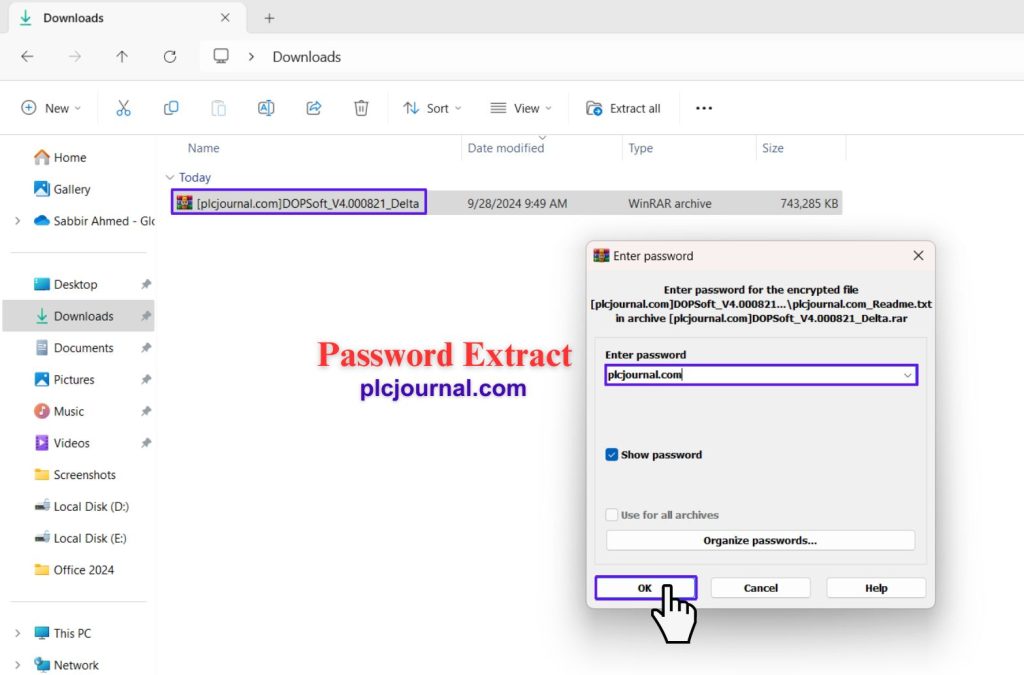
2. Open the Software Folder: Once downloaded, locate and double-click the “DOPSoft_V4.000821_Delta” folder to open it.
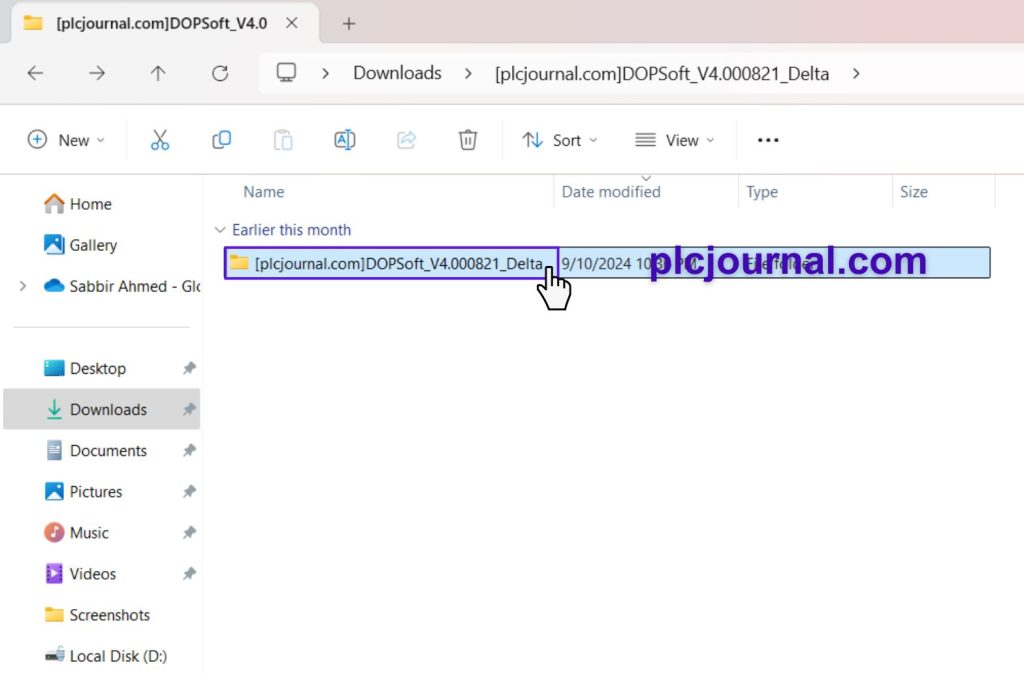
3. Start the Installation Process: Double-click the “DOPSoft_V4.000821_Delta” file to begin the installation. There will be a window display, Click “OK” after selecting your favorite language.
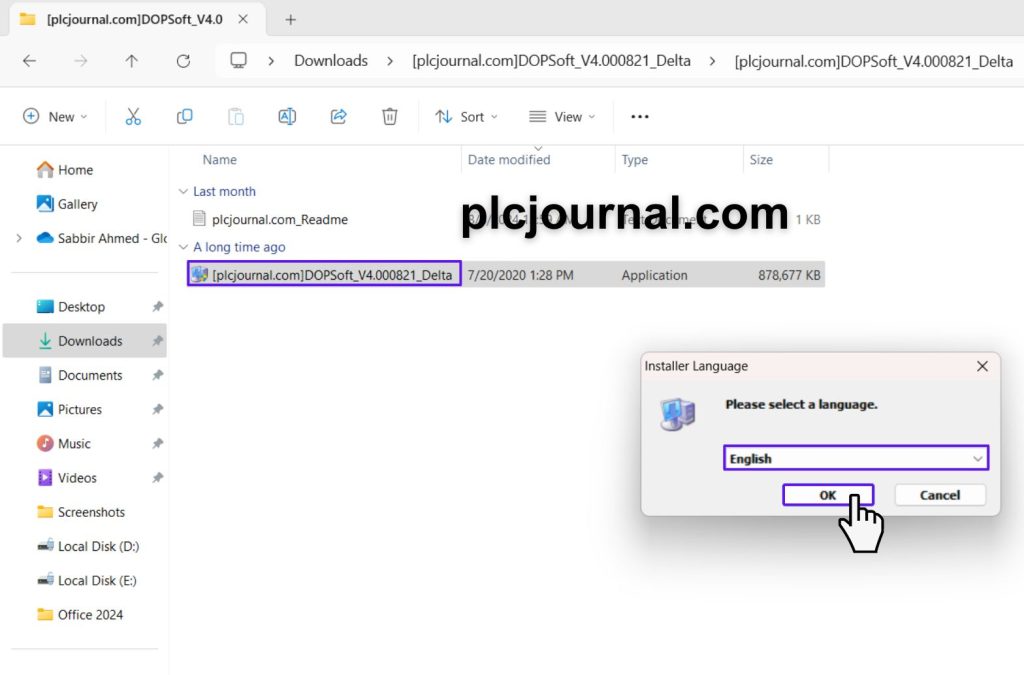
4. Select Setup Components: You’ll be asked to choose your setup components for DOPSoft 100. Select the necessary components, then click “Install” to begin.
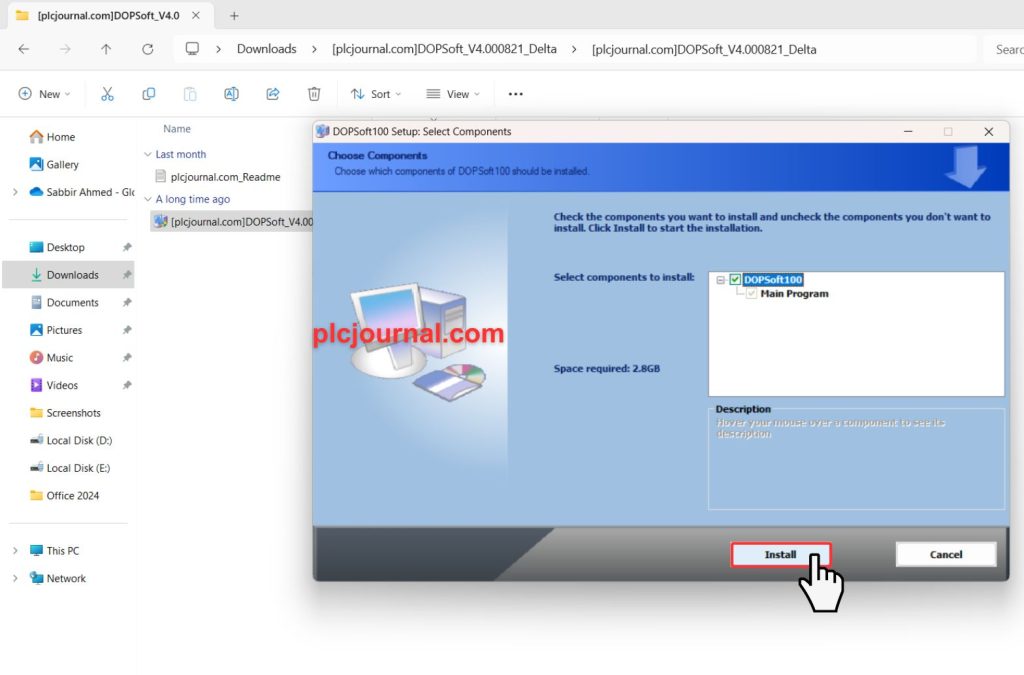
5. Installation in Progress: During the installation, you’ll see a progress window. Please wait as the process might take a few moments.
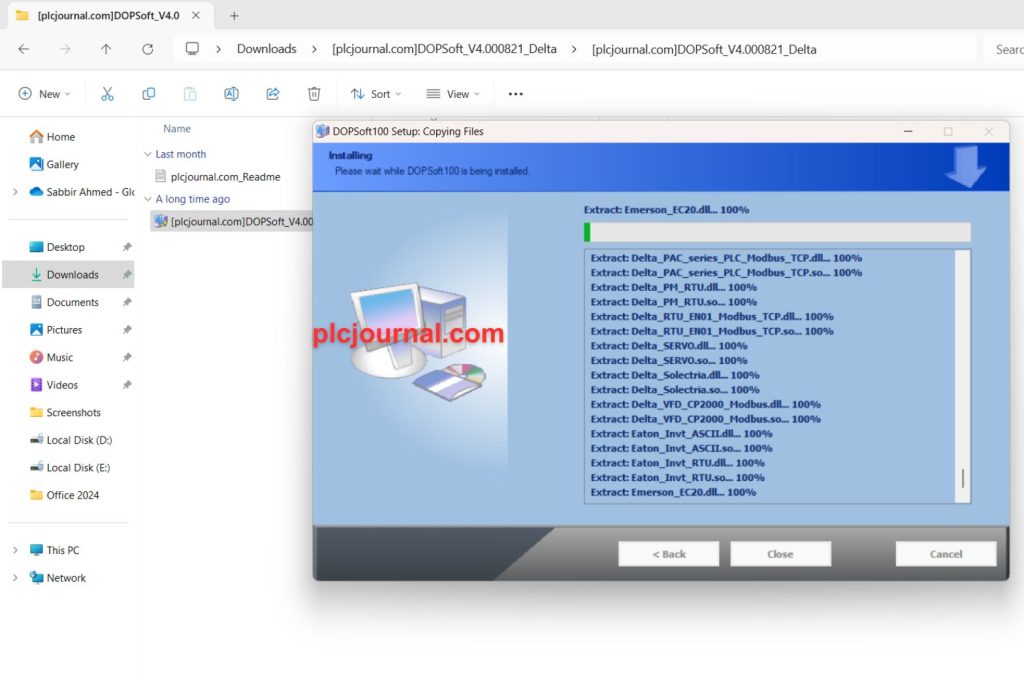
6. Device Driver Installation Wizard: A prompt for the Device Driver Installation Wizard will appear. Click “Next” to proceed.
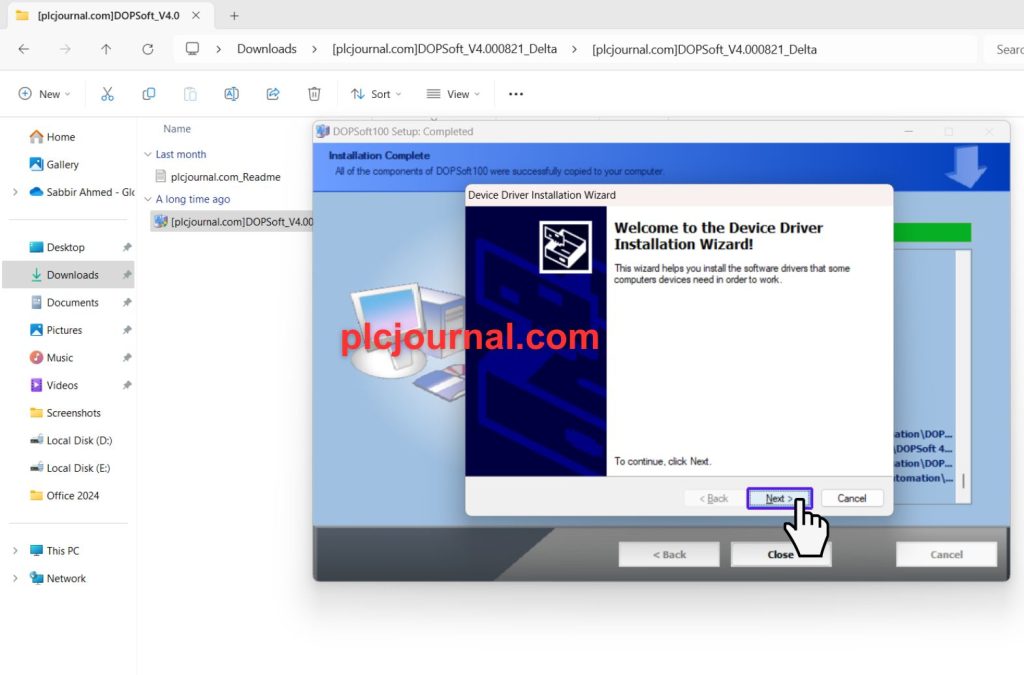
7. Install Device Software: When prompted with “Would you like to install this device software?”, simply click “Install” to continue.
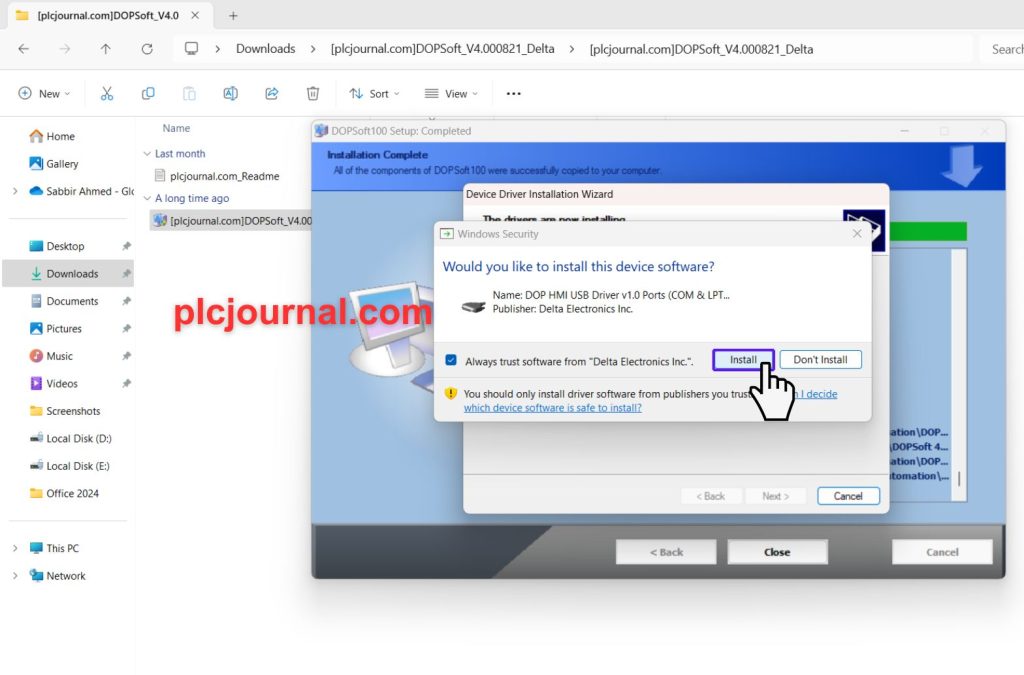
8. Finish Device Driver Installation: After the driver installation is complete, click “Finish” to exit the wizard.
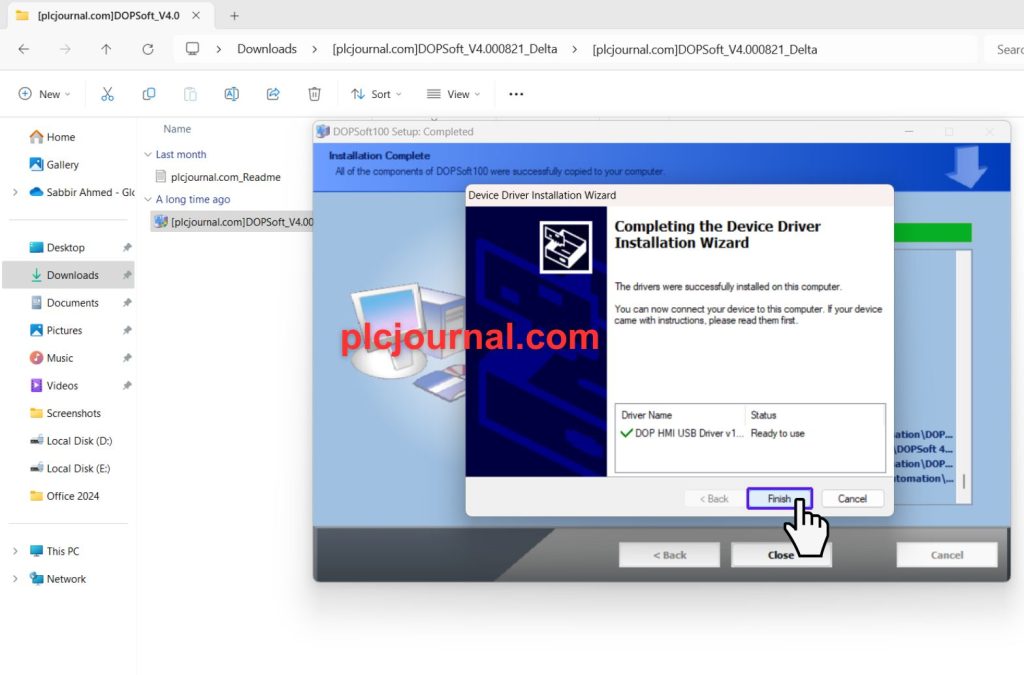
9. Complete the Setup: Once the DOPSoft V4.08.21 DELTA HMI Software 100 installation is finished, click “Close” to finalize the setup.
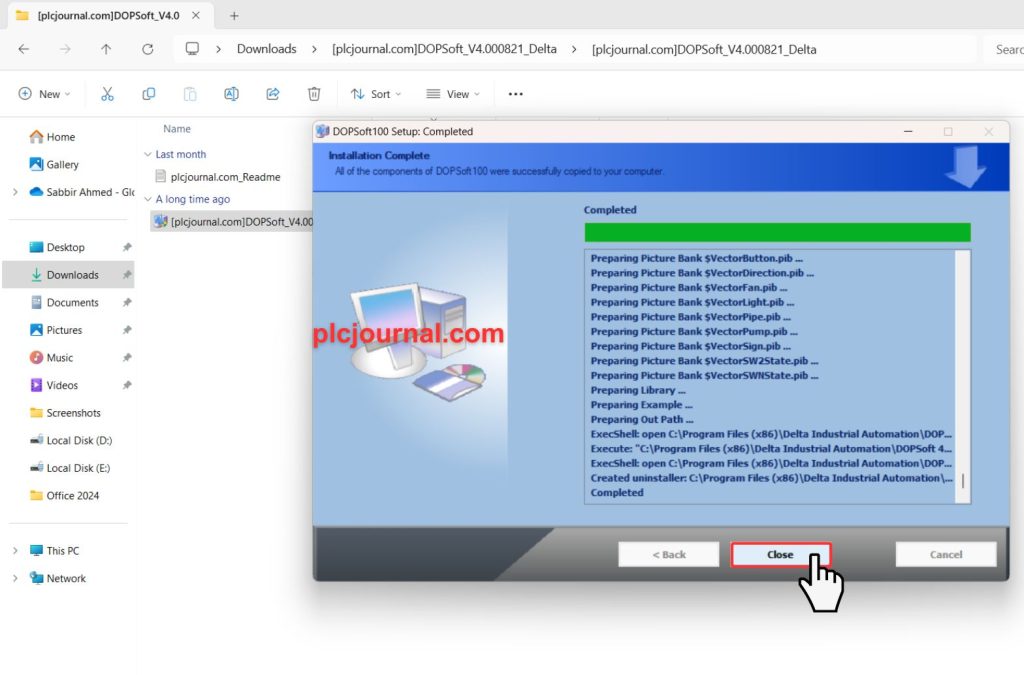
10. Ready to Use: Congratulations! Your DOPSoft V4.08.21 DELTA HMI Software is now fully installed and ready to use.
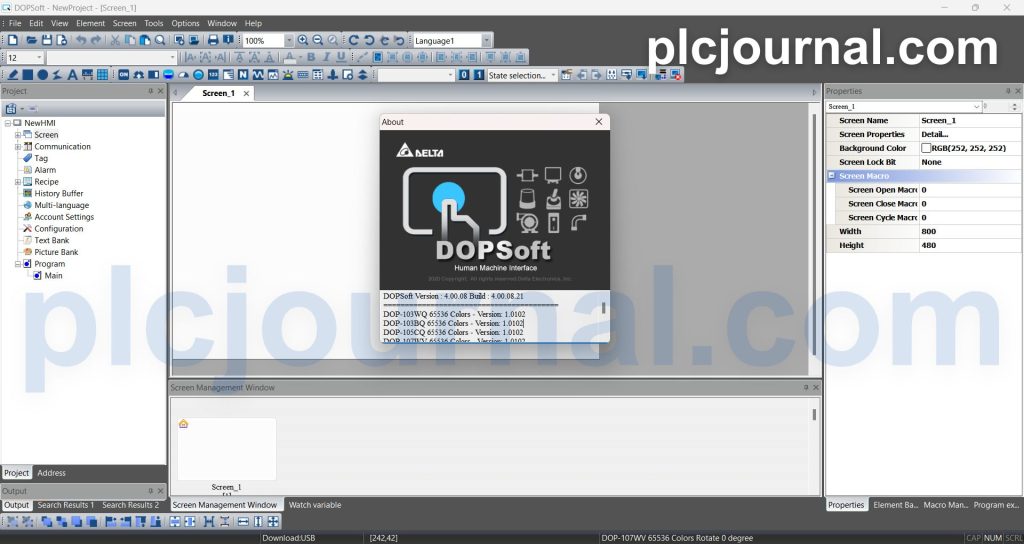
Download Info:

Free Download DOPSoft V4.08.21 DELTA HMI Software (Google Drive)
Extraction Password: plcjournal.com
Experience the Power of Free DOPSoft V4.08.21 DELTA HMI Software!
If you find this software helpful, do leave your comments below and share with others. A single share from you can help other people stay ahead in using this awesome tool!
If you have a problem with download or any other inquiries, please email us at plcjournalweb@gmail.com.
Thanks for reading this article. Now, buddy, go ahead and enjoy the software.







