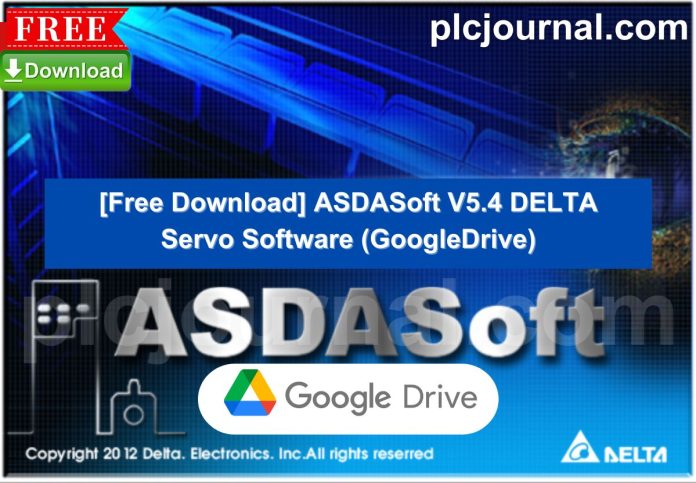Hello friends, and welcome to plcjournal.com! Today, I will guide you through the process of downloading and installing ASDA Soft V5.4 DELTA Servo Software for free from our website. First of all, we’ll cover the necessary steps to access the download link, and then we’ll move on to the installation instructions, so that you can set up the software quickly and without errors.
Moreover, I’ll share a few helpful tips along the way to make the process even easier.Before we begin the installation, let’s review some key information about this software.
If you are seeking for a practical application to program and control the DELTA servo drives, ASDA Soft V5.4 is your best choice. This powerful tool helps in configuring and managing DELTA servo systems, which makes it an invaluable resource for engineers and technicians. Thus, in this article you will learn about the features, advantages and how to install ASDA Soft V5.4 to have a clear picture on how it works.
Key Features of ASDA Soft V5.4:
- User-Friendly Interface: The general appearance of ASDA Soft V5.4 further provides for the easy navigation of the many settings and parameters that are in this product.
- Comprehensive Parameter Management: With this feature, you can read and alter all the servo drive parameters, thereby getting the best performance from your tool for different operations. Moreover, this flexibility allows you to fine-tune settings as needed, so that each task runs smoothly and efficiently.
- Real-Time Monitoring and Diagnostics: That way you are able to monitor the data in real time and be able to correct anything that goes wrong hence proper running of your servo systems.
- Easy Firmware Upgrades: Notably, ASDA Soft V5.4 comes with enhanced updates and firmware, which in turn allows for an easy upgrade of the servo systems to the latest firmware. Furthermore, this streamlined process ensures that your equipment stays up to date, thereby improving reliability and overall performance.
- Multiple Language Support: It can be used in different countries since it is compatible with different languages.
Benefits of Using this software:
- Improved Productivity: However, this aspect makes the software more efficient since many procedures cannot afford the time needed for complex configuration.
- Enhanced System Control: In this way, with precise control over parameter settings, you can optimize the behavior of your servo systems for specific modes. Moreover, this level of customization ensures that each operation runs efficiently, and consequently, it enhances overall performance and reliability.
- Reduced Downtime: In contrast, real-time monitoring and diagnostics are beneficial because you can promptly notice a problem and apply the fix, avoiding unnecessary breakdowns and spending more money on repairs.
System Requirements:
Before downloading and installing ASDA Soft V5.4, ensure your system meets the following requirements:
- Operating System: OS: Windows 7/8/10 both 32 bit and 64 bit.
- RAM: Minimum 2 GB
- Hard Drive Space: 500 MB of free space at minimum
- Processor: Intel Core i3 or higher
How to Download ASDA Soft V5.4 DELTA Servo Software
First, try to download it from DELTA official website.
- Visit the Official DELTA Website: Start by going to the DELTA official website.
- Search for this software: Use the search bar to find this software.
- Select the Download Option: Once you navigate to the product page, look for the download section.
- Fill Out Necessary Information: You may be required to create an account or provide information such as email and company details.
- Accept the Terms and Conditions: Make sure to read through and accept the licensing agreements or terms before downloading.
- Download the Software: Click the download link and save the file to your computer.
- Install the Application: Follow the installation instructions provided to complete the setup.
If you fail to download the software in any way, then download the software by clicking on the download button below this post.
How to Install ASDA Soft V5.4 DELTA Servo Software: Step-by-Step Guide
If you’re looking to download and install the ASDA Soft V5.4 DELTA Servo Software, you’ve come to the right place. Follow this comprehensive guide to successfully set up the software on your system.
1. Download the Software
- Download Link: First, visit our Google Drive link in order to download the software package.
Password: Next, use the password “plcjournal.com” to unlock the downloaded file, so that you can access all necessary installation components. Afterward, you will be ready to proceed with the installation process.
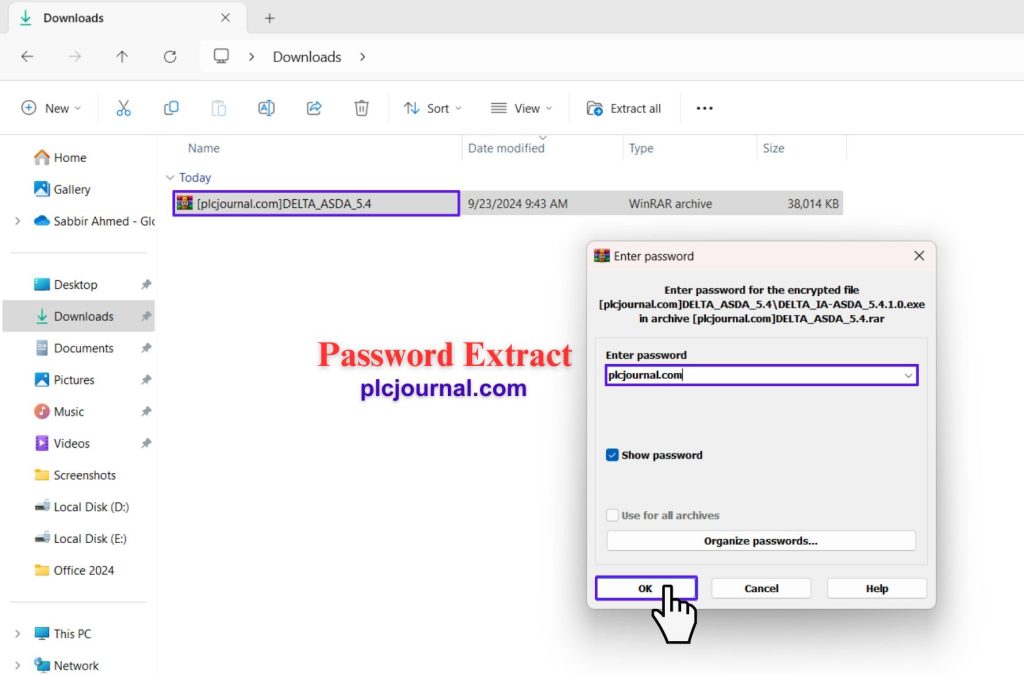
2. Open the Installation Folder
- Locate the Folder: After extracting the downloaded file, locate and then double-click the folder named “DELTA_ASDA_5.4” in order to open it. Subsequently, you can proceed to the next step of the installation process, thereby ensuring a smooth setup.
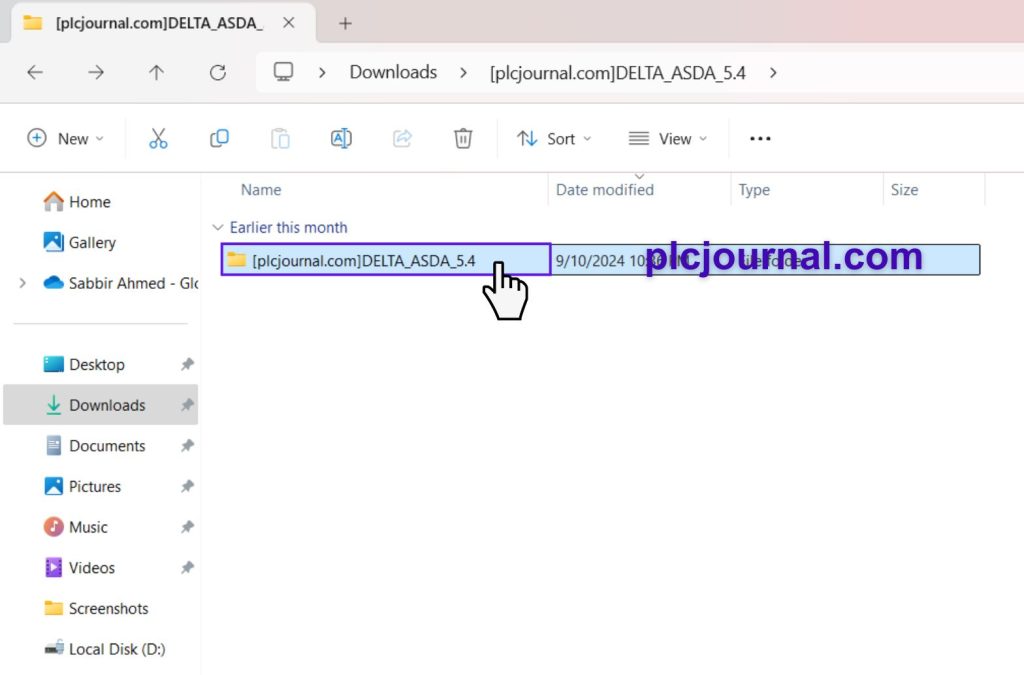
3. Begin the Installation Process
- Start Installation: Next, inside the folder, locate the setup file “DELTA_IA-ASDA_5.4.1.0” and then double-click it in order to begin the installation process. Afterward, follow the on-screen instructions carefully, so that the software installs correctly and efficiently.
- Setup Window: Immediately afterward, a window will appear, indicating that the “ASDA_SOFT_V5” setup has started. At this point, you can proceed with the installation steps, ensuring that everything is configured correctly. Moreover, following the prompts carefully will help avoid any errors during setup.
- Proceed: Click the “Next” button to move forward.
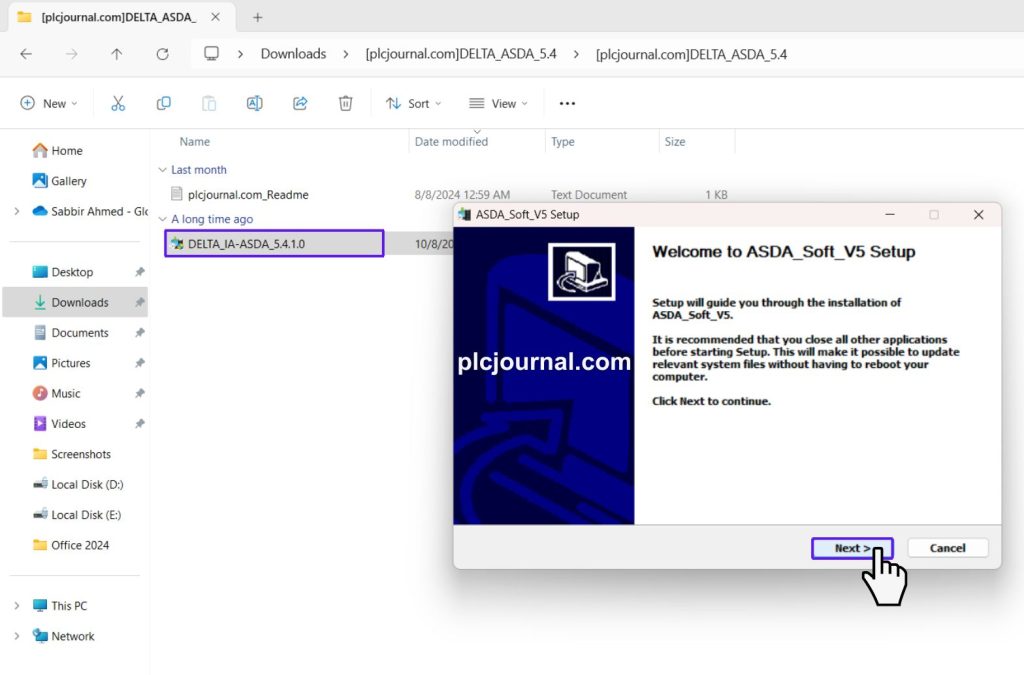
4. Choose the Installation Location
- Select Destination: You will be prompted to choose your desired installation location.
- Confirm: Click “Install” to proceed to the next step.
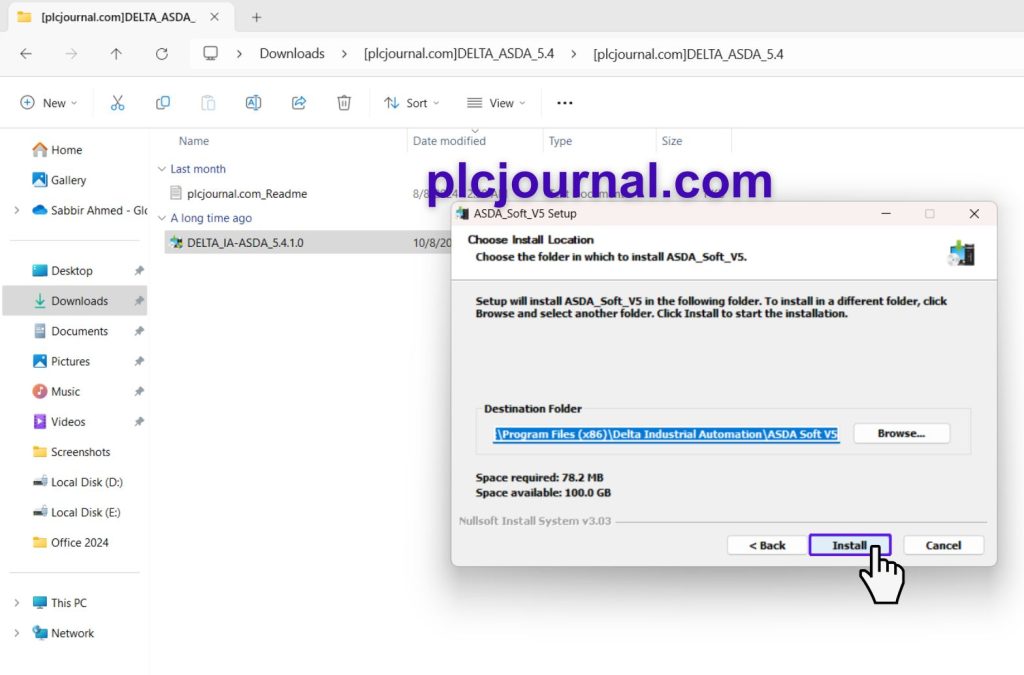
5. Installation Progress
- Progress Window: During installation, a window will display the progress. Wait for the process to complete.
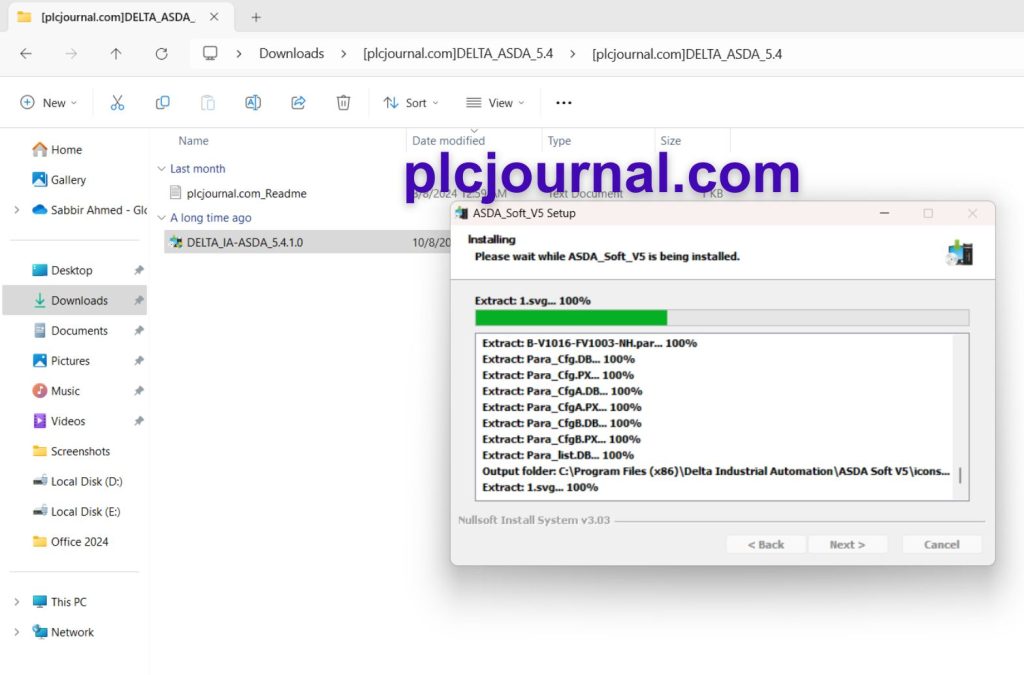
6. Install CP210x USB to UART Bridge Driver
- Driver Installation: The system will prompt you to install the “CP210x USB to UART Bridge Driver Installer.”
- Proceed: Click “Next” to begin the driver installation.
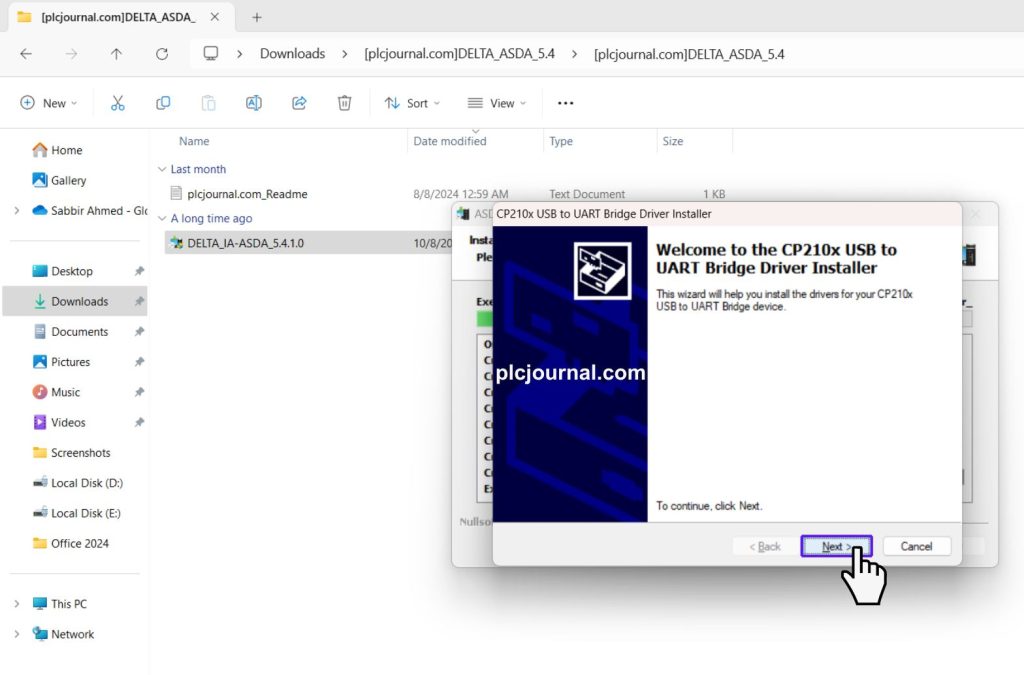
7. Accept the License Agreement
- Agreement: Click “Next” to proceed after reading the license agreement.
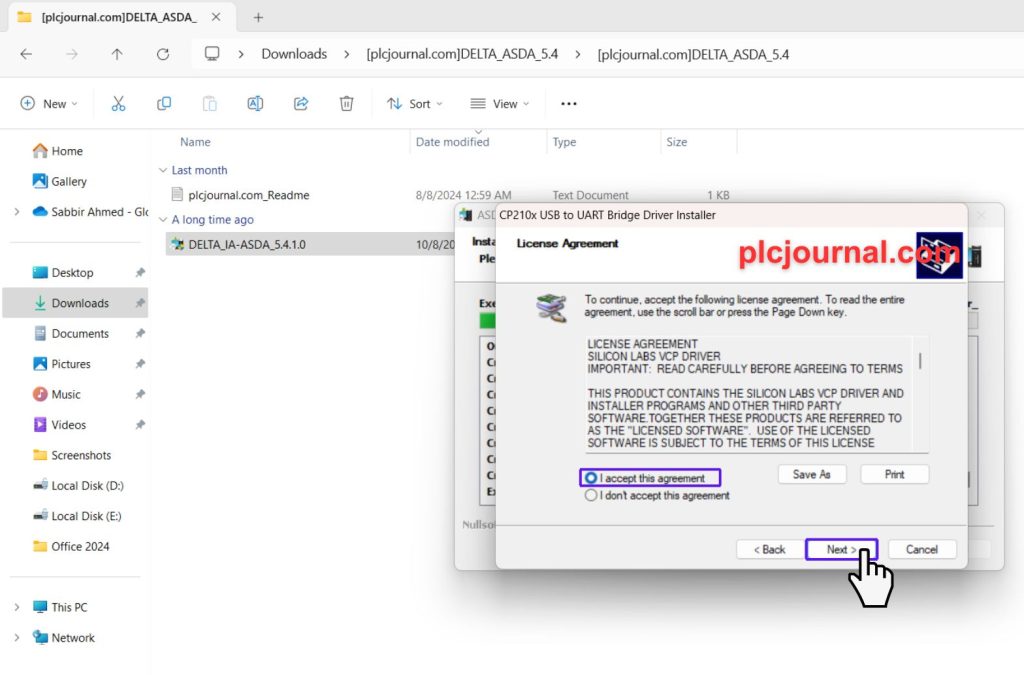
8. Complete the Driver Installation
- Finish Installation: Once the driver installation is complete, click “Finish.”
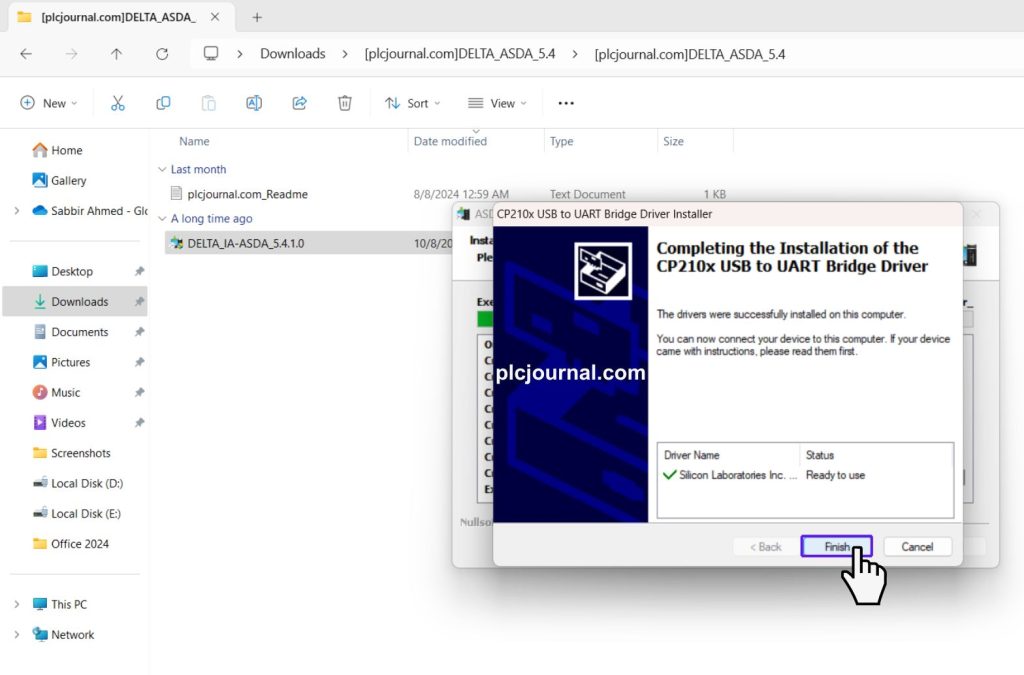
9. Complete the ASDA Soft Installation
- Final Step: The “ASDA_SOFT_V5” setup will now be complete.
- Finish Setup: Click “Finish” to close the setup window.
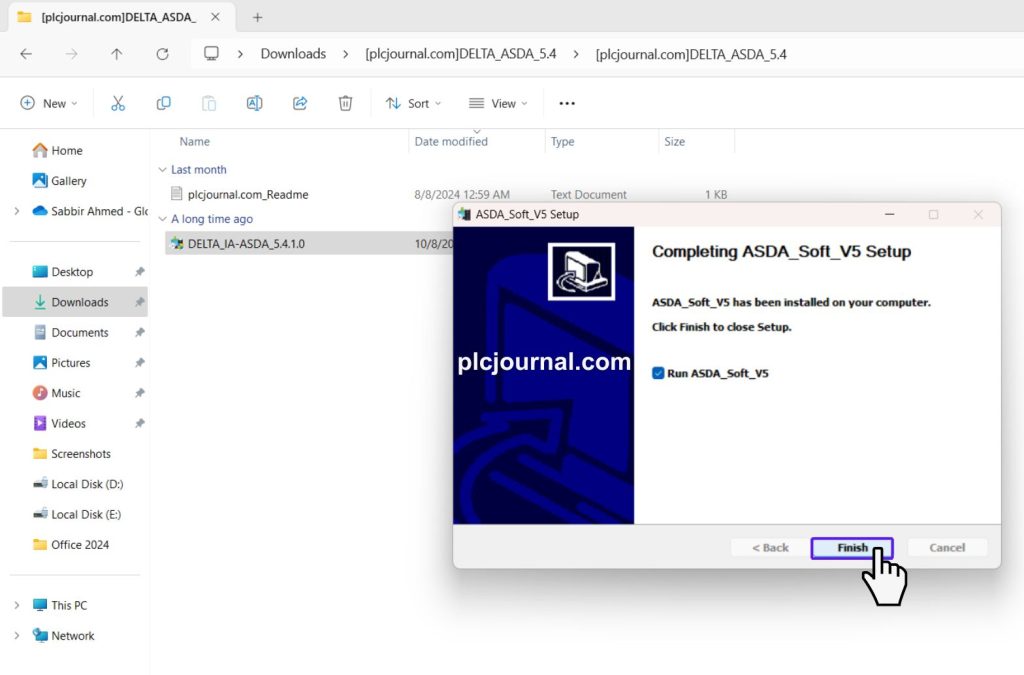
10. Software Ready to Use
- Launch the Software: Your ASDA Soft V5.4 DELTA Servo Software is now installed and ready to use. You can start configuring and managing your DELTA servo drives.

Download Info:

Free Download ASDA Soft V5.4 DELTA Servo Software (Google Drive)
Extraction Password: plcjournal.com
Enjoy the Benefits of Free ASDA Soft V5.4 DELTA Servo Software!
If you found this software helpful, please let us know by leaving a comment below and sharing it with others. Your support can help others discover and benefit from this free tool!
If you encounter any issues with the download or have any other questions, feel free to reach out to us at plcjournalweb@gmail.com. We’re here to help!
We appreciate your time spent reading this content. Enjoy using ASDA Soft V5.4 and happy programming!