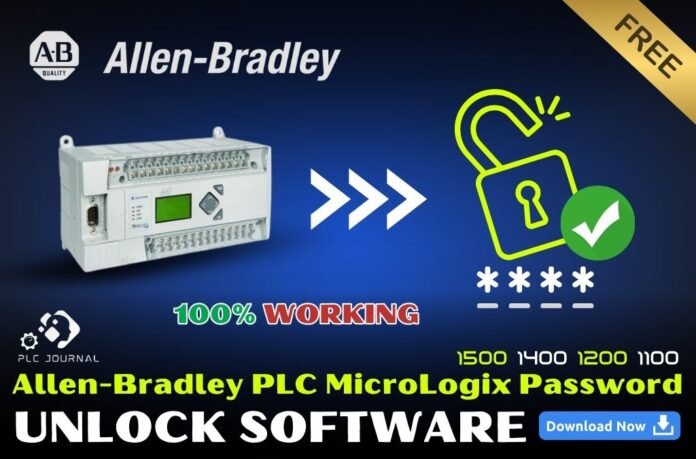Allen-Bradley PLC Password Unlock Software: The Ultimate Guide
Suppose you’re working with Allen-Bradley PLCs (Programmable Logic Controllers), particularly models like MicroLogix 1500, 1400, 1200, and 1100. In that case, you might have encountered a situation where accessing your PLC restricted due to forgotten or misplaced passwords. This is where our specialized “Allen-Bradley PLC Password Unlock” Software comes into play. This guide will explain what the Software does, why it’s the best choice for you, and how to use it effectively. You’ll find a Download button at the end of this guide to started immediately.
What is the Allen-Bradley PLC Password Unlock Software?
This powerful, user-friendly Software designed to help professionals in the automation and manufacturing sectors recover or bypass passwords on Allen-Bradley PLCs. The Software specifically tailored to work with MicroLogix models 1500, 1400, 1200, and 1100, ensuring you can regain access to your equipment without compromising its functionality.
Key functionalities include:
- Password Recovery: Retrieve lost passwords quickly and efficiently.
- Bypass Locked Systems: Unlock PLCs when passwords are unavailable.
- Safe Operation: Importantly, it operates without damaging your PLC’s configurations or stored programs, and as a result, it ensures that your system remains fully intact while allowing you to perform necessary tasks safely and efficiently.
- Model Compatibility: Specifically, it exclusively supports MicroLogix 1500, 1400, 1200, and 1100 models, and therefore ensures maximum reliability while preventing potential compatibility issues across different systems.
Why Choose Our Software?
1. Time-Saving Efficiency
Manually recovering PLC passwords can take hours or even days; however, our software completes the process in just minutes, and consequently, it saves you valuable time while significantly simplifying the recovery procedure.
2. User-Friendly Interface
This software does not require advanced technical knowledge to use; moreover, its intuitive design ensures that even first-time users can easily navigate and operate it, and as a result, it greatly reduces the learning curve while enhancing overall usability.
3. Safety and Reliability
Unlike other tools that may risk data loss or configuration corruption, our Software designed to keep your PLC’s data and settings intact during unlocking.
4. Wide Industry Use
Whether you’re in manufacturing, automation, or system maintenance, this Software versatile solution trusted by professionals worldwide.
5. Cost-Effective Solution
Hiring a specialist to recover your PLC password can be expensive. With this Software, you pay a one-time fee and have a tool ready whenever needed.
6. Dedicated Support Team
Our support team is available 24/7 to assist with any questions or issues you may encounter while using the Software.
How to Use the Software?
Overall, using the Allen-Bradley PLC Password Unlock software straightforward; therefore, to started, follow the steps below so that you can unlock your PLC quickly, safely, and with confidence.
Step
1: Download and Install the Software
- Scroll to the bottom of this guide and click the Download button.
- Once the file downloaded, run the installer and follow the on-screen instructions to install the Software on your computer.
- Ensure your computer has the required specifications:
- Operating System: Windows 10 or higher
- RAM: Minimum 4GB
- Storage: Minimum 500MB of free space
- USB Port: For PLC connection
2: Connect Your PLC
- First, connect your Allen‑Bradley Password Unlock MicroLogix PLC to your computer using a compatible USB or RS232 cable; then, ensure the connection is secure and recognized by your system before proceeding.
- Ensure that the PLC powered on and properly configured for communication.
3: Launch the Software
- Open the installed Software by double-clicking the shortcut on your desktop.
- The main interface will display options for selecting your PLC model.
4: Select Your PLC Model
- Choose your PLC model from the drop-down menu (e.g., MicroLogix 1500, 1400, 1200, or 1100).
- Click Connect to establish communication between the Software and your PLC.
5: Unlock the Password
- Once connected, click the Unlock Password button.
- The Software will first run a diagnostic to retrieve or, if necessary, bypass the existing password; during this process—which typically takes only a few minutes—it continuously monitors progress and, consequently, helps ensure a secure, reliable outcome.
- After completion, the software will either display the retrieved password or, alternatively, confirm that the PLC has been successfully unlocked; consequently, you can then proceed to reconfigure the device or secure it as needed.
6: Save and Secure Your Data
- If a password was retrieved, save it securely to avoid future issues.
- You can now access and modify the PLC’s configurations if unlocked.
Safety Tips and Best Practices
- Backup Your Data: Always back up your PLC’s configurations before attempting to unlock it.
- Update Software Regularly: Check for software updates to ensure compatibility with the latest PLC firmware versions.
Why This Software is Essential for Automation Professionals
In the fast-paced world of automation, downtime can result in significant financial losses; therefore, having the “Allen-Bradley PLC Password Unlock” software in your toolkit ensures that you can promptly address password-related issues, thereby minimizing disruptions, maintaining operational efficiency, and ultimately safeguarding productivity.
Download Now
Ready to unlock your Allen-Bradley PLC password and regain full control? Simply press the Download button below to get started, and in doing so, you can quickly begin the unlocking process while ensuring a smooth and efficient experience.
Download Allen-Bradley PLC Password Unlock Software
For any issues with downloading the software or for any other questions, please feel free to reach out via email at picjournalweb@gmail.com, and in doing so, you can ensure that your concerns are promptly addressed and any problems efficiently resolved.