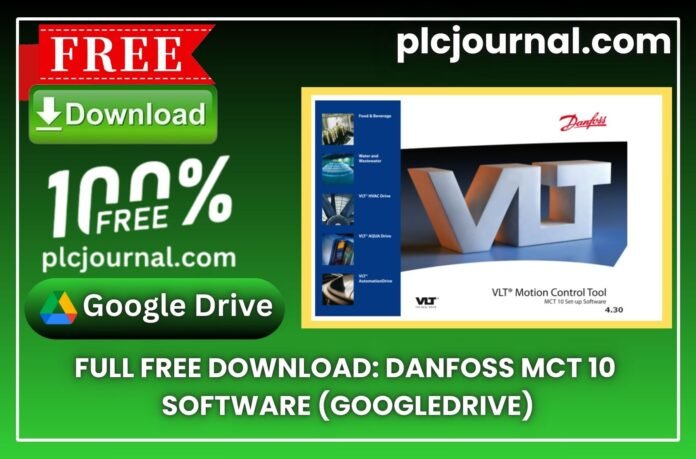Are you looking for an easy way to set up and configure Danfoss MCT 10 Software VLT drives? You’re in the right place! We’re offering a full free download of Danfoss MCT 10 software – a powerful tool designed to help you quickly set up, monitor, and troubleshoot frequency drives and soft starters.
By using the direct Google Drive link, you can bypass endless searching. Furthermore, your Danfoss devices will establish smooth communication with your PC through RS485 as well as USB connections, which, in addition, this update conveniently offers. As a result, setup and integration become faster and, consequently, more reliable.
🔓 [100% Free Download| Crack All PLC HMI Password V5.3 (2024)
Why Do You Need Danfoss MCT 10 Software?
The MCT 10 software simplifies the management of Danfoss MCT 10 Software VLT frequency drives and soft starters. Users can operate all settings from their PC without manual parameter adjustments on the device. The tool reduces time consumption and delivers precise results while decreasing diagnostic easements.
With MCT 10, you can:
- Furthermore, drive parameters can be set up rapidly through an interface that effectively avoids complications in the menu system. As a result, adjustments are simpler and, at the same time, more efficient for users.
- Moreover, real-time performance observation not only enables early detection of critical system issues but also allows for timely intervention. As a result, system reliability is enhanced and, consequently, downtime is minimized.
- In addition, the system provides embedded troubleshooting tools, which, in turn, help users resolve errors quickly and efficiently. Moreover, these tools ensure that issues are addressed promptly, thereby minimizing disruptions to operations.
- You can connect through the RS485 network or USB port to achieve smooth and stable communication.
For professionals that use industrial automation together with HVAC systems water treatment and refrigeration this software becomes necessary. The program minimizes operational interruptions which leads to higher productivity rates for improved operational flow.
Supported Danfoss Drives & Inverters
MCT 10 Version 4.30 is compatible with a wide range of Danfoss MCT 10 Software drive models. Whether you’re working with low-power or high-performance inverters, this tool supports them all. Here’s a complete list:
VLT Drive Series
▪ VLT-2800, VLT-4000, VLT-5000, VLT-6000, VLT-8000
Micro & HVAC Drives
▪ VLT-Micro Drive FC 51, VLT-HVAC Basic Drive FC 101, VLT-HVAC Drive FC 102, VLT-Refrigeration Drive FC 103
▪ VLT-AQUA Drive FC 202
Automation & Decentralized Drives
▪ VLT-Midi Drive FC 280, VLT-AutomationDrive FC 301 / FC 302, VLT-AutomationDrive FC 360, VLT-Decentral Drive FCD 302
▪ VLT-DriveMotor FCM Series
Compressor & Soft Starters
▪ VLT-Compressor Drive CD 302, VLT-Compressor Drive CDS 302 / CDS 303, VLT-Soft Starter MCD 500
Active Filters
▪ VLT-Advanced Active Filter AAF 006With such broad compatibility, you can confidently use MCT 10 with almost any Danfoss MCT 10 Software drive or inverter.
Key Features of Danfoss MCT 10 Software
For professionals that use industrial automation together with HVAC systems water treatment and refrigeration this software becomes necessary. The program minimizes operational interruptions which leads to higher productivity rates for improved operational flow.
- Fast & Easy Setup: Drive control panel adjustments are unnecessary because configuration can be completed through MCT 10. The configuration process takes only minutes after you connect your PC to MCT 10 then begin.
- Live Monitoring & Diagnostics: MCT 10 continuously tracks drive performance. Real-time fault alerts together with suggested solutions follow any detected issues through the software.
- USB & RS485 Connection: The device accepts connections through USB cables together with RS485 adapters to fit various installation needs.
- Simple User Interface: MCT 10 provides a user-friendly interface which enables anyone to find their way. The system provides well-defined labels for its various options which support user-friendly interaction.
- Multi-Drive Support: Users can handle multiple drives concurrently for achieving complex industrial tasks.
System Requirements & Compatibility Danfoss MCT 10 Software
A computer should fulfill these system requirements before starting the download process:
Operating System Support
▪ Windows Vista, 7, 8 / 8.1, 10
Hardware Requirements
- At least 2GB RAM for smooth operation
- Minimum 1GHz processor
- USB or RS485 port for device connection
How to Quickly Download Danfoss MCT 10 Software
Getting your hands on Danfoss MCT 10 Software is super easy! First, just follow these simple steps so that you can download and install it quickly and, at the same time, without any hassle.
- Go to the Official Danfoss Website
To begin with, start by visiting the Danfoss website so that you can ensure access to the latest and, at the same time, safest version of MCT 10 Software. Moreover, this approach guarantees that you avoid outdated or unsafe downloads. - Search for the Software
Next, type “Danfoss MCT 10 Software” into the search bar, or alternatively, head over to the Downloads section so that you can find it quickly and, at the same time, efficiently. In addition, using these options ensures that you access the correct and latest version. - Click to Download
Once you find the software, simply hit the Download button. Save the file in a location that’s easy for you to access later.
Use a Backup Link if Needed
If the main download link doesn’t work, no worries! Look for a backup link, like a Google Drive link or another mirror, to get the software without any hassle.
Why Choose Our Download?
Overall, our download stands out as the best option among all other links found online because of the following reasons: Moreover, these advantages ensure that users have a safe, reliable, and efficient downloading experience.
- Furthermore, the download system provides direct access to Google Drive through a single link, which, in turn, ensures immediate and, at the same time, interruption-free service. As a result, users can download quickly and, consequently, without any hassle.
- The download server users without fees or demanding any form of registration.
- Users can rely on this version because it has been completely tested using verified methods which ensure perfect function on supported platforms.
- Moreover, the process is fast and, at the same time, secure. In addition, it contains no viruses and, similarly, no unnecessary software, thereby ensuring a safe and smooth experience.
Installation Guide for MCT10_V4.30_Danfoss
1. Download the Software
First, start by downloading the software from Google Drive. Then, type the password “plcjournal.com” so that you can access the file content easily and securely. In addition, this step ensures that you unlock the correct version of the software without any issues.
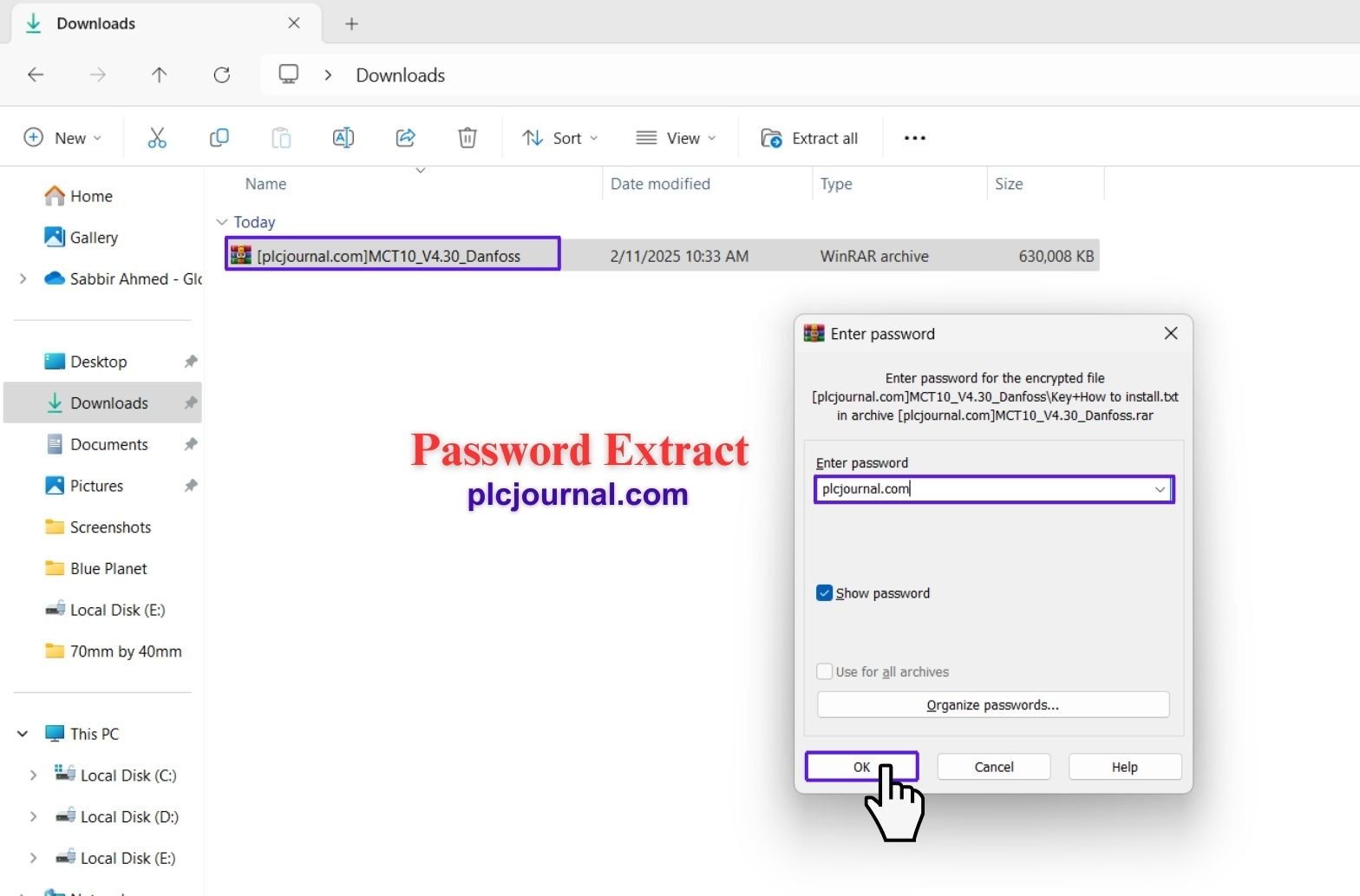
2. Open the Folder
After the download is complete, double-click the “MCT10_V4.30_Danfoss” folder so that you can begin the installation process smoothly and efficiently. Moreover, following this step ensures that all files are properly prepared for setup.
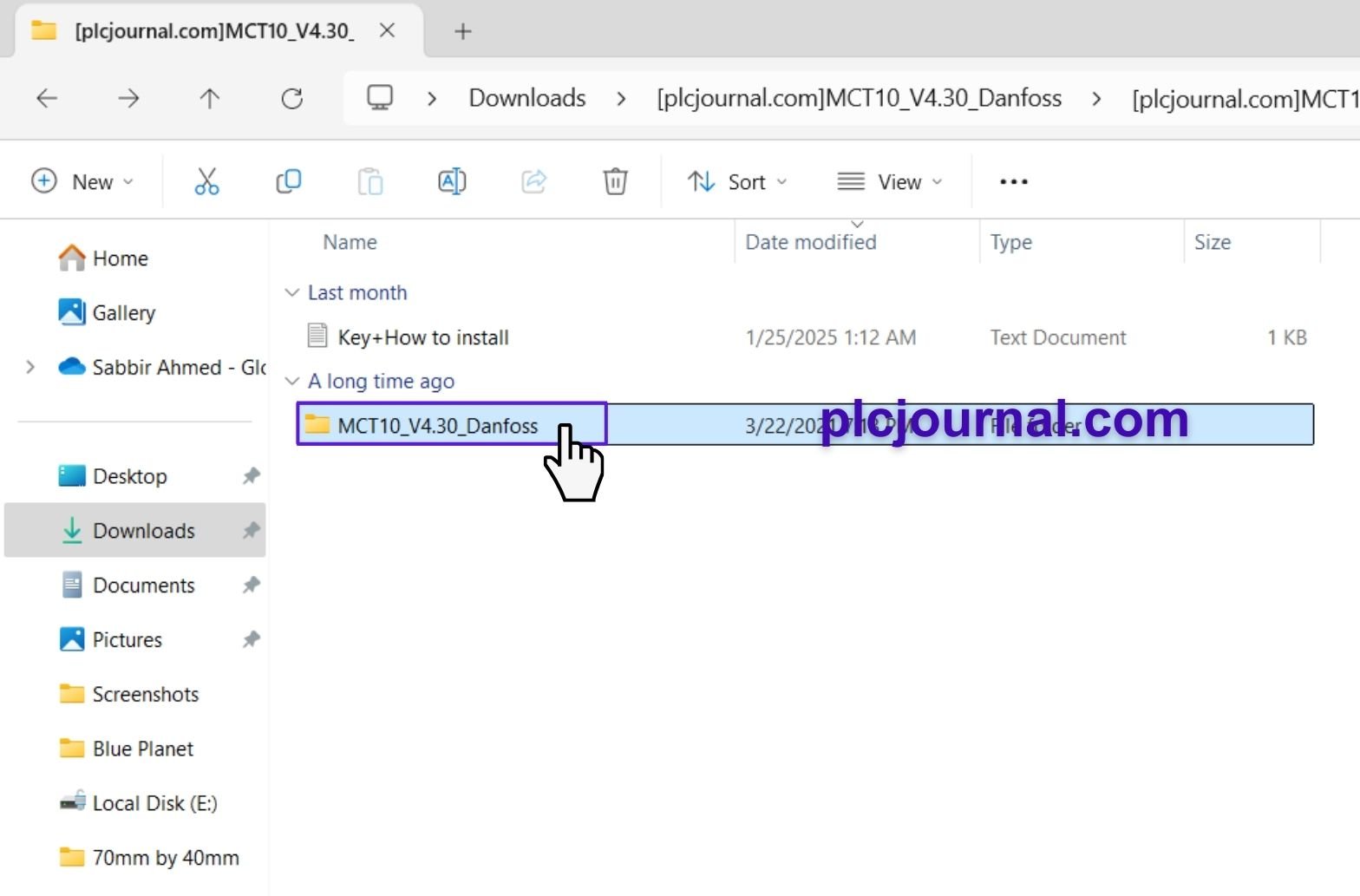
3. Launch the Installer
Inside the folder, double-click on the “MCT10_build_4498” file. This will start the installation wizard and guide you through the next steps.
4. Set Up the Software
The system will ask for the MCT10 setup software. Simply click Next to move forward.
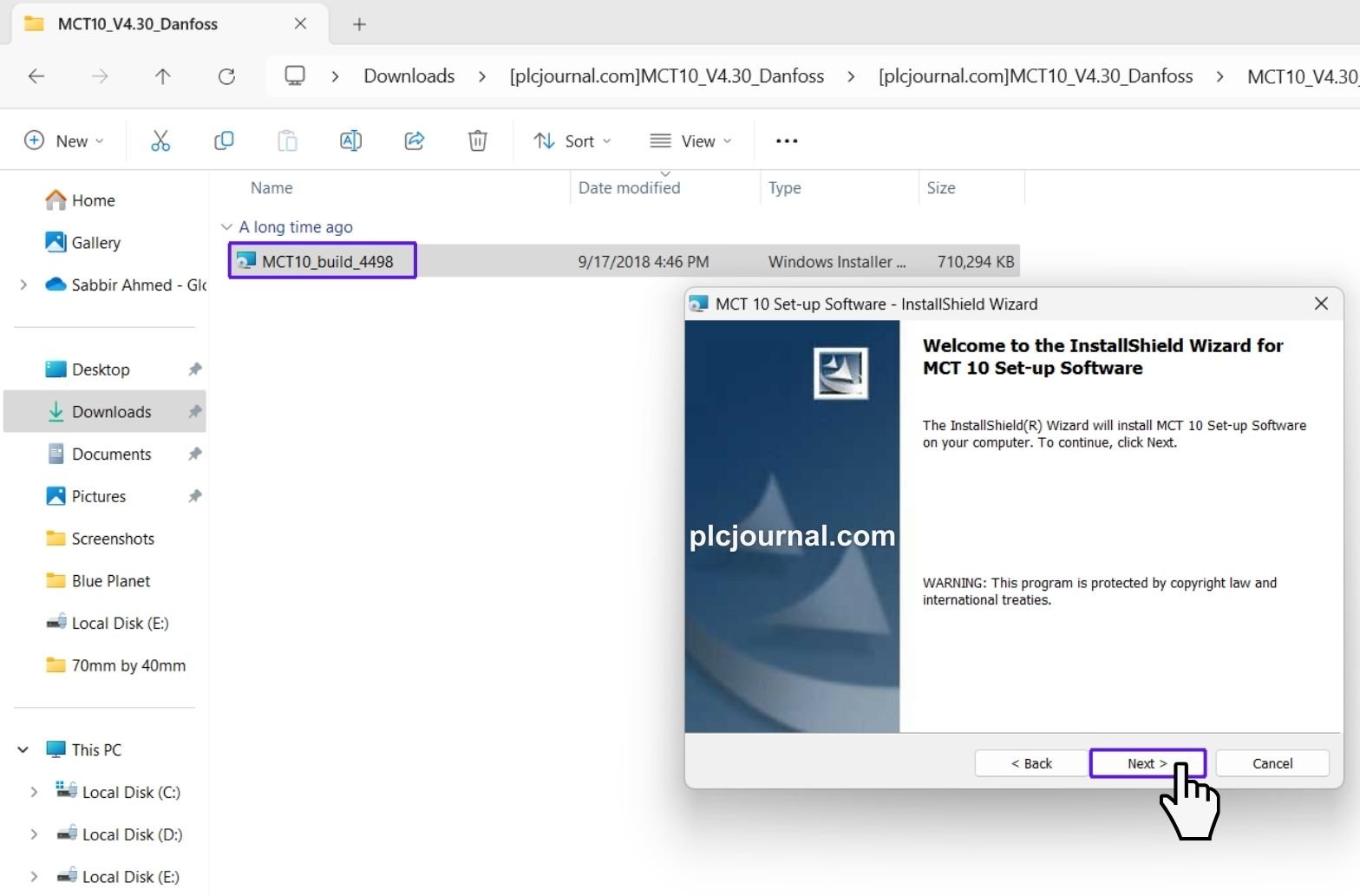
5. Agree to the License
Take a moment to read the license agreement. Once you’re ready, click Next after accepting the terms.
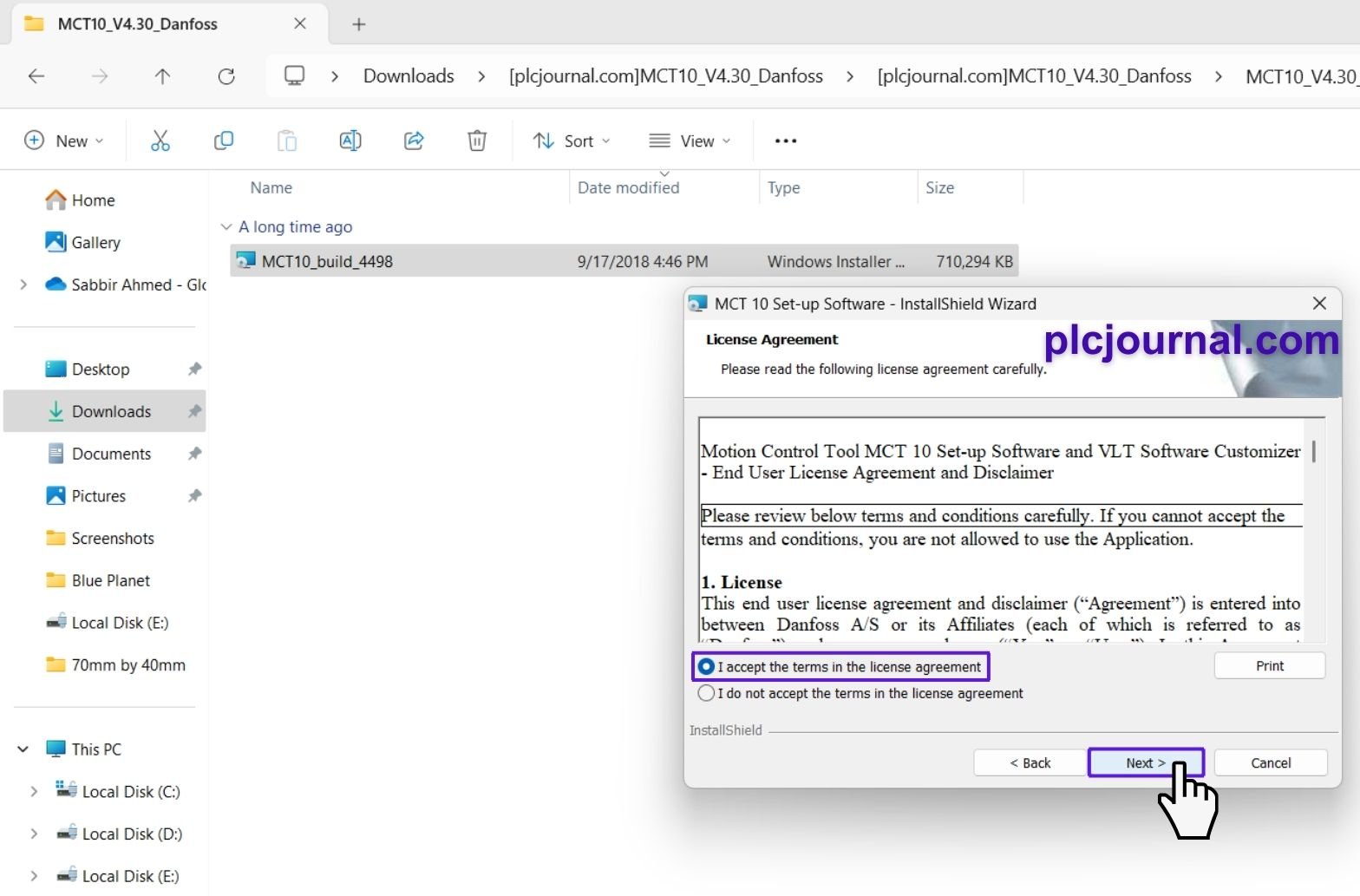
6. Enter Your Information
You’ll be asked to provide your username and organization name. Enter the required details and click Next.
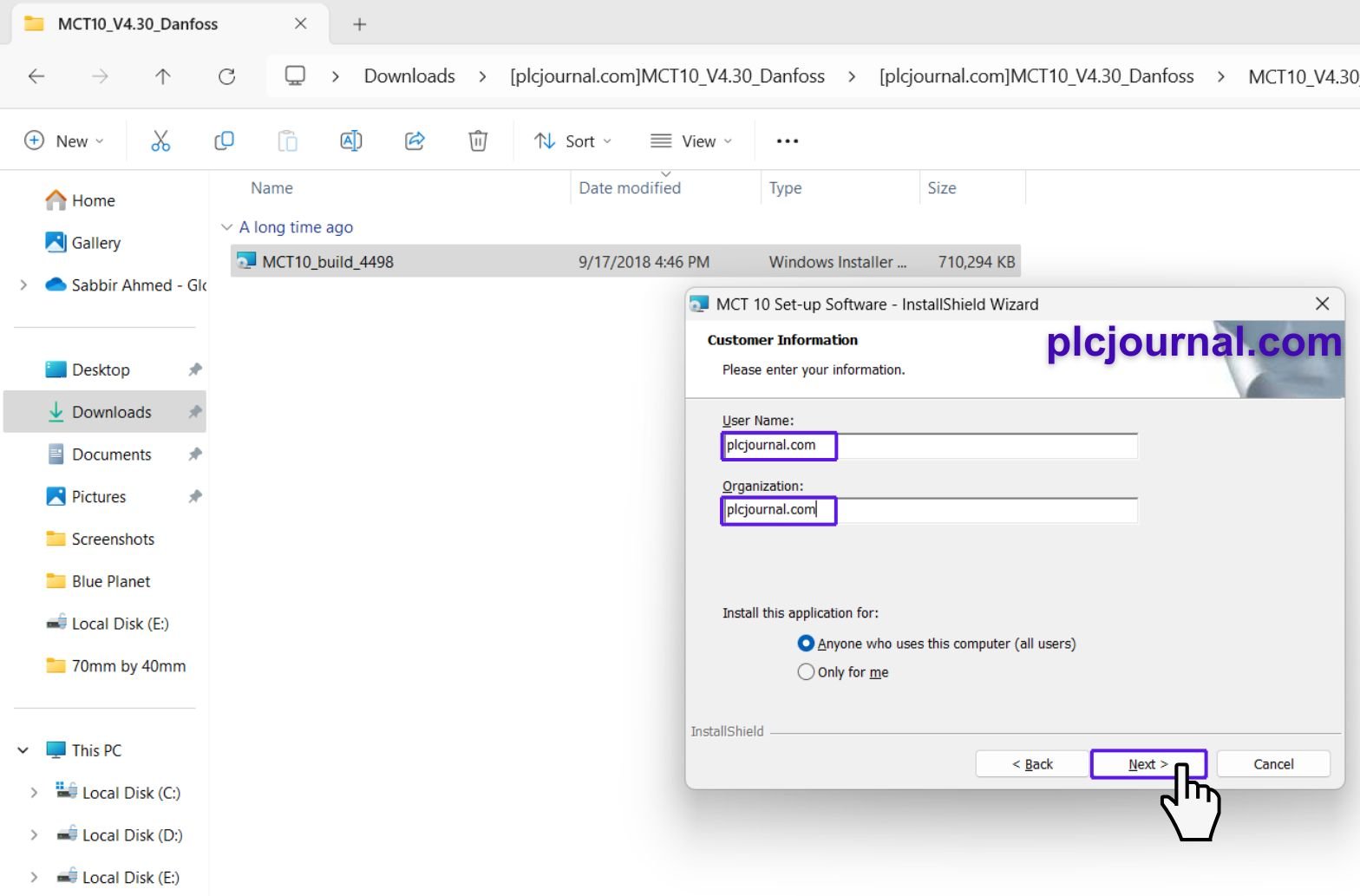
7. Enter Your Key Details
Now, you’ll need to input your CD key and license key. Open the “key+how to install” text file, copy the CD key and Full key, and paste them into the appropriate fields. Click Next when you’re done.
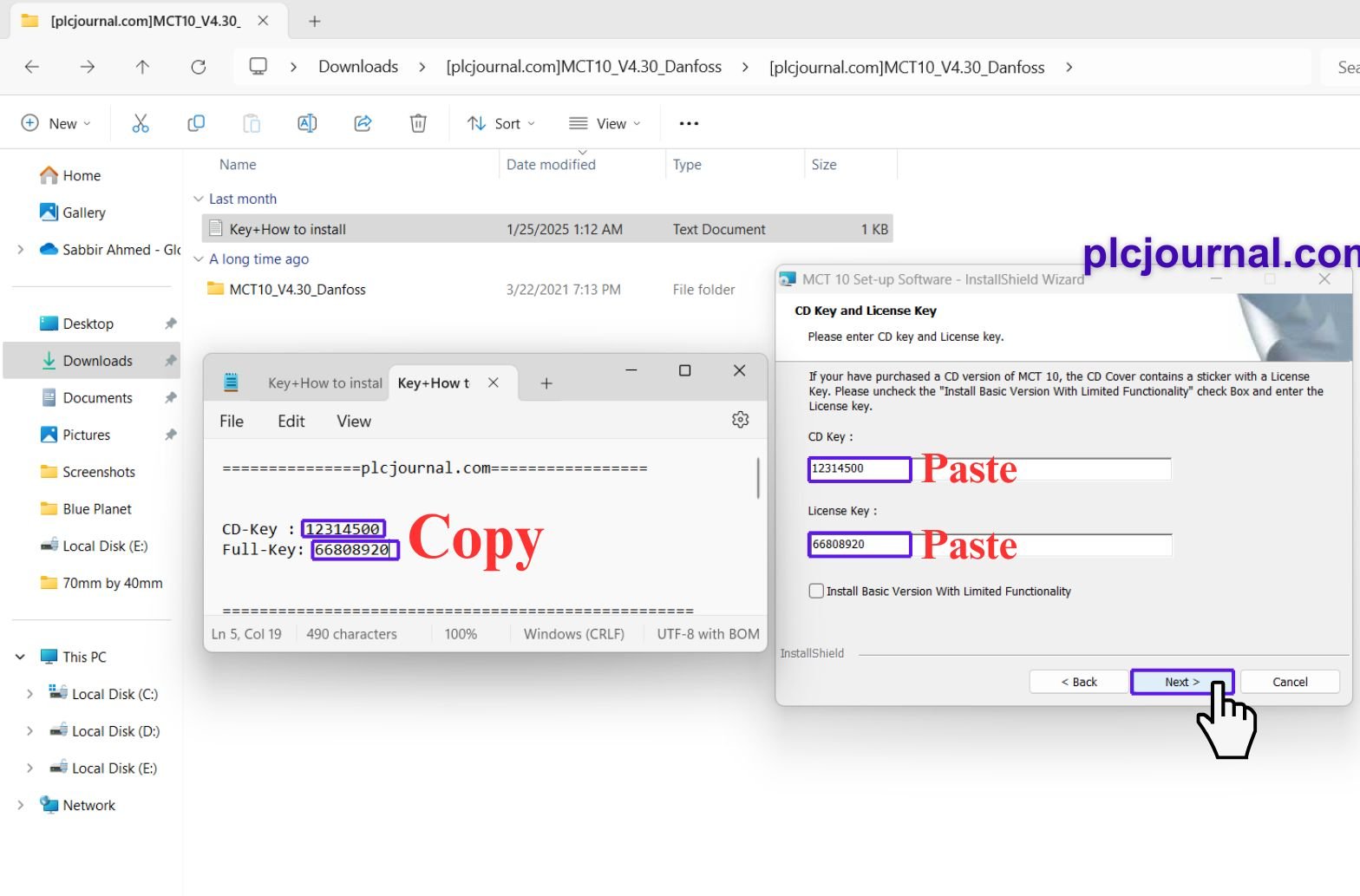
8. Choose the Installation Type
Select the Complete installation option to install all features. Then, click Next.
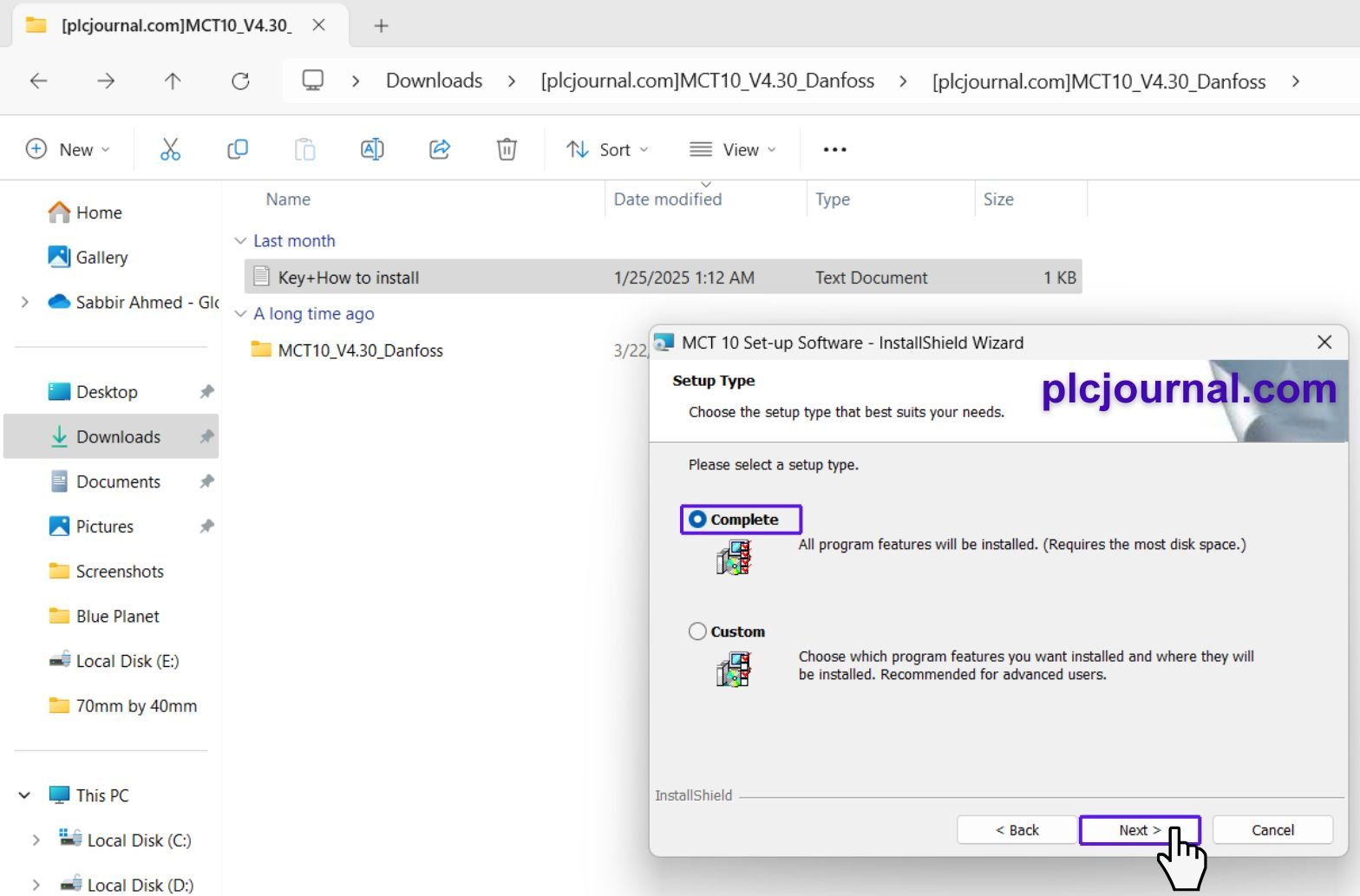
9. Install the Software
You’re almost there! Type the password “plcjournal.com” to access the file content. You’ll see an installation window as the process continues.
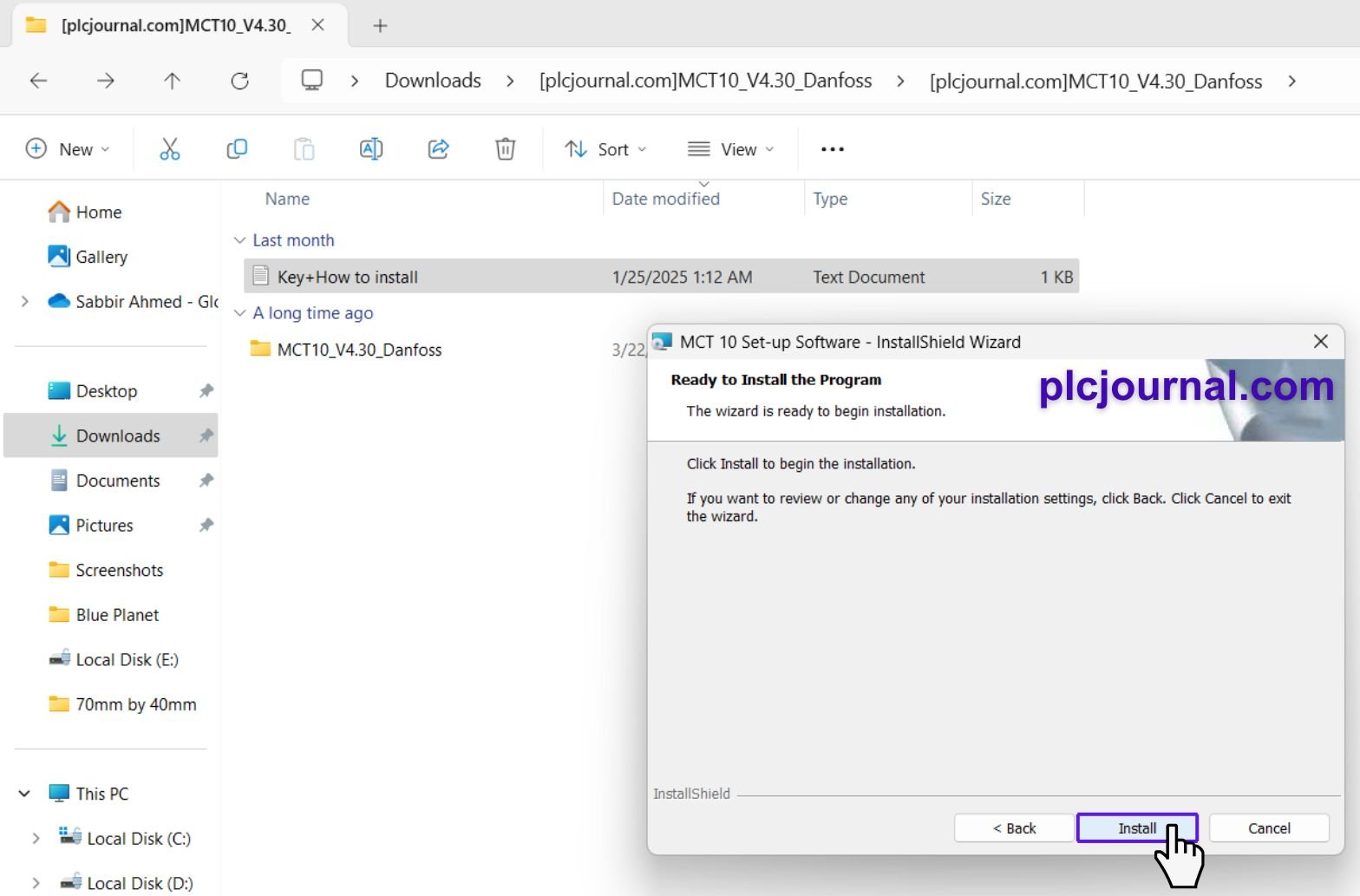
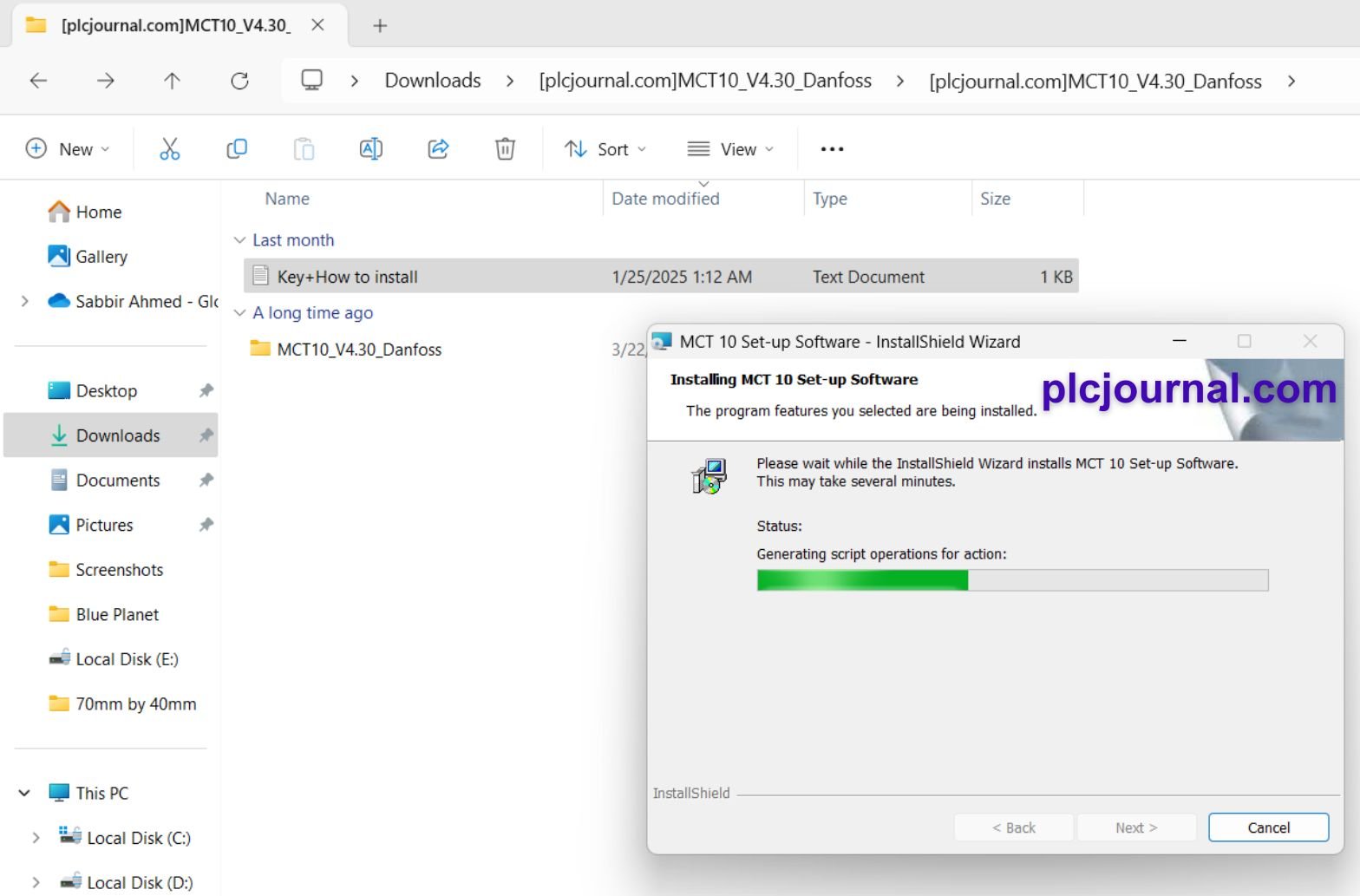
10. Finish the Installation
After completing the installation users should select Finish to exit the setup process.
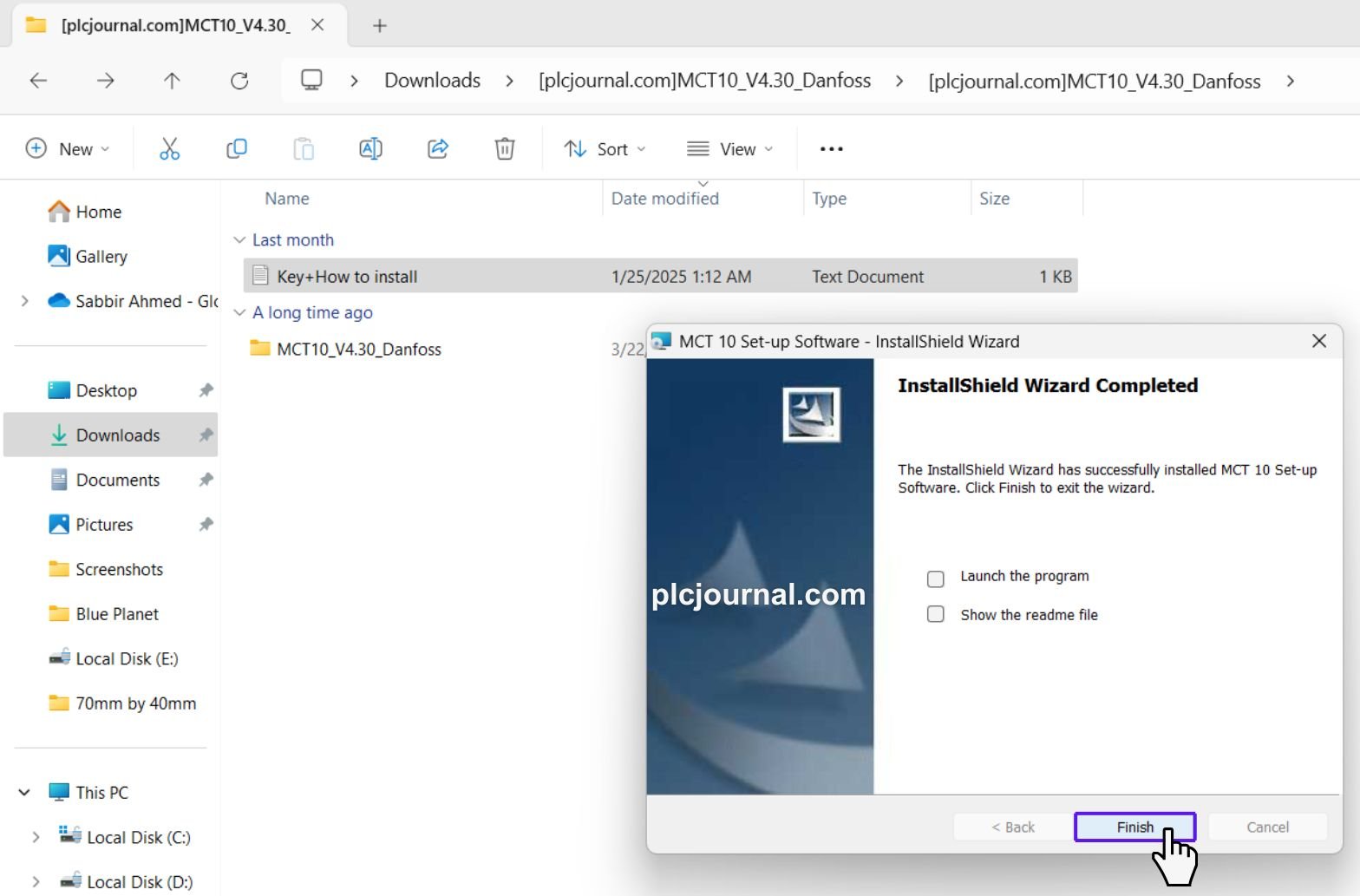
11. Start Using Your Software
All set! Your software is now installed and ready to go. Enjoy using it!
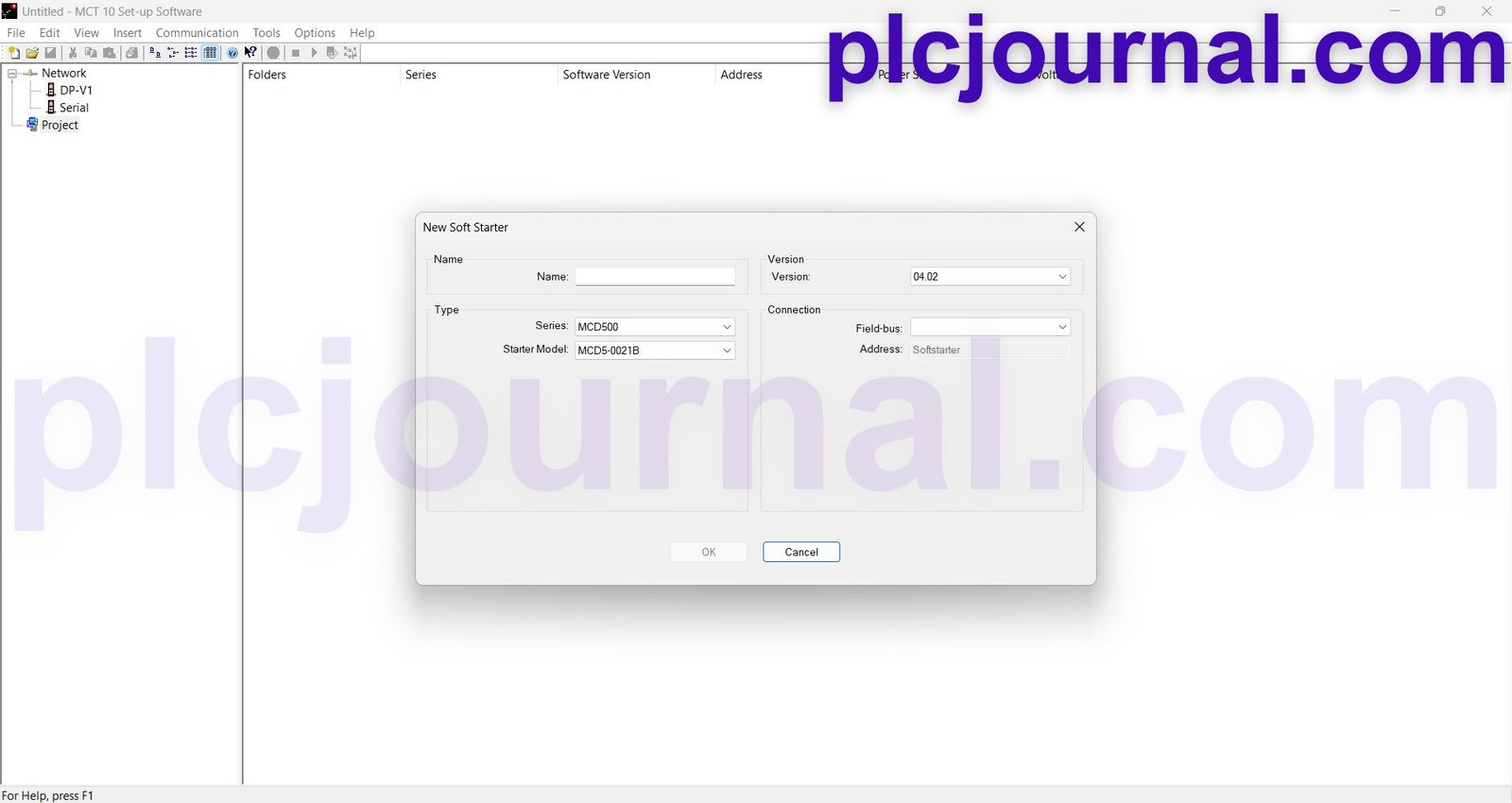
Final Thoughts
All operations involving Danfoss MCT 10 Software VLT drives and inverters require Danfoss MCT 10 software as the crucial platform. This software provides simple solutions for all setup stages as well as advanced configuration possibilities.
📥 Download Info:
Full Free Download: Danfoss MCT 10 Software (Google Drive)
Extraction Password: plcjournal.com