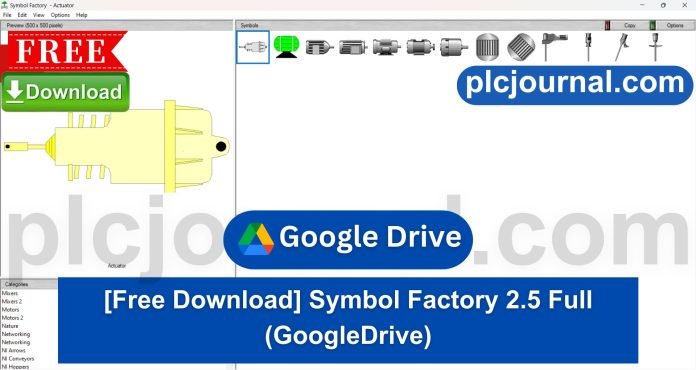Symbol Factory 2.5 is a professional software library widely used in HMI and SCADA projects. It provides ready-made industrial symbols and graphical objects to create professional and visually appealing automation interfaces.
Engineers and designers use Symbol Factory to save time, enhance visualization, and maintain consistency across HMI and SCADA screens. It is compatible with most major HMI and SCADA software, including FactoryTalk View, Wonderware, iFIX, VTScada, and InduSoft.
Key Features of Symbol Factory 2.5 Full:
- Extensive Symbol Library: Symbol Factory 2.5 contains more than 4’000 industrial symbols which ensures well looking and effectively working HMIs with lower code complexity. These symbols span different topics such as tanks, pumps, motors, pipes, and many others.
- Customizable Symbols: This piece of tool enables one to adjust some of the parameters such as the color and size of the HMI that best suits a certain design. It allows you to build individual interfaces appearance for worked projects with minimal professional approach.
- Compatibility: Symbol Factory 2.5 interfaces with the leading HMI/SCADA software suites: Wonderware, Siemens WinCC, Rockwell and others, so it will be compatible with your software solutions.
- User-Friendly Interface: End-users will note that the design of the software is quite friendly as it allows the end-users to scroll through the library of symbols and add the symbols into the designs with ease.
- High-Resolution Graphics: All of the symbols in Symbol Factory 2.5 are vector symbols, allowing the images associated with them to be crisp, even when a designer is enlarging them.
- Vector-based graphics for high-quality resolution
- Supports animations and color changes based on process values
- Compatible with most HMI/SCADA software
- Easy to drag and drop symbols into your projects
- Reduces design time and enhances professional appearance
- Lightweight and easy to install
Why Choose Symbol Factory 2.5?
- Cost-Effective: Symbol Factory 2.5 Full provides a cheap and efficient way of enhancing the HMI in industries whereby the company wants to enhance a graphic that requires custom made graphics.
- Time-Saving: Much of its convenience is due to the fact that it has thousands of pre-built symbols that do not require being drawn over from scratch.
- Improved Visual Communication: Structurally superior symbols enable appropriate communication of key data in ICSs, which in turn increases operator productivity and decreases mistakes.
Symbol Factory 2.5 is the updated version of the V2.0 software, designed to help automation engineers save time when creating HMI/SCADA interfaces while producing professional-quality designs.
This new version features significant enhancements, including a more diverse and visually appealing selection of icons. One of its standout features is that you can download and extract the software for immediate use—no installation required!
Supported Operating Systems:
- Microsoft Windows XP/Vista
- Microsoft Windows 7 (32/64-bit)
- Microsoft Windows 8/8.1 (32/64-bit)
- Microsoft Windows 10 (32/64-bit)
- Microsoft Windows Server
How to Download Symbol Factory 2.5 Full
First, try to download it from software toolbox official website.
- Visit the Official Software Toolbox Website: Start by going to the Software Toolbox official website.
- Search for this software: Use the search bar to find this software.
- Install the Application: Follow the installation instructions provided to complete the setup.
If you fail to download the software in any way, the software can be downloaded by clicking on the download link below this post.
Installation Steps for Symbol Factory 2.5
1. Download the Software: Begin by downloading Symbol Factory 2.5 from Google Drive. Use the password “plcjournal.com” to unlock the downloaded file.
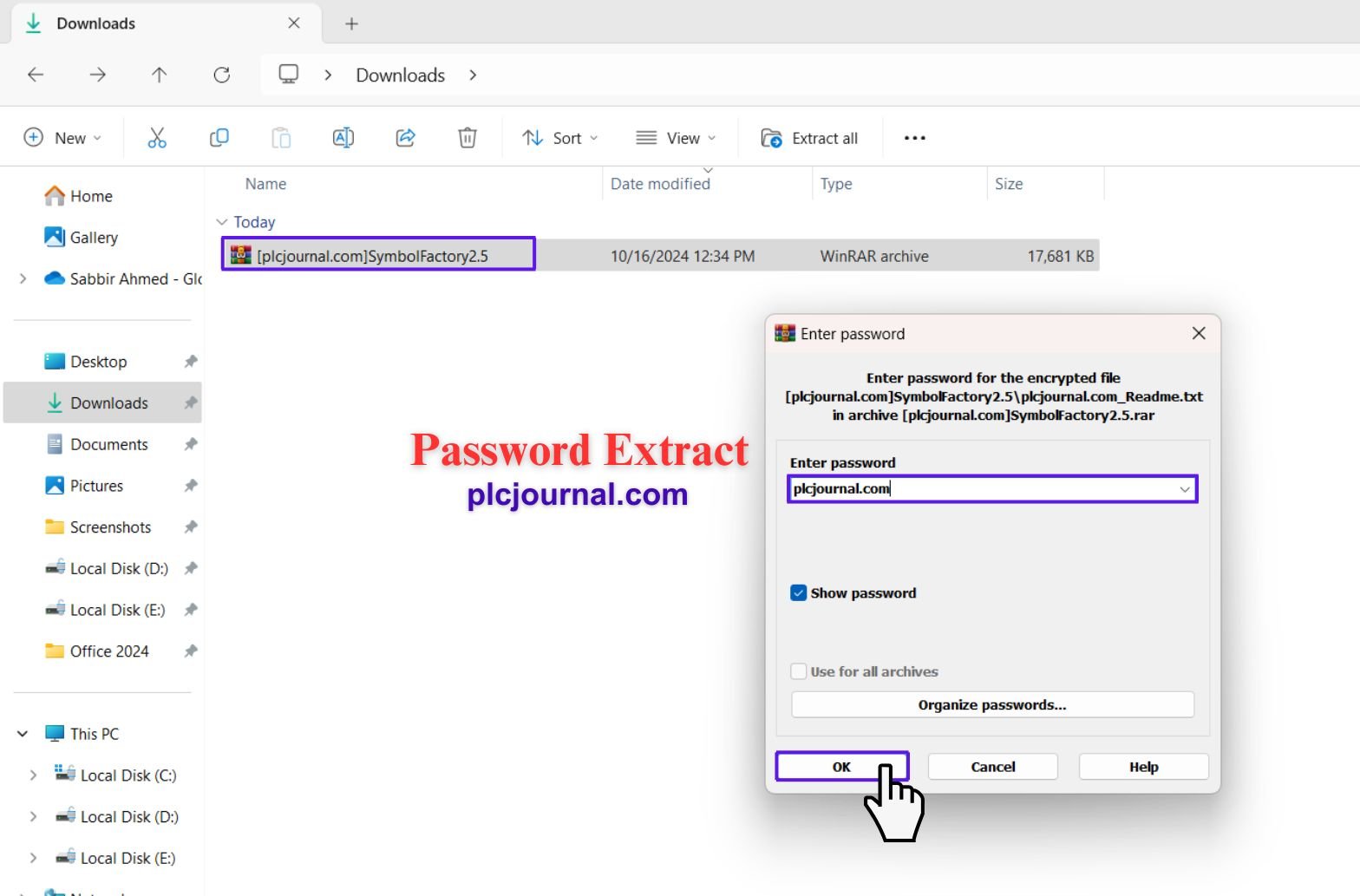
2. Open the Installation Folder: Locate the downloaded folder labeled “Symbol Factory V2.5” and double-click it to access the installation files.
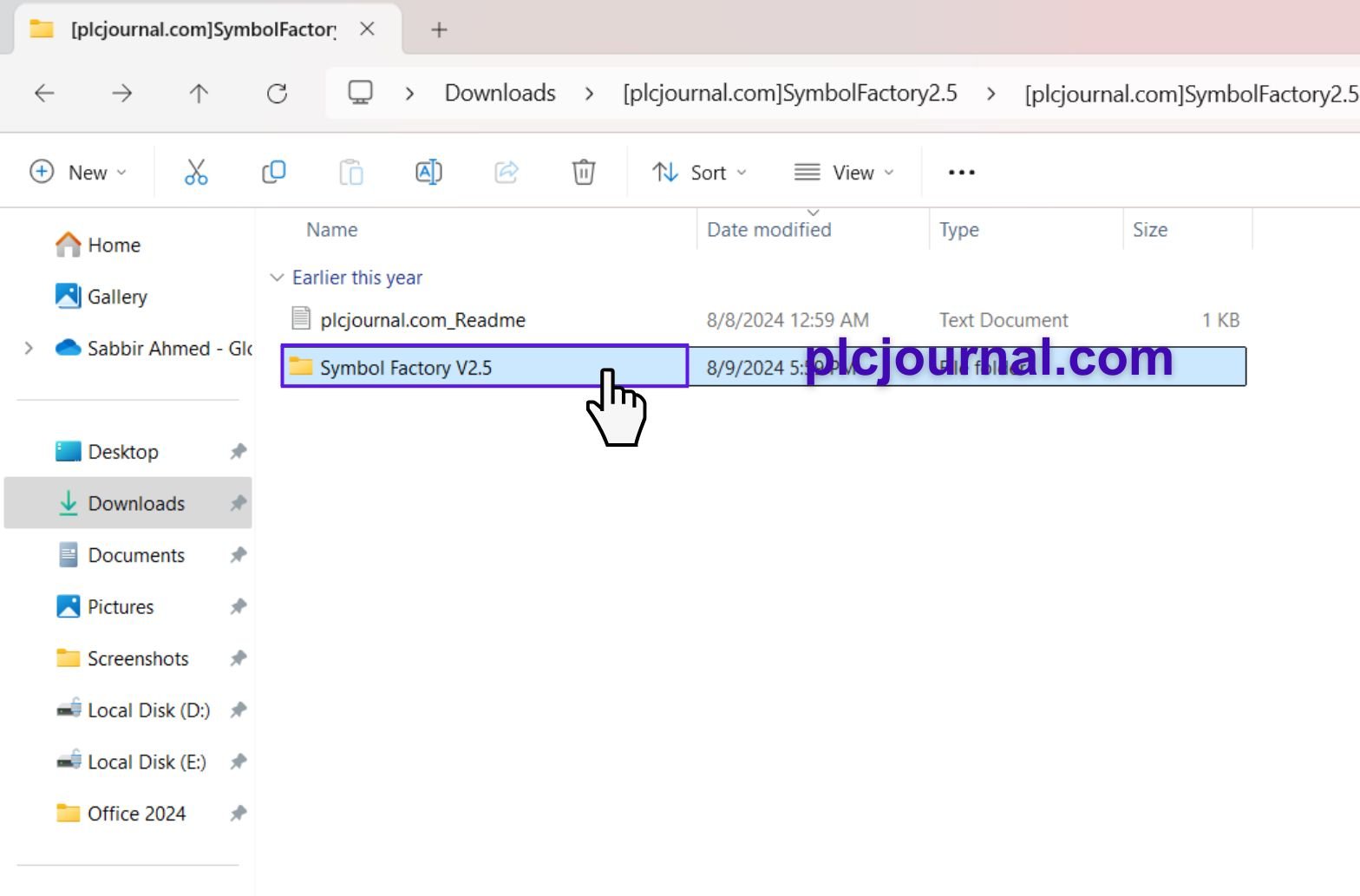
3. Start the Installation: Double-click the “SymFac2.5” file to initiate the installation process. If you encounter a Microsoft warning window, simply click “Run” to proceed.
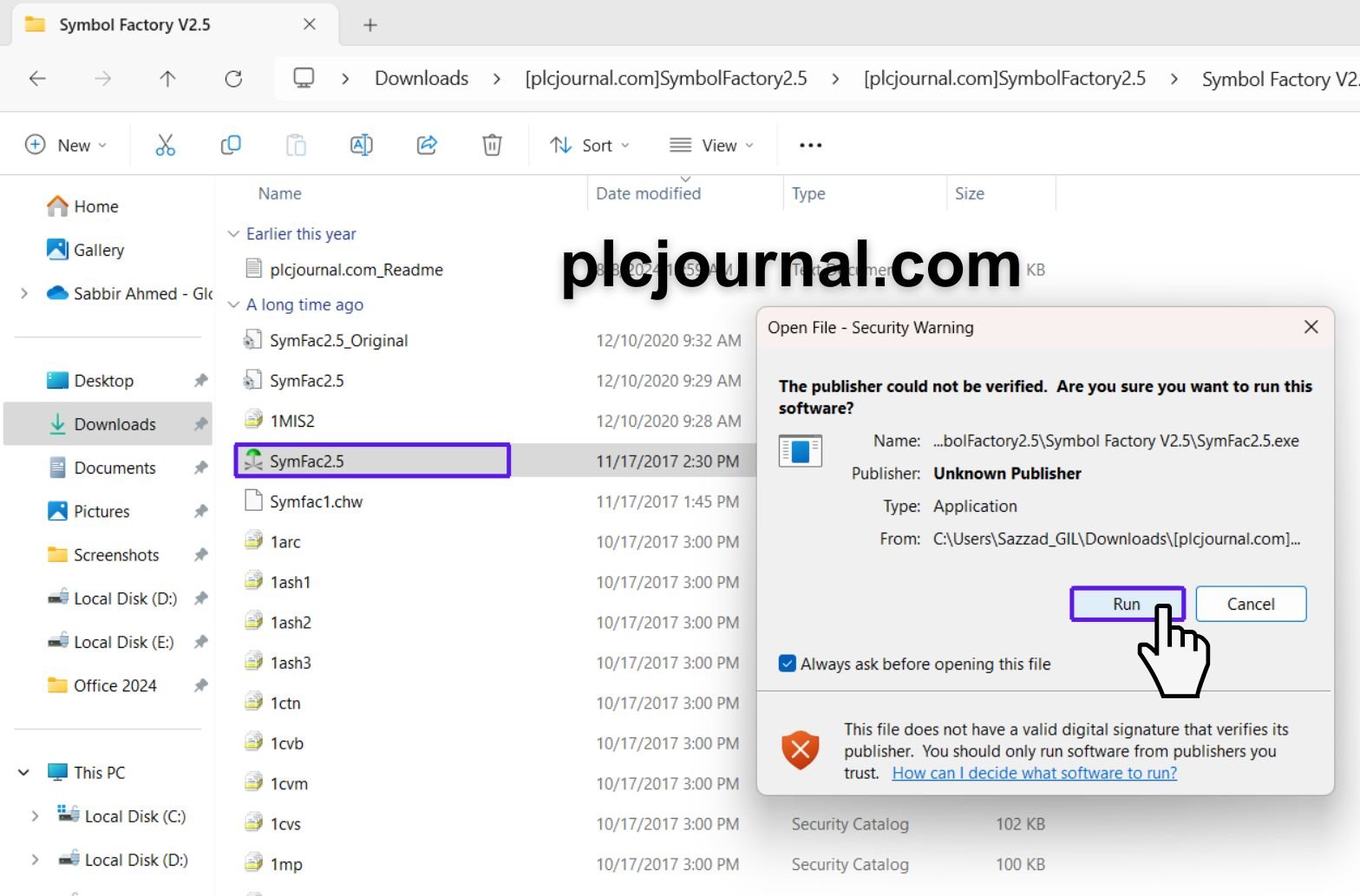
4. Ready to Use: Once the installation is complete, your Symbol Factory 2.5 software is ready for use!
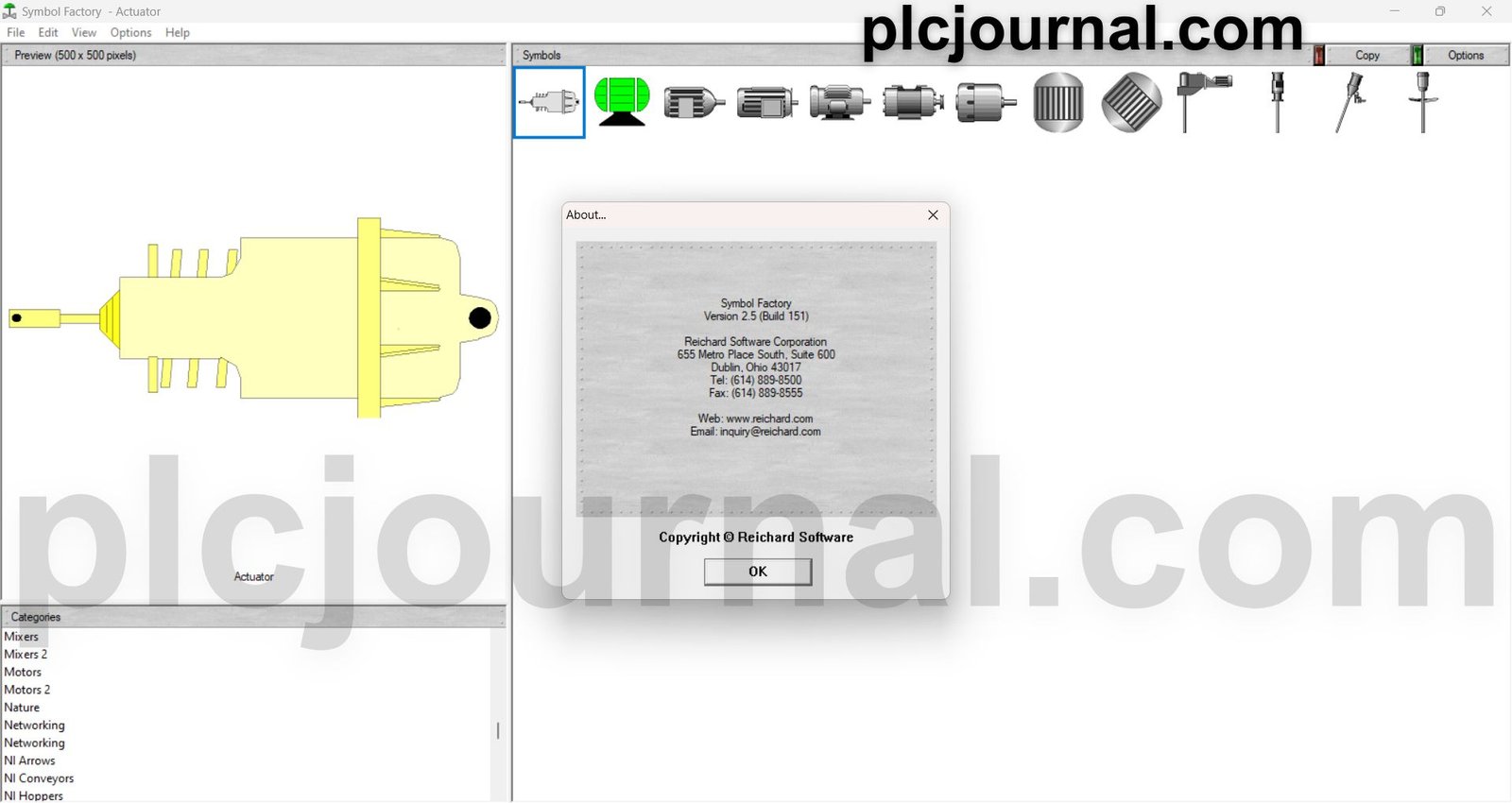
Download Info:
Free Download Symbol Factory 2.5 Full (GoogleDrive)

Extraction Password: plcjournal.com
Conclusion
Symbol Factory 2.5 is a must-have tool for engineers and designers working on HMI and SCADA visualization projects. With its vast collection of industrial symbols, animations, and high-quality graphics, it significantly enhances project efficiency and professionalism.
Download Symbol Factory 2.5 Full Version today and take your HMI and SCADA designs to the next level.