Hello friends, welcome to plcjournal.com! Today, we will first guide you step by step on how to download EB8000 TK6070IP, TK6070IQ, and TK6070IH Vienview/Weintek HMI software for free from our website. Additionally, we’ll provide all the necessary instructions to ensure a smooth download process. Before starting the installation, let’s cover some key details about the software.
Introduction
The EB8000 TK6070IP, TK6070IQ, and TK6070IH HMI software, developed by Weintek/Winview, is not only a useful tool for installing Human-Machine Interfaces but also, moreover, facilitates efficient operation and management of these systems. Due to its effectiveness in developing friendly human/machine interfaces, it is applied commonly in the industrial automation process. Whichever camp you fall into, whether an engineer, technician or a system integrator, this software makes it easier to develop HMI, and increases productivity.
Key Features EB8000 TK6070IP TK6070IQ TK6070IH Vienview/Weintek HMI Software:
- Versatile Compatibility: Technically, this software is suitable not only for TK6070IP but also for TK6070IQ and, furthermore, for TK6070IH HMI devices, ensuring broad and flexible usage.
- User-Friendly Interface: Thanks to its modern and sleek design implementations, even basic HMI displays can be designed by the user without extensive programming experience; moreover, this ensures faster and more efficient development.
- Real-Time Monitoring: Enables identification of problems, examines the effectiveness of the machines, and changes the procedure in the subsequent run if required.
- Rich Library of Widgets: Also supports ready-made buttons, gauges, graphs, and other controls that enrich the overall interface.
- Multi-language Support: It will be suitable for international projects since the program will be available in many languages.
- Data Logging and Visualization: By providing real-time visualization of machine analytics, this feature not only enhances the effective performance of machines but also, consequently, enables timely detection of trends and anomalies.
Benefits of Using EB8000 TK6070IP TK6070IQ TK6070IH Vienview/Weintek HMI Software:
- Improved Efficiency: This makes it easier for engineers to design HMIs since the creating process can be completed faster, cutting on the time required to set up tools.
- Cost Savings: Due to being able to offer real time monitoring/diagnostic tools it can assist in getting the best out of a system and adhere to the need of avoiding system breakages.
- Scalability: The application adjusts to both individual machines or complex system arrangements thus it suits small automation systems and large ones as well.
- Enhanced Customization: The software is very useful in that it enables highly specialized interfaces especially for certain operations to be designed.
Programming Software for MT6000i, MT8000i, and More:
If you’re working with HMI models like the MT6000i, MT8000i, MT6070iH, MT6050i, MT8050i, MT8070iH, or MT8100i, this programming software has got you covered. It’s specifically designed to help you easily configure and manage these devices; moreover, this not only simplifies your tasks but also makes your job faster and, consequently, more efficient.
HMI Programming for Weinview Devices:
For those using Weinview models such as the TK6070iH, TK6100i, TK6102i, TK8050i, TK8070iH, TK8100i, TK6050iP, TK6070iP, or TK8070iP, this software provides a simple and user-friendly way to create and customize your HMI screens. Whether you’re managing a small setup or a larger automation project, this tool makes it easier to build the interfaces you need.
How to Download EB8000 TK6070IP TK6070IQ TK6070IH Vienview/Weintek HMI Software
First, try to download it from Weintek official website.
- Visit the Official Weintek Website: Start by going to the Weintek official website.
- Search for this software: Use the search bar to find this software.
- Select the Download Option: Once you navigate to the product page, look for the download section.
- Fill Out Necessary Information: You may be required to create an account or provide information such as email and company details.
- Accept the Terms and Conditions: Make sure to read through and accept the licensing agreements or terms before downloading.
- Download the Software: Click the download link and save the file to your computer.
- Install the Application: Follow the installation instructions provided to complete the setup.
If you fail to download the software in any way, then download the software by clicking on the download button below this post.
Step-by-Step Installation Guide for EB8000 TK6070IP TK6070IQ TK6070IH Vienview/Weintek HMI Software
Installing EB500 V2.7.4 Unicode Version
1. First, download the software from Google Drive; then, use the password “plcjournal.com” to unlock the zip file and gain full access.
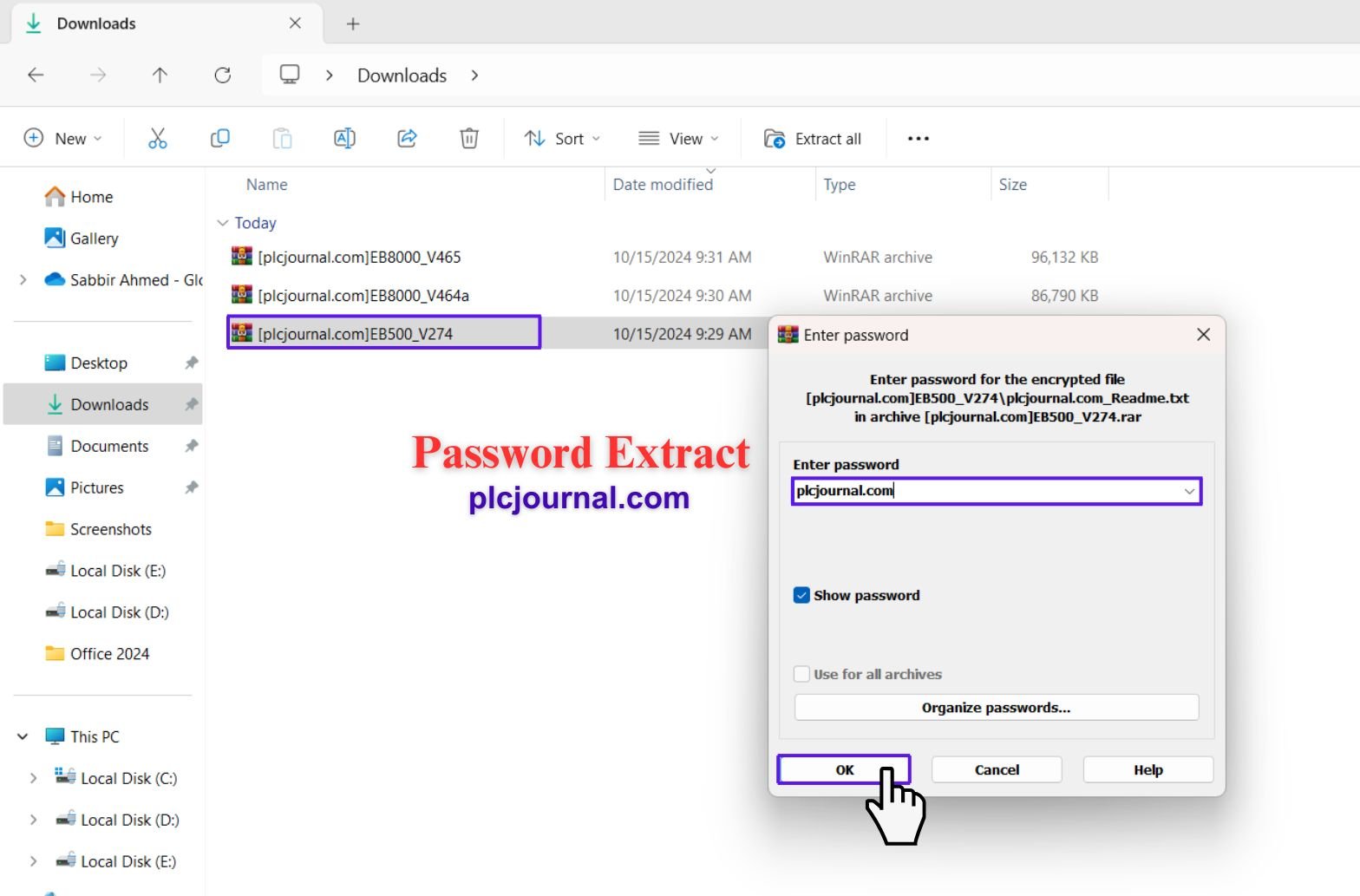
2. Next, open the downloaded folder; then, double-click on the “Setup” folder to begin the installation process, ensuring all necessary files are ready.
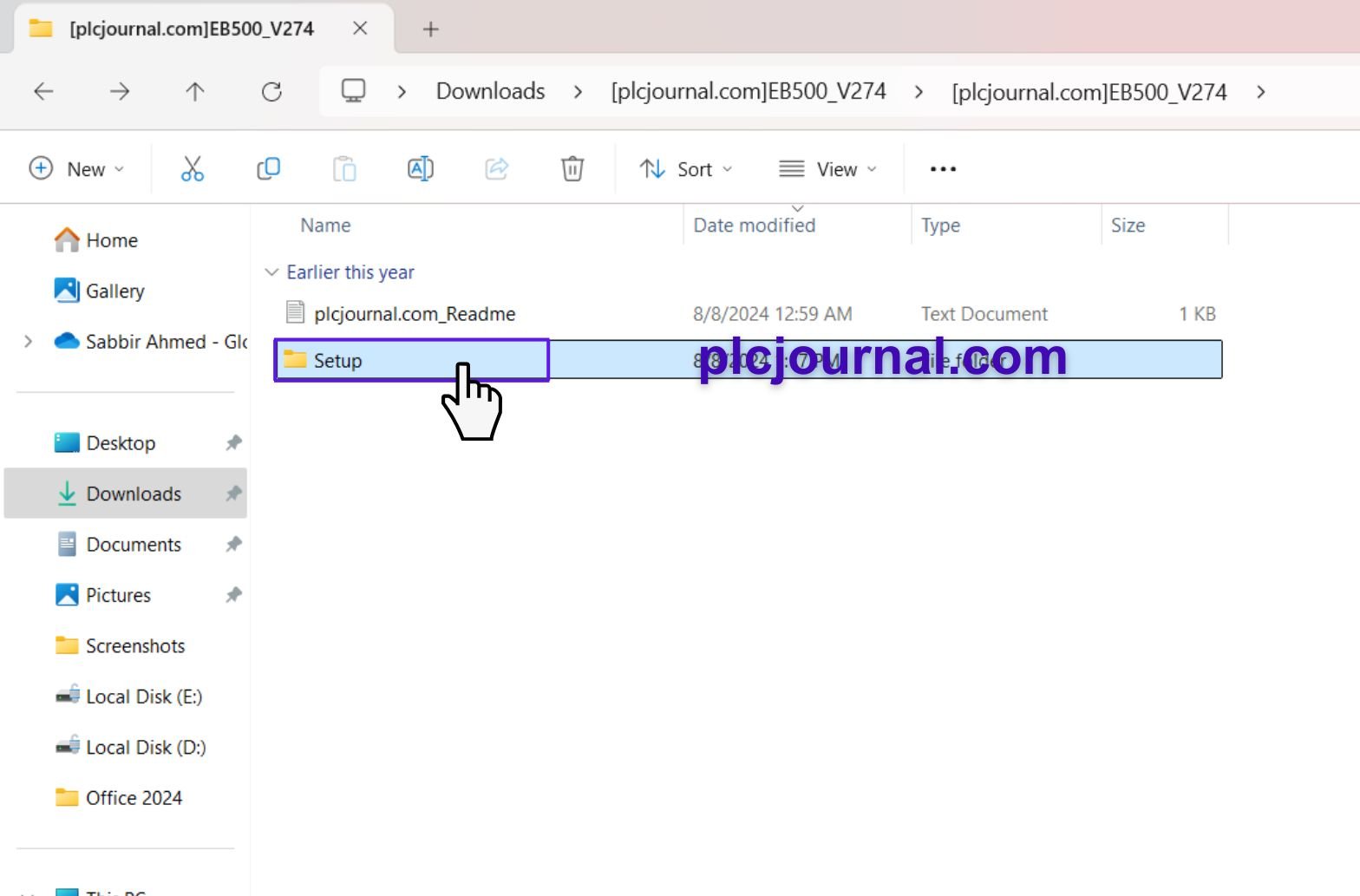
3. First, double-click the “Setup” file; this action will subsequently launch the EB500 V2.7.4 Unicode Setup Wizard. Then, click “Next” to begin the installation process.
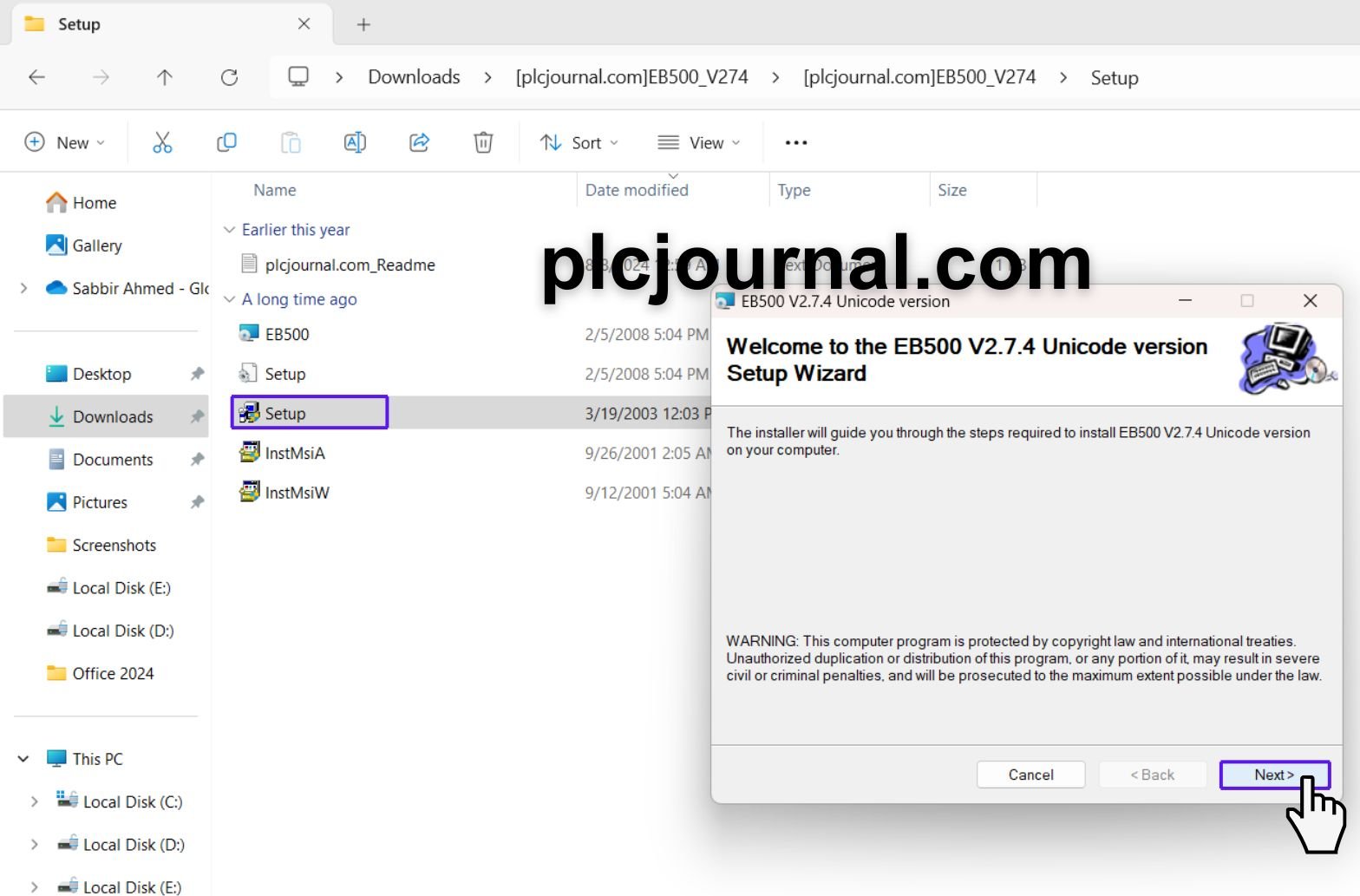
4. Choose your installation folder and decide whether you want the software installed for “Just me” or “Everyone”. Make your selection, then click Next.
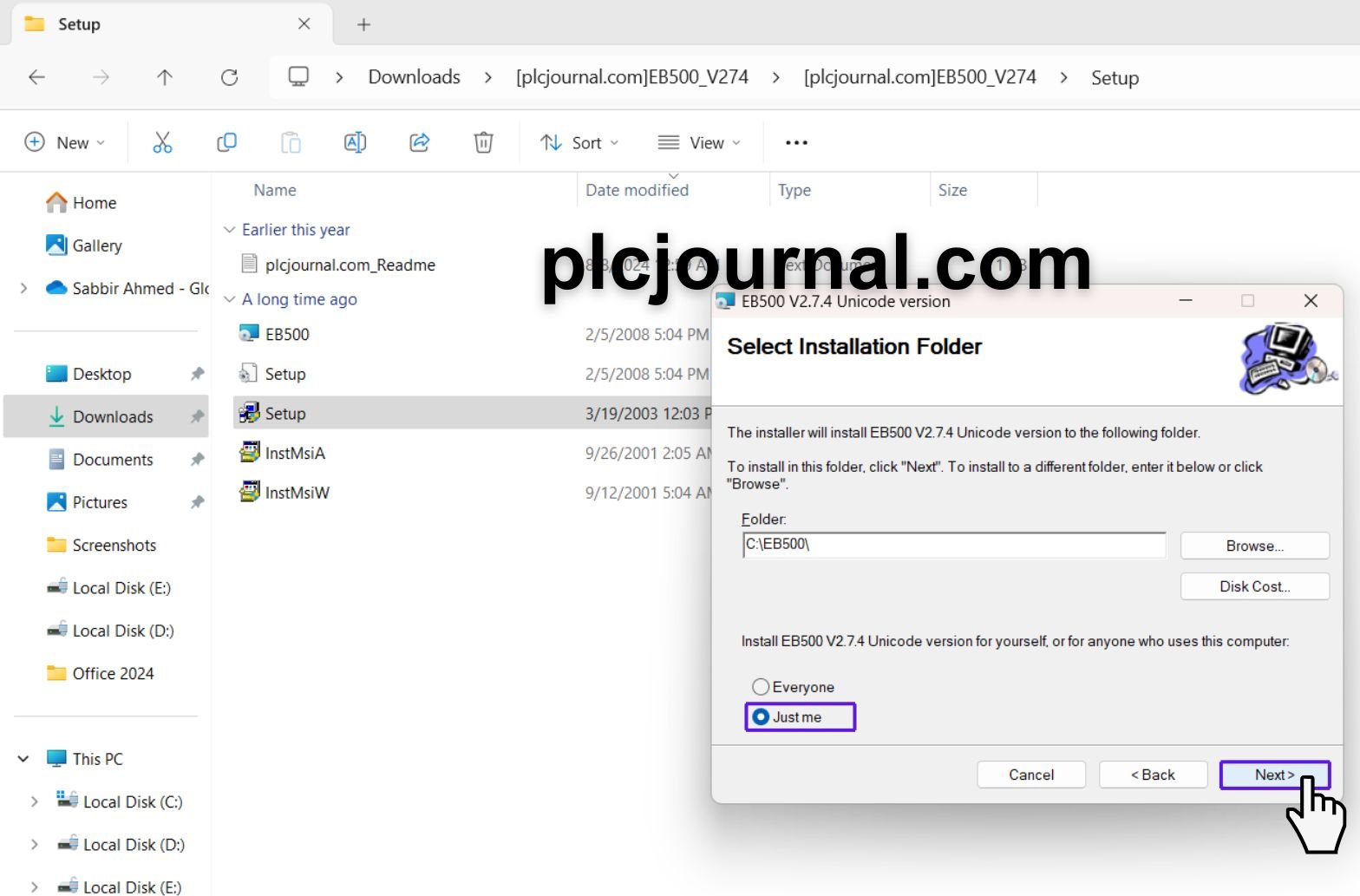
5. At this stage, the wizard is now ready to install the EB500 V2.7.4 Unicode Version; therefore, click “Next” to proceed with the installation process.
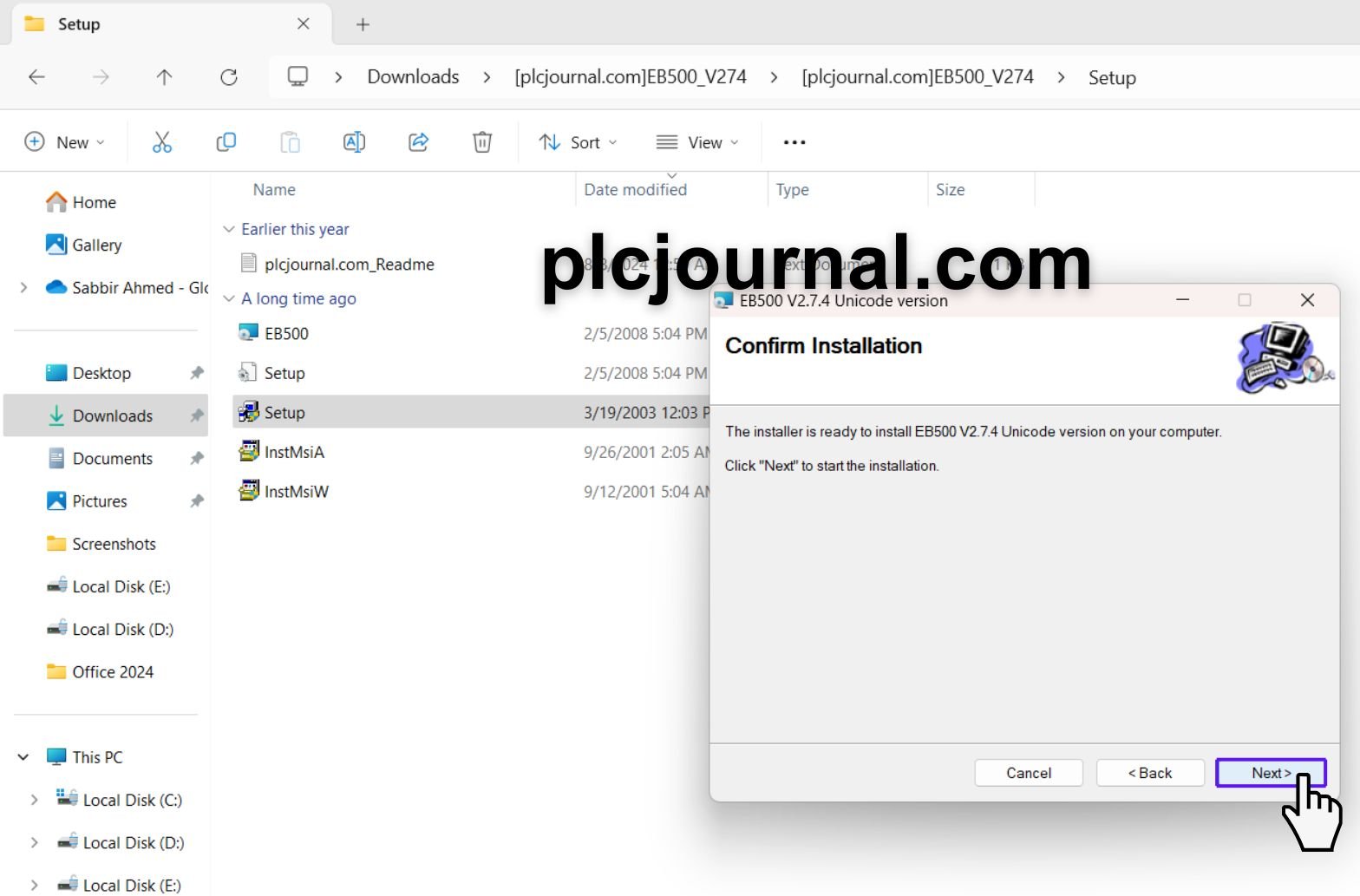
6. Once the installation is complete, click Close.
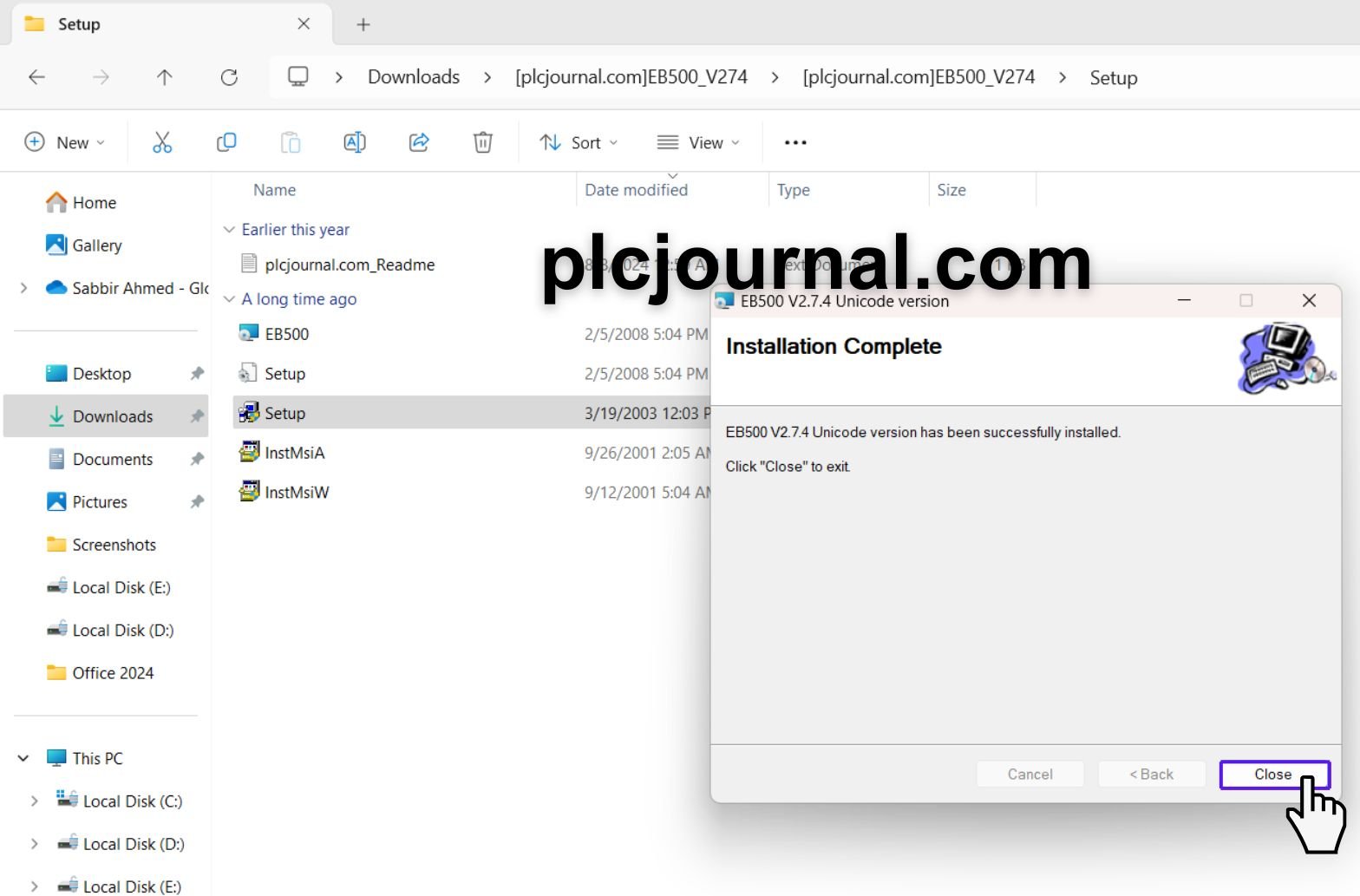
7. Your EB500 V2.7.4 Unicode Version is now installed and ready to use.
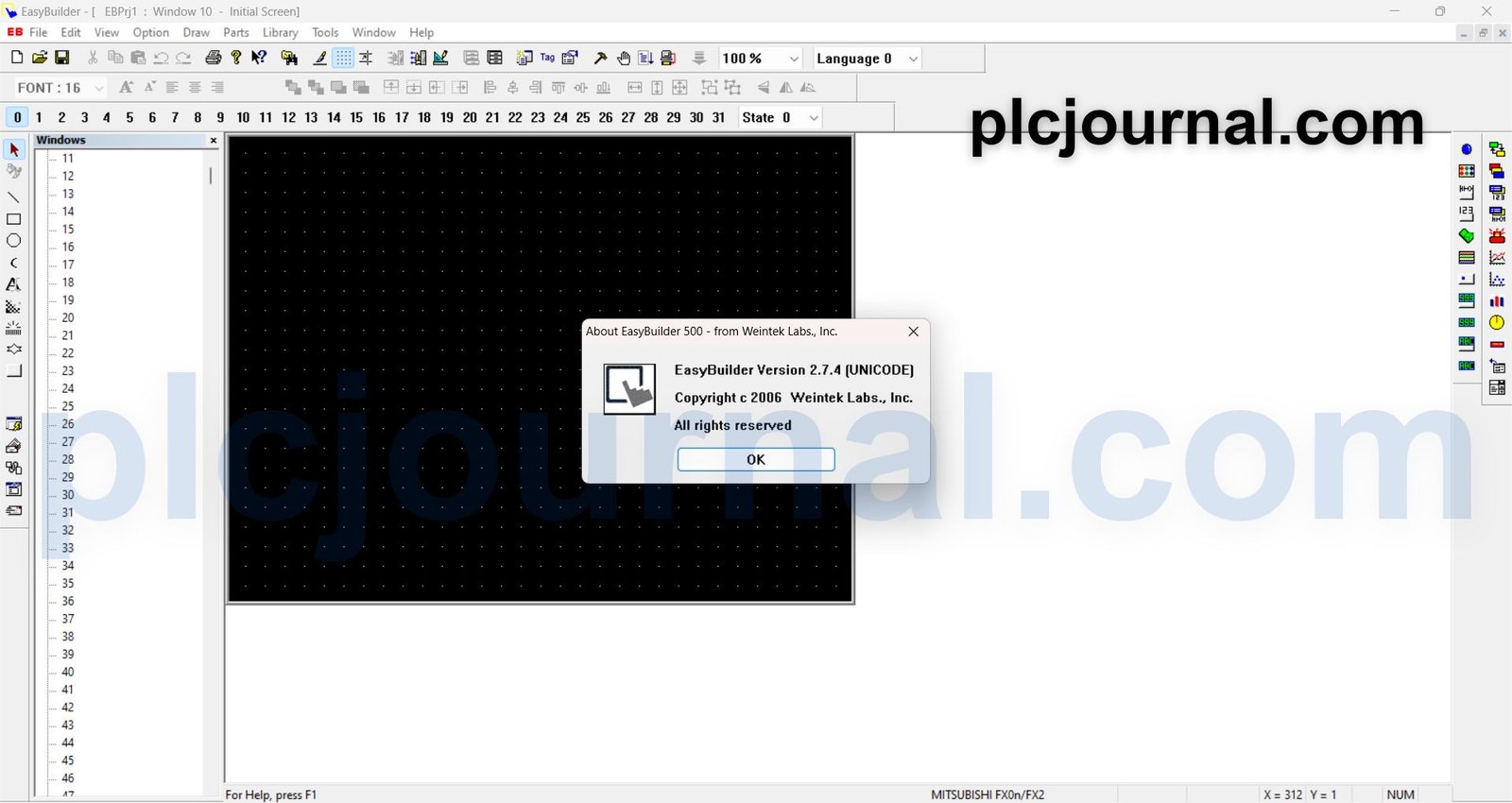
Installing EasyBuilder8000 V4.64a
8. Now, it’s time to install EasyBuilder8000 V4.64a. First, unlock the zip file using the password “plcjournal.com”.
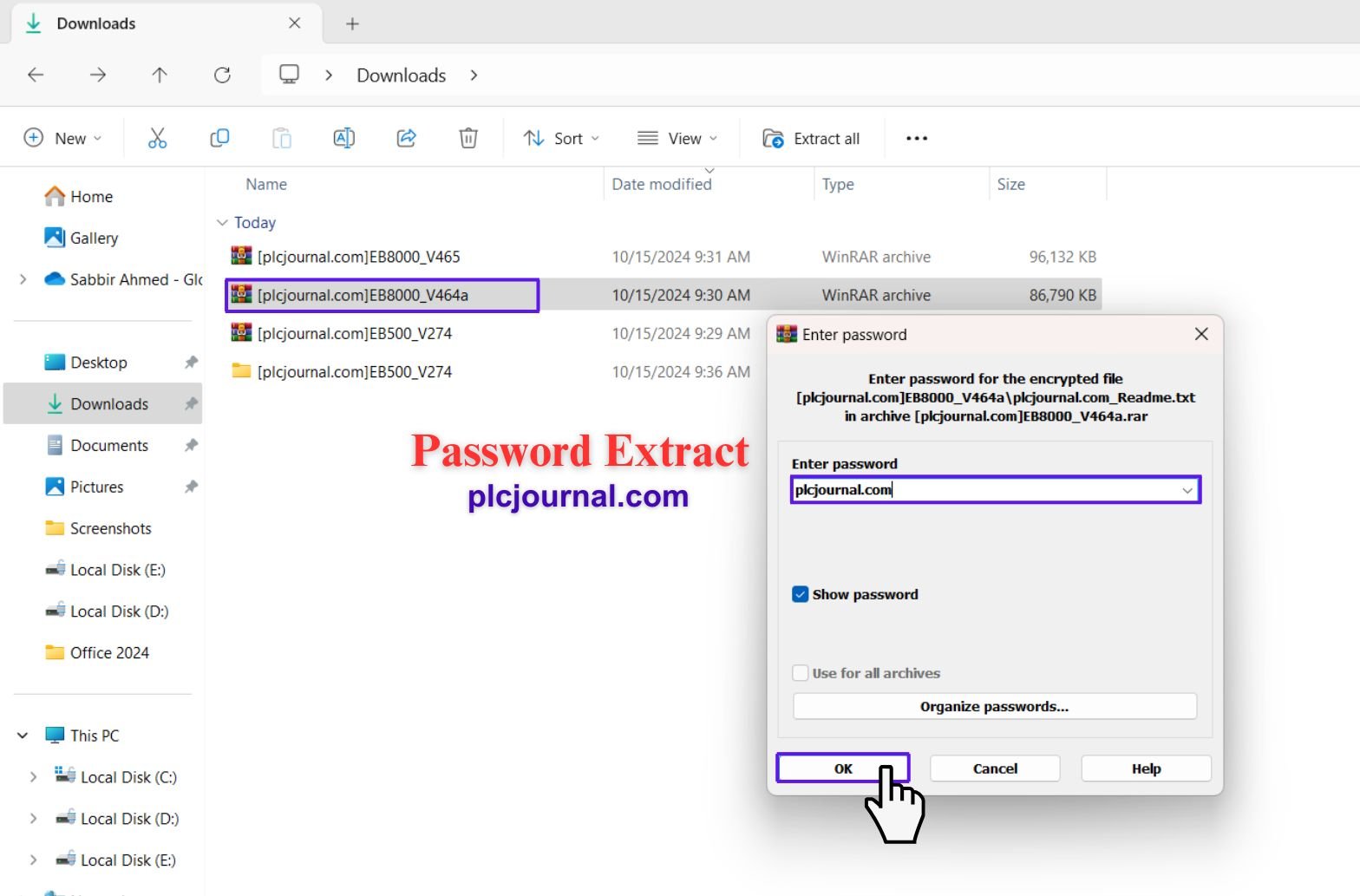
9. Open the “EB8000_V464a” folder and double-click on the “Setup” file to start the installation.
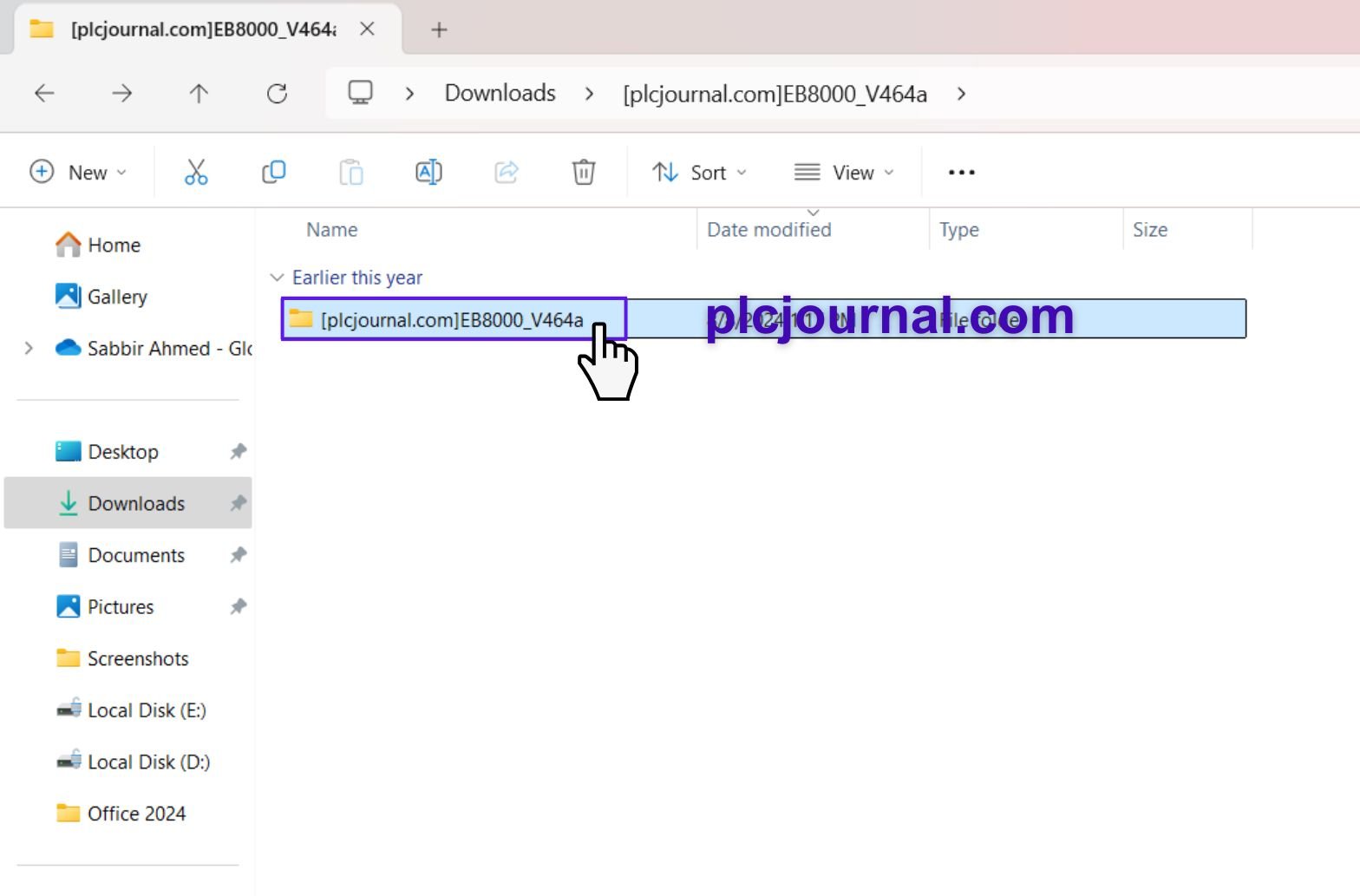
10. When the installation begins, select your preferred language and click OK.
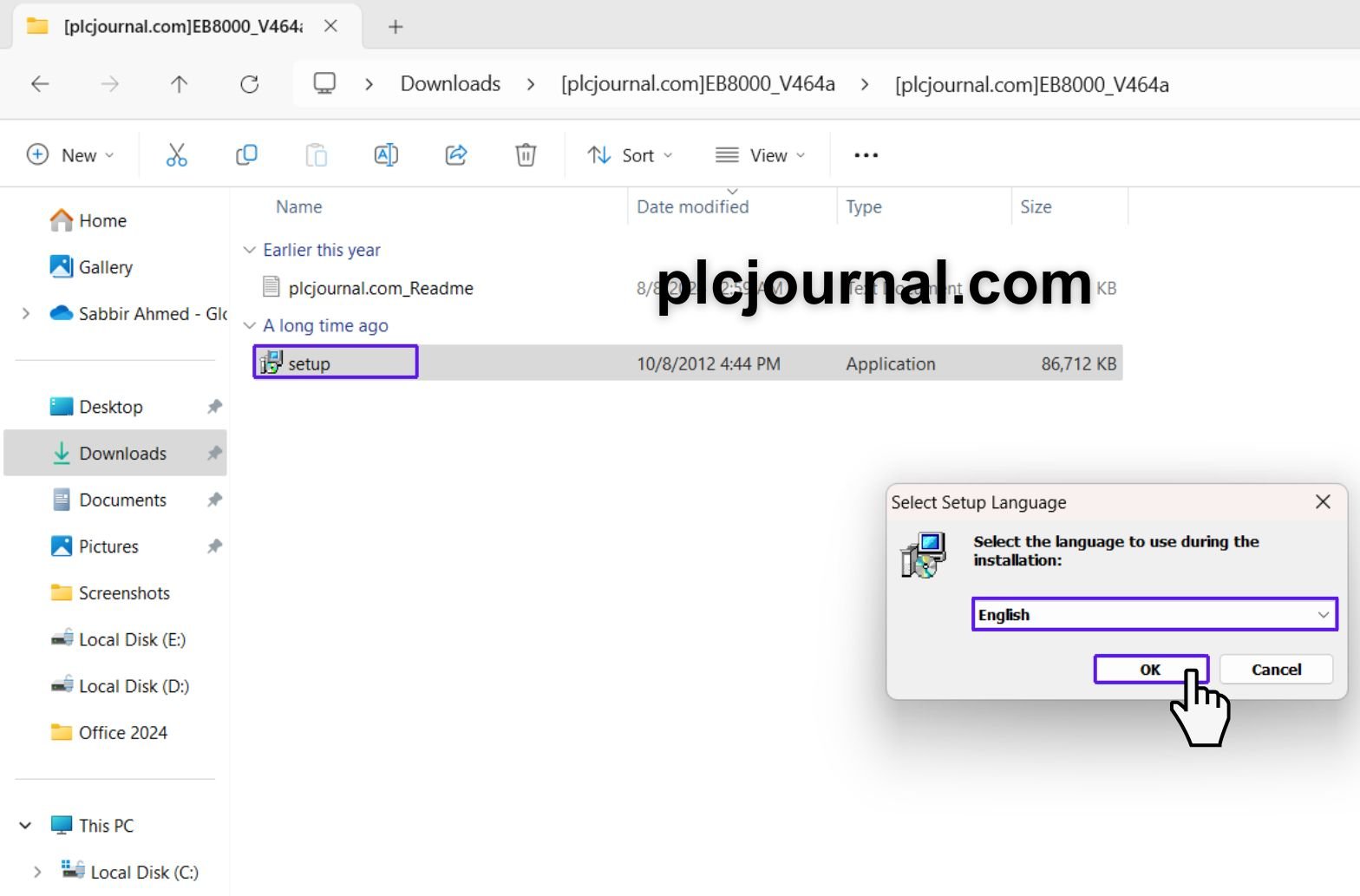
11. The EasyBuilder8000 V4.64a Setup Wizard will appear. Click Next to continue.
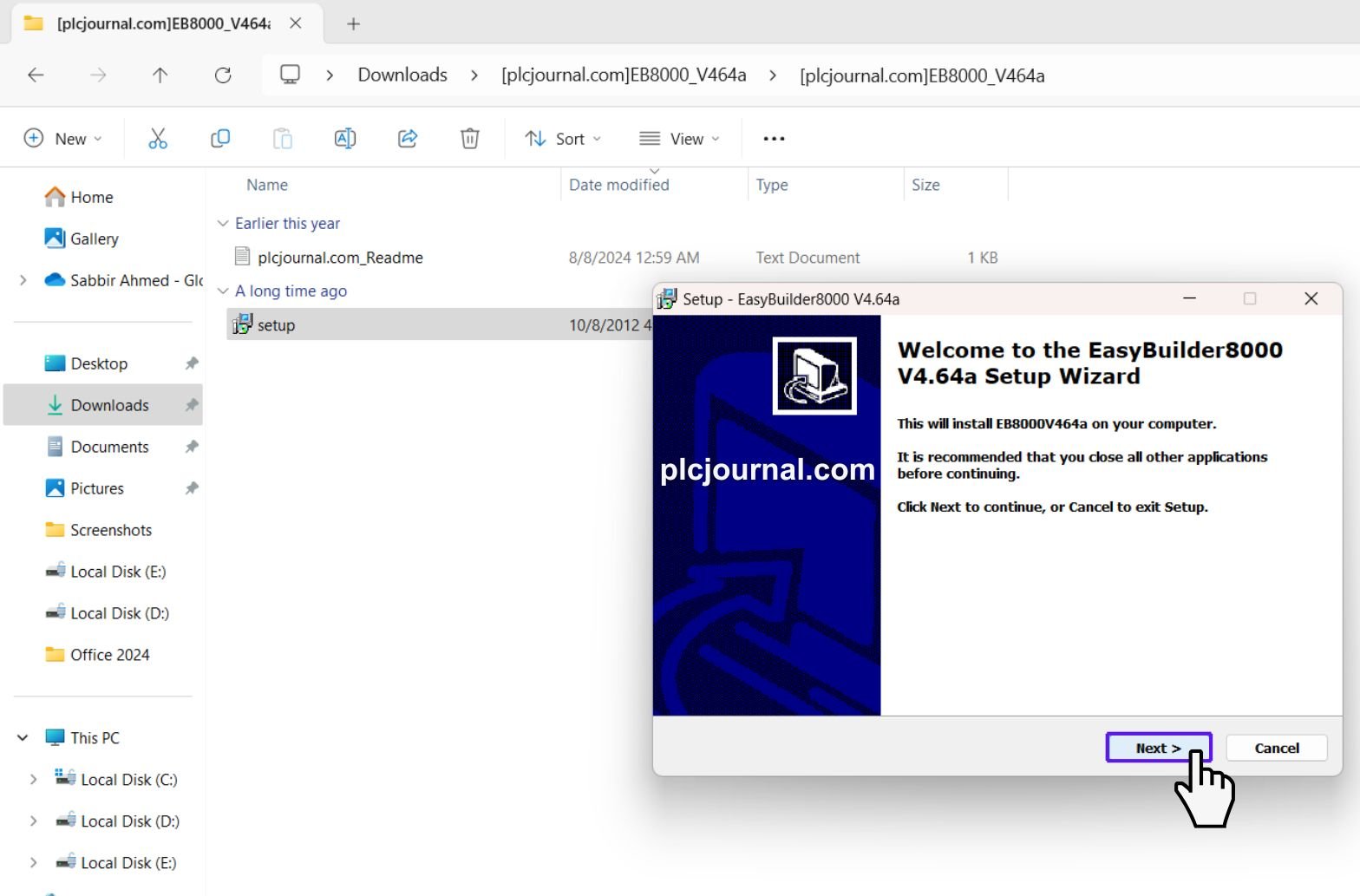
12. Select the destination folder where you want to install the software. Click Next.
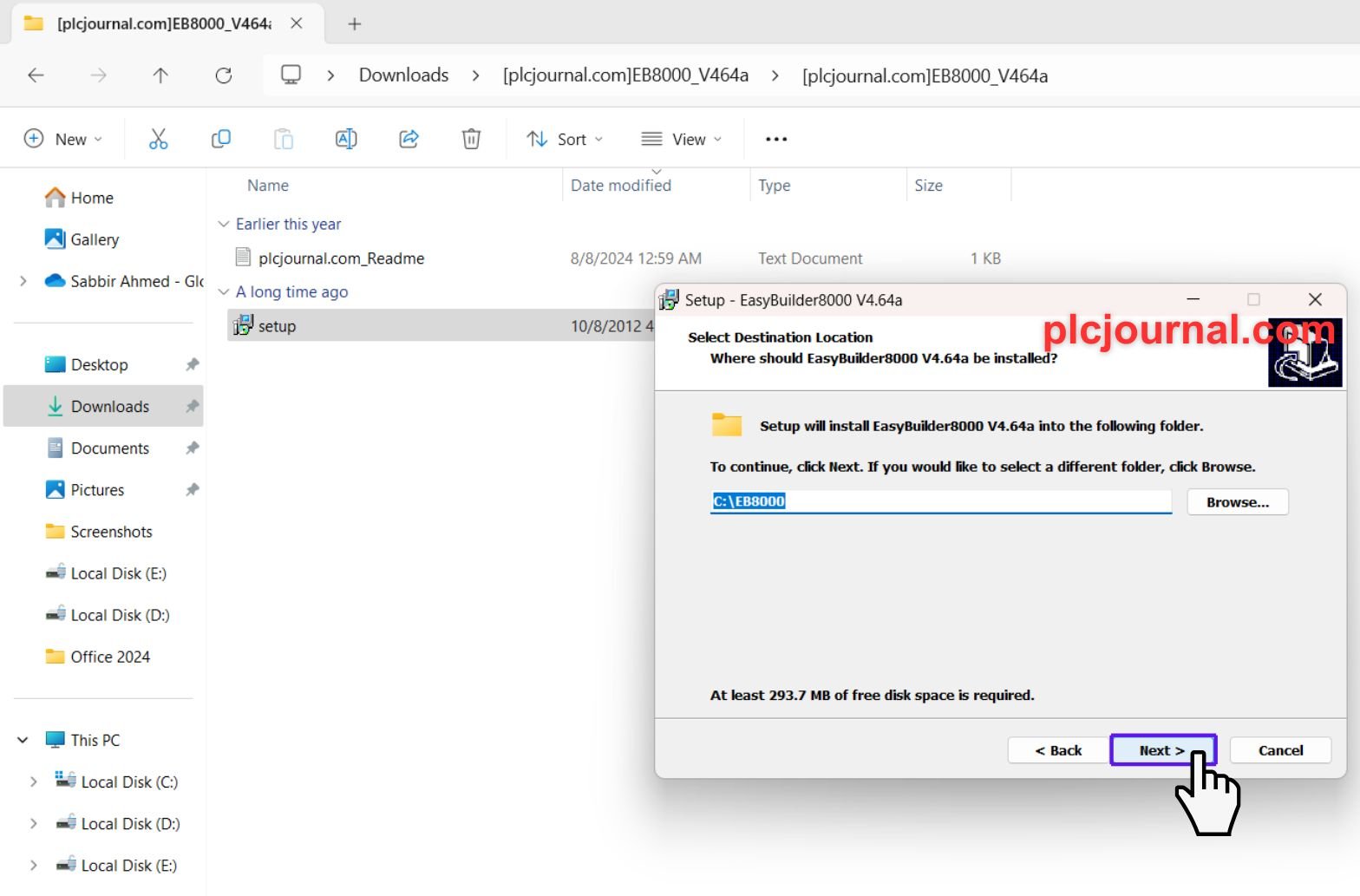
13. Choose the start menu folder and click Next.
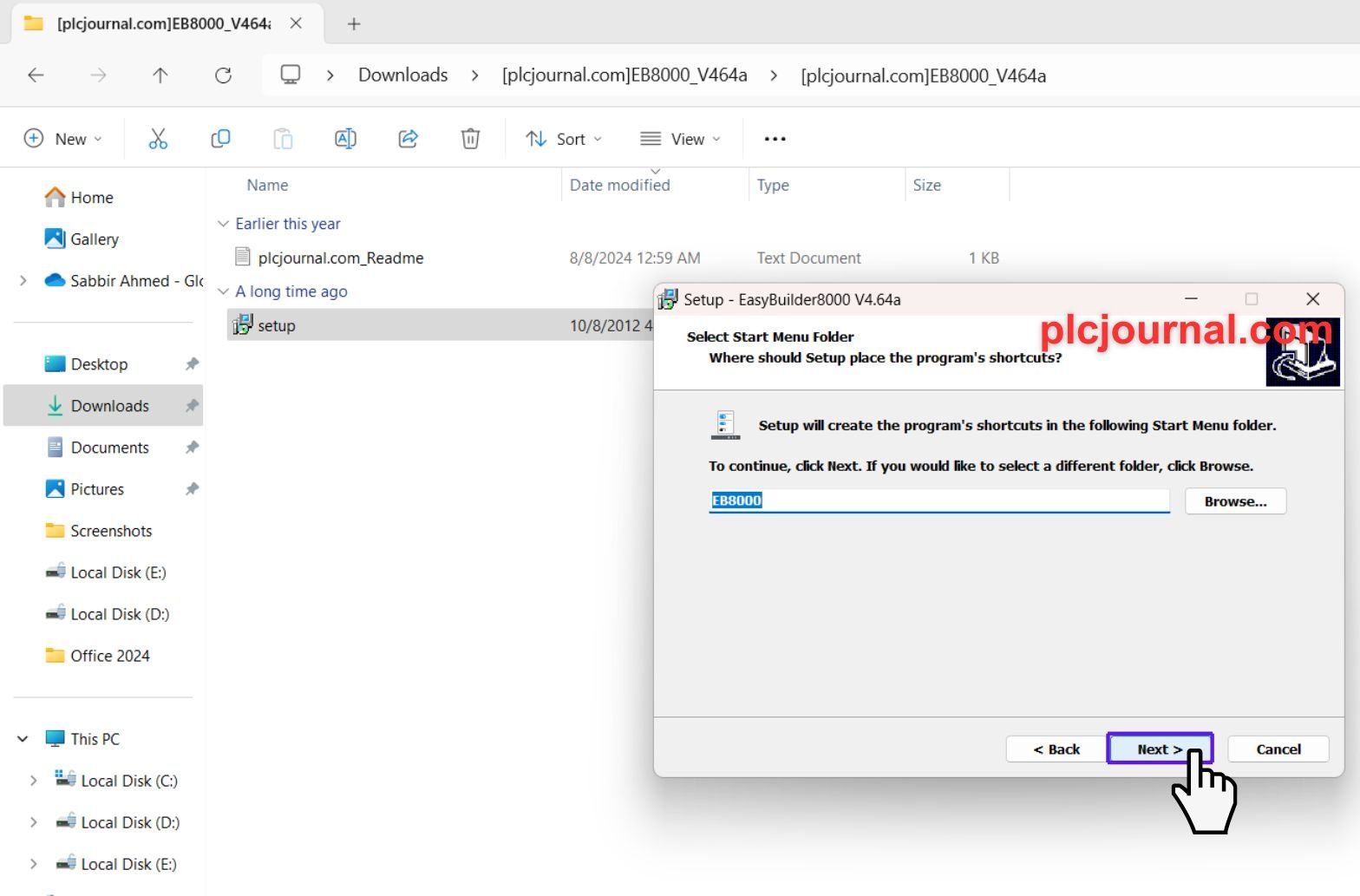
14. If you want to create a desktop icon, select the option and click Next.
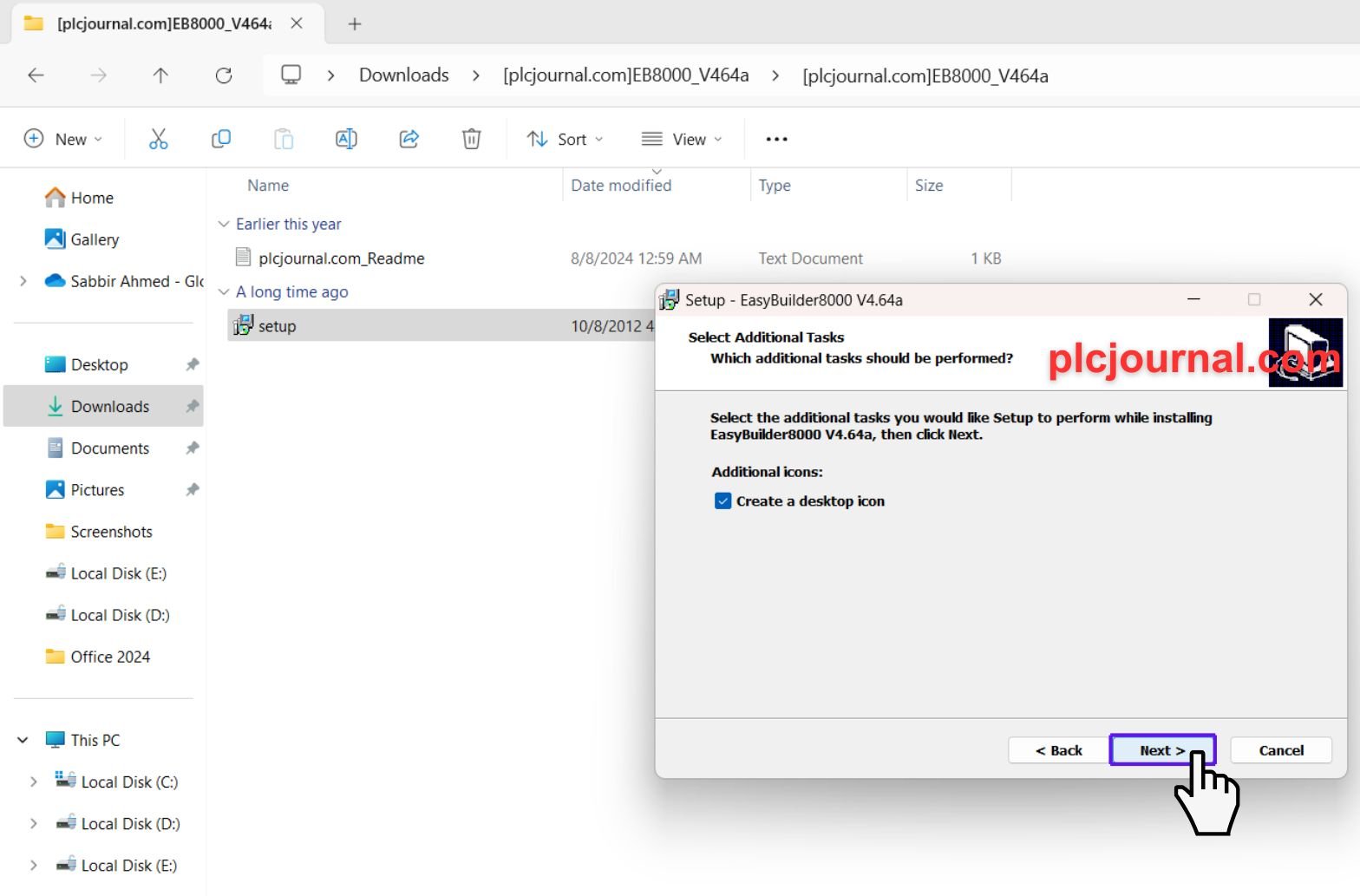
15. The wizard is now ready to install EasyBuilder8000 V4.64a. Click Install to begin the installation.
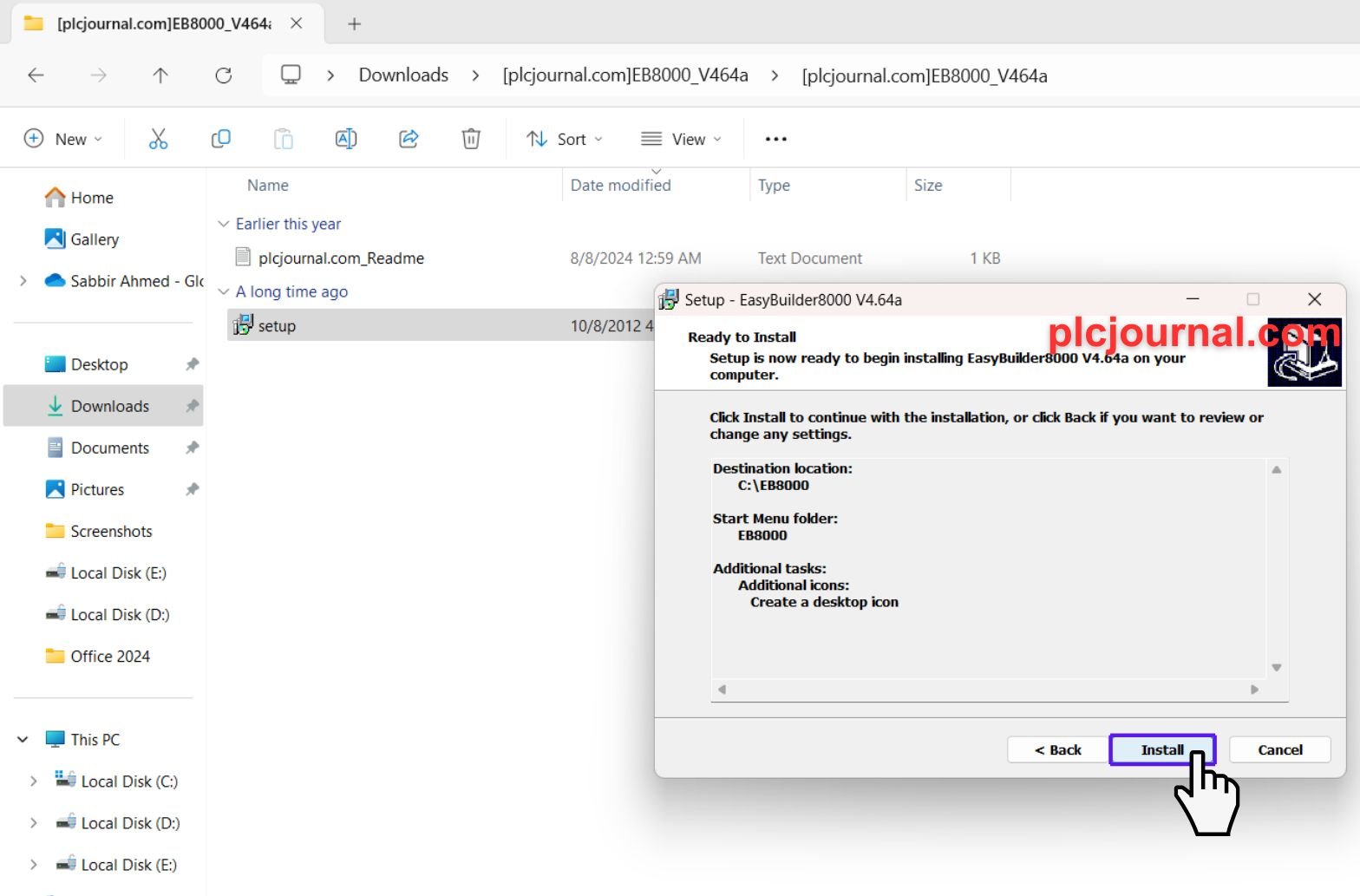
16. You will see a progress window during installation. This may take a few minutes.
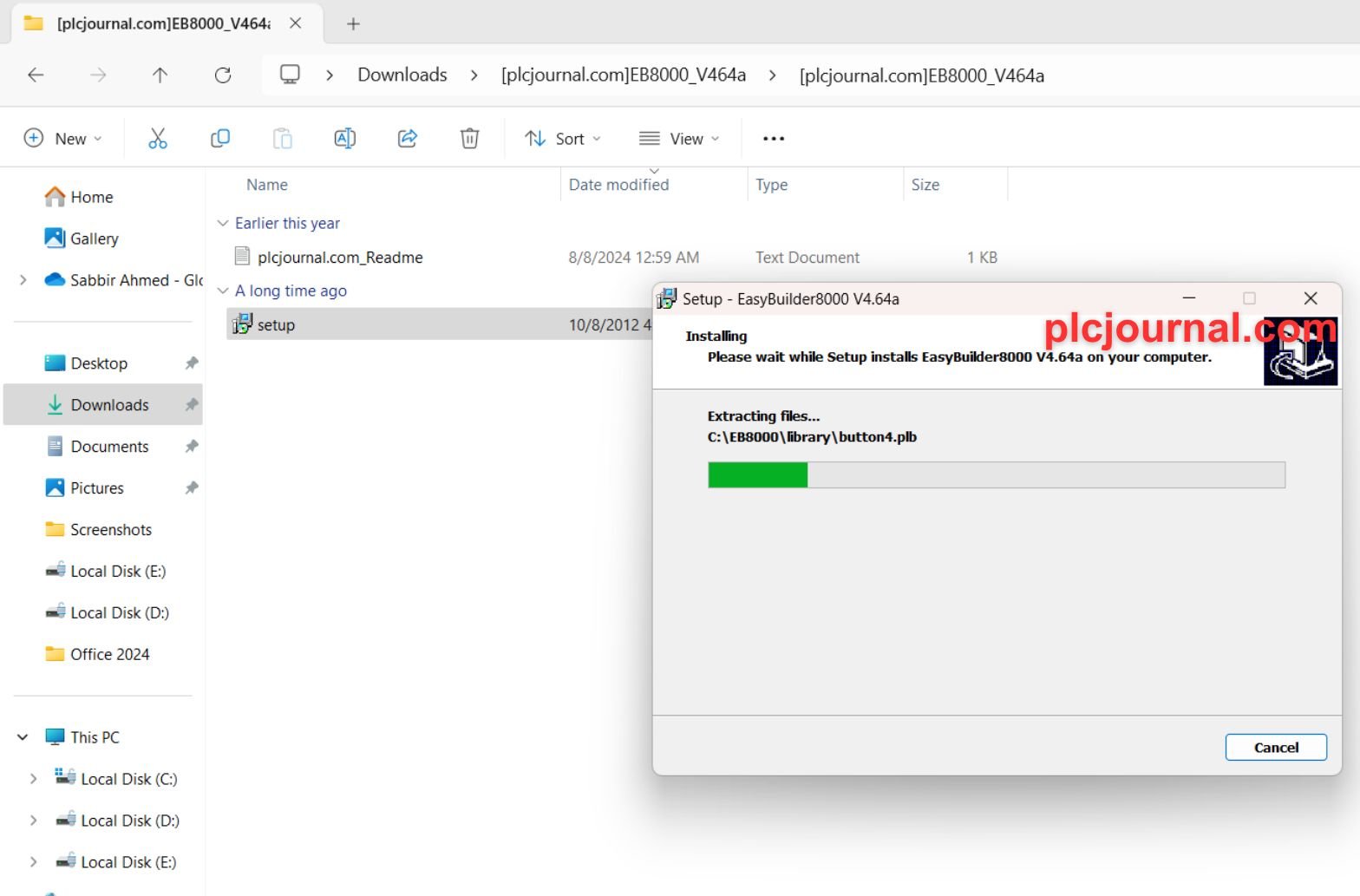
17. Once the installation is complete, click Finish.
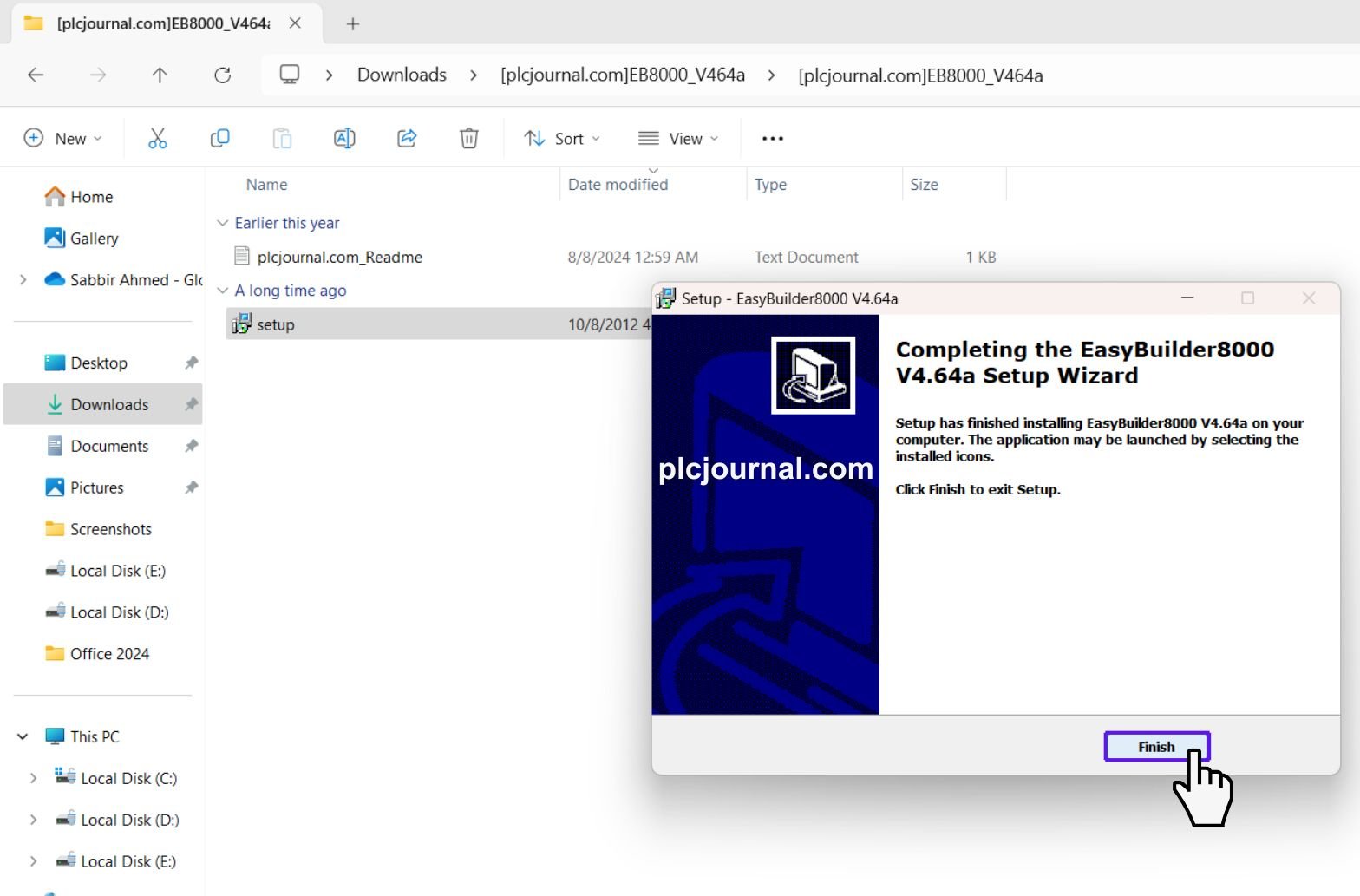
18. EasyBuilder8000 V4.64a is now ready to use.
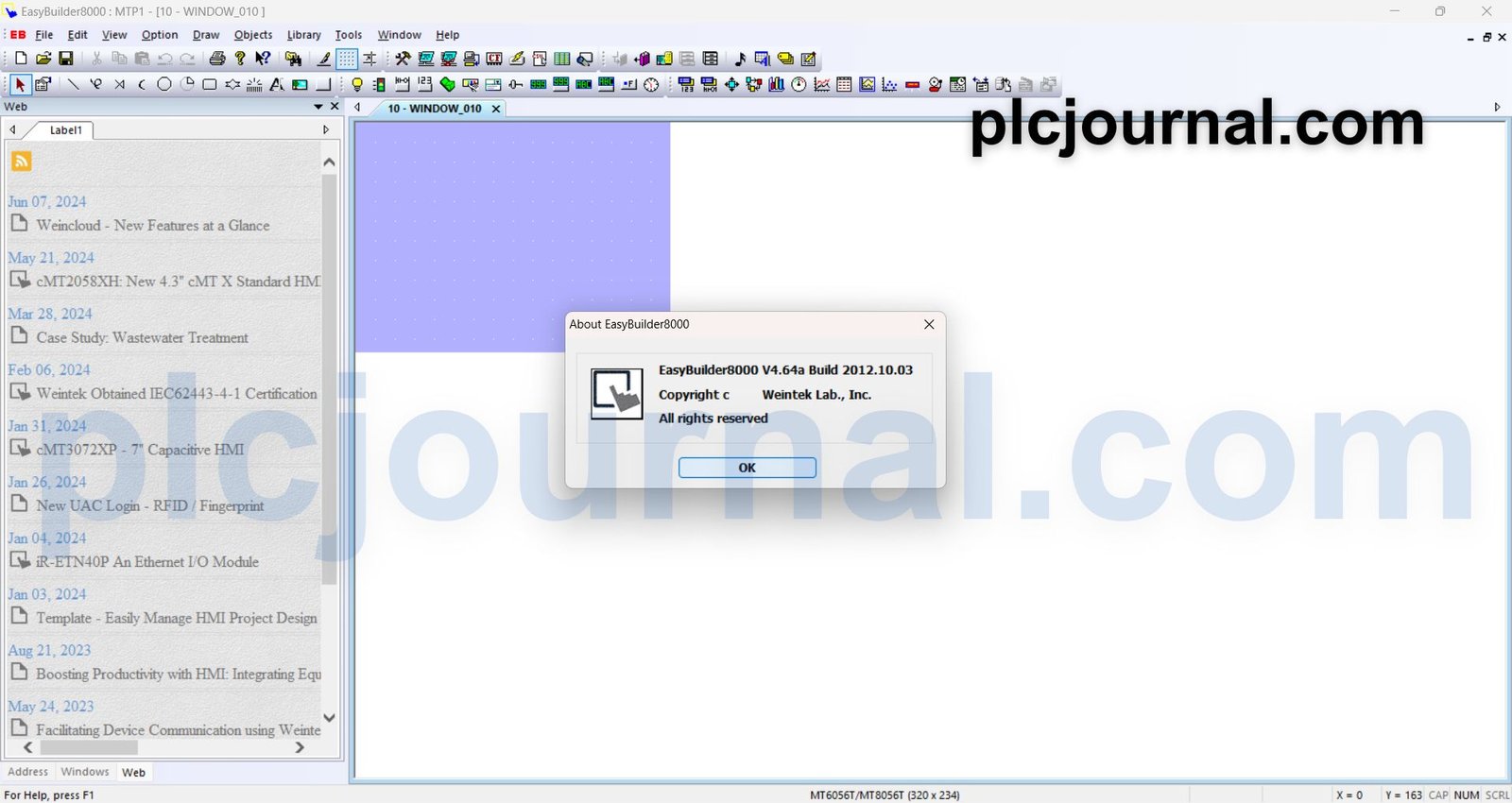
Installing EasyBuilder8000 V4.65.09
19. Next, install EasyBuilder8000 V4.65.09 by unlocking the zip file using the password “plcjournal.com”.
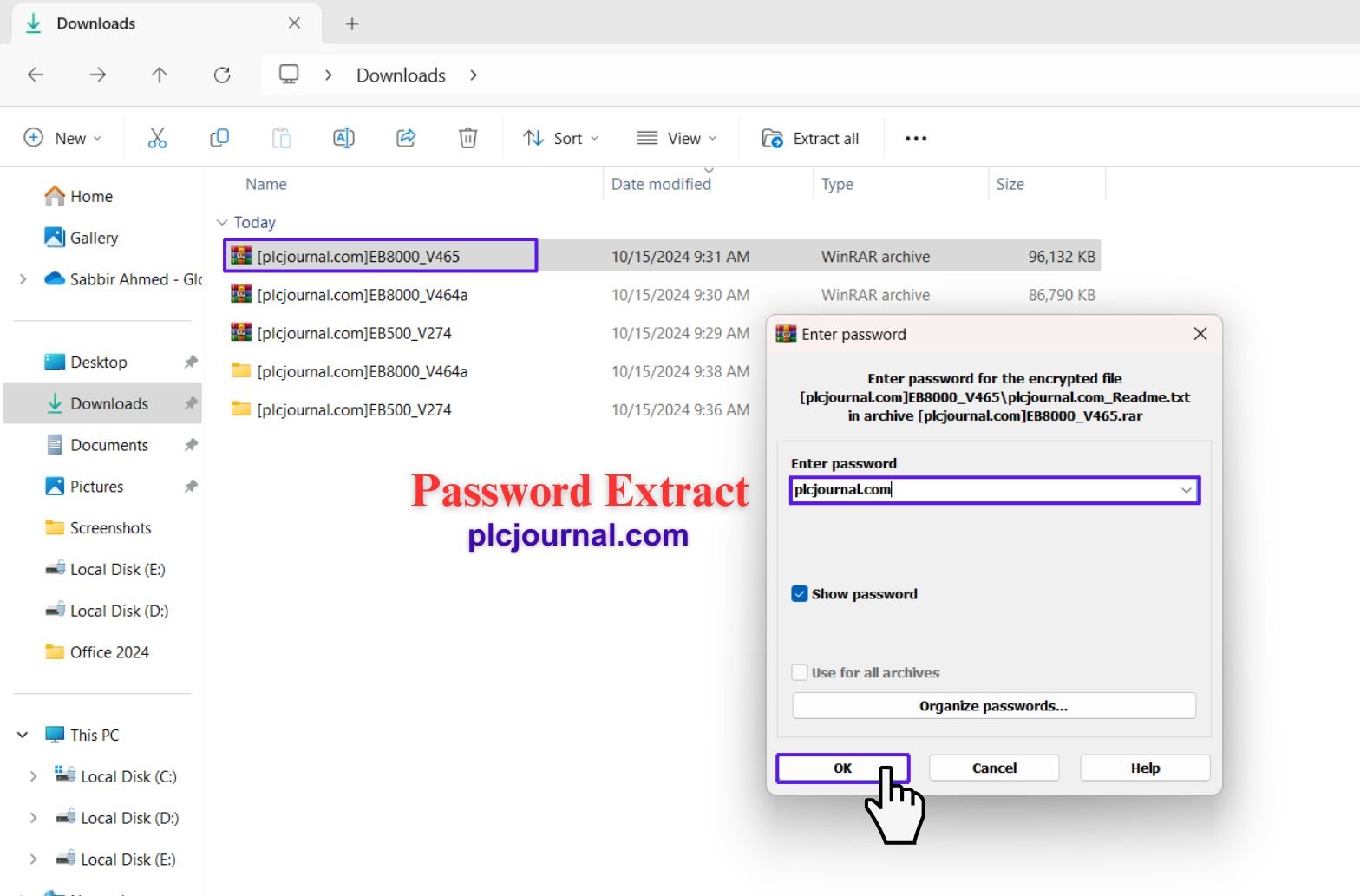
20. Open the “EB8000_V465” folder and double-click the “Setup” file to start the installation.
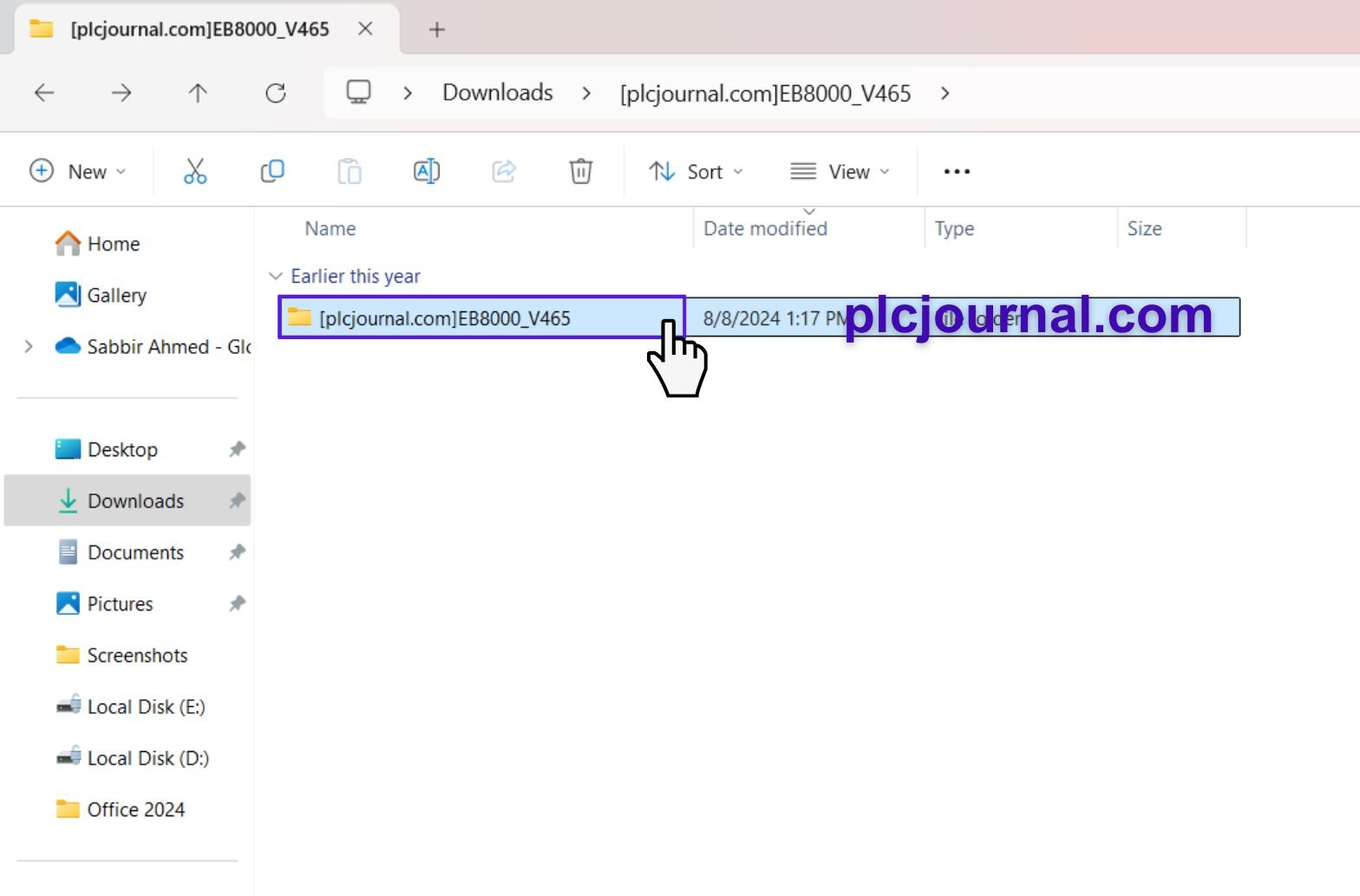
21. When the installation begins, select your language and click OK.
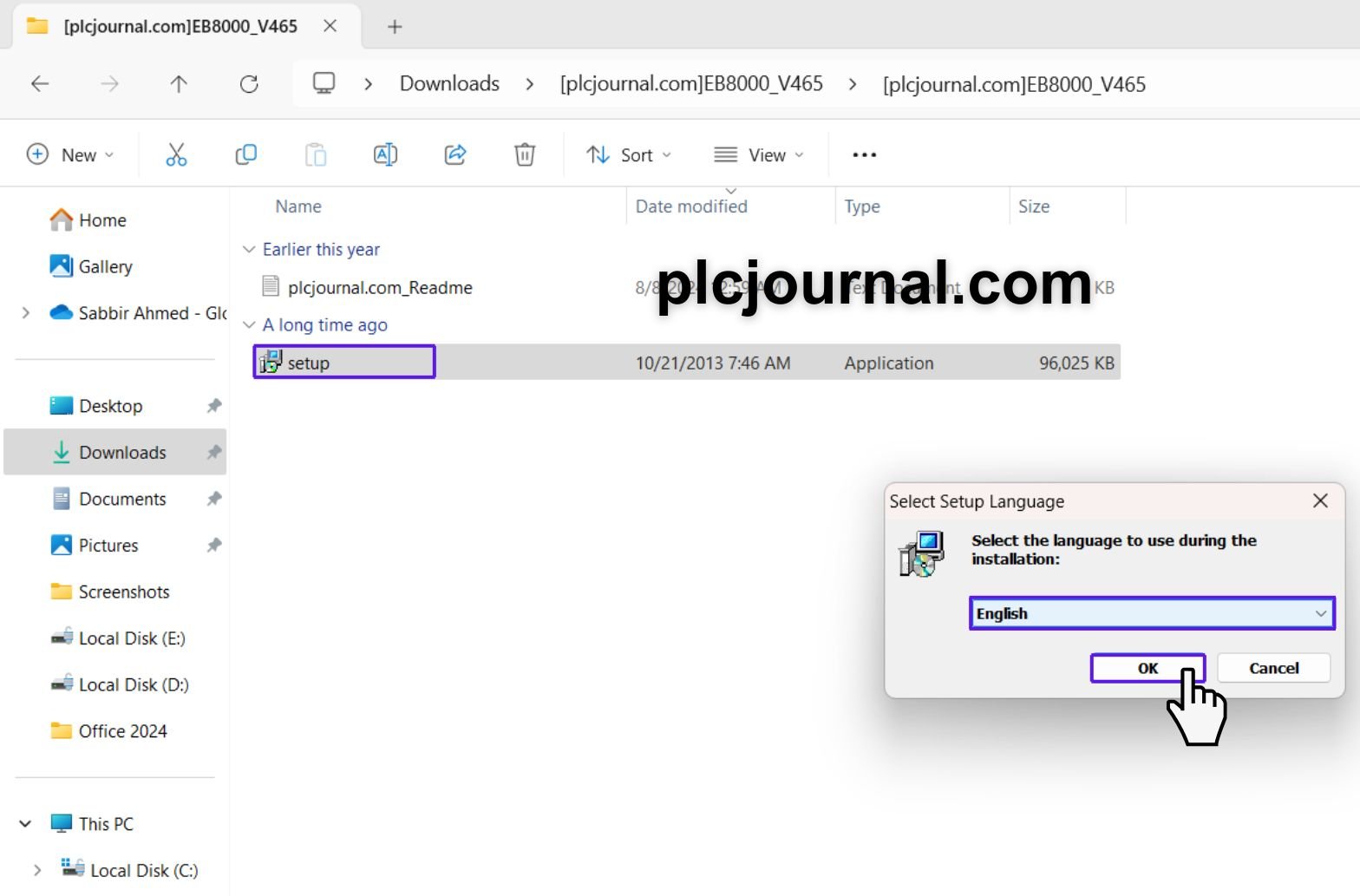
22. The EasyBuilder8000 V4.65.09 Setup Wizard will open. Click Next.
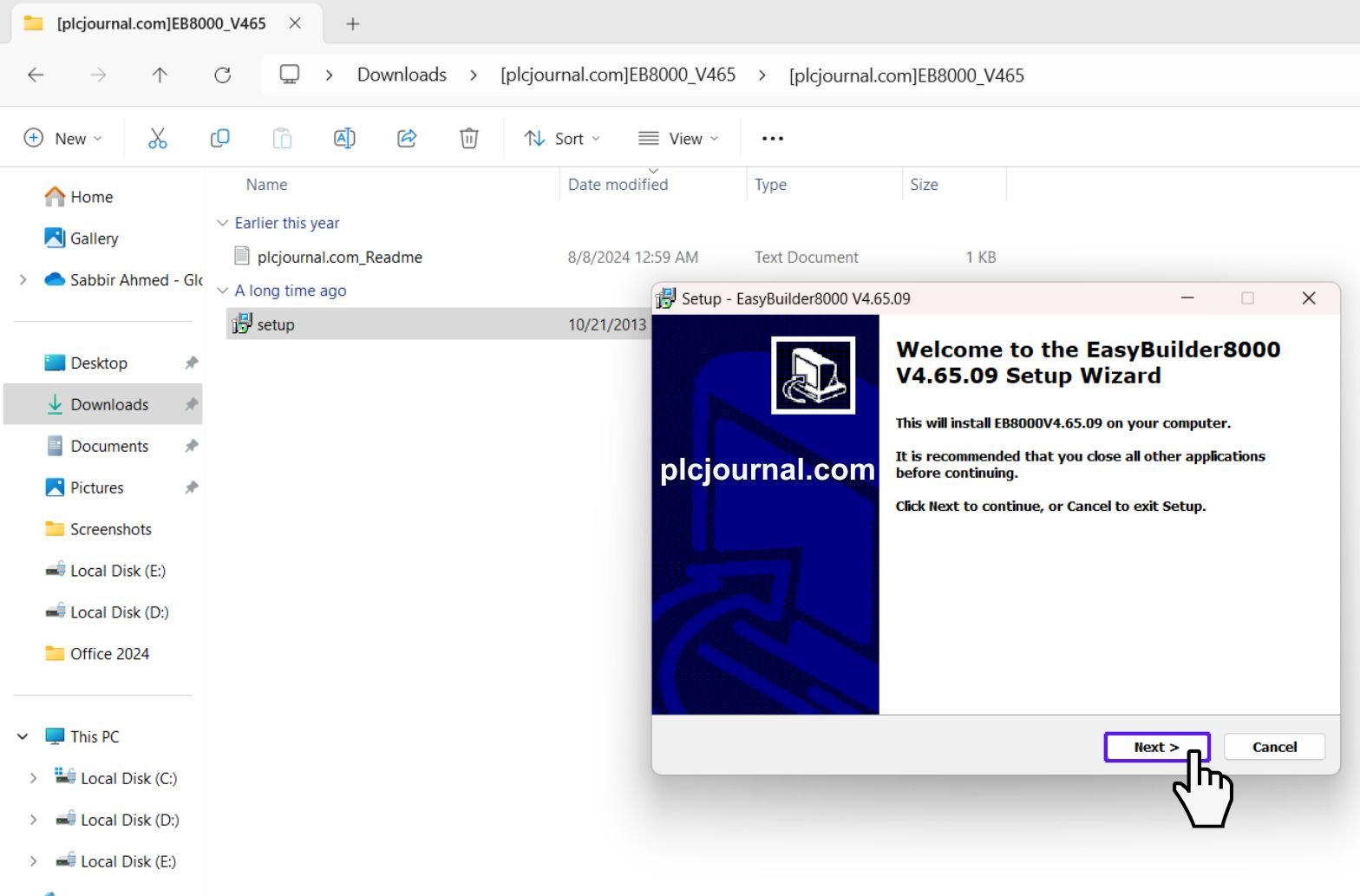
23. If you want to uninstall V4.64a, select that option. Otherwise, click Next.
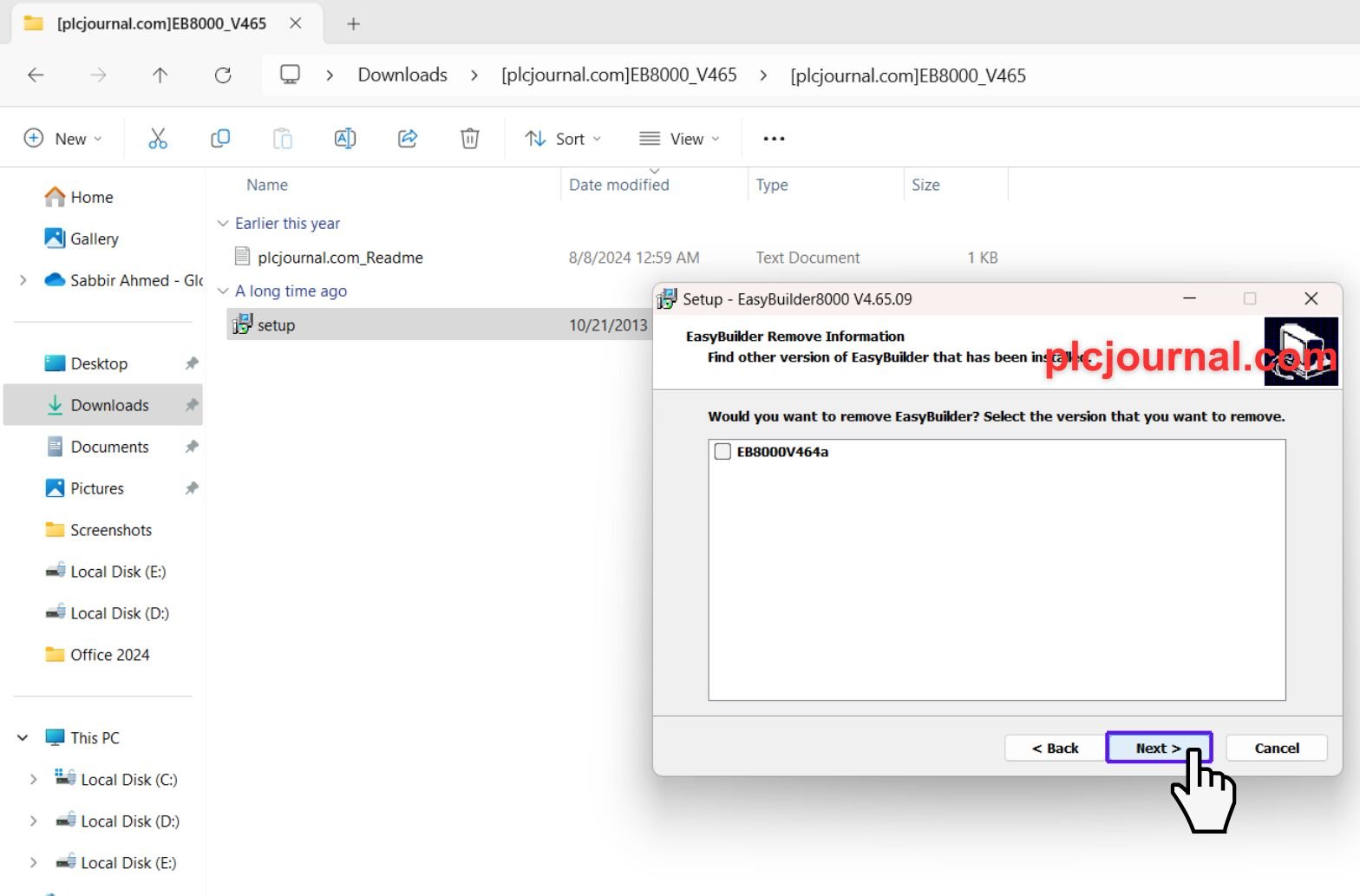
24. Choose the destination location for the installation and click Next.
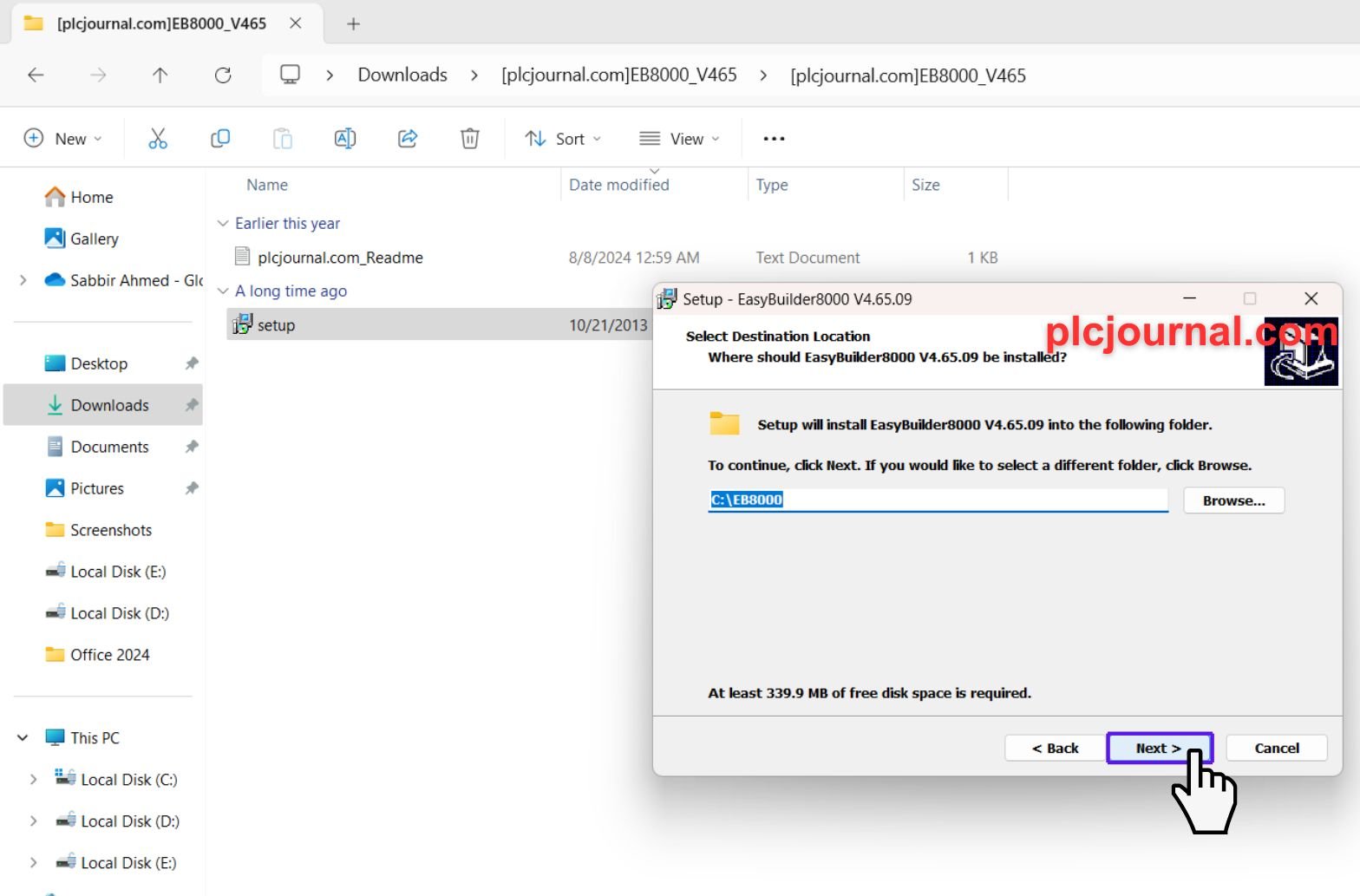
25. Select the start menu folder and click Next.
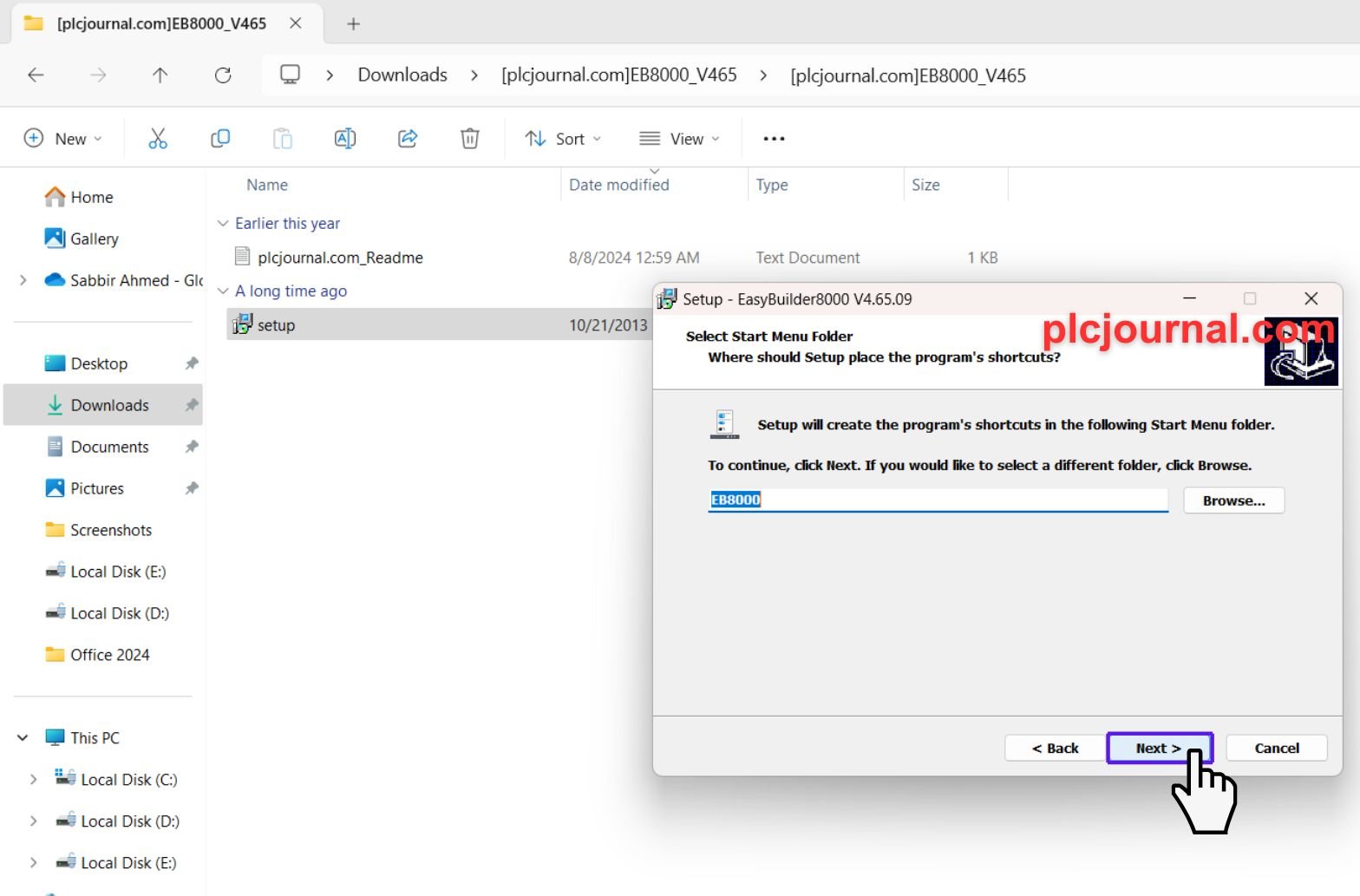
26. If you’d like to create a desktop icon, select the option and click Next.
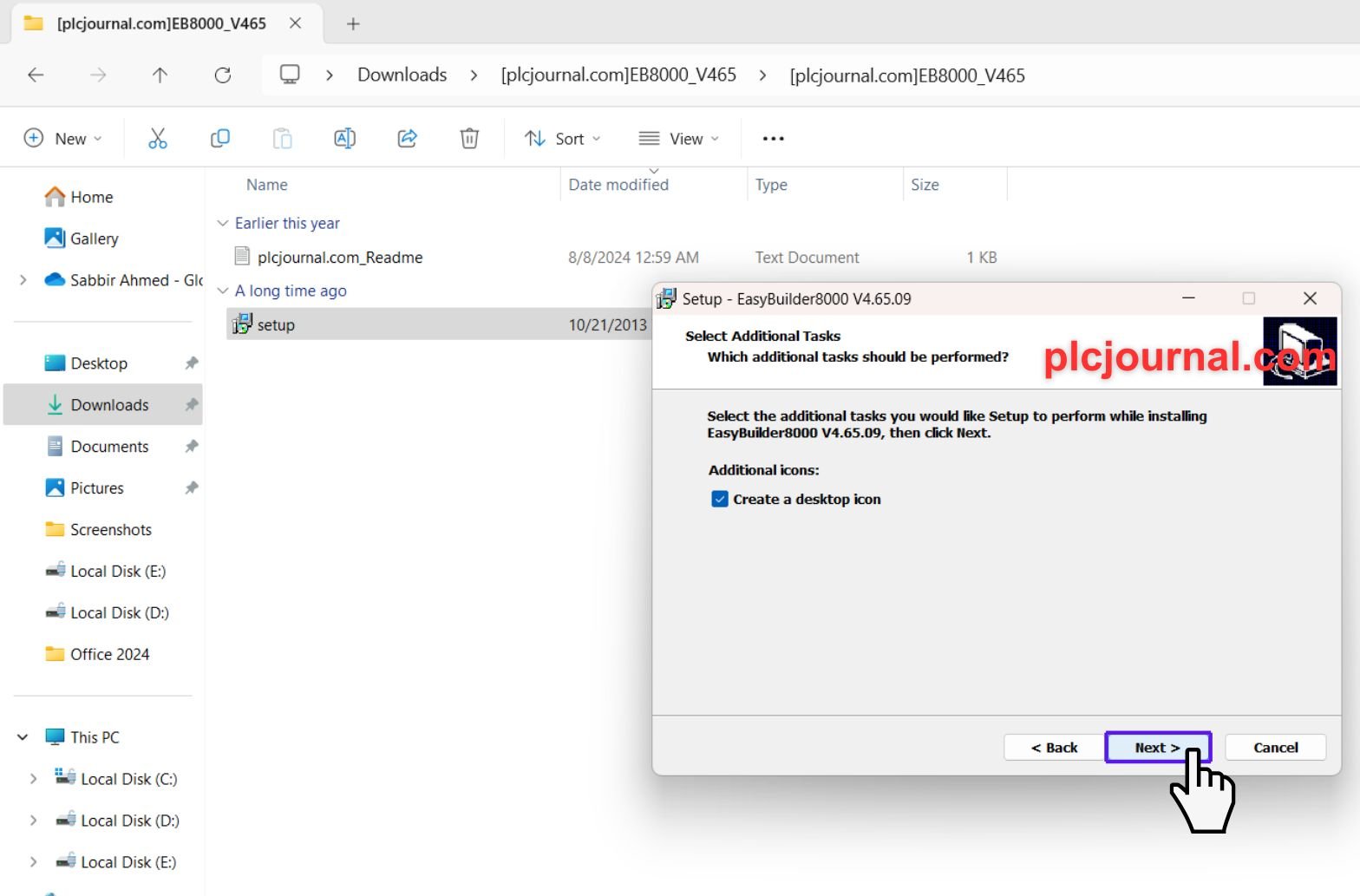
27. The wizard is now ready to install EasyBuilder8000 V4.65.09. Click Install to begin.
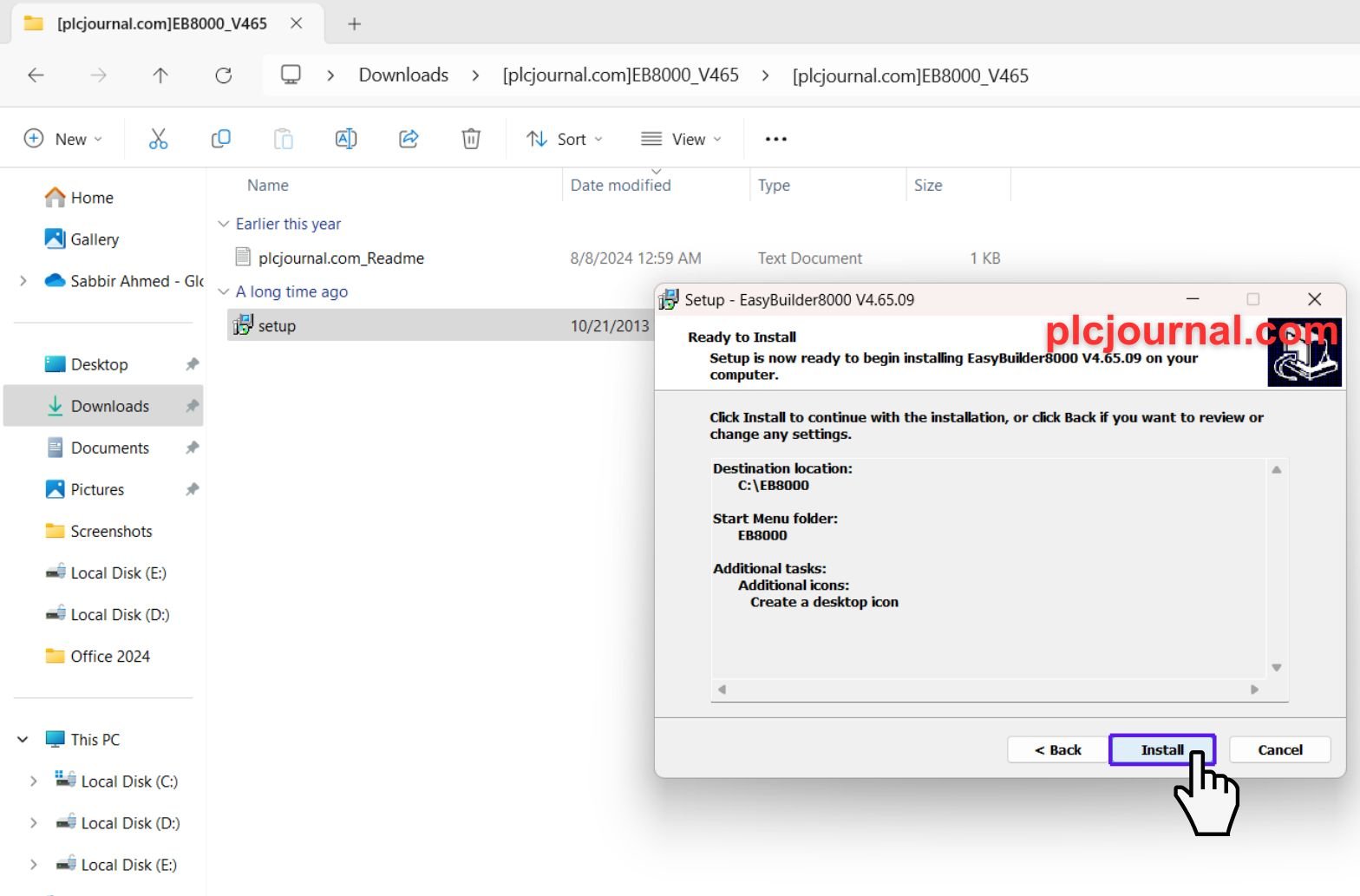
28. You’ll see a progress window during the installation. It may take some time.
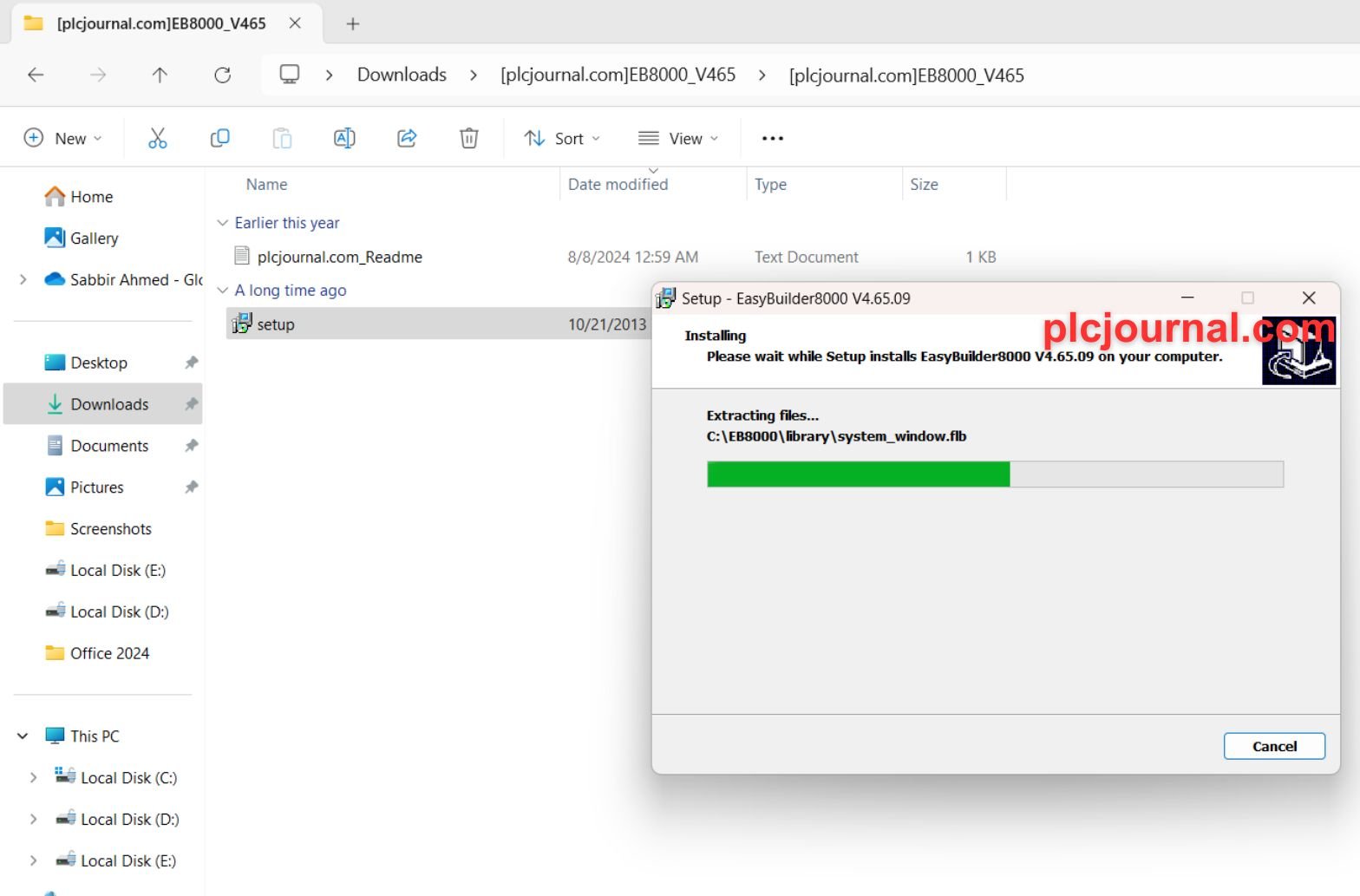
29. Once the installation is complete, click Finish.
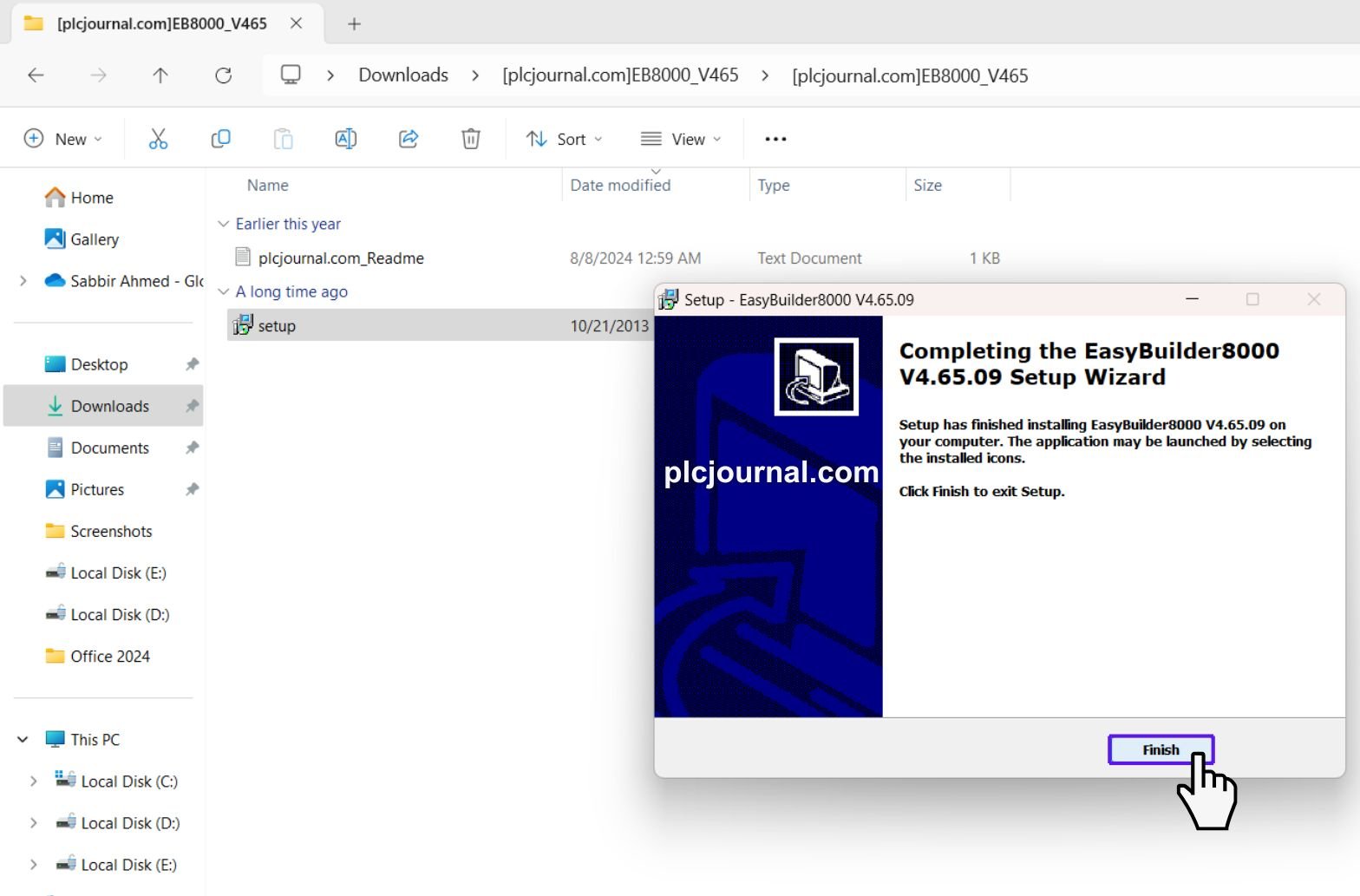
30. Your EasyBuilder8000 V4.65.09 is now installed and ready for use.
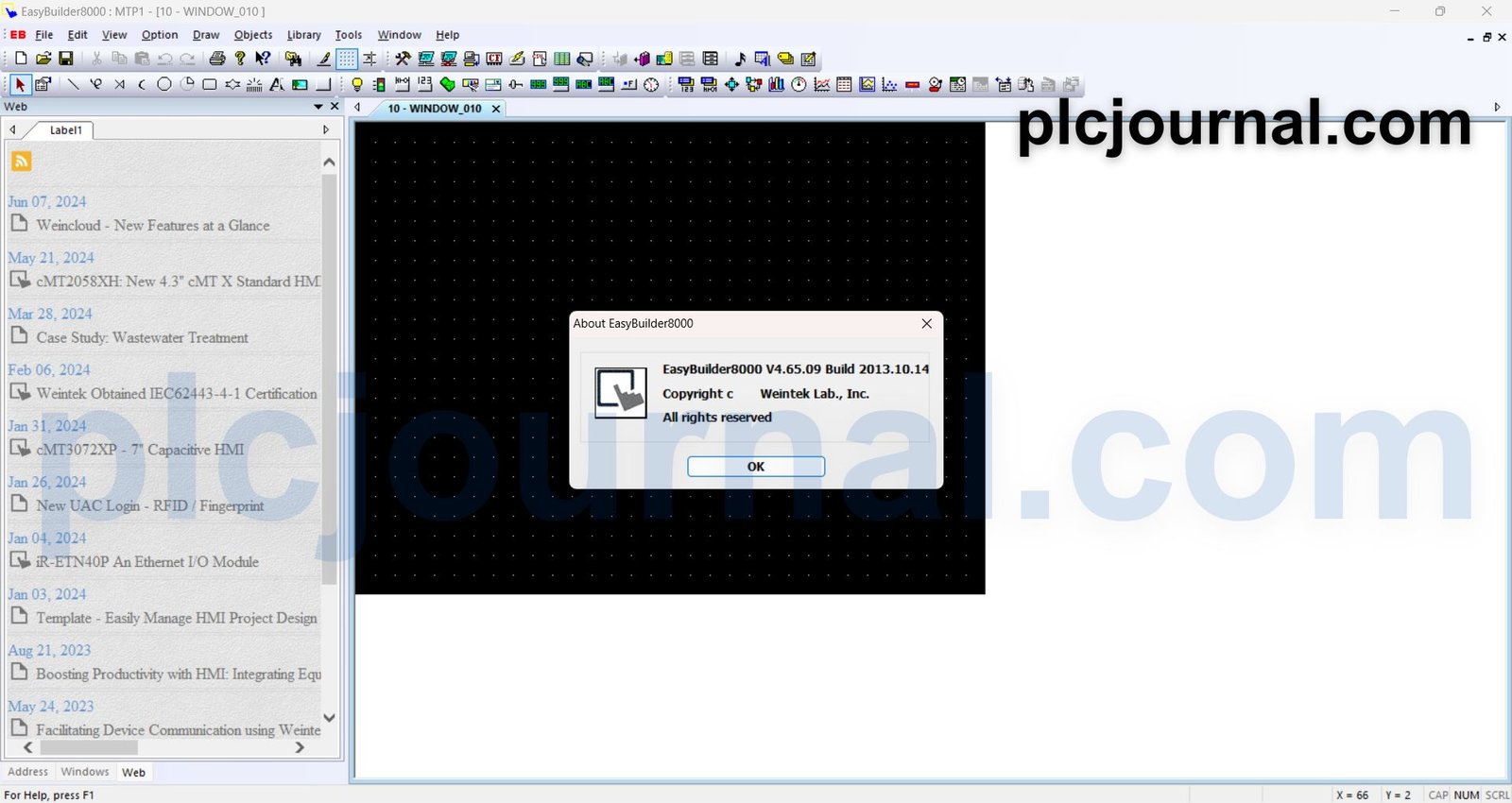
Conclusion
The EB8000 HMI Software is an indispensable ‘representation’ for anyone dealing with automation, design and industrial operations of machines. It has however become easily accessible online and can be downloaded today on plcjournal.com with the ability to utilize its functionalities.
Download Info:
EB500_V274 Download (GoogleDrive)
Download EB8000_V464a (GoogleDrive)
Download EB8000_V465 (GoogleDrive)
Extraction Password: plcjournal.com
Enjoy Using the Free EB8000 TK6070IP, TK6070IQ, TK6070IH Vienview/Weintek HMI Software!
If you find this online tool helpful, please leave comments or share it with others. It will be a great contribution to let more people know and utilize this free online tool.
In case of any issues during the process of downloading the software, or if you should have an issue at any time, please do not hesitate to contact plcjournalweb@gmail.com.
Thank you, my friend, for taking the time to read the article!







