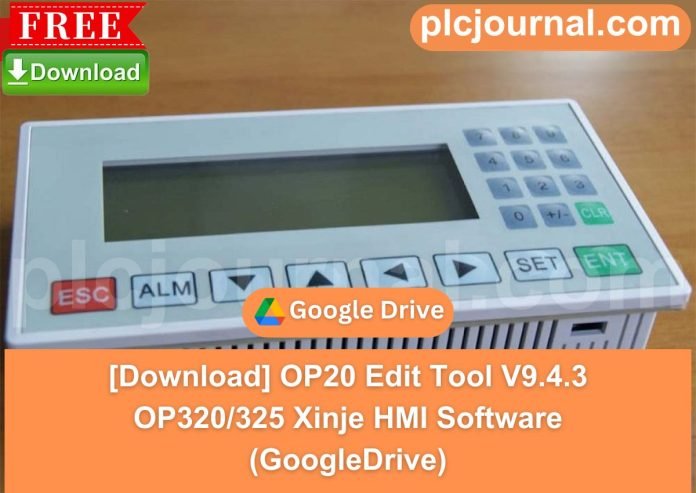Hello friends, welcome to plcjournal.com! Today, we will, therefore, guide you step by step on how to download and install the OP20 Edit Tool V9.4.3 for OP320/325 Xinje HMI software for free from our website. Additionally, by carefully following our instructions, you can ensure a smooth, hassle-free installation process and start using the software efficiently. Before we begin the installation process, let’s go over some important details about this software.
What is OP20 Edit Tool V9.4.3?
The OP20 Edit Tool V9.4.3 is, therefore, an advanced software application designed specifically for the HMI series of Xinje OP320/325. Moreover, it provides intuitive creation, editing, and management tools for HMI interfaces, which, in turn, guarantee seamless communication in an industrial environment between machines and operators. Additionally, these features enhance operational efficiency and ensure reliable system performance.
Key Features of OP20 Edit Tool:
- User-Friendly Interface: Due to this simplistic and clean approach to its layout, the software allows the easy setup even of the HMI screens, no matter the level of the user’s experience.
- Compatibility: Designed to work with Xinje OP320/325 models only so that it works perfectly smooth.
- Multiple Language Support: In addition, this feature allows you to utilize multiple language skins in the interface, which is particularly ideal for large industrial companies. Furthermore, it enhances accessibility for users from diverse regions, thereby improving communication and operational efficiency across international teams.
- Real-Time Editing: Allows for changes to be made to HMI configurations in real time, a benefit which can prove useful to engineers who need to optimize processes while on the field.
- Easy-to-Use Simulation Mode: Perhaps it is used to test and simulate designs before deploying the designs to real hardware.
Why Choose this Software?
Letting go of the complexity in handling your Xinje HMI panels is, therefore, made much easier with this software. Moreover, its robust set of features provides the following benefits:
- Efficiency in Industrial Automation: The goal therefore is to decrease the time spent on configuration but at the same time increasing the efficiency and accuracy of the process.
- Cost Savings: In addition, this free download comes packaged with tools that are not only highly professional but also completely costless. Furthermore, by using these tools, you can significantly reduce expenses while still achieving reliable and efficient results.
- Versatile Functionality: In addition, you can adapt the HMI system to its intended purpose across different industries. Moreover, this flexibility ensures that the system meets specific operational needs, thereby enhancing efficiency and productivity in various applications.
Supported Models:
The OP20 Edit Tool V9.4.3 is compatible with the following Xinje HMI models:
- OP320 series
- OP325 series
These models are, therefore, widely used in industrial automation, as they offer efficient interfaces between machines and operators. Furthermore, by facilitating smooth communication and control, they help improve overall productivity and operational efficiency.
Where to Download OP20 Edit Tool V9.4.3 of OP320/325 Xinje HMI
First, try to download it from Xinje official website.
- Visit the Official Xinje Website: Start by going to the Xinje official website.
- Search for this software: Use the search bar to find this software.
- Install the Application: Follow the installation instructions provided to complete the setup.
How to Download and Install OP20 Edit Tool V9.4.3 for OP320/325 HMI Software
Follow these simple steps to download and install the OP20 Edit Tool V9.4.3 for your Xinje OP320/325 HMI. First, ensure that you have a stable internet connection. Then, carefully follow each step outlined below to guarantee a smooth and successful installation process. Additionally, paying attention to the instructions will help prevent errors and optimize the software’s performance.
1. Download the Software
Access the software from our Google Drive link and use the password “plcjournal.com” to unlock the download.
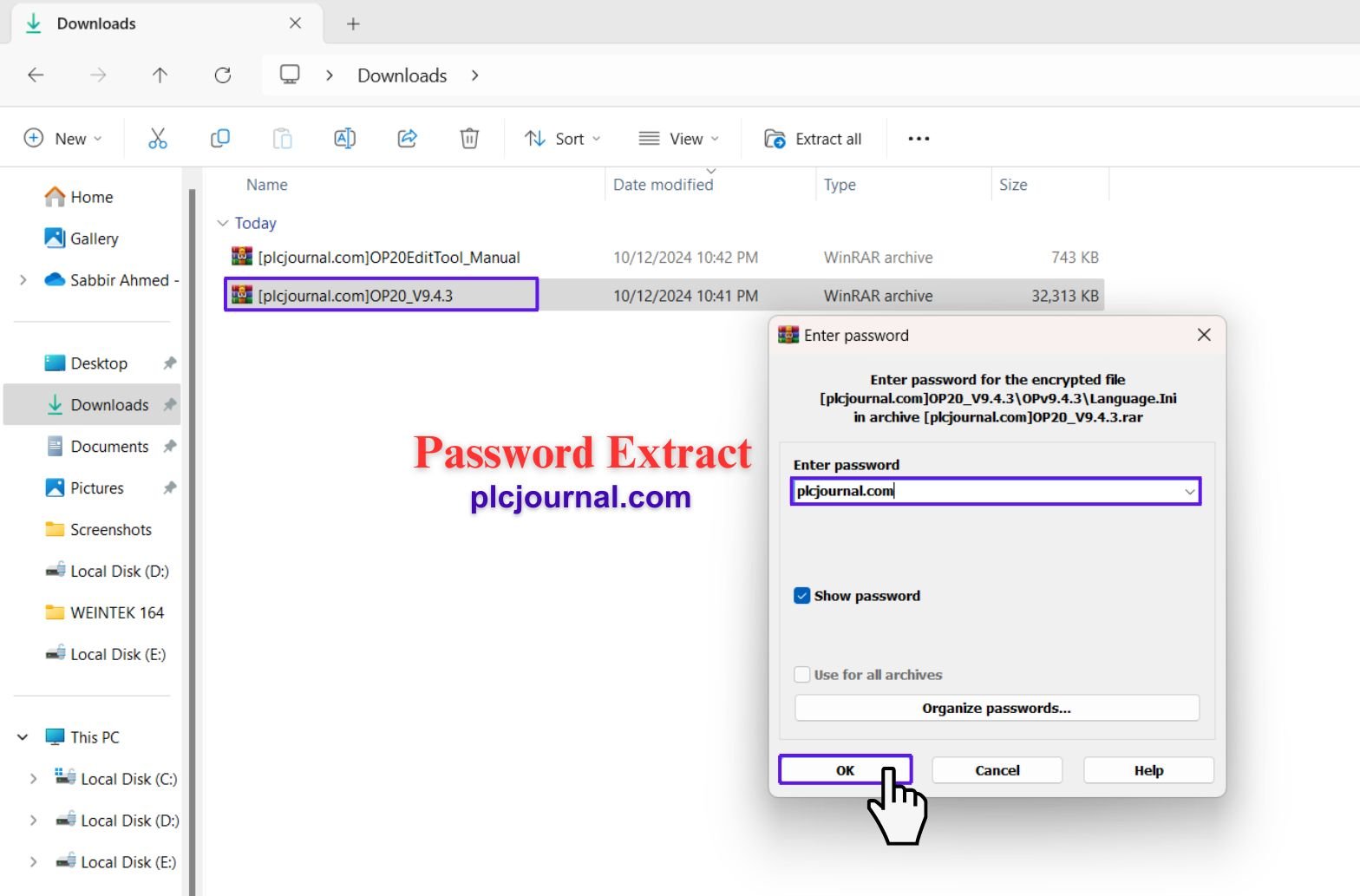
2. Open the Installation Folder
Locate the downloaded “OPv9.4.3” folder, double-click to open it, and prepare for installation.
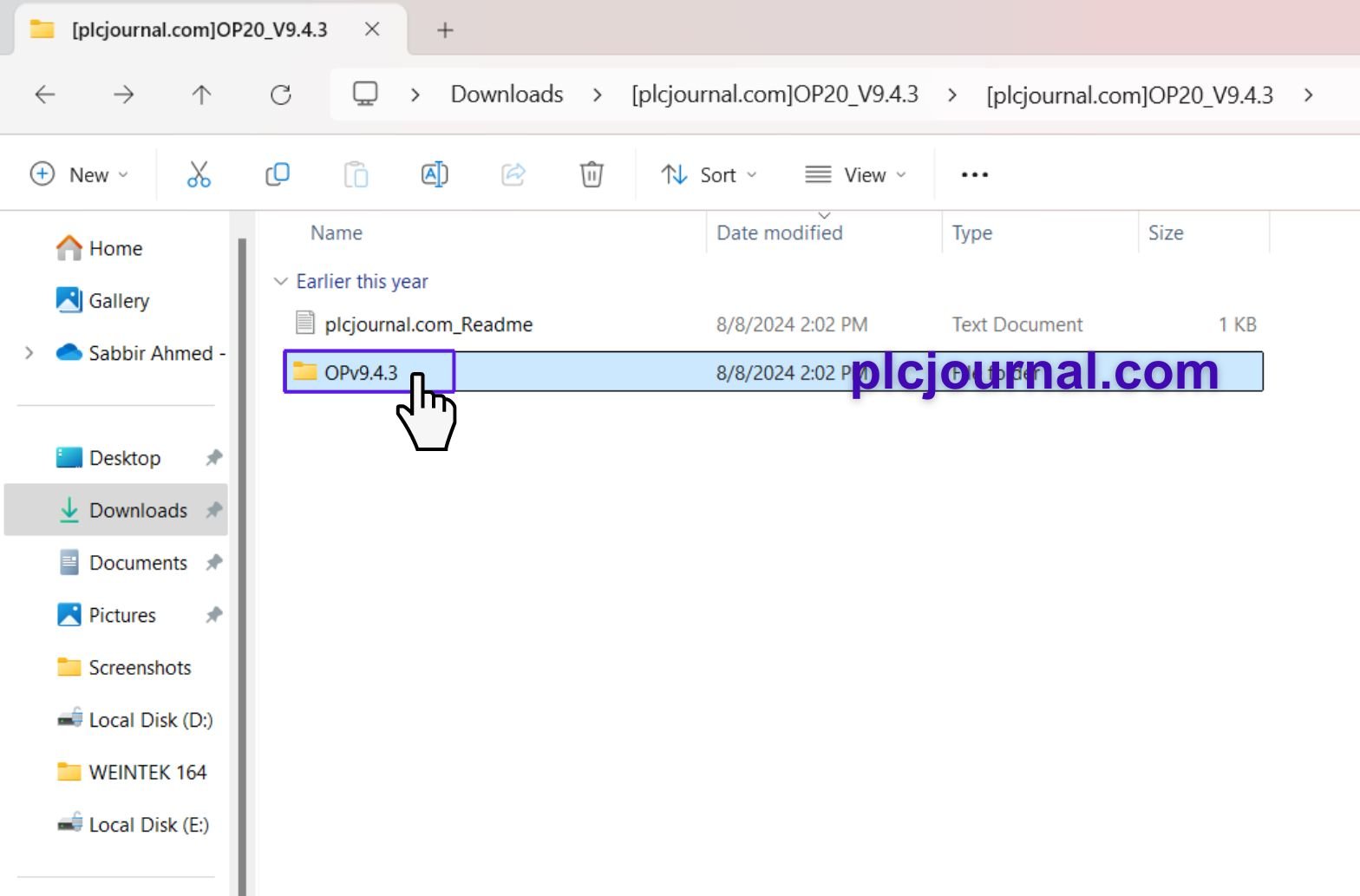
3. Start the Setup Process
Double-click the “setup” file to begin the installation. A setup window for the “OP20 Wizard” will appear. Click Next to proceed.
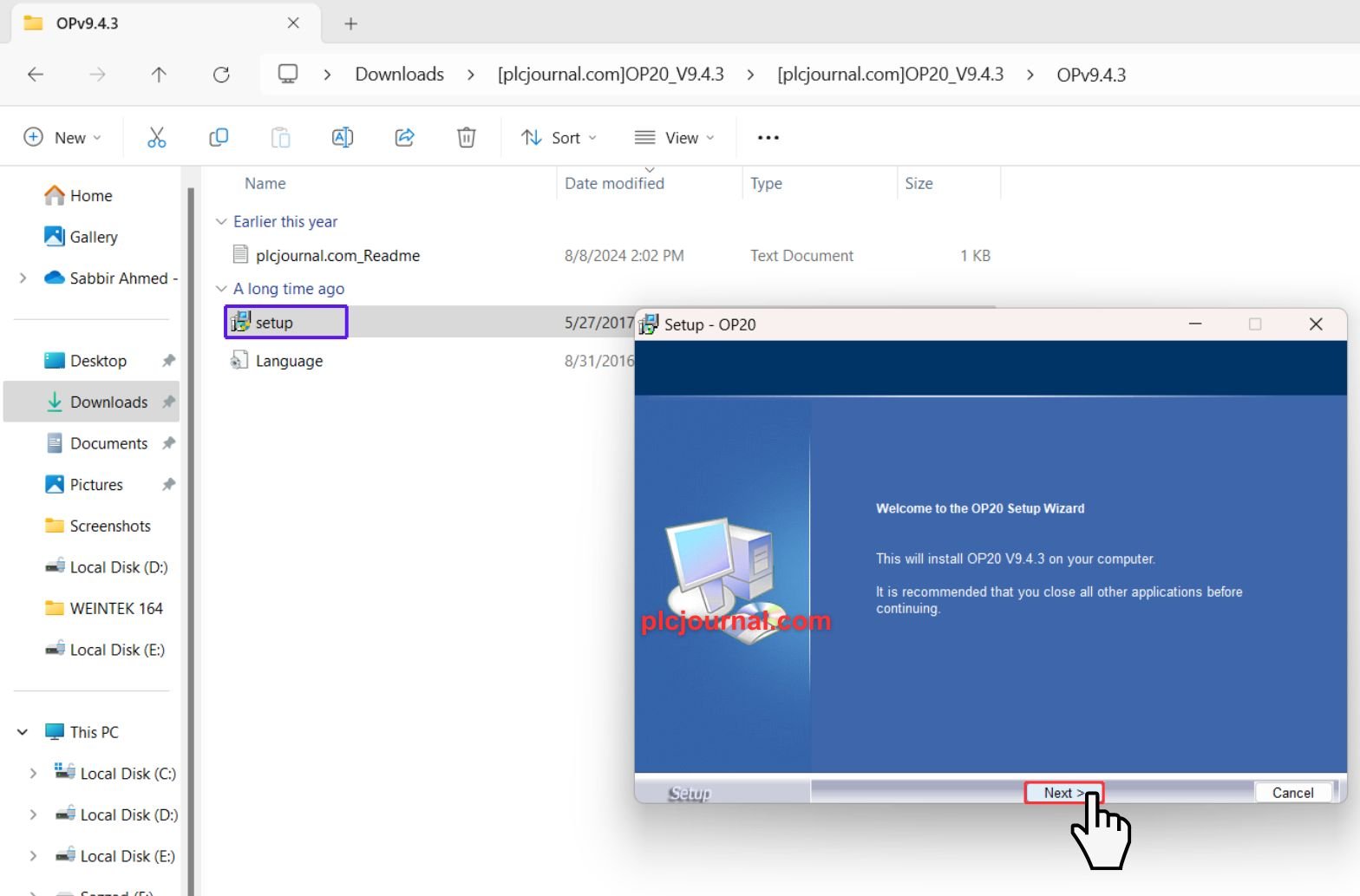
4. Accept the License Agreement
Review the license terms, select the option to accept the agreement, and click Next.
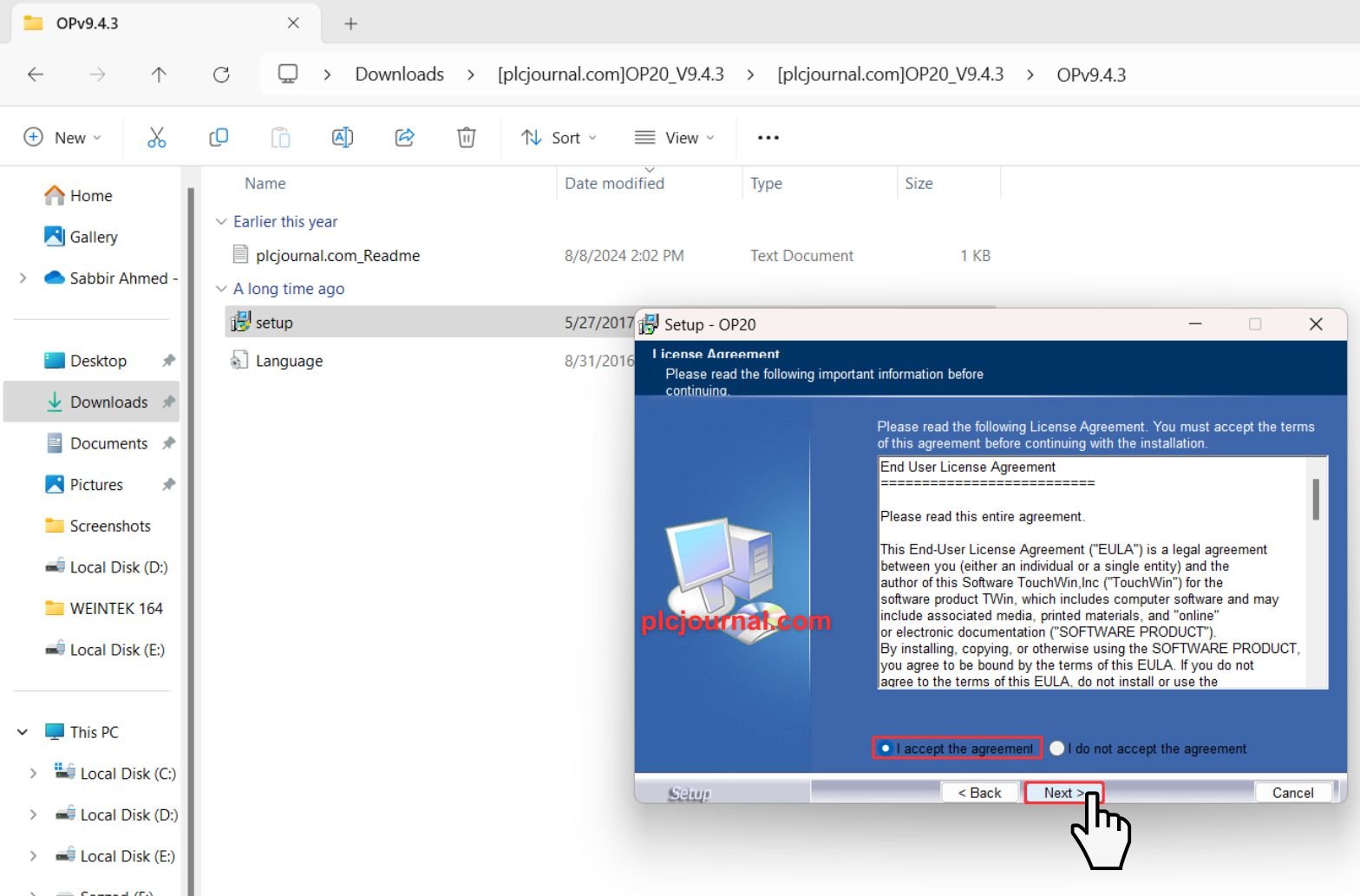
5. Enter User Information
Provide your Username and Organization details, then click Next.
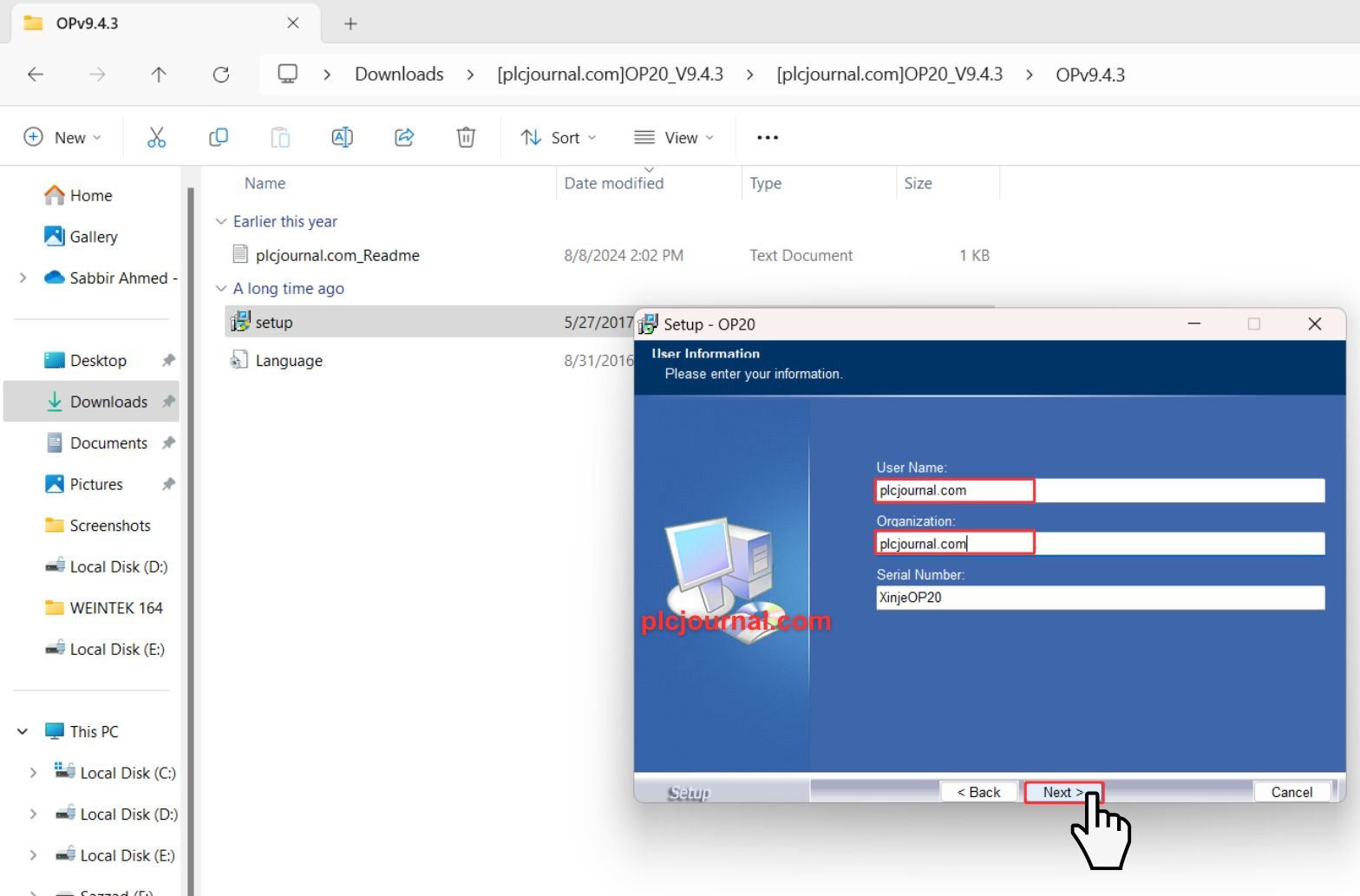
6. Choose the Installation Location
Select the folder where you want to install the software, and click Next.
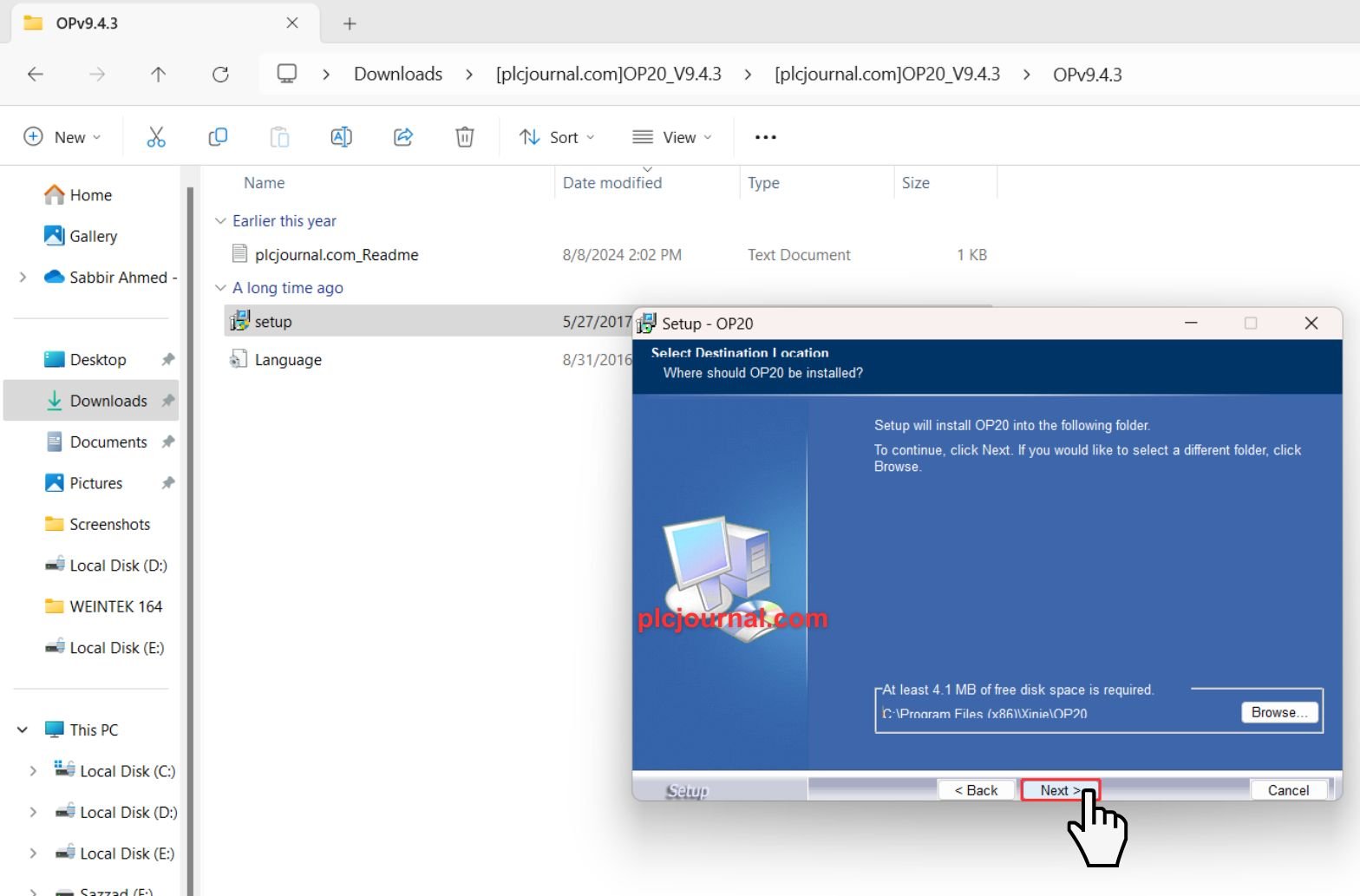
7. Select Start Menu Folder
Pick the start menu folder for the program’s shortcuts, then click Next.
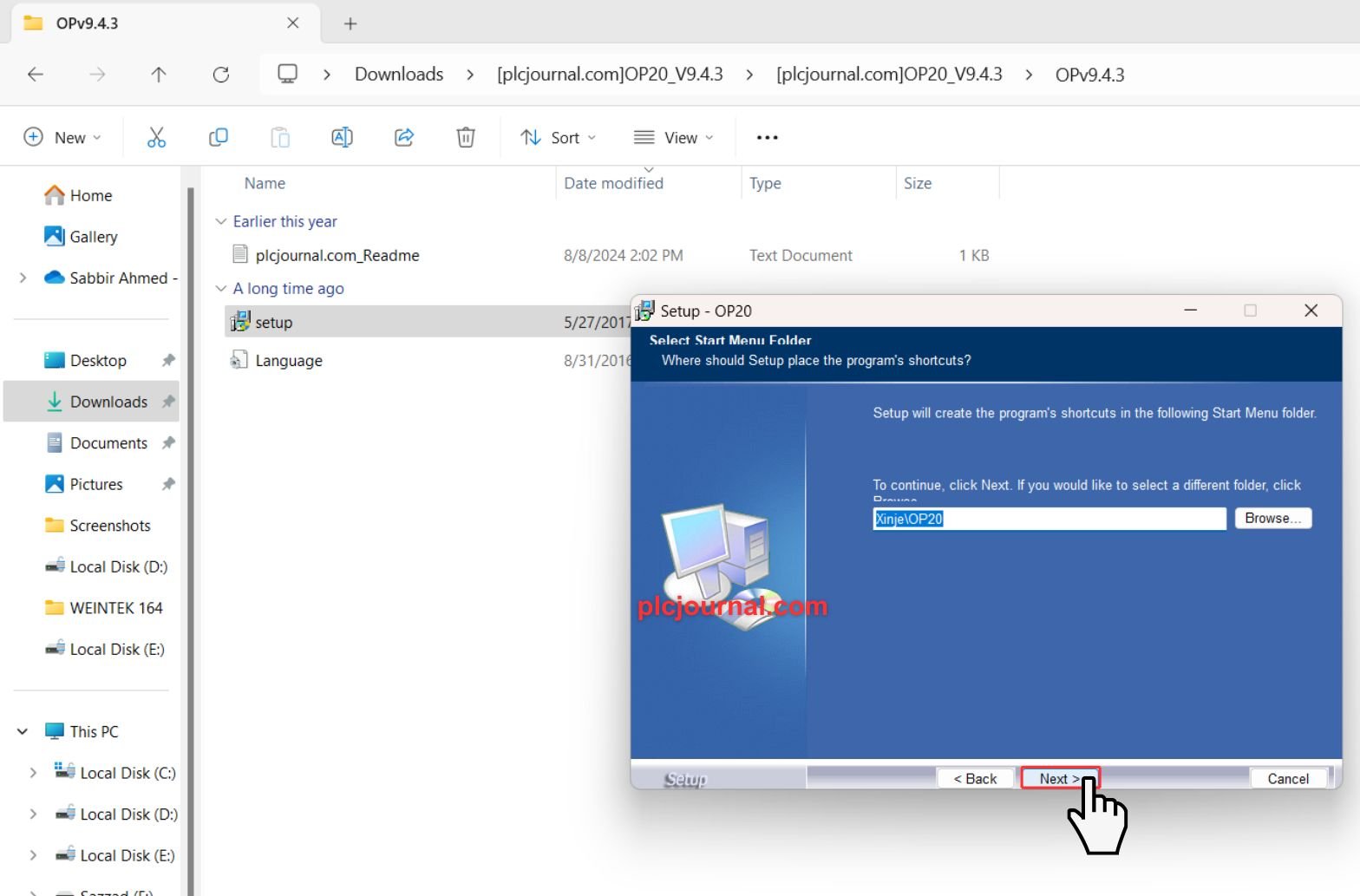
8. Install the Software
Your system is now ready to install the “OP20 Wizard Setup.” Click Install to begin the process.
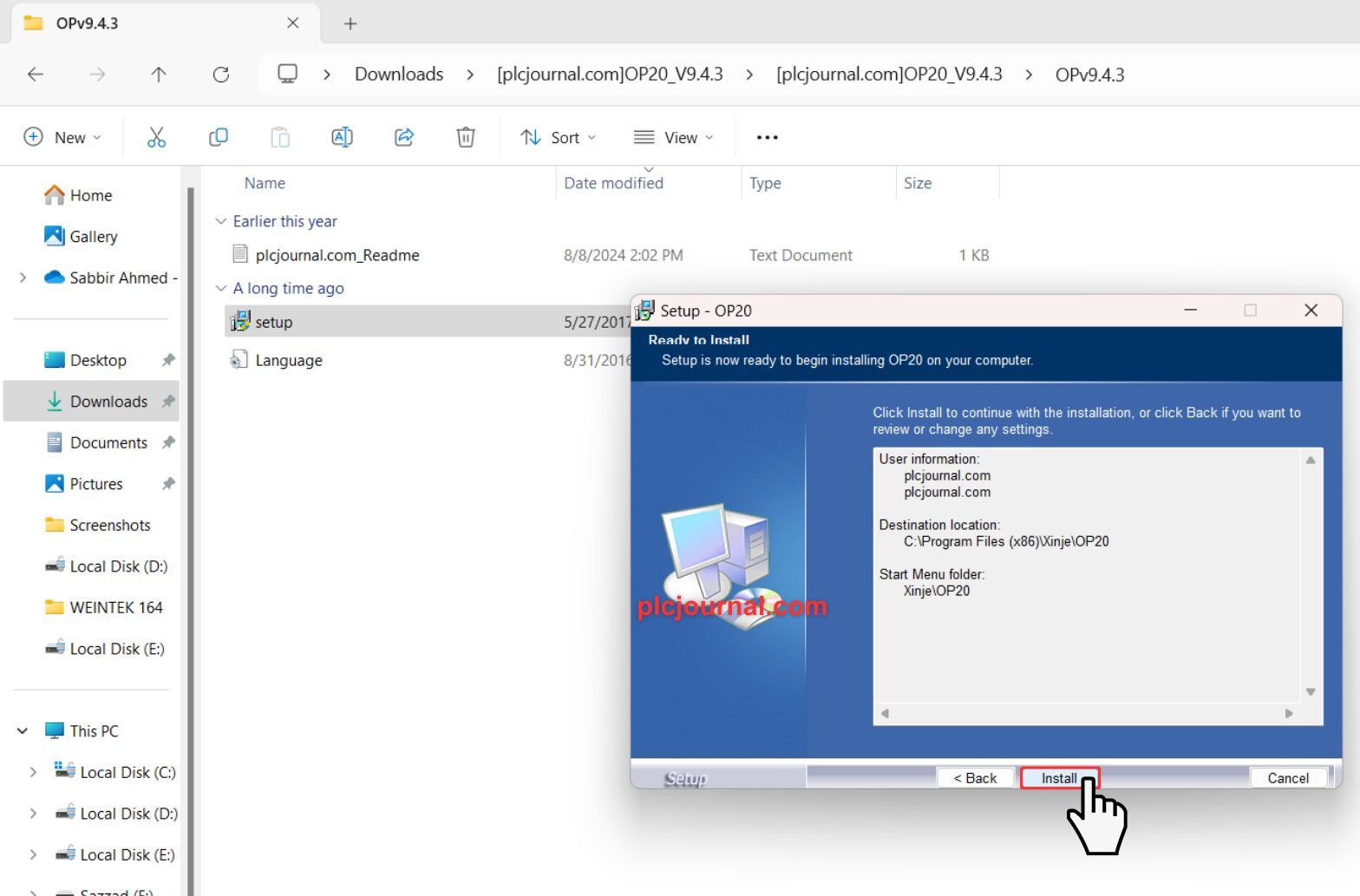
9. Wait for Installation to Complete
The installation will start, and a progress window will appear. This step could take a few moments to complete.
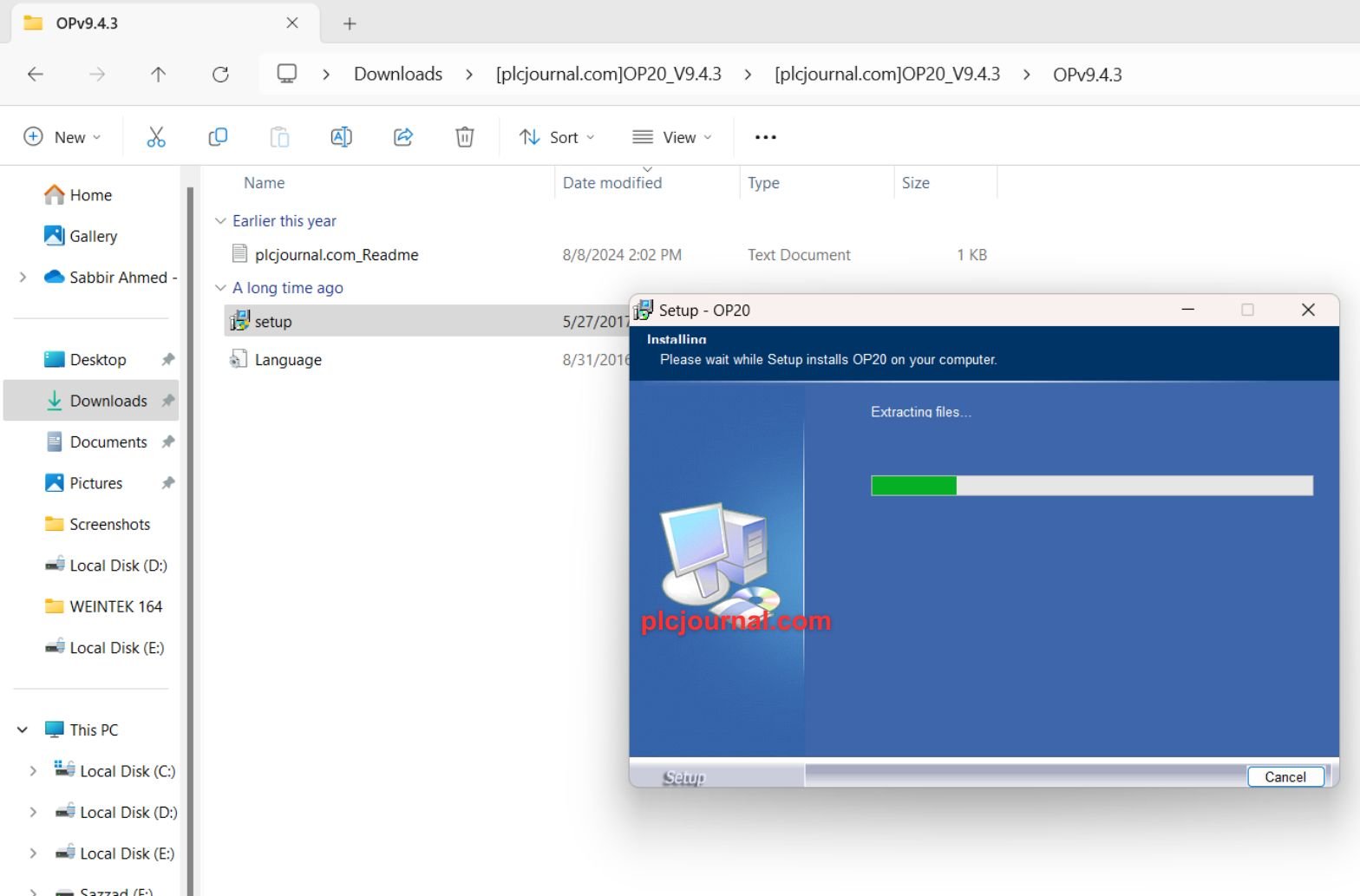
10. Finish the Installation
After the installation is finished, click Finish to exit the setup.
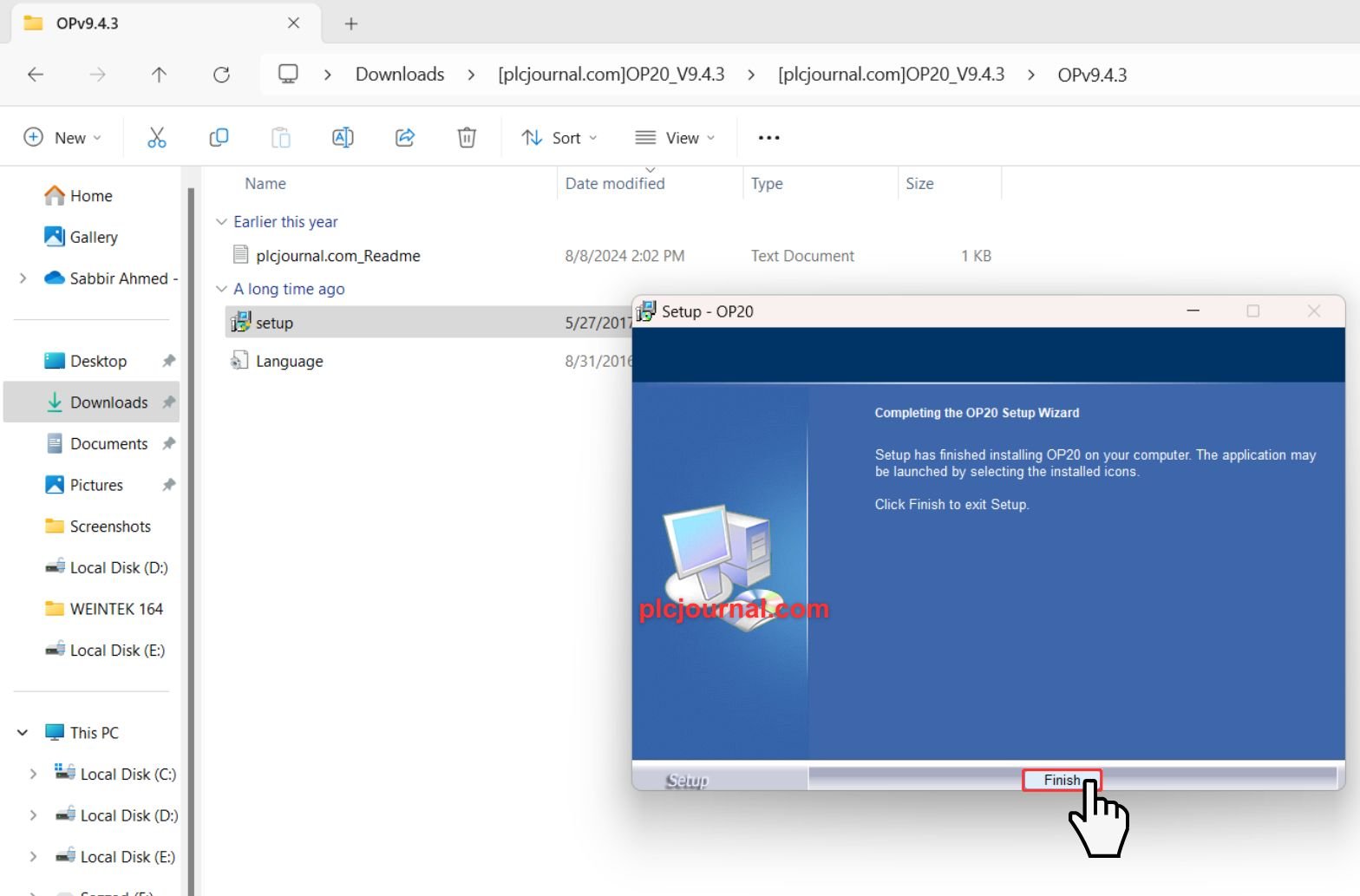
11. Ready to Use
Congratulations! The OP20 Edit Tool V9.4.3 is now installed and ready to use on your system.
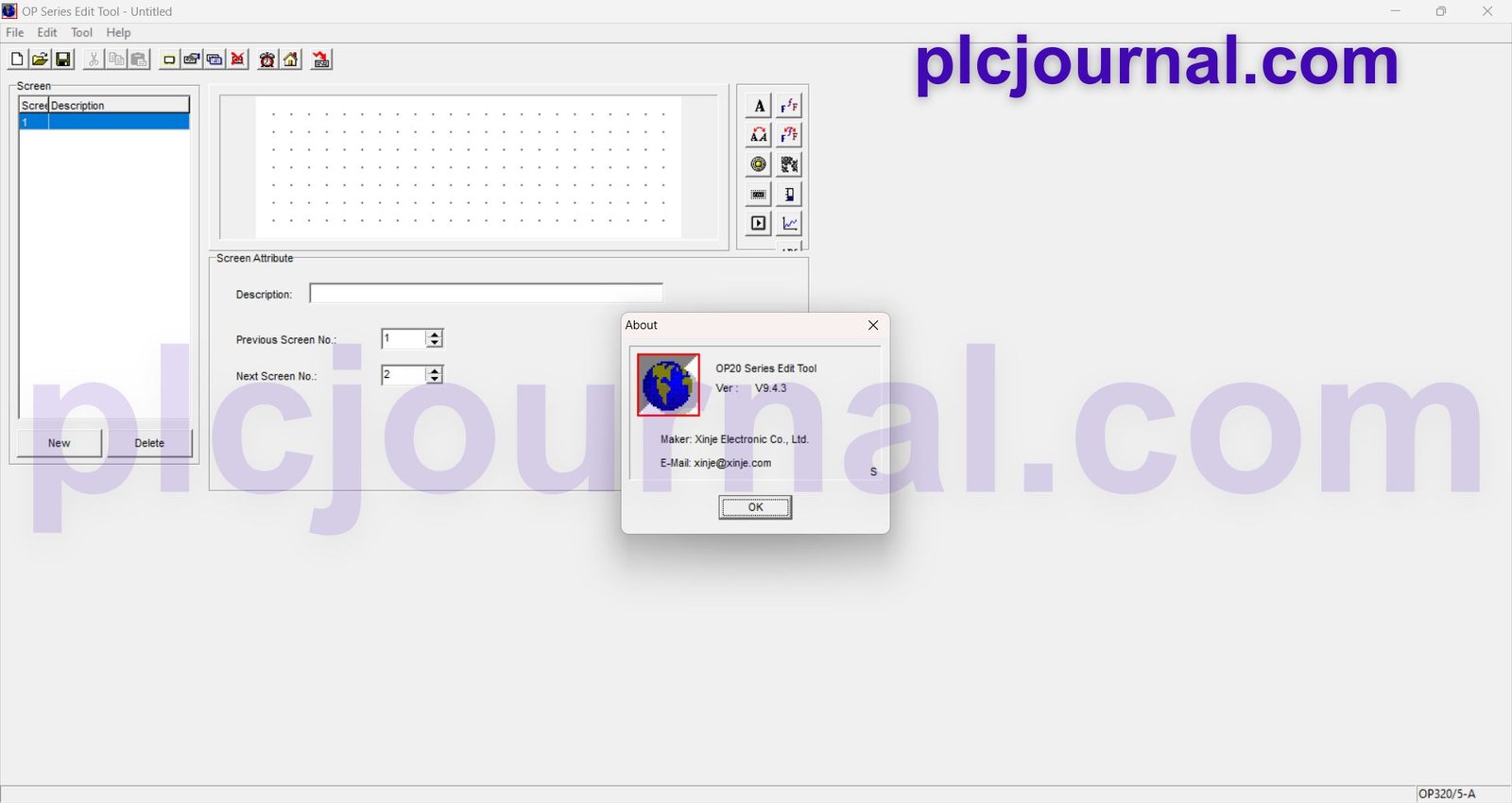
Conclusion
The Xinje OP20 Edit Tool V9.4.3 for Xinje OP320/325 HMI Software is fundamentally a primary tool for a professional hailing from industrial automation. This remarkably free and efficient tool comes with, indeed, several features that make HMI configuring much quicker and effective. Get yours now from plcjournal.com and get a squeeze on optimizing HMI systems!
Download Info:
Download OP20 Edit Tool V9.4.3 OP320/325 Xinje HMI Software (GoogleDrive)
OP20EditTool_Manual

Extraction Password: plcjournal.com