Hello friends, welcome to plcjournal.com! Today, we will guide you through Download EasyBuilder Pro V6.04 Weintek HMI Software for free from our website. Let’s go over some key information regarding this software before we start the installation process.
What is EasyBuilder Pro?
Introducing EasyBuilder Pro V6.04 Weintek HMI, which provides a comprehensive software solution for creating, modifying, and configuring HMI – Human Machine Interface – screens. Moreover, thanks to its enhanced ease of use, even developers with limited experience in HMI development can confidently create projects for a wide range of industries. As a result, the software streamlines the design process and increases productivity. The new updates advance from the previous version of V6.03 to V6.04, improved performance, improved features especially tailored to benefit both the professional and learners.
Key Features of EasyBuilder Pro:
- User-Friendly Interface: It also comes with easily understandable menus, and a drag and drop editor allowing ease of use for users of all categories.
- Comprehensive Support: EasyBuilder Pro V6.04 Weintek HMI is compatible with more than 300 different models of PLCs as well as other controllers and devices.
- Flexible HMI Design: Enhance your HMI screens from a rich set of libraries, templates , and widgets for creating the professional look.
- Advanced Troubleshooting Tools: The errors can be detected during development through integrated diagnostic and function tests to be used in deployment.
- Cloud Connectivity: With support for cloud services solutions the HMI systems can be monitored and controlled from cloud platforms.
- Multilingual Support: While designing and configuring make them multilingual for projects that involve international utilization.
Why Choose EasyBuilder Pro V6.04?
- Efficiency: Gain efficiency with pre-existing designs and widgets that are available to be tweaked easily.
- Versatility: It supports many industrial protocols and hardware platforms thus making it useful in many industries.
- Cost-Effective: Notably, EasyBuilder Pro V6.04 Weintek HMI is a free application, which not only reduces your software expenses but also retains a full range of outstanding features. Consequently, users can enjoy high functionality without incurring additional costs.
EasyBuilder Pro V6.04 works with a wide variety of HMI models, giving you plenty of options for your projects. Here’s a quick look at the supported models:
- IP Series: Includes popular models like MT6051iP, MT8051iP, MT6071iP, MT8071iP, MT6103iP, MT8102iP, TK6051iP, TK6071iP, TK6071iQ, and TK8071iP.
- eMT Series: Supports models such as the eMT3070, eMT3150, and eMT3120.
- IE Series: Works with MT8050iE, MT6070iE, MT6071iE, MT8070iE, MT8100iE, MT8071iE, MT8101iE, MT8073iE, MT8102iE, and MT8103iE.
- XE Series: Compatible with MT8090XE, MT8091XE, MT8092XE, MT8121XE, and MT8150XE.
- cMT Series: Includes models like cMT3072, cMT3090, cMT3103, cMT3151, cMT-SVR, cMT-G01, cMT-G02, and cMT-HDMI.
- mTV Series: Supports the mTV-100.
Whether you’re working with the IP, eMT, IE, XE, cMT, or mTV series, EasyBuilder Pro V6.04 Weintek HMI V6.04 has you covered. It’s designed to be versatile and flexible, making it easier for you to create and manage HMIs across different platforms.
How to Download EasyBuilder Pro V6.04 Weintek HMI Software
First, try to download it from Weintek official website.
- Visit the Official Weintek Website: Start by going to the Weintek official website.
- Search for this software: Use the search bar to find this software.
- Select the Download Option: Once you navigate to the product page, look for the download section.
- Fill Out Necessary Information: You may be required to create an account or provide information such as email and company details.
- Accept the Terms and Conditions: Make sure to read through and accept the licensing agreements or terms before downloading.
- Download the Software: Click the download link and save the file to your computer.
- Install the Application: Follow the installation instructions provided to complete the setup.
If you fail to download the software in any way, then download the software by clicking on the download button below this post.
How to Download and Install EasyBuilder Pro V6.04
Follow these simple steps to download and install EasyBuilder Pro V6.04 Weintek HMI on your system: first, ensure you have a stable internet connection, then carefully follow each step below to complete the installation smoothly and efficiently.
1. Download the Software: Access the software from Google Drive and unlock it using the password “plcjournal.com”.
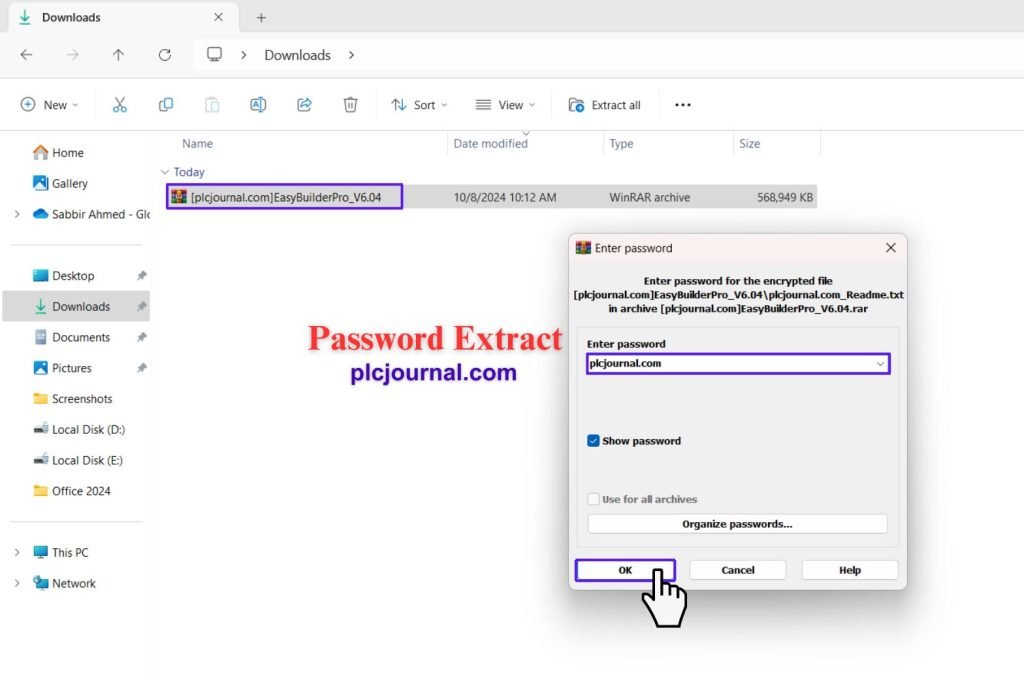
2. Open the Installation Folder: Locate the downloaded folder labeled “EasyBuilderPro V6.04 Weintek HMI” and double-click to open it.
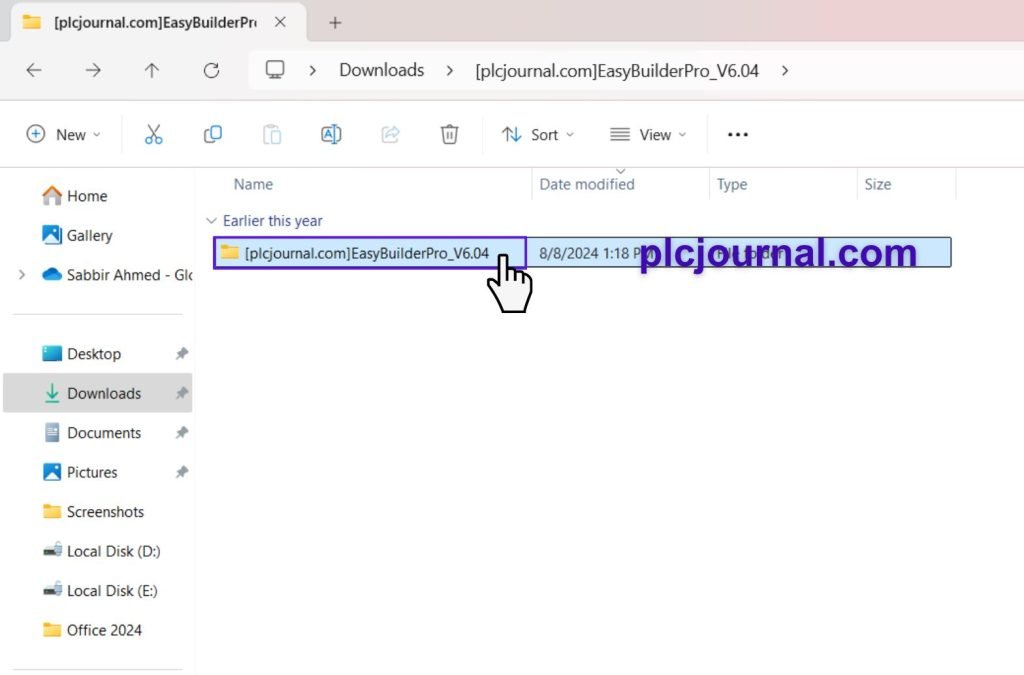
3. Start the Installation: Double-click the “setup” file to begin the installation. Choose your favorite language from the window that appears, then click “OK.
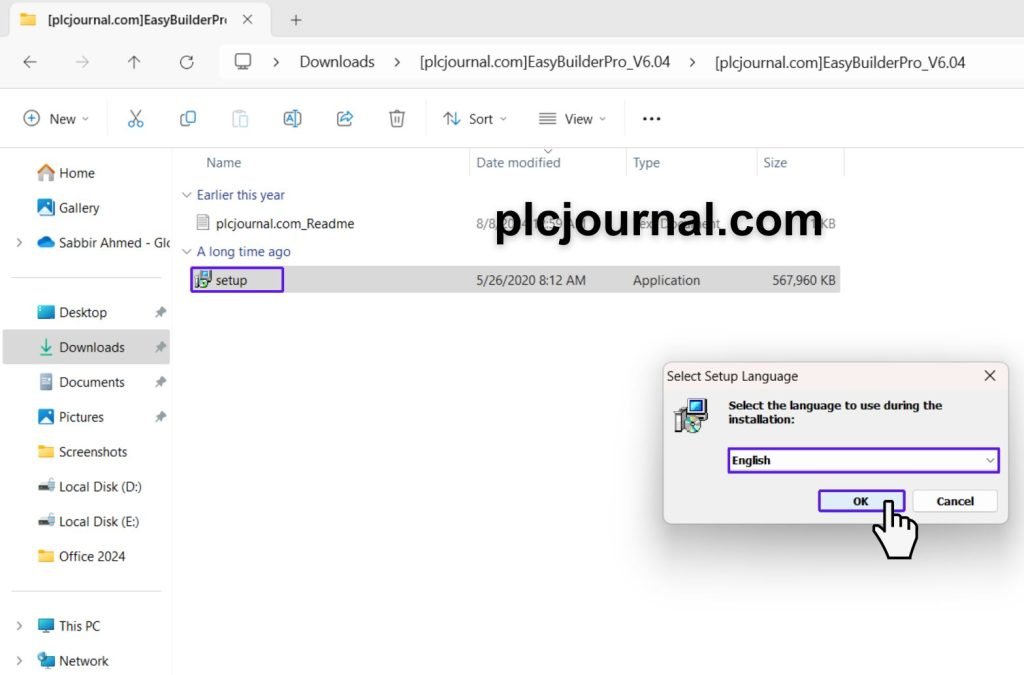
4. Run the Installation Wizard: You’ll be prompted to install EasyBuilder Pro V6.04.01.473. Click “Next” to continue.
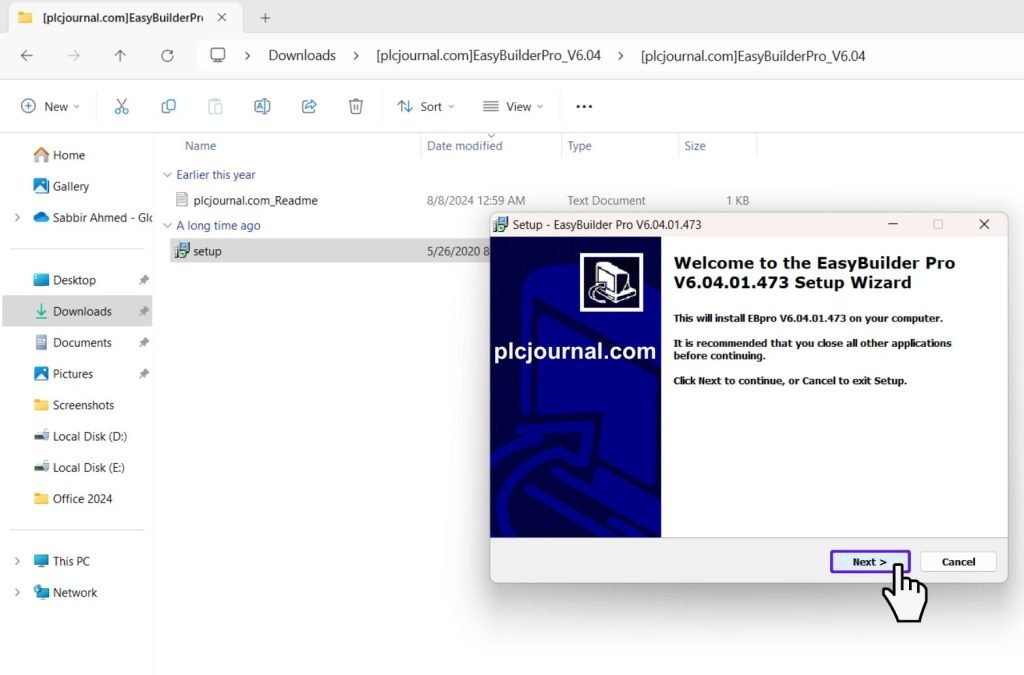
5. Accept the License Agreement: Review the terms, select the option to accept the license agreement, and click “Next.”
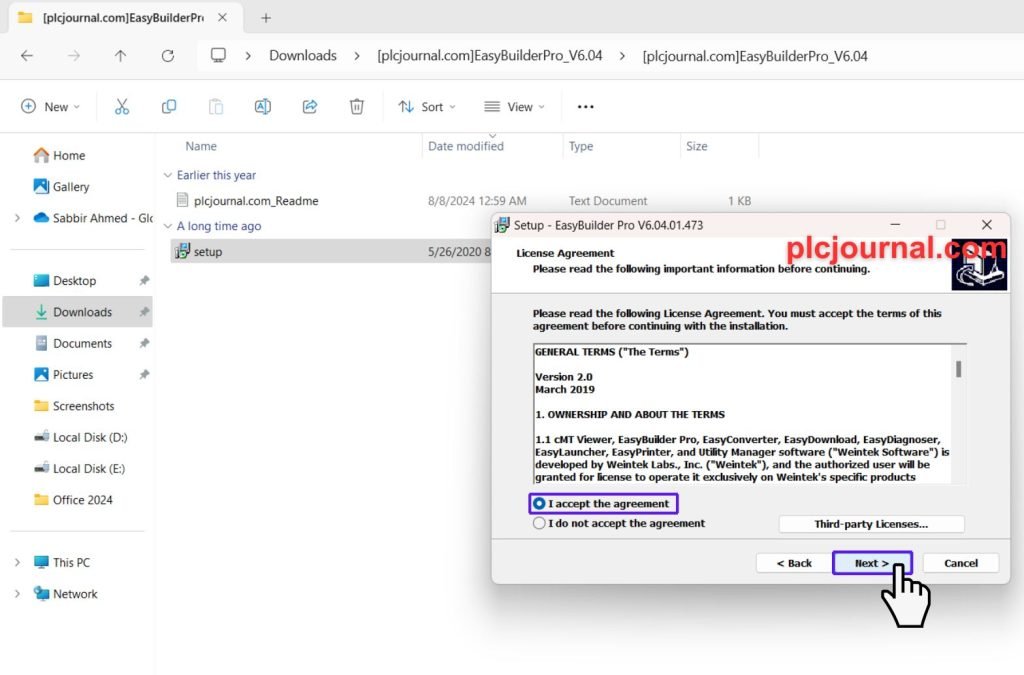
6. Choose Installation Location: Select the folder where you want to install the software, then click “Next.”
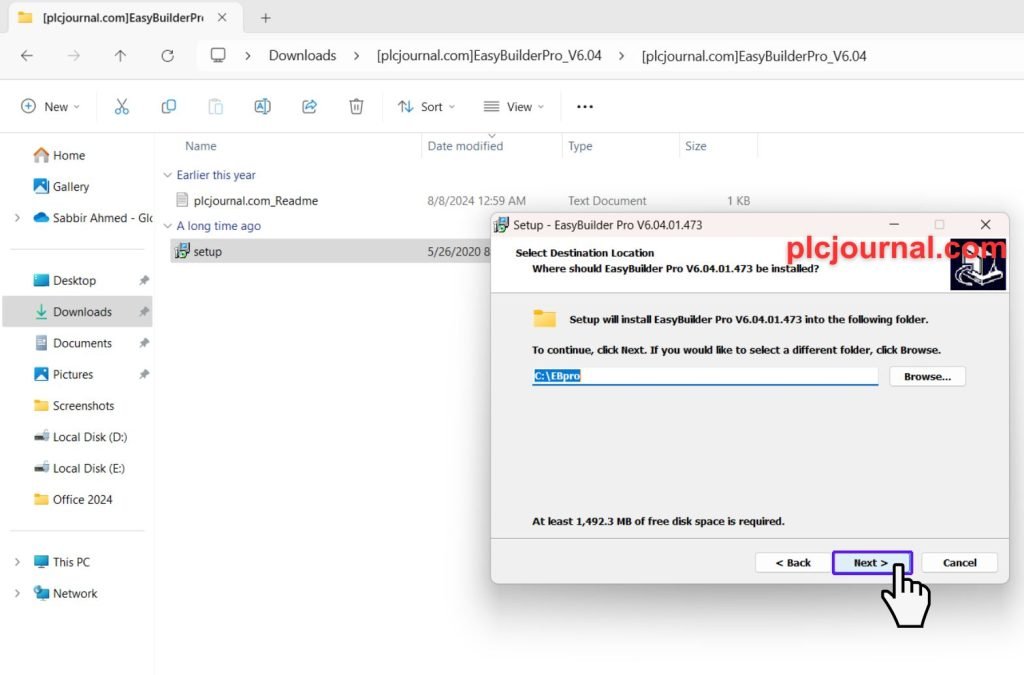
7. Select Start Menu Folder: Pick the start menu folder for the program, and click “Next.”
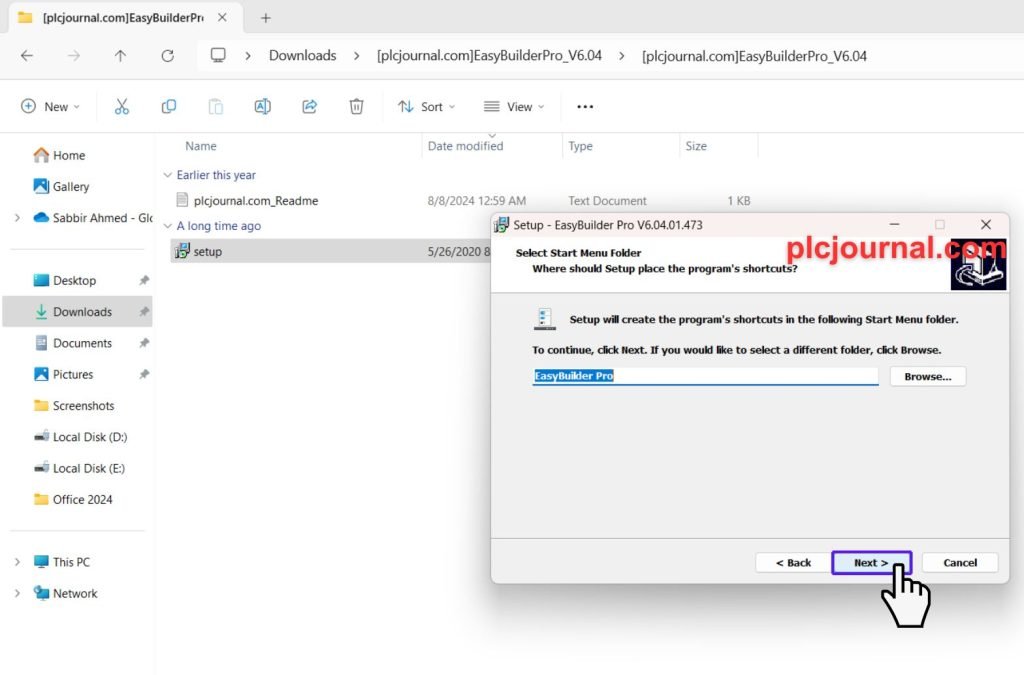
8. Create a Desktop Icon: If you want a shortcut on your desktop, choose the “Create a desktop icon” option, then click “Next.”
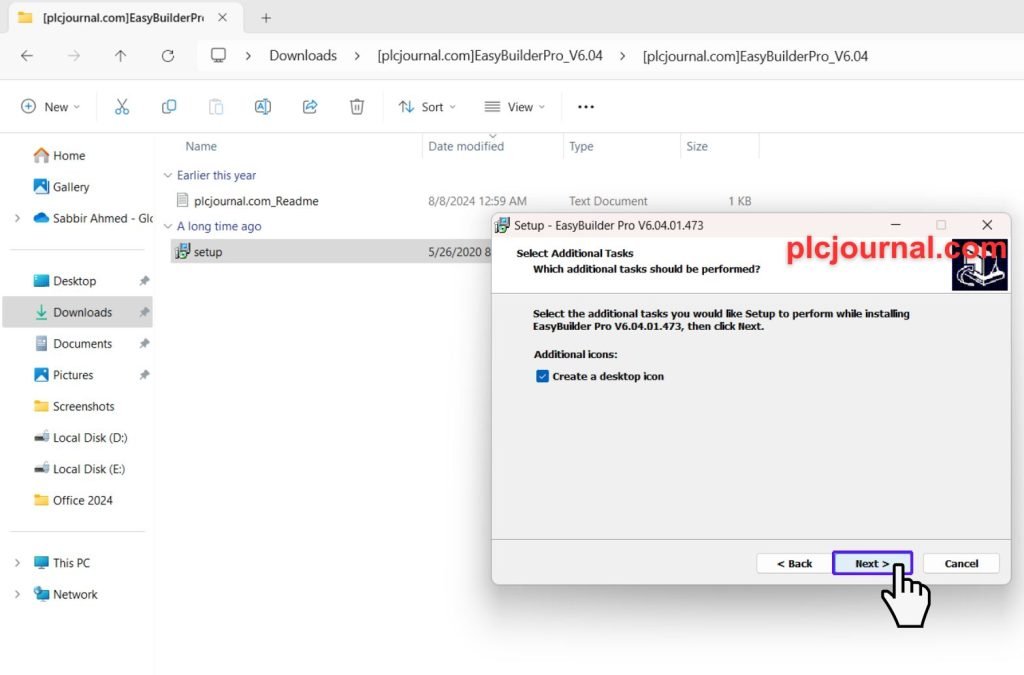
9. Ready to Install: Now, your system is ready to install EasyBuilder Pro V6.04.01.473. Click “Install” to proceed.
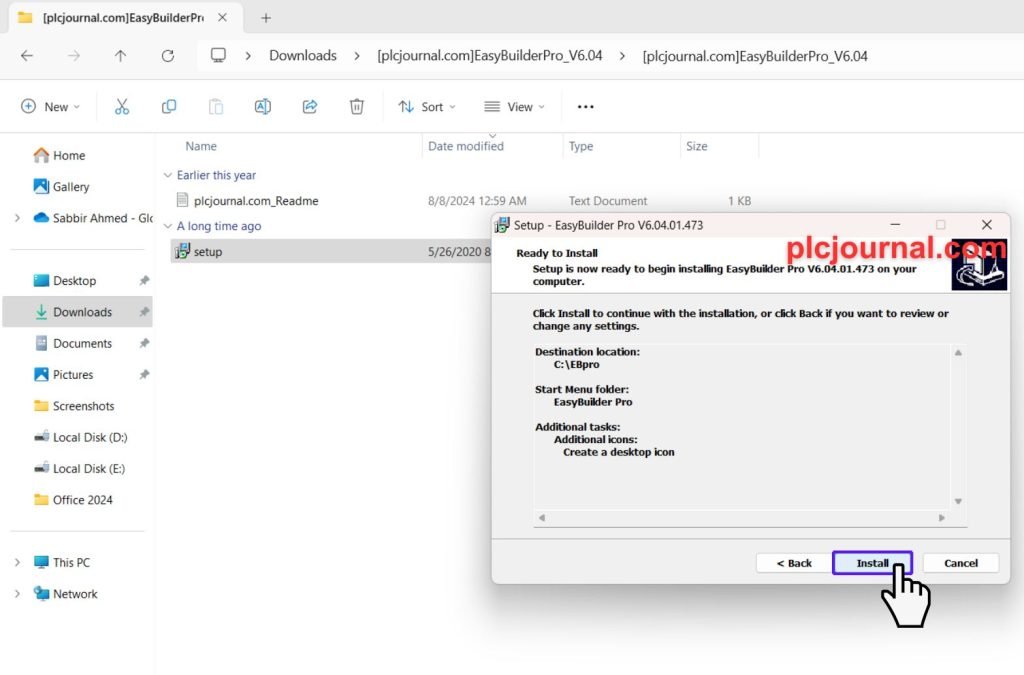
10. Installation in Progress: During installation, you’ll see a window showing progress. It will require some time to complete.
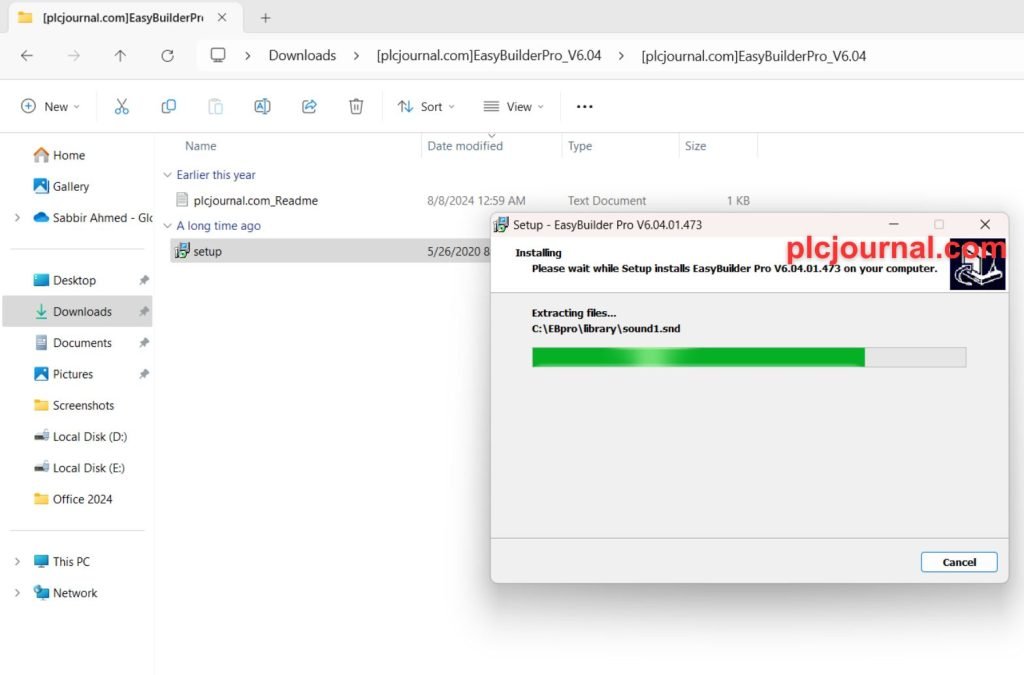
11. Driver Installation Warning: You may receive a security warning asking if you want to install the driver software. Choose the option “Install this driver software anyway” to continue.
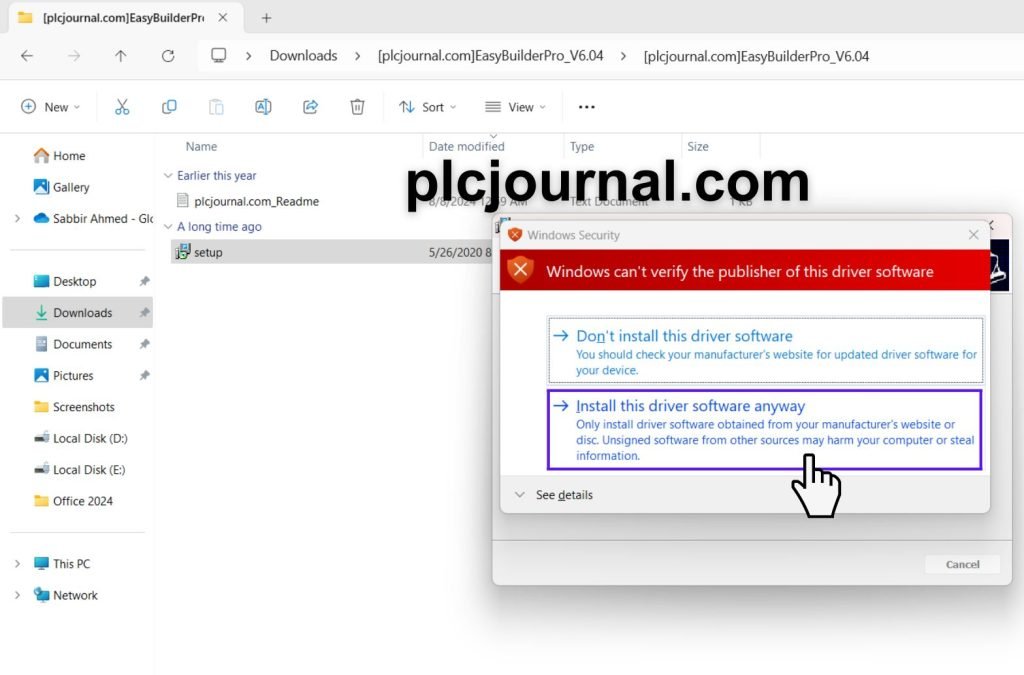
12. Complete the Installation: Once the installation is finished, click “Finish.”
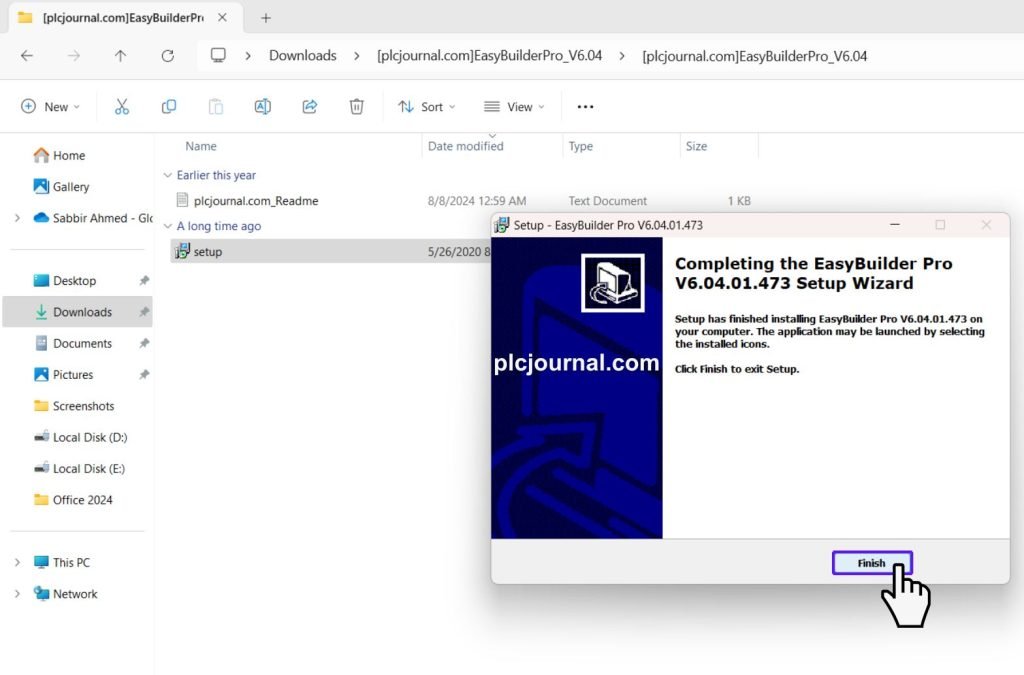
13. You’re Ready to Use the Software: Congratulations! Your EasyBuilder Pro V6.04.01.473 software is now successfully installed and ready to use.
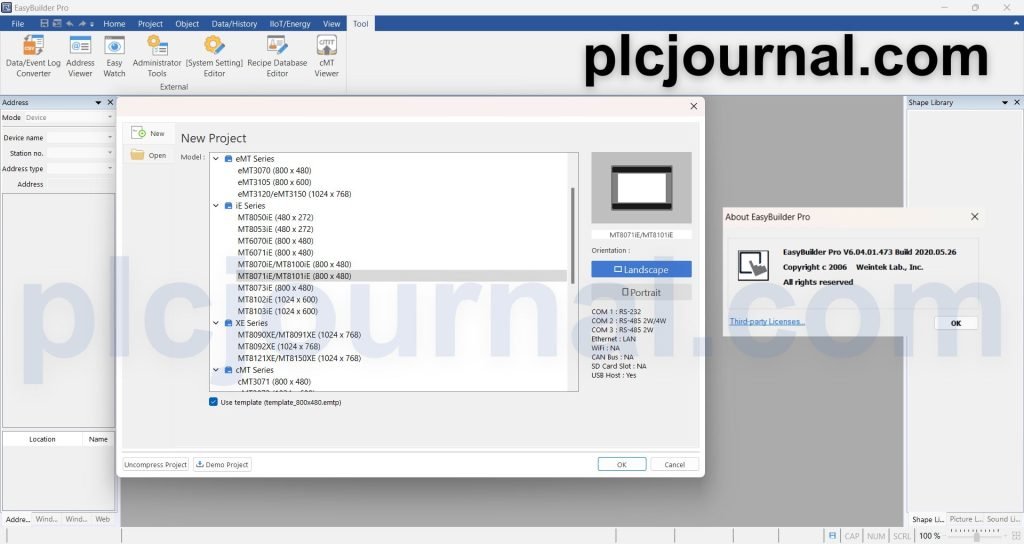
Conclusion
If you are a veteran of the HMI business or you have just joined the work, EasyBuilder Pro V6.04 Weintek HMI Software equips you with the instruments to form professional and reliable HMI systems that employ all energy in the most efficient way. It helps you to design custom, reliable, and efficient HMI systems. Just download it from plcjournal.com and take your HMI design capabilities to the next level!
Download Info:
Free Download EasyBuilder Pro V6.04 Weintek HMI (GoogleDrive)

Extraction Password: plcjournal.com
Have fun using the free EasyBuilder Pro V6.04 Weintek HMI Software! If it does, don’t forget to write down your comment and spread it around. Thus you can pass it forward in order to help other people get benefit of this useful tool.
If you have any complaints, or if you have troubles in the context of downloading, please do not hesitate to email us at plcjournalweb@gmail.com







