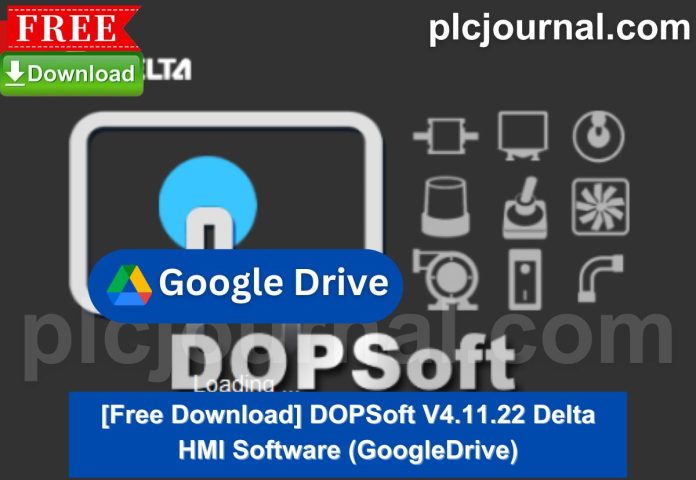Hello friends, and welcome to plcjournal.com! To begin with, today we will guide you step by step through the process of downloading and installing the DOPSoft V4.11.22 Delta HMI software for free from our website. Moreover, by following this guide carefully, you can ensure a smooth and hassle-free installation experience.Let’s go over some important details regarding this software before we start the installation.
Need a convenient tool for creating, customizing, and configuring Delta Human Machine Interfaces (HMIs)? Delta designed the latest version of its DOPSoft V4.11.22 Delta HMI Software, to enhance usability and stability while providing opportunities for both professionals and amateurs.
Key Features of DOPSoft V4.11.22:
- Enhanced User Interface: In the latest release, DOPSoft V4.11.22 Delta HMI Software has significantly enhanced the way the user interface for components and settings is handled. As a result, users can navigate more efficiently, thereby improving overall workflow and productivity.
- Multi-Language Support: I found the software equally useful in different languages, which helps people from all over the world.
- Compatibility: Furthermore, this software is compatible with different Delta HMI models, which means it is suitable for a wide range of projects. In addition, this versatility allows users to apply it across various applications, thereby enhancing overall efficiency.
- Advanced Editing Tools: Moreover, the new features in editing and graphic interfaces enable designers to create multi-level HMI screens quickly. As a result, this not only speeds up the design process but also enhances the overall functionality and usability of the HMI screens.
- Easy PLC Integration: Additionally, this is facilitated by inherent features that allow for smooth interfacing with Delta PLCs. Consequently, users can achieve seamless communication between the HMI and PLC, thereby improving overall system efficiency.
- Rich Graphic Libraries: Moreover, the library containing graphic elements and icons offers a wide range of ready-preset variants and panels. As a result, designers can easily create highly professional HMI screens, thereby enhancing both visual appeal and functionality.
- Real-Time Simulation: Real-time simulation is a feature in DOPSoft V4.11.22 Delta HMI Software that assists a user to perform a trial on their design before implementing it in the physical HMI devices.
- Free Updates: Further, Delta makes updates to the software as often as possible in order to fit the new hardware and also in fixing some glitches.
System Requirements for DOPSoft V4.11.22 Delta HMI Software:
- Operating System: Windows 7/8/10 (32-bit & 64-bit)
- Processor: Intel Pentium 4 or higher
- RAM: 2 GB minimum (4 GB recommended)
- Storage: 500 MB of free space
- Display: 1024 x 768 resolution or higher
Why Choose DOPSoft V4.11.22?
DOPSoft V4.11.22 Delta HMI Software as a software solution is accepted among Industrial Automation industry and clients and is offered by Delta. Regardless of the fact whether you deal with a basic HMI design or are to develop a top tier automation system, DOPSoft V4.11.22 includes all the tools required for efficient HMI design. The newest edition offers maximum operation efficiency, improved functions, and capability to work with the most current Delta HMI hardware.
How to Download DOPSoft V4.11.22 Delta HMI Software
First, try to download it from DELTA official website.
- Visit the Official DELTA Website: Start by going to the DELTA official website.
- Search for this software: Use the search bar to find this software.
- Select the Download Option: Once you navigate to the product page, look for the download section.
- Fill Out Necessary Information: You may be required to create an account or provide information such as email and company details.
- Accept the Terms and Conditions: Make sure to read through and accept the licensing agreements or terms before downloading.
- Download the Software: Click the download link and save the file to your computer.
- Install the Application: Follow the installation instructions provided to complete the setup.
If you fail to download the software in any way, then download the software by clicking on the download button below this post.
How to Install DOPSoft V4.11.22 Delta HMI Software
Follow these steps to easily download and install the DOPSoft V4.11.22 Delta HMI software:
1. Download the Software: Firstly, use our Google Drive link to get the software. Use the password “plcjournal.com” to unlock the files.
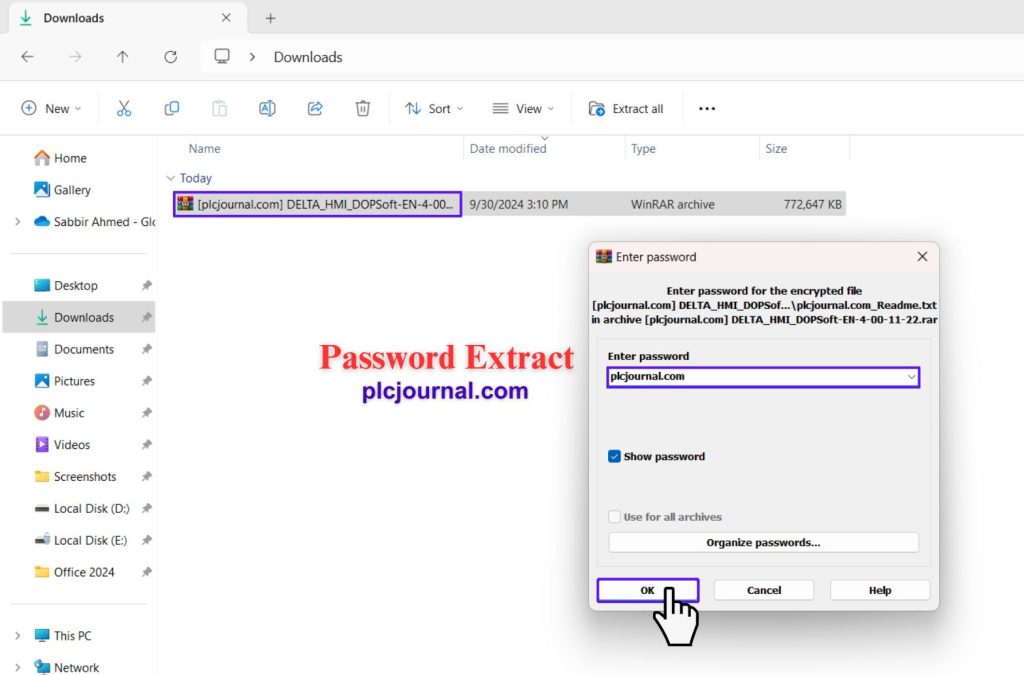
2. Open the Folder: Locate the downloaded file named “DELTA_IA-HMI_DOPSoft-EN-4-00-11-22_SW_TSE_20211013” and double-click to open it.
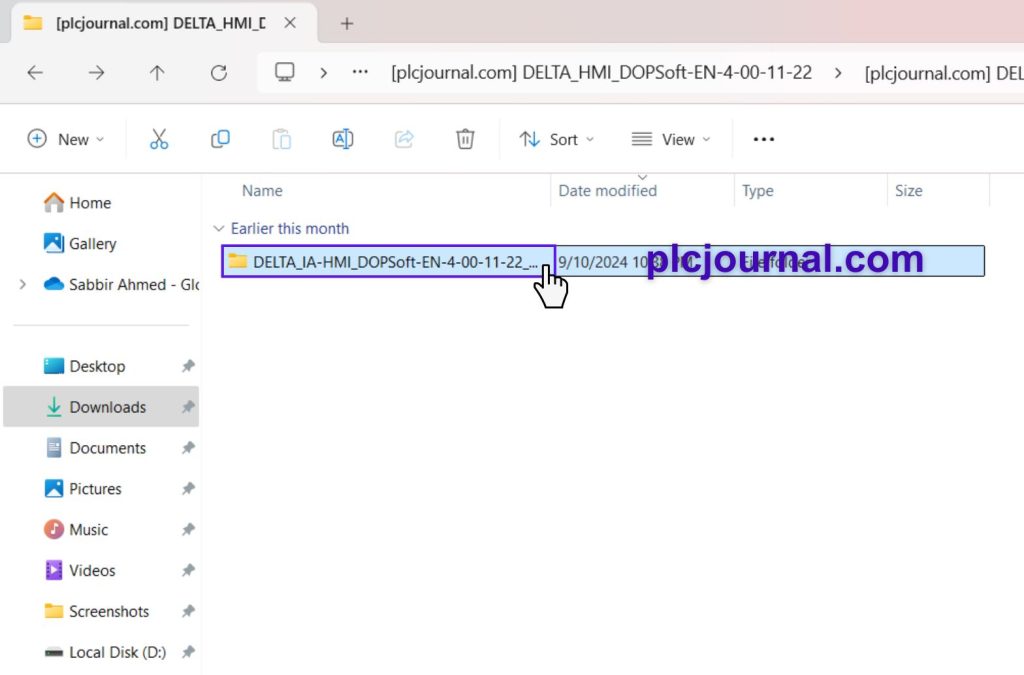
3. Begin Installation: Inside the folder, double-click the file “DOPSoft 4.00.11.22 Build OCT_13_2021_EN” to start the installation. A setup window will appear—select your preferred language and click “OK” to proceed.
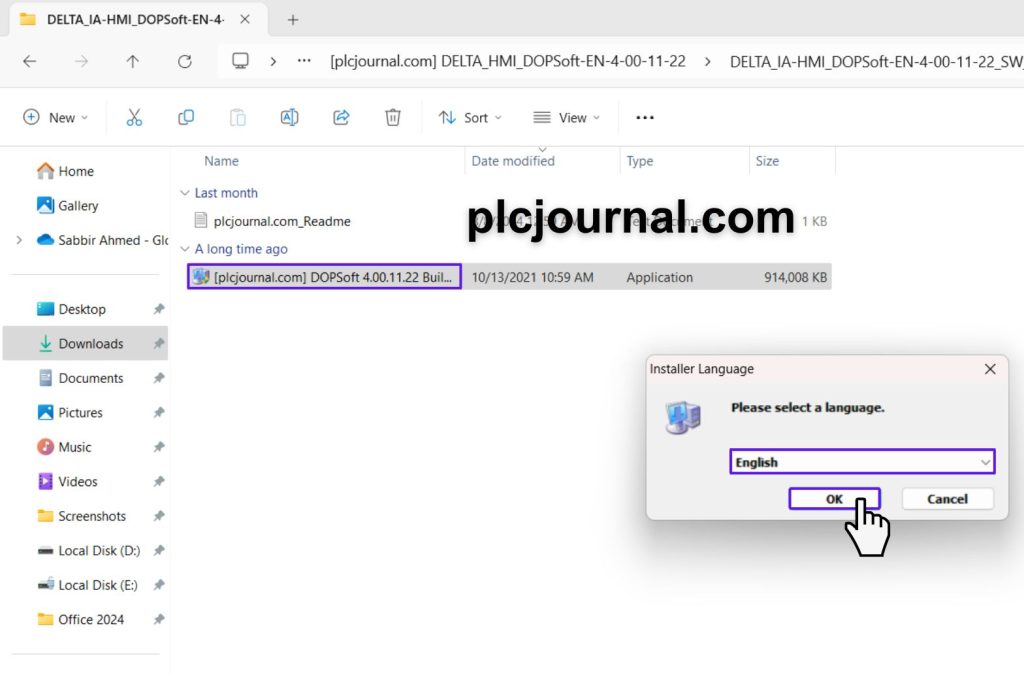
4. Choose Setup Components: When prompted, select the setup components for “DOPSoft 100”. Next, to begin the installation, click “Install”.
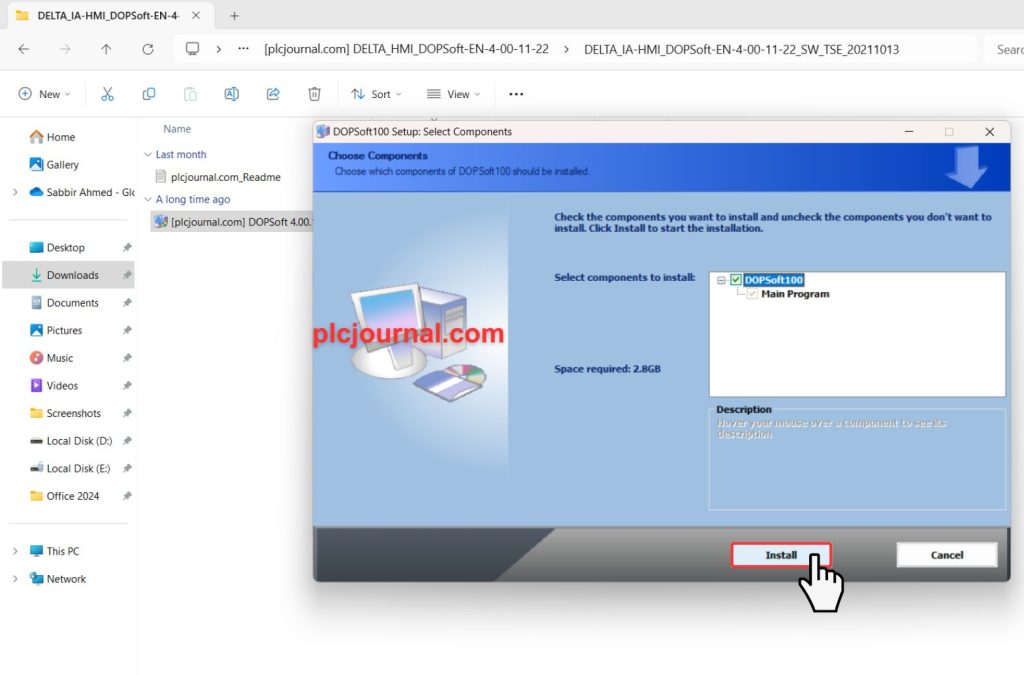
5. Wait for Installation: The installation will take a few moments. A progress window will appear to show that the process is underway.
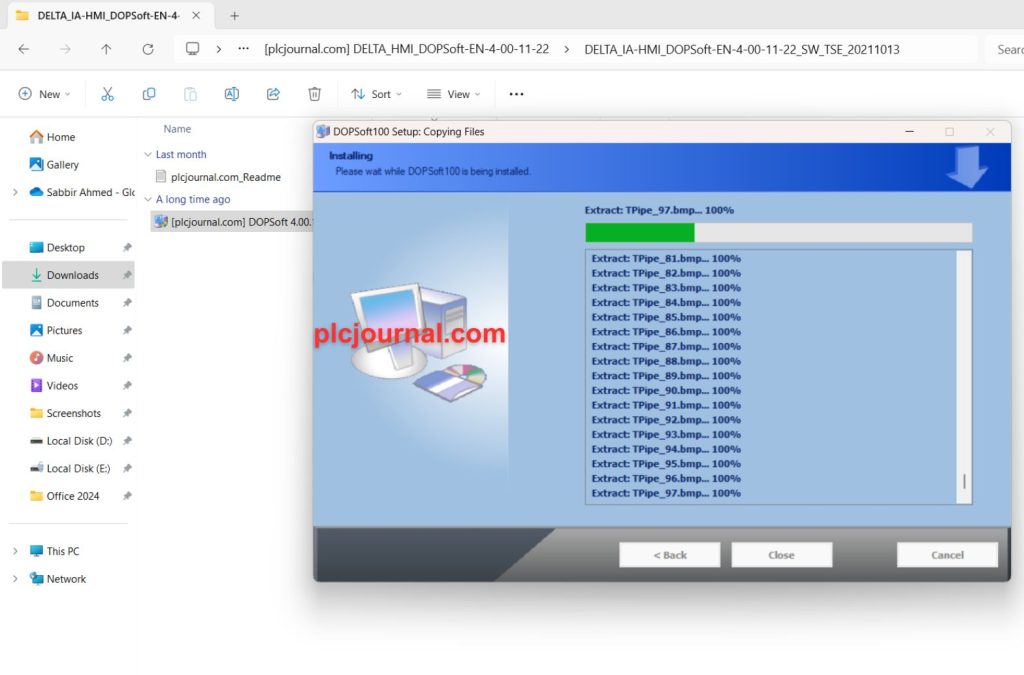
6. Install Device Driver: Once installation reaches the device driver stage, a window for “Device Driver Installation Wizard” will pop up. Click “Next” to continue.
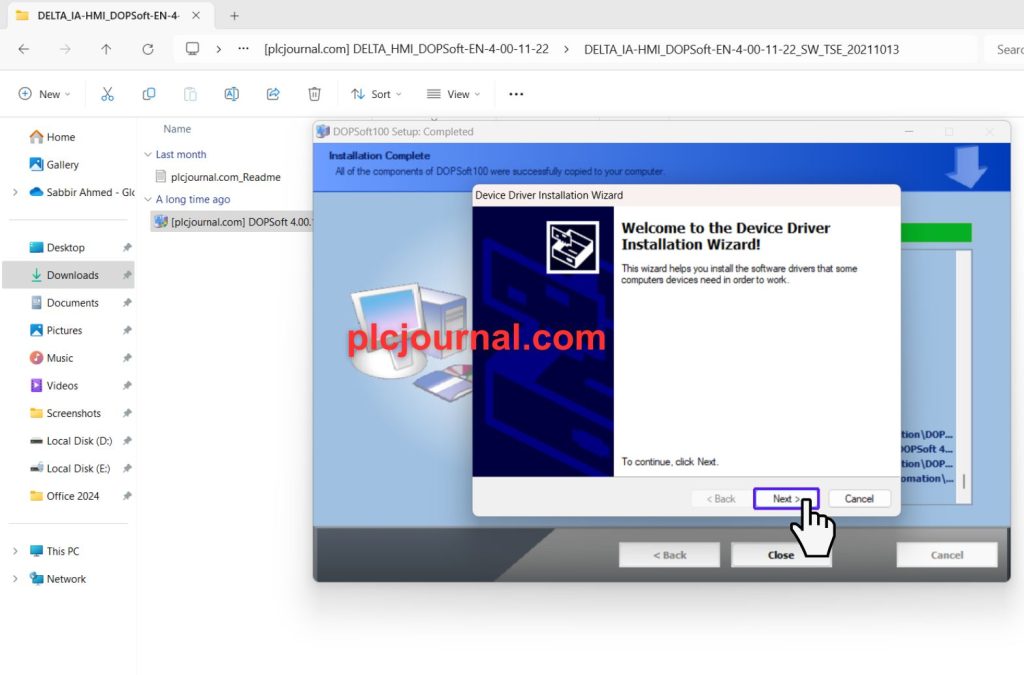
7. Complete Device Driver Setup: After the device driver has been successfully installed, click “Finish” to close the wizard.
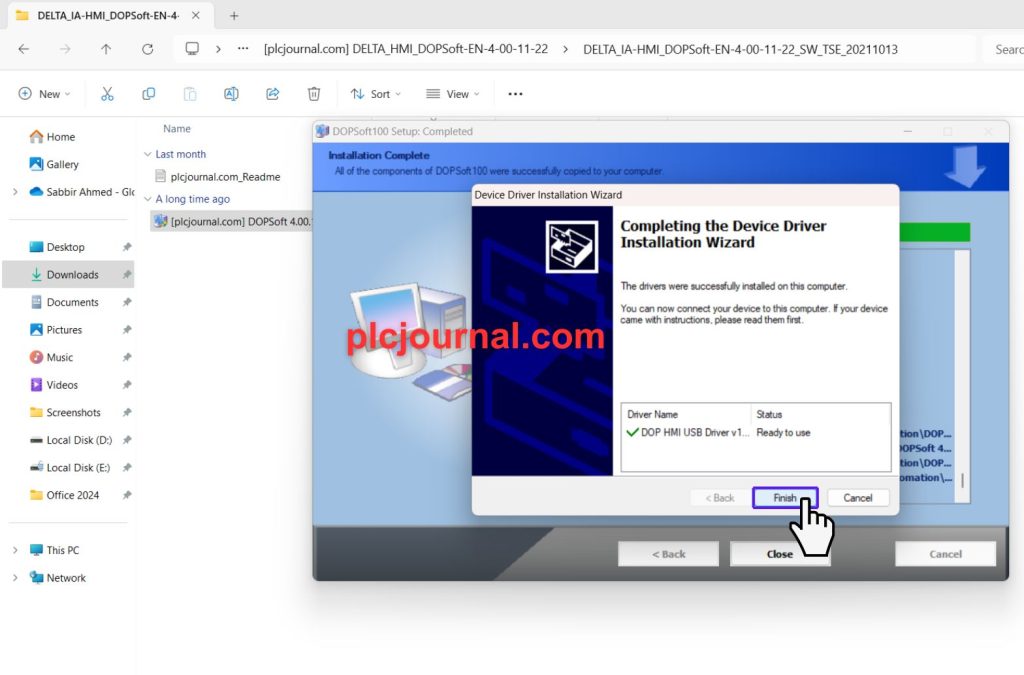
8. Complete Installation: Finally, the setup for “DOPSoft 100” will finish. Click “Close” to complete the installation process.
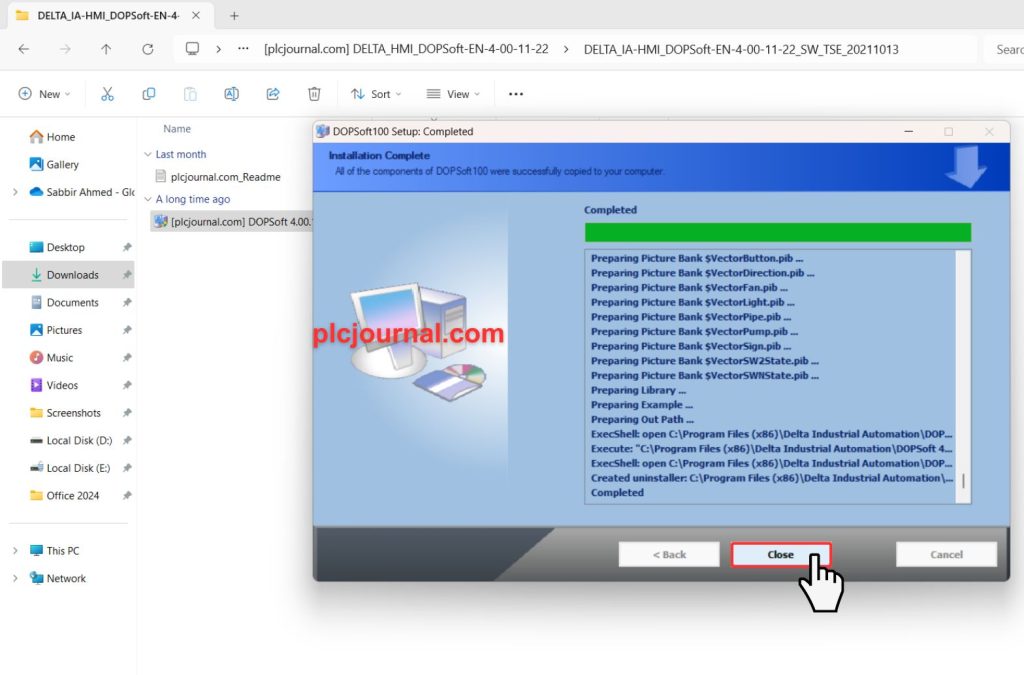
9. Ready to Use: Your DOPSoft V4.11.22 software is now successfully installed and ready for use!
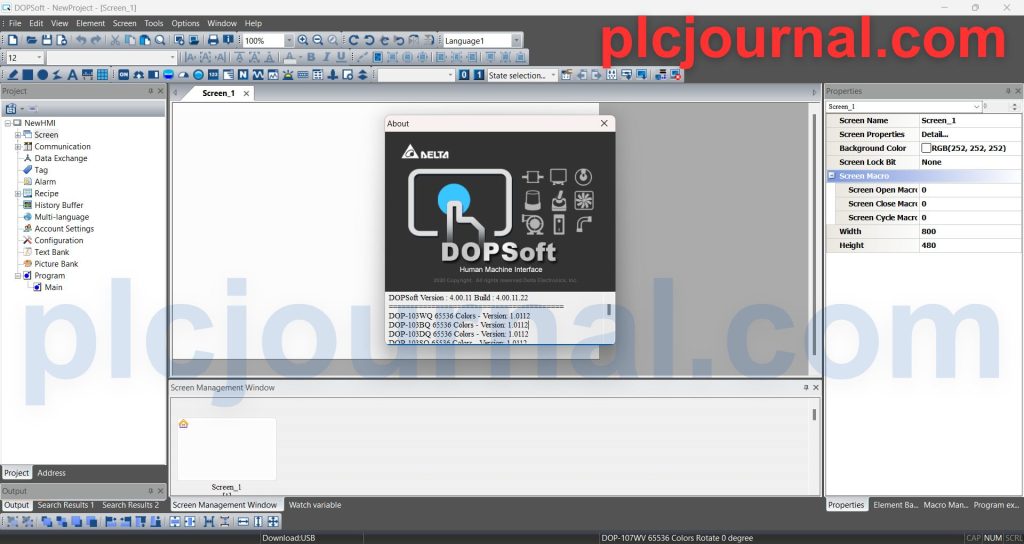
Download Info:

Free Download DOPSoft V4.11.22 Delta HMI Software (Google Drive)
Extraction Password: plcjournal.com
Enjoy Using DOPSoft V4.11.22 Delta HMI Software for Free!
If you found this software helpful, don’t forget to leave a comment and share it with others. Your one share could help someone else in need!
For any issues with downloading or using the software, feel free to reach out to us at plcjournalweb@gmail.com. We’re here to assist you with any problems.
Thanks for taking the time to read this article, and happy designing!