Hello friends, welcome to plcjournal.com! Today, we’ll guide you through download and install the Delta HMI Screen Editor Software V1.05 for free from our website. Before starting the installation process, let’s review some important details about the software.
What is Delta HMI Screen Editor Software V1.05?
Delta HMI Screen Editor Software V1.05 is a general-purpose, easy-to-use software designed for Delta HMI screen programming and management. It affords an opportunity of developing dedicated human operator interfaces that can effectively interface with Delta PLCs as well as other industrial controls. This version of the software offers improved stability, additional features, and simplicity, making it highly recommended for both new and experienced engineers.
Key Features of Delta HMI Screen Editor Software V1.05:
Intuitive User Interface: In addition, the software features an intuitive design, which consequently allows you to create complex HMI screens with ease. Moreover, this user-friendly interface not only simplifies navigation but also enhances overall productivity.
Wide Compatibility: This feature supports both traditional and new line Delta HMI models making them flexible for different industrial automation needs.
Advanced Graphics: When creating the Delta HMI Screen_Editor, the use of high quality graphic and animation can be employed to enhance the user’s experience.
Multi-Language Support: In addition, the software offers multilingual support, which means that the majority of users across the world can use it easily. Moreover, this feature not only enhances accessibility but also ensures a more inclusive experience for users from different regions.
Simulation Mode: There are certain advantages of the HMI screen design before implementation, where matters can be tested beforehand, if everything is working fine.
System Requirements for this software
This is what must be your system’s specifications for the proper operation of DELTA HMI Screen Editor Software V1.05. In addition, ensuring that your system meets these requirements will help guarantee smooth performance and prevent potential installation or functionality issues.
- Operating System: Windows XP, Windows 7, Windows 10
- Processor: Intel Pentium 4 or its equivalent minimum
- RAM: 2GB or higher
- Hard Disk Space: Minimum free space on the hard drive is 1 GB
- Display: 1024×768 screen resolution or higher
Why Use Delta HMI Screen Editor Software_V1.05?
It is important for the screen editor software especially to anybody that uses the Delta automation products such as the HMI. The simplicity, accompanied by the functionality, makes this product a necessity for the professional who wants to create functioning and captivating HMI screens. All in all, if you are connected with industrial automation, factory control systems or any field, where HMIs are used, then this software meets all your needs.
How to Download this Software
First, try to download it from DELTA official website.
- Visit the Official DELTA Website: Start by going to the DELTA official website.
- Search for this software: Use the search bar to find this software.
- Select the Download Option: Once you navigate to the product page, look for the download section.
- Fill Out Necessary Information: You may be required to create an account or provide information such as email and company details.
- Accept the Terms and Conditions: Make sure to read through and accept the licensing agreements or terms before downloading.
- Download the Software: Click the download link and save the file to your computer.
- Install the Application: Follow the installation instructions provided to complete the setup.
If you fail to download the software in any way, then download the software by clicking on the download button below this post.
How to Install Delta HMI Screen Editor Software V1.05 – Step-by-Step Guide
1. Download the Software: To begin, first download the Delta HMI Screen_Editor Software from Google Drive. In addition, use the password ‘plcjournal.com’ to access the file securely. Moreover, following these steps carefully ensures that you have the correct and complete software for installation.
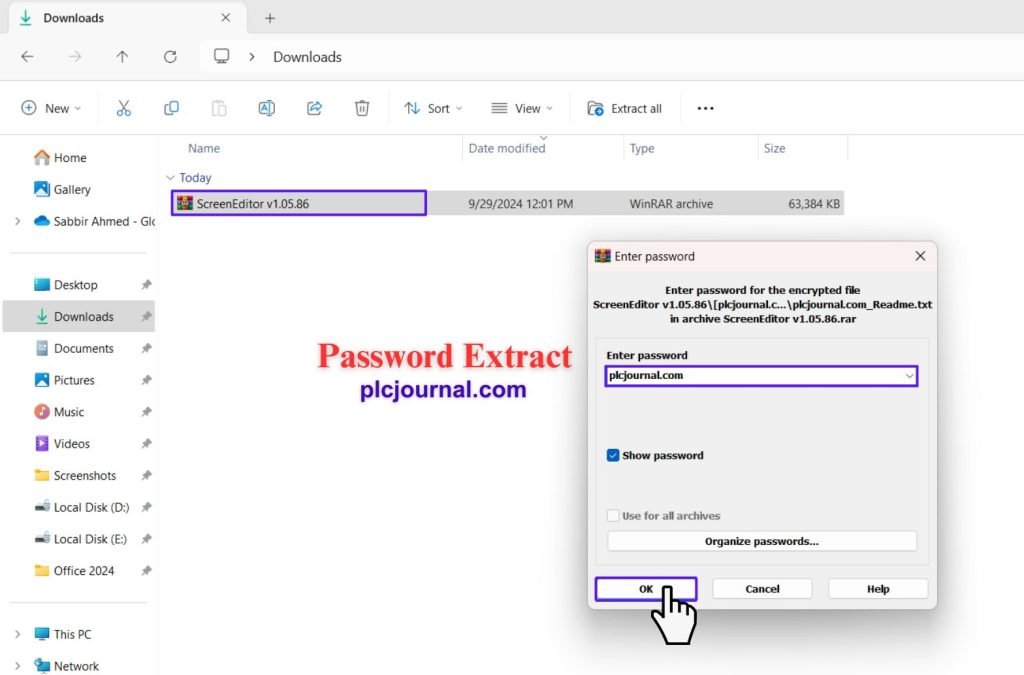
2. Open the Folder: Locate the downloaded “ScreenEditor v1.05.86” folder and double-click to open it.
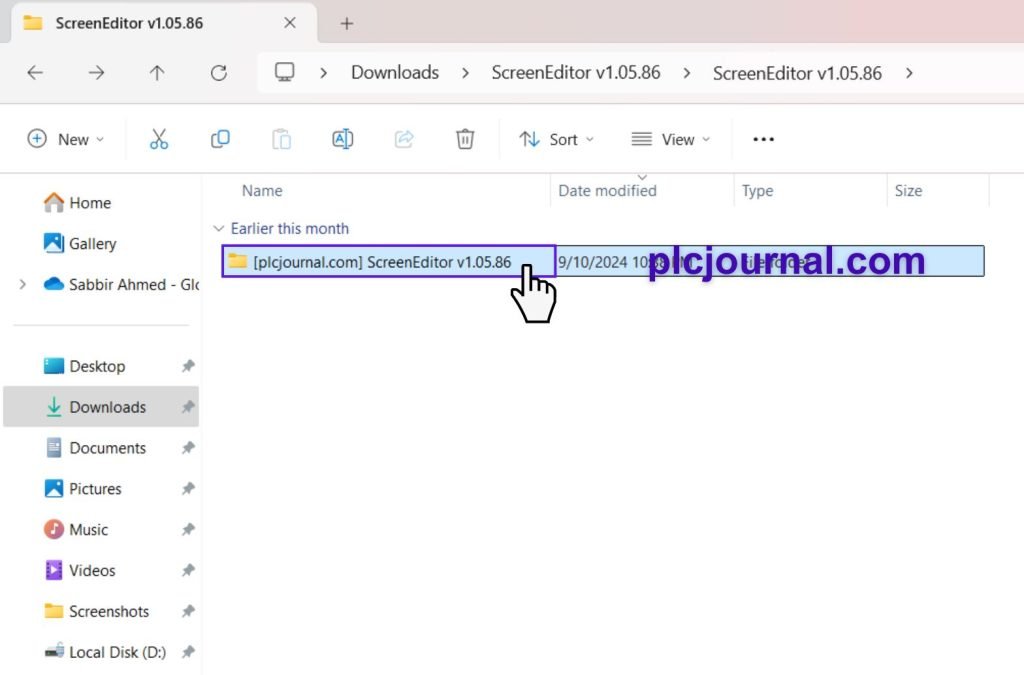
3. Begin Installation: Double-click on the “ScreenEditor v1.05.86” file to start the installation. A window will appear prompting you to select your preferred language. Choose your language and click “OK” to proceed.
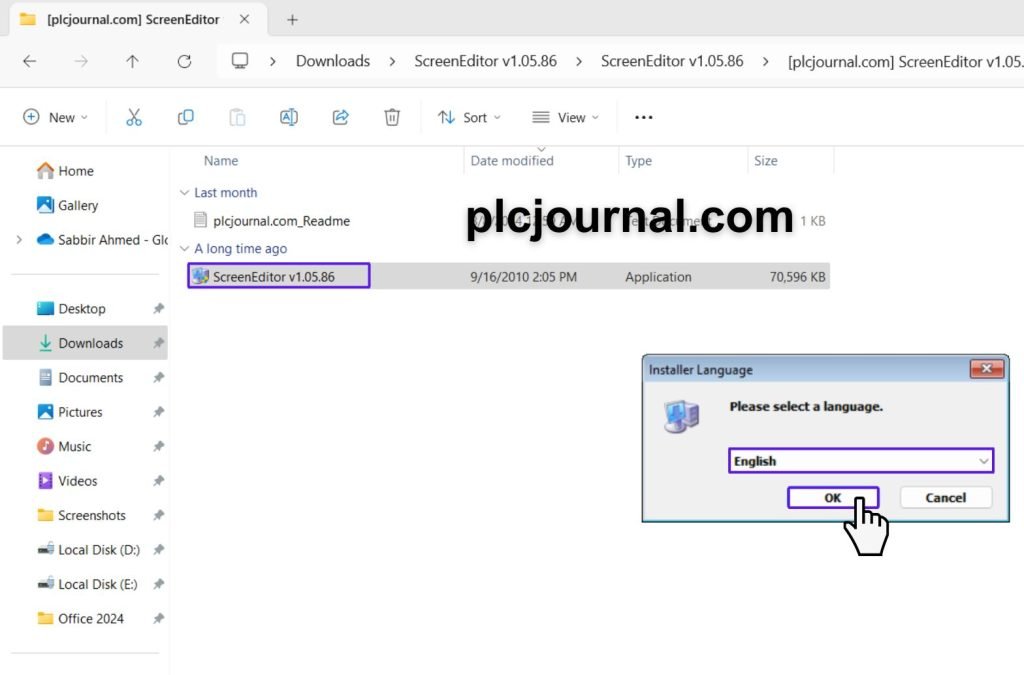
4. Choose Installation Location: Select the destination folder where you want to install the software and click “Next” to continue.
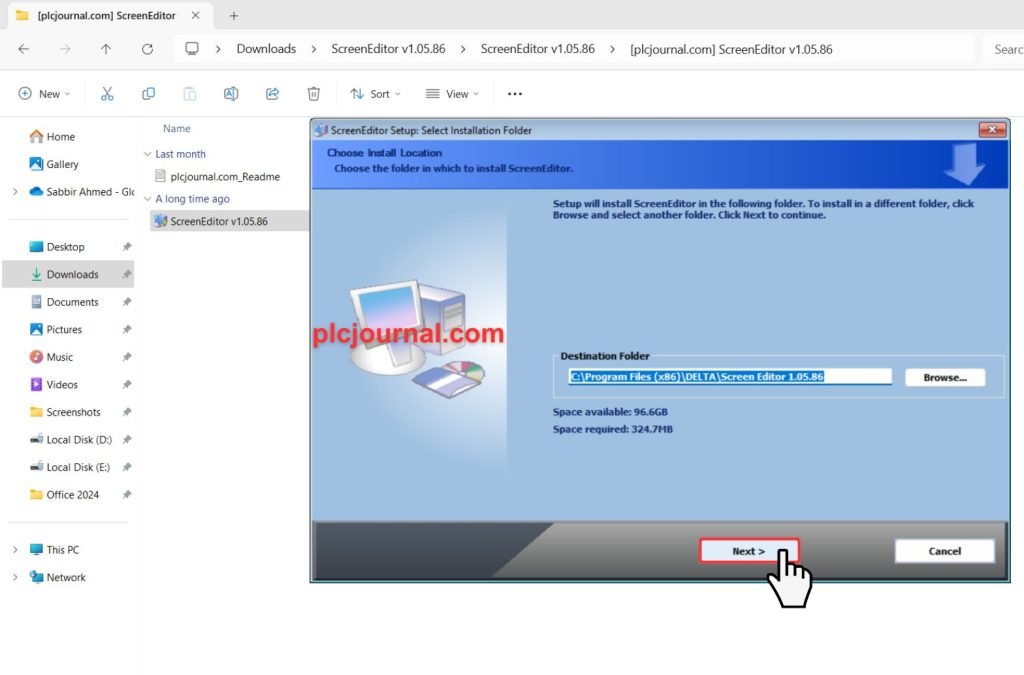
5. Select Setup Components: Choose the components you want to install for the “ScreenEditor,” then click “Install” to begin the installation process.
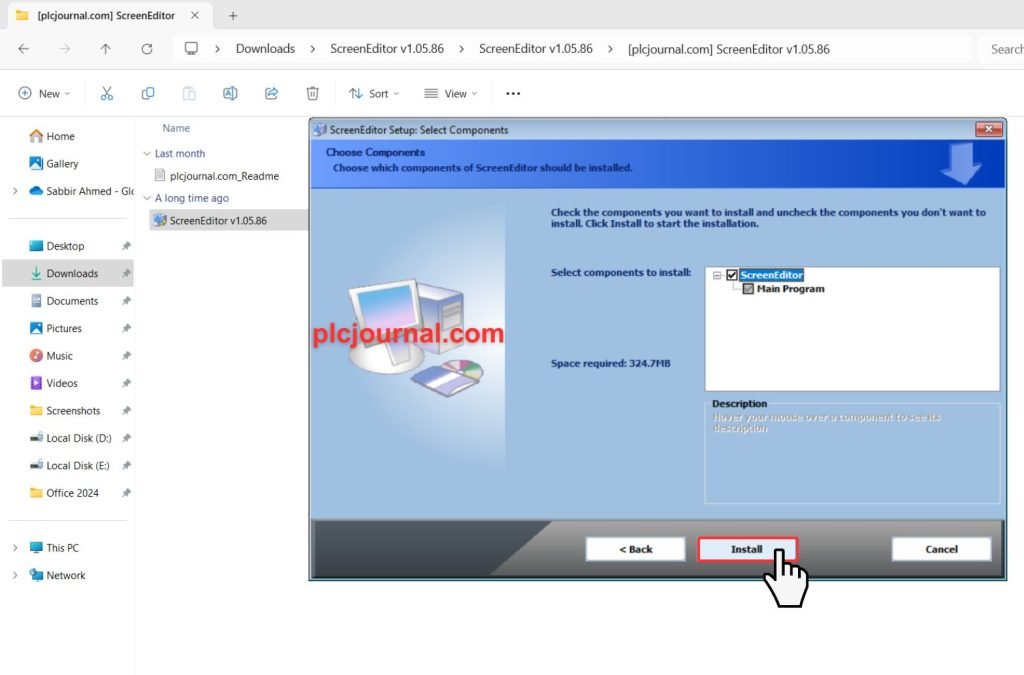
6. Installation in Progress: A progress window will appear, showing that the installation is underway. Please wait patiently, as this process might take a few moments.
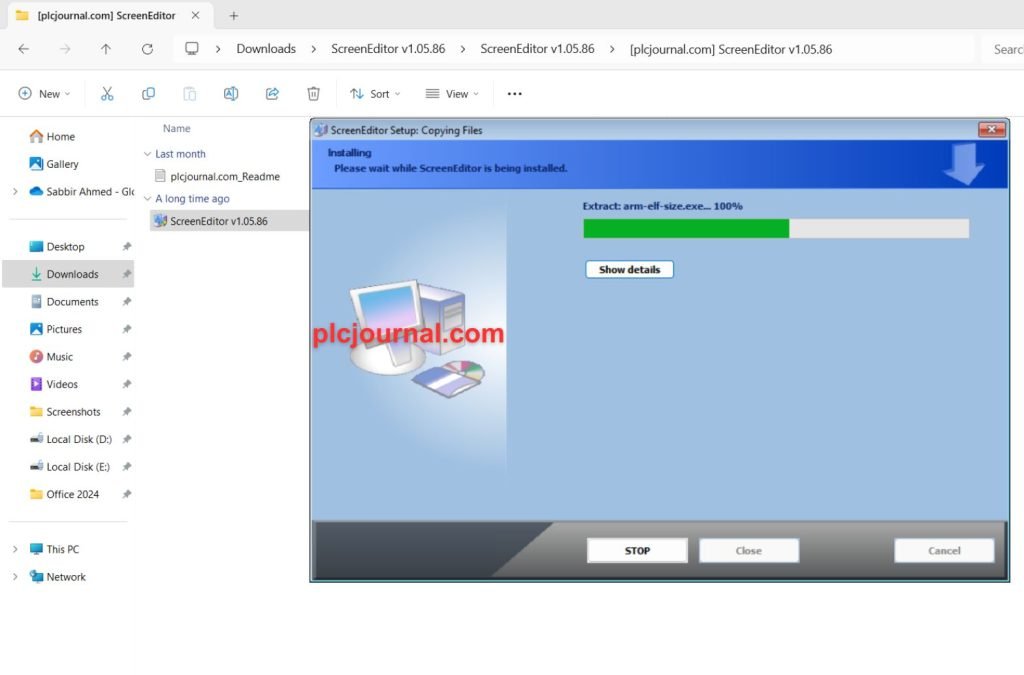
7. Installation Complete: Once the installation is finished, click “Close” to finalize the setup.
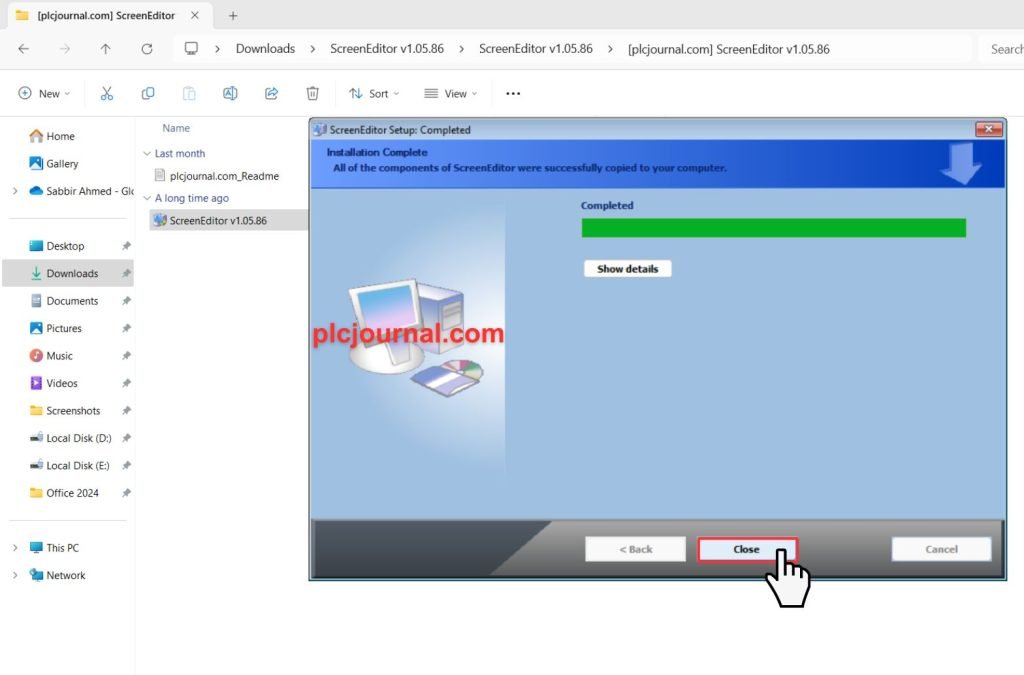
8. Ready to Use: Your Delta HMI Screen Editor Software V1.05 is now successfully installed and ready to use!

Download Info:

Free Download Delta HMI Screen Editor Software V1.05 (Google Drive)
Extraction Password: plcjournal.com
Work comfortably and improve your projects with the free Delta HMI Screen Editor Software V1.05! If you find this software helpful, please comment below and share it with other people. Your sharing will make more people discover and use this marvelous tool.
Should there be something wrong with the download or you need any further information, kindly let us know by sending an email to plcjournalweb@gmail.com.
Thank you for reading this article, and we hope that it, moreover, served in some way as a helpful guide in your automation journey. In addition, we trust that the insights provided will assist you in navigating challenges and achieving success in your projects.







