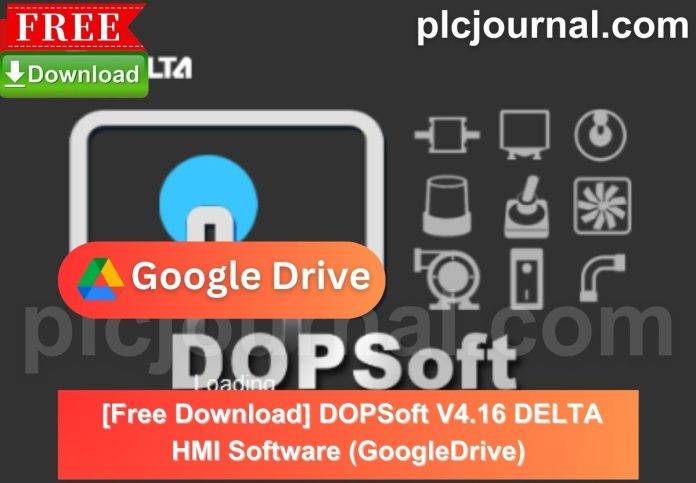Hello everyone, welcome to plcjournal.com! Today, we will guide you through the process of download and install the DOPSoft V4.16 DELTA HMI Software for free from our website. Before we begin the installation, let’s review some key information about the software.
Delta recently released DOPSoft V4.16 DELTA HMI Software, the latest version of its HMI (Human Machine Interface) programming software. In particular, it provides an easy-to-use environment for creating, customizing and coding HMI panels for systems of industrial automation. DOPSoft V4.16 appeals to industrial control system professionals in that it has a simple and intuitive interface and new features, as well as compatibility with many of Delta’s products.
Key Features of DOPSoft_V4.16:
- User-Friendly Interface: DOPSoft V4.16 DELTA HMI Software features a user-friendly interface, enabling both novices and professionals to easily develop HMI applications.
- Advanced Graphics: To begin with, the interface delivers high-quality graphics. Moreover, this enables users to design HMI screens that are not only visually appealing but also highly convenient. In addition, by leveraging these graphical tools, users can create professional and efficient HMI layouts with ease.
- Compatibility: Fortunately, DOPSoft supports various Delta series of HMIs, including DOP-B, DOP-W, DOP-100, and the V4.16 DELTA HMI Software version. Moreover, this wide compatibility ensures that users can seamlessly integrate the software across multiple HMI models without encountering issues. In addition, it allows for greater flexibility when working with different Delta devices.
- Multilingual Support: It provides an option for the majority of languages, so users can create platforms for audiences from different countries.
- Built-in Libraries: The software contains a large number of templates, symbols and widgets that enable users to work faster in developing their programs.
- Communication Protocols: New features in DOPSoft V4.16 DELTA HMI Software include improved multiple communication supported protocols and changes to the interface for easier interaction with PLCs, motion controllers and other devices used in Industry applications.
System Requirements
Before installing DOPSoft V4.16 DELTA HMI Software, your system should be able to fulfill the following requirements:
- Operating System: Windows 7/8/10 32-bit/64-bit
- Processor: Intel Core i3 or higher
- RAM: at least 2GB, while 4GB is recommended
- Minimum Disk Space: 1GB free disk space
- Display: 1024×768 resolution or higher
Why Use DOPSoft V4.16 for Your HMI Projects?
- Enhanced Productivity: This is made easy as a result of the software’s inherent features plus the templates available as a way of designing the complex HMI designs.
- Reliability: This company is well known to provide reliable Automation solutions and thus, DOPSoft V4.16 DELTA HMI Software is a reliable tool for HMI development.
- Free Download: To begin with, by downloading DOPSoft V4.16 from our website, users can avoid extra expenses for purchasing HMI design software. Moreover, they can still work with one of the best software solutions available. In addition, this ensures both cost-effectiveness and access to high-quality tools for efficient HMI development.
How to Download DOPSoft V4.16 DELTA HMI Software
First, try to download it from DELTA official website.
- Visit the Official DELTA Website: Start by going to the DELTA official website.
- Search for this software: Use the search bar to find this software.
- Select the Download Option: Once you navigate to the product page, look for the download section.
- Fill Out Necessary Information: You may be required to create an account or provide information such as email and company details.
- Accept the Terms and Conditions: Make sure to read through and accept the licensing agreements or terms before downloading.
- Download the Software: Click the download link and save the file to your computer.
- Install the Application: Follow the installation instructions provided to complete the setup.
If you fail to download the software in any way, then download the software by clicking on the download button below this post.
How to Install DOPSoft V4.16 DELTA HMI Software
Follow these easy steps to download and install the DOPSoft V4.16 DELTA HMI software:
1. Download the Software: Access the software from Google Drive and use the password “plcjournal.com” to unlock the download.
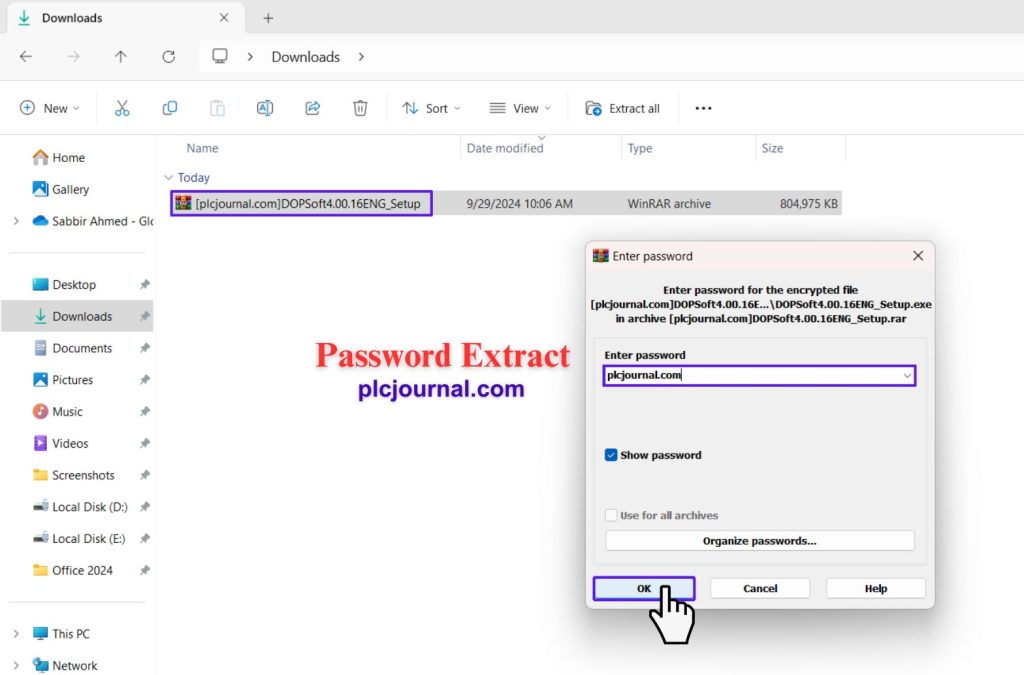
2. Open the Setup Folder: Locate the “DOPSoft4.00.16ENG_Setup” folder and double-click it to open and begin the installation process.
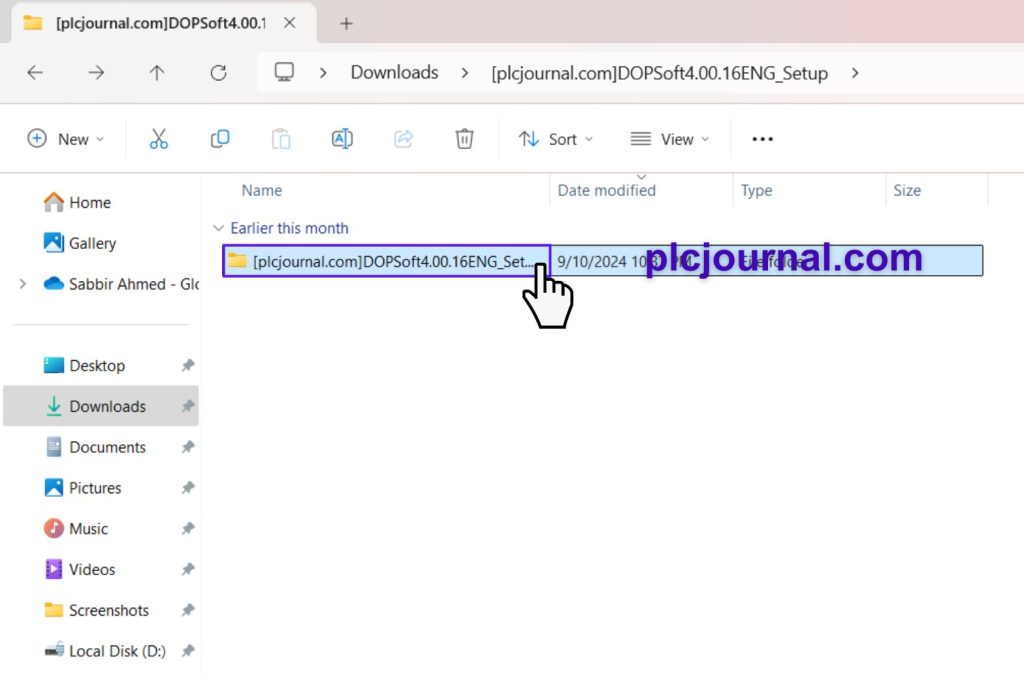
3. Start Installation: Double-click the “DOPSoft4.00.16ENG_Setup” file to start the installation. A window will pop up where you’ll select your preferred language and click “OK.”
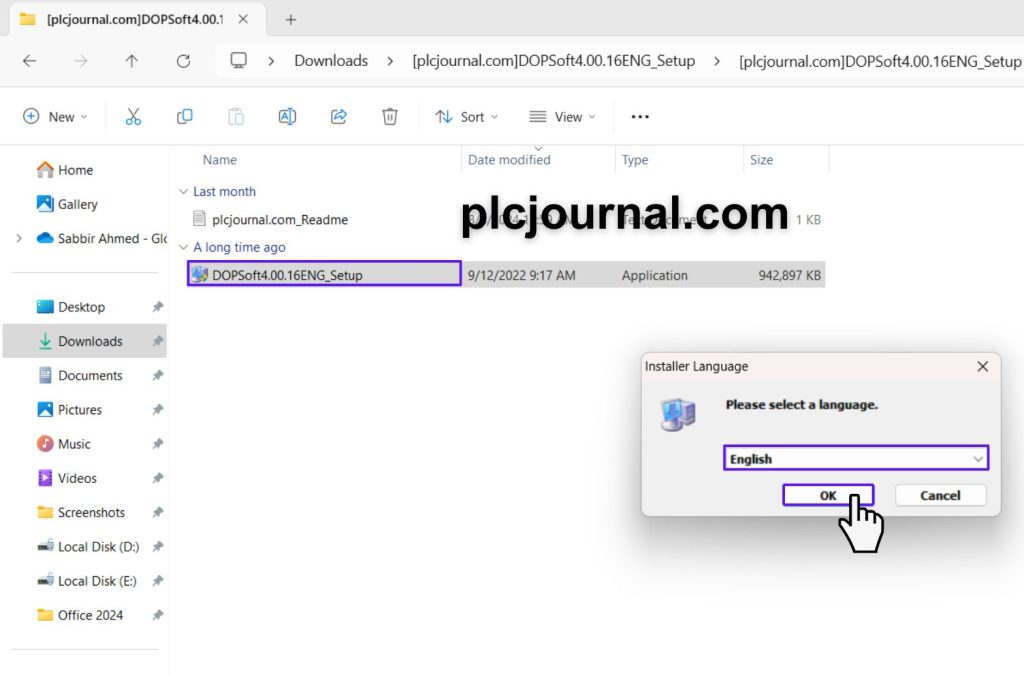
4. Choose Setup Components: Select the necessary components for “DOPSoft 100,” then click “Install” to initiate the installation.
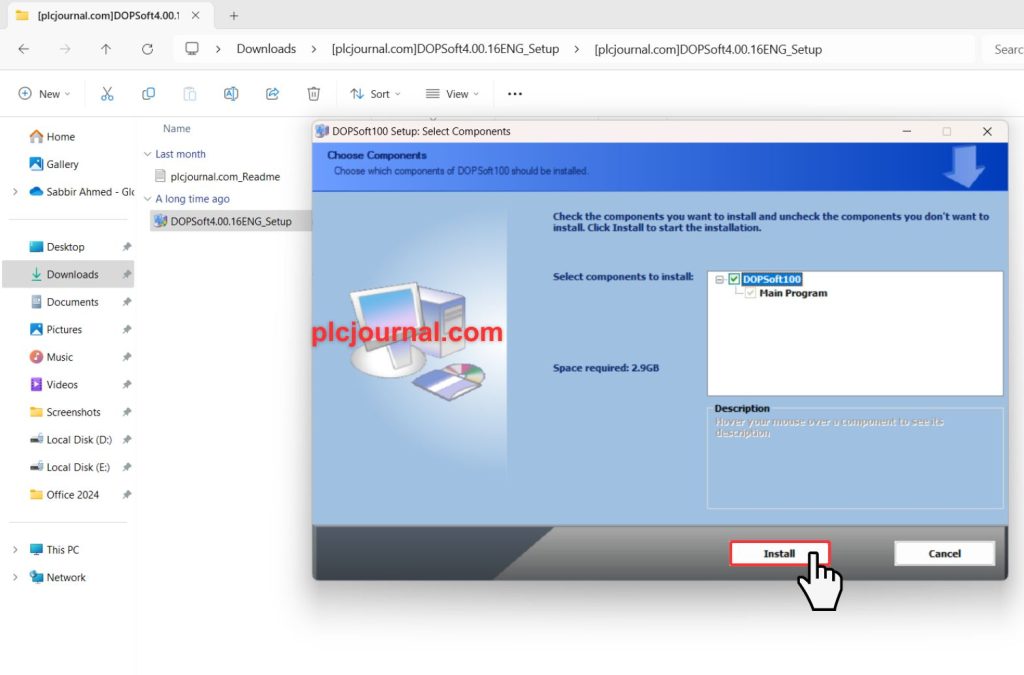
5. Installation in Progress: As the installation progresses, a window will appear, and the process may take a few minutes to complete.
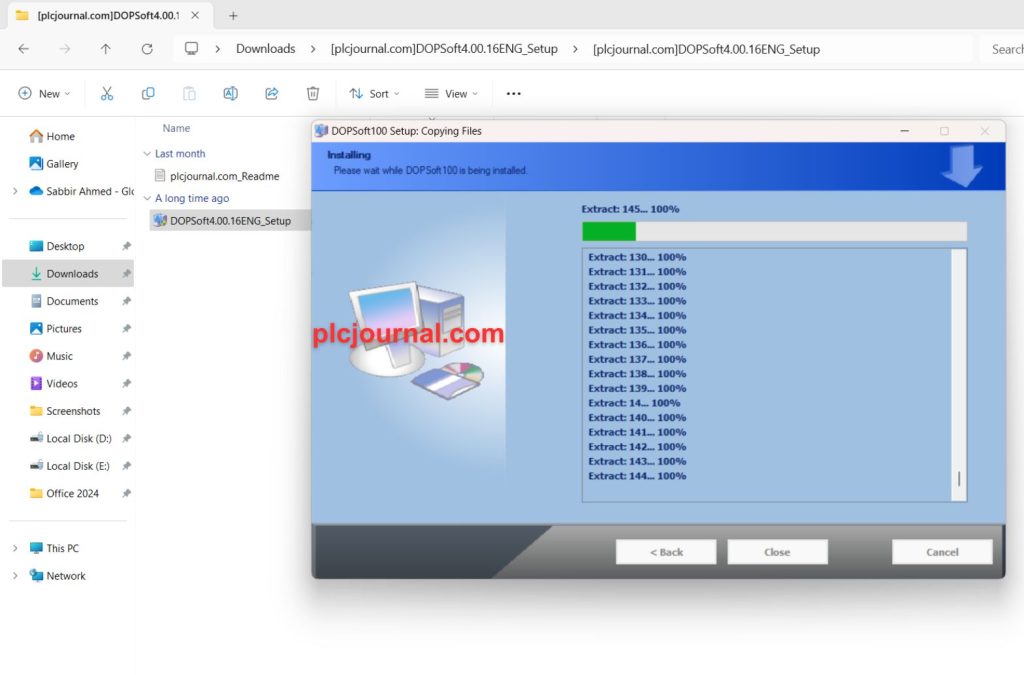
6. Install Device Driver: During installation, a prompt for the “Device Driver Installation Wizard” will appear. Click “Next” to proceed.
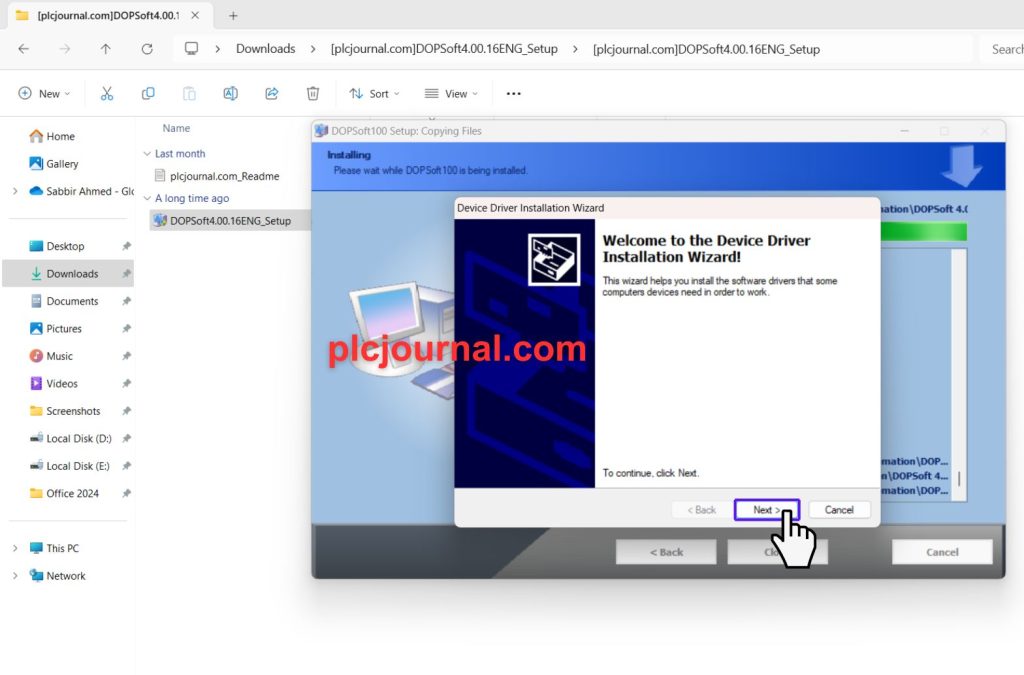
7. Confirm Device Software Installation: When prompted with the question “Would you like to install this device software?”, simply click “Install” to continue.
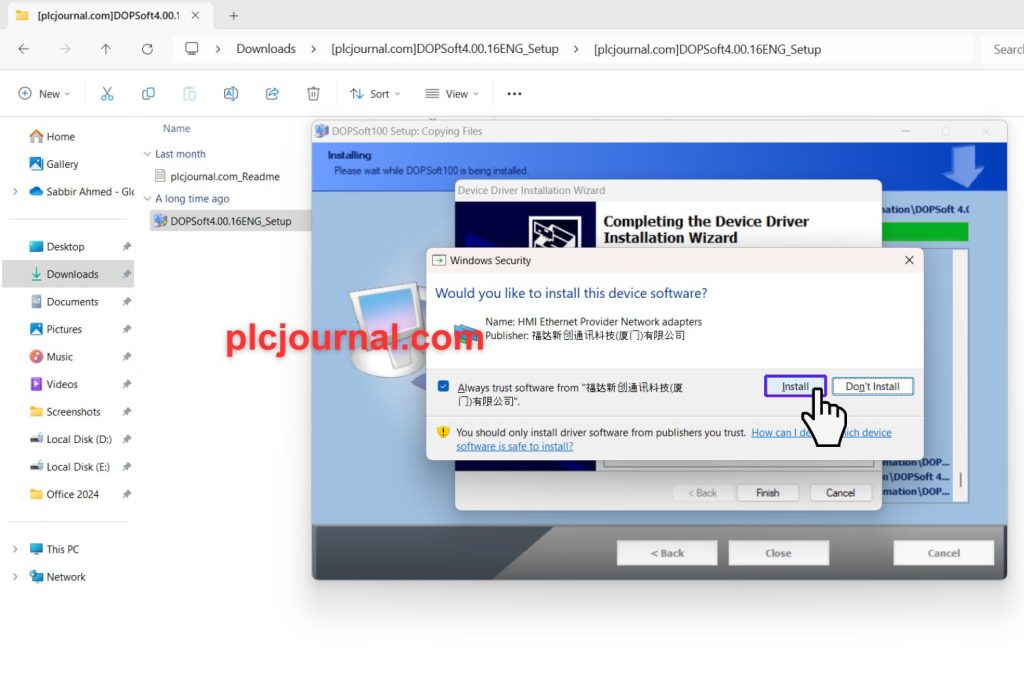
8. Complete Device Driver Installation: Once the installation of the Device Driver Wizard is finished, click “Finish.”
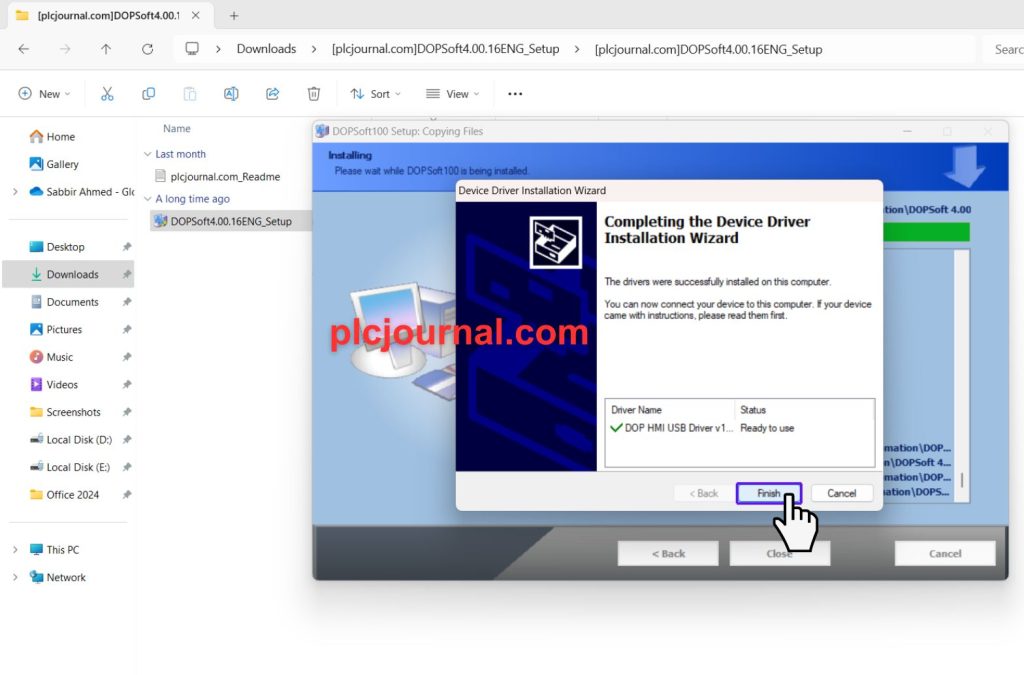
9. Finish DOPSoft Installation: After the DOPSoft 100 setup is complete, click “Close” to wrap up the installation.
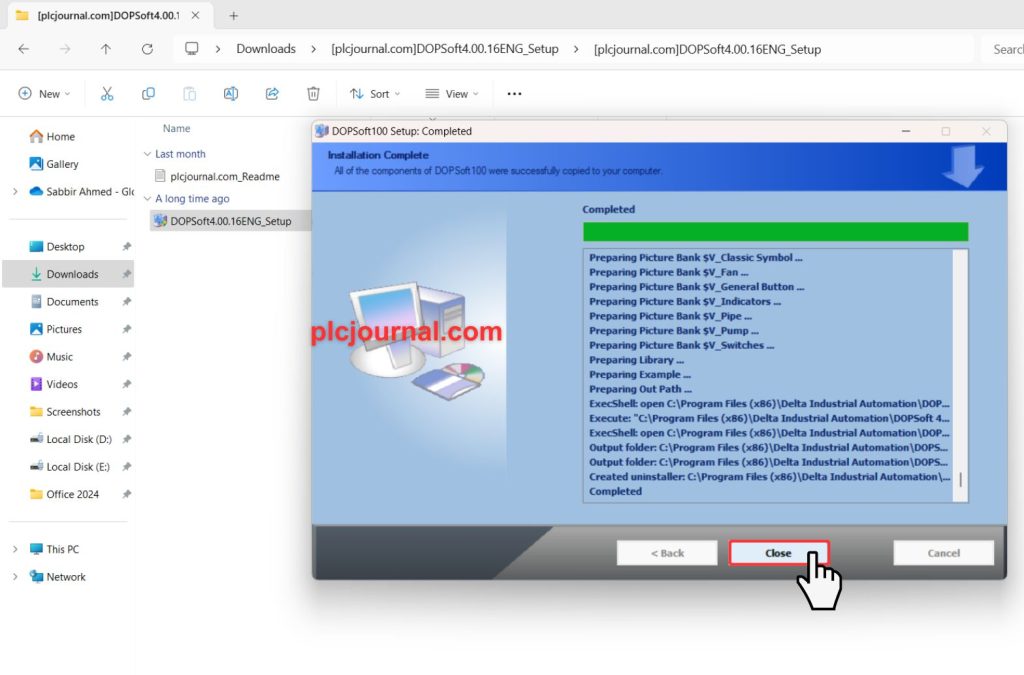
10. Ready to Use: Your DOPSoft V4.16 software is now fully installed and ready to use.
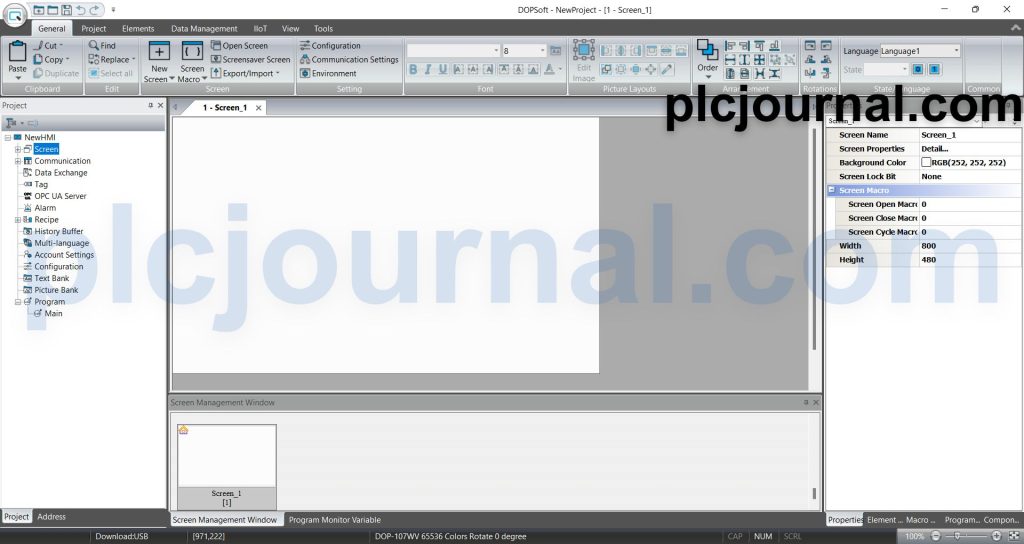
Download Info:

Free Download DOPSoft V4.16 DELTA HMI Software (Google Drive)
Extraction Password: plcjournal.com
Enjoy the Free DOPSoft V4.16 DELTA HMI Software and make the most of it! If you find it helpful, don’t forget to comment and share with others. Your share can help others discover and benefit from such valuable software.
If you have any problems downloading the software or need further information, please contact us at plcjournalweb@gmail.com.
Thank you for reading this article, and we hope you have fun using the software!