DOPSoft V2.00.07 is Delta’s official HMI programming software, designed for configuring, programming, and simulating Delta HMI devices. It offers a simple interface, powerful features, and compatibility with a wide range of Delta automation products.
Whether you are a beginner or a professional engineer, this version provides the essential tools to create and manage HMI projects effectively.
What is DOPSoft V2.00.07?
DOPSoft is a Graphical Instruction Development Software which is used to design HMI (Human Machine Interface), which has been developed by Delta Electronics. The software also enables the user to generate multiple user interfaces for the Delta HMI panel and give you a working mimicking of the system if you have not scripted the account enabling the creation of complex systems of automations without even incorporating a single line of code.
Key Features of DOPSoft V2.00.07:
- User-Friendly Interface – Intuitive drag-and-drop design environment.
- Multi-Language Support – Easily design HMI projects for global use.
- Library of Components – Includes pre-designed elements like switches, meters, charts, and indicators.
- Simulation Mode – Test and debug your project before uploading to the HMI.
- Communication Protocols – Supports Delta PLCs and multiple third-party PLC brands.
- Data Logging & Monitoring – Record operational data and monitor system performance in real-time.
- Flexible Screen Design – Create dynamic and interactive operator panels with animations and alarms.
System Requirements:
Minimum Operating System Requirements to Run DOPSoft V2.00.07 Smoother:
- Operating System: Windows XP/7/8/10 (32-bit or 64-bit)
- Processor: 1 GHz or faster
- RAM: 1 GB-minimum, 2 GB or more recommended
- Hard Disk: 500 MB of available space
DOPSoft V2.00.07 is a professional programming and configuration software package for DELTA’s popular series of HMI products. This DOPSoft supports several models of DELTA HMI, which makes it one of the most versatile tools in your automation systems.
Supported HMI Models:
DOP-B Series: A wide choice of model options is provided by the DOP-B series, including:
- DOP B03S210, DOP B03S211, DOP B03E211
- DOP B04S211, B05S101, B05S100, and DOP B05S111.
- The DOPs are B07S201, B07S211, B07S410, B07S411, and B07SS411.
- DOP B07E411, DOP B07S401K, DOP B07S411K, DOP B07S415, DOP B07PS415
- DOP B07E415, DOP B07S515, DOP B07PS515, DOP B07E515, DOP B08S515, DOP B08E515
- DOP B10E515, DOP B10S511, DOP B10S411, DOP B10E515, DOP B10PE515
- DOP B10S615, DOP B10E615, DOP B10VS511
DOP-W Series: The DOP-W series includes:
- DOP W105B, DOP W127B, DOP W157B
DOP-H Series: The DOP-H series in turn includes:
- DOP-H07E46x, BOP-H07S46x, DOP-H07E42x, DOP-H07S42x
The following models in the HMC series are supported:
- HMC08-N500S52, HMC08-N511M52; HMC07-N500H52
- HMC07-N510H52, HMC07-N511H52, HMC07-N411H5C
Why Choose DOPSoft V2.00.07?
Delta is a trusted brand in industrial automation, and DOPSoft V2.00.07 ensures reliable performance with full compatibility across its HMI product line. Engineers prefer this version because it’s stable, lightweight, and efficient for real-world HMI design projects.
How to Download DOPSoft V2.00.07 DELTA HMI Software
First, try to download it from DELTA official website.
- Visit the Official DELTA Website: Start by going to the DELTA official website.
- Search for this software: Use the search bar to find this software.
- Select the Download Option: Once you navigate to the product page, look for the download section.
- Fill Out Necessary Information: You may be required to create an account or provide information such as email and company details.
- Accept the Terms and Conditions: Make sure to read through and accept the licensing agreements or terms before downloading.
- Download the Software: Click the download link and save the file to your computer.
- Install the Application: Follow the installation instructions provided to complete the setup.
If you fail to download the software in any way, then download the software by clicking on the download button below this post.
How to Install DOPSoft V2.00.07 DELTA HMI Software: Step-by-Step Guide
Follow this detailed guide to easily download, install, and set up DOPSoft V2.00.07 and its patch:
1. Download the Software
Begin by downloading the software from Google Drive. Use the password “plcjournal.com” to unlock the file.
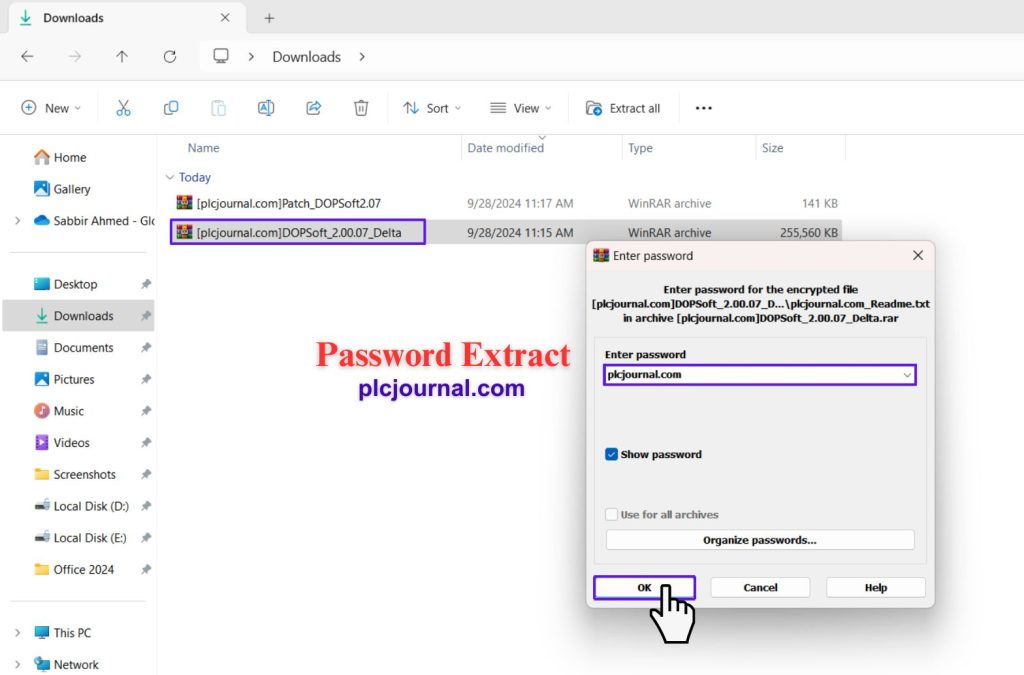
2. Open and Install the Software
Locate and double-click the “DOPSoft_2.00.07_Delta” folder to open it and start the installation process.
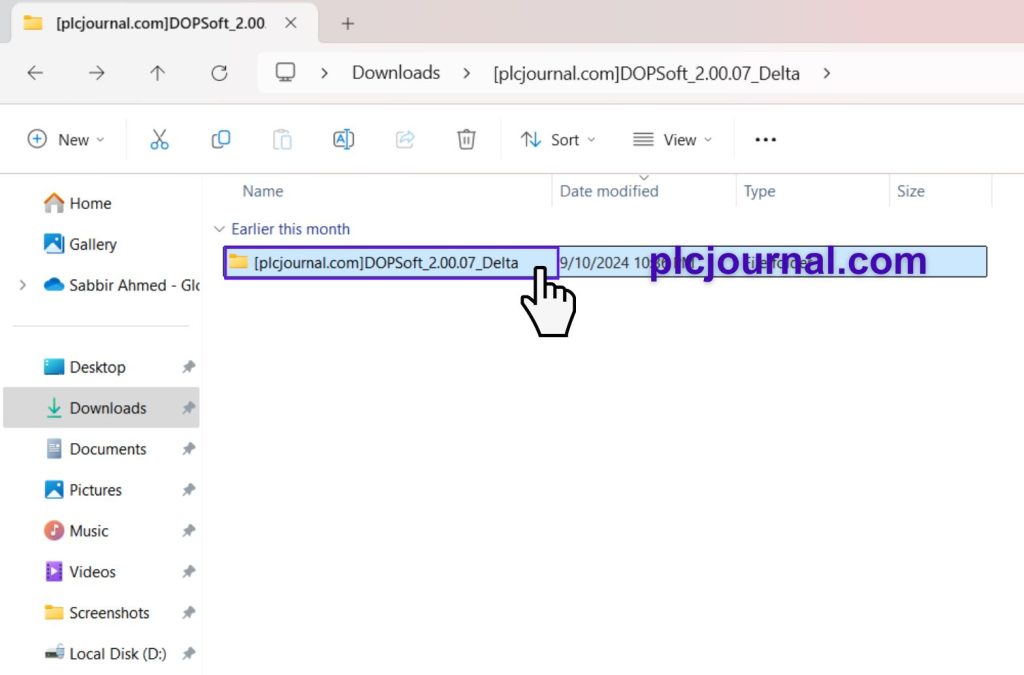
3. Begin Installation
Double-click the “DOPSoft_2.00.07_Delta” file. This will initiate the installation, and a window will appear. Click “OK” after selecting your favorite language.
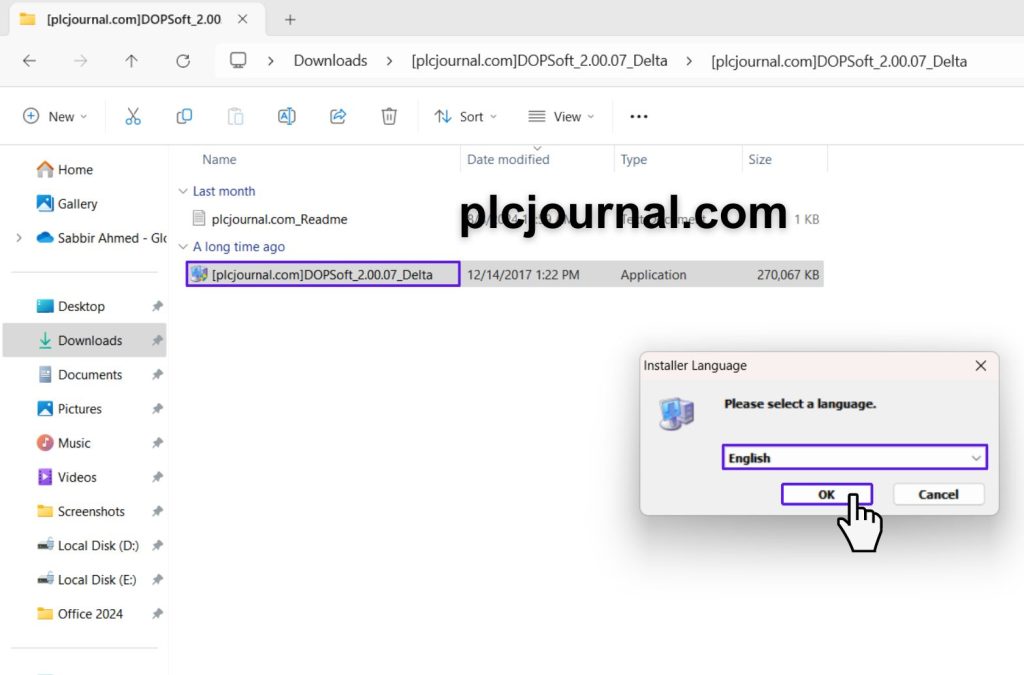
4. Select Setup Components
Choose the components you want to install for DOPSoft and then click “Install” to proceed.
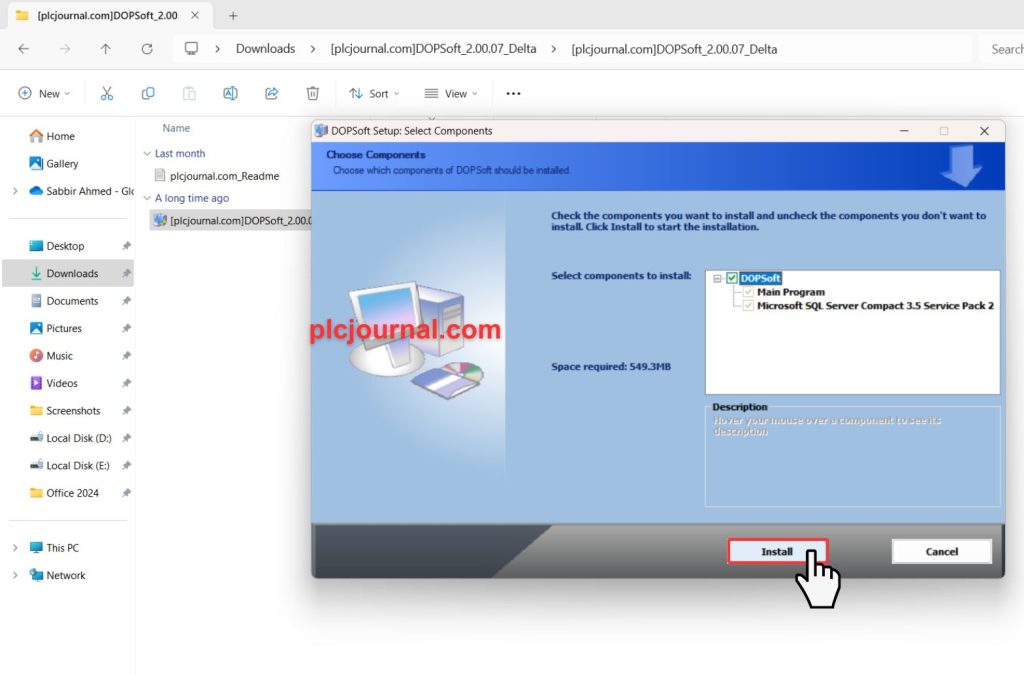
5. Installation in Progress
During the installation, a progress window will appear. It can take some time, so be patient.
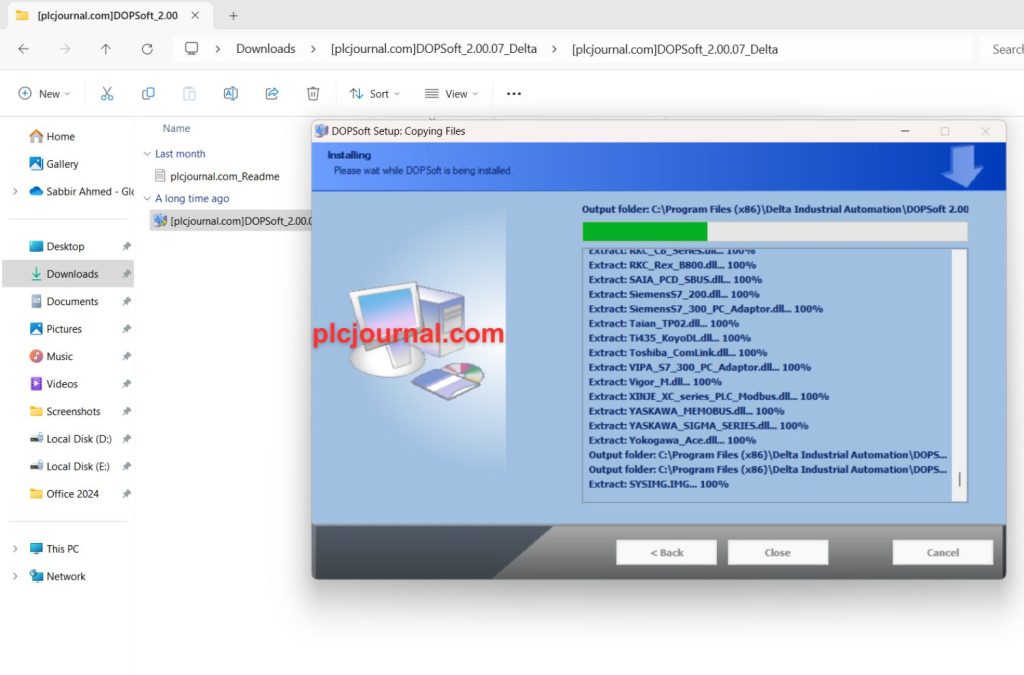
6. Install Microsoft SQL Server Compact
The system will prompt you to install Microsoft SQL Server Compact. Click “Next” to proceed.
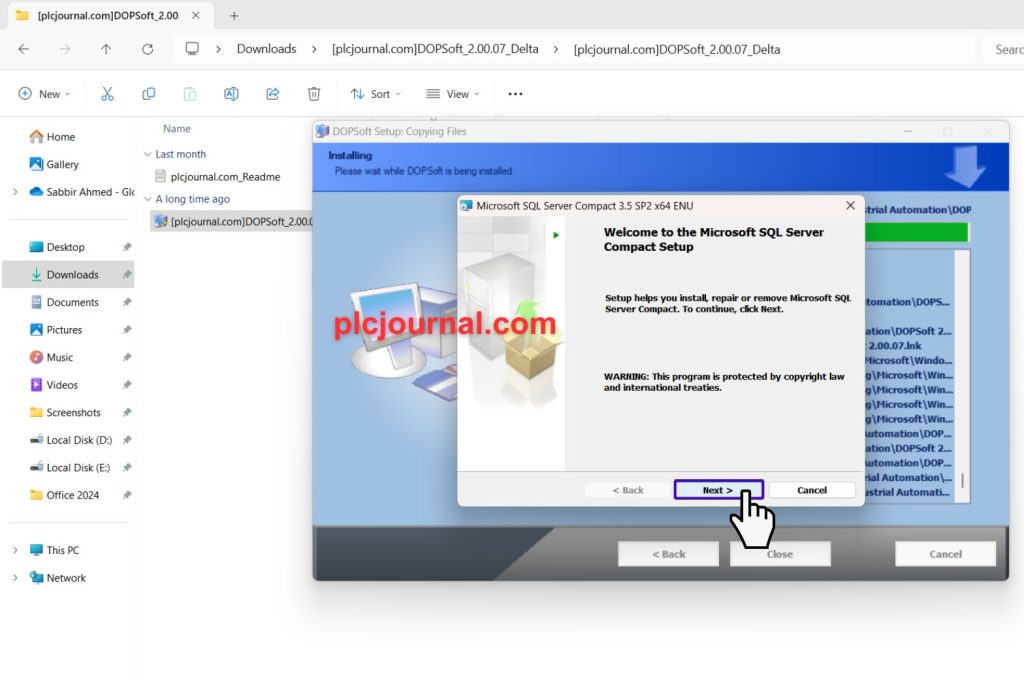
7. License Agreement
Click “Next” after reading and accepting the licensing agreement.
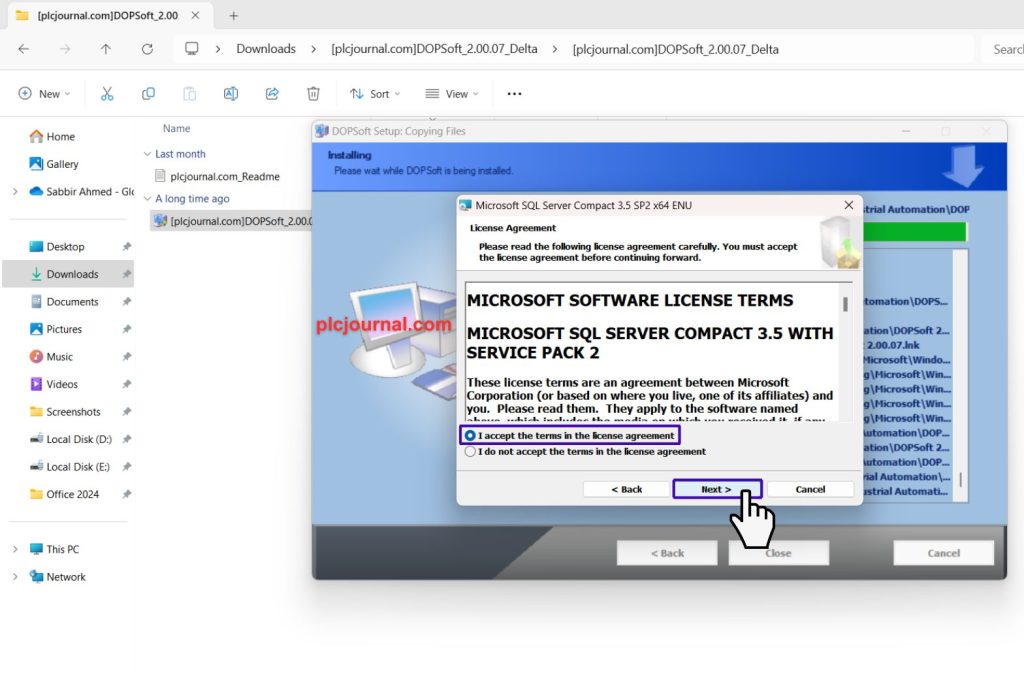
8. Install Microsoft SQL Server Compact
Click “Install” to begin the installation of Microsoft SQL Server Compact.
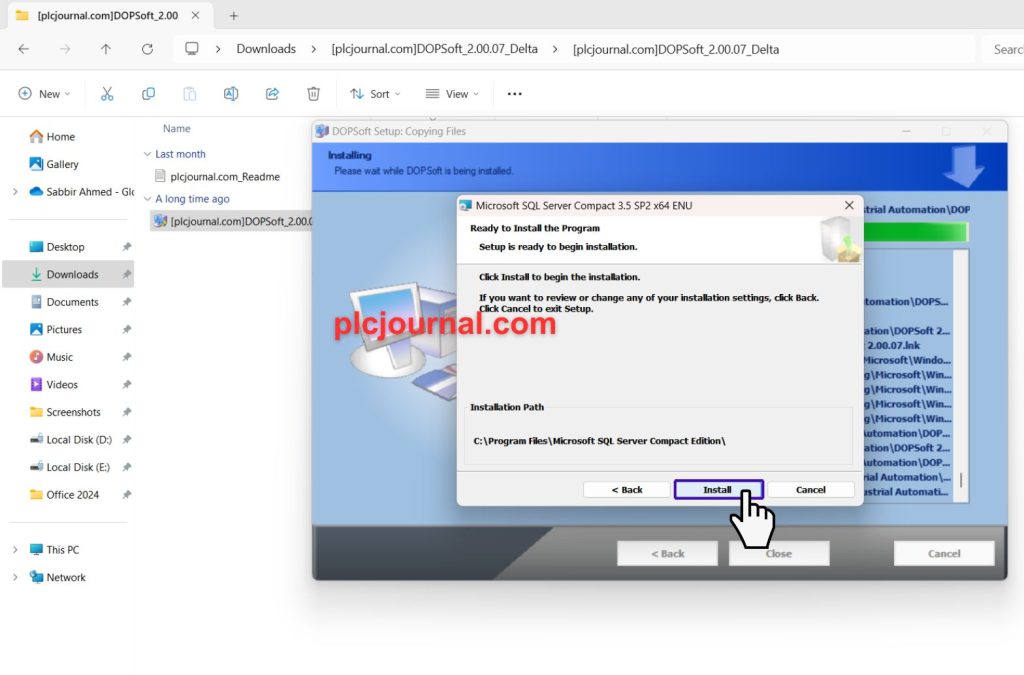
9. Complete SQL Server Installation
Once the SQL Server installation is complete, click “Finish.”
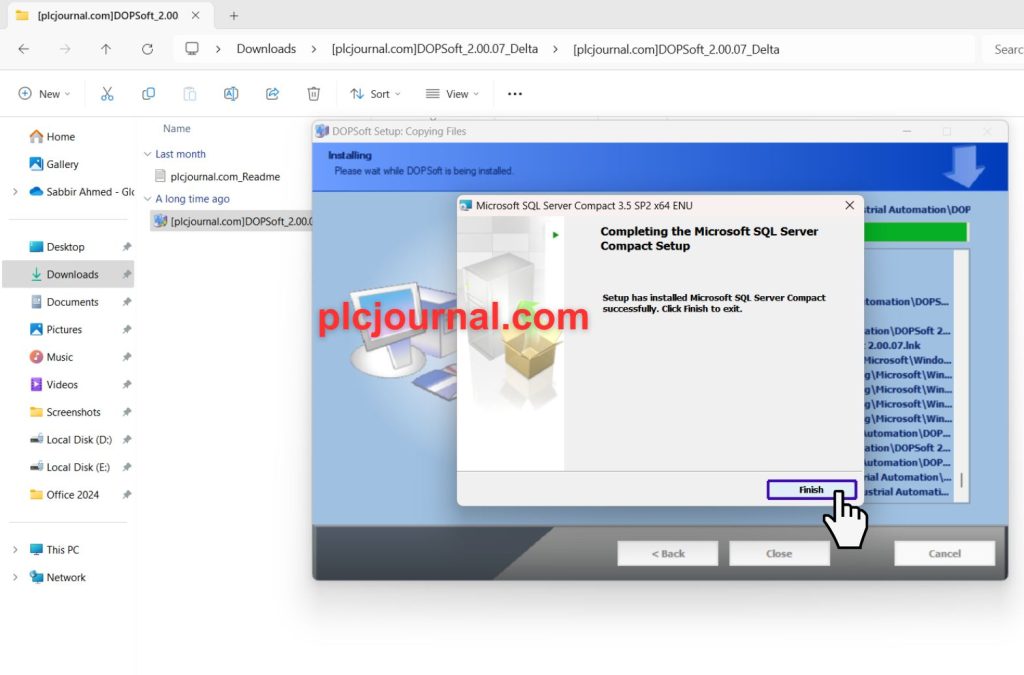
10. Complete DOPSoft Installation
The DOPSoft setup will now be complete. Click “Close” to finish.
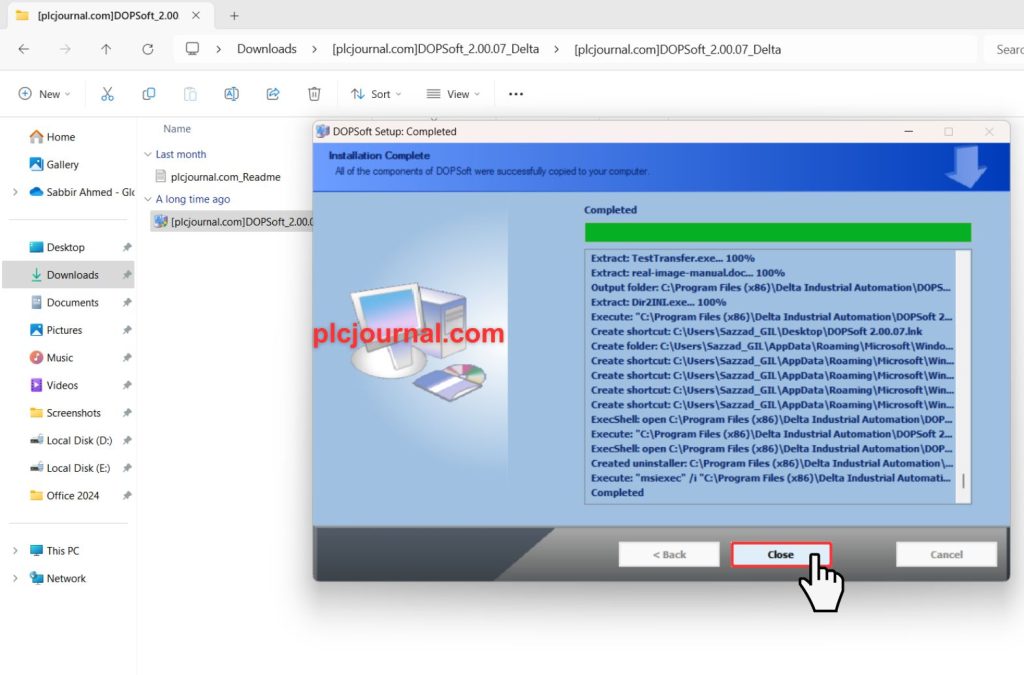
11. Unlock and Install the Patch
Next, unlock the “Patch_DOPSoft2.07” zip file using the password “plcjournal.com.”
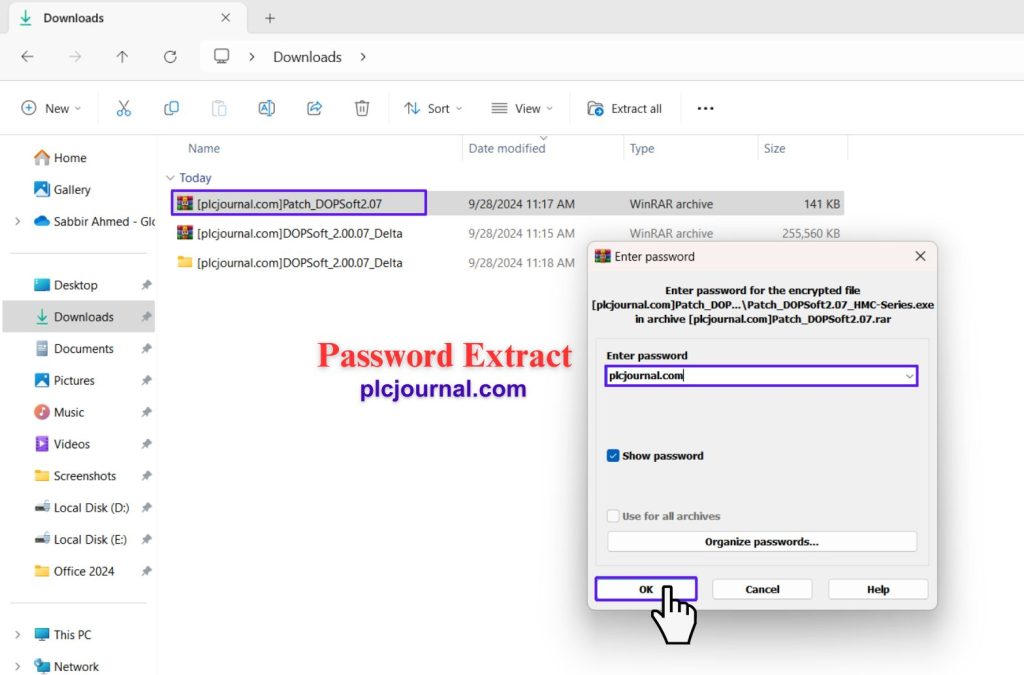
12. Open and Install the Patch
Open the “Patch_DOPSoft2.07” folder, and double-click the “Patch_DOPSoft2.07_HMC-Series” file to start the installation
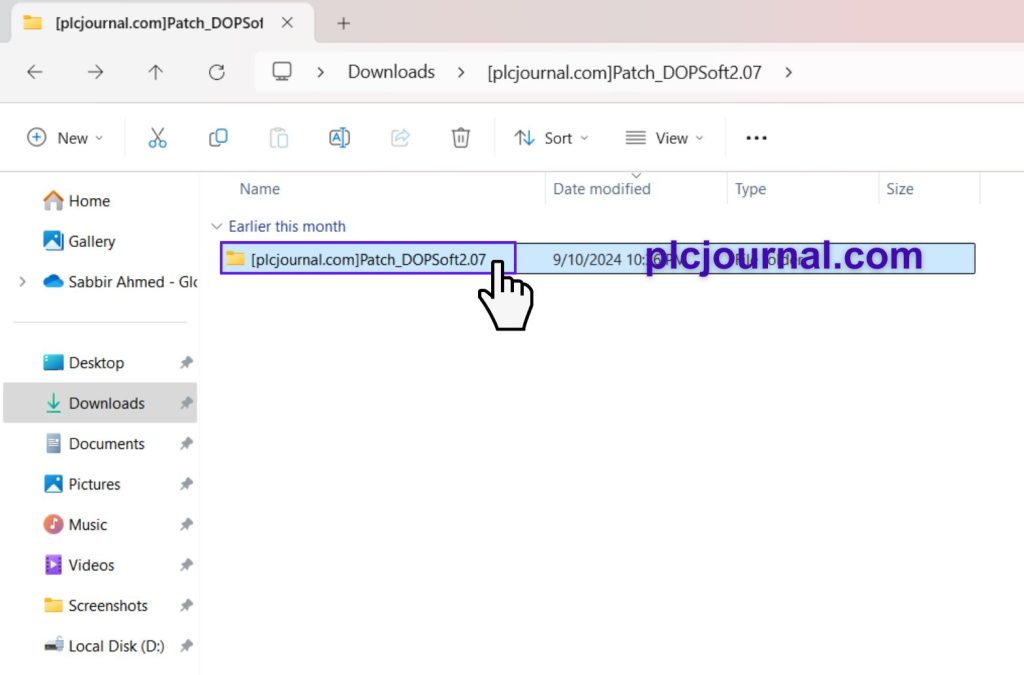
13. Install the Patch
A window will appear. Click “Install” to begin the patch setup.
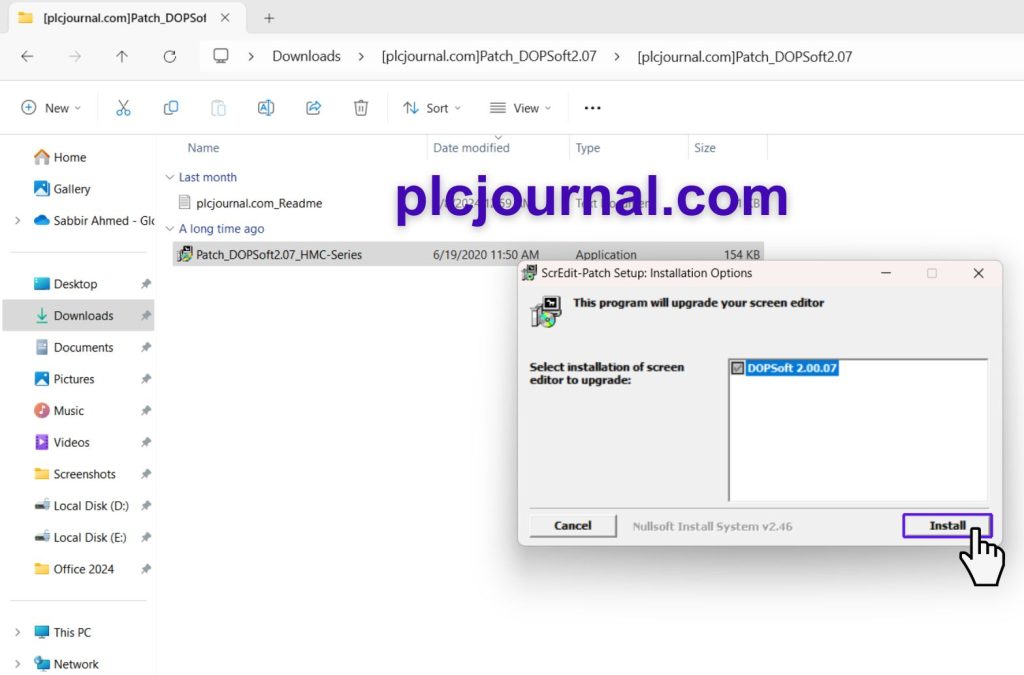
14. Complete Patch Installation
Once the installation is finished, click “OK.”
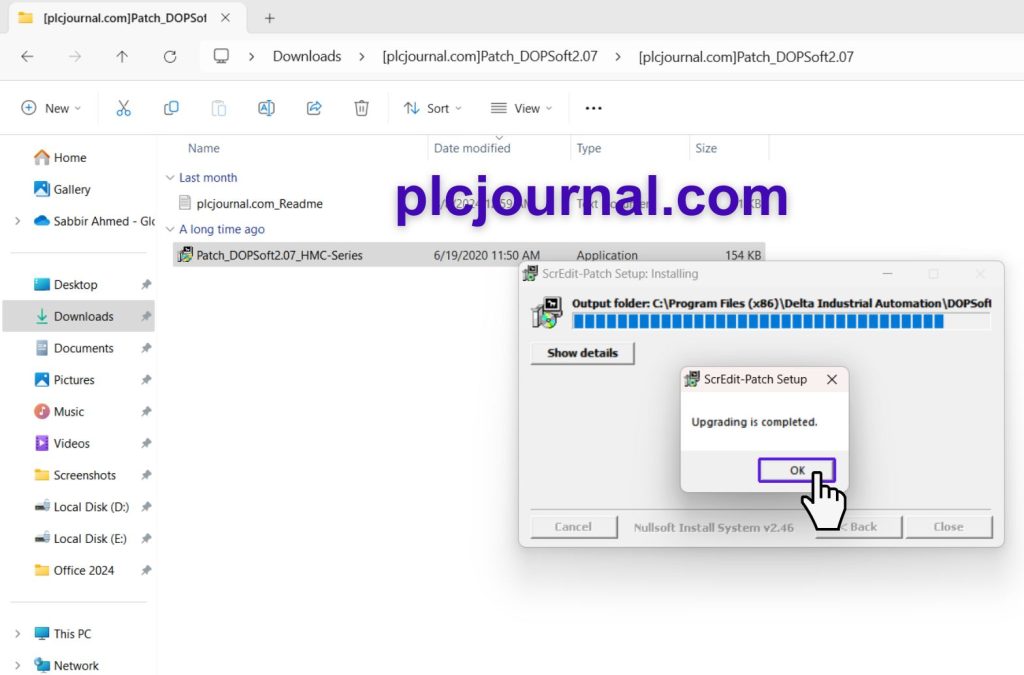
15. Finalizing Installation
Your patch installation is now complete. Click “Close.”
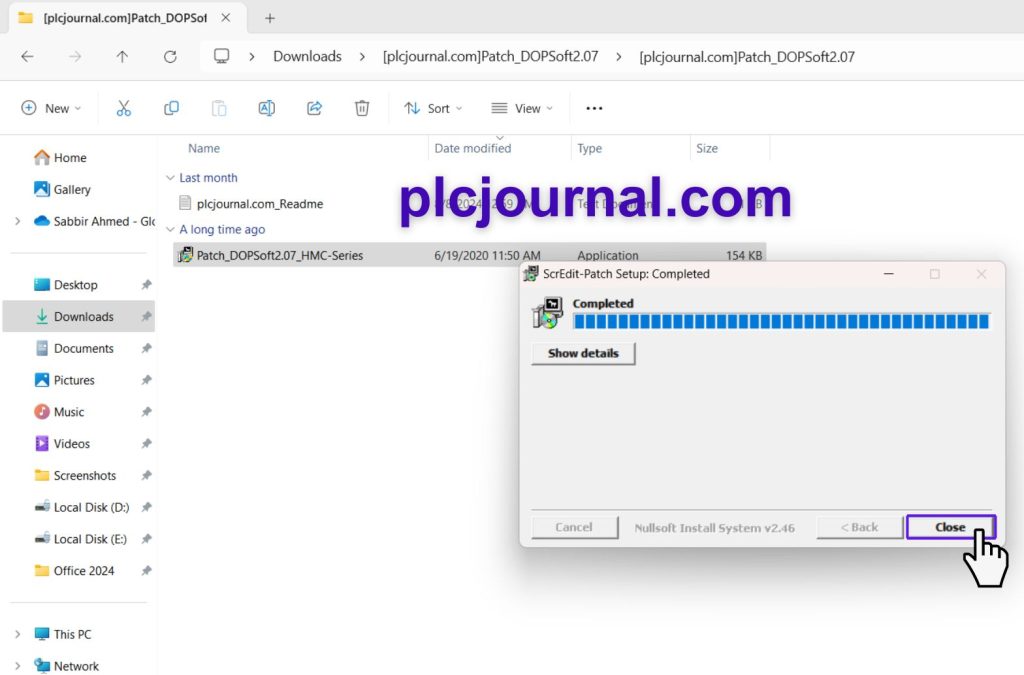
16. Your Software is Ready
The DOPSoft software is now fully installed and ready for use!
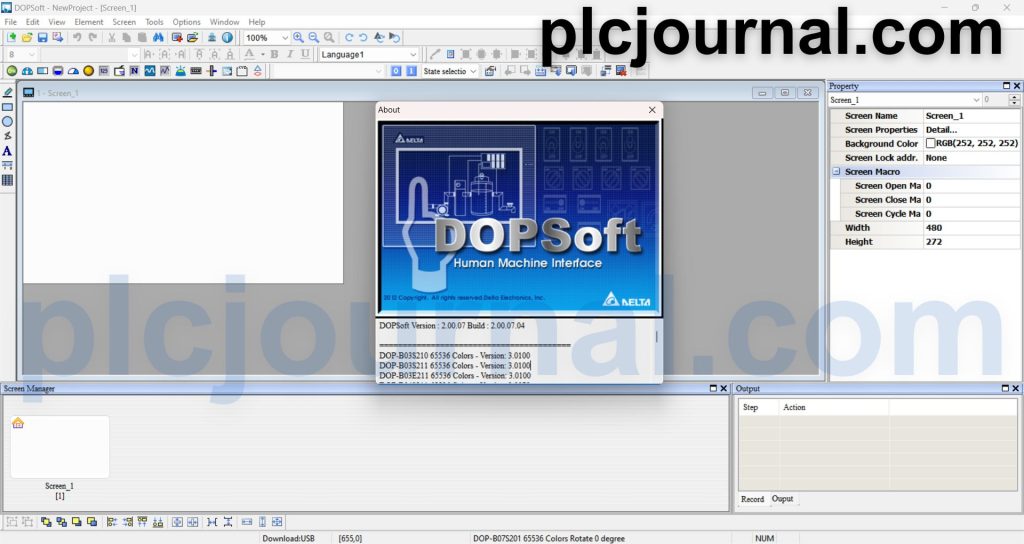
Download Info:

Free Download DOPSoft V2.00.07 DELTA HMI Software (Google Drive)
Extraction Password: plcjournal.com
Conclusion
DOPSoft V2.00.07 is the perfect choice for engineers and technicians working with Delta HMI panels. With its easy-to-use interface, simulation tools, and broad communication support, it helps you build efficient and reliable automation projects. Download it today and start designing your HMI applications with Delta’s trusted software.







