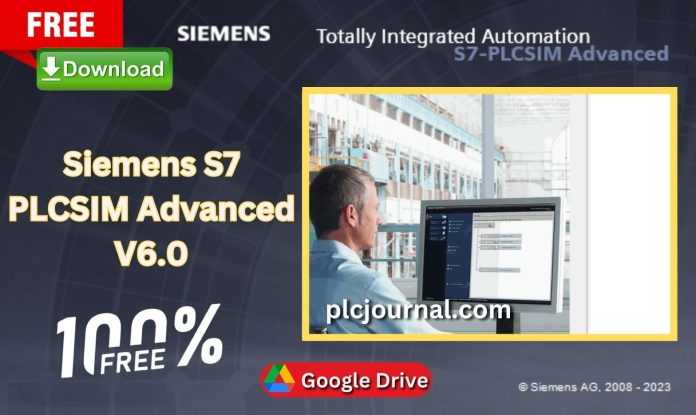Hello, friends! Welcome to plcjournal.com. Today, we will guide you on how to download and install the Siemens S7 PLCSIM Advanced V6.0 Software for free from our website.
Siemens S7 PLCSIM Advanced V6.0 is a powerful simulation tool designed for professionals who need to emulate and test Siemens S7-1500 and S7-1200 PLCs without the need for physical hardware. It allows users to run, test, and debug PLC programs in a virtual environment, reducing development time and increasing efficiency in automation projects.
What is Siemens S7 PLCSIM Advanced V6.0?
Siemens S7 PLCSIM Advanced V6.0 is a powerful software tool that allows users to simulate the behavior of Siemens S7-1500 PLCs. This product provides a virtual environment for testing and simulating automation processes without the need for physical hardware.
Overall, this software is specifically aimed at engineers and developers in the field of automation. Moreover, it simplifies the process of testing and debugging automation programs, thereby enhancing the overall efficiency of project workflows.
Why Use Siemens S7 PLCSIM Advanced V6.0?
There are numerous benefits to using Siemens S7 PLCSIM Advanced V6.0, making it a popular choice among professionals:
- Cost-Efficiency: By allowing without physical PLCs, users can save on hardware and maintenance costs.
- Time-Saving: Testing and debugging can be conducted swiftly, accelerating project timelines and efficiencies.
- Comprehensive Testing: The software supports extensive testing capabilities for complex programs, helping users to identify potential issues.
- Remote Access: With virtual environments, teams can collaborate from different locations easily.
System Requirements for this software
First, before downloading, check that your system meets the following requirements; otherwise, the installation may fail.
- Operating System: Windows 10 or higher
- Processor: Intel i5 or equivalent (64-bit)
- RAM: Minimum of 8 GB
- Importantly, Disk Space: At least 8 GB of free space.
- Additional Software: Requires installation of TIA Portal (version compatible with PLCSIM Advanced).
Make sure to confirm these requirements to ensure a smooth installation process.
How to Get the Free Download of Siemens S7 PLCSIM Advanced V6.0
First, try to download it from SIEMENS‘ official website.
- Visit the Official Siemens Website: Start by going to the Siemens official website.
- Search for this software: Use the search bar to find this software.
- Select the Download Option: Once you navigate to the product page, look for the download section.
- Then, fill out the necessary information: you may be required to create an account or provide details such as email and company information.
- Next, accept the Terms and Conditions: make sure to read through and accept the licensing agreements or terms before downloading.
- Download the Software: Click the download link and save the file to your computer.
- Install the Application: Follow the installation instructions provided to complete the setup.
In case you fail to download the software in any way, you should then download the software by clicking on the download button below this post. Alternatively, if the first method doesn’t work, try again after restarting your browser.
How to install of Siemens S7 PLCSIM Advanced V6.0: Step-by-Step Guide
Step
1: Extract the S7 PLCSIM Advanced V6.0.rar Place the mouse pointer on this file and click the right button.
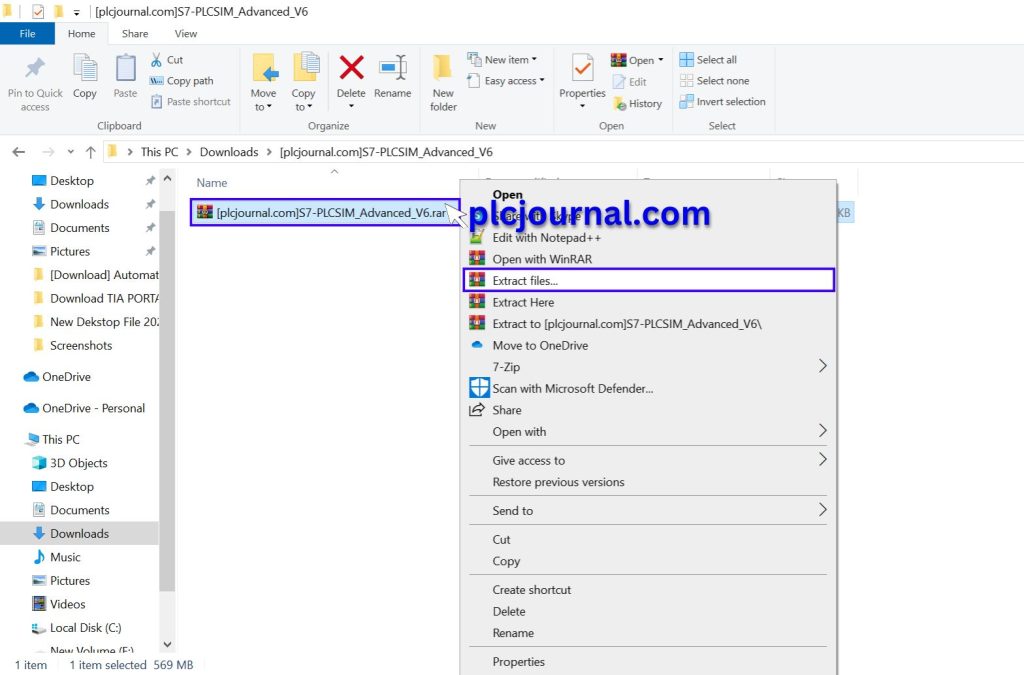
Step 2: Next, click on the OK button using this password: plcjournal.com while extracting. After that, wait for the extraction process to complete before proceeding to the next step.
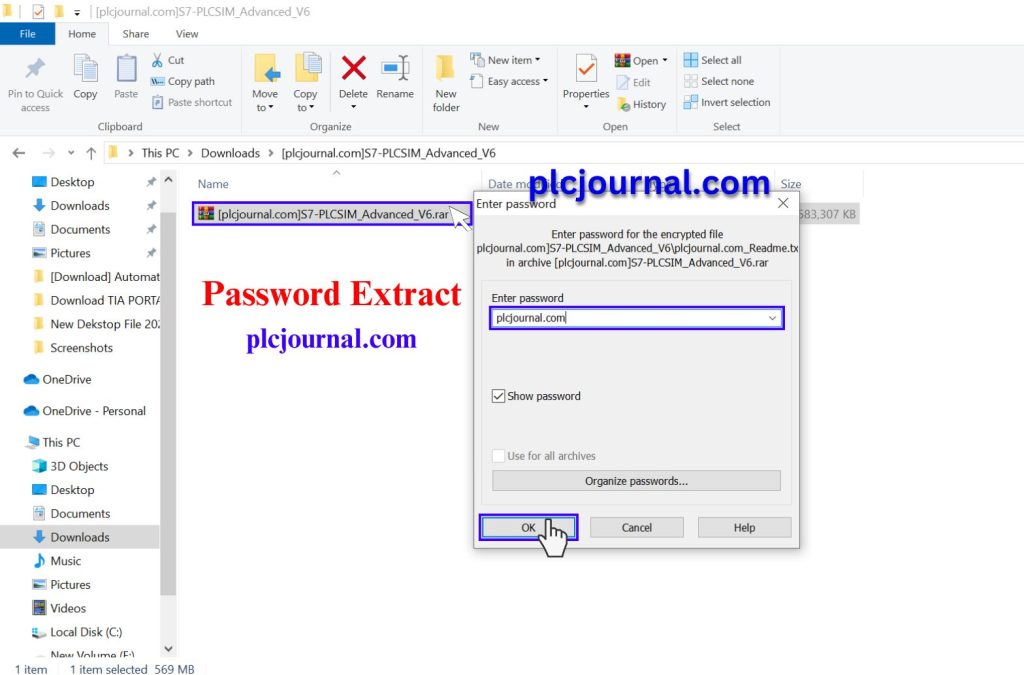
Step 3: After completing the previous step, open the folder by double-clicking. Next, review the contents carefully before proceeding to the following step.
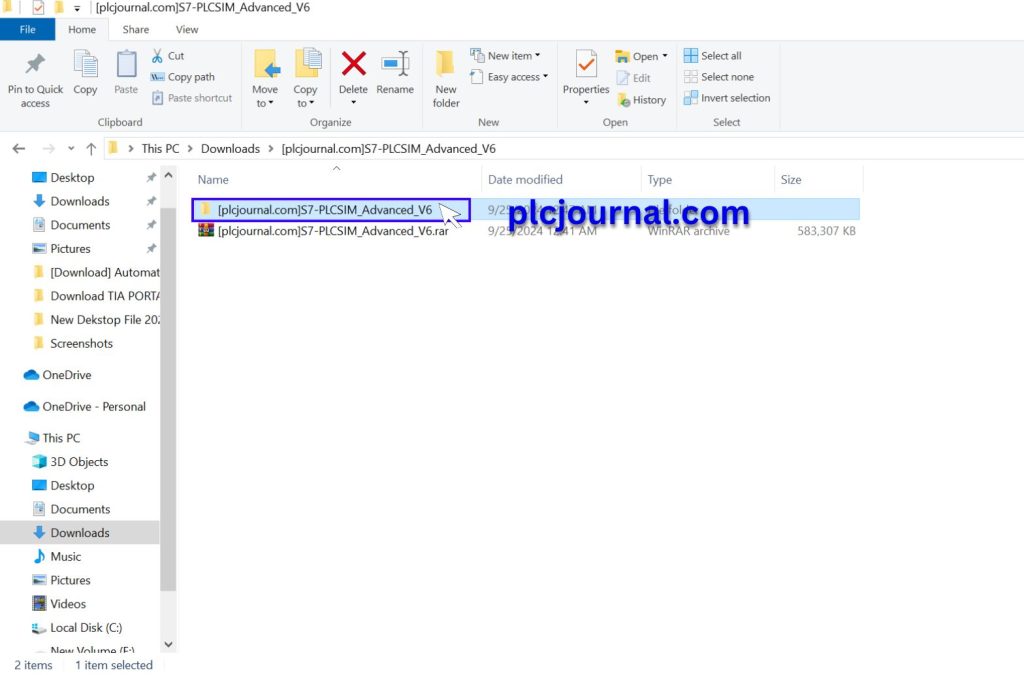
4: Then same way Extract the S7 PLCSIM Advanced V6.0.iso Zip File.
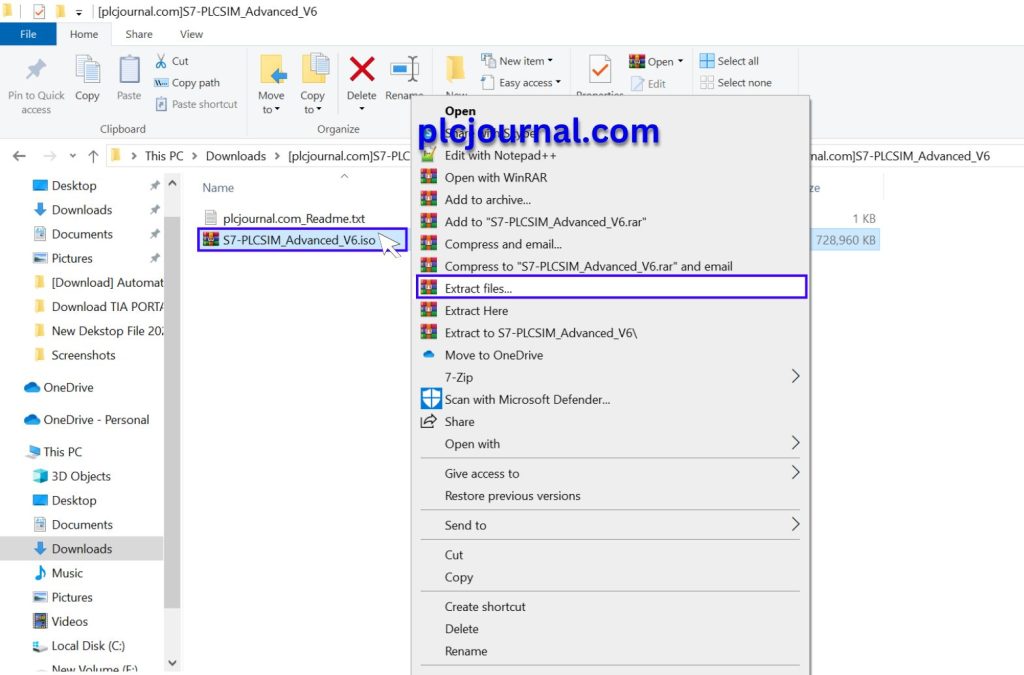
5: Then open the folder by double-clicking.
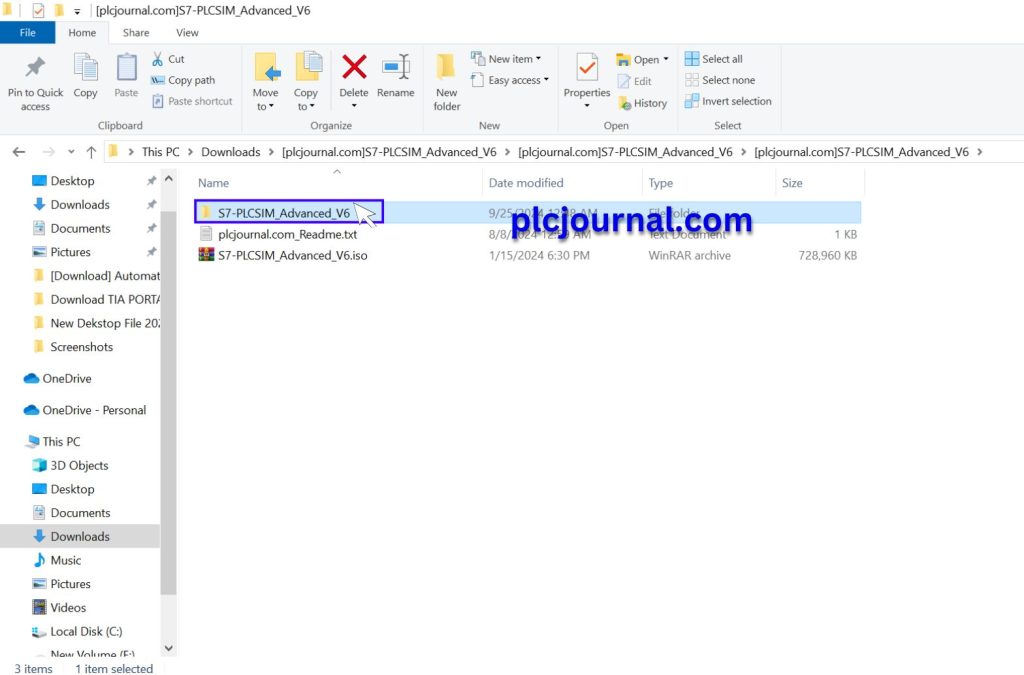
6: Run the Start.exe file by double-clicking.
Image – 1
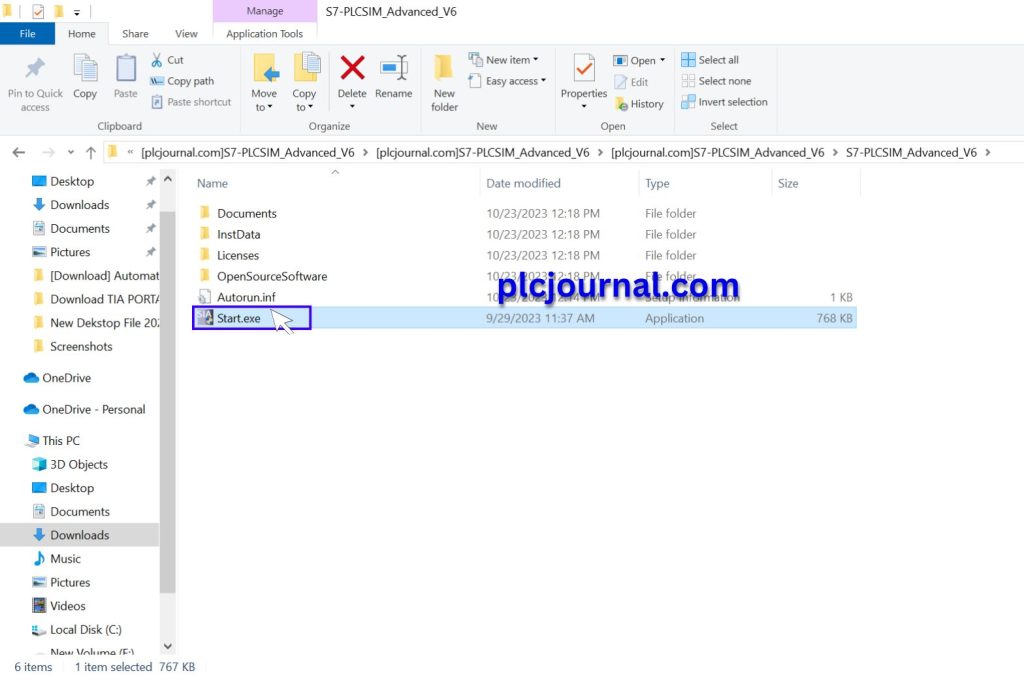
Image – 2
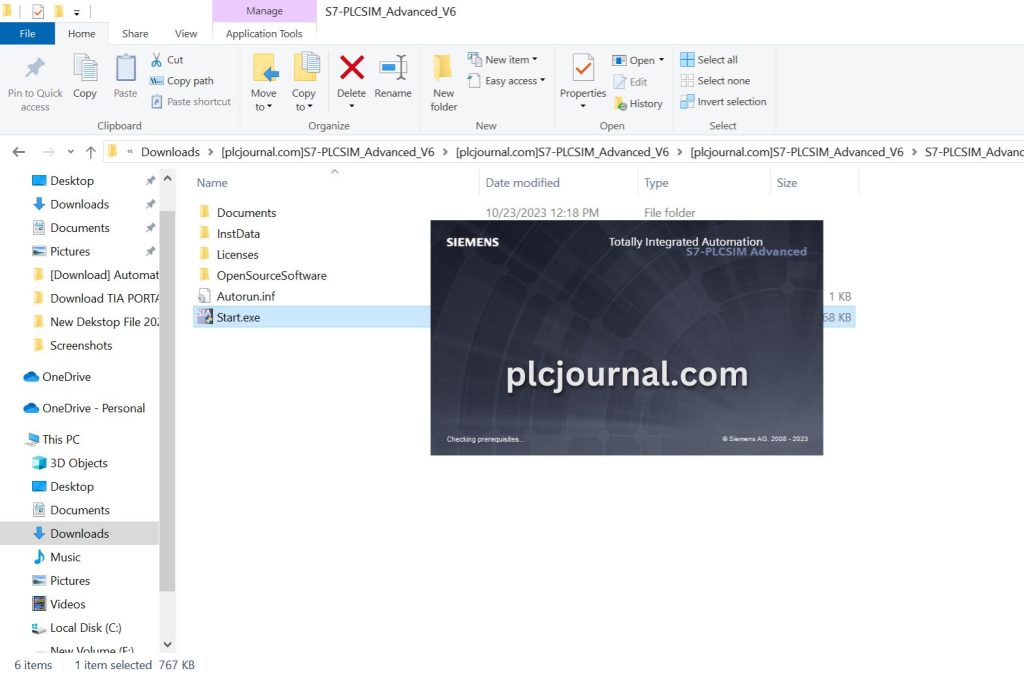
7: Select Your language. Then Click on the Next Button.
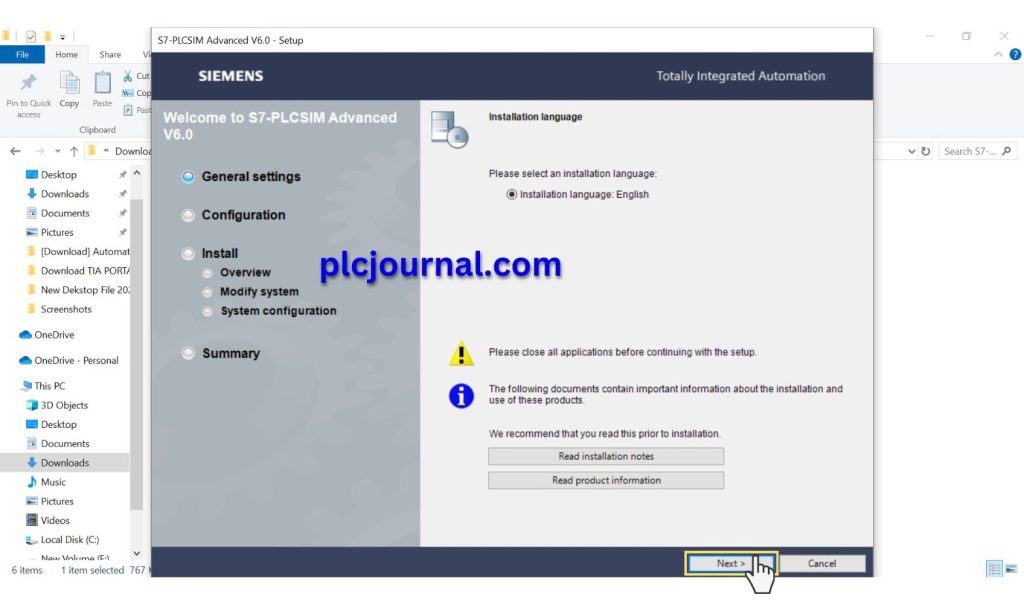
8: Then Click on the Next Button.
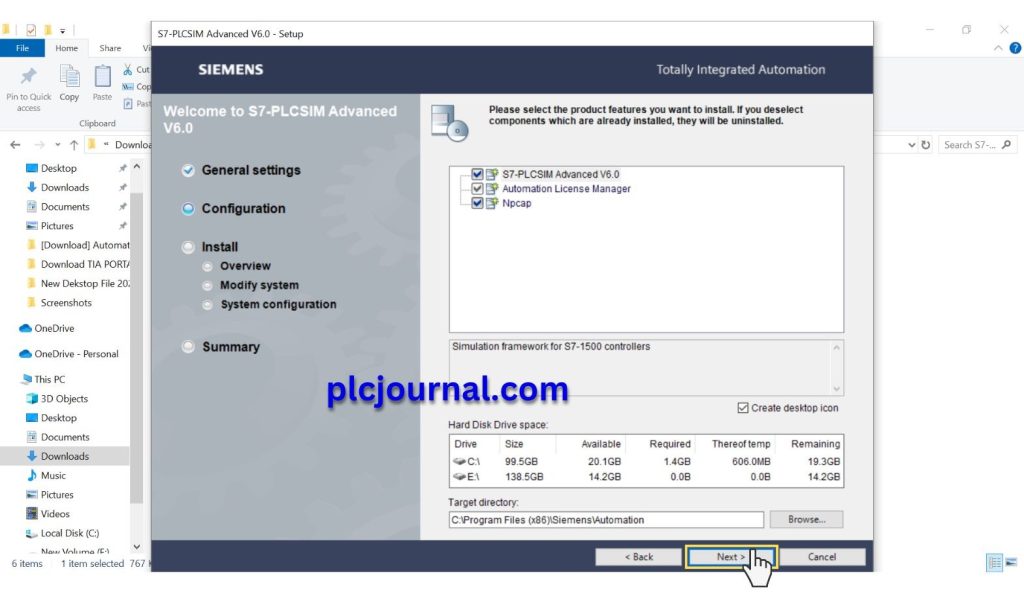
9: Select two sections. Then Click On The Next Button.
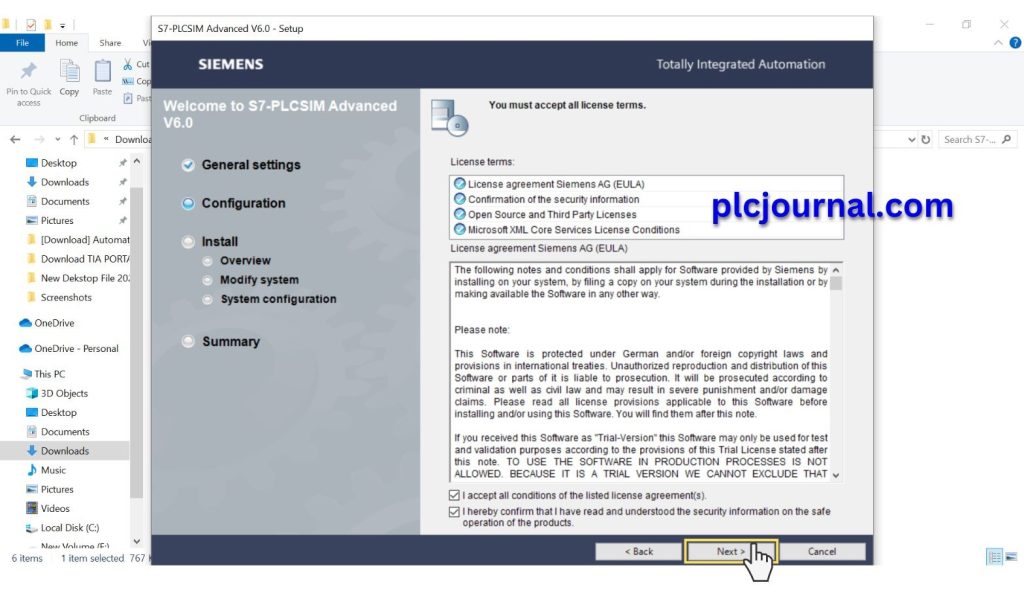
10: I accept the security and permission. Then Click On The Next Button.
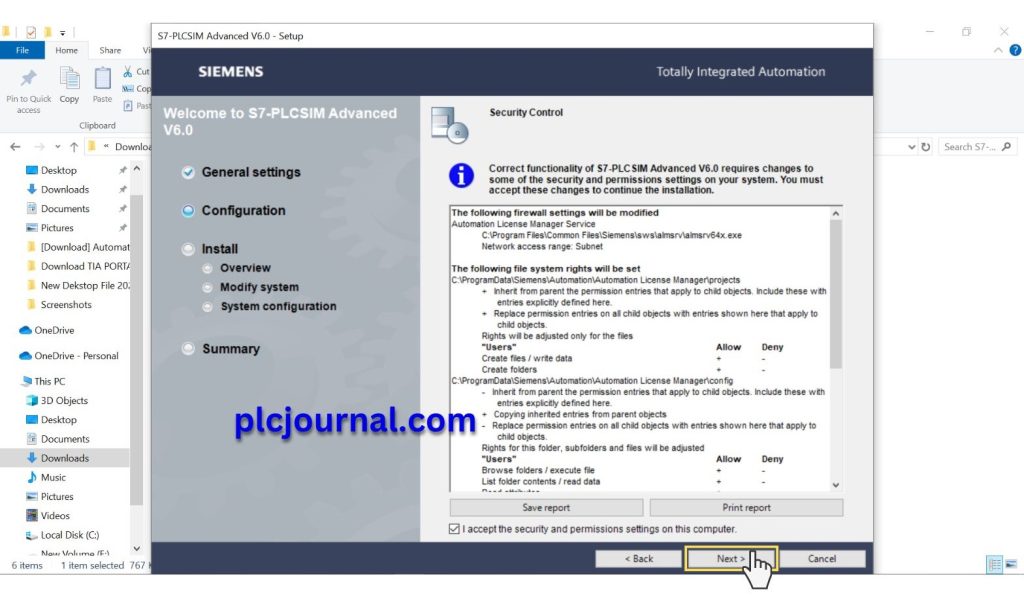
11: Then Click On The Install Button.
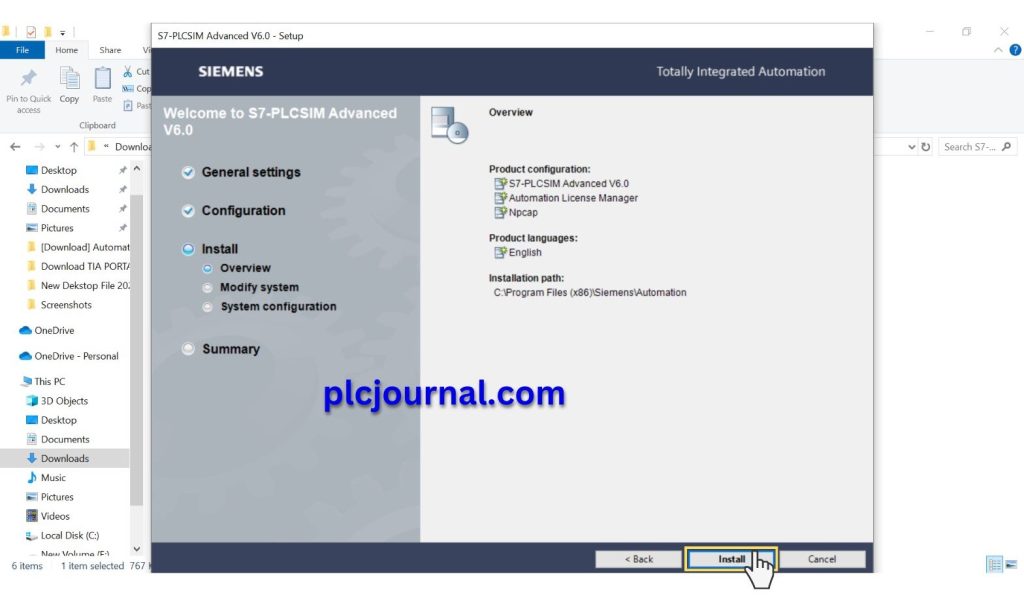
12: Please wait while the InstallShield Wizard installs Siemens S7 PLCSIM Advanced V6.0 Software. This may take some time.
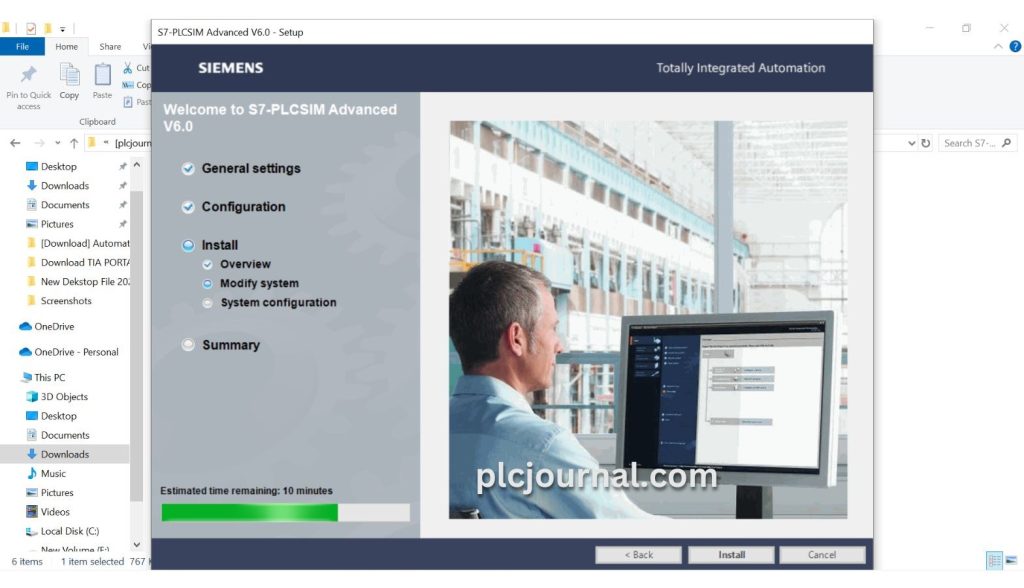
13: Then Click on the skip license transfer.
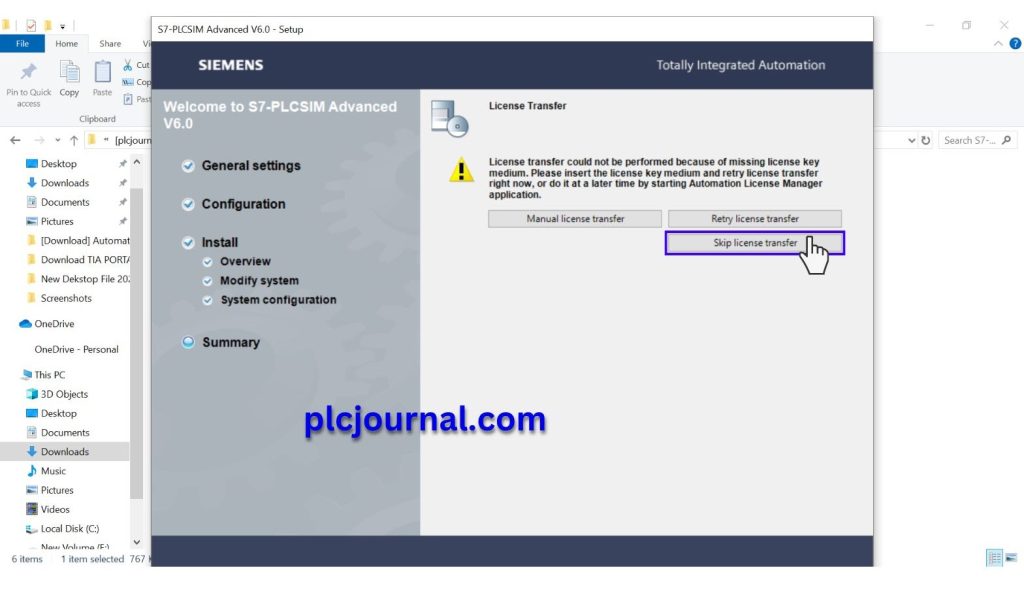
14: Select Yes, restart my computer now. Then Click on the restart button.
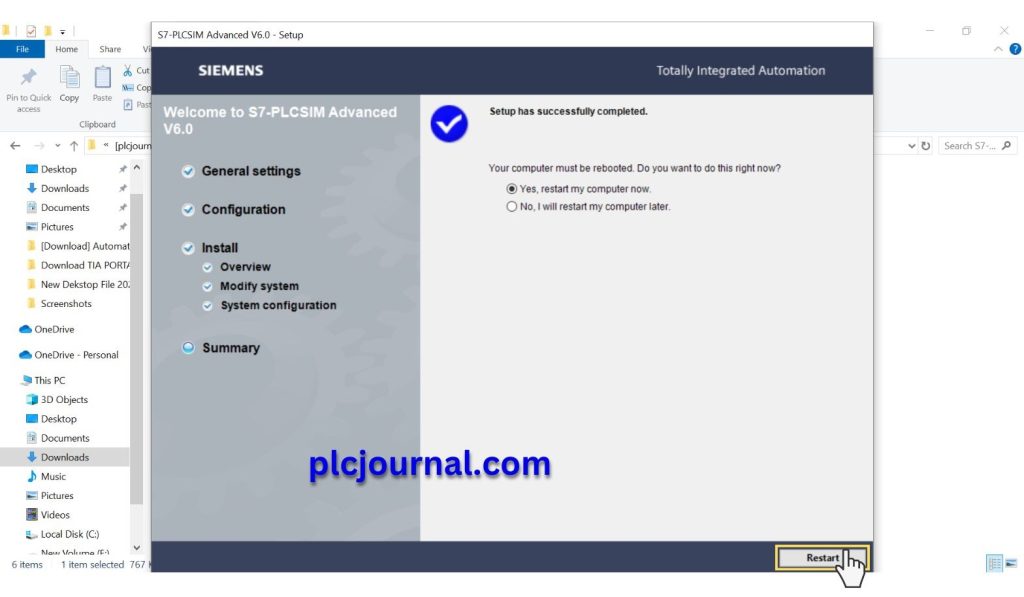
Done! Your Free Download Siemens S7 PLCSIM Advanced V6.0 Ready to work.
S7 PLCSIM Advanced V6.0 Control Panel
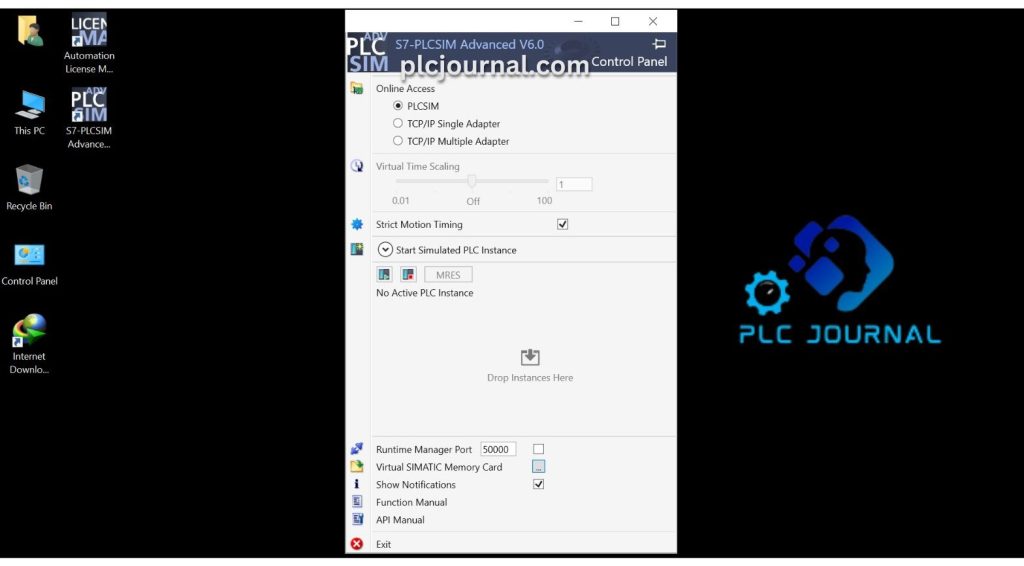
Automation License Manager Version 6.0 + SP9 + Upd3 64-bit Edition
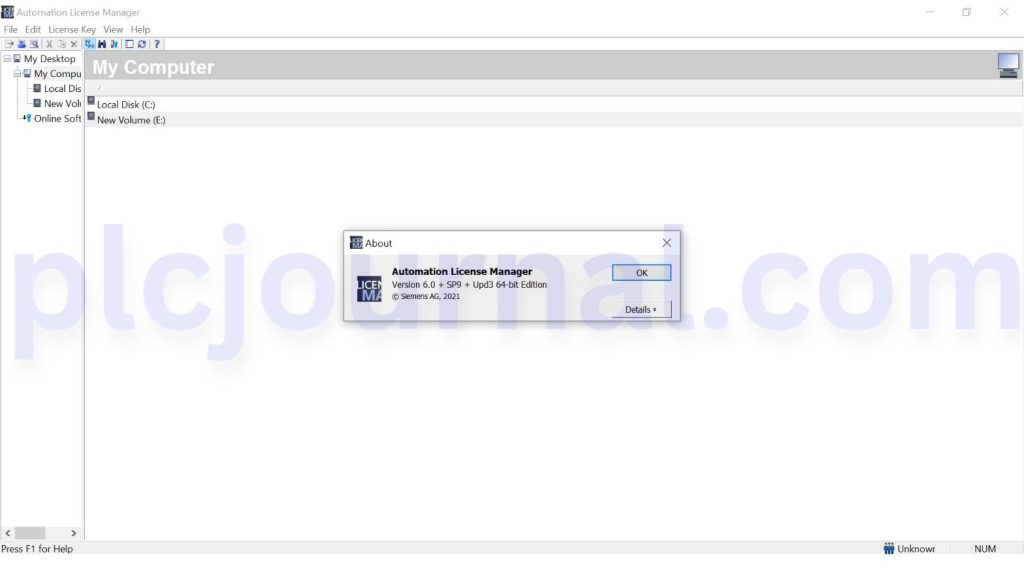
Key Features of Siemens S7 PLCSIM Advanced V6.0
Siemens S7 PLCSIM Advanced V6.0 boasts a range of features that enhance its functionality and versatility for automation engineers:
- Integrated Simulation: Simulate complete automation project along with connected devices.
- Graphical Interface: Provides an intuitive user interface for easier navigation and operation.
- Support for Multiple Languages: Experience the software in various languages catering to a global audience.
- Performance Metrics: Analyzes and visualizes performance metrics to assess program efficiency.
- Event Data Logging: Logs important data throughout simulations to aid troubleshooting and analysis.
Benefits of Using PLCSIM Advanced V6.0
- Cost-Effective: In addition, avoid the need to invest in expensive hardware during the development phase. Consequently, this can help reduce overall project costs. Furthermore, it allows developers to allocate resources to other critical tasks.
you can simulate entire PLC systems virtually. - Efficient Debugging: First, test and debug programs before deploying them to real hardware. This way, you ensure that your system works correctly and as a result, save time on troubleshooting. Moreover, it helps prevent potential errors during deployment.
- Flexible Environment: Whether you’re working on small-scale projects or large, complex automation systems, S7 PLCSIM Advanced provides a versatile platform for simulating multiple scenarios.
- Enhanced Collaboration: Teams can collaborate more efficiently by sharing simulation data and results, improving the development workflow.
Conclusion
Siemens S7 PLCSIM Advanced V6.0 is a vital tool for automation engineers who want to optimize their project workflows and streamline their testing processes. With the ability to download the software for free, and moreover, coupled with its robust features, it truly stands out as a go-to simulation solution. In fact, this combination of accessibility and functionality makes it ideal for both beginners and professionals. Therefore, it has become a preferred choice in the automation community.

Free Download Siemens S7 PLCSIM Advanced V6.0 (Google Drive)
Extraction Password: plcjournal.com
Download Siemens S7 PLCSIM Advanced V6.0
Enjoy working with the Free Download Siemens S7 PLCSIM Advanced V6.0 Software! If you find it helpful, feel free to leave a comment and share it with others. Your share could help someone else benefit too!
For any issues with downloading the software or other questions, please reach out via email at plcjournalweb@gmail.com.
Encourage your peers to explore the benefits of simulation technology by sharing this guide. Happy simulating!