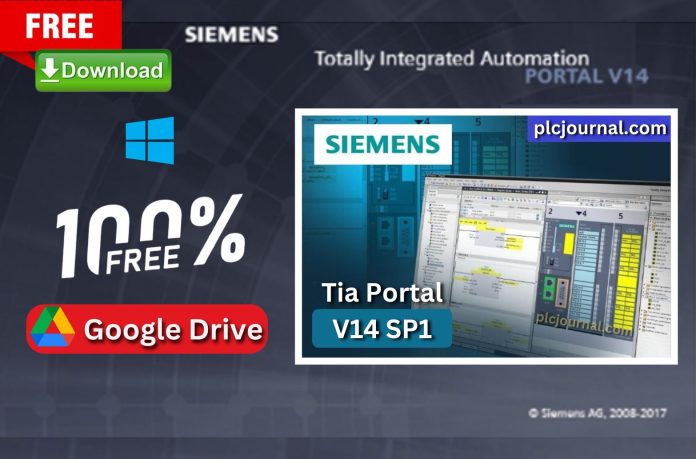Hello, friends! Welcome to plcjournal.com. Today, we will first guide you step by step on how to download the TIA PORTAL V14 SP1 software for free from our website; then, we will also explain the installation process to ensure everything runs smoothly.. Before we begin the installation process, let’s review some important information about this software.
If you’re working with Siemens PLCs, you likely know how crucial the TIA PORTAL V14 SP1 (Totally Integrated Automation) is for programming and configuring automation systems. TIA Portal V14 SP1 offers improved functionality and stability for a wide range of Siemens controllers; moreover, it not only enhances performance but also, as a result, makes it a must-have tool for professionals in the automation industry.
Key Features of TIA Portal V14 SP1
Enhanced Integration: This version provides better integration with Siemens S7-1200, S7-1500, and other PLCs. Moreover, it not only streamlines communication between devices but also, consequently, improves overall system efficiency.
Improved User Interface: The user interface has been updated to make navigation and workflow easier. Moreover, these enhancements not only simplify user interactions but also, as a result, increase overall productivity.
Optimized Performance: With faster compilation times and improved project management, even for large projects. This version not only enhances efficiency but also, consequently, reduces overall development time.
Multi-User Engineering: Multiple users can work on the same project. Moreover, this capability not only improves collaboration but also, as a result, enhances overall project efficiency and productivity.
Hardware Compatibility: It supports various Siemens hardware, ensuring that you can work across different devices without compatibility issues.
System Requirements TIA PORTAL V14 SP1
Before you download and install TIA Portal V14 SP1, ensure that your system meets the following requirements:
- Operating System:
1.1 Windows 10 (64-bit)
1.2 Windows 8/8.1 (64-bit)
1.3 Windows 7 Professional/Ultimate/Enterprise (64-bit)
- Processor: Intel Core i5 or equivalent.
- RAM: Minimum 4 gigabytes, recommended 8 GB or higher.
- Hard Disk: At least 20 GB of free space for installation.
- Graphics: 1024×768 resolution or higher.
- Other: .NET Framework 4.5 or higher.
How to Download TIA Portal V14 SP1 Free
First, try to download it from SIEMENS‘ official website.
- Visit the Official Siemens Website: Start by going to the Siemens official website.
- Search for this software: Use the search bar to find this software.
- Select the Download Option: Once you navigate to the product page, look for the download section.
- Fill Out Necessary Information: You may be required to create an account or provide information such as email and company details.
- Accept the Terms and Conditions: Make sure to read through and accept the licensing agreements or terms before downloading.
- Download the Software: Click the download link and save the file to your computer.
- Install the Application: Follow the installation instructions provided to complete the setup.
If you fail to download the software in any way, then download the software by clicking on the download button below this post.
Troubleshooting Common Issues TIA PORTAL V14 SP1
- Installation Failure: If the installation fails, ensure that you have administrative privileges and sufficient hard drive space.
- License Issues: If you’re unable to activate your software, check that your license is valid and compatible with V14 SP1.
- Compatibility Issues: Make sure you’re using the correct version of Windows and that your system meets the minimum requirements.
What is Sim EKB Software?
Sim EKB Install is a utility software commonly used with Siemens automation products. It allows users to manage licenses for Siemens software like STEP 7, WinCC, and TIA PORTAL V14 SP1 by generating or installing license keys. This is especially useful in environments where multiple Siemens software packages are deployed, and efficient license management is crucial.
Purpose of Sim EKB Software
The main function of Sim EKB is to provide a solution for license key management in Siemens products. Siemens automation software, such as STEP 7 and TIA PORTAL V14 SP1, often requires a valid license to run. Sim EKB simplifies the installation and application of these licenses, offering users the flexibility to manage them across various systems. It’s particularly beneficial for developers and engineers who need to work with multiple Siemens applications simultaneously.
How Does Sim EKB Work?
Sim EKB helps users to:
- Generate License Keys: Sim EKB can create valid license keys that can be applied to Siemens software.
- Install Licenses: It also simplifies the process of installing and applying the licenses to Siemens products, allowing the software to function without restrictions.
- Backup and Restore Licenses: Users can back up their existing licenses and restore them in case of system failure or migration to a new machine.
Key Features of Sim EKB
- Compatibility with Multiple Siemens Products: It supports a wide range of Siemens automation software, including STEP 7, WinCC, and TIA Portal PORTAL V14 SP1.
- Ease of Use: The software provides a user-friendly interface to manage licenses without requiring complex configurations.
- Efficient License Management: Sim EKB helps reduce the hassle of manually handling licenses, especially in large-scale automation projects where multiple software packages are in use.
Is Sim EKB Software Legal?
It’s important to note that using tools like Sim EKB in unauthorized ways, such as generating licenses without proper permissions from Siemens, can violate software agreements and local laws. Therefore, Sim EKB should only be used in compliance with Siemens’ licensing policies.
Conclusion
TIA Portal V14 SP1 is a robust platform for automation engineers working with Siemens PLCs; moreover, its improved features and multi-platform support not only enhance functionality but also make it a great tool for any project. Therefore, follow the steps outlined above to download and install the software on your Windows machine, and subsequently enjoy a seamless experience in managing your automation systems.
How to activate Sim EKB Install 2024 09 19 TIA 15 step-by-step complete instructions with images are given below.
Step
1: Extract the Sim EKB Install 2024 09 19 TIA 15.rar Place the mouse pointer on this file and click the right button.
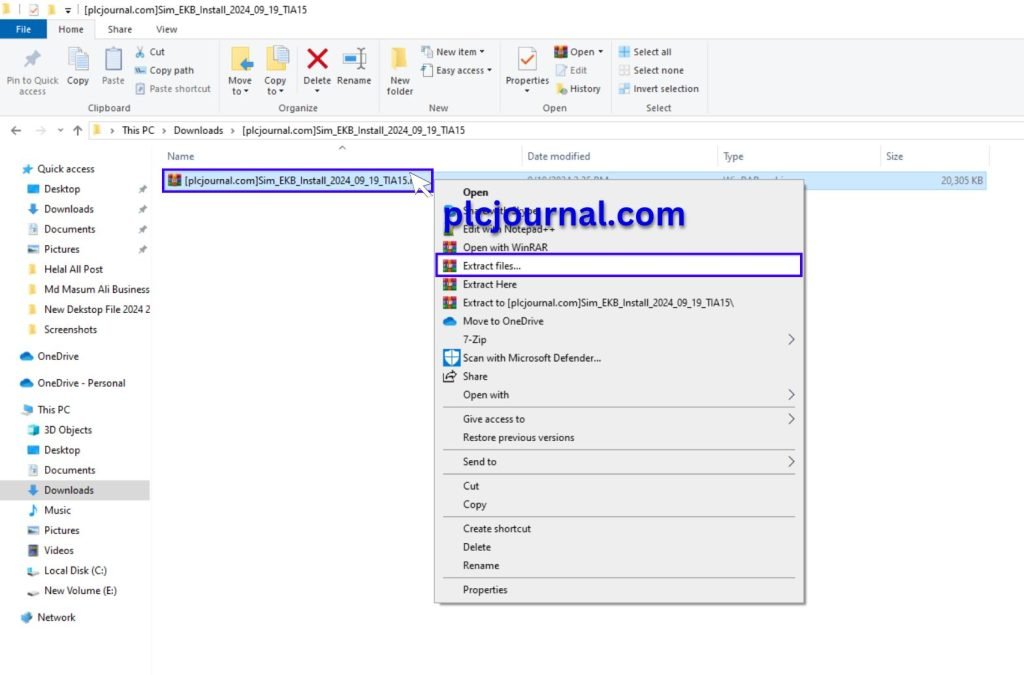
2: Then Click on the ok button with this password: plcjournal.com while extracting.
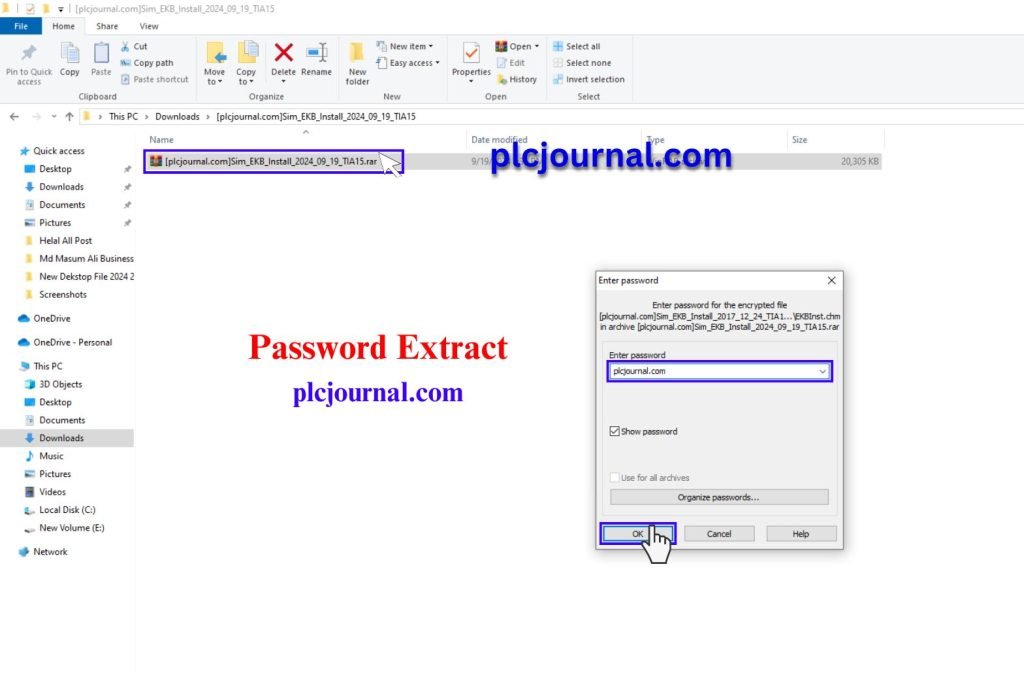
3: Then open the folder by double-clicking.
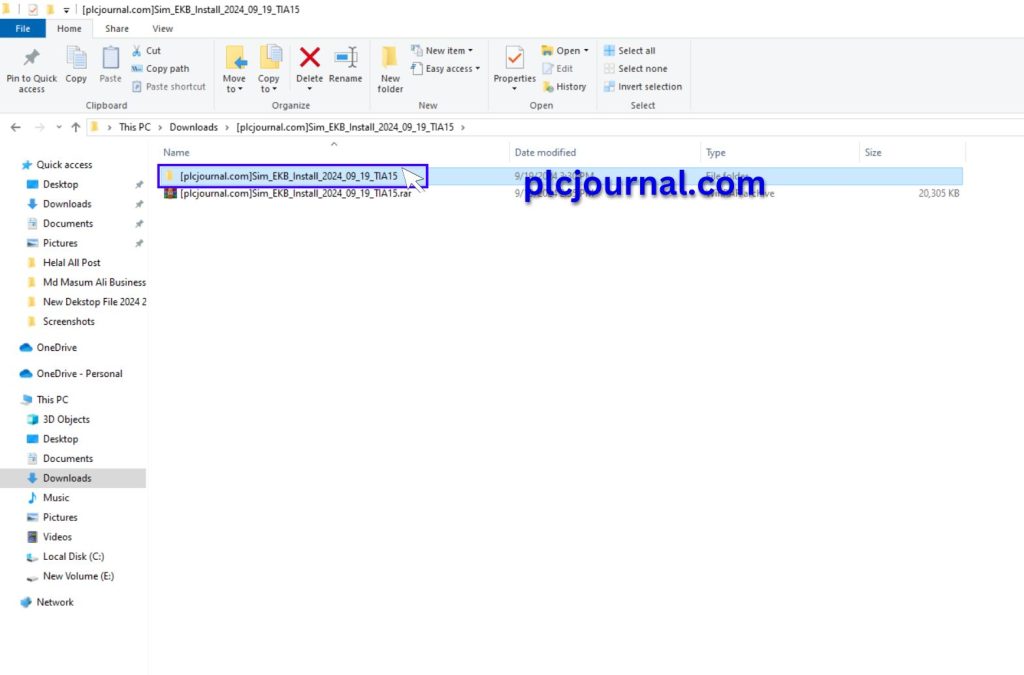
4: Then again open the folder by double-clicking.
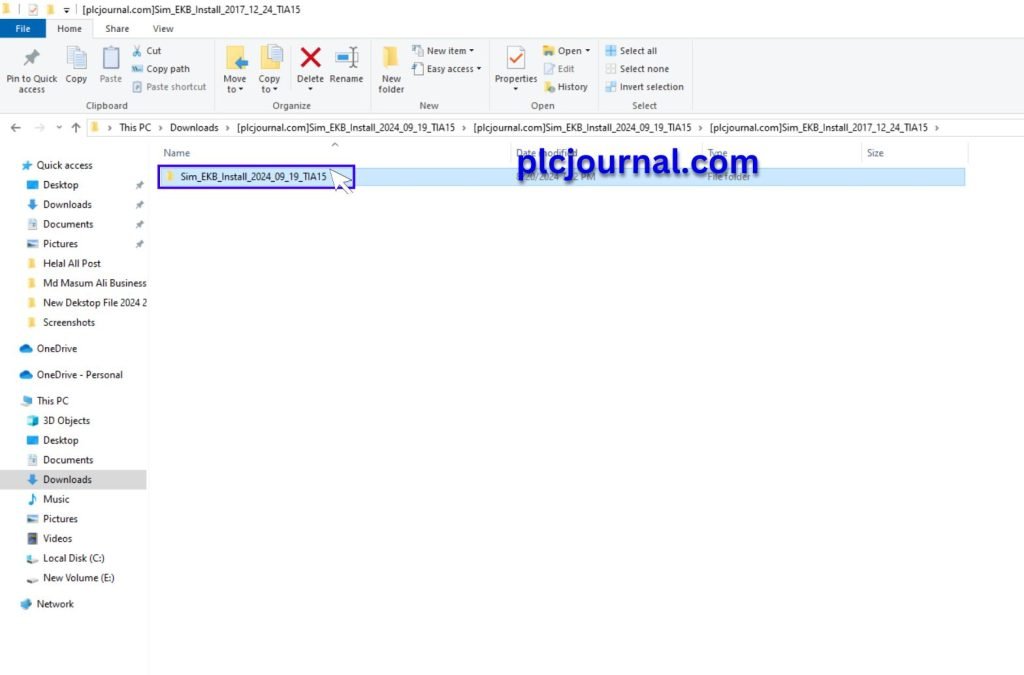
5: Run the Setup.exe file by double-clicking.
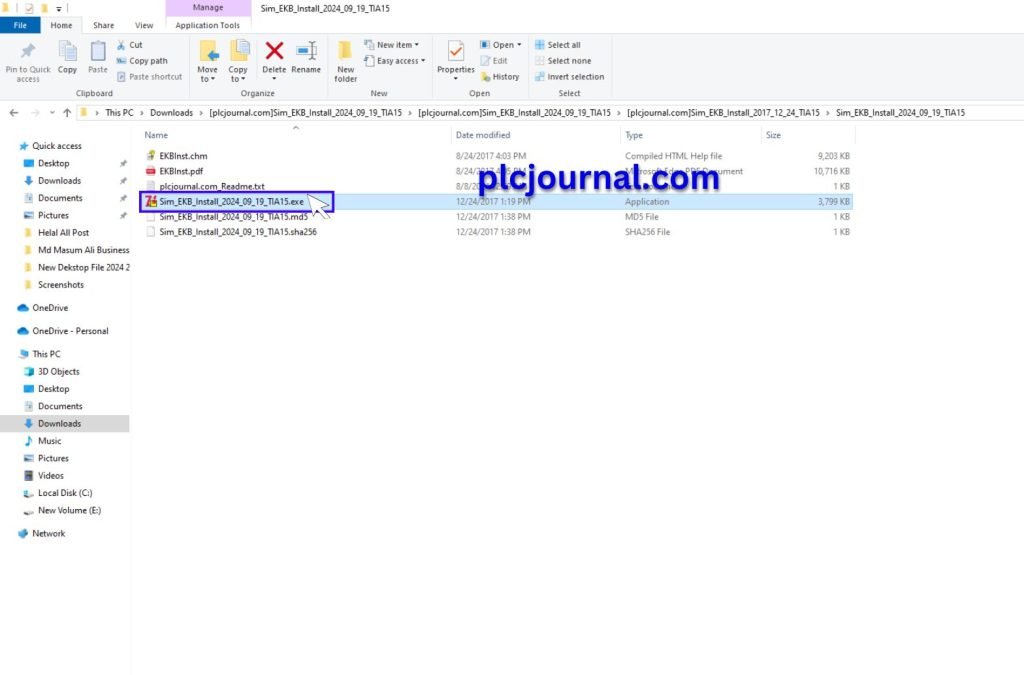
Done!
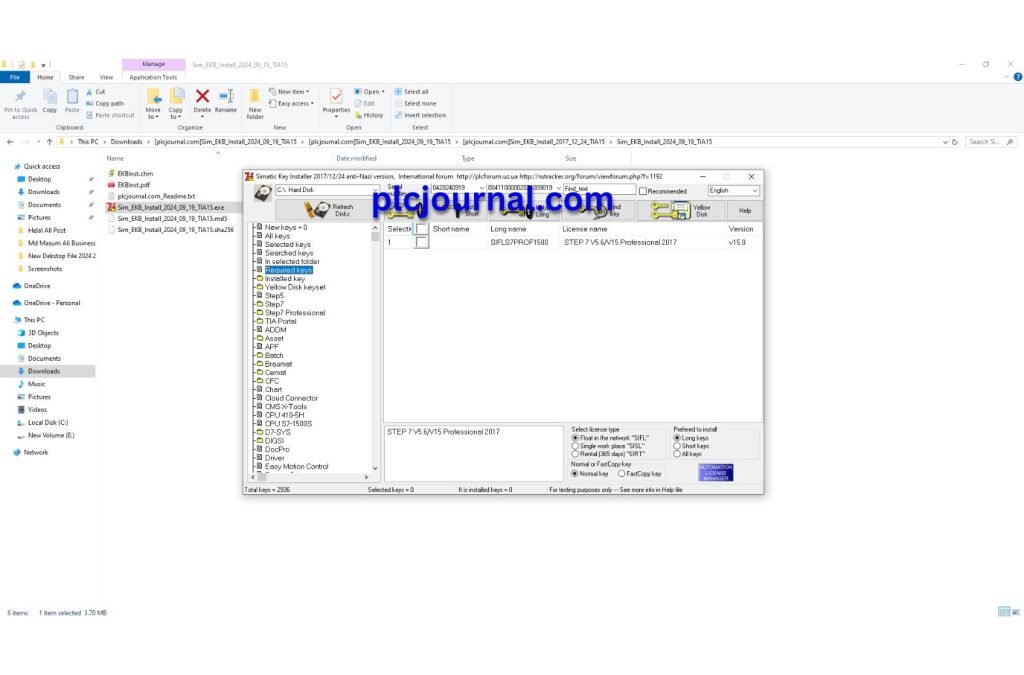

Download TIA PORTAL V14 SP1 – Windows 10, 8, 7 Real 100% (Google Drive)
Extraction Password: plcjournal.com
Sim EKB Install 2024_09_19 TIA15.rar
Step1 STEP 7 V14 SP1 Professional.rar
WinCC V14 SP1 Professional RunTime.rar
WinCC V14 SP1 Professional.rar
Enjoy working with the free Download TIA PORTAL V14 SP1 Siemens and other Software! If you find it helpful, feel free to leave a comment and share it with others. Your share could help someone else benefit too!
For any issues with downloading the software or other questions, please reach out via email at plcjournalweb@gmail.com.
I appreciate you spending the time to read the complete article!