Hello friends, welcome to plcjournal.com! Today, I will show you how to download and install the KV Studio V11 Keyence PLC Programming Software for free from our website. Before we begin the installation process, let’s go over some important information about the software.
What is KV Studio V11?
KV Studio V11 is programming software specialized for Keyence’s KV Series PLCs Vie. It makes the process of creating automation projects easier through providing tools for programming automation, simulating a project and monitoring the project in real time. In other words, this software is equally useful to automation engineers, learners and hobbyists, who intend to effectively design, test and implement PLC programs.
Key Features of this software
- User-Friendly Interface: The interface is uncluttered and therefore anyone using the software, be it for the first time or is a professional, will not find it hard to locate the programming tools.
- Ladder Logic Programming: Make and modify PLC programs with clear ladder logic, which makes everything even complicated logic easy to program.
- Function Block Programming: Utilize functional modules so that you reuse customary programming endeavors, thus, lessening the amount of time taken.
- Real-Time Monitoring and Debugging: By this, you are able to view the performance of your PLC program in real time hence able to sort out any issues that may hinder the running of your system.
- Advanced Simulation: Thus, before launching the program in real hardware, KV Studio V11 provides the possibility of its test in the simulation mode, which significantly reduces the number of errors one can make in system design.
- Seamless Communication: It is also compatible with practically any industrial networks such as the Ethernet/IP, Modbus or any other standard, hence its versatility to fit in any automation system.
System Requirements for this software
- Operating System: Windows 7, 8, 10 (64-bit recommended for optimal performance)
- RAM: Minimum of 2GB (4GB or more recommended)
- Storage Space: 500MB or more of free disk space
- Processor: Intel Core i3 or higher for best results
List of PLCs compatible with the software for programming:
- Supports programming for the KV-8000 Series and KV-7500/7300 Series.
- Compatible with the KV-5500/5000/3000 Series, as well as the KV-1000/700 Series.
- Includes support for KV-NC32, KV-N60, KV-N40, KV-N24, and KV-N14 models.
- Also works with KV-24(40), KV-10(16), and KV-P16 controllers.
Why Choose KV Studio V11?
- Comprehensive programming tools: It provides the ladder logic and function block programming both, meeting varied demands of complexity in automation projects.
- Real-time monitoring: This is because you can practically see how your PLC programs are operating hence faster debugging of any errors.
- Simulation: Evaluation in a mock setting is safer and more precise as compared to actual implementation of the program, when coming to actual practice.
- User-friendly design: All of them are highly appreciated by the users, such as the multiple languages of settings, the context menus or the intuitive navigation which save time to learn the software and to code.
- Scalability and flexibility: In any case, if you are working on a small project or large scale industrial project, KV Studio V11 has all the tools required to take care of projects of different scale.
How to Free Download of this Software
First, try to download it from Keyence official website.
- Visit the Official Keyence Website: Start by going to the Keyence official website.
- Search for this software: Use the search bar to find this software.
- Select the Download Option: Once you navigate to the product page, look for the download section.
- Fill Out Necessary Information: You may be required to create an account or provide information such as email and company details.
- Accept the Terms and Conditions: Make sure to read through and accept the licensing agreements or terms before downloading.
- Download the Software: Click the download link and save the file to your computer.
- Install the Application: Follow the installation instructions provided to complete the setup.
If you fail to download the software in any way, then free download the software by clicking on the download button below this post.
How to Install and Upgrade KV Studio V11 Keyence PLC Programming Software:
Follow this step-by-step guide to successfully install and upgrade the KV Studio V11 Keyence PLC Programming Software.
1. Download the Software
First, download the software from Google Drive. To access the file, type the password “plcjournal.com”.
![[Download] KV Studio V11 Keyence PLC Programming Software](https://plcjournal.com/wp-content/uploads/2024/09/free-download-kv-studio-v11-keyence-plc-software-googledrive-2-1024x675.jpg)
2. Open the Installation Folder
Locate the “KVS_Ver6_” folder in your downloads and double-click it to open.
![[Download] KV Studio V11 Keyence PLC Programming Software](https://plcjournal.com/wp-content/uploads/2024/09/free-download-kv-studio-v11-keyence-plc-software-googledrive-3-1024x675.jpg)
3. Start the Installation
Double-click the setup file inside the folder to start the installation process. You’ll see the installation window appear. Click Next to continue.
![[Download] KV Studio V11 Keyence PLC Programming Software](https://plcjournal.com/wp-content/uploads/2024/09/free-download-kv-studio-v11-keyence-plc-software-googledrive-4-1024x675.jpg)
4. Accept License Terms
Agree to the software’s license terms by selecting the appropriate option, then click Next to proceed.
![[Download] KV Studio V11 Keyence PLC Programming Software](https://plcjournal.com/wp-content/uploads/2024/09/free-download-kv-studio-v11-keyence-plc-software-googledrive-5-1024x675.jpg)
5. Choose Installation Folder
Select your preferred destination folder for installation and click Next.
![[Download] KV Studio V11 Keyence PLC Programming Software](https://plcjournal.com/wp-content/uploads/2024/09/free-download-kv-studio-v11-keyence-plc-software-googledrive-6-1024x675.jpg)
6. Begin Installation
The setup is now ready to install KV Studio Ver.6. Click Install to start.
![[Download] KV Studio V11 Keyence PLC Programming Software](https://plcjournal.com/wp-content/uploads/2024/09/free-download-kv-studio-v11-keyence-plc-software-googledrive-7-1024x675.jpg)
7. Monitor the Installation Process
As the installation begins, you’ll see a progress window. Wait while the installation completes.
![[Download] KV Studio V11 Keyence PLC Programming Software](https://plcjournal.com/wp-content/uploads/2024/09/free-download-kv-studio-v11-keyence-plc-software-googledrive-8-1024x675.jpg)
8. Continue with the Installation
Click Next to move through the process.
![[Download] KV Studio V11 Keyence PLC Programming Software](https://plcjournal.com/wp-content/uploads/2024/09/free-download-kv-studio-v11-keyence-plc-software-googledrive-9-1024x675.jpg)
9. Complete the Installation
Once the installation is finished, click Finish to close the installer.
![[Download] KV Studio V11 Keyence PLC Programming Software](https://plcjournal.com/wp-content/uploads/2024/09/free-download-kv-studio-v11-keyence-plc-software-googledrive-10-1024x675.jpg)
10. Unlock the Update File
To upgrade the software, unlock the “KVS_Update_V11.4” file using the password “plcjournal.com”. After entering the password, click OK.
![[Download] KV Studio V11 Keyence PLC Programming Software](https://plcjournal.com/wp-content/uploads/2024/09/free-download-kv-studio-v11-keyence-plc-software-googledrive-11-1024x675.jpg)
11. Open the Update Folder
Double-click the “KVS_Update_V11.4” folder to access the update files.
![[Download] KV Studio V11 Keyence PLC Programming Software](https://plcjournal.com/wp-content/uploads/2024/09/free-download-kv-studio-v11-keyence-plc-software-googledrive-12-1024x675.jpg)
12. Start the Upgrade Process
To upgrade the software, click on the “KVS_Update_V11.4” file. The upgrade process will begin. Click OK after choosing your desired language.
![[Download] KV Studio V11 Keyence PLC Programming Software](https://plcjournal.com/wp-content/uploads/2024/09/free-download-kv-studio-v11-keyence-plc-software-googledrive-13-1024x675.jpg)
13. Accept License Terms for Upgrade
Once again, agree to the license terms by selecting the appropriate option and click Install to proceed with the upgrade.
![[Download] KV Studio V11 Keyence PLC Programming Software](https://plcjournal.com/wp-content/uploads/2024/09/free-download-kv-studio-v11-keyence-plc-software-googledrive-14-1024x675.jpg)
14. Confirm Upgrade
You will be prompted with a confirmation message asking, “Are you sure you want to continue?” Click Yes to confirm.
![[Download] KV Studio V11 Keyence PLC Programming Software](https://plcjournal.com/wp-content/uploads/2024/09/free-download-kv-studio-v11-keyence-plc-software-googledrive-15-1024x675.jpg)
15. Wait for the Upgrade to Complete
As the upgrade process starts, you will see a progress window. Please be patient as this could take a few minutes to complete.
![[Download] KV Studio V11 Keyence PLC Programming Software](https://plcjournal.com/wp-content/uploads/2024/09/free-download-kv-studio-v11-keyence-plc-software-googledrive-16-1024x675.jpg)
16. Finish the Upgrade
Once the upgrade is complete, click OK to finish the process.
![[Download] KV Studio V11 Keyence PLC Programming Software](https://plcjournal.com/wp-content/uploads/2024/09/free-download-kv-studio-v11-keyence-plc-software-googledrive-17-1024x675.jpg)
17. Verify the Installation
Your software is now fully upgraded and ready to use. You can verify the current version of the software in the application.
![[Download] KV Studio V11 Keyence PLC Programming Software](https://plcjournal.com/wp-content/uploads/2024/09/free-download-kv-studio-v11-keyence-plc-software-googledrive-18-1024x544.jpg)
Download Information:

Free Download KV Studio V11 Keyence PLC Programming Software (Google Drive)
Extraction Password: plcjournal.com
Attention Please ⚠
Unlock All Major PLC and HMI Passwords! Download Our Free, All-in-One Unlock Software Here!
Struggling with locked PLC or HMI passwords? This powerful, all-in-one unlocking software covers a vast range of popular PLC and HMI brands and models. Click the download button below for your free access to a universal unlocking tool.
Free Download All-in-One PLC and HMI UNLOCK SOFTWARE.rar
File Size: (13.40 MB)
Supported Brands and Models
Siemens PLCs:
- S7-200 Series: All firmware, including CPU-224, 224XP, 226, and 226 CN
- Other Siemens Models: LOGO! 0BA6, 0BA7, 0BA8; S7-300, S7-400, S7-1200; Siemens SMART PLC
- Siemens Password Unlock Options: S7-200 Project Password
OMRON PLCs:
- Models: CPM1A, CPM2A, CQM1, CQM1H, C200HX, CPM2, ZEN Series
- Advanced Models: C200H, CP1H, CP1L, CP1E, CJ2M, CJ1G, CJ1M (with Tool bus & SYSMAC WAY connection)
- Password Unlock Options: Clear and Crack Passwords
Mitsubishi PLCs and HMIs:
- PLC Models: FX0N, FX1N, FX2N, FX3U, FX3G Series; A Series; Q01 and Q02 Series
- HMI Models: GOT-GT1020, GOT-GT1050, GOT-GT1055, GOT-F920, GOT-F930, GOT-F940 Series
Delta PLCs and HMIs:
- PLC Models: DVP Series (ES, EC, EX, SS, SA, SX, SC, EH, EH2, SV, ES2, EX2, SS2, SX2, SV2, EH3, SA2, MC, SE, EC3)
- HMI Models: DOP Series
- Unlock Options: DVP Project Password
LS PLCs:
- Models: Master K80S, Master K120S
Fatek PLCs:
- Models: FBe, FBs Version, FB[e], FBs
- Unlock Options: Project Passwords
FUJI HMI and PLCs:
- HMI Models: UG Series, V6, V7, V8; additional options for U2, U3, V4, V5, CF Card Password
- PLC Models: NB Series, Open Project Password
IDEC HMI:
- Models: HG2F-SS
Allen Bradley PLCs:
- Models: Micrologic Series (ML1000, ML1100, ML1200, ML1400, ML1500, etc.)
Vigor PLCs:
- Models: VB Series (Direct Scanning)
Panasonic PLCs:
- Models: FPO/FP1/FPM/FP2/FP2SH/FP3/FPC/FP5/FP10/FP10S/FP10SH/FPG/FPX
- Unlock Options: Password ID & Upload Passwords
Pro-face HMIs:
- Series and Models:
- GP2000 Series: GP-2600-TC11, GP-2600-TC41-24V, GP-2501-LG41-24V, GP-2400-TC41-24V, GP-2401-TC41-24V, GP-2300-TC41-24V, GP-2300-SC41-24V, GP-2300-LG41-24V, GP-2301-TC41-24V, GP-2301-SC41-24V, GP-2301-LG41-24V, GP-2401H-TC41-24V, GP-2301H-LG41-24V, GP-2301H-SC41-24V
- GP577 Series: GP-577R-TC11, GP-577R-TC41-24V
- G77R Series: S400-AG41-24V, S401-AG41-24V, S402-AG41-24V, S403-AG41-24V
- Supported File Types: GP Project Password (Prx and Prn files)
Weintek HMI:
- Supported Unlock Options: XOB and EXOB files
Hi-Tech HMI:
- Models: V6 Series Project Passwords
Unlock all your devices, from PLCs to HMIs, across these and many other brands with one versatile, user-friendly software. Download now and say goodbye to locked access on all supported models!
* SUPPORT US *
plcjournal.com was launched with the purpose of sharing knowledge, Software and Documentation on Automation Free and Fastest. If you want to support Our website, Please Support via Binance or Wise with the Donate QR Code Below.
Your small Donation keeps us moving forward. Thanks !
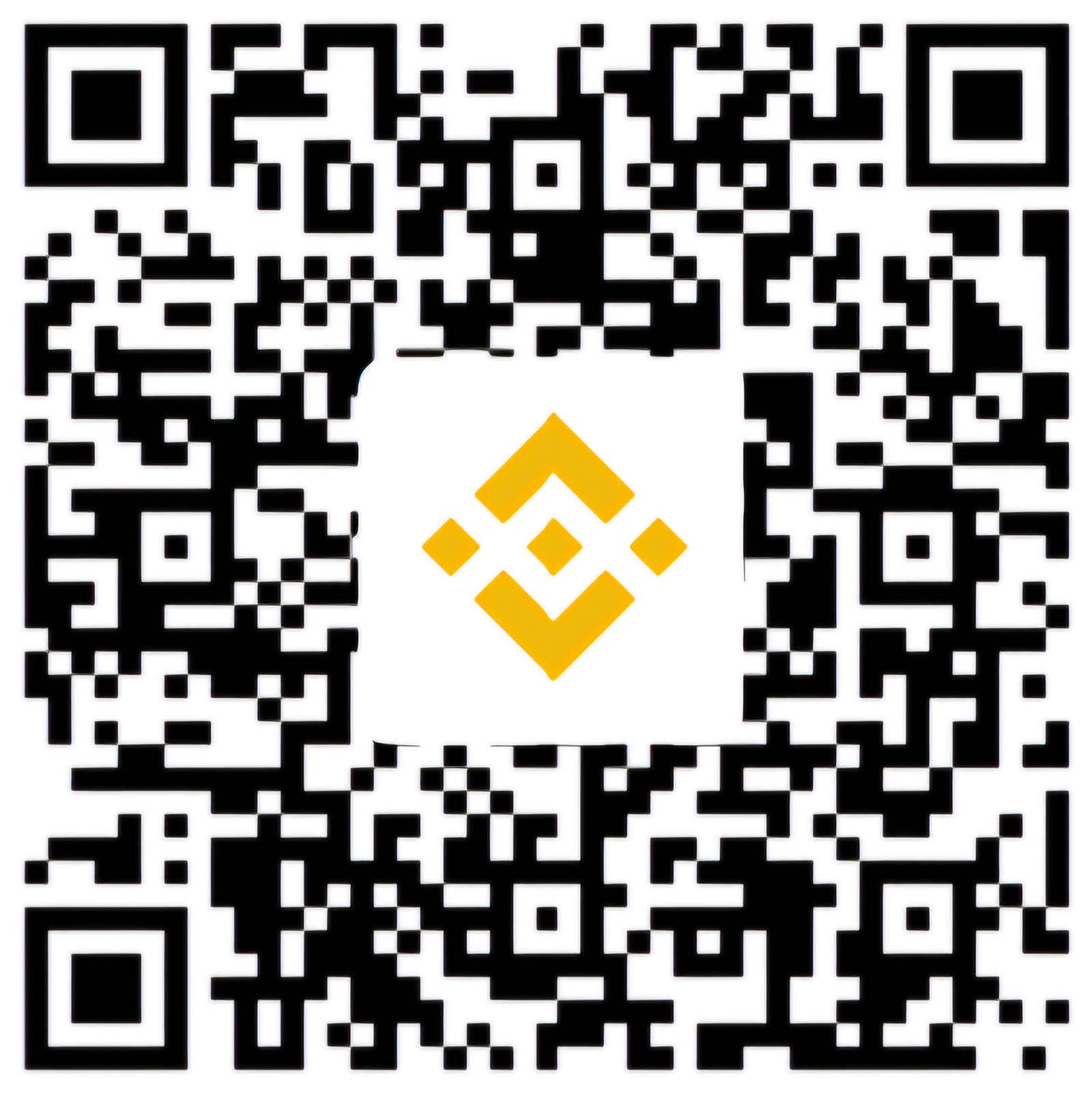

Enjoy using the free KV Studio V11 Keyence PLC Programming Software available for download on Google Drive. If you find this resource helpful, please leave a comment below and share it with others. Your share can help others benefit from this tool as well.
If you have any issues with downloading the software or need assistance, please contact us at plcjournalweb@gmail.com.
Thank you for reading the article!


![free-download-kv-studio-v11-keyence-plc-software-googledrive-1 [Download] KV Studio V11 Keyence PLC Programming Software](https://plcjournal.com/wp-content/uploads/2024/09/free-download-kv-studio-v11-keyence-plc-software-googledrive-1-696x382.jpg)





