DriveWindow Light 2.93 is a powerful PC tool from ABB designed for commissioning, configuring, and monitoring ABB drives. This lightweight version of ABB’s DriveWindow software provides engineers with an easy and efficient way to perform parameter settings, diagnostics, and real-time monitoring for ABB drives.
If you are working with ABB low-voltage drives, DriveWindow Light 2.93 is one of the most recommended tools for setup and troubleshooting.
What is DriveWindow Light 2.93?
DriveWindow Light 2.93 is a software tool which is friendly in use and is designed only for the purpose of the ABB drive monitoring and configuration. Essentially, it provides an optimal front-end platform for operating activities like, parameter setting, fault diagnosis and process monitoring. DriveWindow Light is a tool that can be easily operated through an optimized GUI, it optimizes the management of drives and promotes efficiency in different industrial fields.
Key Features of DriveWindow Light 2.93:
- User-Friendly Interface: DriveWindow Light 2.93 Drive has an easy to use interface which enables the user to control and manage the drive without having to be taken through a lengthy orientation.
- Real-Time Monitoring: As to such drive performance parameters as security, reliability and sustainability, the software offers real-time monitoring of these aspects and thus contributes to timely diagnostics and restoration of the drives in case of attacks.
- Parameter Configuration: Can easily configure the drive parameters to fit exact application demands thus increasing performance.
- Fault Diagnosis: DriveWindow Light 2.93 offers utilities for drive fault analysis which enable the user to easily diagnose innate drive problems.
- Data Logging: It comes with the data logging capabilities to enable the users to record their performance over some time and use such records in making decisions.
- Compatibility: DriveWindow Light 2.93 can be used with most of the ABB drives, thus can be employed in different industries and used for different purposes.
DriveWindow Light is a tool specially made for commission as well as maintenance of drives including:
ACS400, ACH400, ACS550, ACH550, DCS400, DCS550, and DCS800; ACS140, ACS160, ACS310, ACS320, ACS350, ACS355.
The following operating systems are compatible with the installation:
- Microsoft Windows NT 4. 0 (Service Pack 6)
- Microsoft Windows 2000
- Microsoft Windows XP
- Microsoft Windows Vista
- Microsoft Windows 7
- Free Microsoft Windows 8 and 8. 1
- Microsoft Windows 10
System Requirements:
Before downloading and installing DriveWindow Light 2.93, ensure that your system meets the following requirements:
- Operating System: Windows 32- or 64-bit versions 7, 8, and 10
- Processor: Intel Pentium or higher
- RAM: Minimum 2 GB
- Hard Drive Space: 500 MB or more of available space
- Display: 1024 x 768 resolution or higher
- Additional Requirements: USB or serial port for connecting to drives
How to Free Download of this Software
First, try to download it from ABB official website.
- Visit the Official ABB Website: Start by going to the ABB official website.
- Search for this software: Use the search bar to find this software.
- Select the Download Option: Once you navigate to the product page, look for the download section.
- Fill Out Necessary Information: You may be required to create an account or provide information such as email and company details.
- Accept the Terms and Conditions: Make sure to read through and accept the licensing agreements or terms before downloading.
- Download the Software: Click the download link and save the file to your computer.
- Install the Application: Follow the installation instructions provided to complete the setup.
If you fail to download the software in any way, then free download the software by clicking on the download button below this post.
Installation Guide for DriveWindow Light 2.93 Software (with Images):
1. Download the Software: First, download DriveWindow Light 2.93 from Google Drive. Use the password “plcjournal.com” to unlock the file.
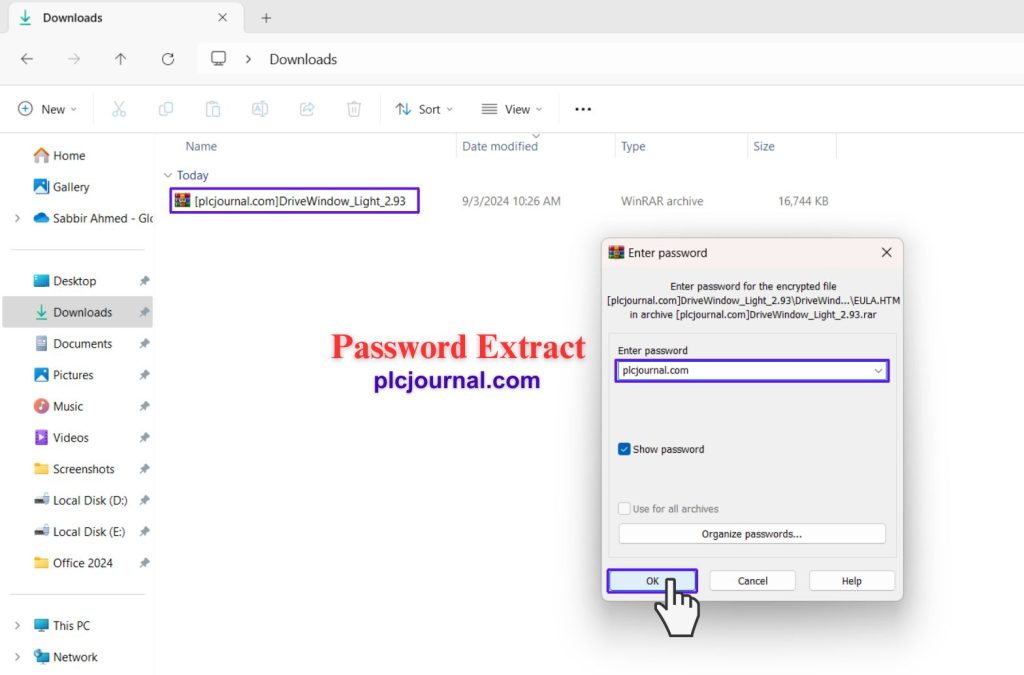
2. Open the Software Folder: Double-click on the “DriveWindow_Light_2.93” folder to open it.
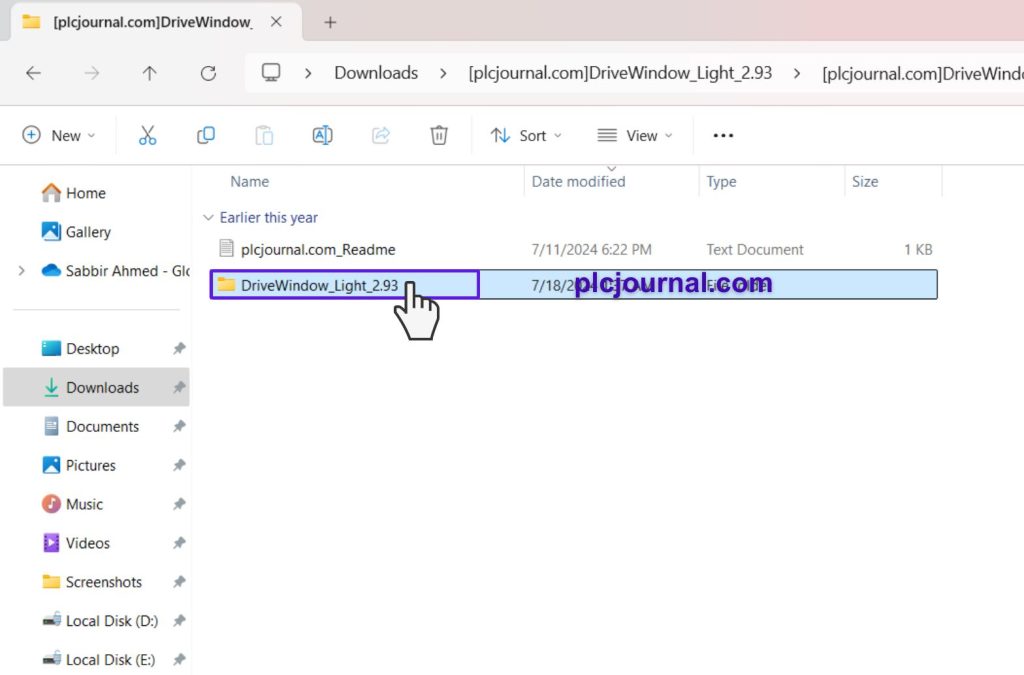
3. Start the Installation: Double-click the setup file to begin the installation. A setup window will appear. Click “Next” to continue.
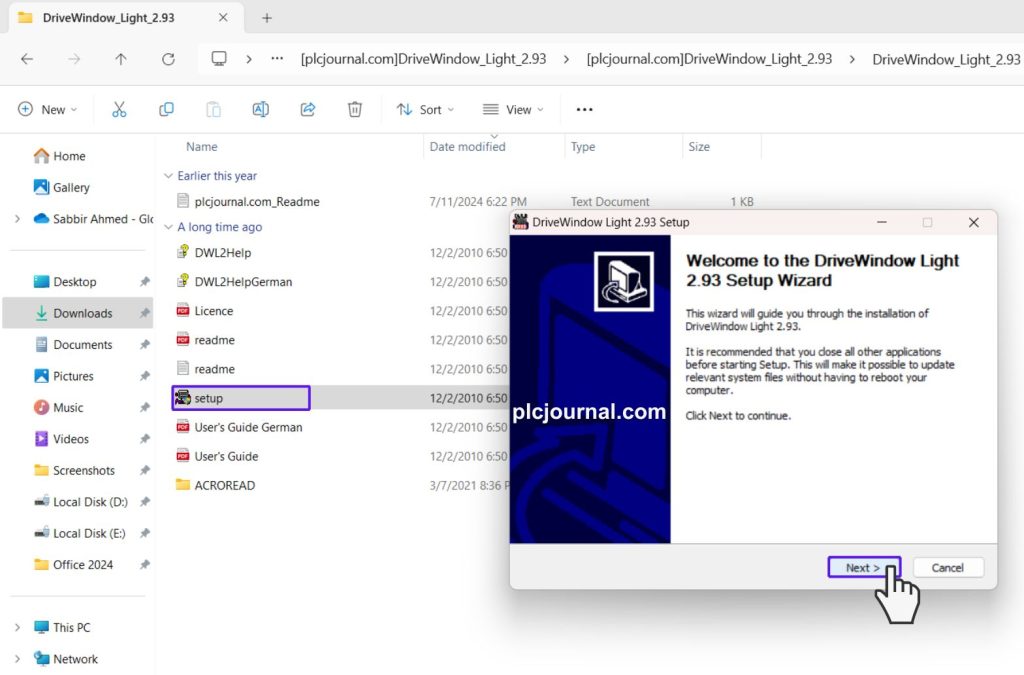
4. Accept the License Agreement: Read through the license terms, select the appropriate option, and click “I Agree” to proceed.
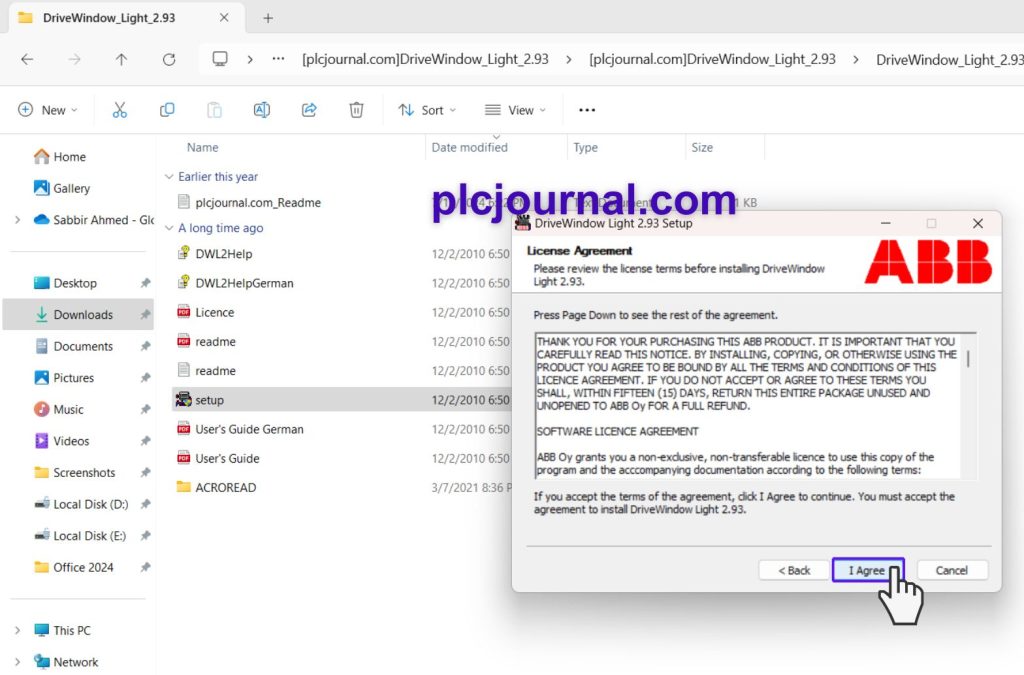
5. Choose Installation Location: Select where you want to install the software on your computer, then click “Next.”
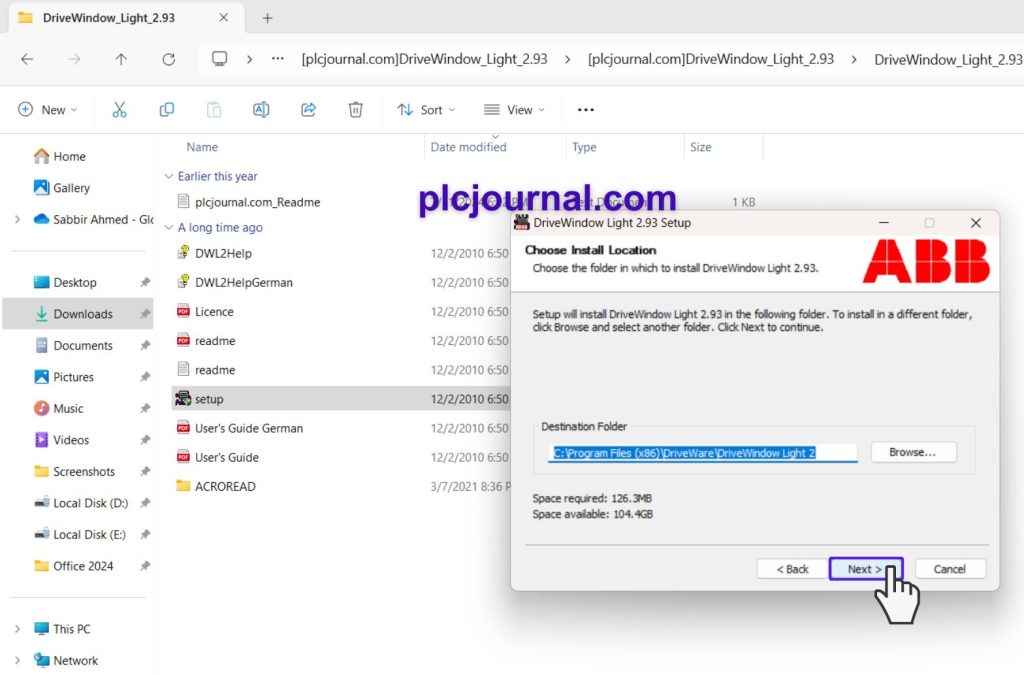
6. Select Start Menu Folder: Choose the folder for the start menu shortcuts and click “Next.”
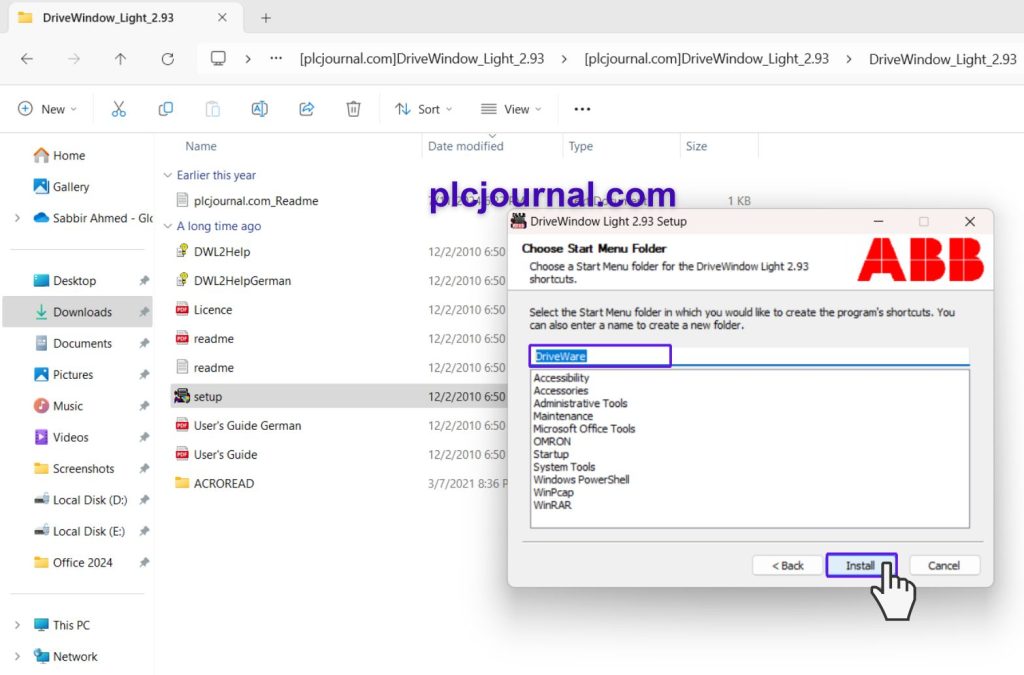
7. Installation Process: The installation will start, and you will see a progress window.
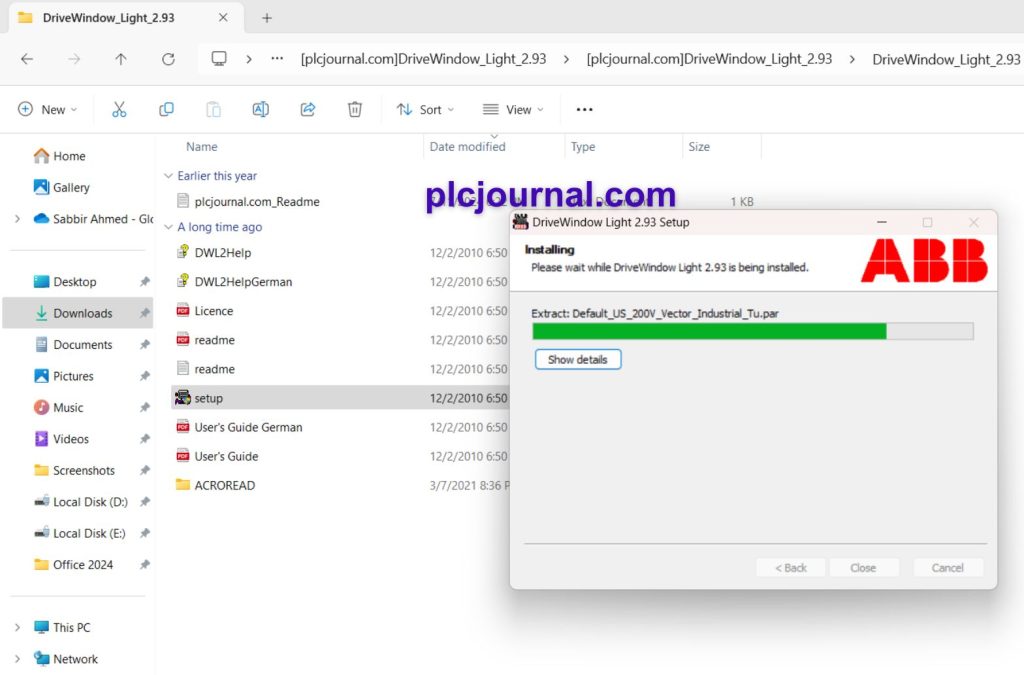
8. Language Selection: A language selection window will appear. Click “Yes” to install in English, or “No” to choose another language.
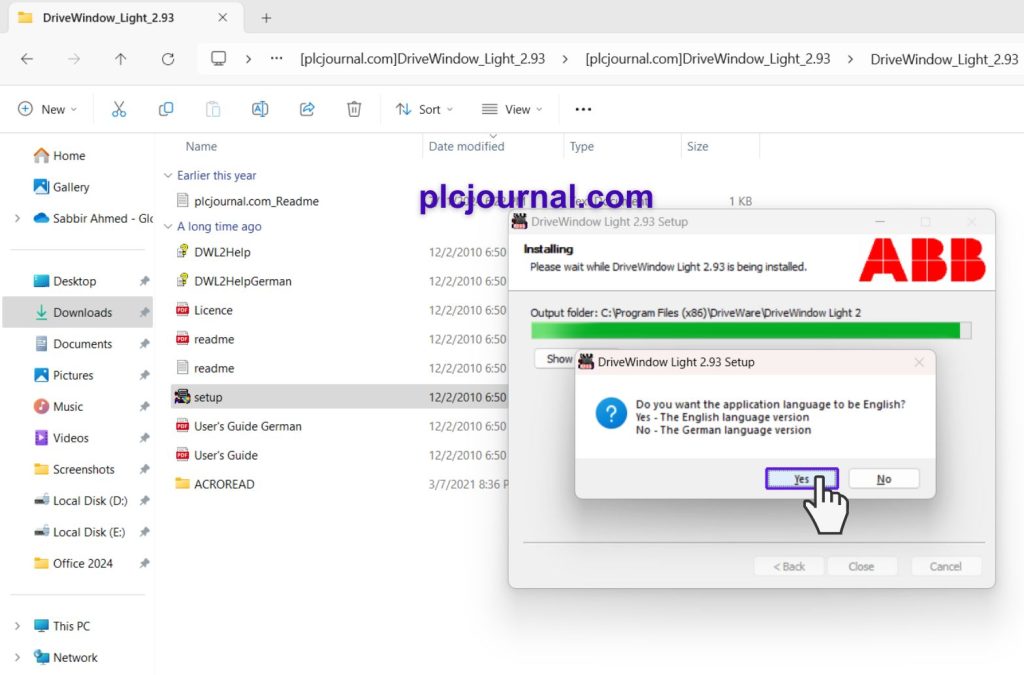
9. Finish the Installation: Once the installation is complete, click “Close.”
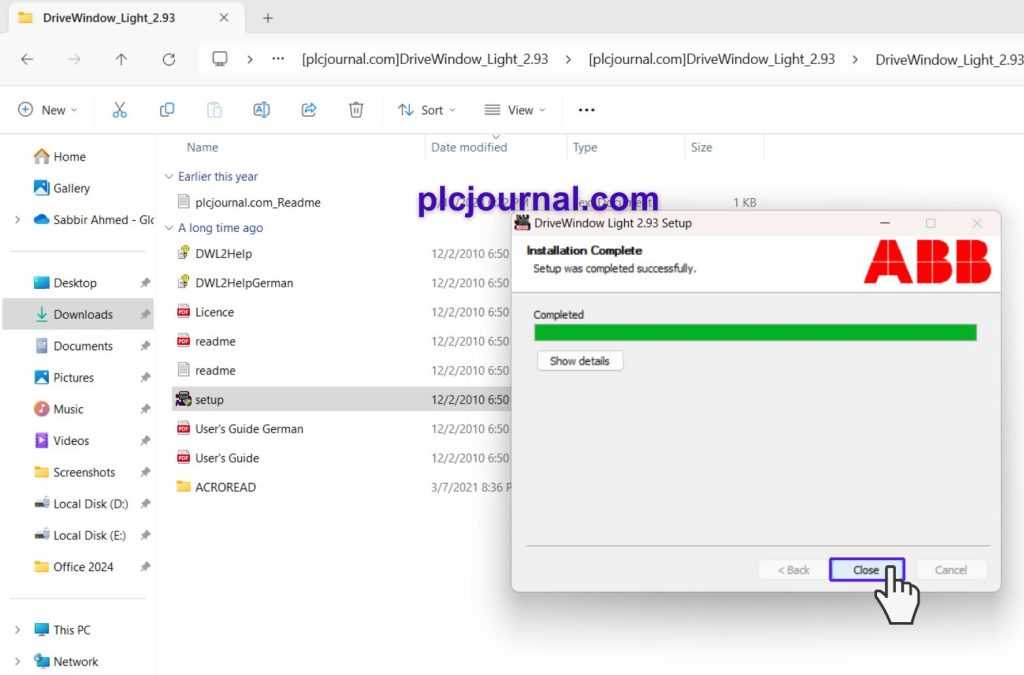
10. Ready to Use: Your “DriveWindow Light 2. 93 Software” is now installed and ready to use. Enjoy!
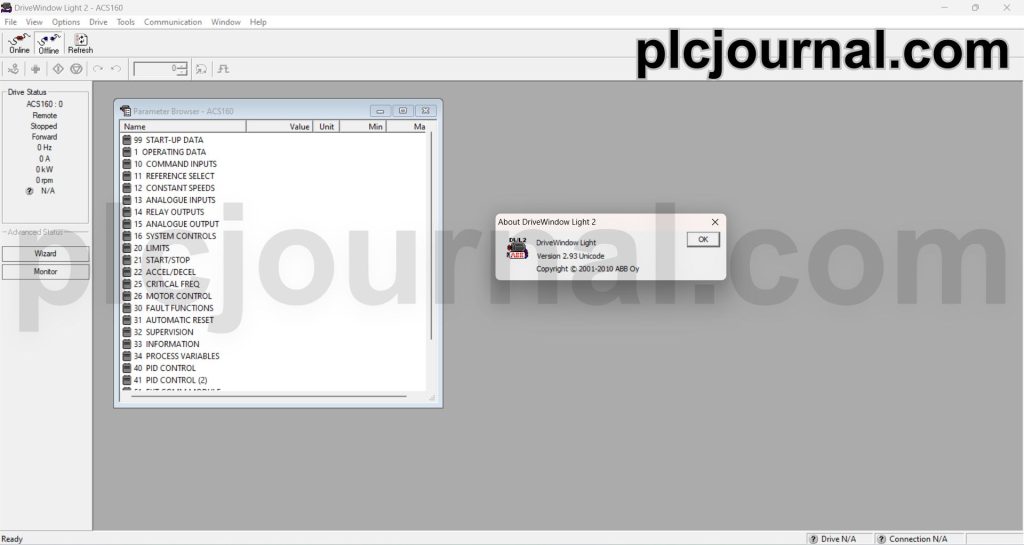
Conclusion
DriveWindow Light 2.93 is a reliable and lightweight software tool for engineers working with ABB low-voltage drives. With features like parameter setting, monitoring, fault diagnostics, and backup options, it makes drive commissioning and maintenance much easier.
Download Information:

Free Download DriveWindow Light 2.93 Software (via Google Drive)

Extraction Password: plcjournal.com
If this guide was helpful or if you face any issues during the download, please don’t hesitate to leave a comment below. We will make sure to update the download link promptly.
Also, in case of software download or any other problem, please contact this email -plcjournalweb@gmail.com.
Thanks for reading the article completely, friend.






