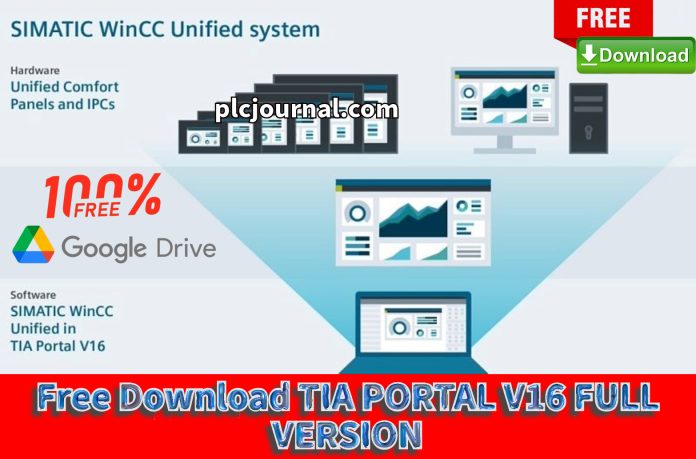Siemens TIA Portal V16 is one of the most advanced and stable engineering platforms for automation. It combines PLC programming, HMI design, and drive configuration into one powerful environment. With its improved features, high compatibility, and smooth user experience, TIA Portal V16 is widely used in industries for designing and managing automation projects.
If you are looking for the TIA Portal V16 Full Version Free Download, you’ve come to the right place.
This article will guide you through downloading the full version of TIA Portal_V16.
What is TIA Portal V16?
TIA (Totally Integrated Automation) Portal V16 is Siemens’ engineering software suite that provides a complete solution for programming and configuring:
- PLC (Programmable Logic Controller)
- HMI (Human Machine Interface)
- Drives and Motion Control
It is designed to improve engineering efficiency by offering a single platform where all Siemens automation products can be integrated.
Key Features of TIA Portal V16
- Supports Siemens S7-1200, S7-1500, S7-300, and S7-400 PLCs
- WinCC (Basic, Comfort, Advanced, Professional) for HMI development
- Integrated StartDrive for SINAMICS drive configuration
- Support for Safety Integrated programming
- Enhanced simulation and testing tools (PLCSIM & PLCSIM Advanced)
- Team engineering support for collaborative projects
- Cloud connectivity and OPC UA support for Industry 4.0 applications
- Optimized performance compared to TIA Portal V15 and V14
How to Download TIA Portal V16 Full Version
TIA Portal V16 Full Version Free Download Siemens PLC Software by clicking on the download button given below to download the software.
Why Choose TIA Portal V16?
TIA Portal V16 offers a range of improvements and new features over its predecessors. These include:
- Enhanced Engineering Efficiency: With TIA Portal_V16, you can streamline your automation projects with improved usability and faster processing speeds. The software supports multi-user engineering, which allows multiple users to work on the same project simultaneously.
- Integration with Edge Devices: The integration of edge devices into the TIA Portal_V16 makes it easier to implement and manage edge computing in your automation projects.
- Advanced Simulation Tools: V16 includes enhanced simulation tools like the PLCSIM Advanced V3.0, which allows for the testing and validation of automation projects without the need for physical hardware.
- Comprehensive Device Support: This software supports a wide range of Siemens devices, including S7-1200, S7-1500, and S7-300 controllers, as well as HMI panels and drives.
System Requirements for TIA Portal V16
Before downloading and installing TIA Portal , ensuring that your system meets the following minimum requirements is crucial. Meeting these specifications will help ensure smooth operation and optimal performance when using the software:
1. Operating System
- Windows 7 SP1 (Service Pack 1)
- Windows 10 (64-bit version recommended)
Note: While TIA Portal can run on both Windows 7 and Windows 10, using a 64-bit version of Windows 10 is recommended for better performance and compatibility with future updates.
2. Processor
- Intel Core i5 or higher
- A higher-tier processor, such as Intel Core i7 or i9, is advisable for users working on larger and more complex projects. This ensures faster processing speeds and reduces lag during operation.
3. RAM
- 8 GB minimum
- 16 GB is recommended for large projects
- Adequate RAM is essential for multitasking and handling the more resource-intensive tasks in TIA Portal_V16. If you plan on working with extensive projects, using 16 GB or more RAM is recommended to avoid slowdowns and ensure smooth performance.
4. Hard Disk
- A minimum of 20 GB of free space
- While 20 GB is the minimum requirement, more free space may be necessary depending on the size and number of projects you work on, as well as any additional software you may have installed.
5. Display
- 1920 x 1080 resolution or higher
- A higher resolution is beneficial for a better user experience, as it allows for a more detailed and clear visual representation of the TIA Portal_V16 interface and project elements.
6. Additional Software
- Microsoft .NET Framework 4.6.1 or later
- TIA Portal V16 relies on the Microsoft .NET Framework for many of its functions, so ensuring that version 4.6.1 or later is installed on your system is crucial for the software to run correctly.
Why Choose TIA Portal V16?
- Stable and widely used in industrial automation
- Supports the latest Siemens PLCs and HMIs
- Seamless integration with SINAMICS drives
- Enhanced collaboration and project management tools
- Suitable for both beginners and professional engineers
Conclusion
The Siemens TIA Portal V16 Full Version is one of the best releases, combining stability, performance, and advanced automation features. Whether you are working with PLCs, HMIs, or drives, this software provides everything in a single platform.
Download it today and take your Siemens automation projects to the next level!

TIA Portal V16 Full Version Free Download link (Google Drive)
1. Download TIA Portal STEP7 Prof Safety WINCC Adv Unified V16
Part1
Part2
Part3
Part4
Part5
2. Download TIA Portal STEP7 Prof Safety WINCC Prof V16:
Part1
Part2
Part3
Part4
Part5
3. Download PLCSIM V16
4. Download PLCSIM Advanced V3.0
5. Download Automation Tool V3.1 SP4
6. Download Startdrive Advanced V16
Part1
Part2
7. Download Firmware S7-1200
8. Download Firmware S7-1500
9. SIM EKB Install Download