The Compact Control Builder AC800M is a powerful engineering tool developed by ABB for programming and configuring the AC800M series PLCs. This software provides an integrated environment for automation projects, supporting everything from control logic design to HMI integration and network communication.
In this article, you’ll learn what Compact Control Builder AC800M is, its features, system requirements, and get the free download link (Google Drive).
What is Compact Control Builder AC800M?
Compact Control Builder AC800M is ABB’s official programming software for the AC800M family of controllers, used in industrial automation, process control, and power systems.
With this tool, engineers can:
- Develop PLC logic using IEC 61131-3 programming languages
- Configure hardware modules (I/O, CPUs, communication cards)
- Monitor, debug, and maintain automation projects
- Integrate with SCADA, DCS, and HMI systems
- Support redundancy and safety-critical applications
It’s widely used in industries like oil & gas, power generation, water treatment, and manufacturing.
Key Features of Compact Control Builder AC800M
- Supports IEC 61131-3 Languages – Ladder, Function Block, Structured Text, Instruction List, and Sequential Function Chart.
- Hardware Configuration – Easy setup for ABB AC800M PLCs and their I/O modules.
- Diagnostics & Debugging – Monitor system status, force variables, and troubleshoot errors.
- Redundancy Support – Ensures high availability for critical systems.
- Integration Ready – Works seamlessly with ABB’s 800xA DCS, HMI, and SCADA platforms.
- User-Friendly Interface – Intuitive engineering environment for beginners and professionals.
System Requirements
To install Compact Control Builder AC800M, make sure your system meets the following requirements:
- Operating System: Windows 7, Windows 8, Windows 10 (32/64-bit)
- Processor: Intel Core i3 or higher
- RAM: 4 GB minimum (8 GB recommended)
- Hard Disk: 3 GB free space
- Other Software: Microsoft .NET Framework, SQL Server (for larger projects)
Why Use Compact Control Builder AC800M?
- Specifically designed for ABB AC800M PLCs
- Provides a complete engineering environment
- Ensures high reliability in industrial automation projects
- Allows easy integration with ABB DCS & SCADA systems
- Offers strong diagnostics and troubleshooting tools
Benefits of Using this software
Improved Efficiency: This also helps the software to give the integrated tools that aid in the development process resulting in low time to market for control solutions.
Reliability: ABB’s guarantee of industrial quality and innovation gives Compact Control Builder AC800M reliability needed in the industrial automation process.
Flexibility: It supports multiple programming languages and also has the flexibility to address all types of applications making it ideal for different industries including manufacturing and utilities.
Cost Savings: The use of simulation and testing decrease potential errors and downtime is expensive which results in effectiveness of systems and low maintenance expenses.
The Function Block Diagram (FBD), Structured Text (ST), Instruction List (IL), Ladder Diagram (LD), and Sequential Function Chart (SFC) are the five programming languages that Compact Control Builder AC800M supports.
The software supports the following operating systems:
- Windows XP and Vista
- Windows 7 (both 32-bit and 64-bit)
- Windows 8.1 and Windows 8 (32- and 64-bit versions)
- Windows 10 (both 32-bit and 64-bit)
- Windows Server 2012 and 2016
How to Free Download of this Software
First, try to download it from ABB official website.
- Visit the Official ABB Website: Start by going to the ABB official website.
- Search for this software: Use the search bar to find this software.
- Select the Download Option: Once you navigate to the product page, look for the download section.
- Fill Out Necessary Information: You may be required to create an account or provide information such as email and company details.
- Accept the Terms and Conditions: Make sure to read through and accept the licensing agreements or terms before downloading.
- Download the Software: Click the download link and save the file to your computer.
- Install the Application: Follow the installation instructions provided to complete the setup.
If you fail to download the software in any way, then free download the software by clicking on the download button below this post.
Installation of Compact Control Builder AC800M software as shown in the image:
Step:
1. Download the Software: First, download the software from Google Drive. Use the password “plcjournal.com” to extract the files.
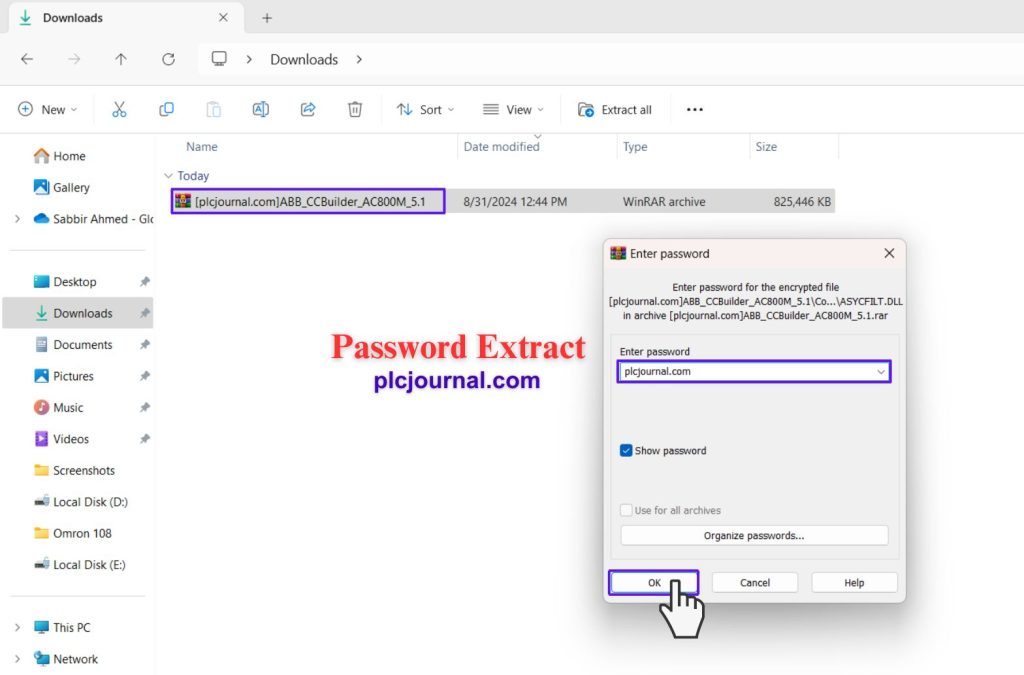
2. Open the Installation Folder: Double-click on the “Compact Control BuilderAC800M_5.1” folder to open it and begin the installation.
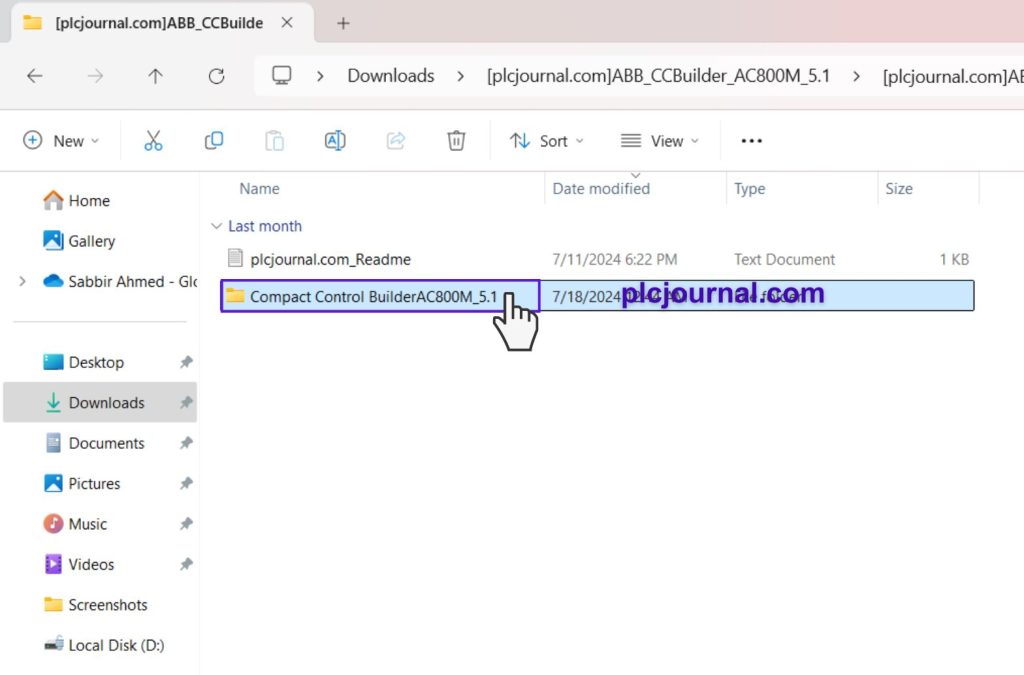
3. Navigate to the Products Folder: Inside the main folder, double-click on the “Products” folder.
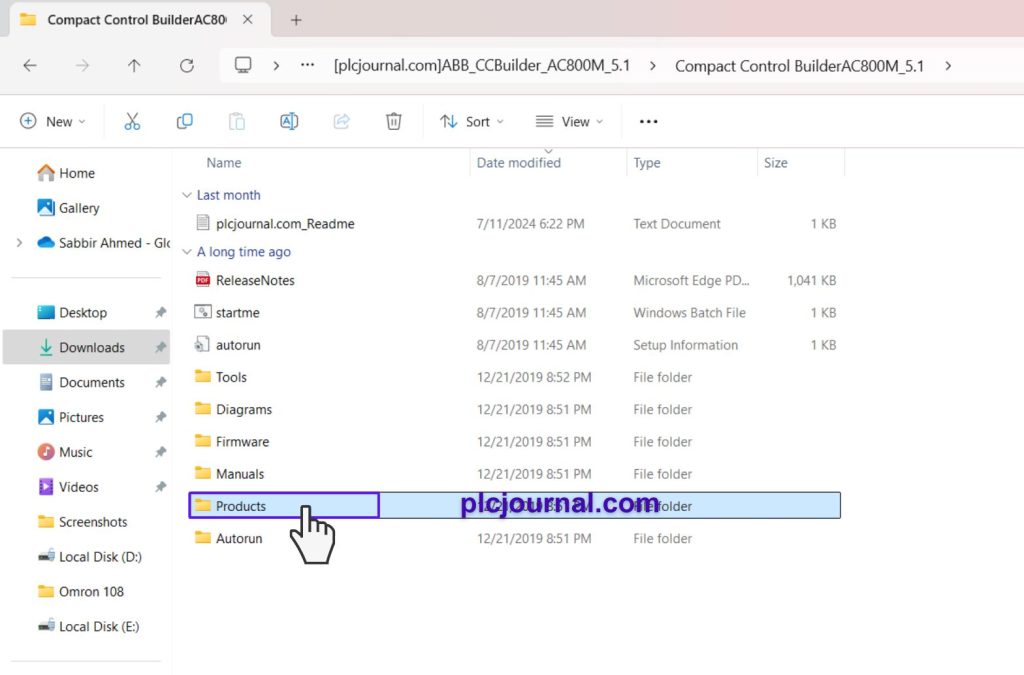
4. Locate the ControlBuilder Folder: Next, double-click on the “ControlBuilder” folder.
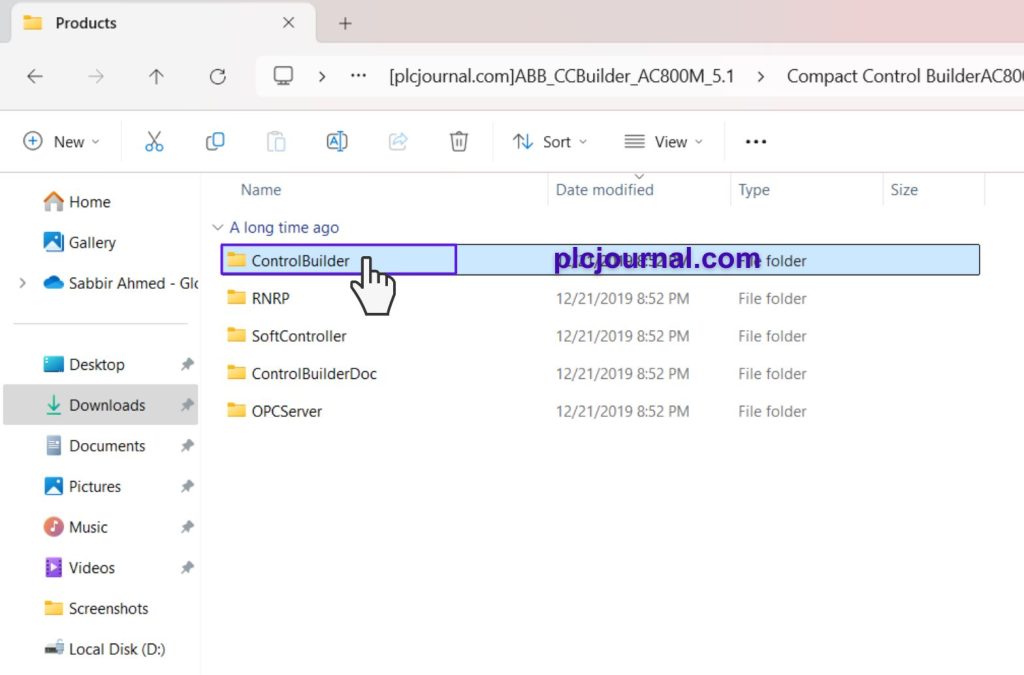
5. Start the Installation: Double-click the setup file to initiate the installation process. A new window will open to guide you through the setup.
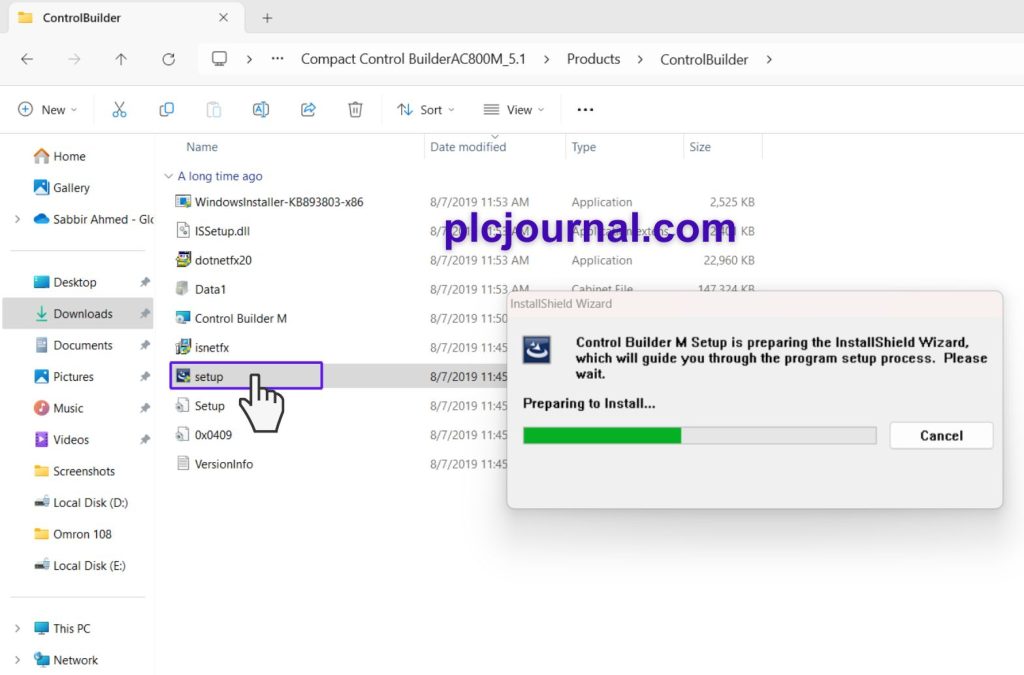
6. Begin the Installation Process: Click “Next” when the installation process starts.
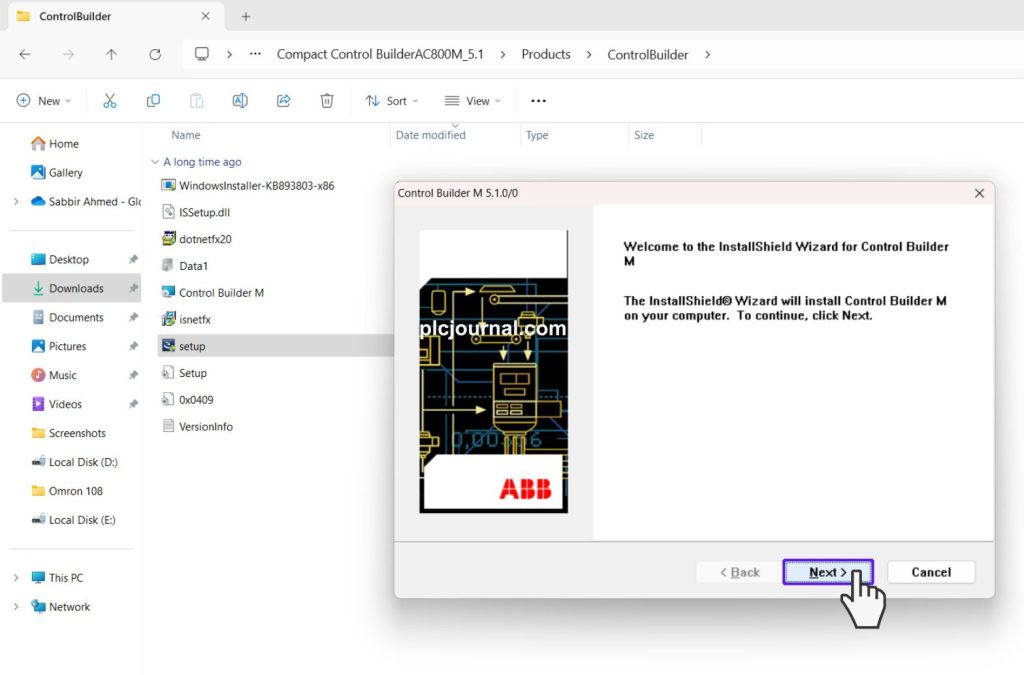
7. Select the Software: Choose “Compact Control Builder AC800M” from the options, then click “Next” to proceed.
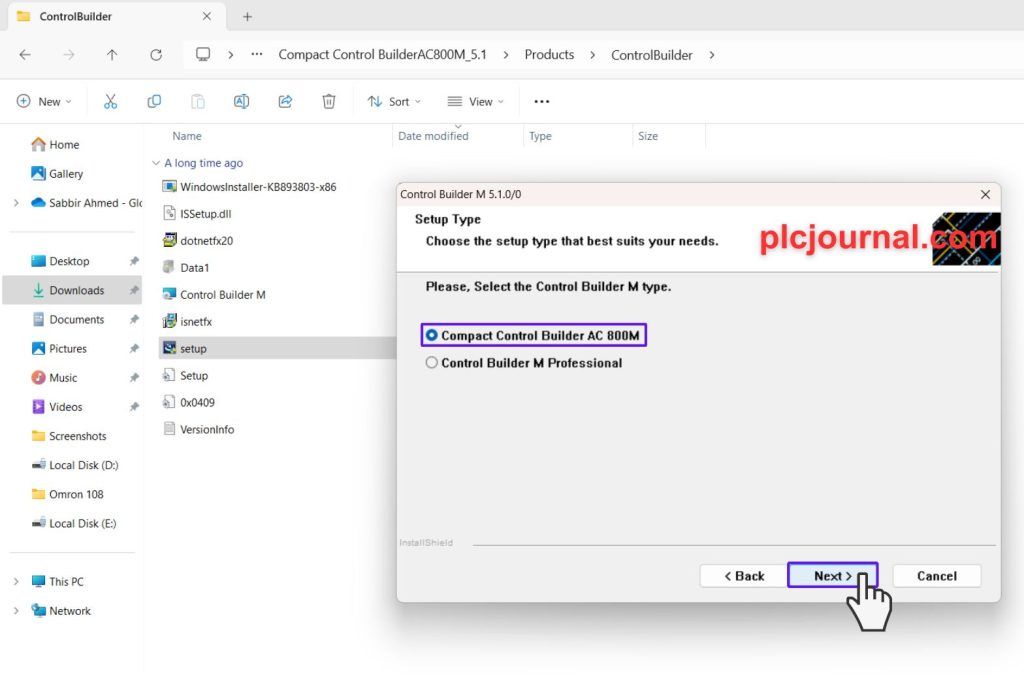
8. Agree to the License Terms: Read and agree to the license terms by selecting the appropriate option, then click “Next” to continue.
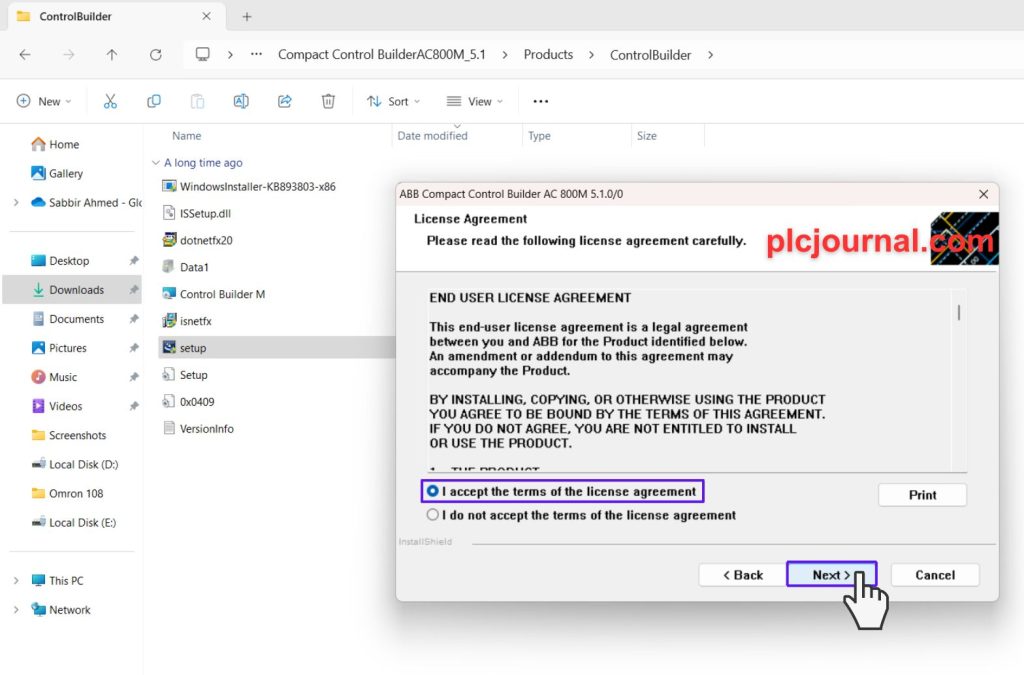
9. Choose the Destination Folder: Select the folder where you want to install the software, then click “Next” to proceed.
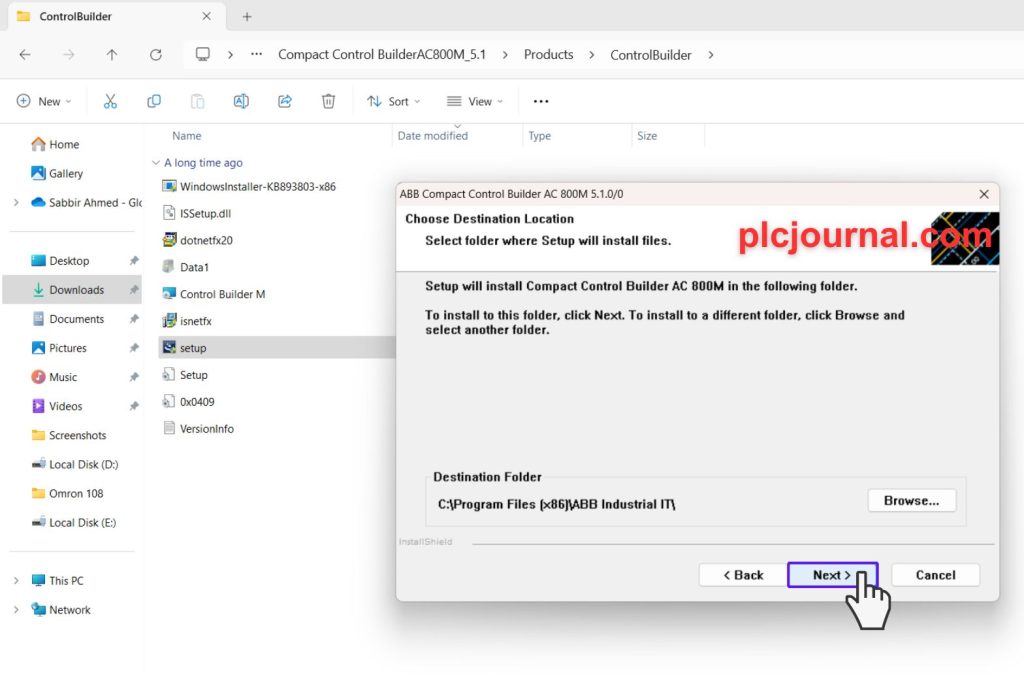
10. Choose the Installation Type: Select “Typical” for a standard installation, or choose “Compact” or “Custom” depending on your needs, then click “Next.”
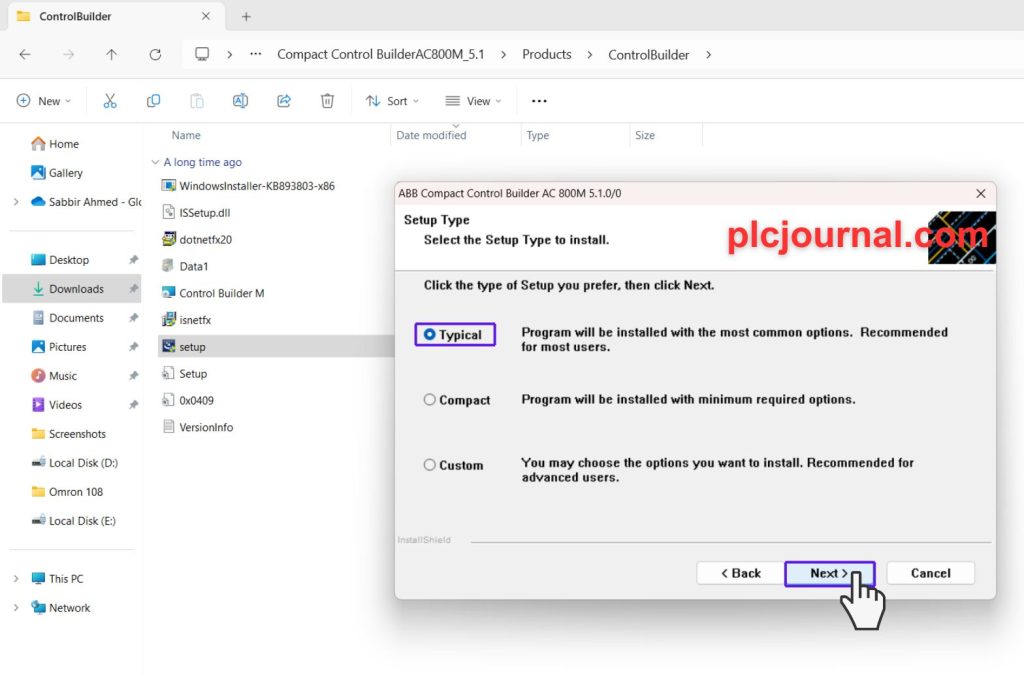
11. Create a Desktop Shortcut: If you want a shortcut on your desktop, click “Yes.” Otherwise, select “No.”
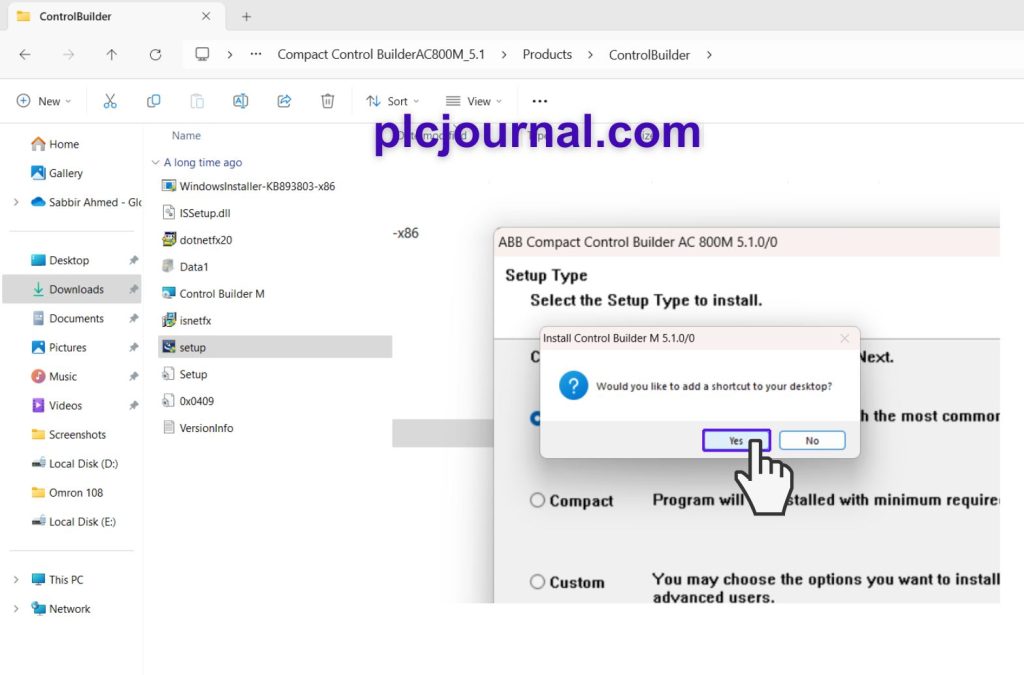
12. Review Your Choices: A review window will appear. Check your selections and click “Next” to continue.
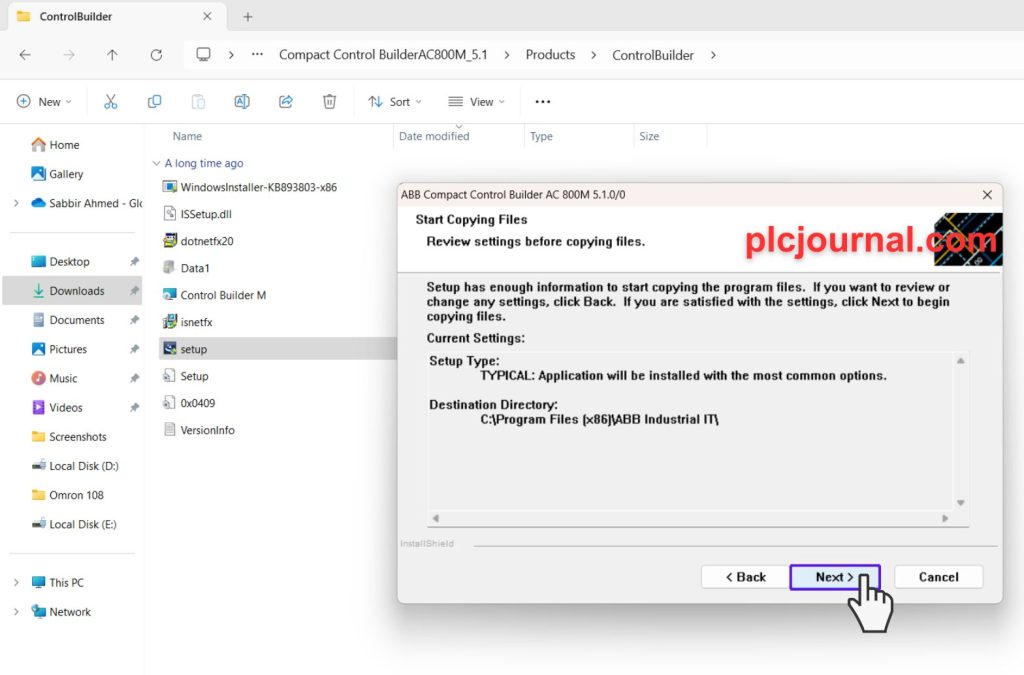
13. Start the Setup: The setup will begin, and you will see a progress window.
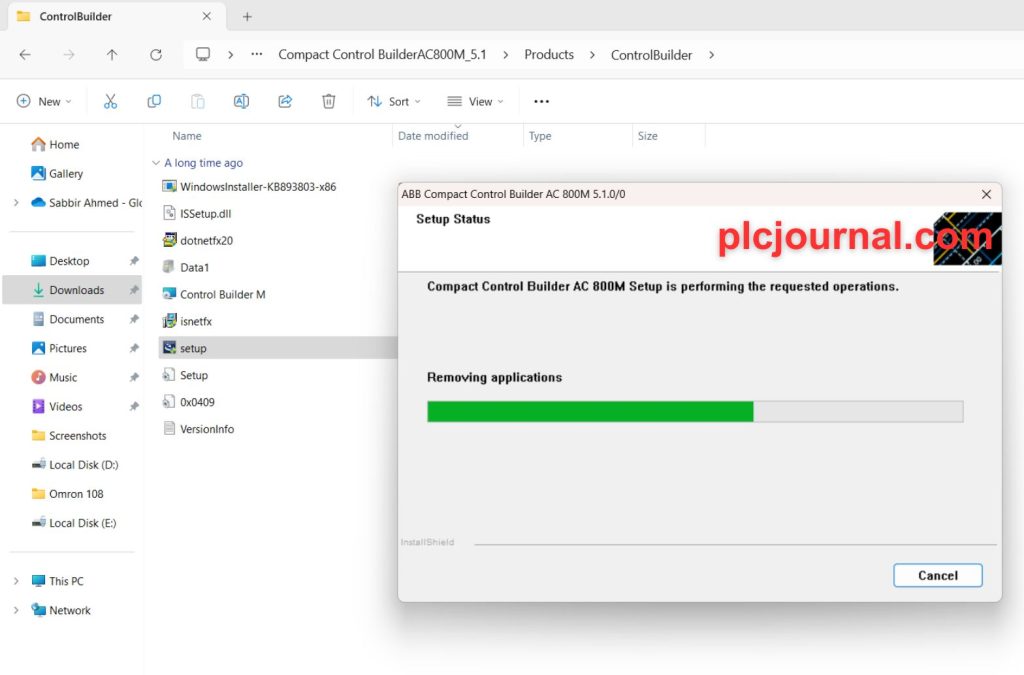
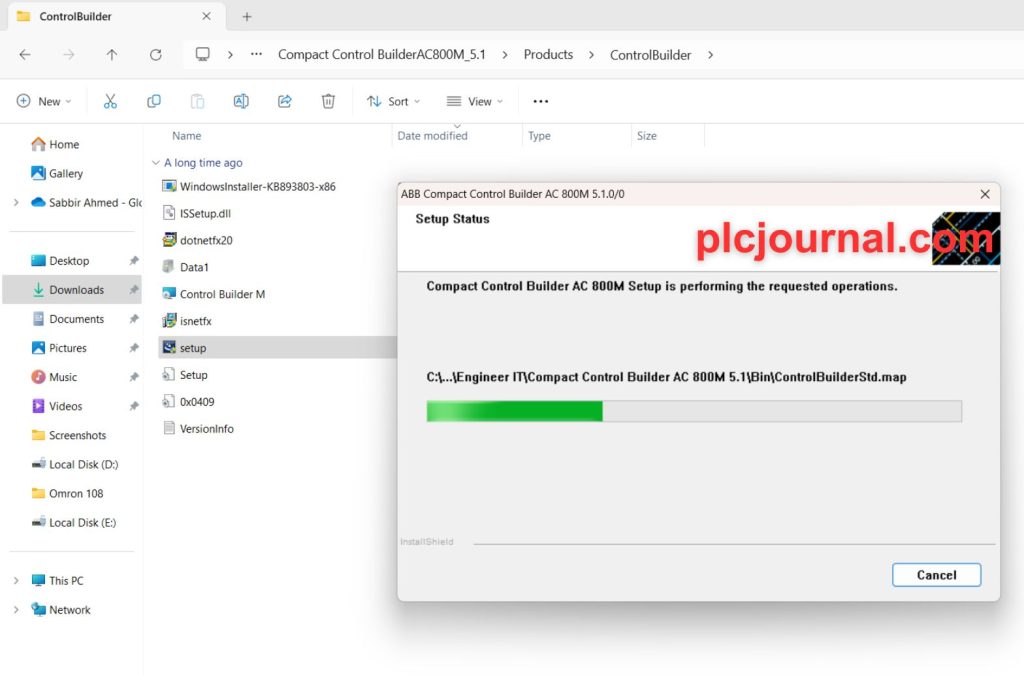
14. Finish the Installation: Once the installation is complete, click “Finish.”
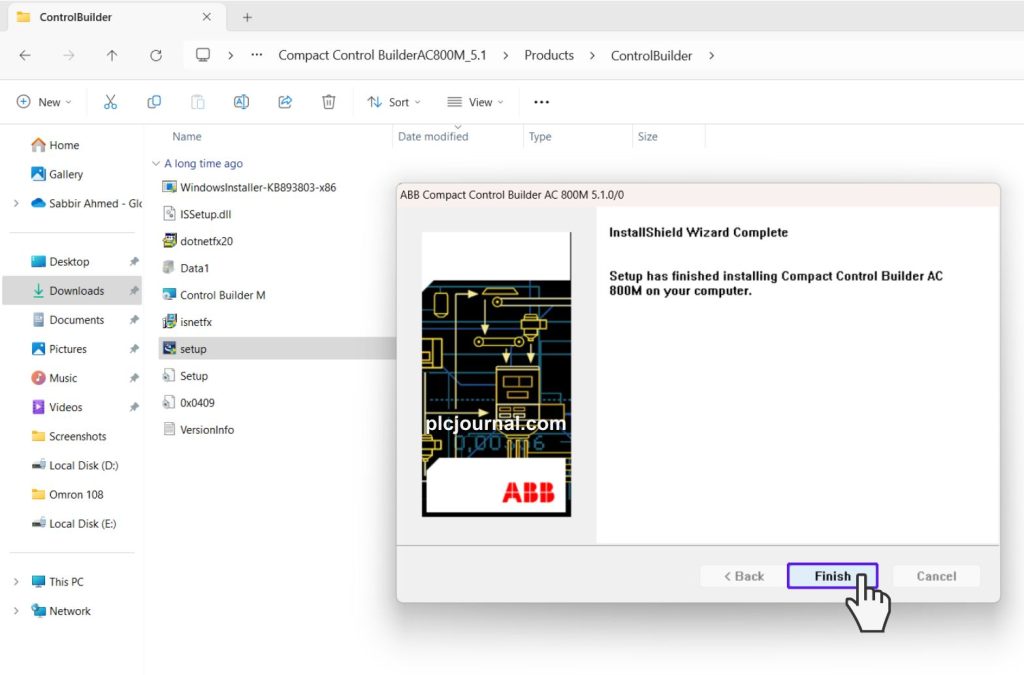
15. Launch the Software: Open the Compact Control Builder AC800M software and start using it.
Enjoy using your new software!
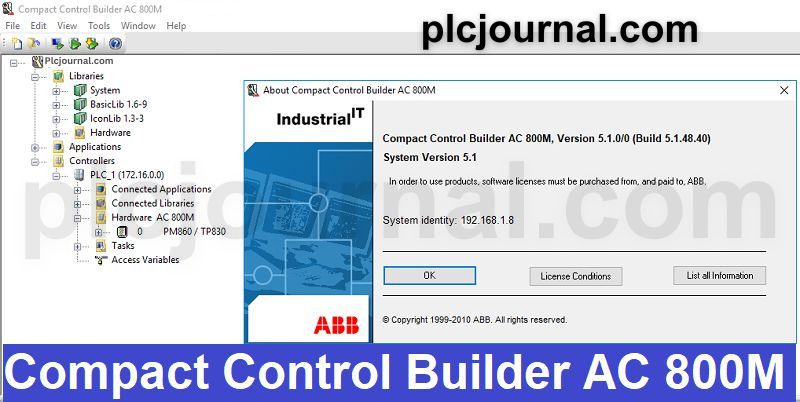
Conclusion
The Compact Control Builder AC800M is a must-have software for engineers working with ABB PLCs. Its comprehensive features, robust performance, and compatibility with industrial automation systems make it one of the best solutions for process and factory automation.
Download it today and take your ABB PLC programming to the next level.
Download Information:

Free Download Compact Control Builder AC800M ABB PLC Software (Google Drive)
Extraction Password: plcjournal.com







