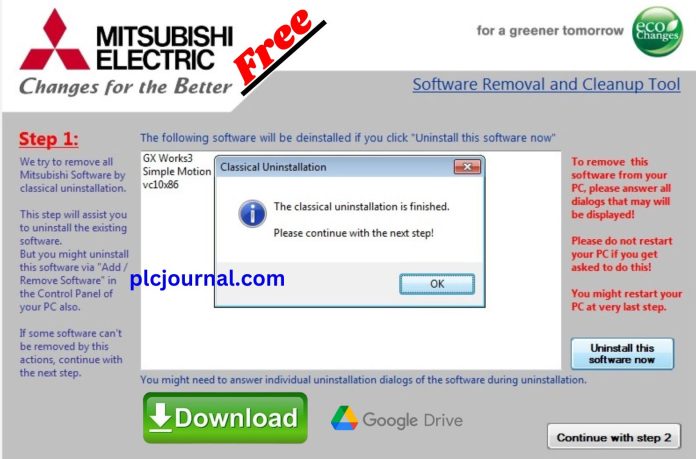Mitsubishi Clean Up Tool Software Free Download
When installing Mitsubishi Clean Up Tool software, we occasionally run into various errors that can’t be resolved, sometimes requiring us to reinstall Windows.
To address this, plcjournal.com is sharing the Mitsubishi Clean Up Tool software. This tool helps remove leftover files from old Mitsubishi Clean Up Tool software installations, ensuring a smoother experience when installing new software.
Regular maintenance of your Mitsubishi Clean Up Tool software and systems is crucial for optimal performance and longevity. The CleanUpTool_1.03D helps prevent issues that can arise from leftover files and registry entries, such as software conflicts, installation errors, and reduced system performance. By regularly using this tool, you can keep your Mitsubishi products running efficiently and extend their lifespan.
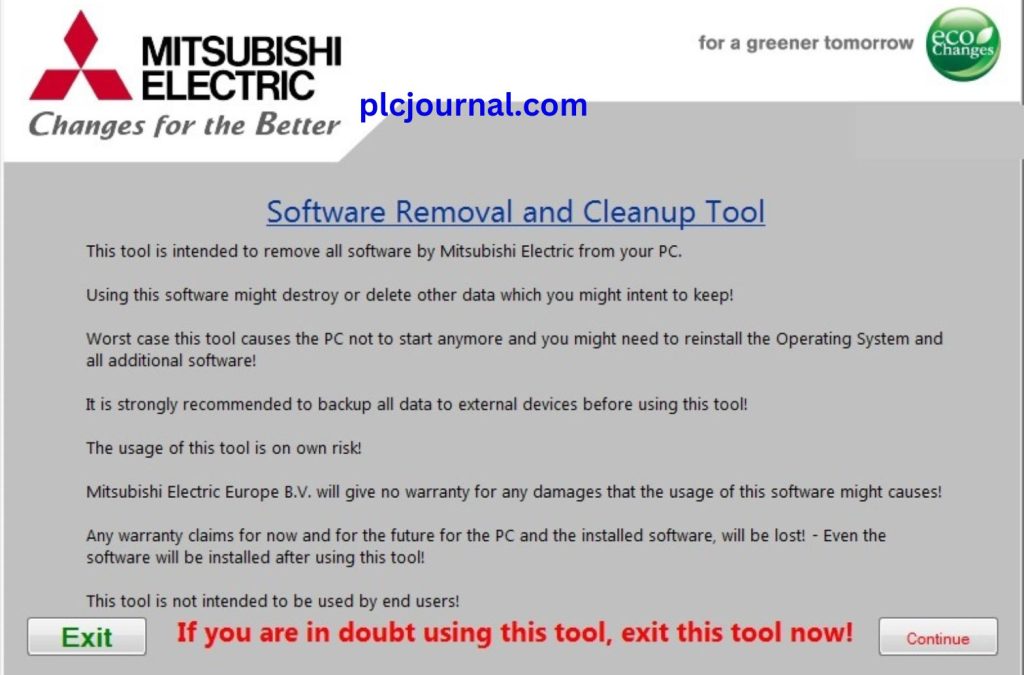
The software has a small file size of only 1.7MB. To install it, simply download the file, run the Setup.exe, and follow the on-screen instructions.
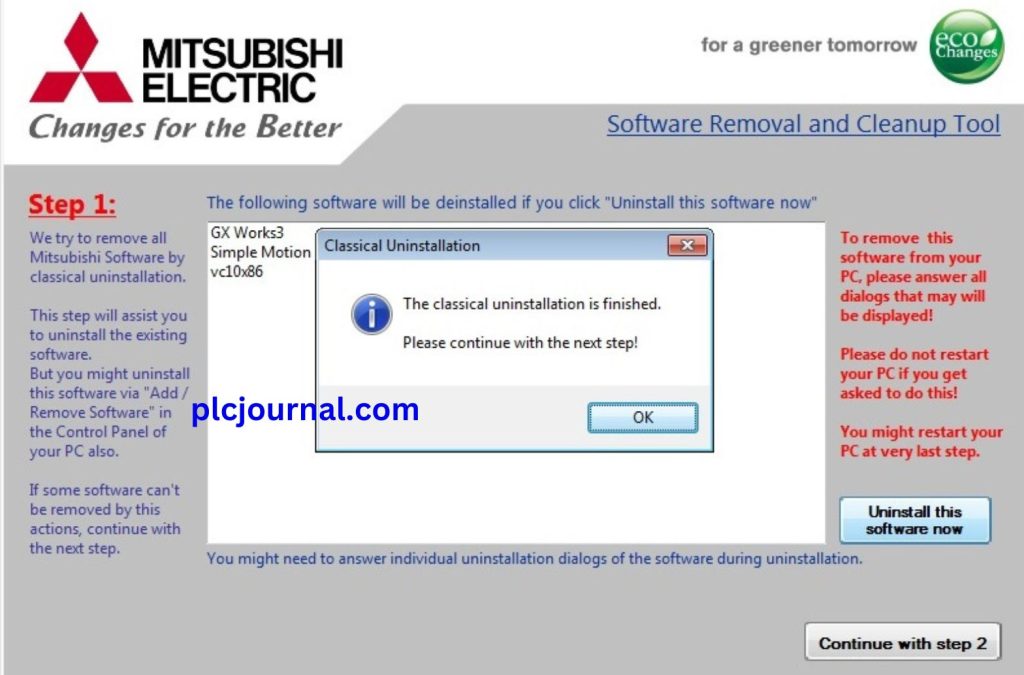
The Mitsubishi CleanUpTool_1.03D is an essential utility for any Mitsubishi Electric product user. Its easy-to-use interface, comprehensive cleanup capabilities, and support for multiple products make it a valuable addition to your software toolkit. Whether you’re a professional managing Mitsubishi systems or a casual user, this tool can help ensure your devices operate smoothly and efficiently.
How to Download of this Software Free
First, try to download it from Mitsubishi official website.
- Visit the Official Mitsubishi Website: Start by going to the Mitsubishi official website.
- Search for this software: Use the search bar to find Mitsubishi Clean Up Tool software.
- Select the Download Option: Once you navigate to the product page, look for the download section.
- Fill Out Necessary Information: You may be required to create an account or provide information such as email and company details.
- Accept the Terms and Conditions: Make sure to read through and accept the licensing agreements or terms before downloading.
- Download the Software: Click the download link and save the file to your computer.
- Install the Application: Follow the installation instructions provided to complete the setup.
If you fail to download the software in any way, then download the software by clicking on the download button below this post.
Mitsubishi Clean Up Tool Software Download Link

Password Extract: plcjournal.com
If you found it useful, please comment and share it in the comment section. Through your one share others will also benefit.
Thanks for reading the article completely, friend.