Free Download GX Developer V8.98C. Mitsubishi Electric has been a leader in providing advanced solutions for programmable logic controllers (PLCs). One of their key software offerings is the GX Developer, a programming tool widely used for configuring and managing PLCs. The latest version, GX Developer V8.98C, brings several enhancements and new features to improve user experience and system efficiency.
This article provides an overview of the new version, highlights its key features, and offers guidance on downloading and installing the software.
What’s New in GX Developer V8.98C?

GX Developer V8.98C introduces a range of improvements and new functionalities designed to streamline the programming and monitoring of Mitsubishi PLCs. Some of the key enhancements include:
Improved User Interface: The new version offers a more intuitive and user-friendly interface, making it easier for both new and experienced users to navigate the software and perform essential tasks.
Enhanced Programming Capabilities: V8.98C includes new programming tools and functions, allowing for more efficient coding and debugging. These enhancements help reduce development time and improve system performance.
Expanded Device Compatibility: The latest version supports a wider range of Mitsubishi PLC models, ensuring that users can work with the latest hardware without compatibility issues.
Advanced Simulation Tools: The software includes improved simulation features, enabling users to test and validate their programs in a virtual environment before deploying them to actual hardware. This feature helps in identifying and correcting errors early in the development process.
Security Updates: V8.98C incorporates the latest security updates, providing users with a more secure programming environment and protecting their systems from potential threats.
How to Download of this Software Free
First, try to download it from Mitsubishi official website.
- Visit the Official Mitsubishi Website: Start by going to the Mitsubishi official website.
- Search for this software: Use the search bar to find this software.
- Select the Download Option: Once you navigate to the product page, look for the download section.
- Fill Out Necessary Information: You may be required to create an account or provide information such as email and company details.
- Accept the Terms and Conditions: Make sure to read through and accept the licensing agreements or terms before downloading.
- Download the Software: Click the download link and save the file to your computer.
- Install the Application: Follow the installation instructions provided to complete the setup.
If you fail to download the software in any way, then download the software by clicking on the download button below this post.
How to Install GX Developer V8.98C
Installing GX Developer V8.98C is a straightforward process. Follow these steps to obtain the latest version:
1: Firstly unzip or extract the GX Developer V8.98C software. Click on the ok button with this password plcjournal.com while extracting.
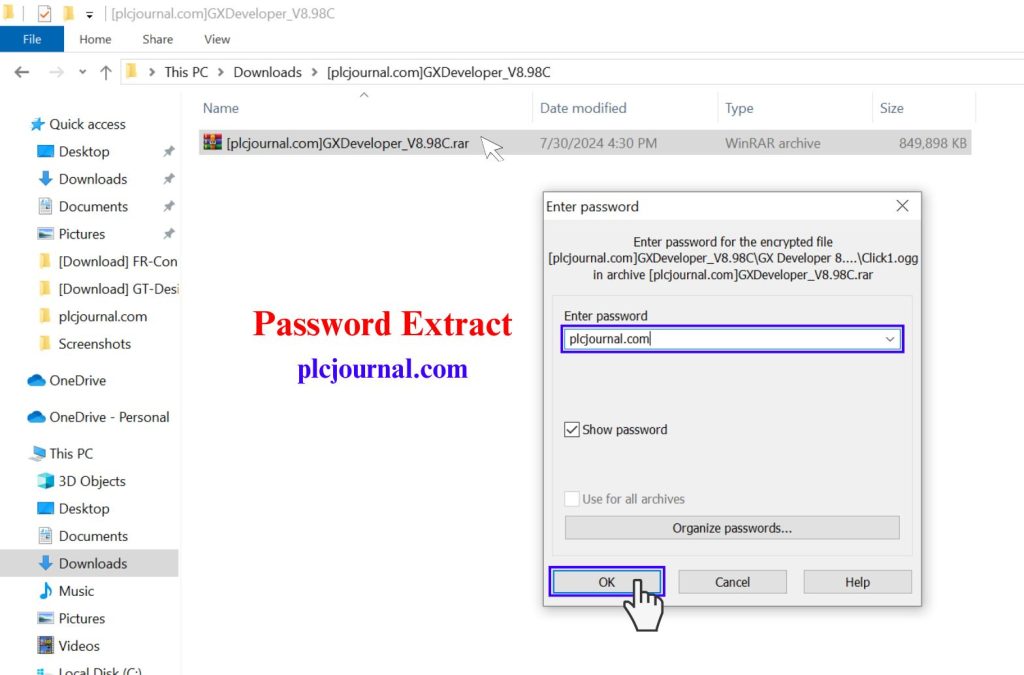
2: Then double click on the autorun.exe file and run the file and choose to install the Environment of Melsoft.
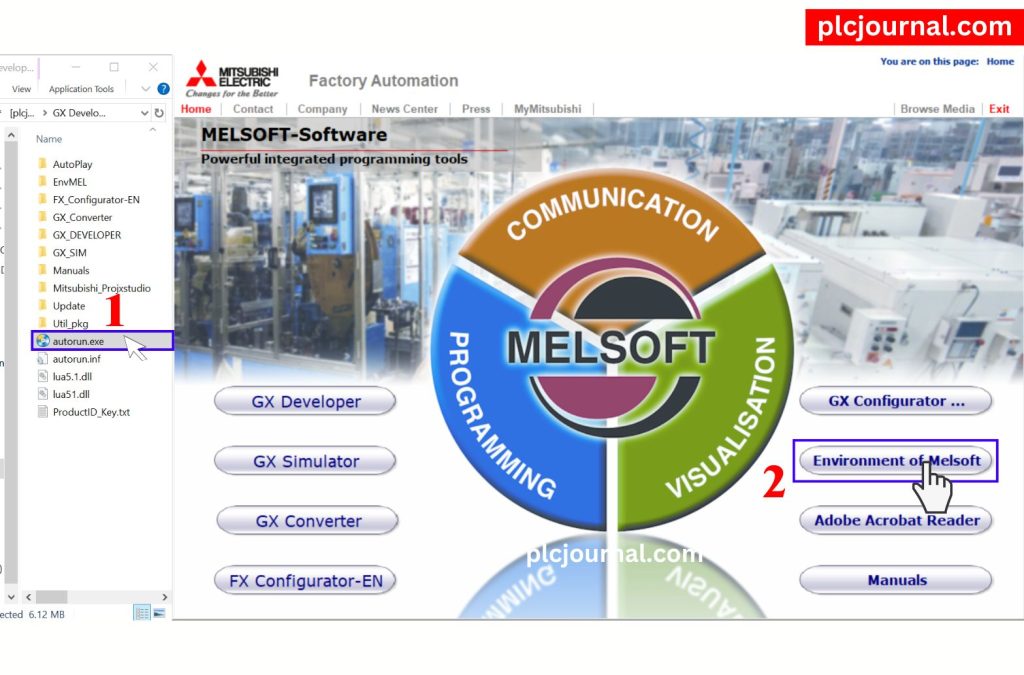
3: Then click on the Next button.
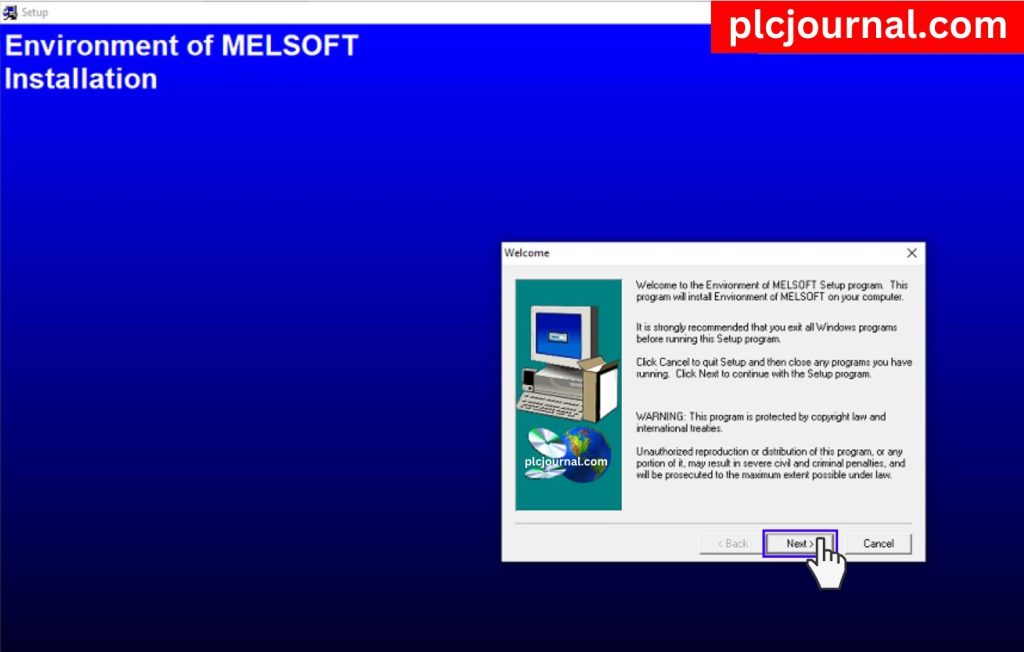
4: Then click on the Finish button.
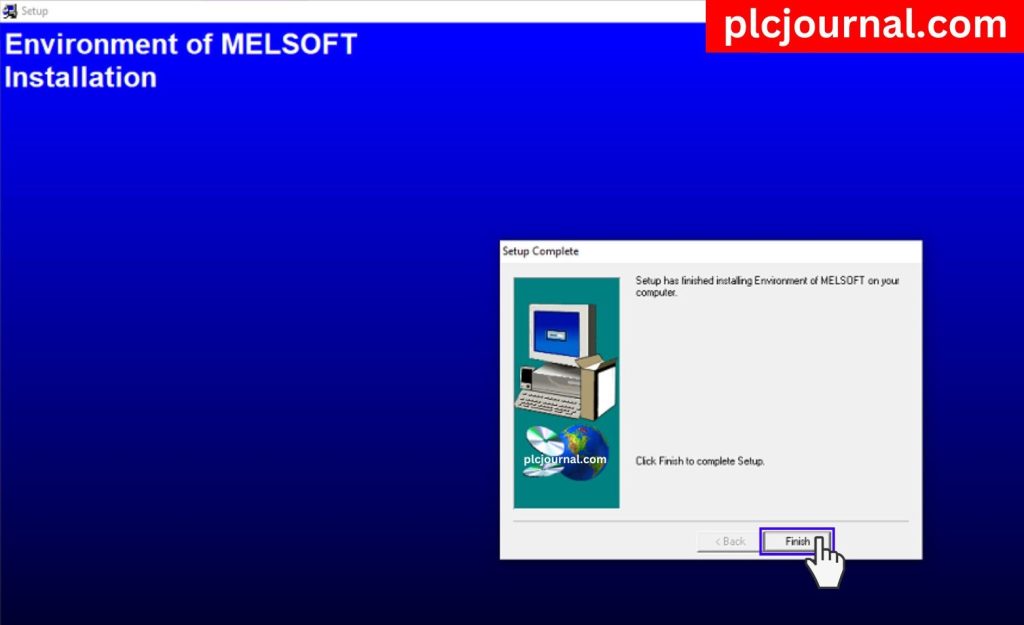
5: Then Install GX-Developer software.

6:
- Opening the ProductID_Key.txt file.
- Then selected the ProductID_Key.
- Then Copy.
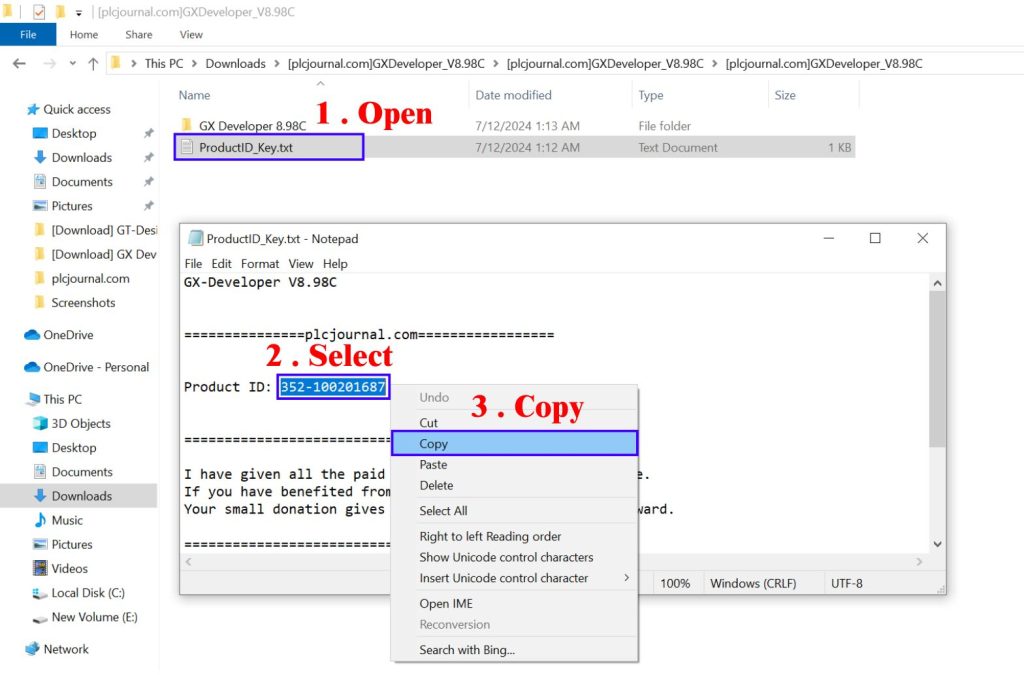
7: Then paste this code Product Id section and click the next button.
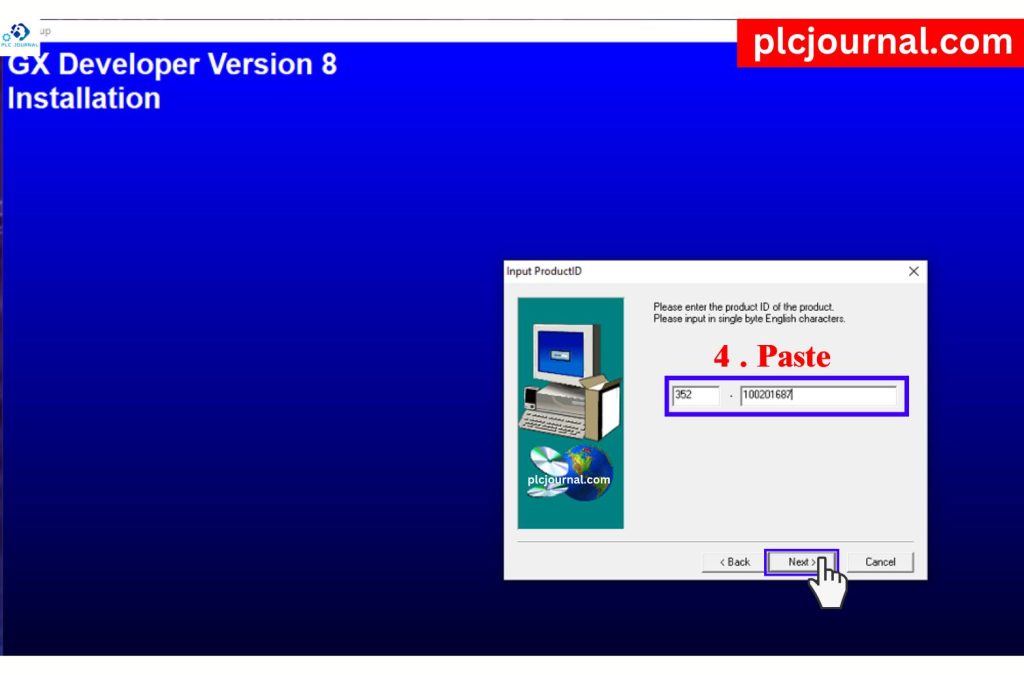
8: plcjournal.com highly recommended Do not select this item otherwise, you will be unable to write and edit the program.
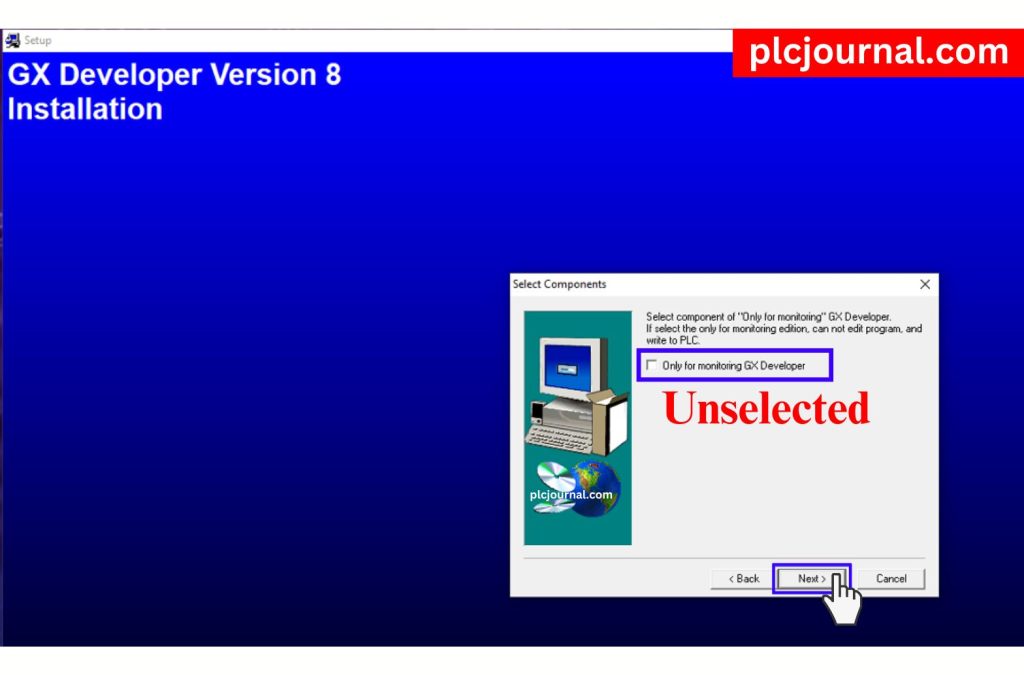
9: Then you will see that the installation processing has started, wait patiently for a while.
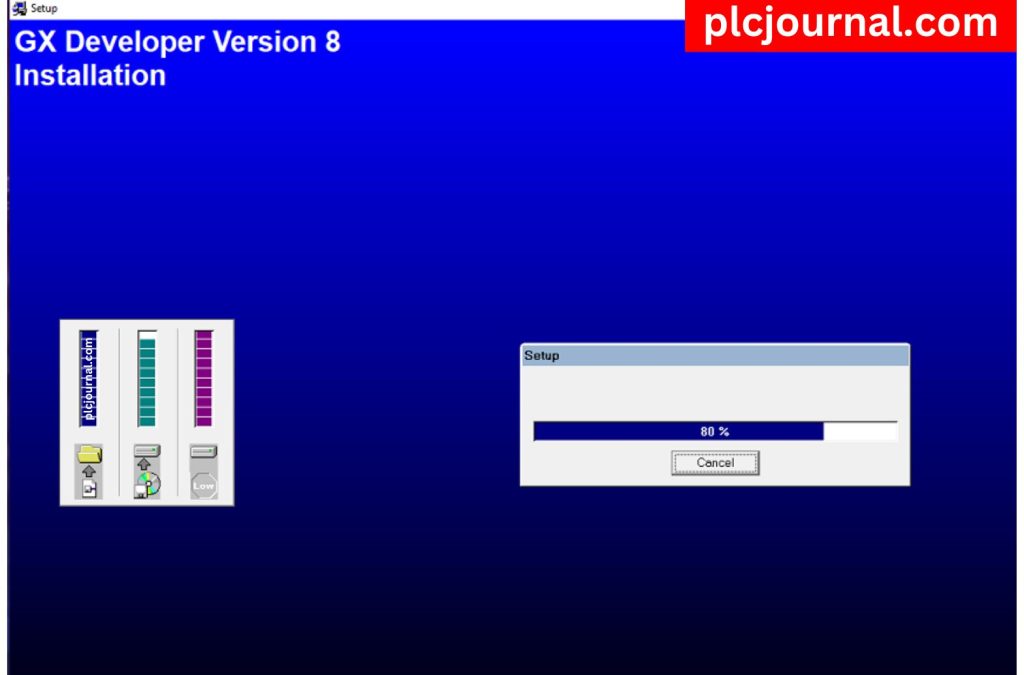
10: We now have a new version of Mitsubishi GX Developer V8.98C (New Version) software.
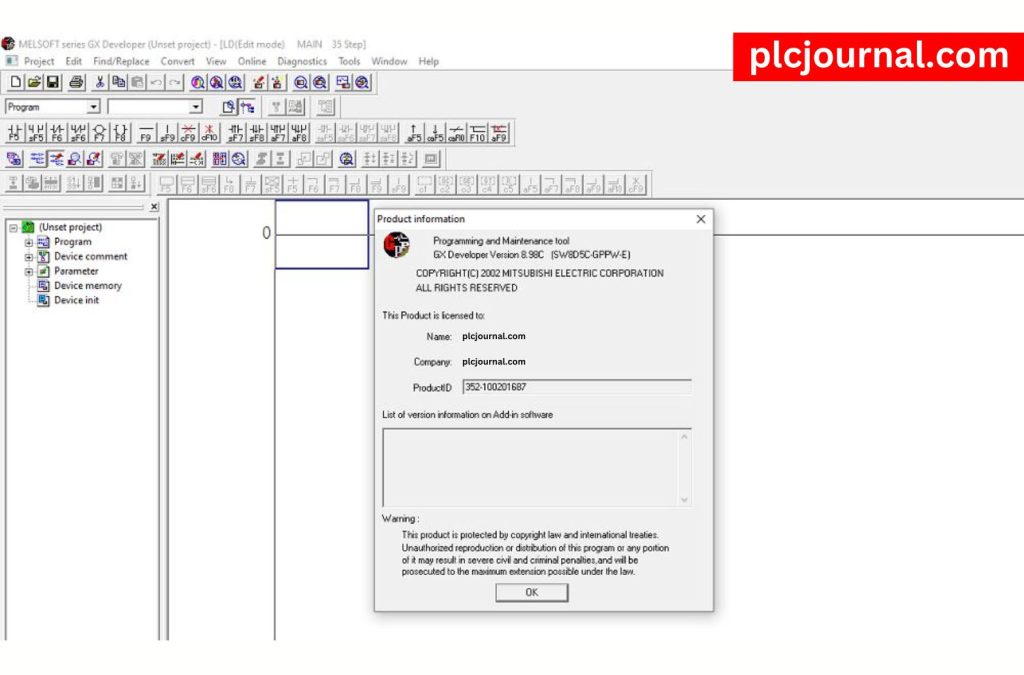
Free Download GX Developer V8.98C Software (Google Drive)
Password Extract: plcjournal.com
Work and enjoy with Mitsubishi GX-Developer V8.98C software. If you found it useful, please comment and share it in the comment section. Through your one share others will also benefit.
Thanks for reading the article completely, friend.







