FR-Configurator2 is Mitsubishi Electric’s official software for configuring, monitoring, and maintaining FR series inverters (Variable Frequency Drives – VFDs). It is widely used by automation engineers and technicians for quick setup, parameter adjustment, and real-time monitoring of Mitsubishi inverters. With its easy-to-use interface and advanced diagnostic tools, FR-Configurator2 is an essential tool for commissioning and troubleshooting Mitsubishi inverters.
The update version of Free Download FR-Configurator2 Inverter Mitsubishi SW3 Software.
It is compatible with both older inverter models, such as the A700, D700, E700, and F700, as well as the newer A800 Series inverters.
Today plcjournal.com going to share four software of FR-Configurator2 package are:
- FR-Configurator SW3: Used for older inverters (only installed on 32-bit operating systems)
- FR-Configurator2 Version 1.03D
- FR-Configurator2 Version 1.13P
- FR-Configurator2 Version 1.15R
Key Features of FR-Configurator2
- Parameter Setup & Management – Easily upload, download, and edit inverter parameters.
- Real-Time Monitoring – Check inverter status, motor speed, frequency, current, and voltage.
- Oscilloscope Function – Graphical display for waveform monitoring and analysis.
- Fault Diagnosis – Read inverter fault codes with detailed explanations for quick troubleshooting.
- Data Logging – Save operation history and analyze system performance.
- User-Friendly Interface – Designed for quick navigation and smooth operation.
- Connectivity Support – Compatible with USB, RS-485, and Ethernet (depending on inverter model).
Which operating systems will the FR-Configurator2 Inverter Mitsubishi software support?
- FR-Configurator2 1.03D, 1.13P, 1.15R
- Windows Vista
- Windows 7 (64 bit)
- Windows 8/8.1
- Windows 10 (64 bit)
- FR-Configurator SW3: Only supports 32-bit operating systems
How to Download of this Software Free
First, try to download it from Mitsubishi official website.
- Visit the Official Mitsubishi Website: Start by going to the Mitsubishi official website.
- Search for this software: Use the search bar to find this software.
- Select the Download Option: Once you navigate to the product page, look for the download section.
- Fill Out Necessary Information: You may be required to create an account or provide information such as email and company details.
- Accept the Terms and Conditions: Make sure to read through and accept the licensing agreements or terms before downloading.
- Download the Software: Click the download link and save the file to your computer.
- Install the Application: Follow the installation instructions provided to complete the setup.
If you fail to download the software in any way, then download the software by clicking on the download button below this post.
How to install Free Download FR-Configurator2 Inverter Mitsubishi Software step by step complete instructions with pictures are given below:
1: First unzip or extract the FR-Configurator2 software. Click on the ok button with this password plcjournal.com while extracting.
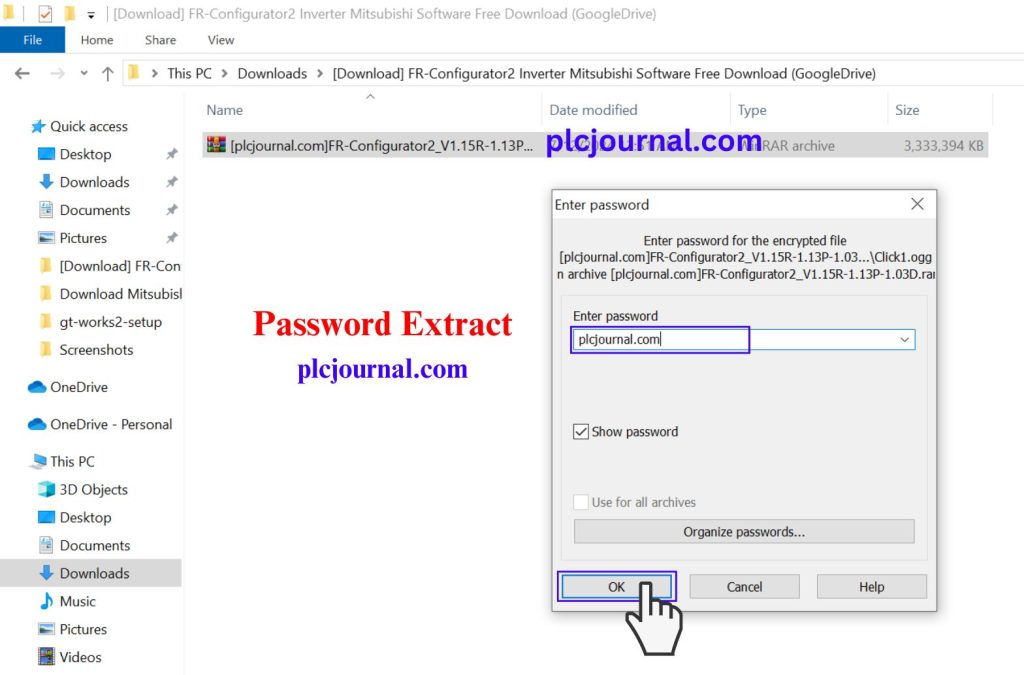
2: Then double click on the setup.exe file to run.
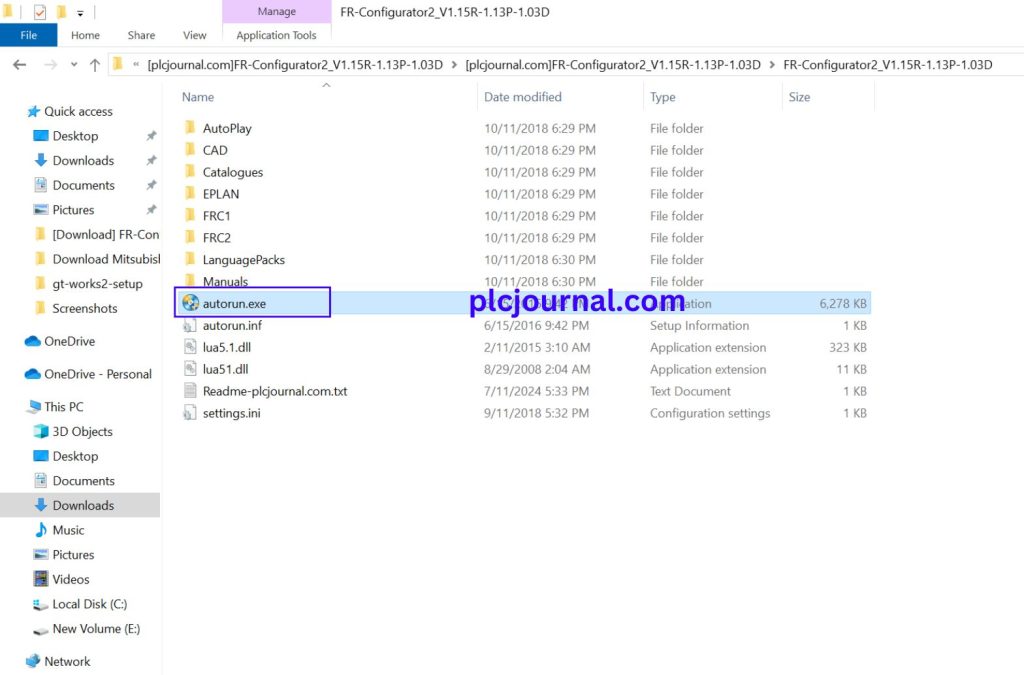
3: Select the software depending on the series of your inverter.

4: Click on any one of the versions below. But our high recommendation is to choose the latest version. Then click on the Next button.
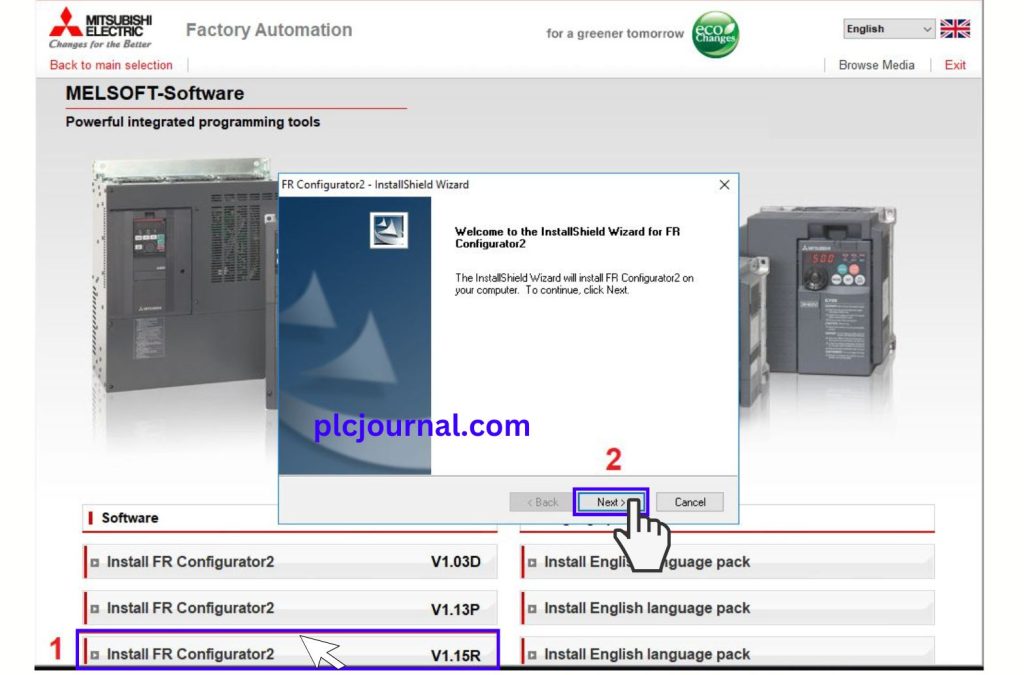
5: FR-Configurator2 Inverter Mitsubishi Software will automatically take the key. You just click on the Next button to continue the software installation process.
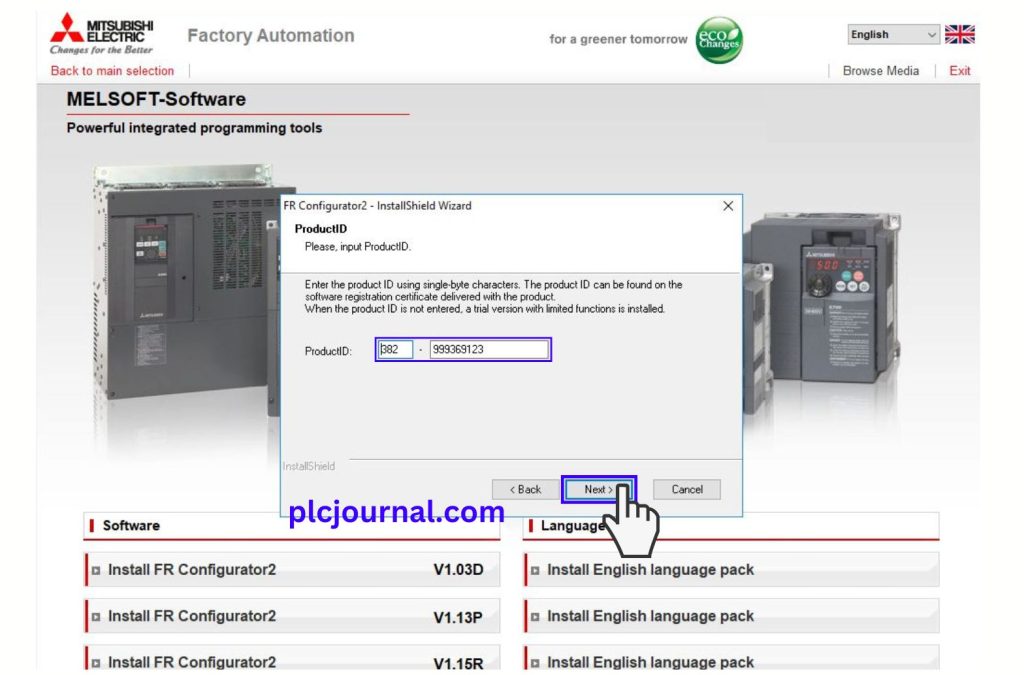
6: Then Choose Destination Location Choose the program file in this file and click on Next Button.
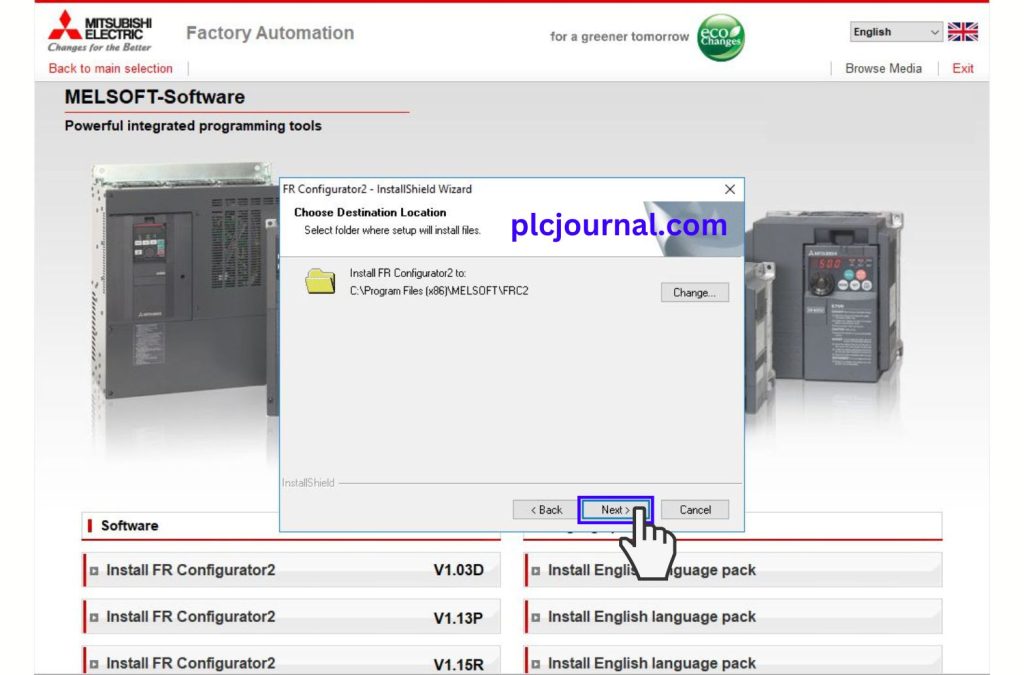
7: Then click on the Install button.
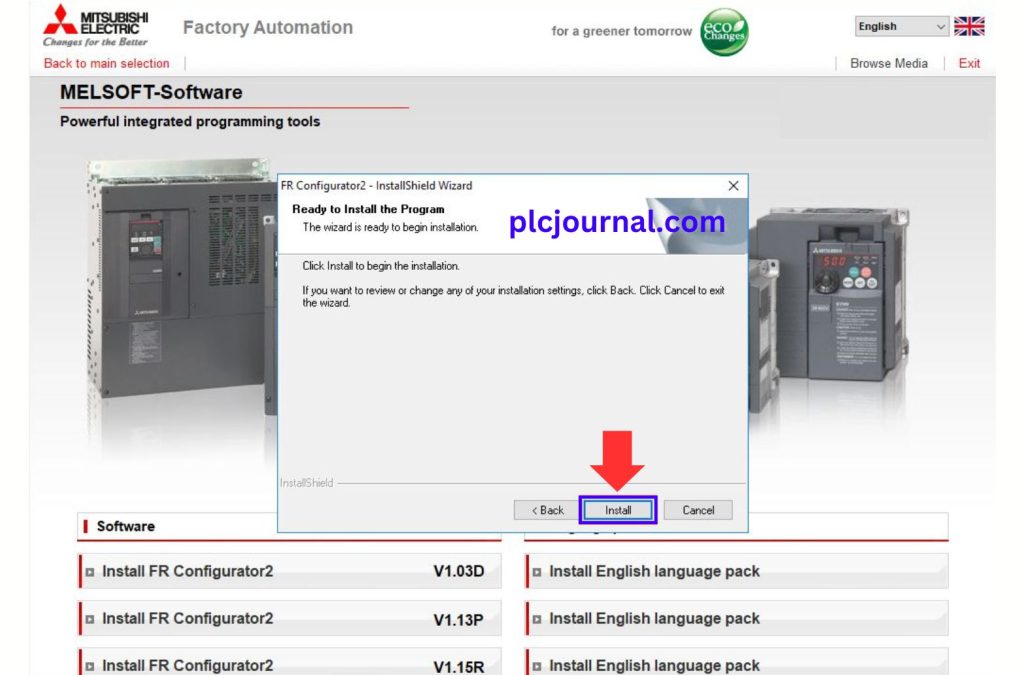
8: Then you will see the installation processing has started, wait patiently for a while.
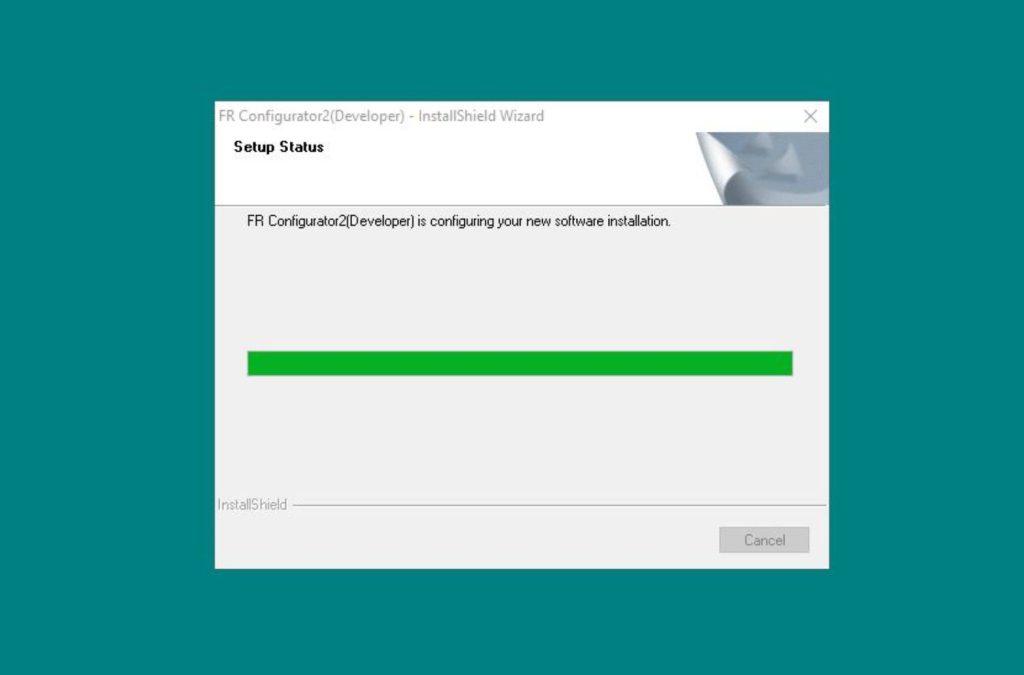
9: When the installation is complete, click on the Finish button.
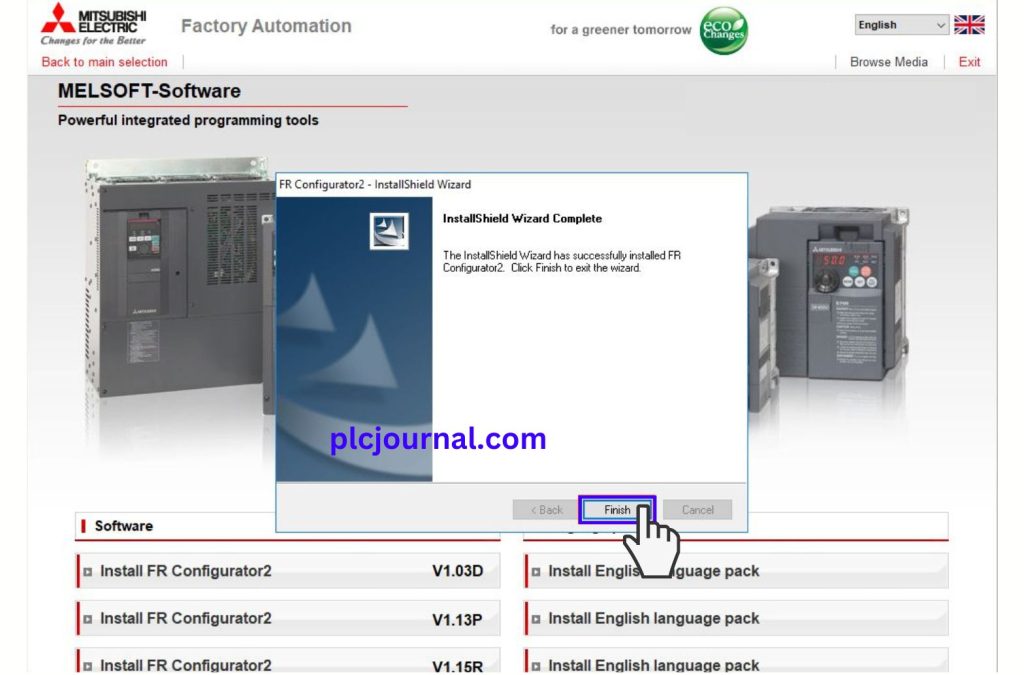
Now the FR-Configurator2 Inverter Mitsubishi software is ready to project.
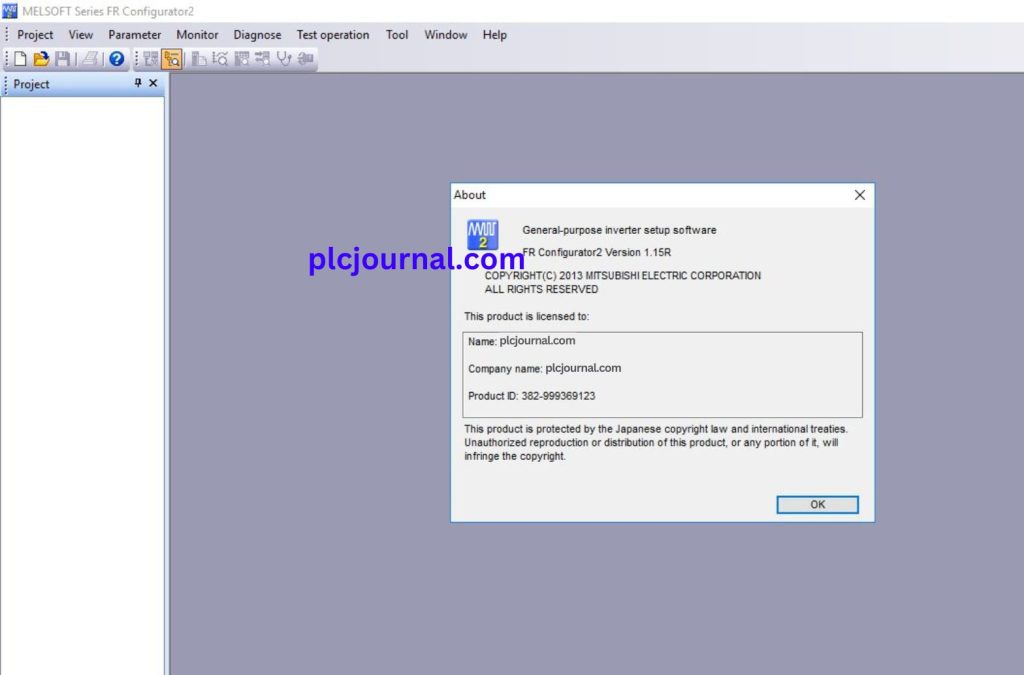
Download Link FR-Configurator2 Inverter Mitsubishi Software
Download FR-Configurator2 with GoogleDrive
Extract Password: plcjournal.com
Conclusion
The FR-Configurator2 software is a must-have tool for anyone working with Mitsubishi inverters. Whether you’re an automation engineer, technician, or maintenance professional, this software makes setup, monitoring, and troubleshooting much faster and easier.
Download now from our provided Google Drive link and start managing your Mitsubishi FR inverters effectively.







