Friends and visitors, welcome to plcjournal.com. Today we will guide you on how to download the TouchWin Edit Tool Xinje HMI Software and install it (via Google Drive) at no cost from the site. Before going into the installation process, there are a few important things to know about this software.
What is TouchWin Edit Tool Xinje HMI Software?
TouchWin Edit Tool is a robust HMI programming software, published by Xinje, an outstanding manufacturer of automation and control systems. With this tool, engineers and developers can create, model, and code HMI screens for many industries.
Due to its ease of use and solidity, the TouchWin Edit Tool is suitable for developing clear and effective control systems for operators and technicians of manufacturing, energy, and logistics companies.
Key Features of TouchWin Edit Tool Xinje HMI Software:
- Drag-and-Drop Interface: Customize HMI screens with no programming via easy to use interface and drag and drop features.
- Comprehensive Widgets: Both rule-based systems and artificial neural networks are provided with a set of buttons, indicators, graphs, and alarms to facilitate their working.
- Real-Time Simulation: Some of the HMI design tips include; Conduct real-time test of your HMI design before going to the field.
- Multi-Device Compatibility: Program for the several HMI models for the Xinje controllers.
- Easy Communication Setup: Can draw communication schemes with PLCs and other devices with ease.
Why Choose Download TouchWin Edit Tool Xinje HMI Software?
The TouchWin Edit Tool makes the work of an HMI develop simplified hence it is suitable for beginners as well as experienced persons. People from any manufacturing industry, process control, any other automation sector will find it easy to use when working on this software.
You can install this software on all major operating systems, and today plcjournal.com is excited to share two versions of the TouchWin Edit Tool:
- TouchWin Edit Tool V2.99: This version is designed for use with the TP60, OP60, MP60, and TW60 series.
- TouchWin Edit Tool V2.C and later: Compatible with models such as the TH60, MH60, TG60, and TE60.
Where to Download TouchWin Edit Tool Xinje HMI Software
First, try to download it from Xinje official website.
- Visit the Official Xinje Website: Start by going to the Xinje official website.
- Search for this software: Use the search bar to find this software.
- Install the Application: Follow the installation instructions provided to complete the setup.
If you fail to download the software in any way, the software can be downloaded by clicking on the download link below this post.
How to Download and Install TouchWin Edit Tool V2.99 and V2.C.4-6.03
Follow this step-by-step guide to download and install both versions of the TouchWin Edit Tool from plcjournal.com.
1. Download the Software: Visit plcjournal.com and download the TouchWin Edit Tool V2.99 from Google Drive. Enter the password “plcjournal.com” to unlock the file.
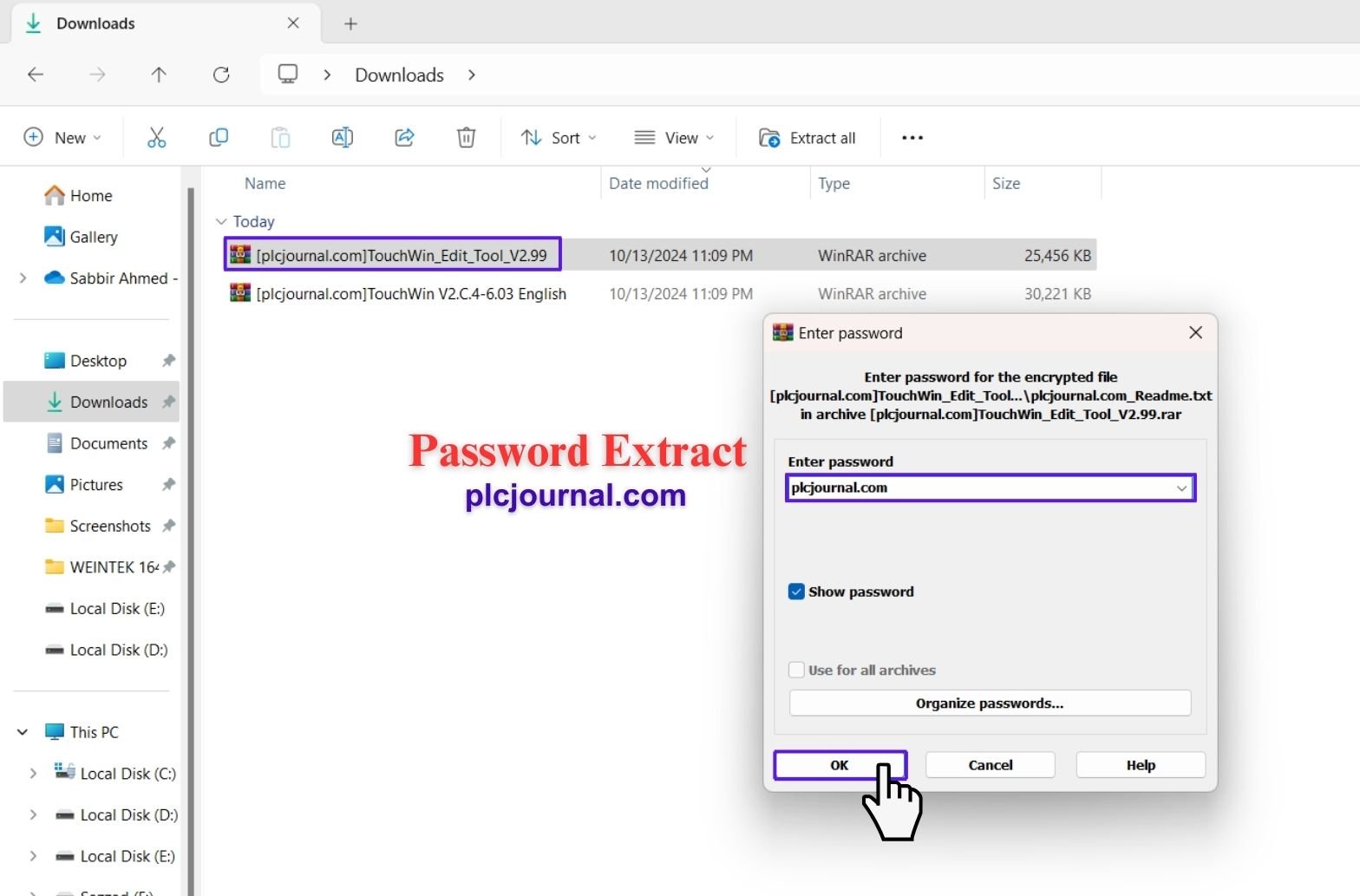
2. Open the Folder: Once the download is complete, double-click the “TouchWin Edit Tool V2.99” folder to open it.
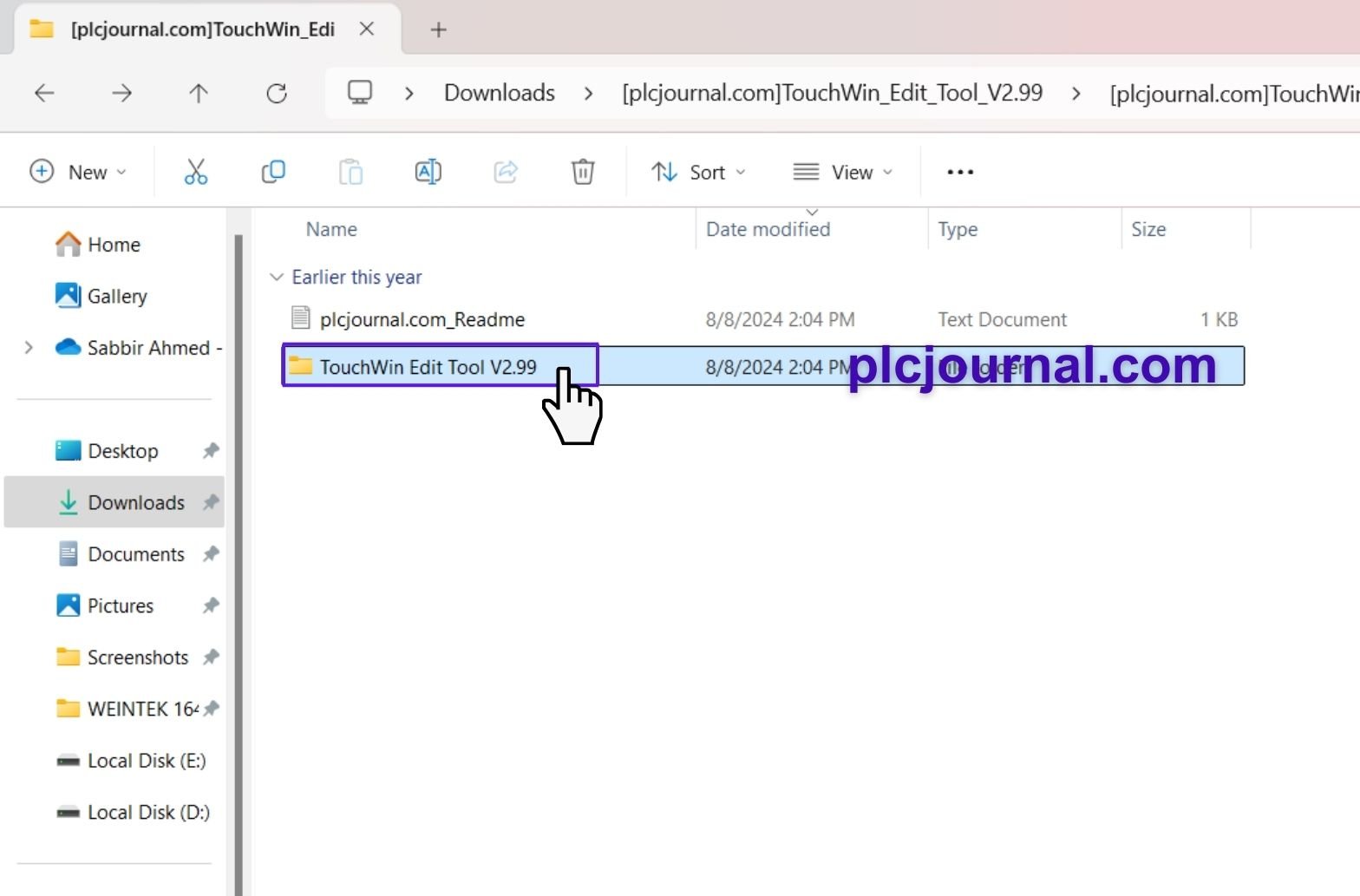
3. Start the Installation: Inside the folder, double-click the “setup” file to initiate the installation process.
Launch the Setup Wizard: The TouchWin Setup Wizard window will appear. Click Next to begin.
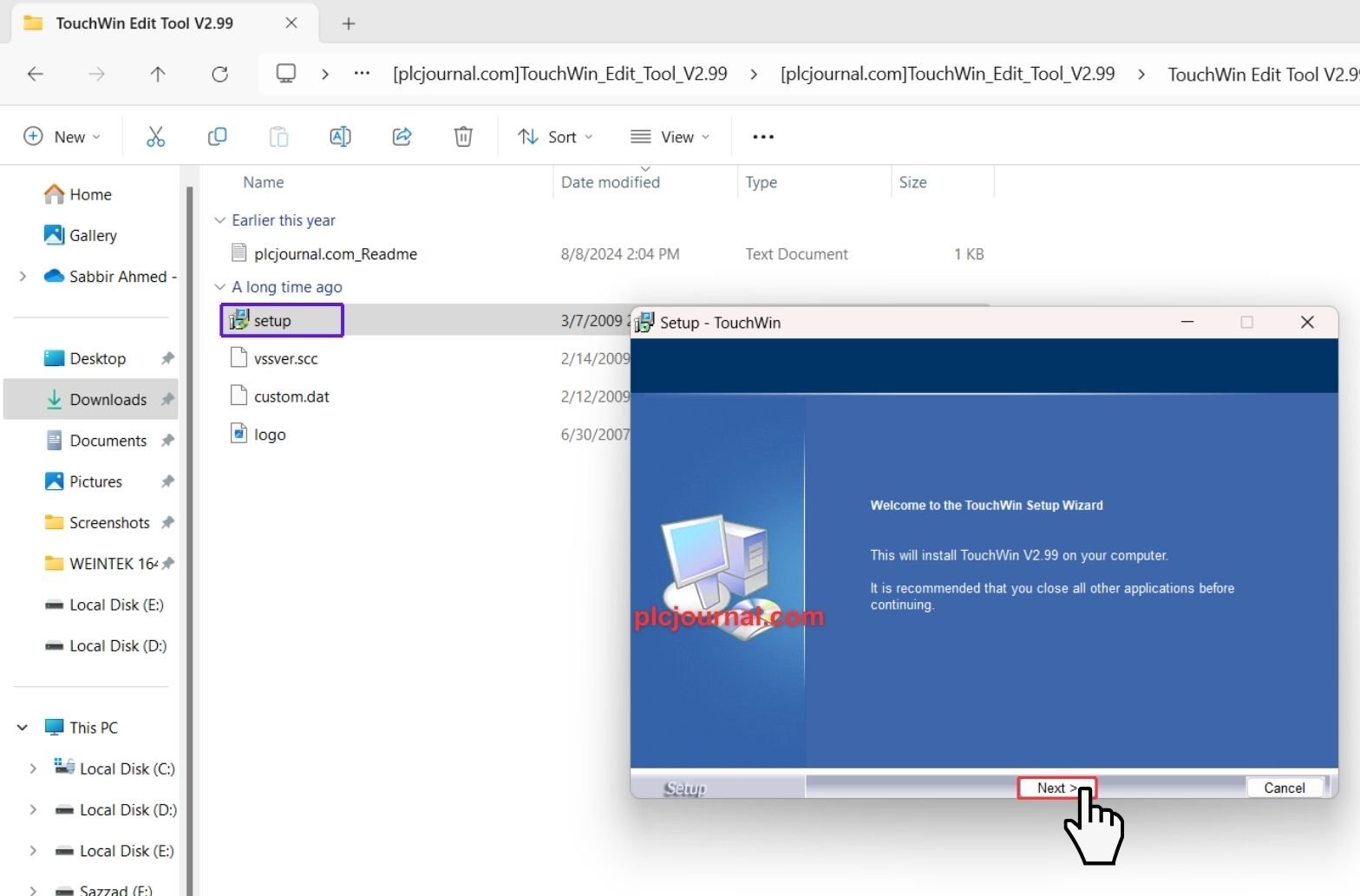
4. Accept the License Agreement: Review the license agreement, select I accept the agreement, and then click Next.
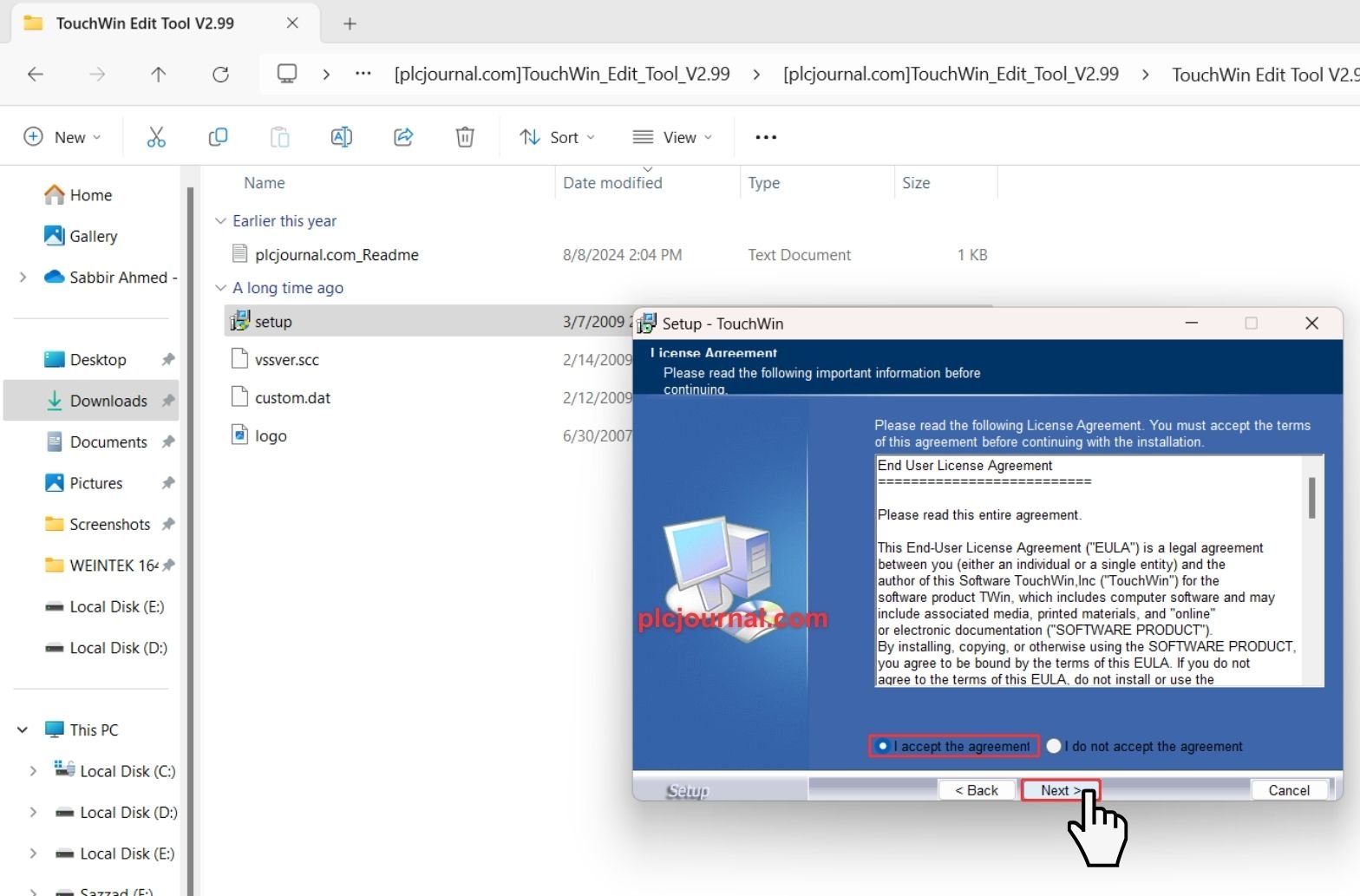
5. Enter User Information: In the next window, you’ll be asked to enter your “User Name” and “Organization”. Open the “plcjournal.com_Readme” text file, copy the “Serial Number”, and paste it in the appropriate field. Then click Next.
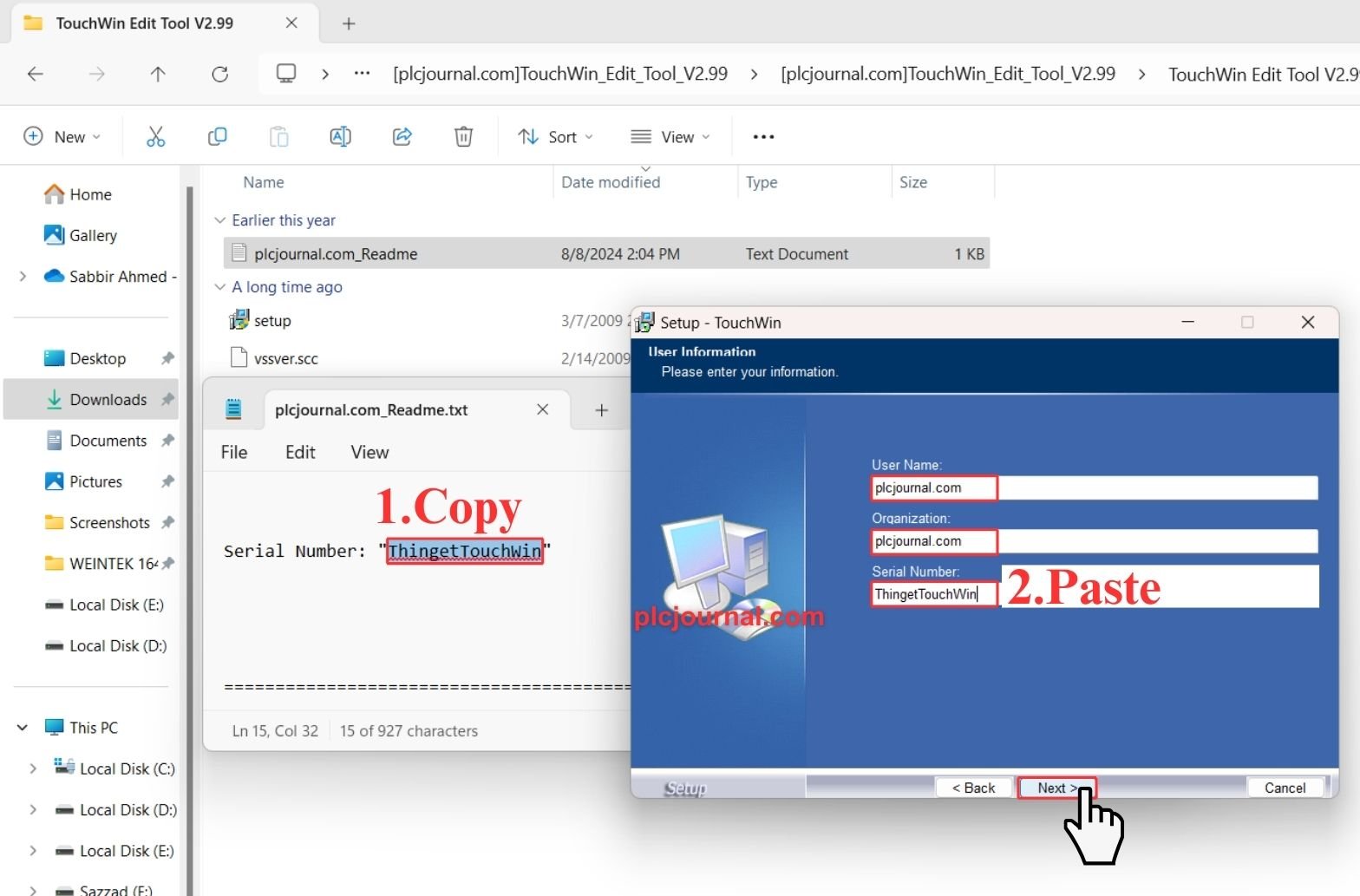
6. Select the Installation Destination: Choose the folder where you want the software installed, or use the default location, then click Next.
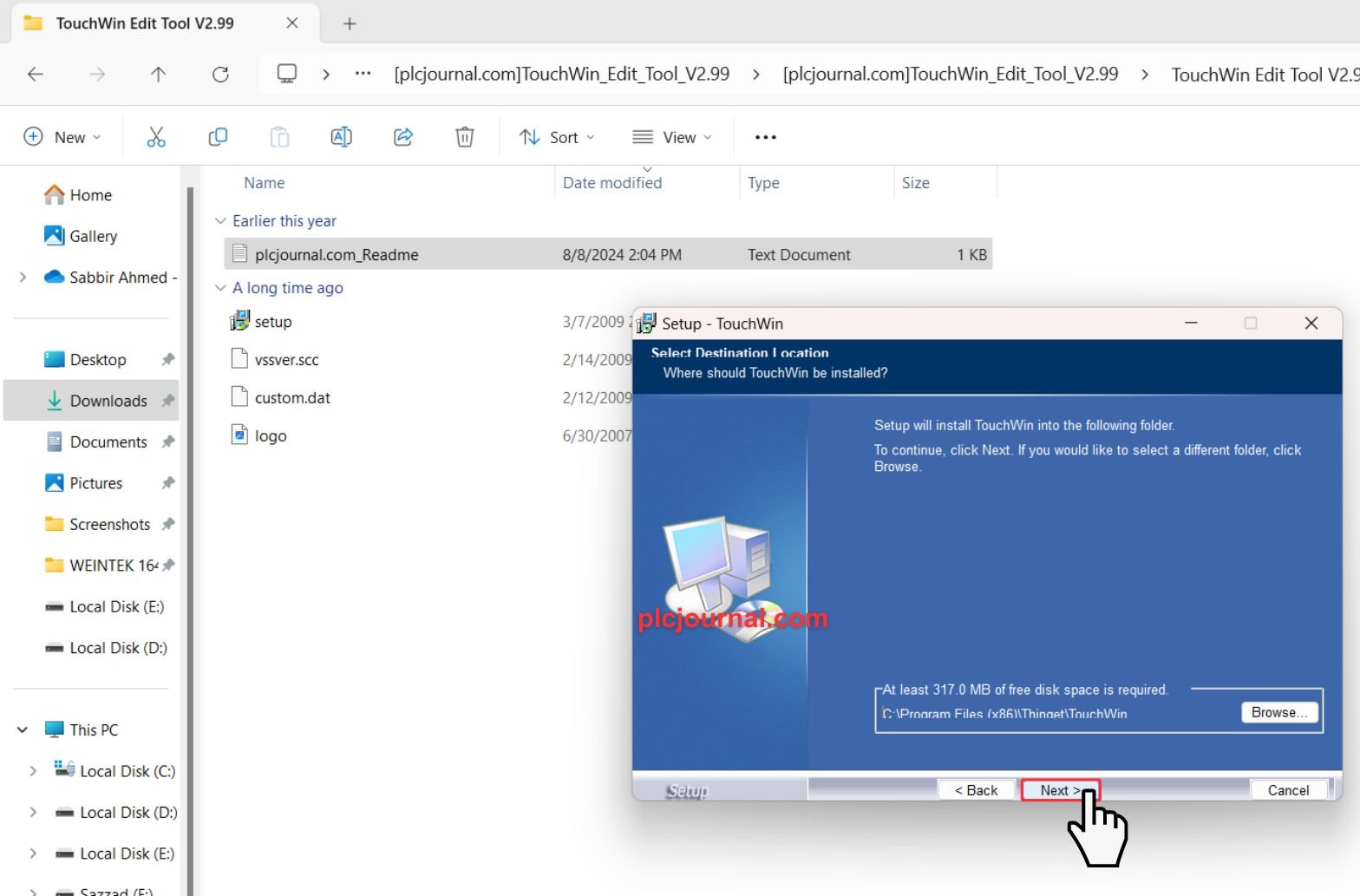
7. Select Start Menu Folder: You’ll be prompted to choose a Start Menu folder where the program’s shortcuts will be placed. Select a folder or keep the default option, then click Next.
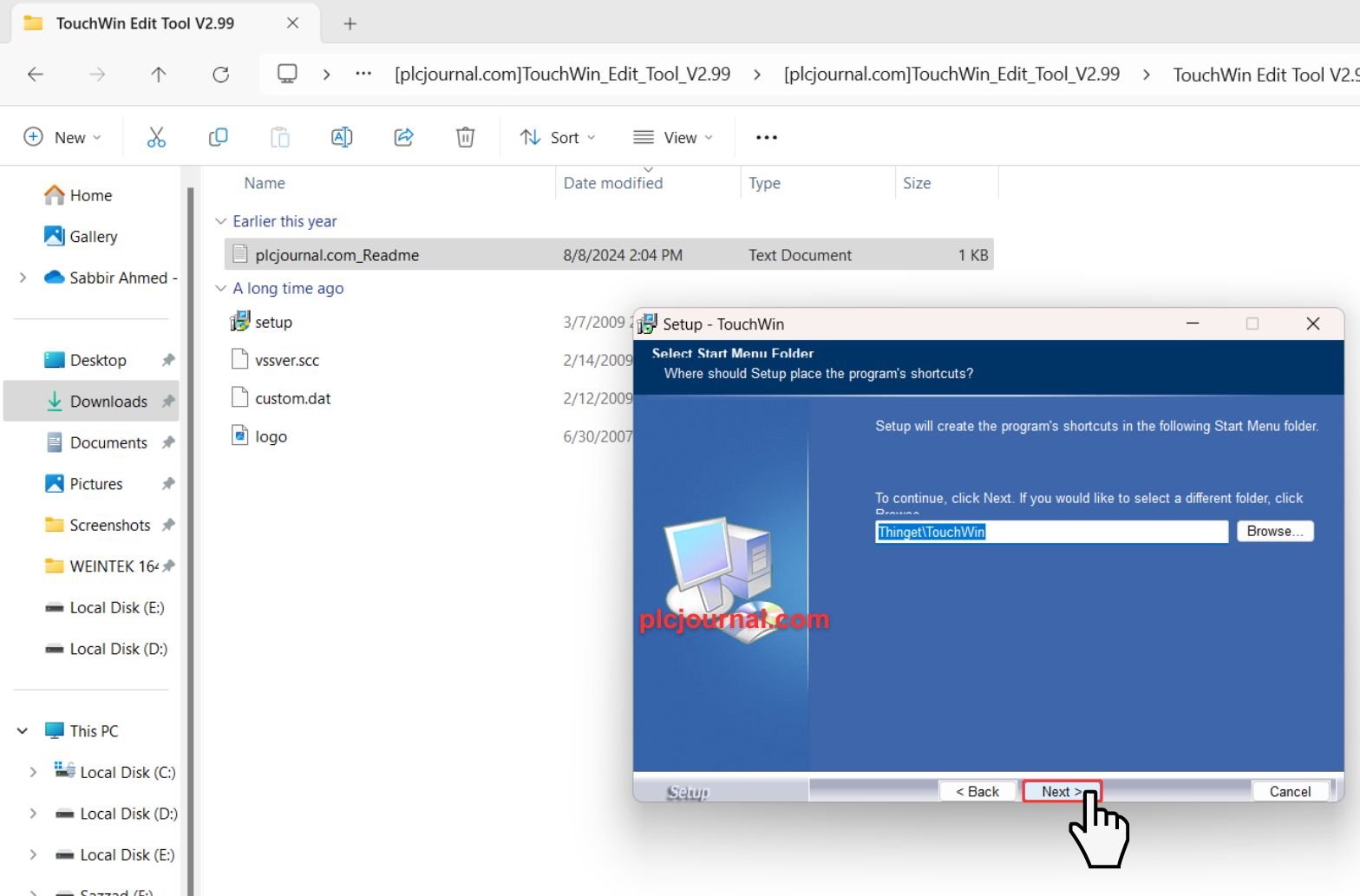
8. Ready to Install: The wizard will confirm that the software is ready for installation. Click Install to proceed.

9. Installation in Progress: The installation process will begin, and you’ll see a progress window. This might take a few minutes to wrap up.
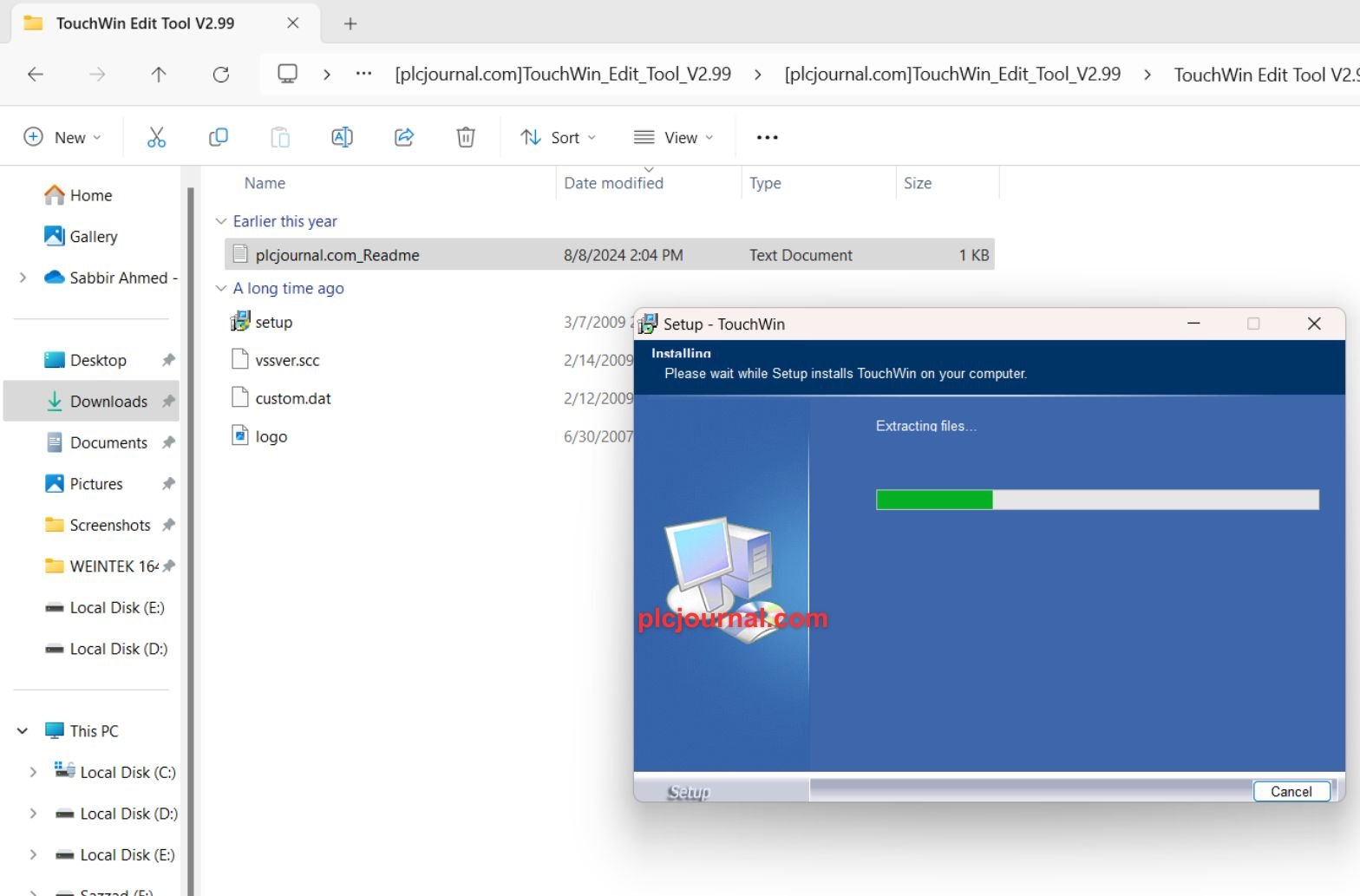
10. Complete the Installation: Once the installation is finished, click Finish to exit the wizard.
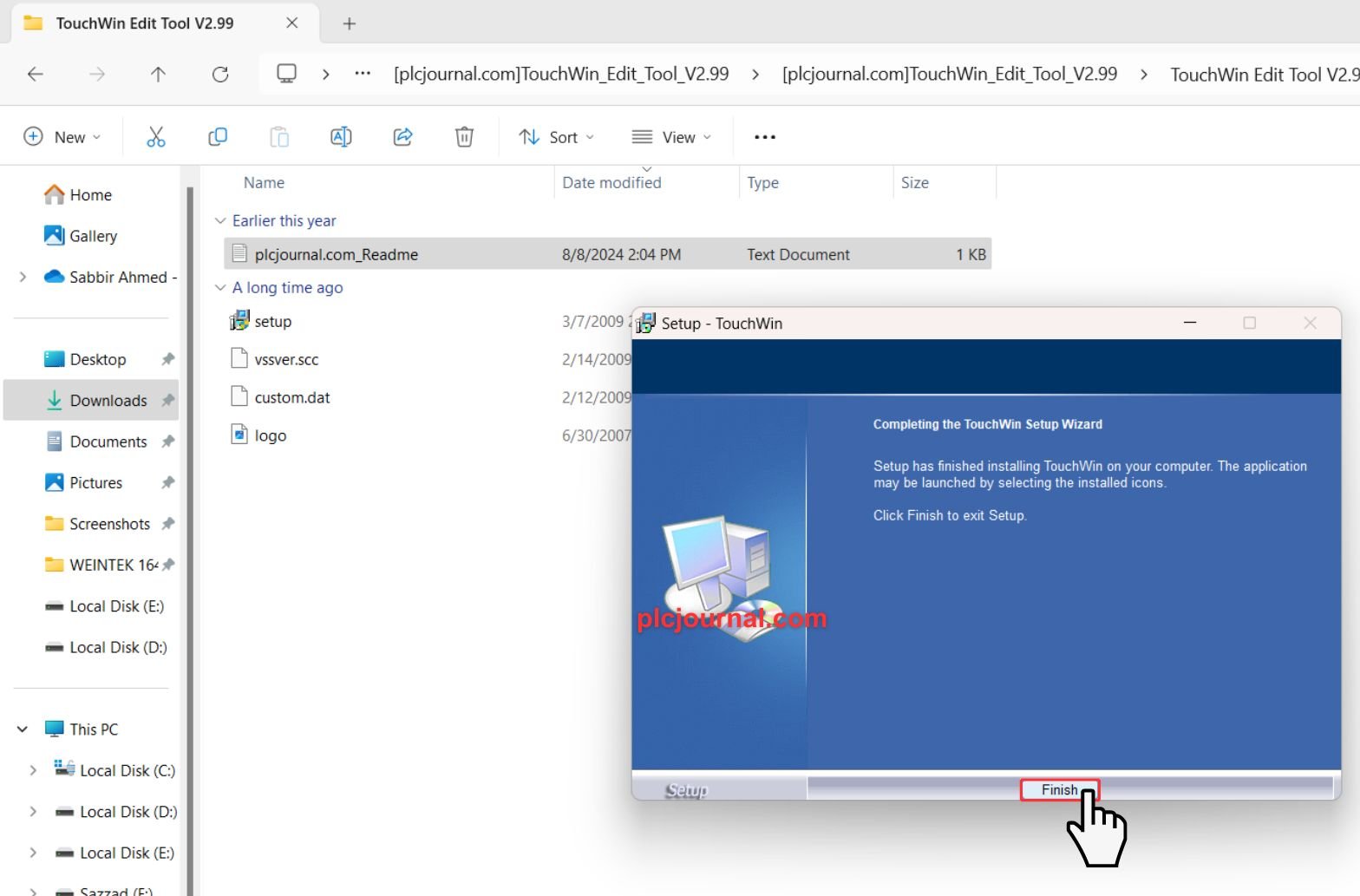
11. TouchWin V2.99 Ready: Your “TouchWin_Edit_Tool_V2.99” software is now successfully installed and ready to use!
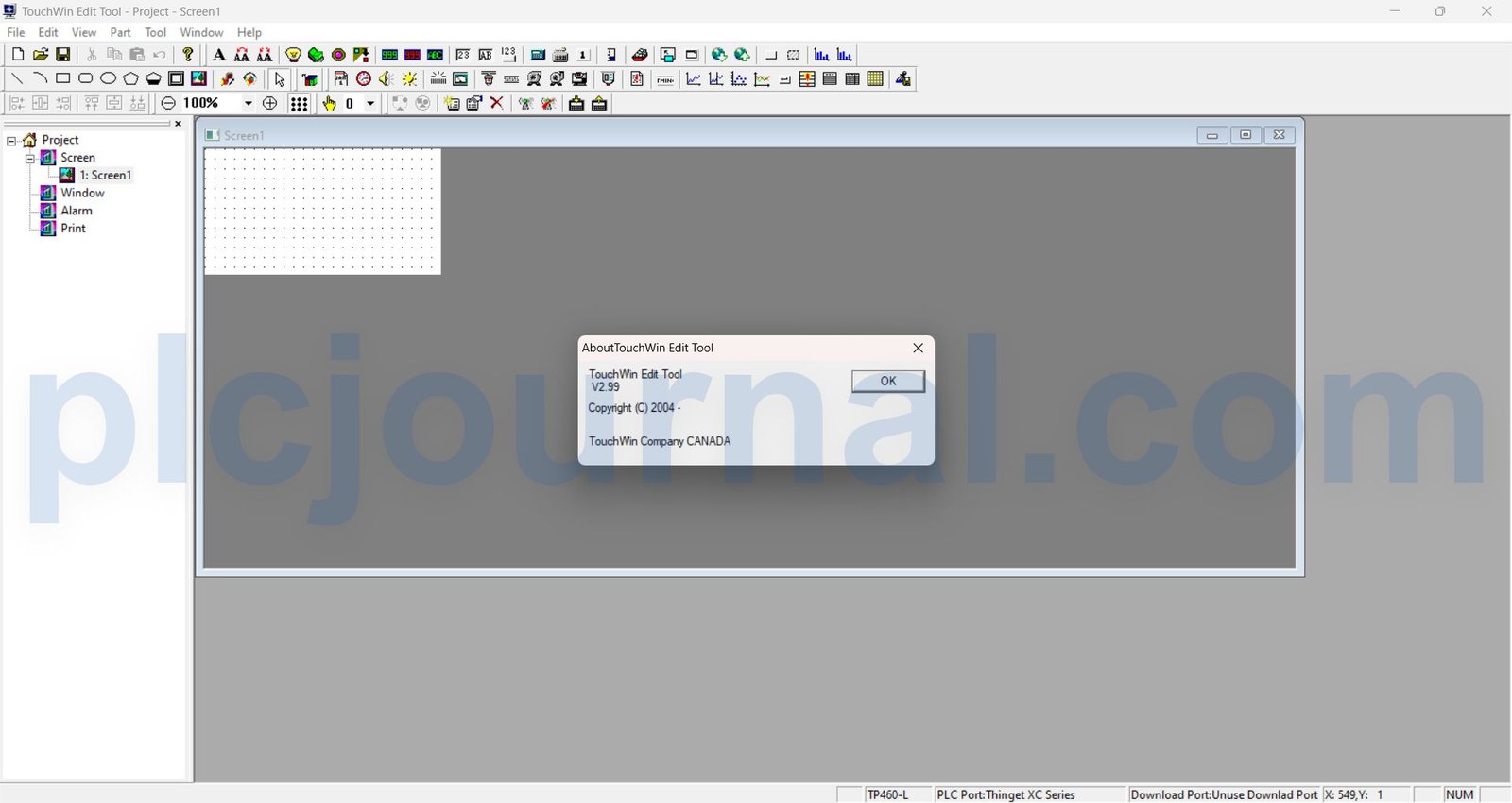
Steps for Installing TouchWin Edit Tool V2.C.4-6.03 (English Version)
12. Download and Unlock the File: Download the “TouchWin V2.C.4-6.03 English” file from plcjournal.com. Use the password “plcjournal.com” to unlock the zip file.
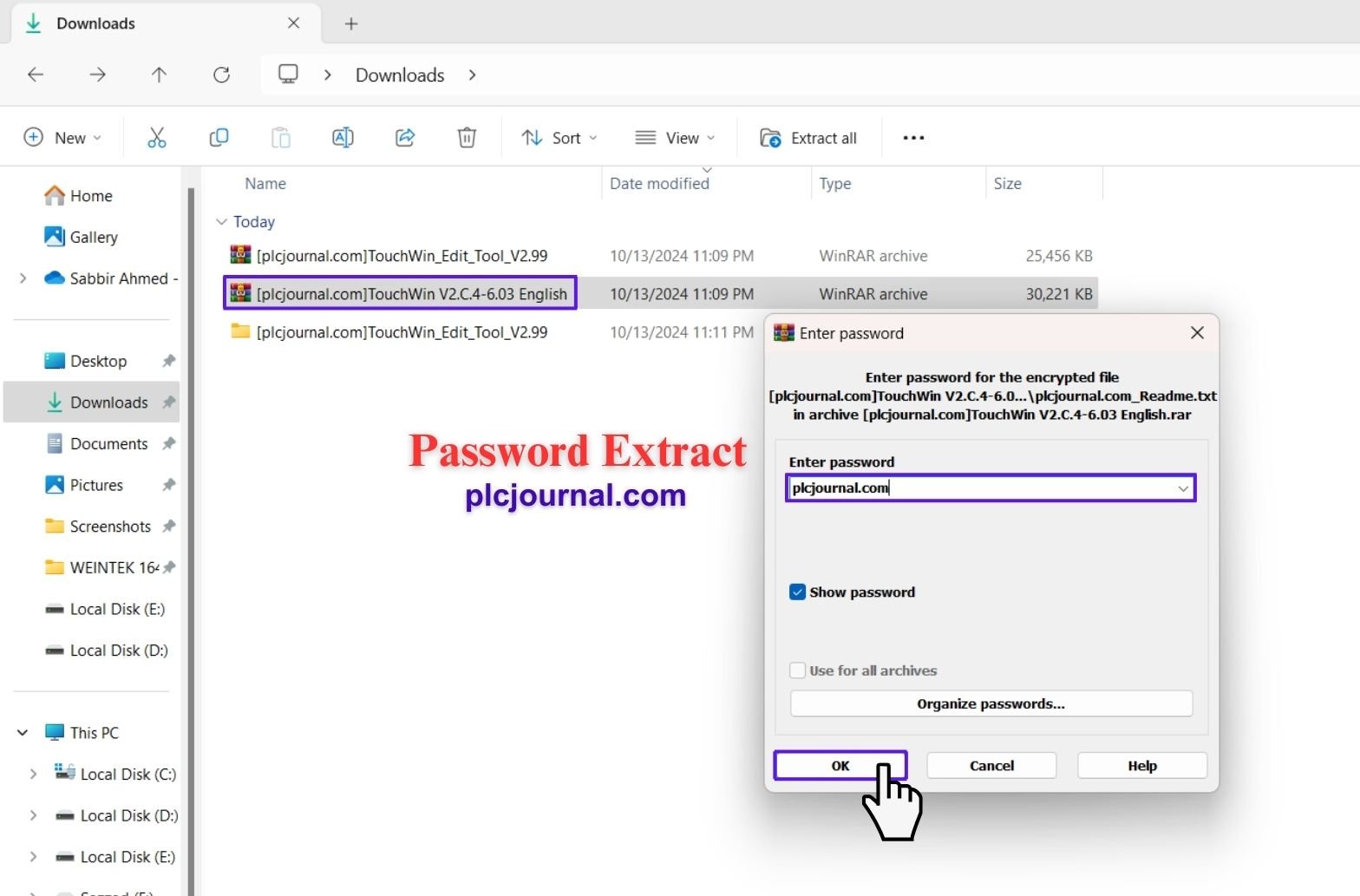
13. Open the Folder: After extracting the files, double-click the “TouchWin V2.C.4-6.03 English” folder to open it.
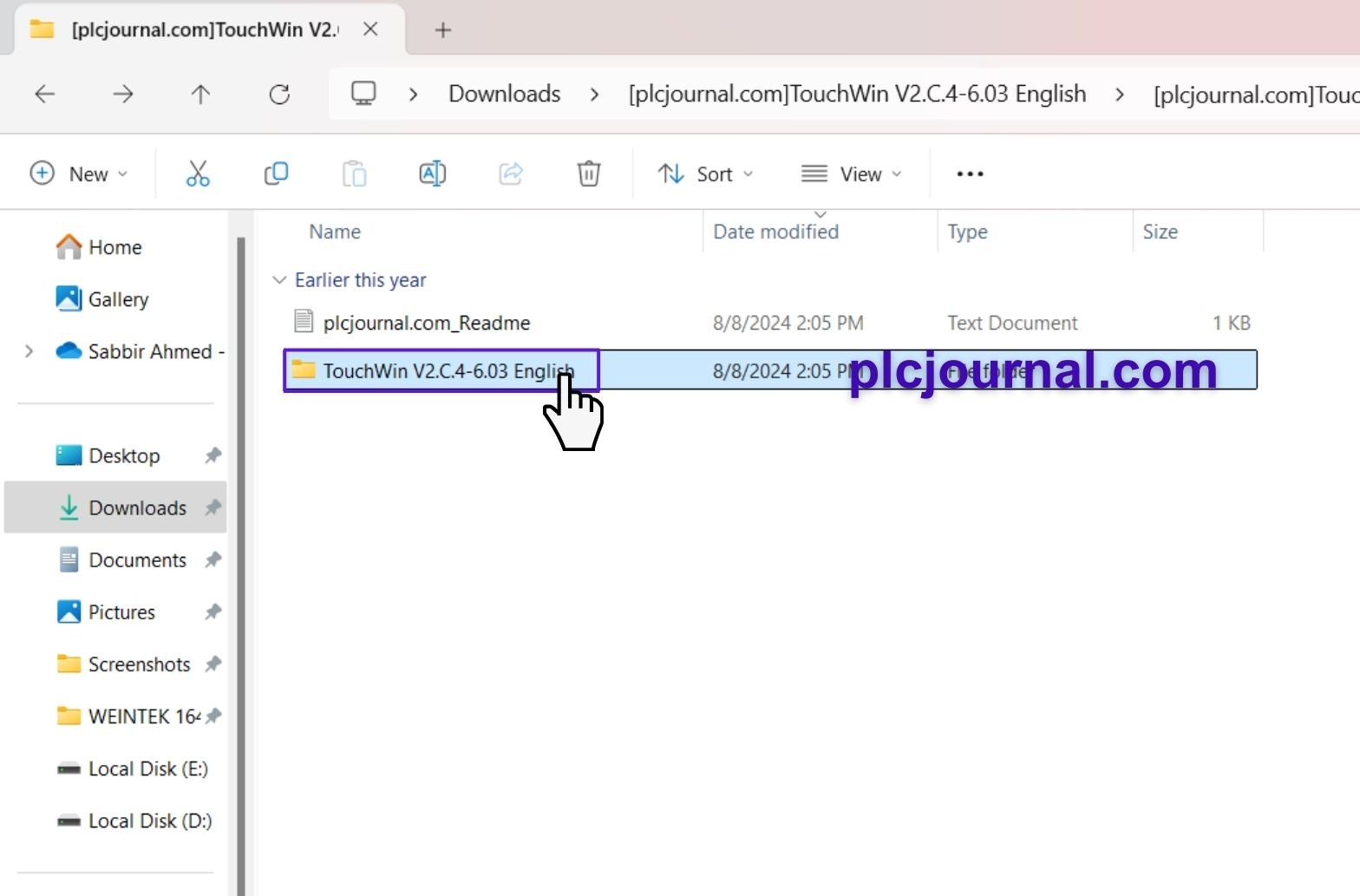
14. Start the Installation: Inside the folder, double-click the “setup” file to start the installation.
Launch the Setup Wizard: The TouchWin for TH Setup Wizard will open. Click Next to proceed.
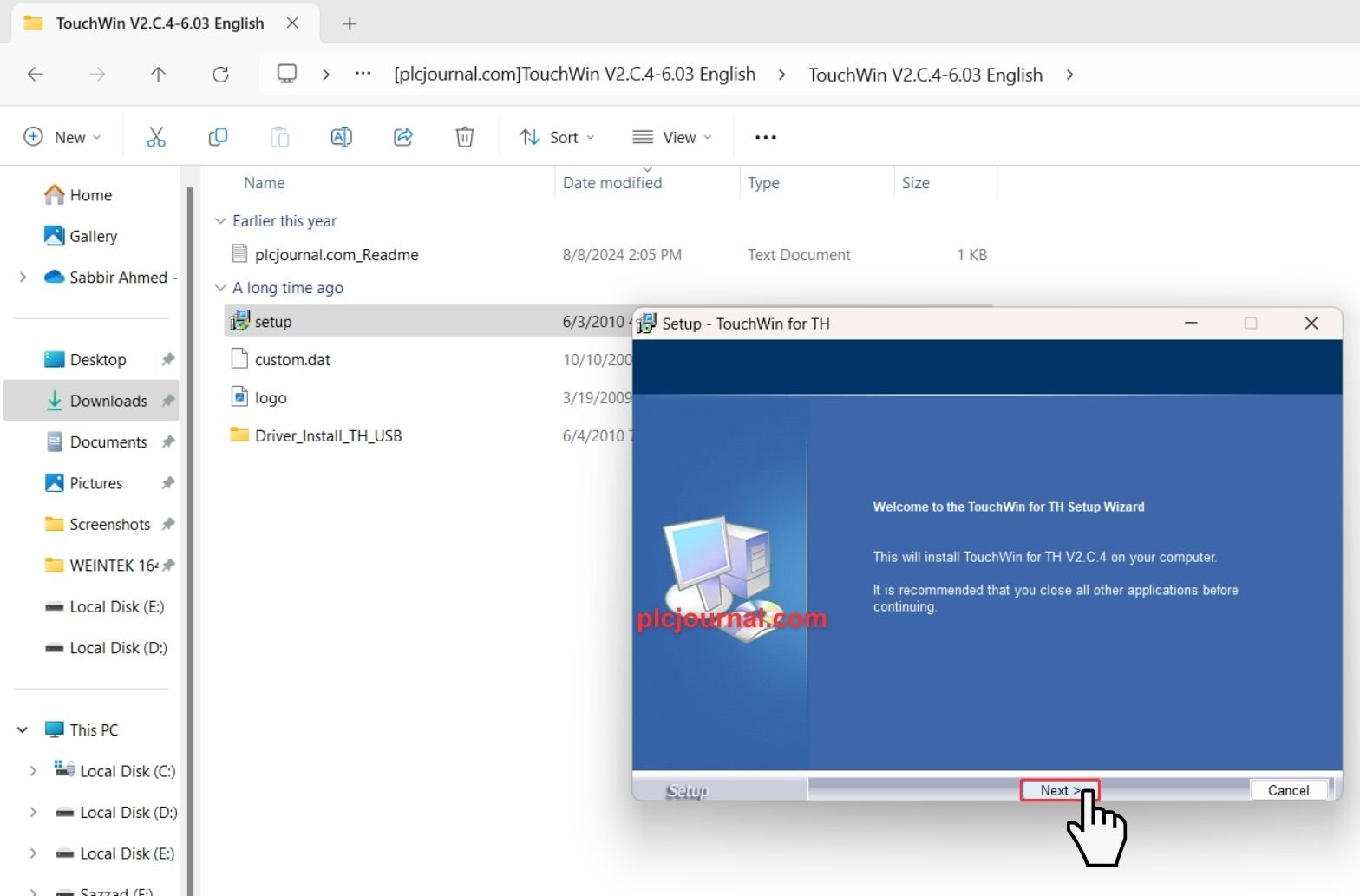
15. Accept the License Agreement: Read the license agreement, accept it, and click Next.
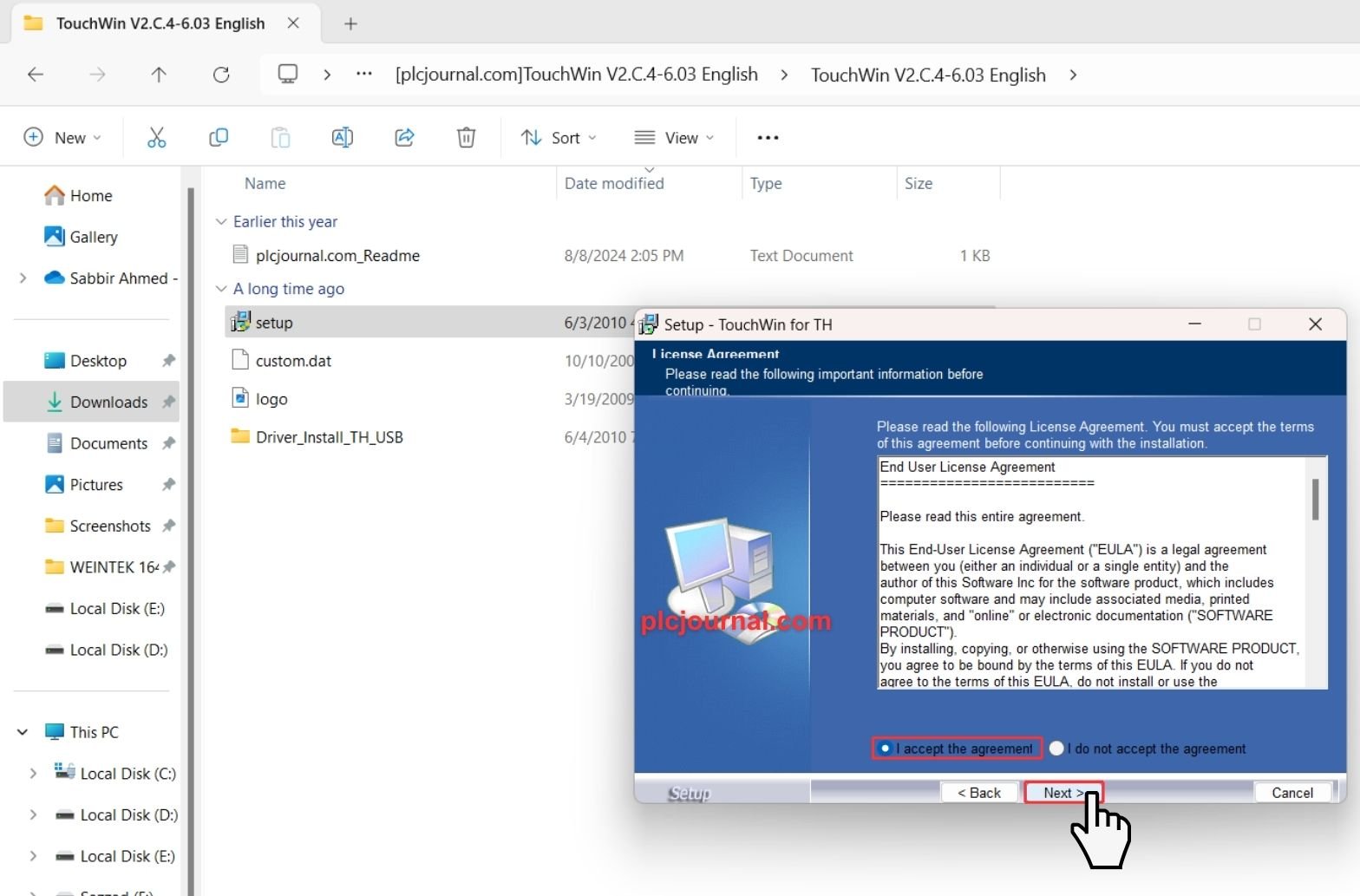
16. Enter User Information: Provide your “User Name” and “Organization”, then open the “plcjournal.com_Readme” text file. Copy the “Serial Number” and place it into the serial number field. Click Next.
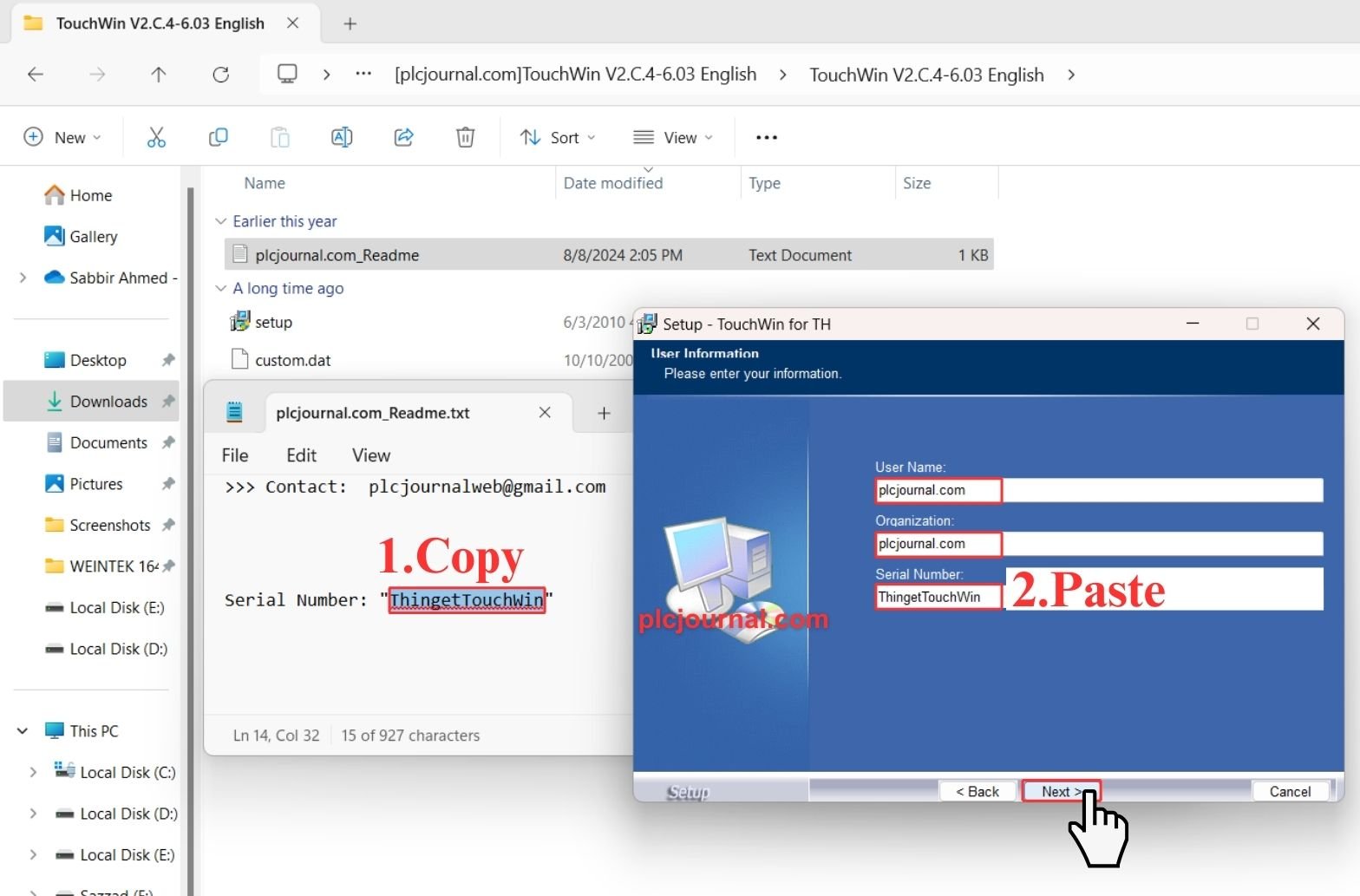
17. Select the Installation Location: Choose the directory where you’d like the software to be installed or leave the default path, then click Next.
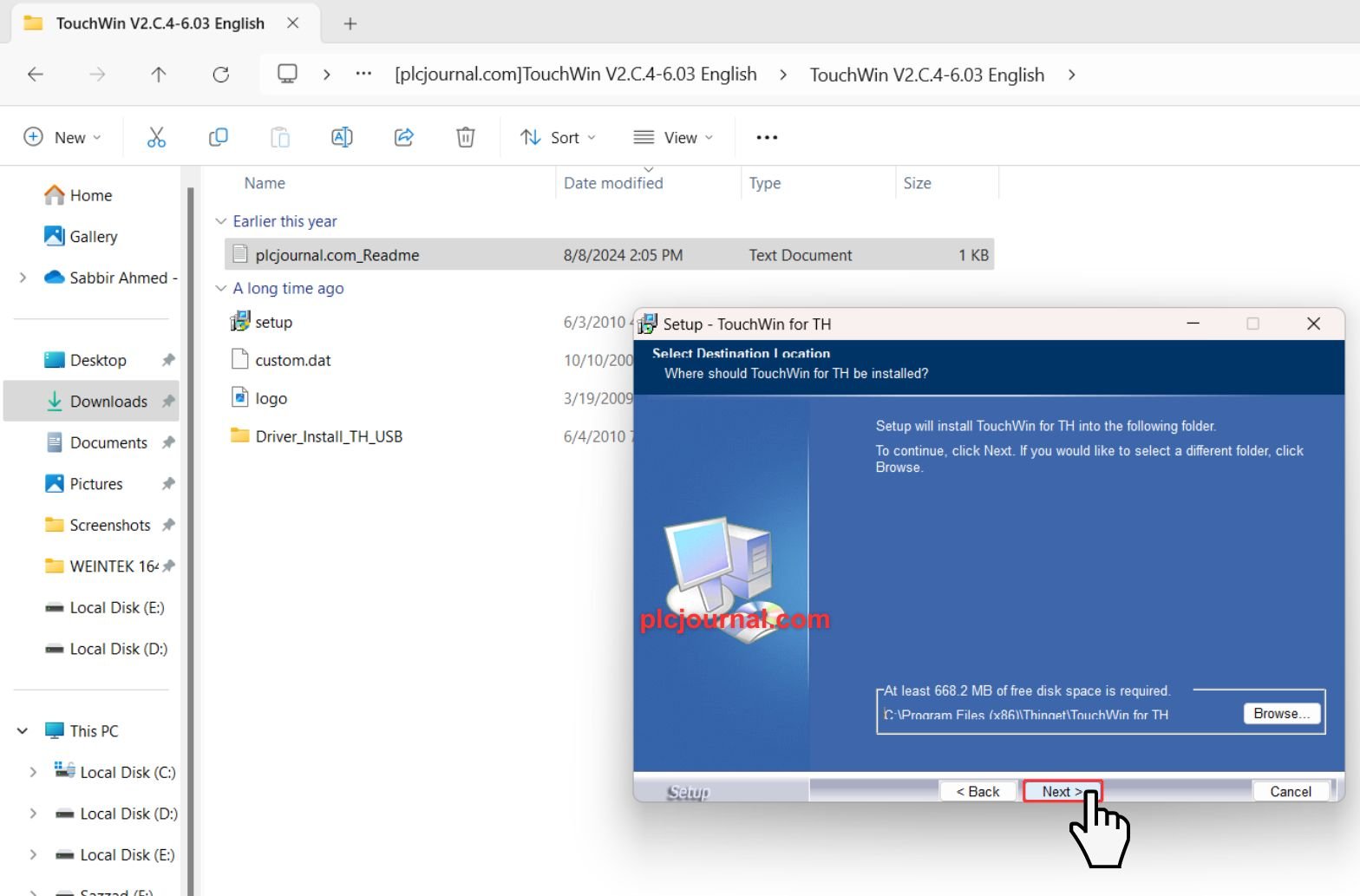
18. Choose Start Menu Folder: Select the Start Menu folder where program shortcuts will be saved, and click Next.
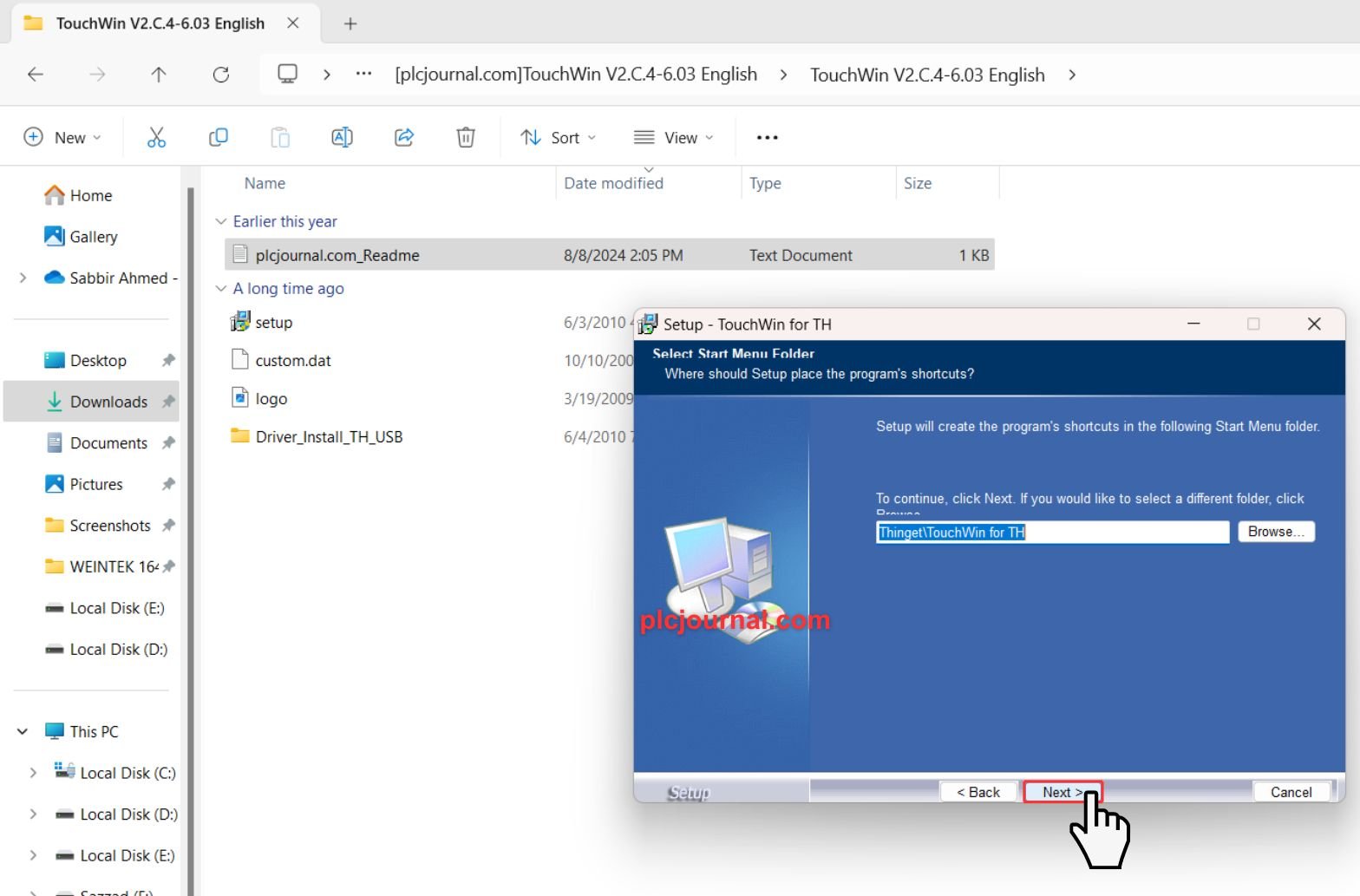
19. Ready to Install: The wizard will confirm that it’s ready to begin installation. Click Install.
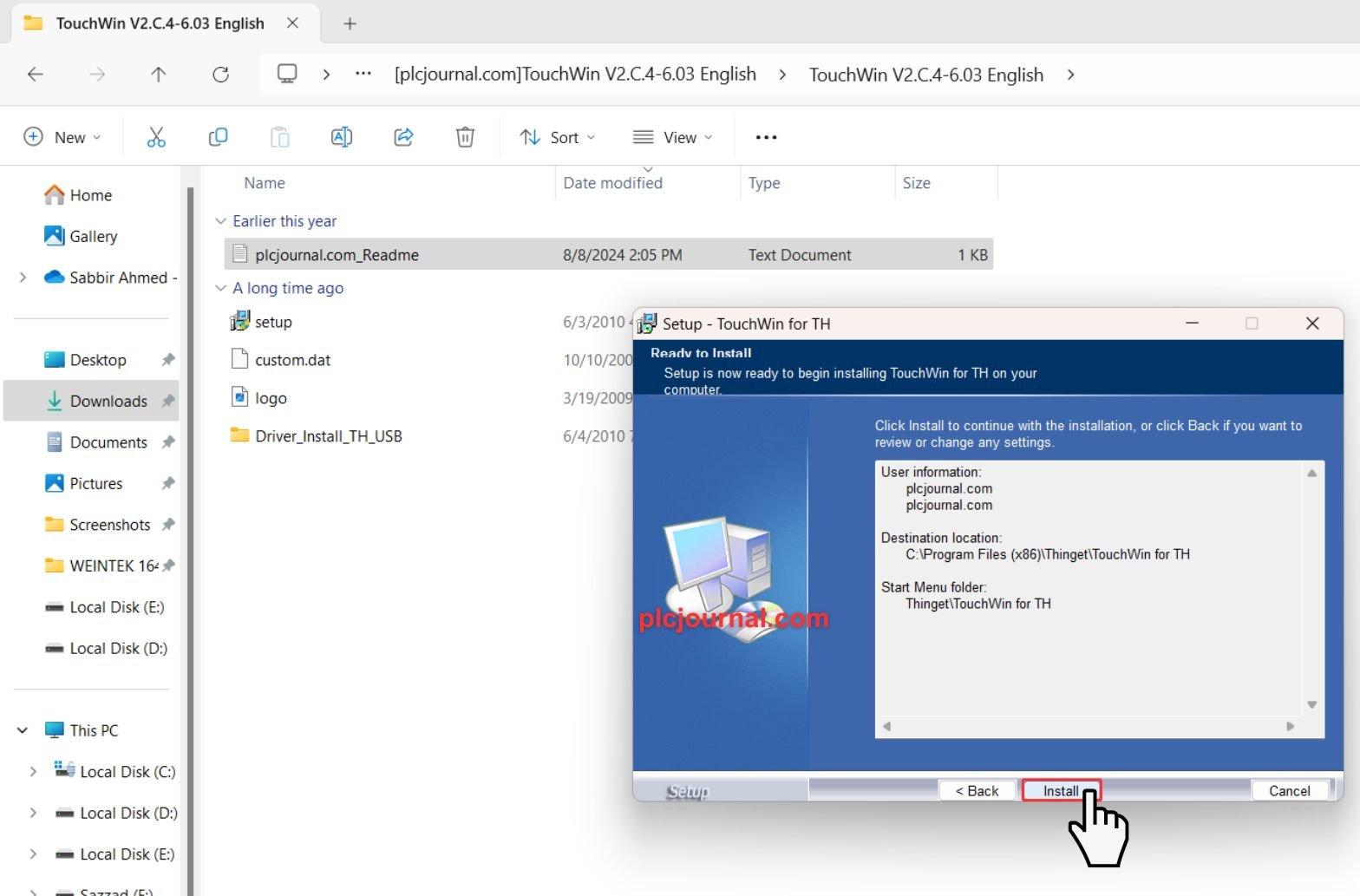
20. Installation in Progress: The installation process will begin, and you’ll see a progress window. This might take a few minutes to wrap up.
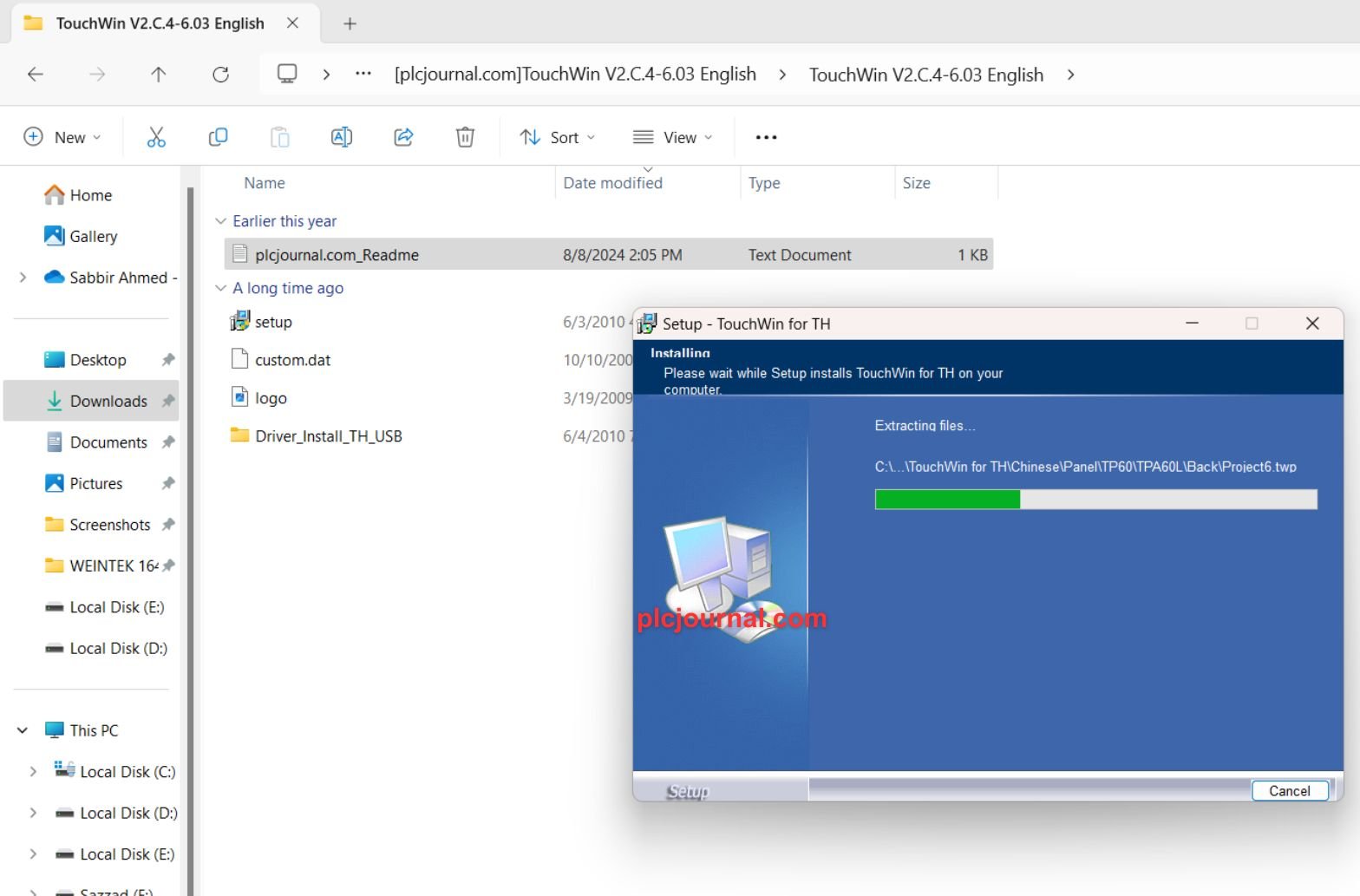
21. Complete the Installation: Once the installation process finishes, click Finish.
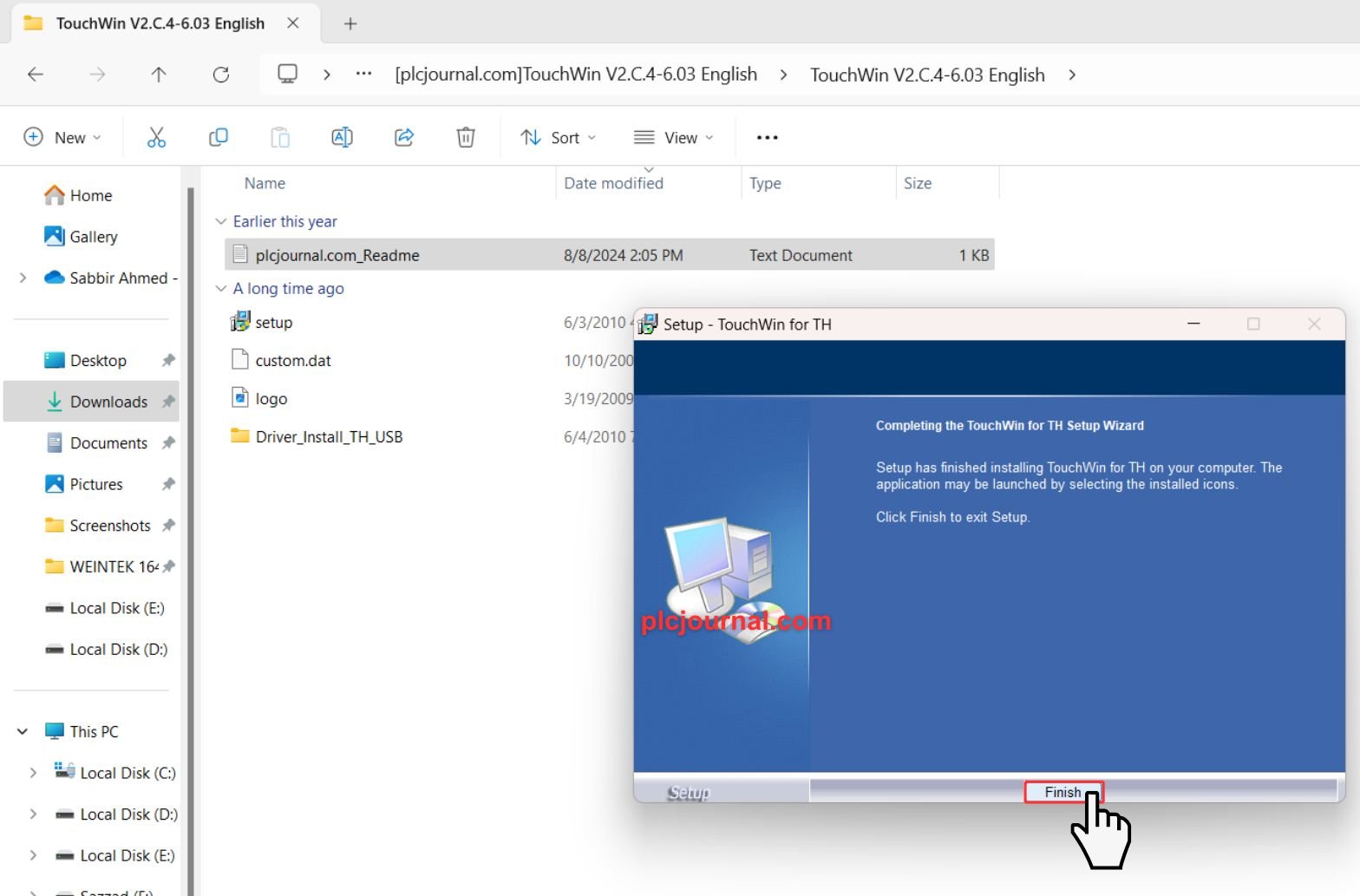
22. Your “TouchWin V2.C.4-6.03 English” software is now installed and ready to use!
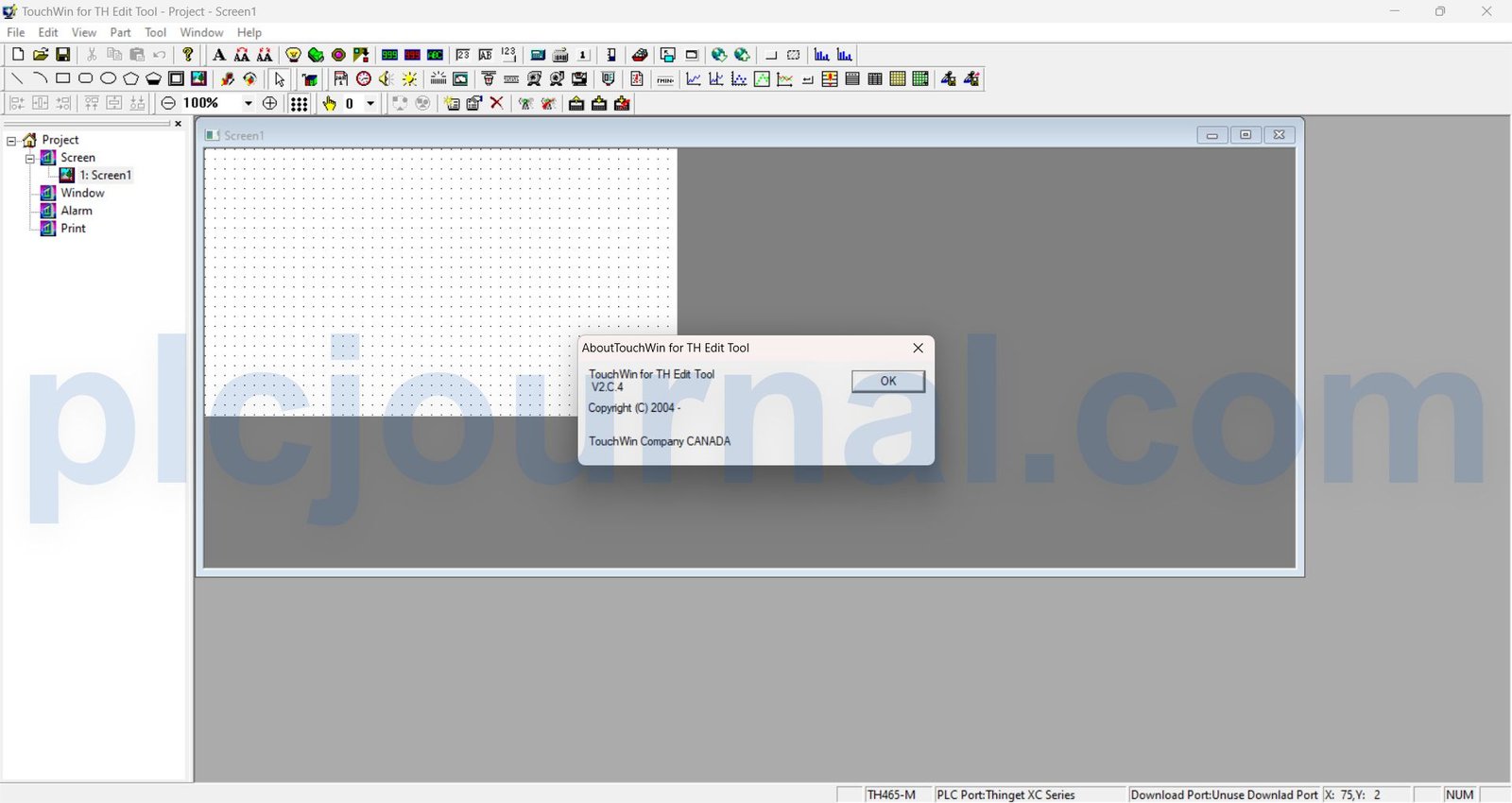
Conclusion
TouchWin Edit Tool Xinje HMI Software is a practical and very effective tool for designing and programming HMI. The ease of use, functionality, and versatility allow for the widest use in industrial applications. Download it now from plcjournal.com and start building your HMI projects today!
Download Info:
Free Download TouchWin V2.C.4-6.03 English (GoogleDrive)
Free Download TouchWin_Edit_Tool_V2.99 (GoogleDrive)
Extraction Password: plcjournal.com





