Welcome, automation enthusiasts! In today’s guide, we’ll show you how to download the SIMATIC Automation Tool V3.1 for free from our trusted source. Before diving into the installation process, let’s take a look at the tool and its essential features.
let’s go over some important information about the software.
What is SIMATIC Automation Tool V3.1?
SIMATIC Automation Tool V3.1 is a versatile software designed for the configuration, commissioning, and maintenance of Siemens PLCs. This user-friendly tool supports a wide range of Siemens automation devices, simplifying the management of your systems.
Key Features of SIMATIC Automation Tool V3.1
- Device Management: Configure and monitor SIMATIC devices.
- Diagnostics: Quickly identify and resolve issues.
- Security: Robust protection for data and access.
- User-Friendly Interface: Easy to use for all skill levels.
- Hardware Support: Full integration with SIMATIC devices.
- Firmware Updates: Easily apply updates for better performance.
- Data Logging: Record and visualize system data.
- Multi-Language Support: Available in several languages.
- Customization: Personalize the interface and settings.
- Remote Access: Secure remote control and monitoring.
Why Use SIMATIC Automation Tool V3.1?
- Improved Efficiency: Simplify configuration and maintenance processes with help of automation.
- Comprehensive Control: Controlling several devices simultaneously from a single site.
- Cost-Effective Solution: Simplify the product requirement to reduce the requirement for other software for firmware updates or parameter configuration.
- Enhanced System Reliability: Diagnostics allow you to periodically check the status of your systems and guarantee they will function without failures.
System Requirements
Please make sure your system meets the following requirements before installation of the software.
- Operating System: Windows 10/8.1/7
- RAM: Minimum 4GB
- Disk Space: A minimum of 1GB free space
- Processor: Intel Core i3 or higher
If you’re looking for the latest version, you can also download SIMATIC Automation Tool V4 SP1 for free. Click the link below to get started:
Download SIMATIC Automation Tool V4 SP1 Free (Google Drive)
How to Download SIMATIC Automation Tool V3.1
To get started, follow these easy steps:
- Visit the Siemens Official Website: Start by visiting Siemens’ support page.
- Search for Automation Tool V3.1: Use the search bar to find the download page.
- Download the Tool: Click the download link after selecting the appropriate version for your system.
If you have trouble downloading from Siemens, use the link below for a direct download.
Step-by-Step Guide to Install SIMATIC Automation Tool V3.1
Follow these simple instructions to install and set up SIMATIC Automation Tool V3.1 on your computer.
1. Right-click on the SIMATIC_Automation_Tool_V3_1_SP3.rar file and select the Extract option. When asked for a password, type “plcjournal.com”, then click OK to begin the extraction process.
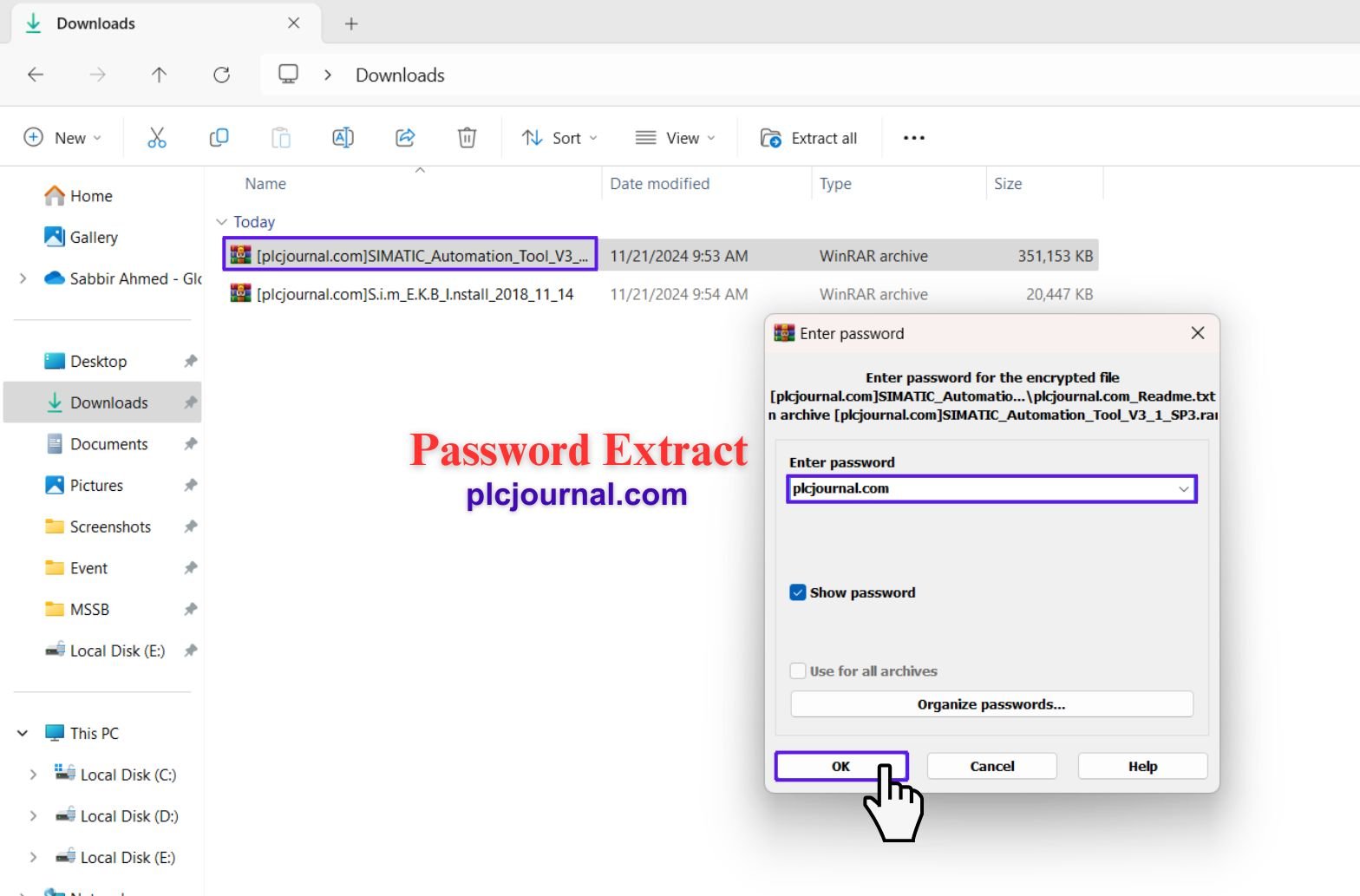
2. Open the extracted folder SIMATIC_Automation_Tool_V3_1_SP3 by double-clicking it.

3. Double-click the SIMATIC_Automation_Tool_V3_1_SP3 file to start the installation process. A setup window will appear; click Next to proceed.
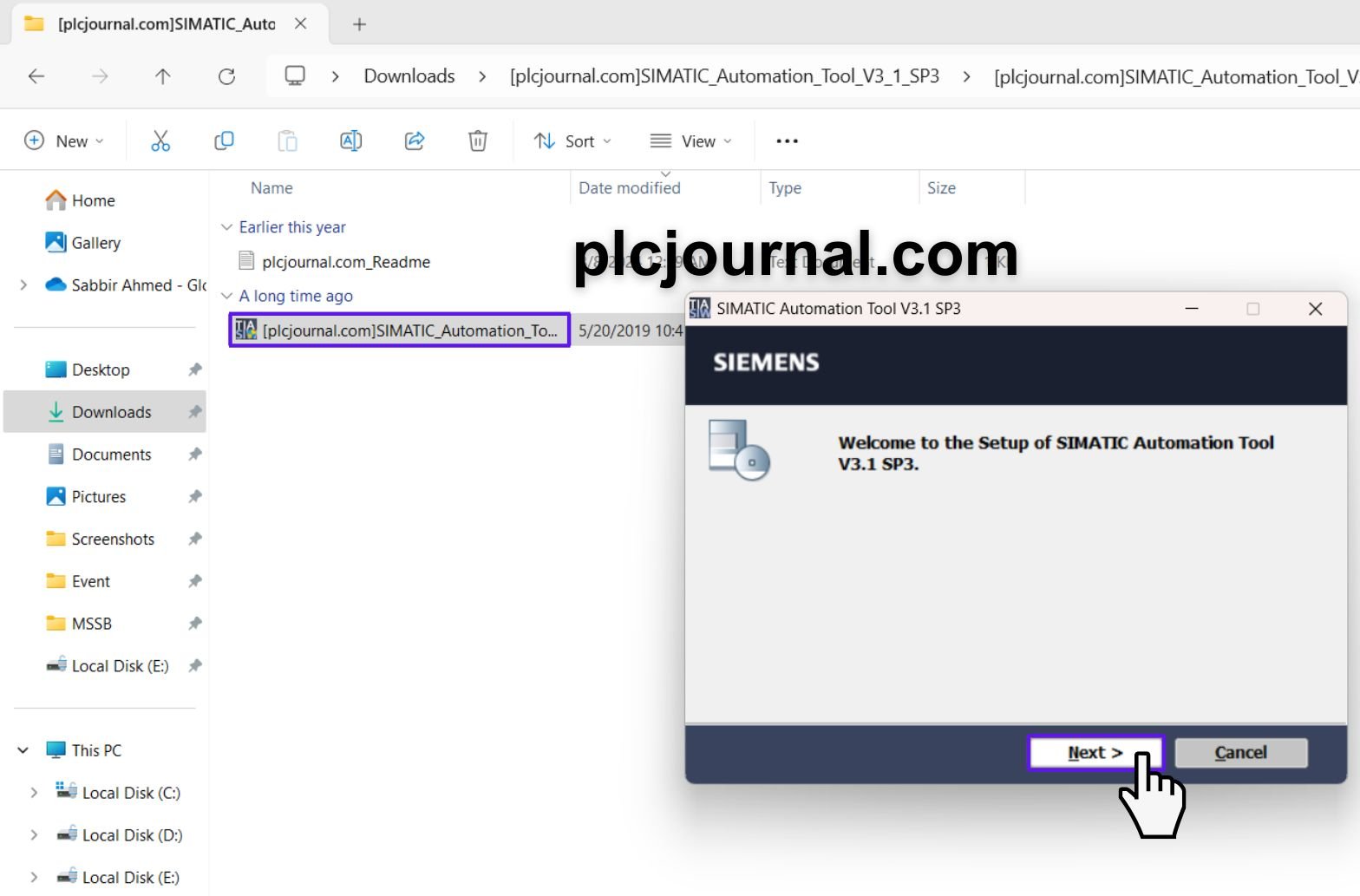
4. Select your preferred setup language and click Next.
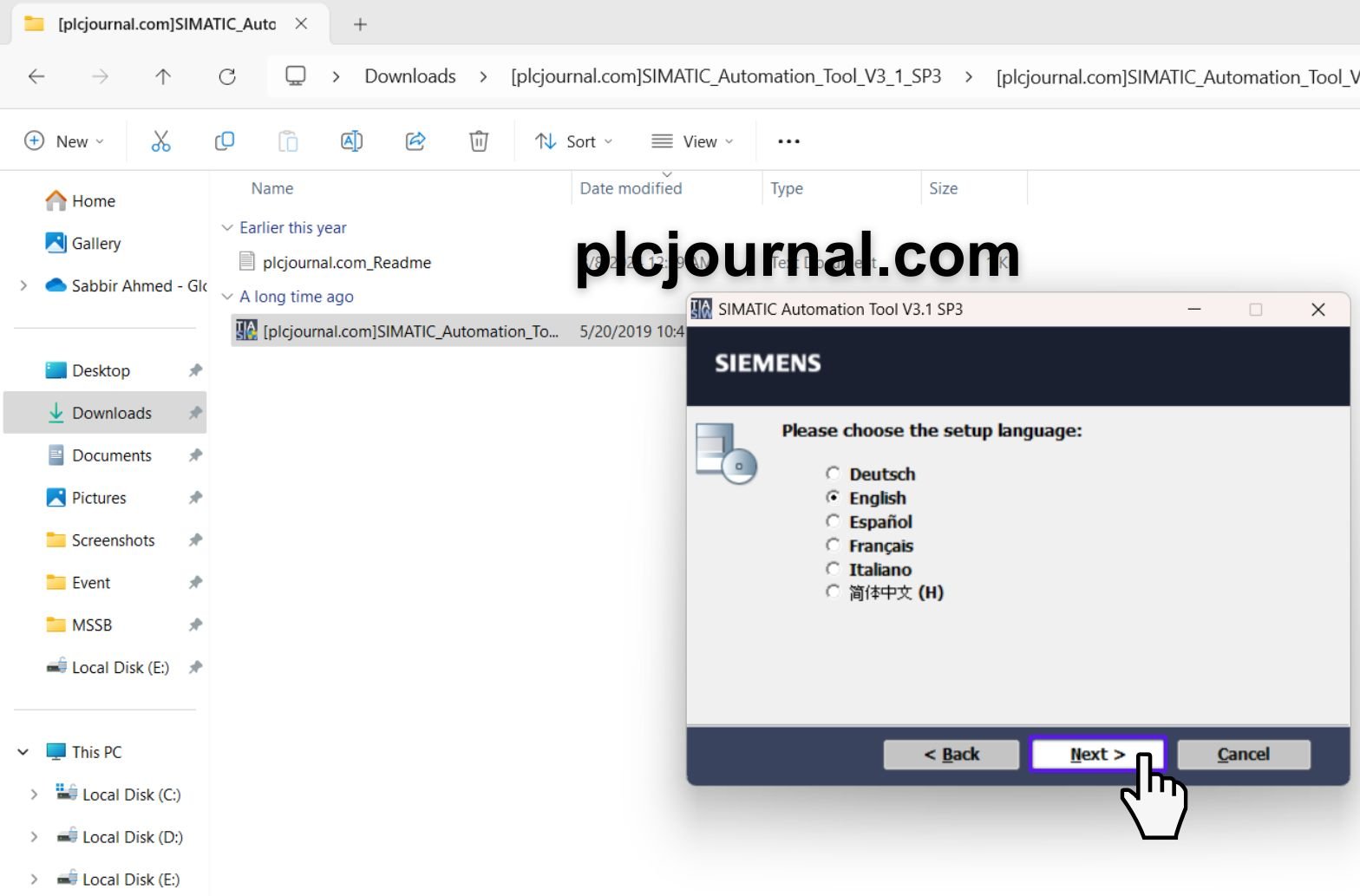
5. Select the location for the installation and click Next.
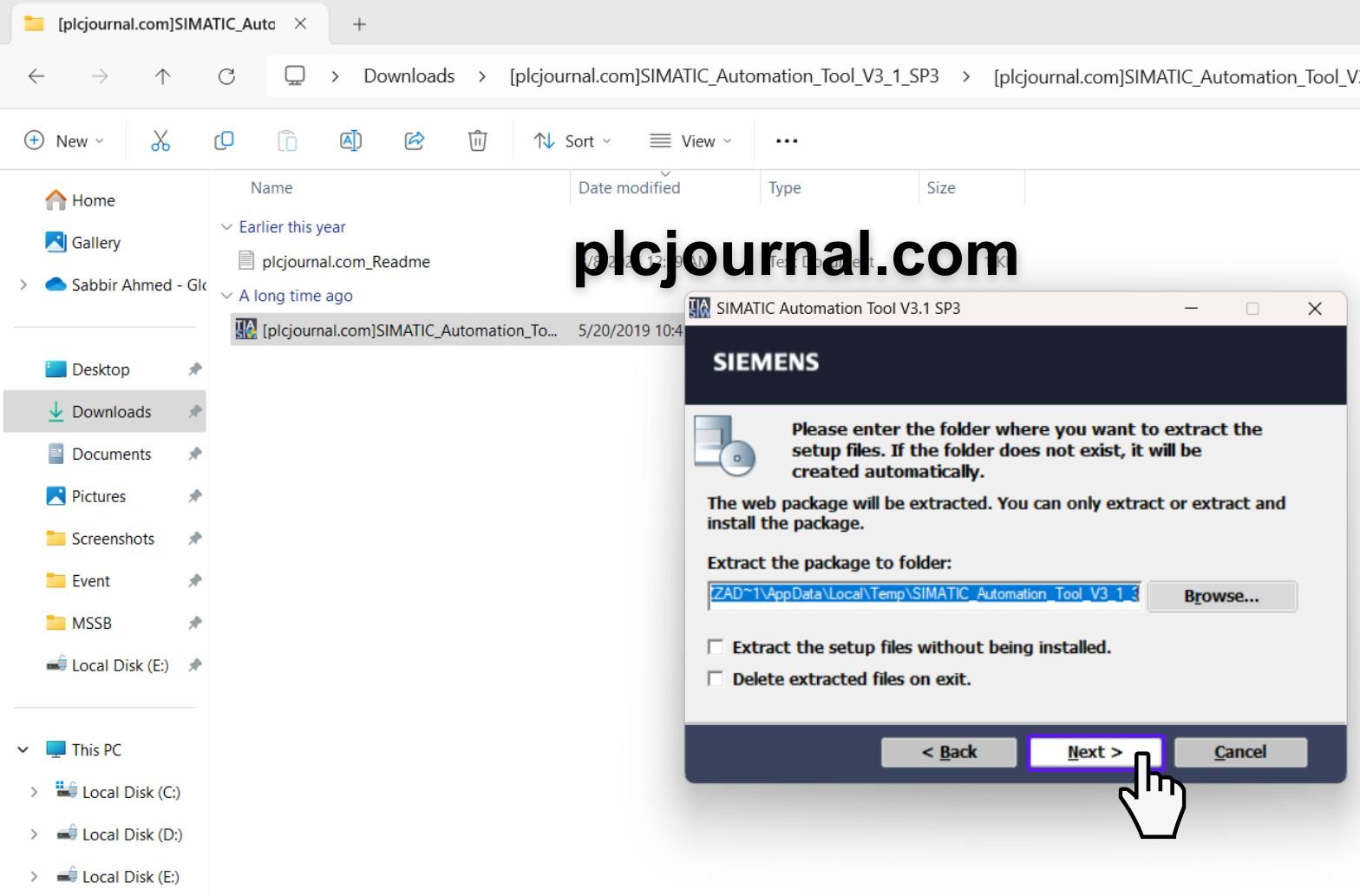
6. Confirm the installation language again and click Next.
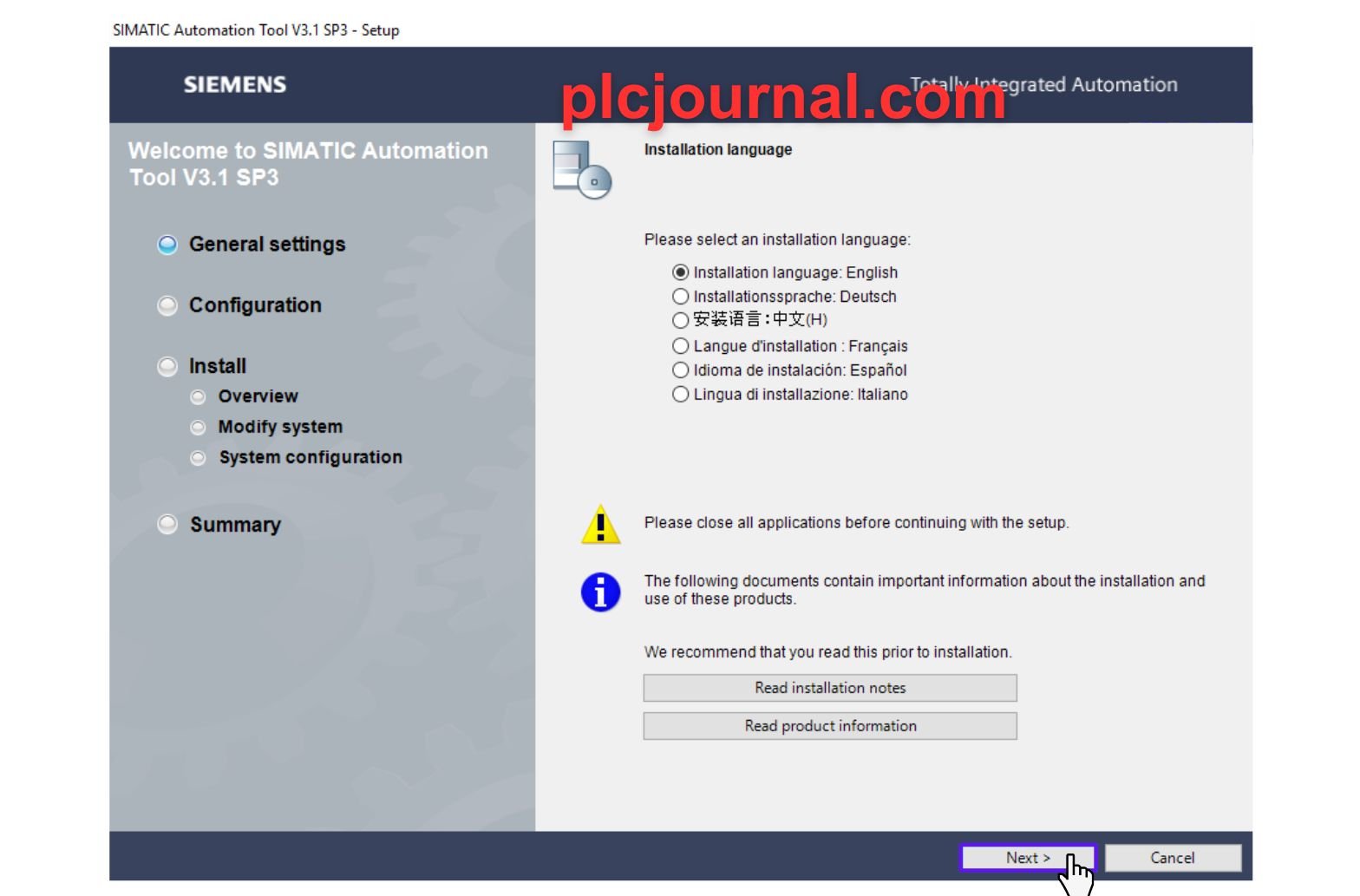
7. Verify or choose the destination location for the software installation and click Next.
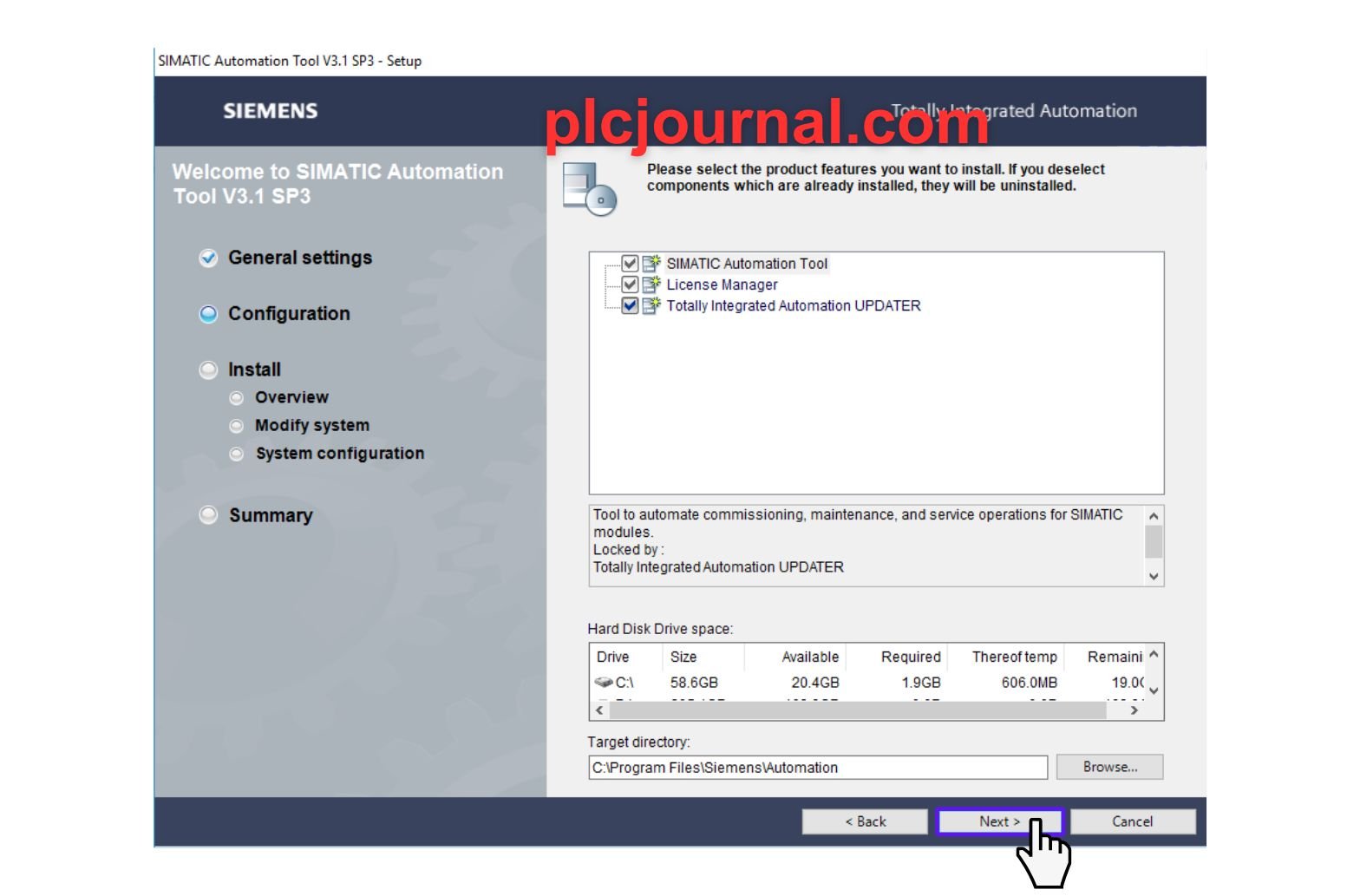
8. Accept the license agreement and click Next.

9. Accept the security terms and click Next.
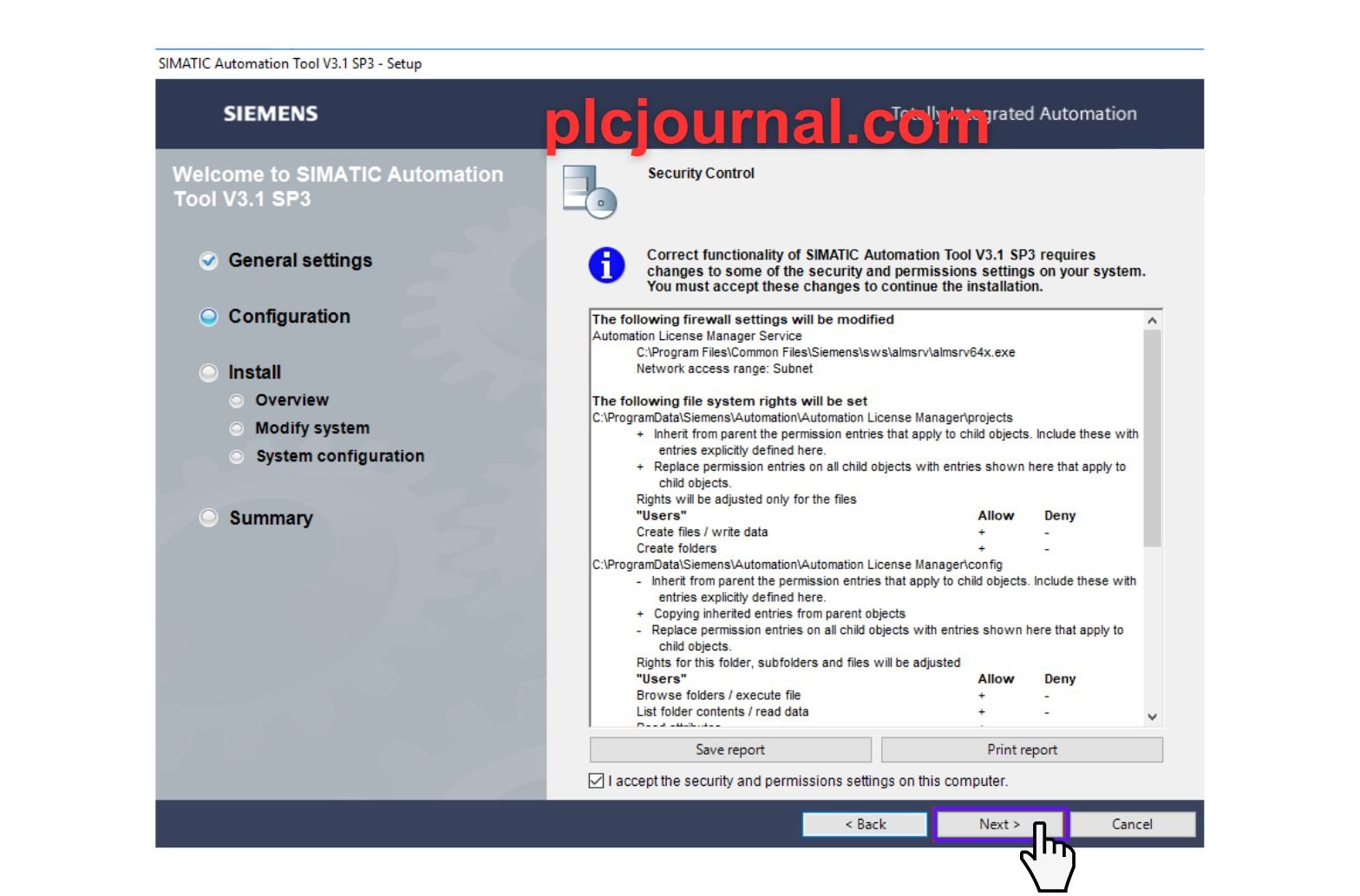
10. Click Install to begin the installation process.

11. Wait for the installation to complete; a progress window will be displayed during the process.
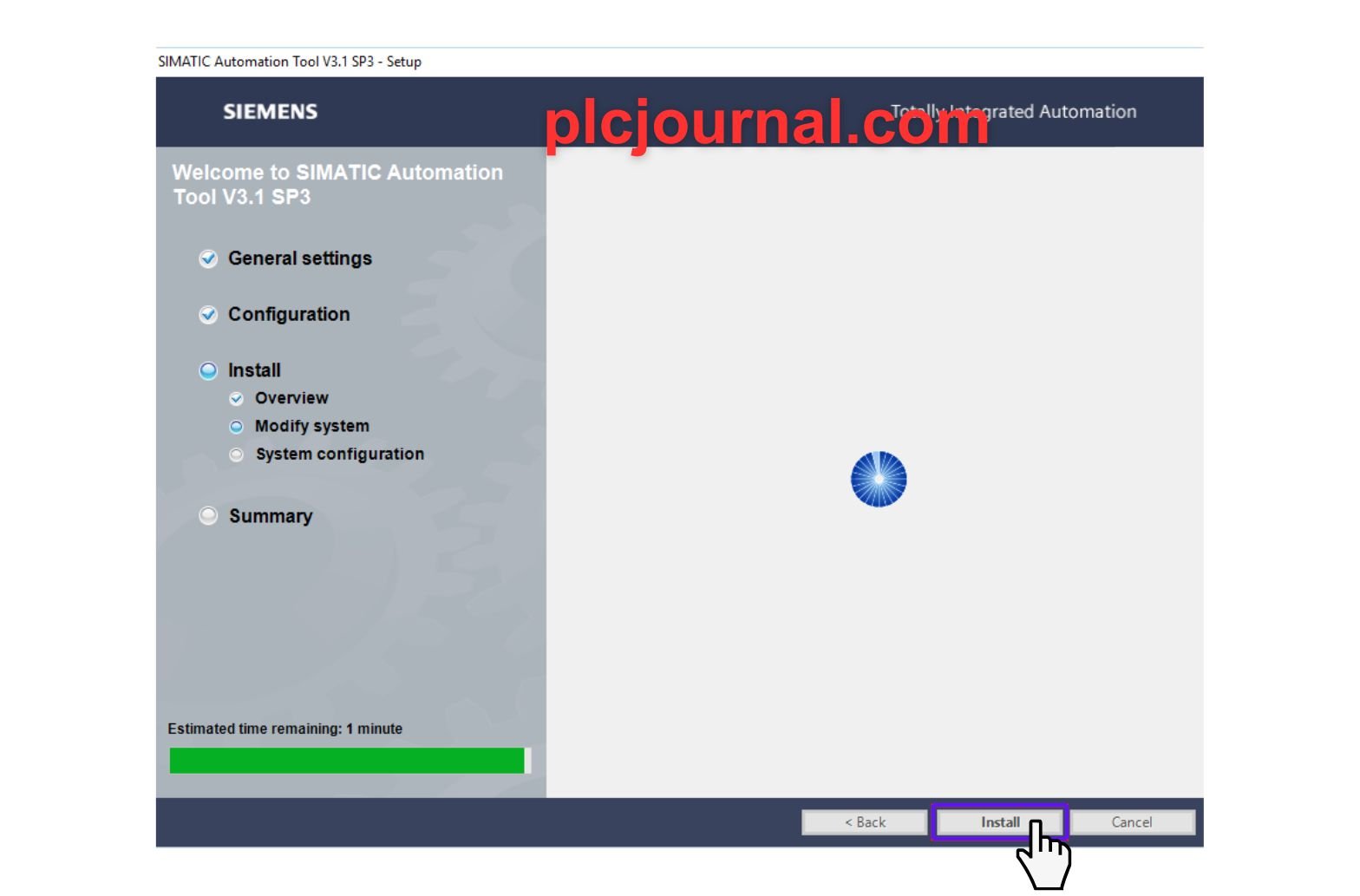
12. Restart your computer after the installation finishes by clicking Restart.
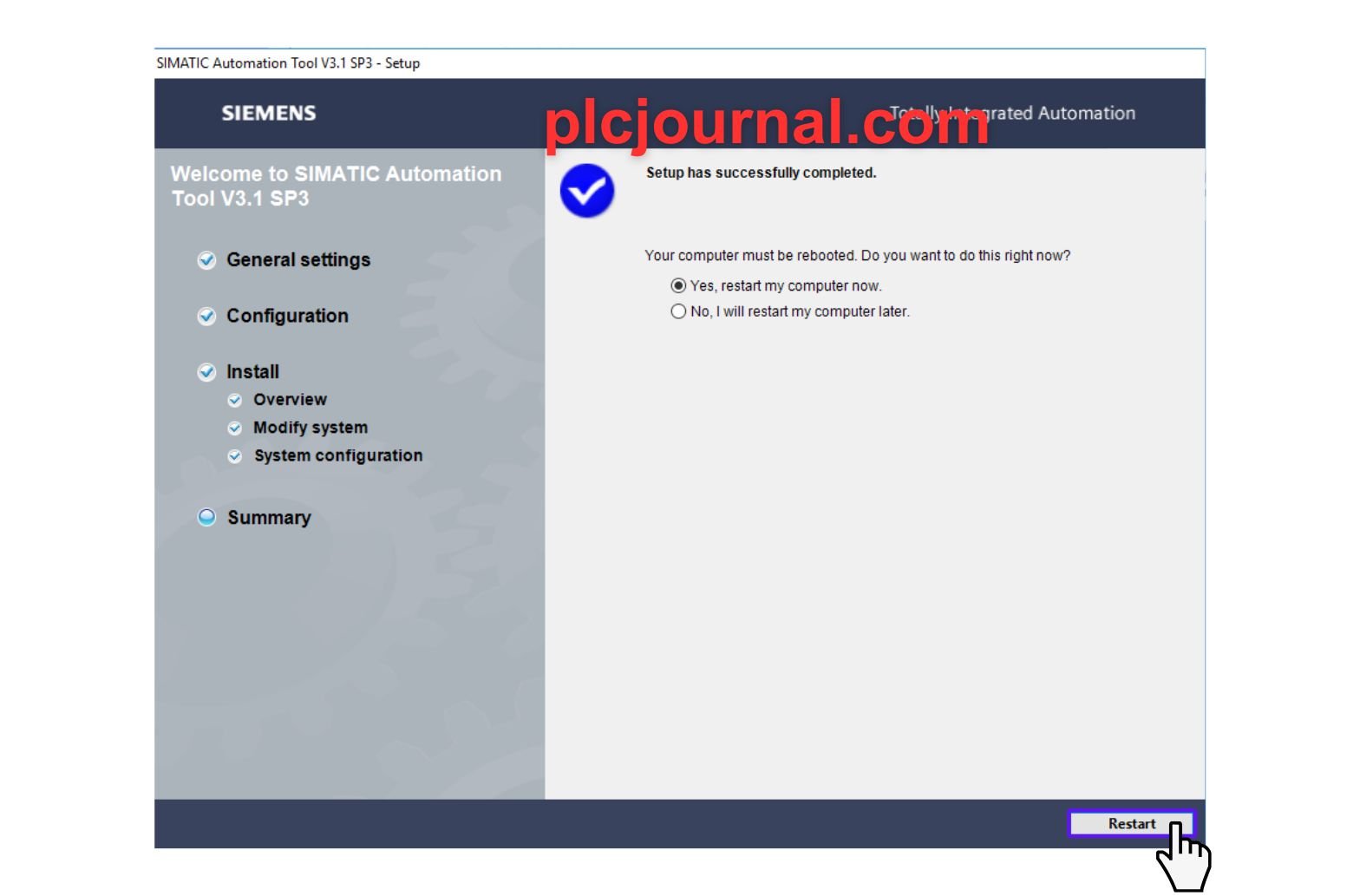
Bonus step for you : How to Active SIM_E.K.B_I.nstall_2018_11_14
13. After restarting, go to the SIM_EKB_Install folder. Extract the S.i.m_E.K.B_I.nstall_2018_11_14.rar file by right-clicking on it and selecting the extract option. When asked for a password, type “plcjournal.com” and click OK.
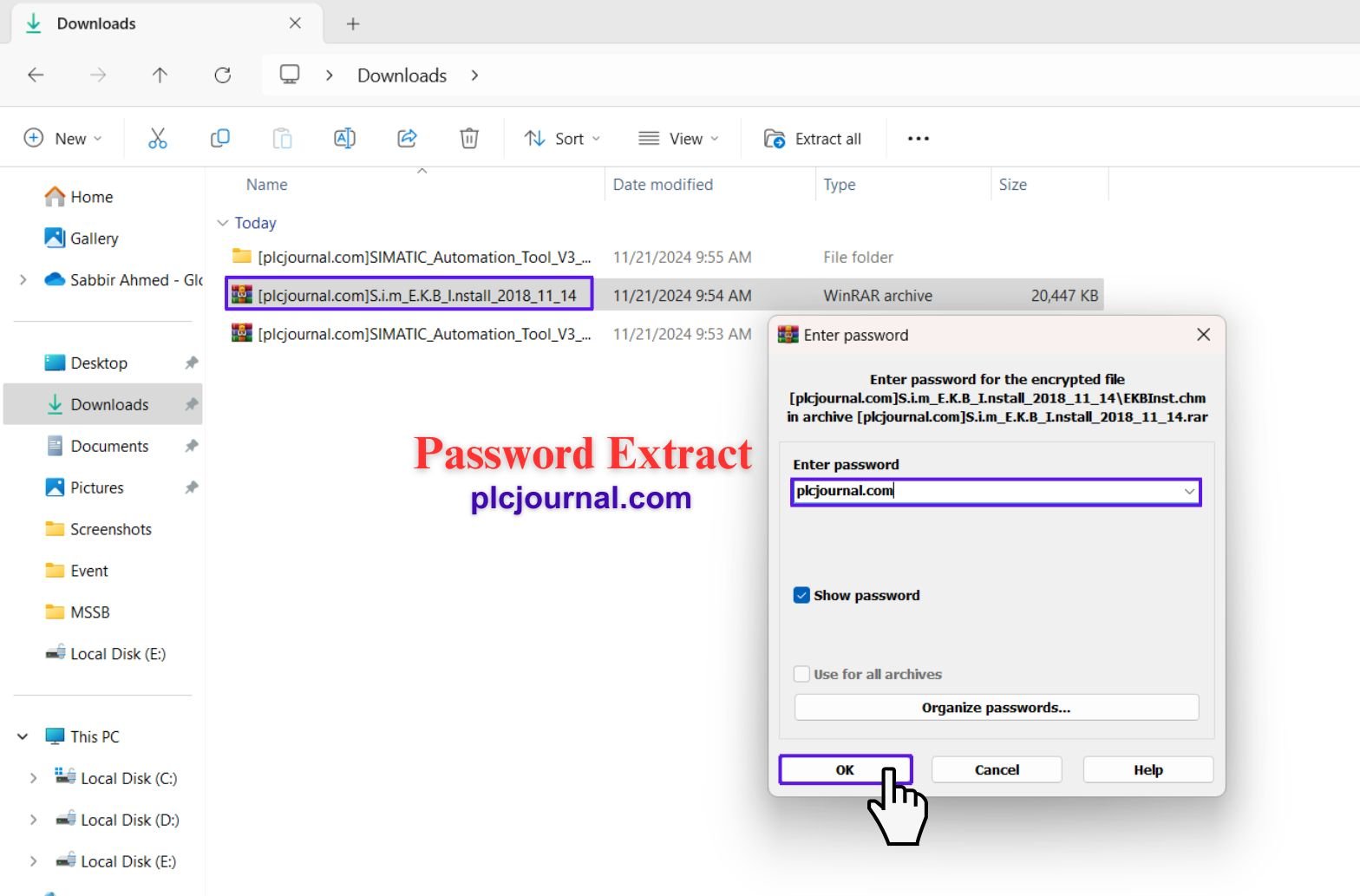
14. Open the extracted folder S.i.m_E.K.B_I.nstall_2018_11_14 by double-clicking it.

15. Double-click the S.i.m_E.K.B_I.nstall_2018_11_14 file to start the installation. A setup window will appear.
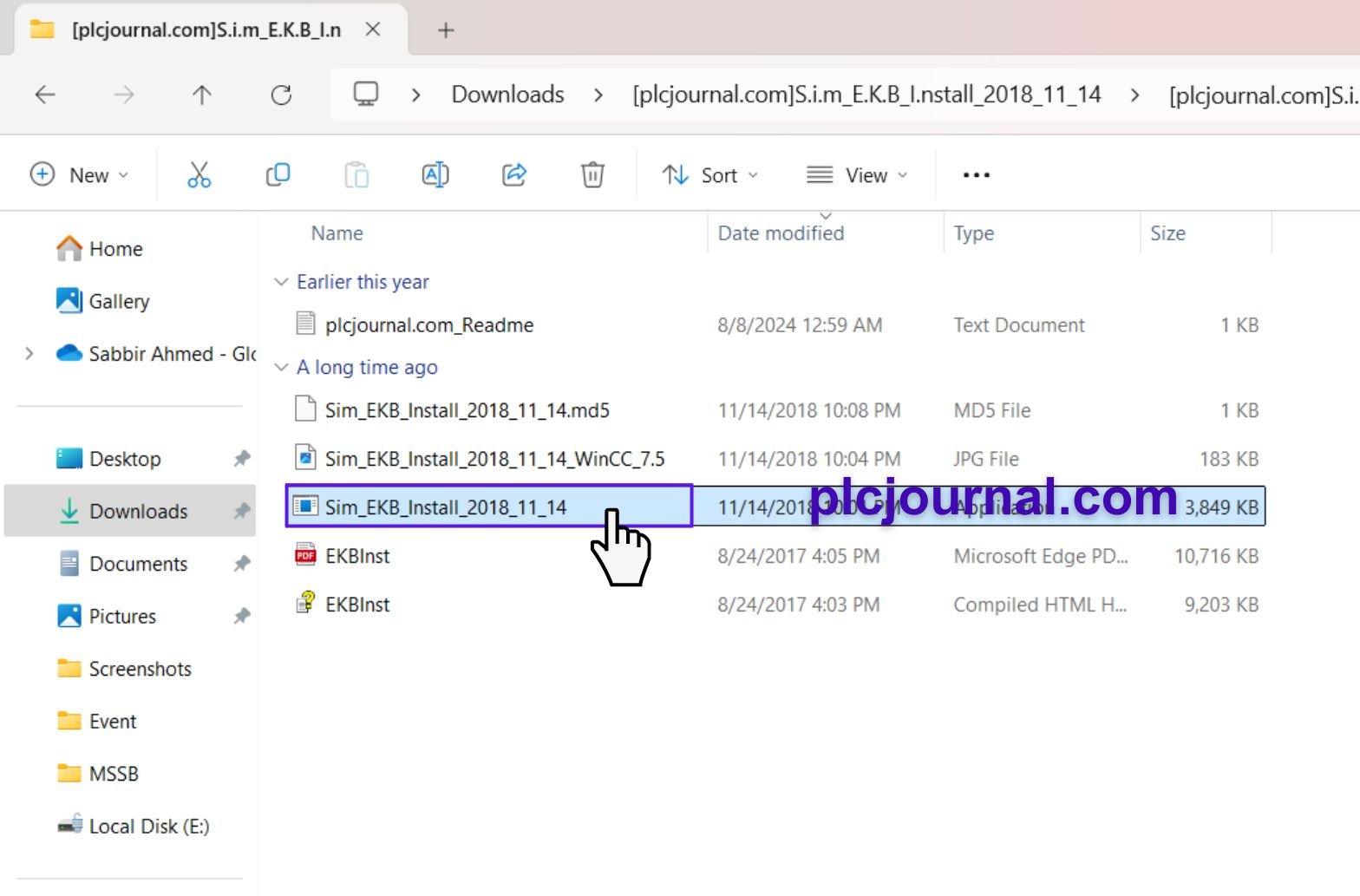
16. In the installer, click “Automation Tool,” then select the serial number, and click Install Long followed by Install All.
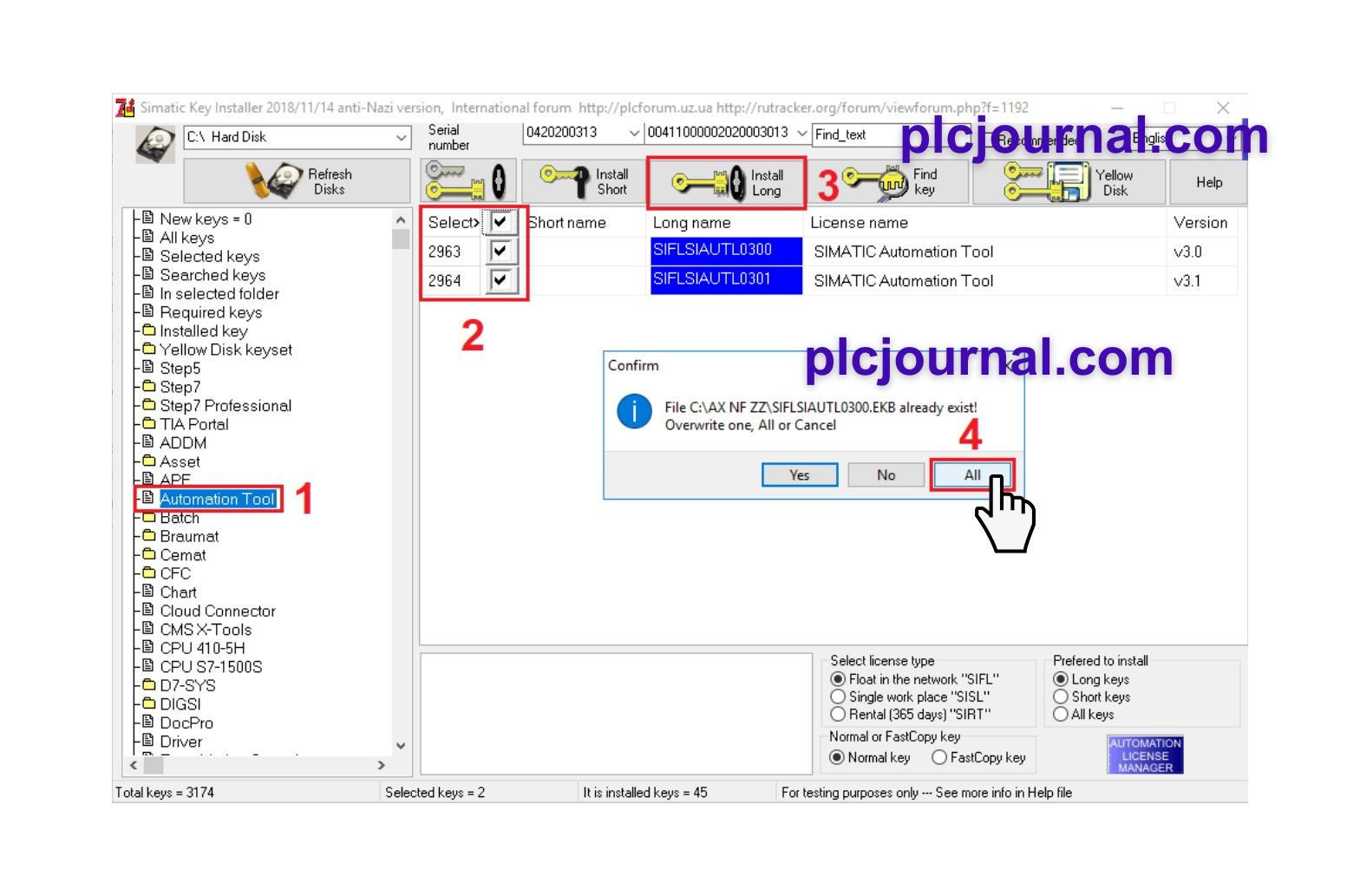
17. Your software is now ready to use. Enjoy!

Download Info:
[Free Download] SIMATIC Automation Tool V3.1 Real 100% (GoogleDrive)

Free Download S.i.m_E.K.B_I.nstall_2018_11_14

Extraction Password: plcjournal.com
Final Thoughts
The tool named SIMATIC Automation Tool V3.1 is an important tool for automation specialists while interacting with Siemens equipment. As a result, its features, easy to use navigation, and stability make it compulsory for the proper management of systems. Get it today from plcjournal.com, and have your automation task done with ease, this is a must read article.
Make the most of SIMATIC Automation Tool V3.1 Real 100% and enhance your automation tasks effortlessly. If you find this guide helpful, don’t hesitate to give a comment below or share with others. Your single share can help other people get this useful resource.
If you experience any problems with software downloads or installation, please contact us at plcjournalweb@gmail.com.
Thank you for reading this article in full, and happy automating, friend!





