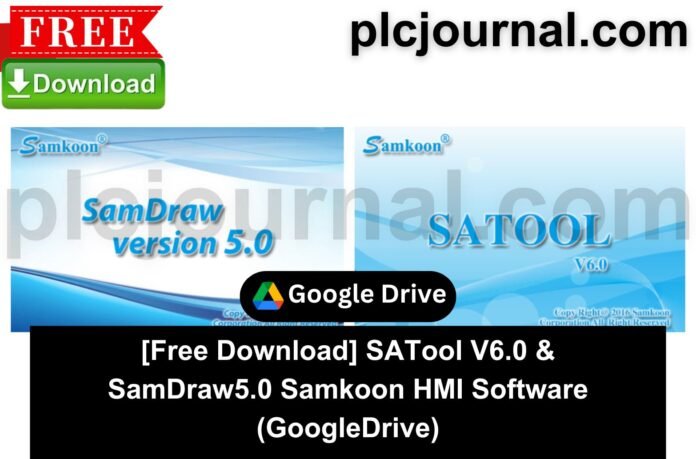Hello and welcome! Today, we will show you how to SATool V6.0 & SamDraw 5.0 Download Samkoon HMI Tool for free. But before going into the installation process, allow us to run over some basic information about this software for better understanding of its features and benefits.
Introduction
SATool V6.0 & SamDraw 5.0 Samkoon HMI Software is a comprehensive industrial automation tool with a range of features, making it a must-have for automation projects. This software is available for free download, and we will guide you through its installation process to make the most of its capabilities.
Key Features of SATool V6.0 & SamDraw 5.0
- Intuitive Interface: This allows the software to be easy to use for any new user and effective for the expert one as well.
- Advanced Graphics with SamDraw 5.0: SamDraw 5.0 features a wide range of capabilities for creation of instruments and interfaces; it can be used for creation of qualitatively different and as precise as possible HMI screens.
- Seamless PLC Compatibility: SATool V6.0 includes compatibility with multiple brands of PLC which makes flexibility in an automation system possible.
- Real-Time Data Monitoring: The software’s additional tools enable the users to track data and the system in general in real mode.
- Multi-Device Compatibility: When installed, this software can support almost all Samkoon HMI models, and therefore IS can be integrated into different hardware platforms.
Why Choose SATool V6.0 & SamDraw 5.0 Download?
- Cost-Effective: This software is open source, meaning it provides strong tools without costing more money.
- Efficiency in Development: Templates ready and widgets help to design your space quicker in minimum efforts.
- Reliable Performance: As an industrial strength application SATool V6.0 is premised to deliver fast, stable operation in high load scenarios.
SATool V6.0 and SamDraw 5.0 are dedicated HMI programming tools specifically created for Samkoon SA-Series models.
Samkoon SATool V6 is compatible with the following models:
SA 035F, SA 043F, SA 050H, SA 057F, SA 070F, SA 070H, SA 102H, SA 104F, SA 121F, EA 035A-T, EA 043A, and EA 070B.
Samkoon SamDraw 5.0 supports these models:
EA 8C, EA 035A, EA 043A, EA 070B, EA 072A, SA 050A, SA 040A, SA 035A, SA 043A, SA 057A, SA 057B, SA 057C, SA 070A, SA 8A, SA 8B, SA 102A, SA 102B, SA 104A, SA 104B, and SA 121A.
These tools offer comprehensive HMI programming capabilities, ensuring efficient and reliable support for a variety of Samkoon devices.
How to Download SATool V6.0 & SamDraw 5.0 Samkoon HMI Tool
- Visit the Official Samkoon Website: Go to the official Samkoon website.
- Search for the Software: Find SATool V6.0 & SamDraw 5.0 in the search bar.
- Choose the Download Option: Once on the product page, select the download option.
- Download the Software: After that, just hit the download link and save the file to your device.
If you run into any issues or can’t download the software directly, no worries! Just click the download button below, and you’ll be able to grab it right away
Steps to Install SATool V6.0 & SamDraw 5.0 Samkoon HMI Tool
Here’s a step-by-step guide to help you download, unlock, and install the SATool V6.0 and SamDraw 5.0 Samkoon HMI Software on your system.
Step 1: Download the Software
- First, download the software from Google Drive.
- Extract the downloaded files by entering the password “plcjournal.com.”
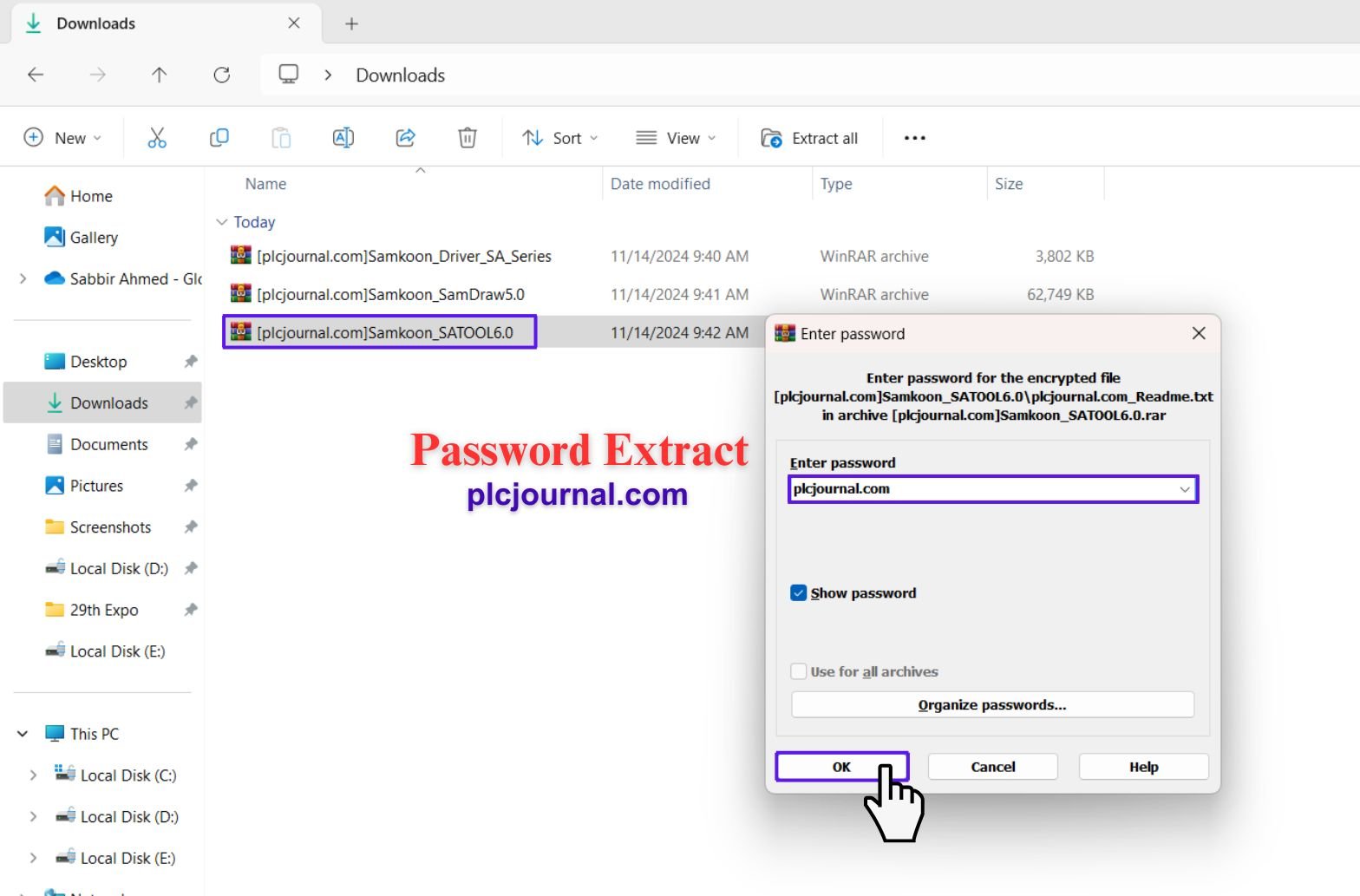
Installing SATool V6.0 Software
- Open the Downloaded Folder: Locate and open the “Samkoon_SATOOL6.0” folder.
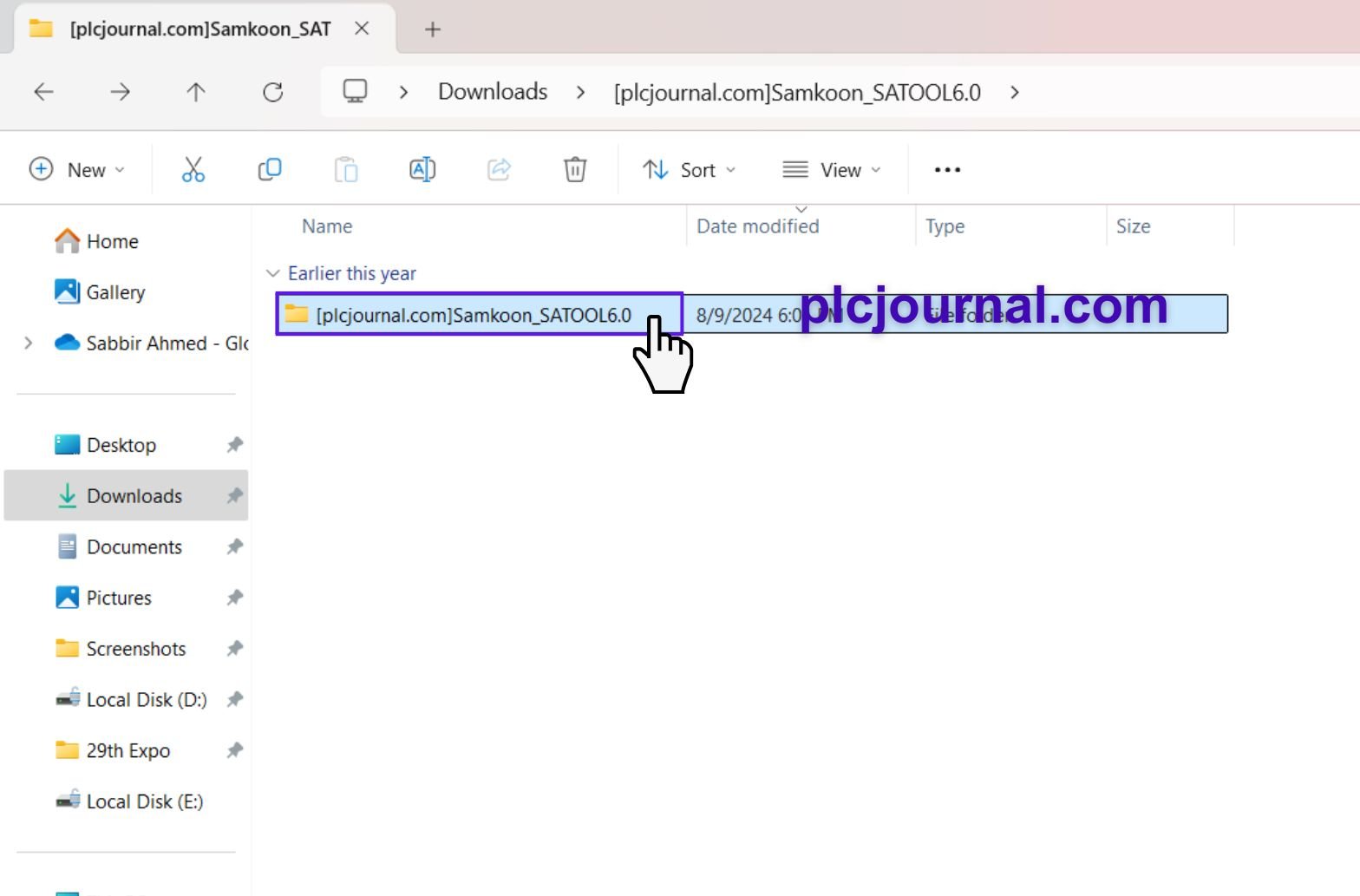
2. Run the Setup File: Double-click on the file named “setup SATOOL6.0.0.28” to start the installation. This will launch the SATOOL Setup Wizard.
3. Begin Installation: When the setup wizard appears, click “Next” to proceed.
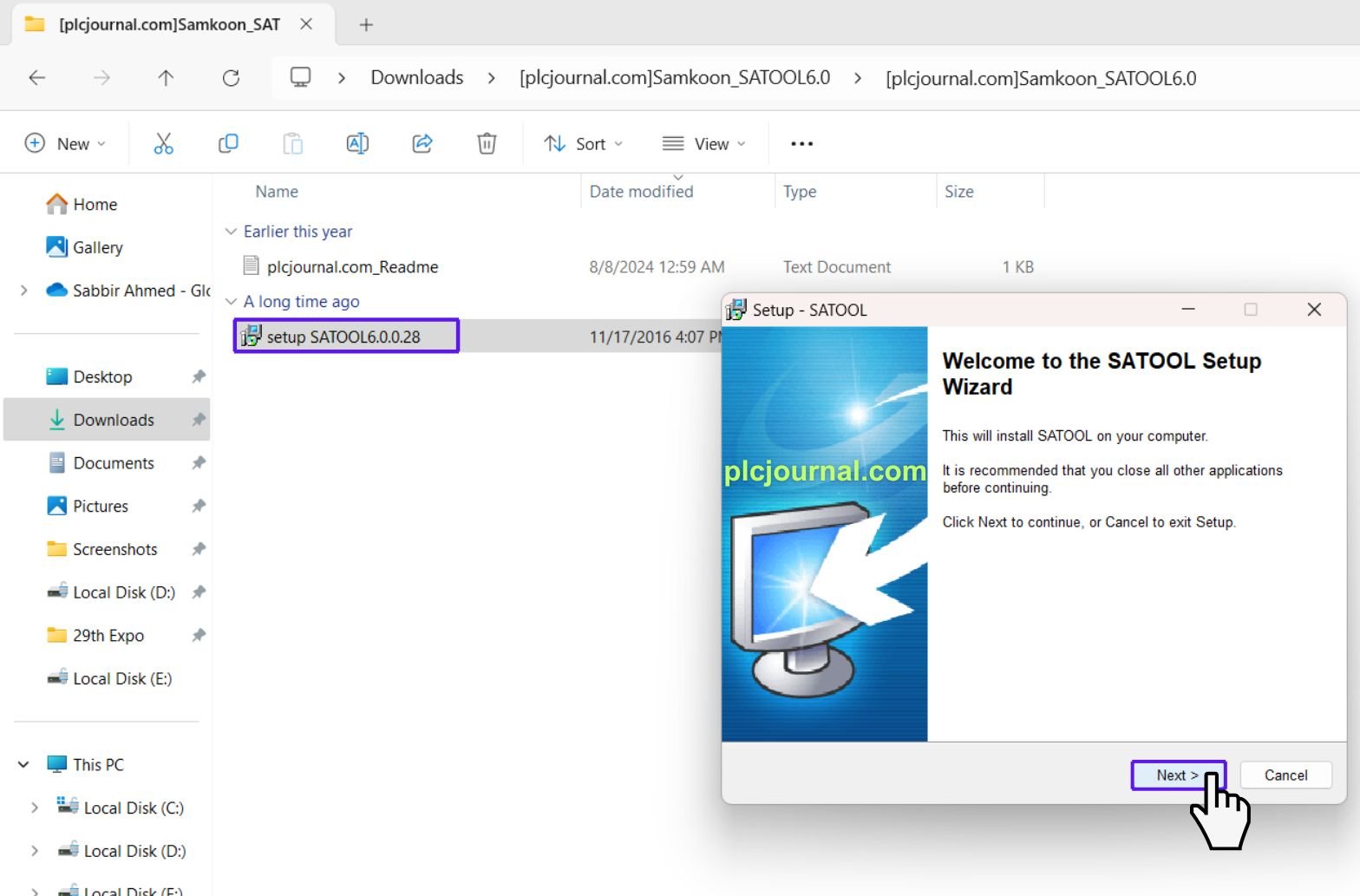
4. Accept the License Agreement: Carefully read the license agreement, then click “Next” to continue.
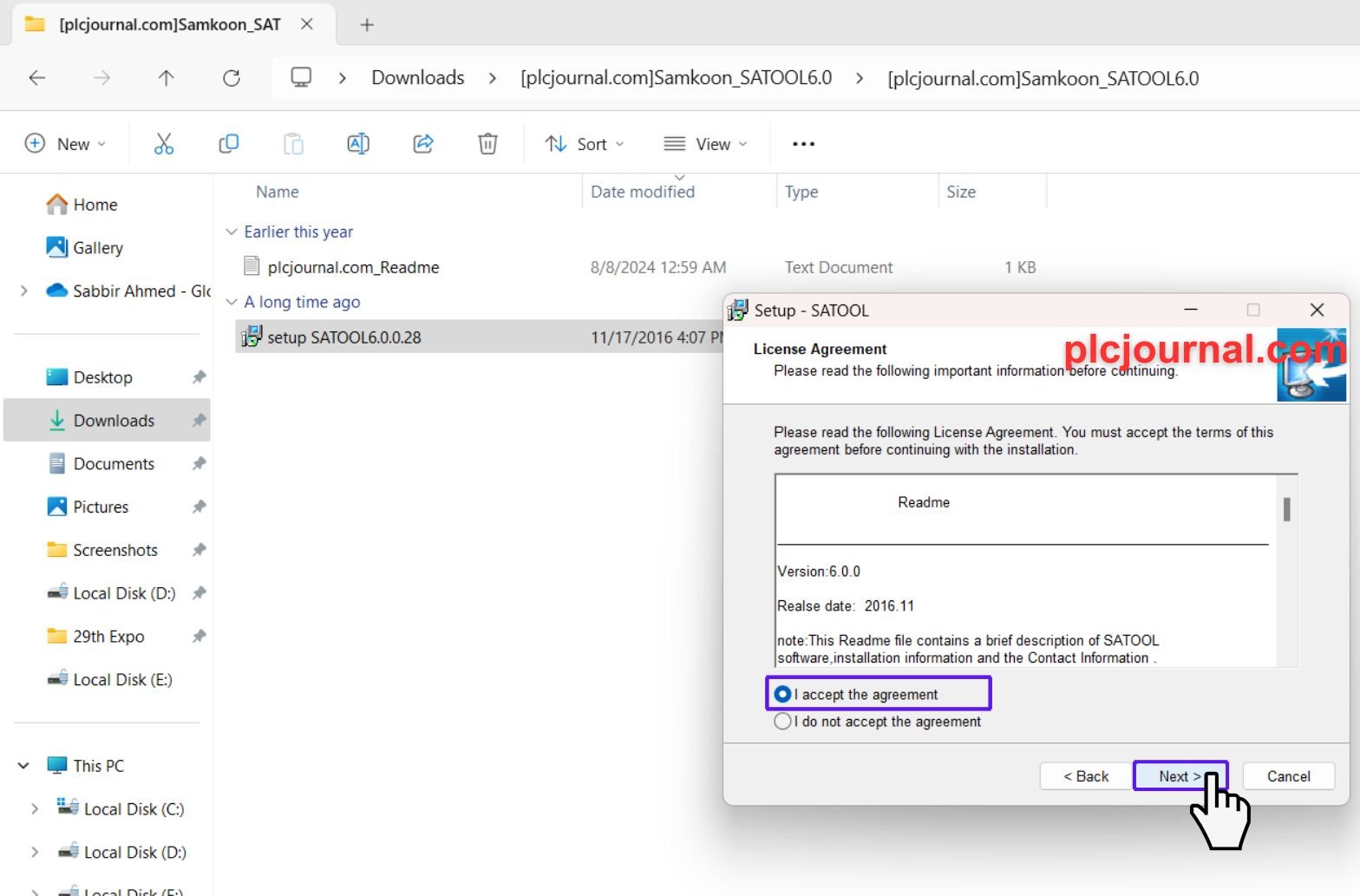
5. Choose Installation Location: Select your preferred destination folder for the installation, and click “Next.”
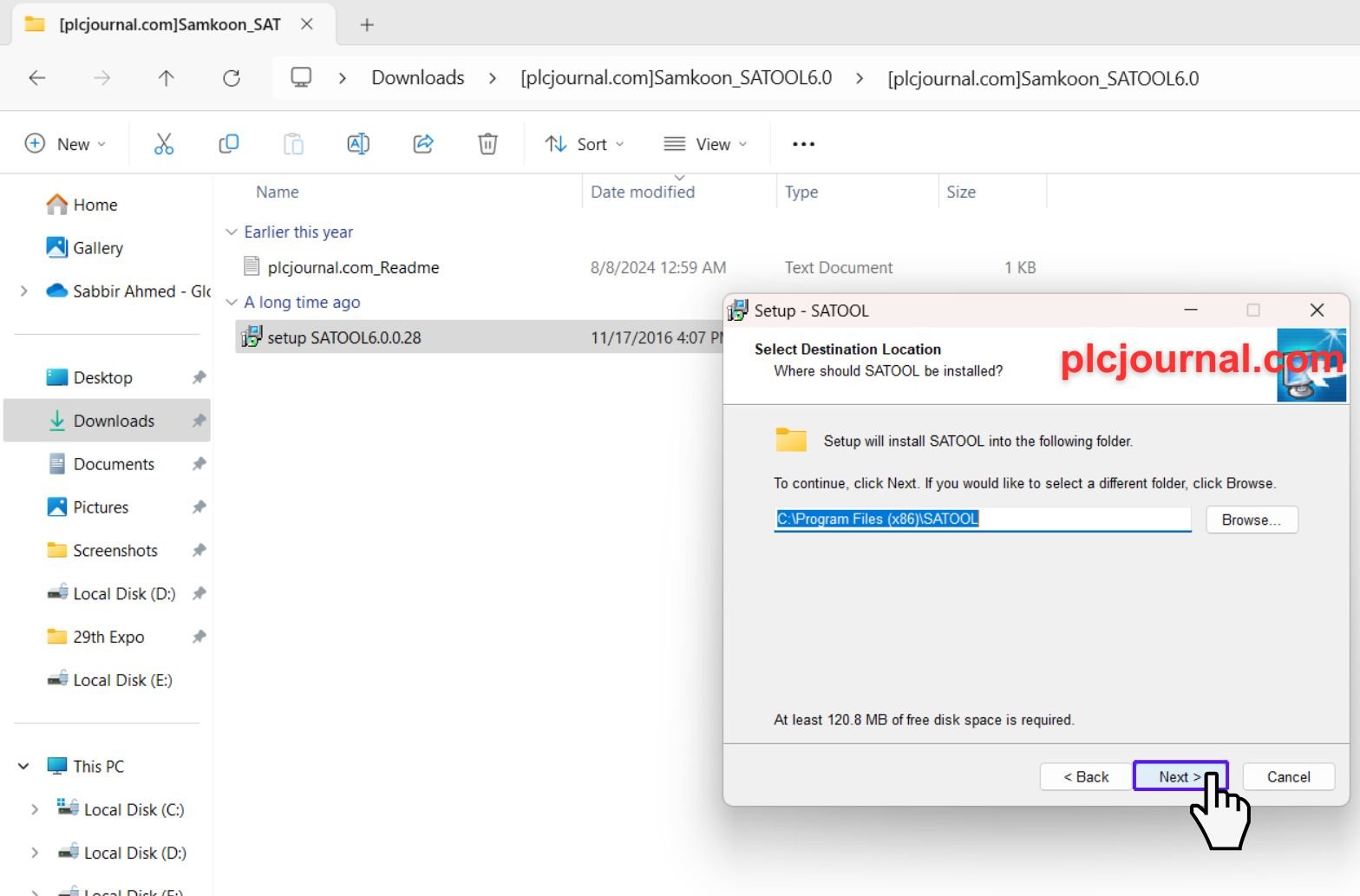
6. Select Start Menu Folder: Choose a start menu folder for the program’s shortcuts, then click “Next.”
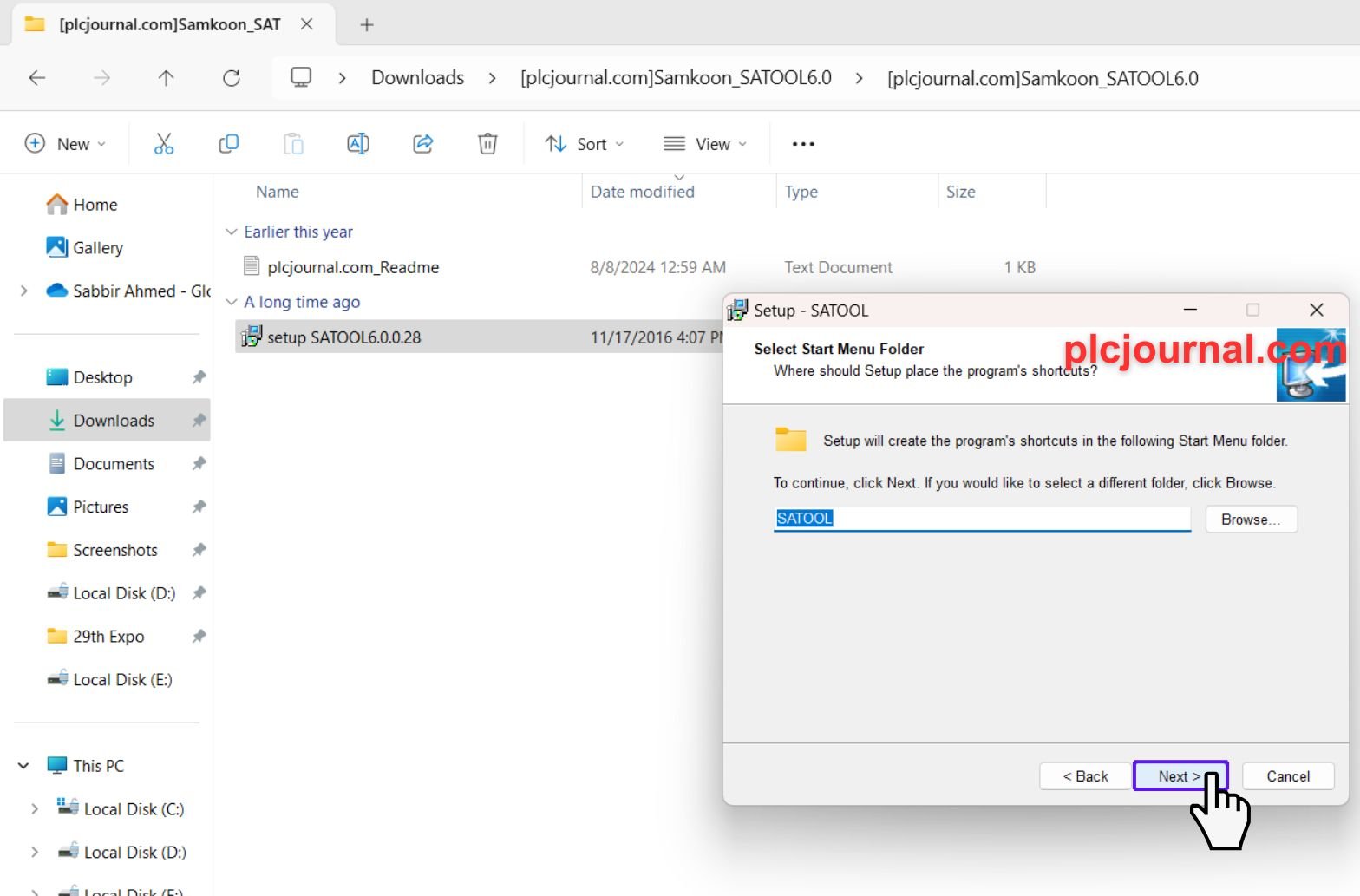
7. Select Additional Tasks: Choose any additional tasks if prompted, and click “Next.”
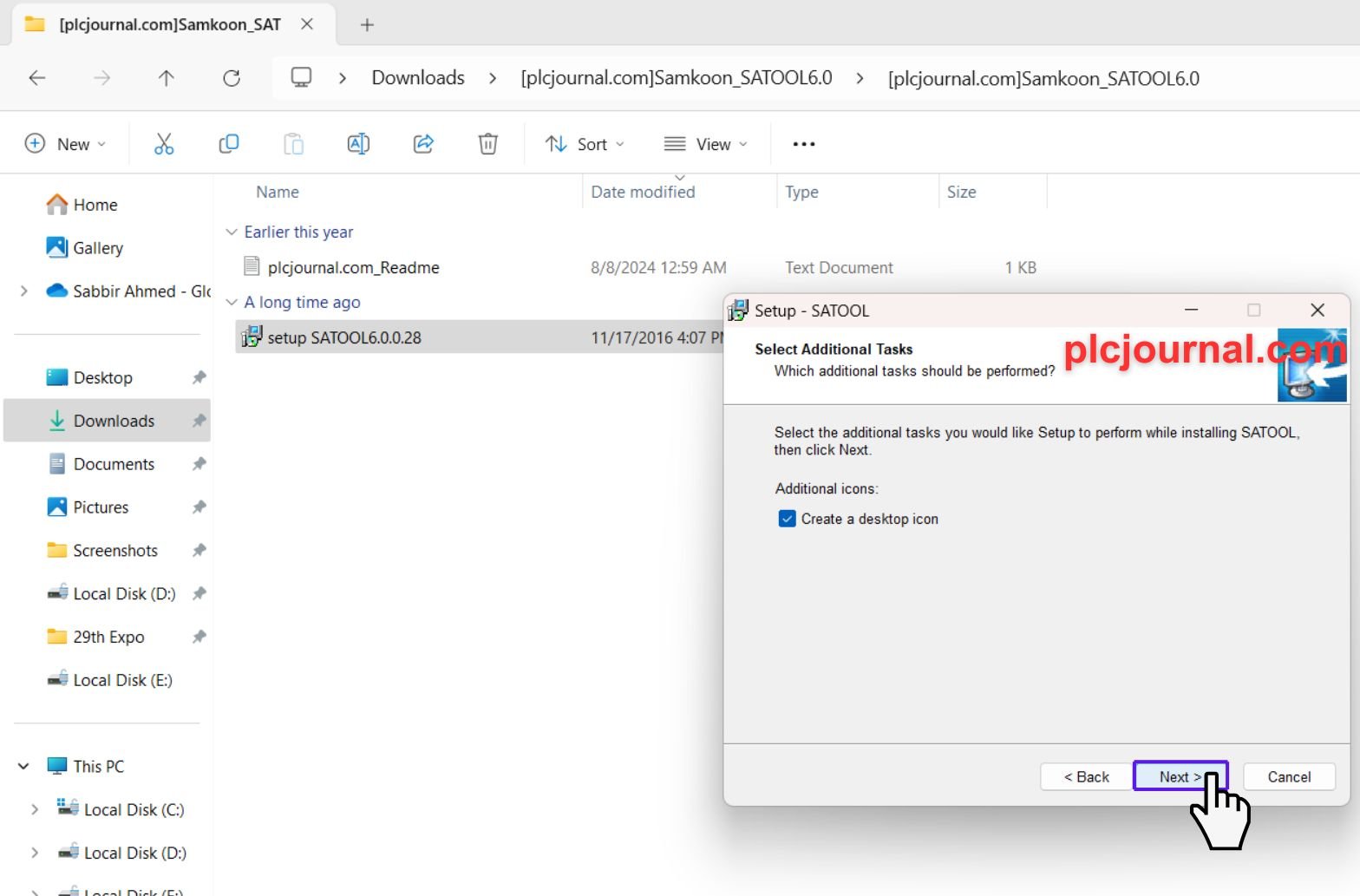
8. Ready to Install: Once the wizard verifies your choices, click “Install” to start the process.
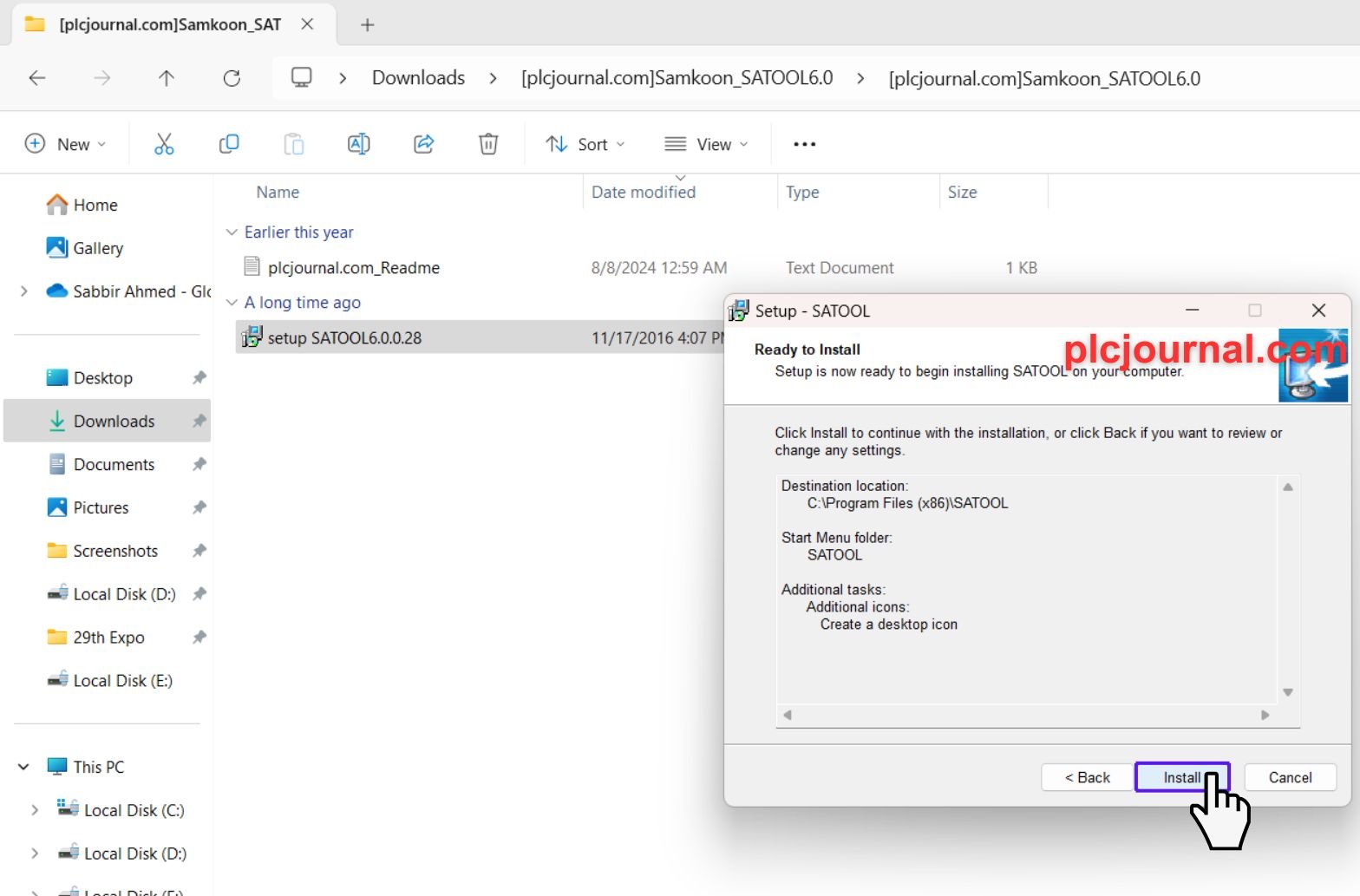
9. Monitor Installation Progress: You’ll see a progress window during installation.
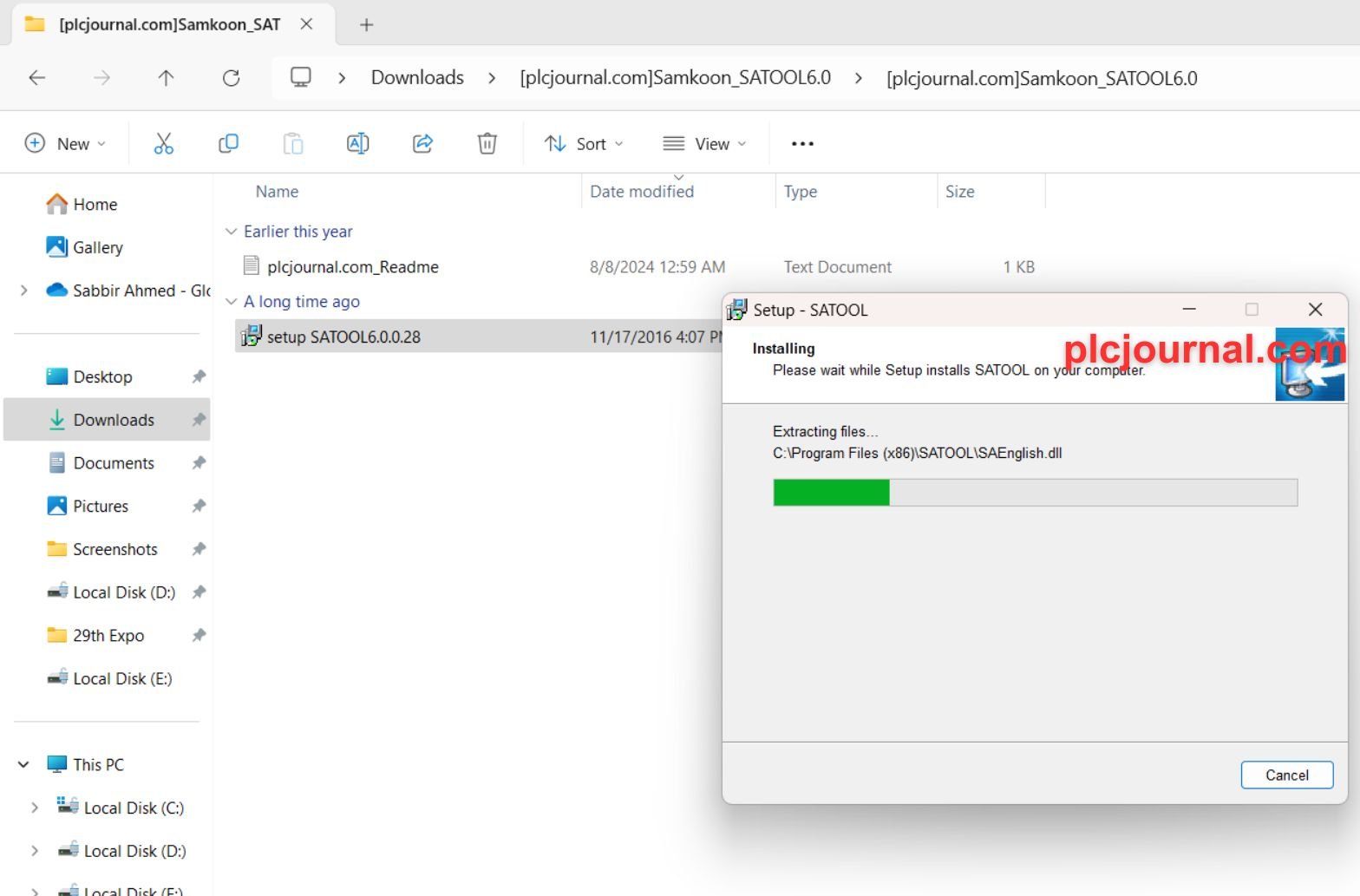
10. Finish the Installation: Once installation is complete, click “Finish” to close the wizard.
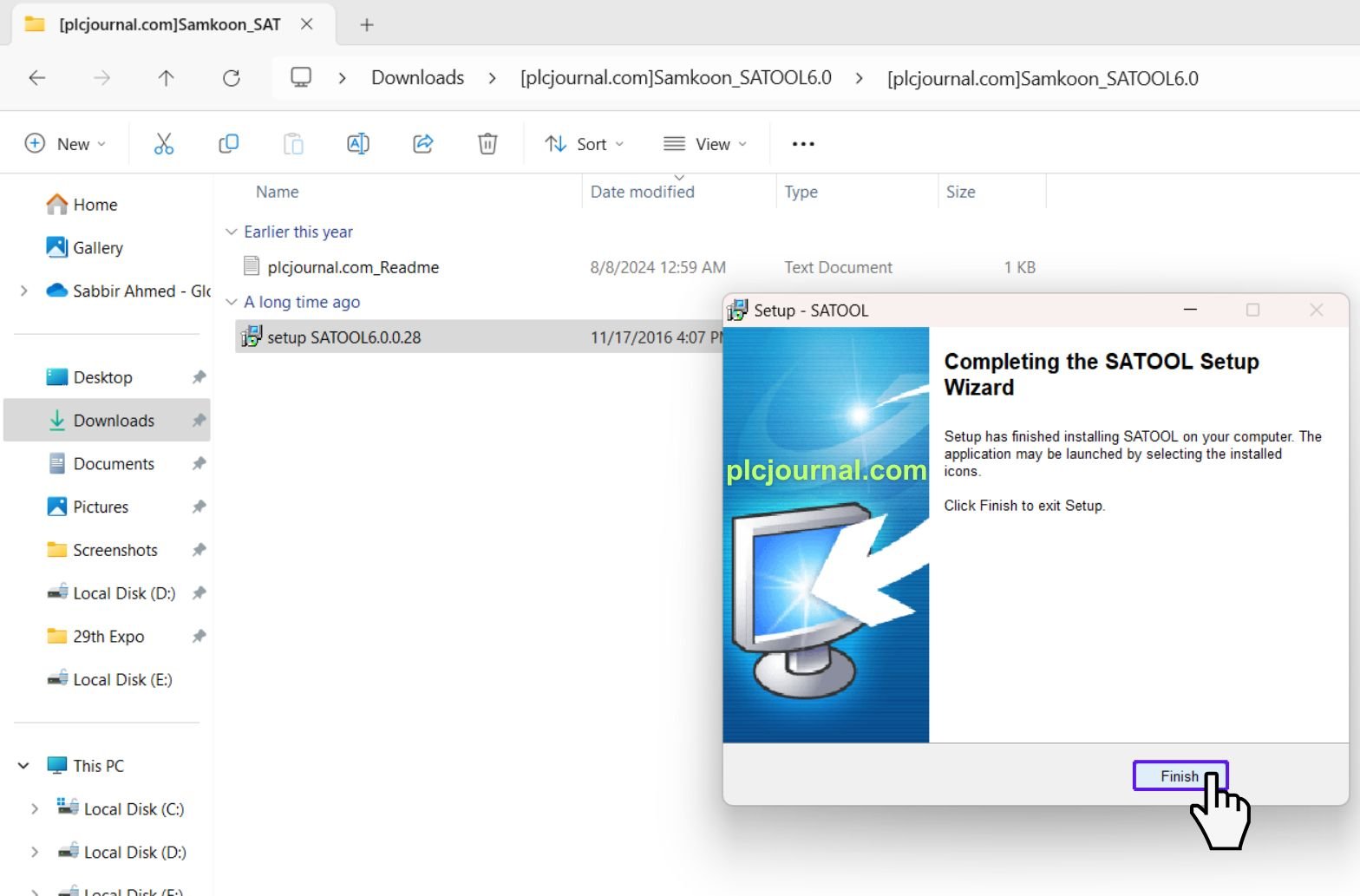
11. Software Ready to Use: SATool V6.0 is now installed and ready for use.
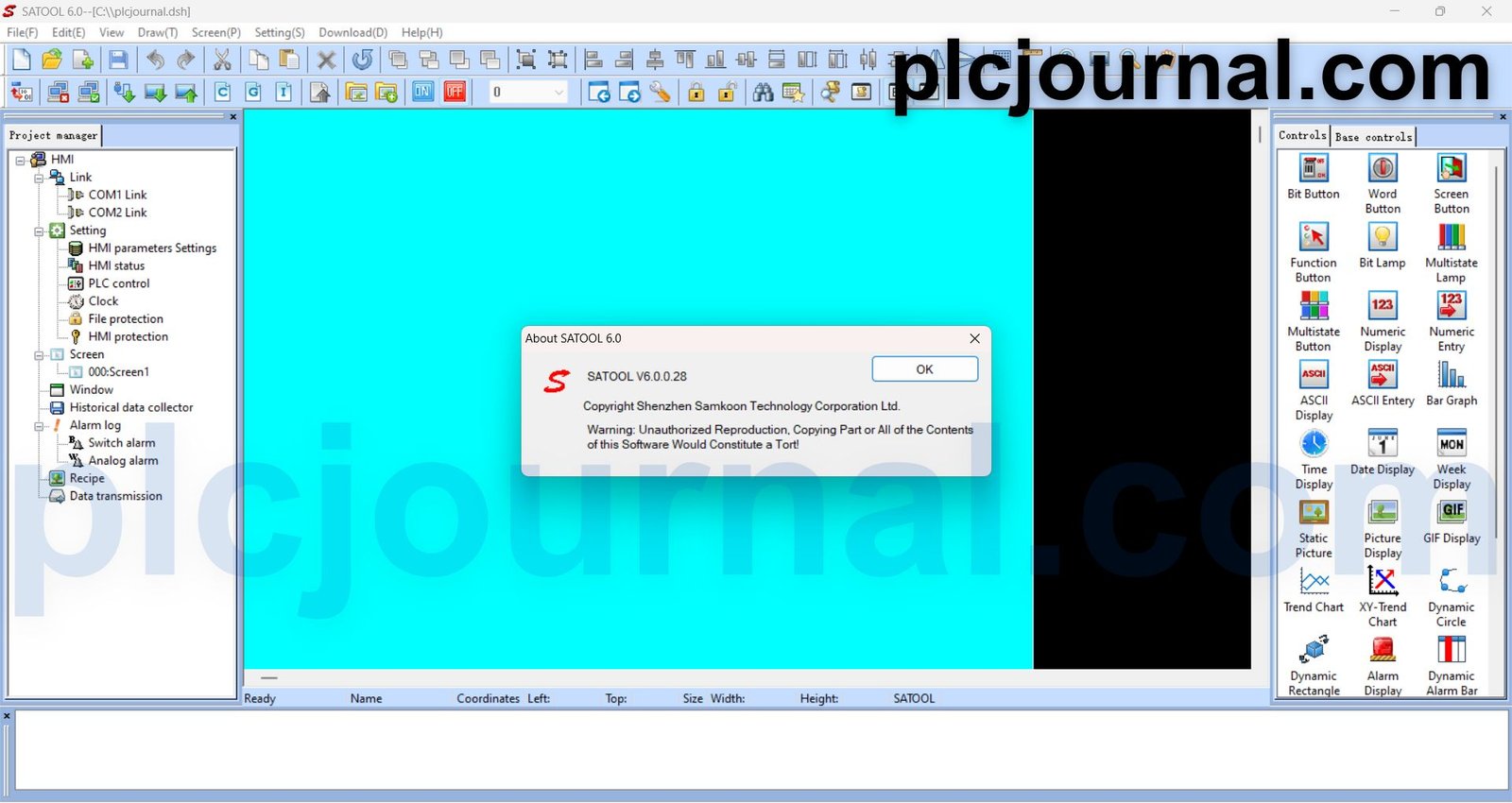
Installing SamDraw 5.0 Software
1. Extract and Unlock the Zip File: Download and unlock the “Samkoon_SamDraw5.0” zip file with the password “plcjournal.com.”
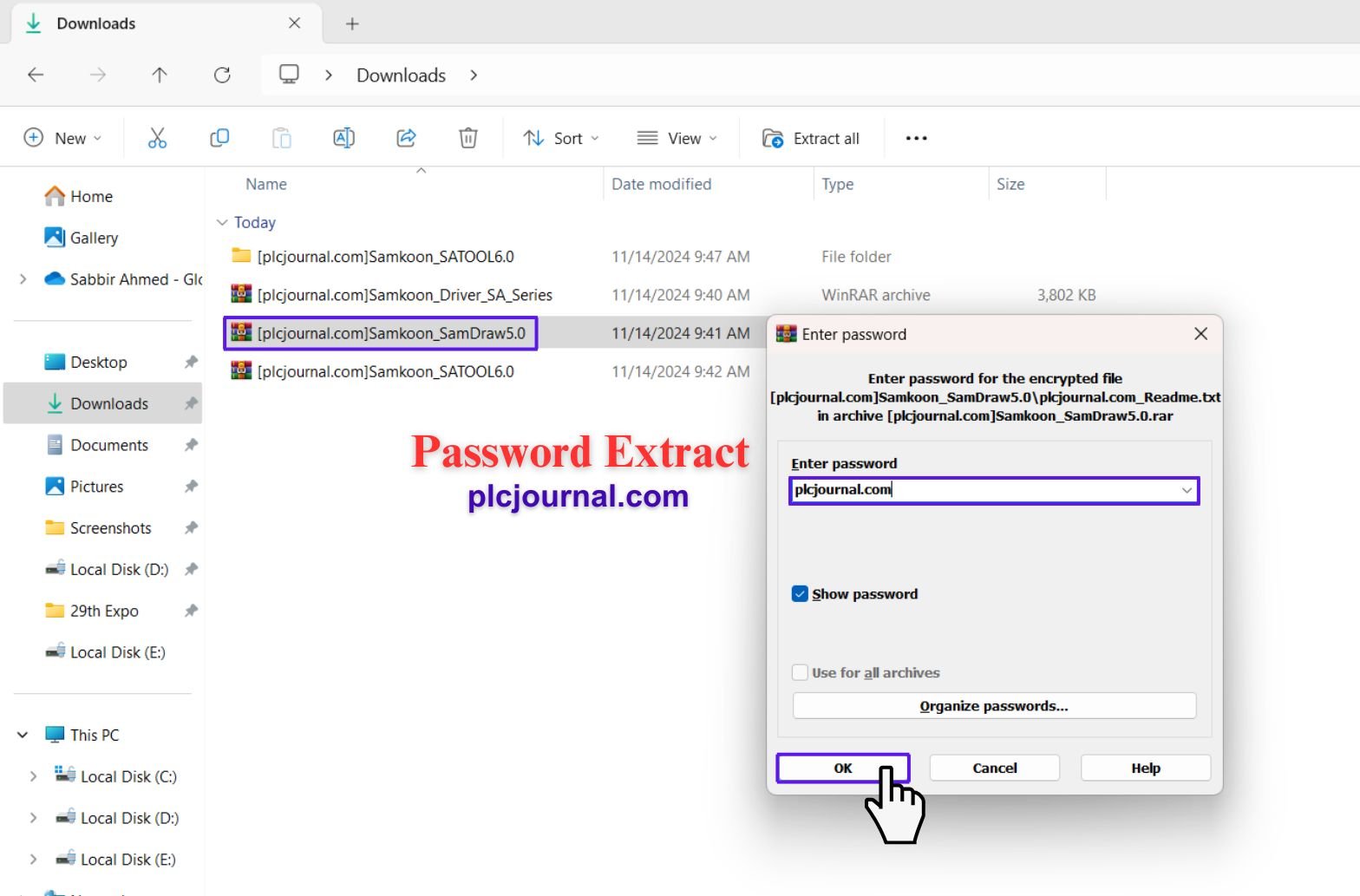
2. Open the Installation Folder: Double-click to open the “Samkoon software SamDraw_5.0” folder.
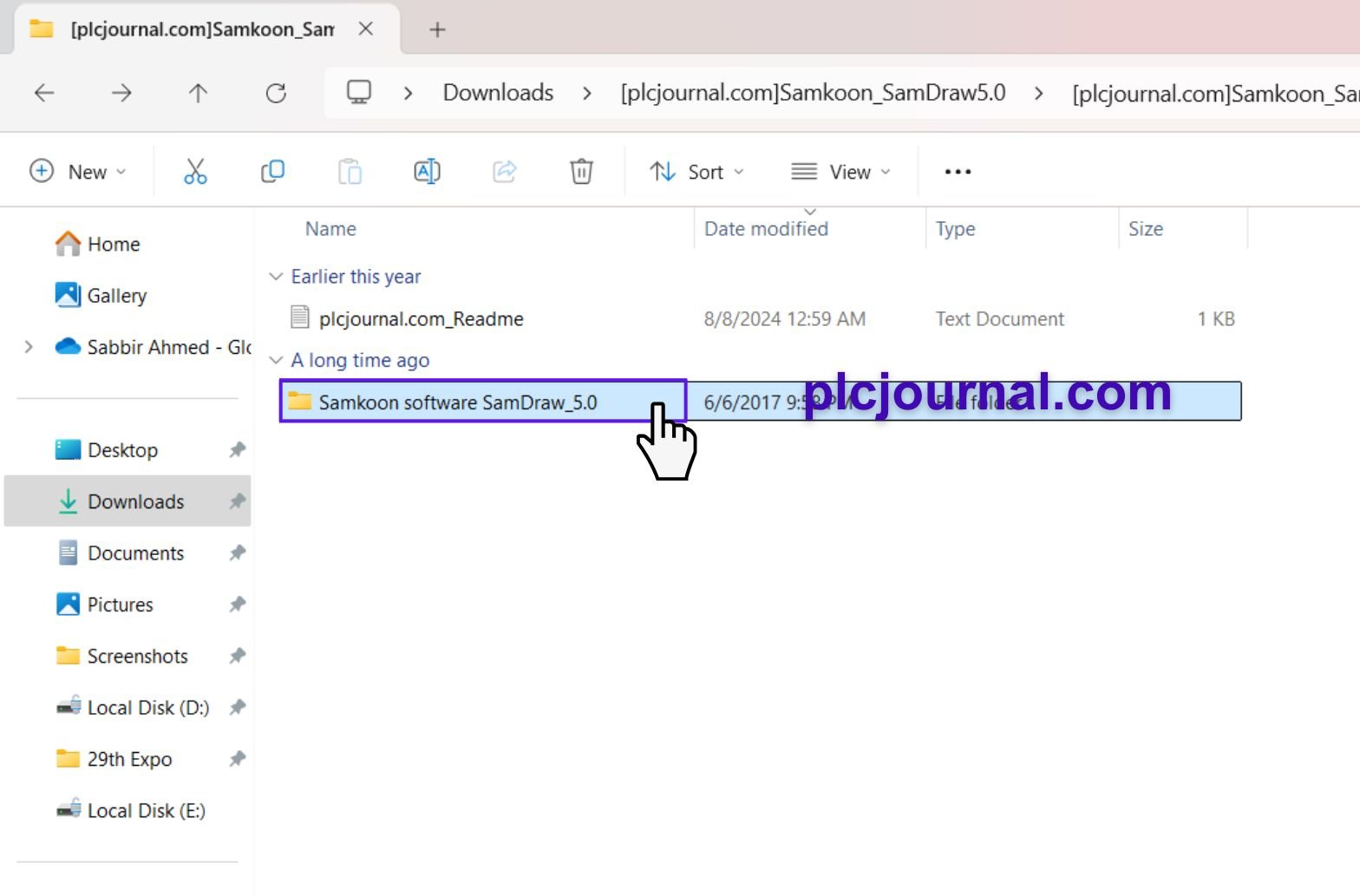
3. Run the Setup File: Start the installation by double-clicking the “setup 5.0.10.1” file.
4. Select Language: When asked, select your desired language and click “OK.”
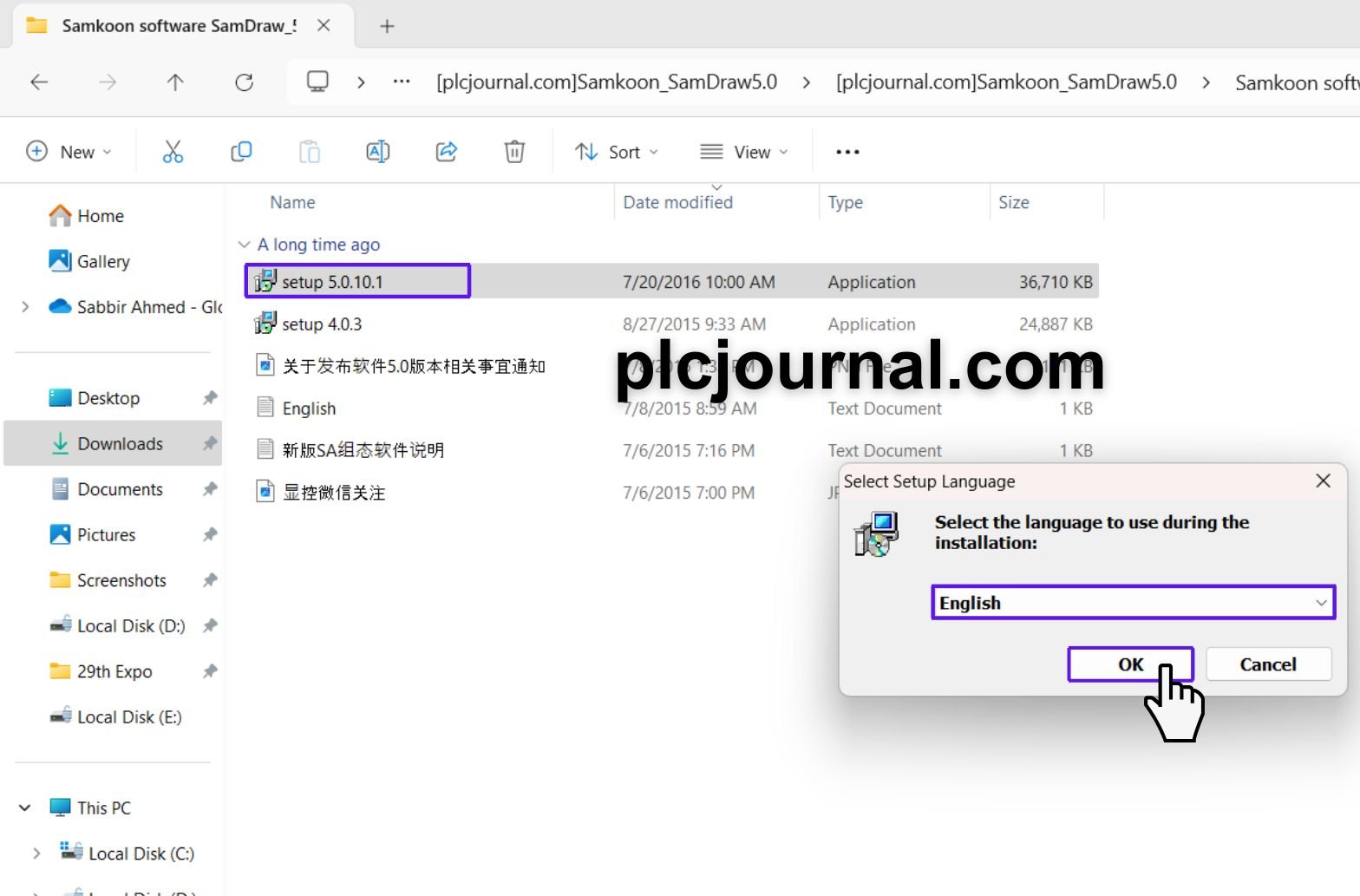
5. Begin Installation with Setup Wizard: The SamDraw 5.0 Setup Wizard will appear. Click “Next” to proceed.
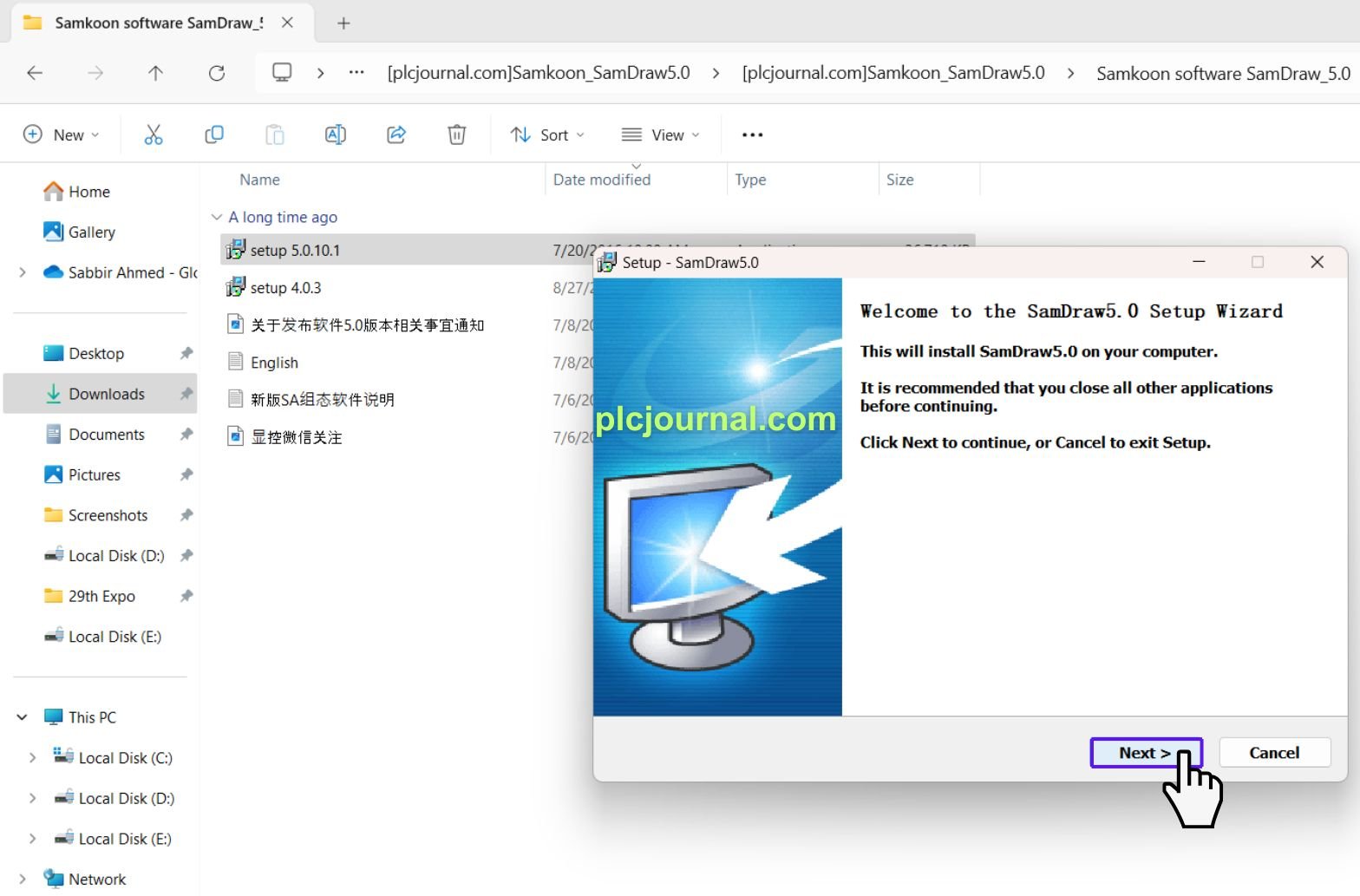
6. Accept the License Agreement: Read the license agreement carefully and click “Next” to continue.
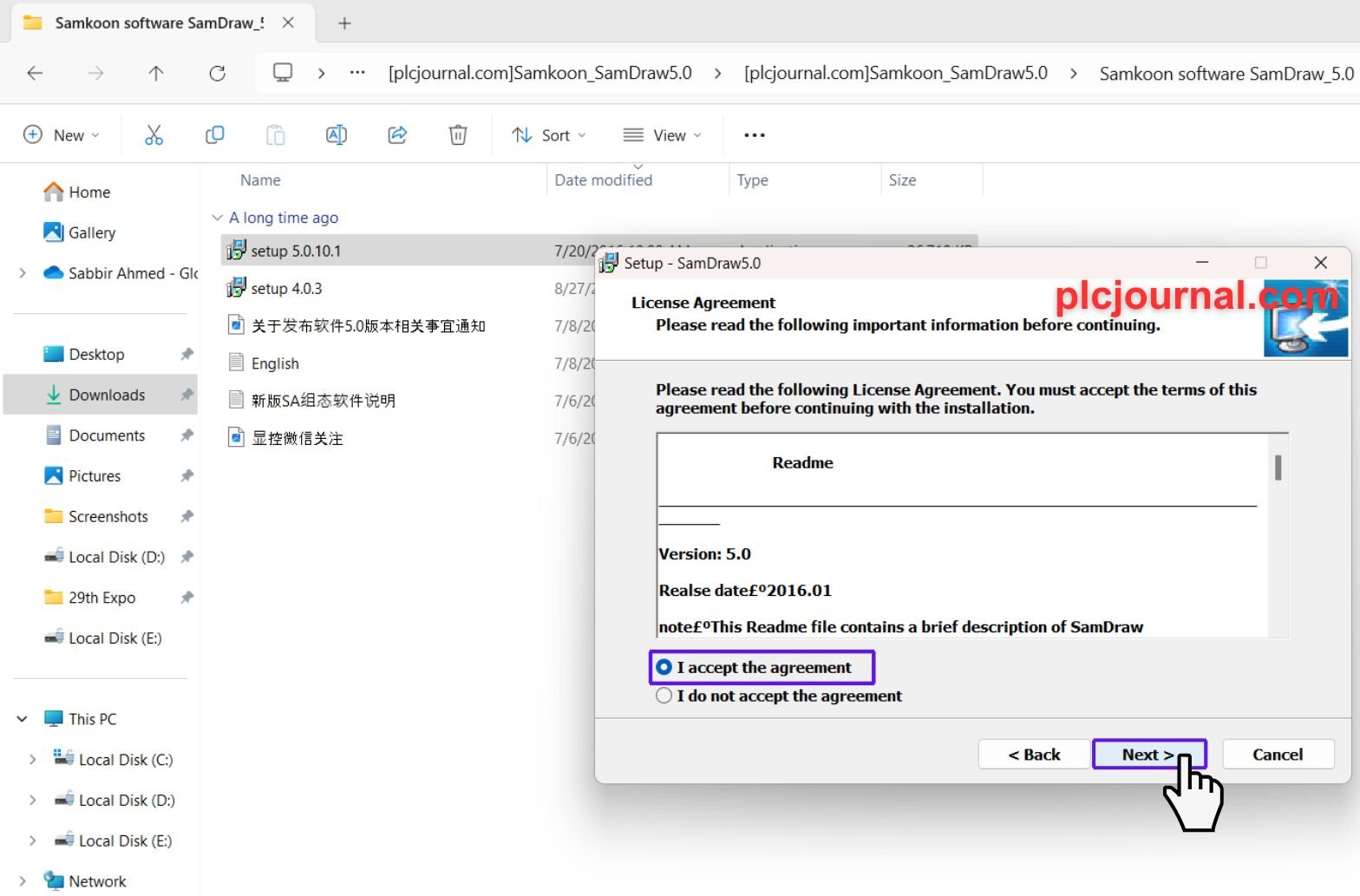
7. Choose Installation Location: Select a folder for installation, then click “Next.”
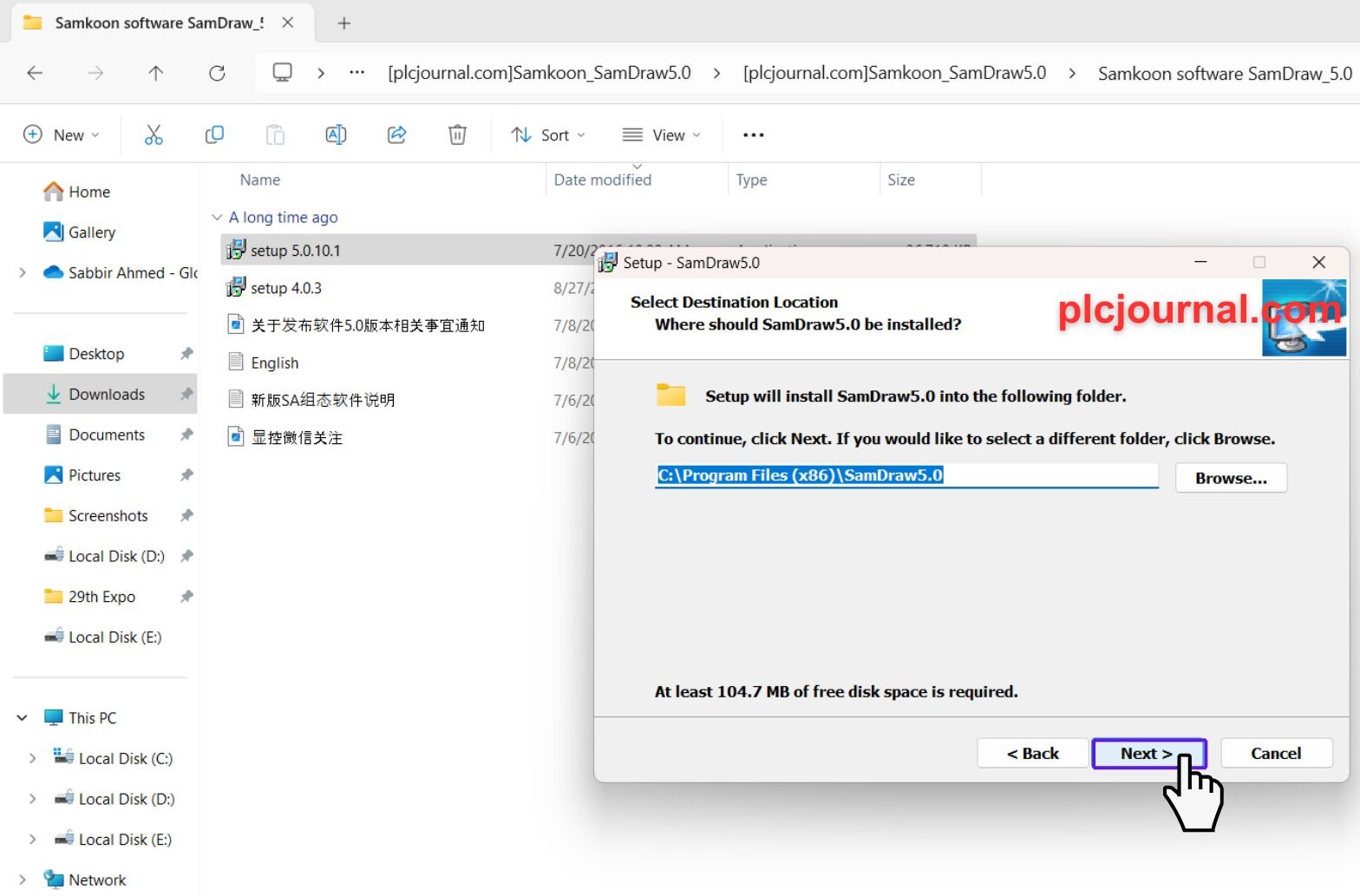
8. Select Start Menu Folder: Choose the start menu folder for program shortcuts, then click “Next.”
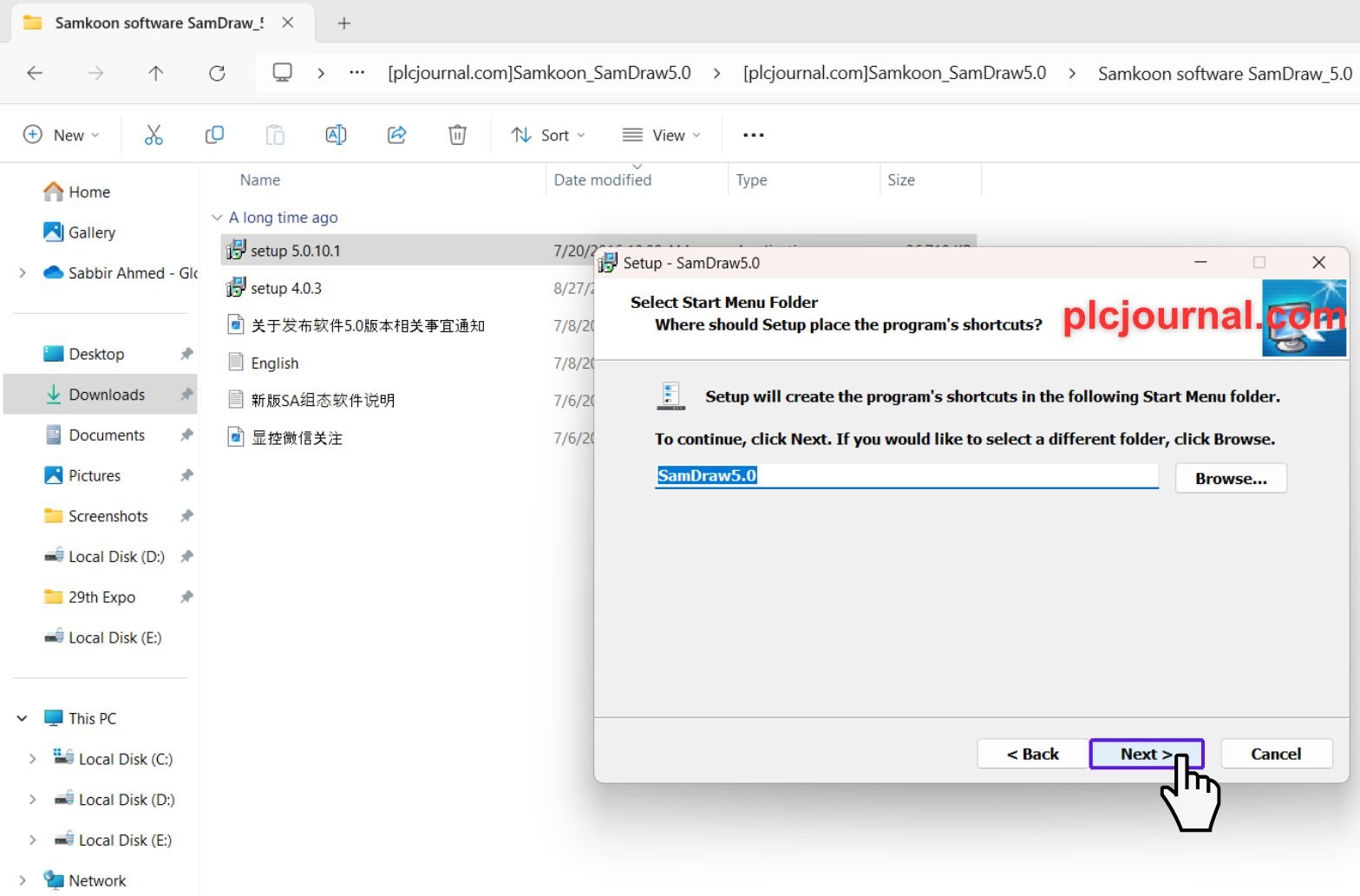
9. Select Additional Tasks: Choose any additional options if desired, and click “Next.”
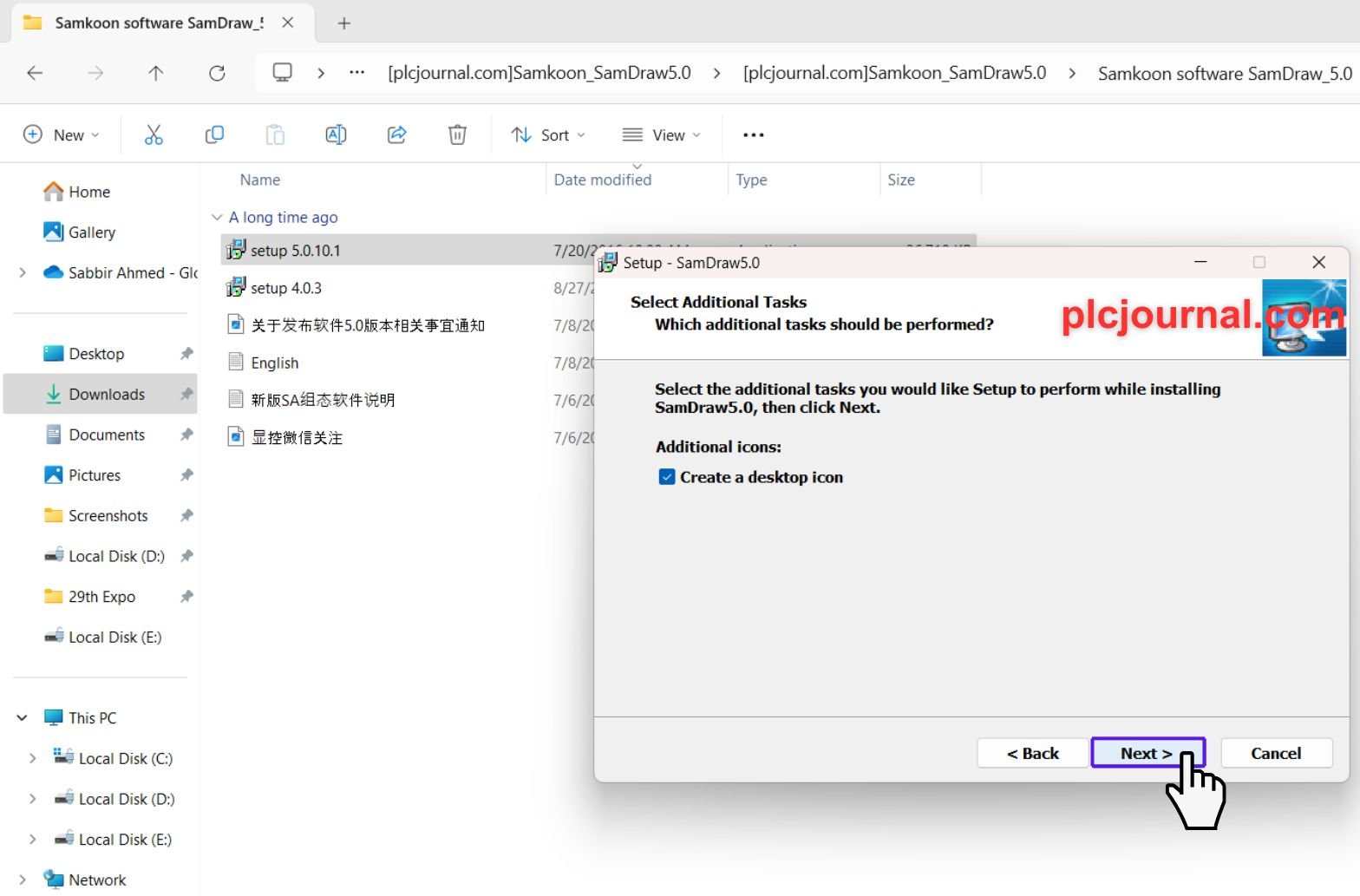
10. Ready to Install: Review your choices and click “Install” to proceed.
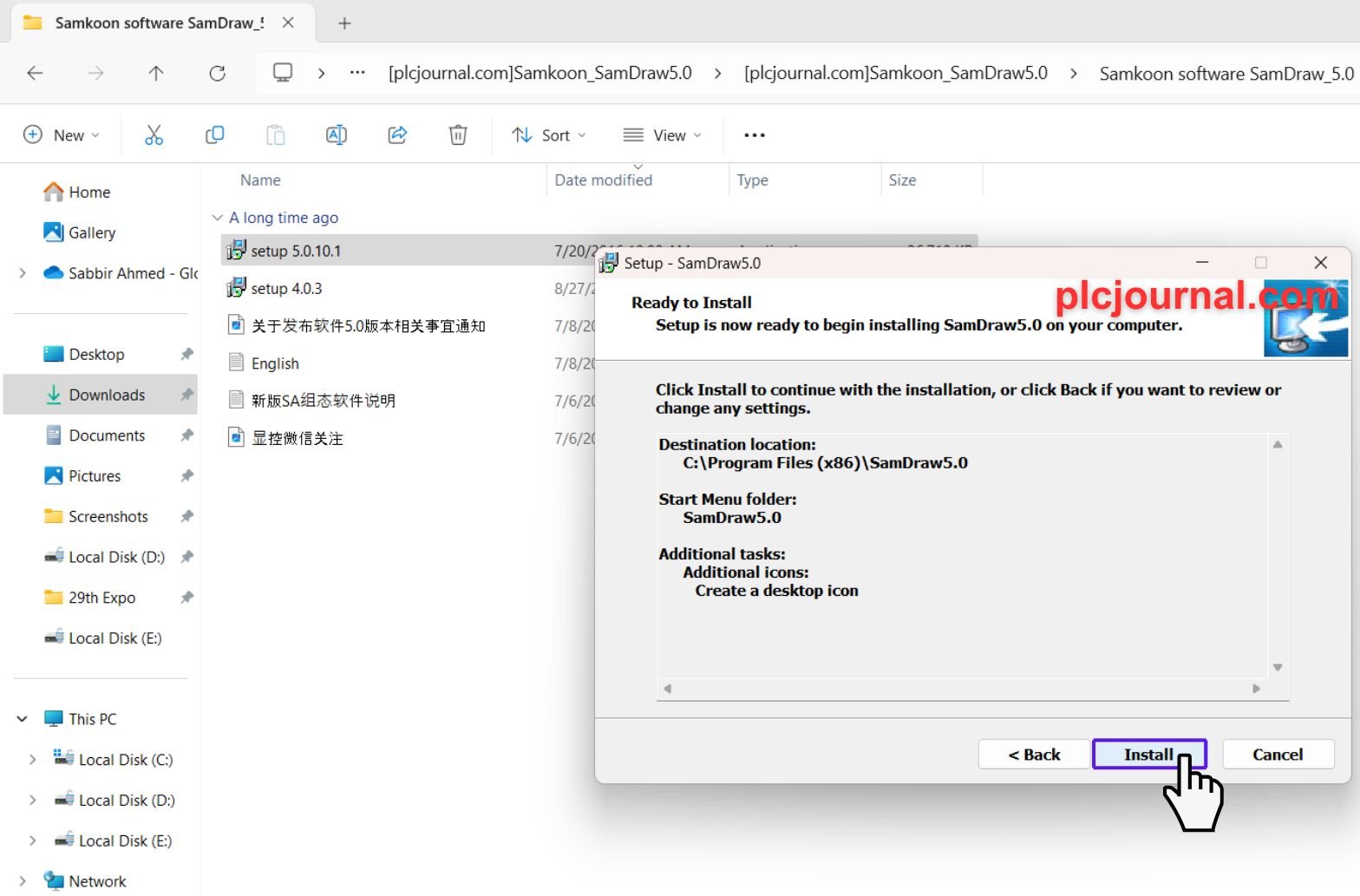
11. Monitor Installation: A progress window will appear as installation begins.
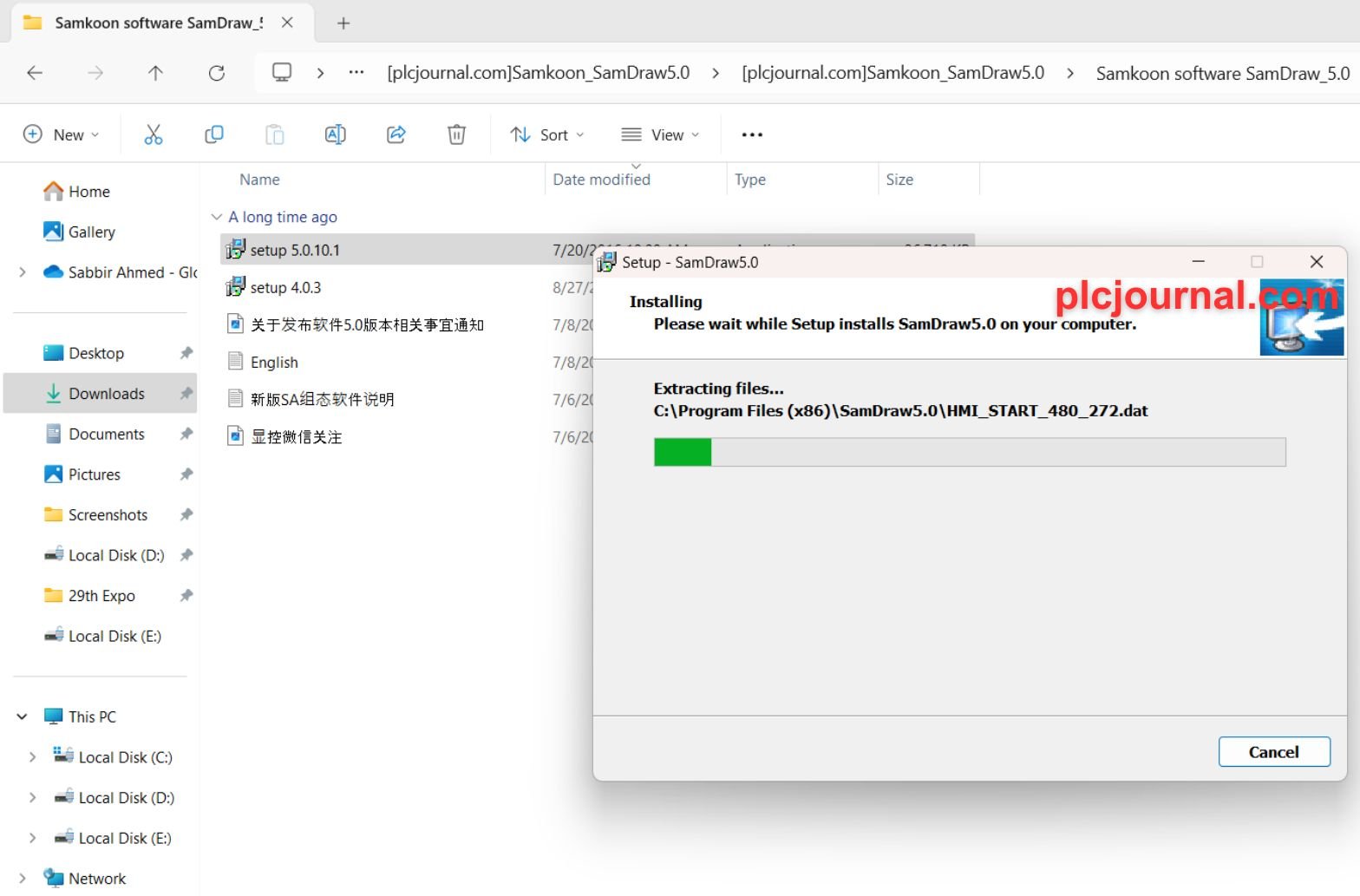
12. Complete Installation: Once complete, click “Finish” to close the setup wizard.
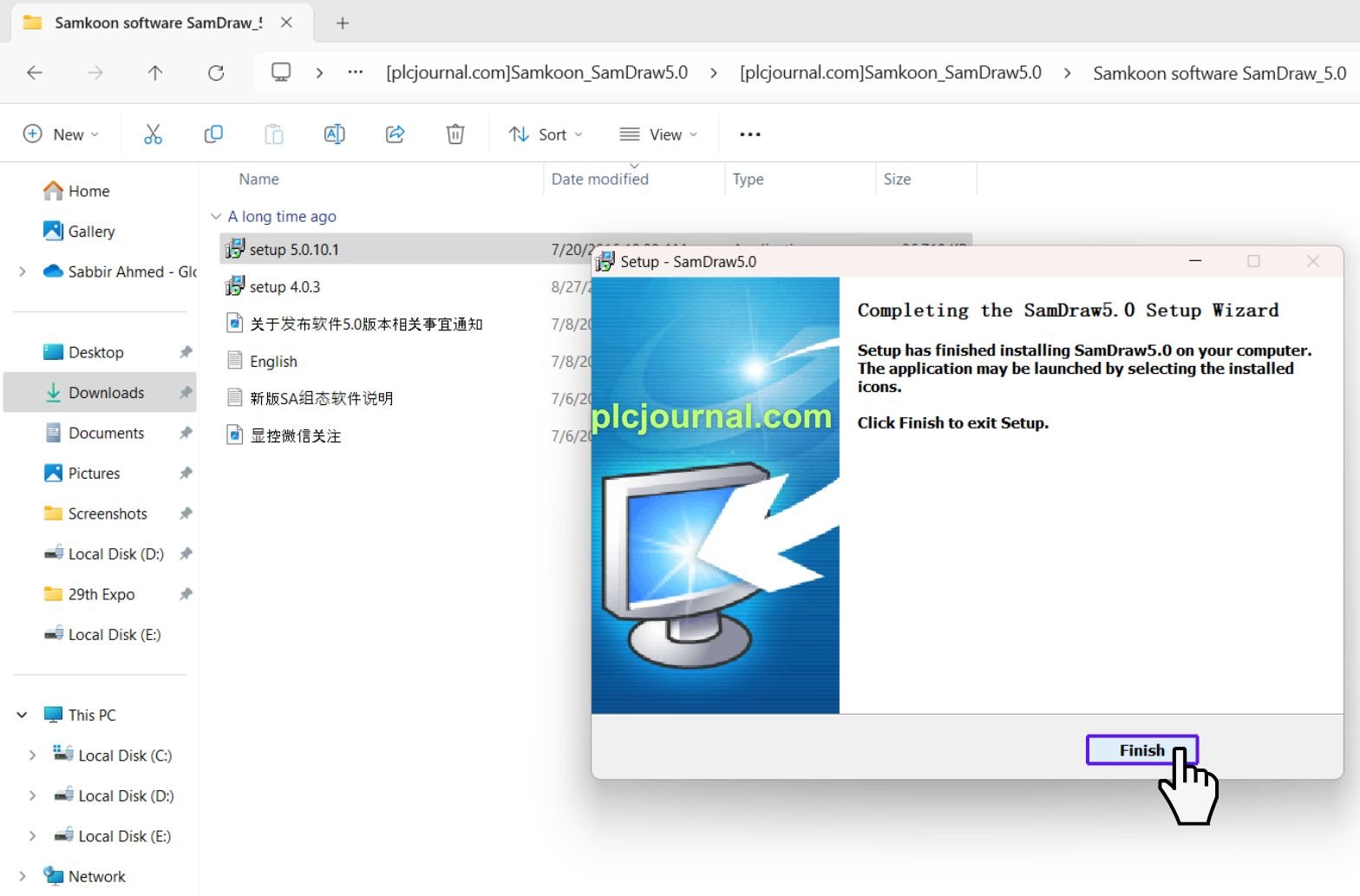
13. Software Ready to Use: SamDraw 5.0 is now successfully installed and ready for use.
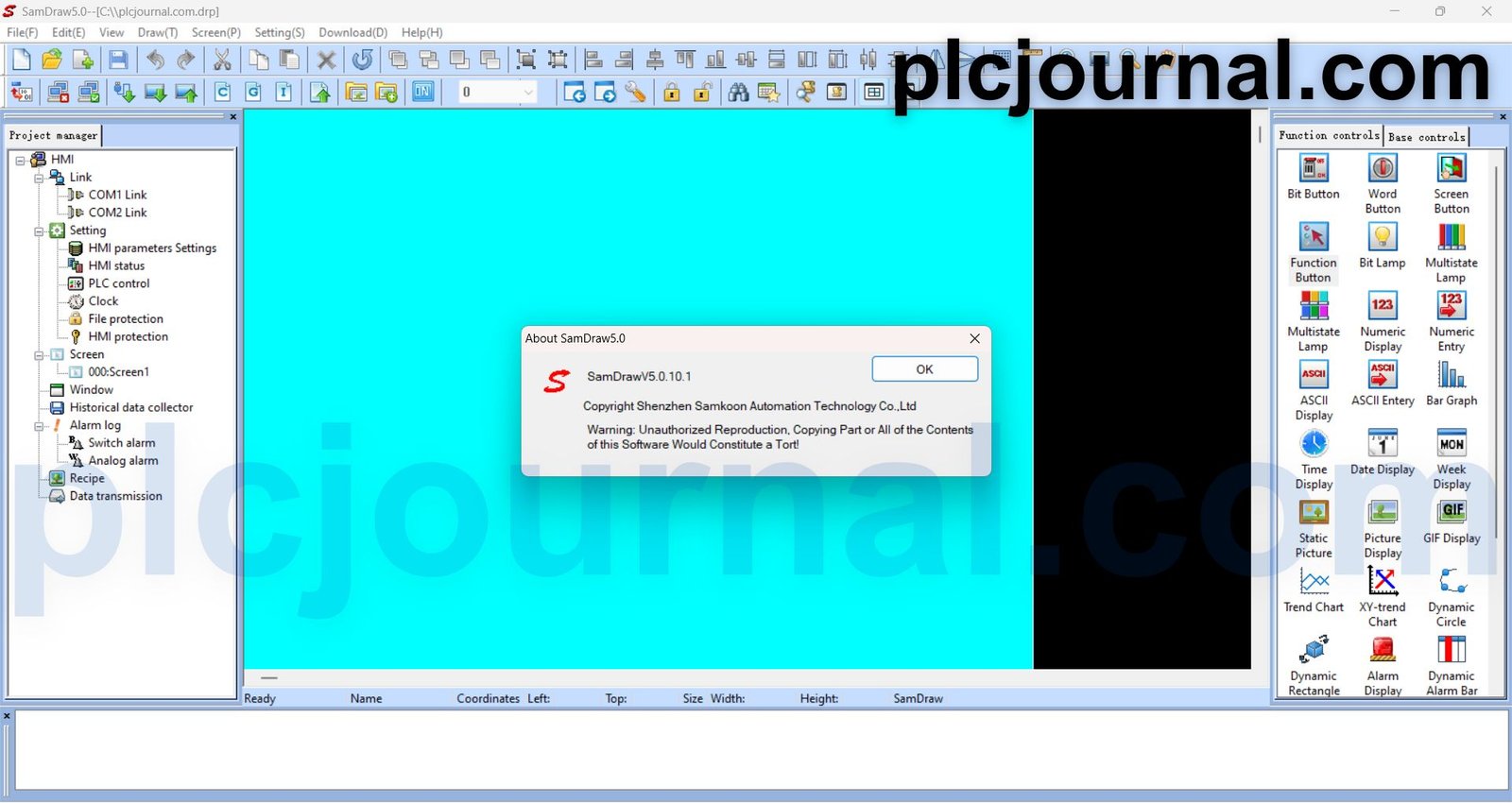
Download Info:
[Free Download] SATool V6.0 Samkoon HMI Software (GoogleDrive)

[Free Download] SamDraw5.0 Samkoon HMI Software (GoogleDrive)

[Download] Samkoon_Driver_SA_Series (GoogleDrive)

Extraction Password: plcjournal.com
Conclusion
Everyone involved in industrial automation needs to have SATool V6.0 & SamDraw 5.0 Samkoon HMI Software. It has the ease of use, much enhanced graphic display, capability to interface with PLCs in a very efficient manner that it is well suited for the graphic view of SCADA or any plant. Download it today to benefit automating your projects and increase monitoring effectiveness!
Make the most of your experience with Download SATool V6.0 & SamDraw5.0 Samkoon HMI Tool! If you like it, please leave a comment and do not forget to share it with others so that they also get benefitted.
For any download issues or other inquiries, please contact plcjournalweb@gmail.com.
Thank you for reading, and happy programming!