Download GX Works3 V1.096A latest version of Mitsubishi PLC programming software, MELSOFT GX Works3 V1.096A, supports the connection and programming of all Mitsubishi PLC models.
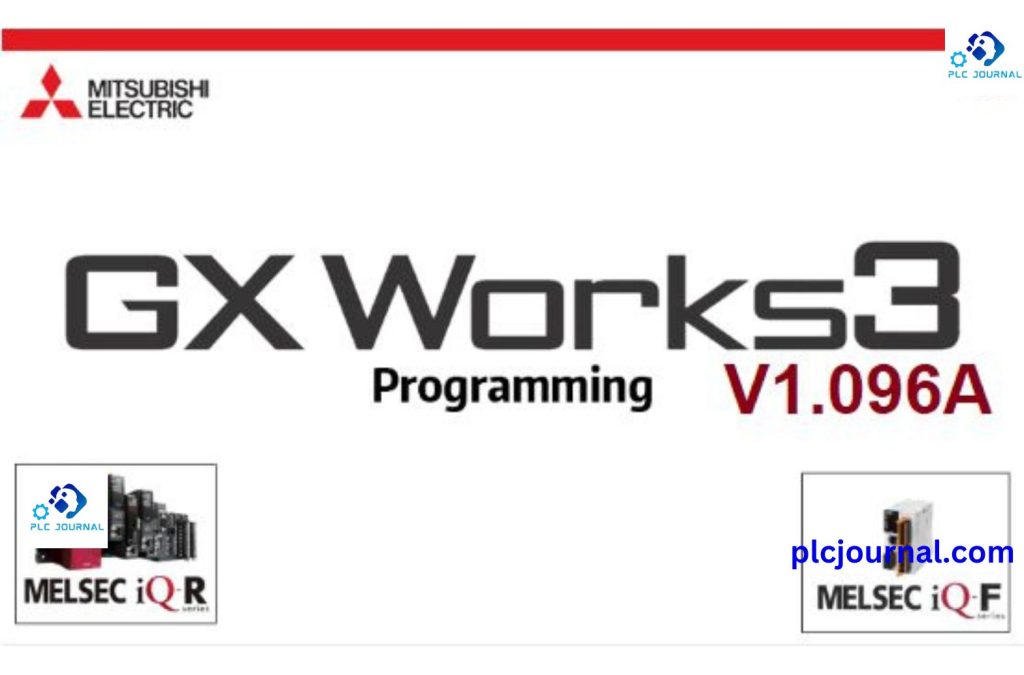
GX Works3 is an advanced software solution developed by Mitsubishi Electric for programming and configuring Mitsubishi PLCs (Programmable Logic Controllers). The latest version, GX Works3 V1.096A, brings several enhancements and new features designed to improve efficiency and user experience.
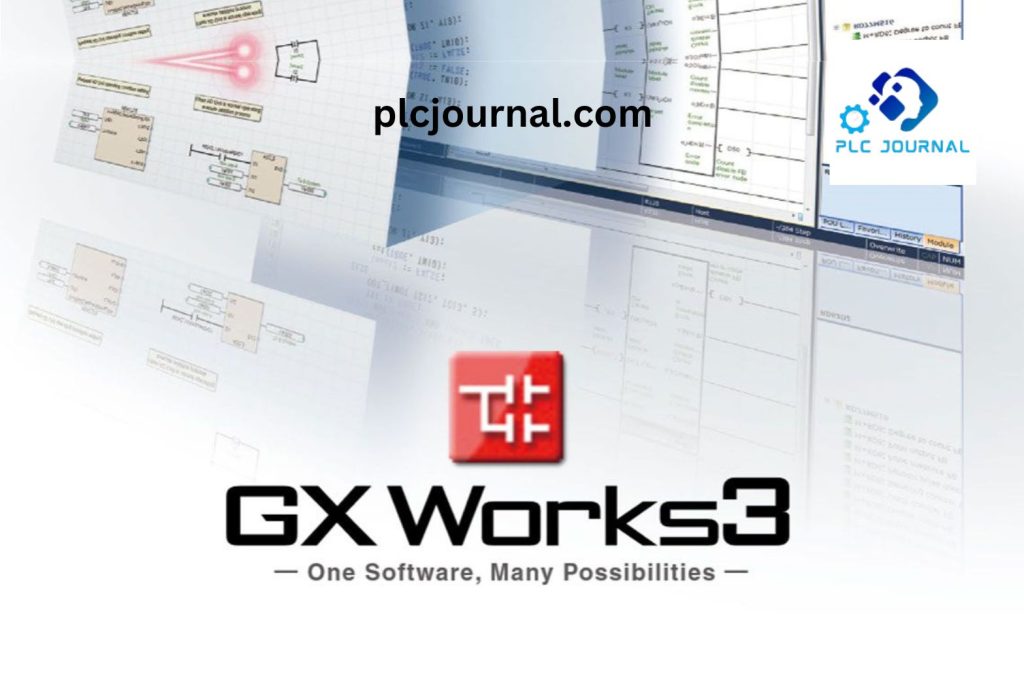
Key Features of GX Works3 V1.096A Free Download
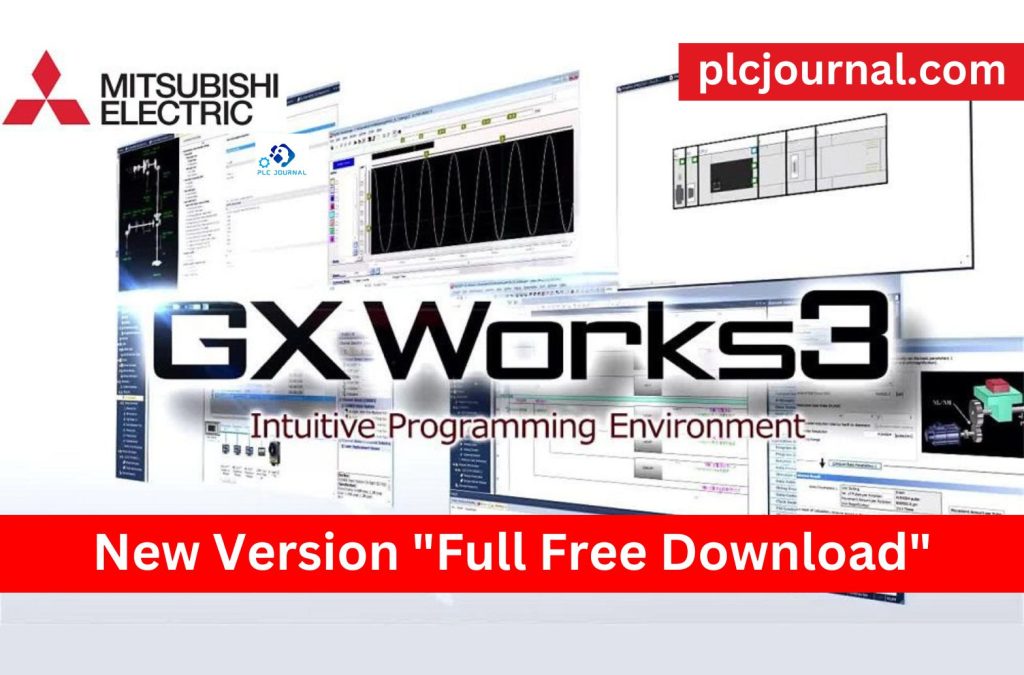
Enhanced User Interface: The updated version boasts an improved user interface that makes navigation and programming more intuitive. The layout is cleaner, and new customization options allow users to tailor the workspace to their specific needs.
Expanded Device Support: GX Works3 V1.096A includes support for a wider range of Mitsubishi PLCs and devices. This ensures compatibility with the latest hardware and provides users with more options for their automation projects.
Improved Functionality: To begin with, several new functions have been added to this version, including enhanced data logging, improved debugging tools, and more comprehensive diagnostic capabilities. Moreover, these enhancements significantly boost productivity and efficiency. As a result, users can achieve more accurate results in less time. In addition, the new features make the software more versatile for a variety of applications.
These improvements make it easier to develop, test, and maintain PLC programs.
Optimized Performance: The new version of GX Works3 optimized for better performance, with faster processing speeds and reduced loading times. This ensures that users can work more efficiently, even with large and complex projects.
Seamless Integration: Offers better integration with other Mitsubishi software tools and solutions. This facilitates smoother workflows and allows for more cohesive project management.
System Requirements – GX Works3 V1.096A
Before downloading GX Works3 V1.096A, first of all, ensure that your computer meets the following minimum system requirements. Additionally, checking these requirements beforehand can prevent installation errors. Furthermore, meeting the specifications ensures optimal performance during use.
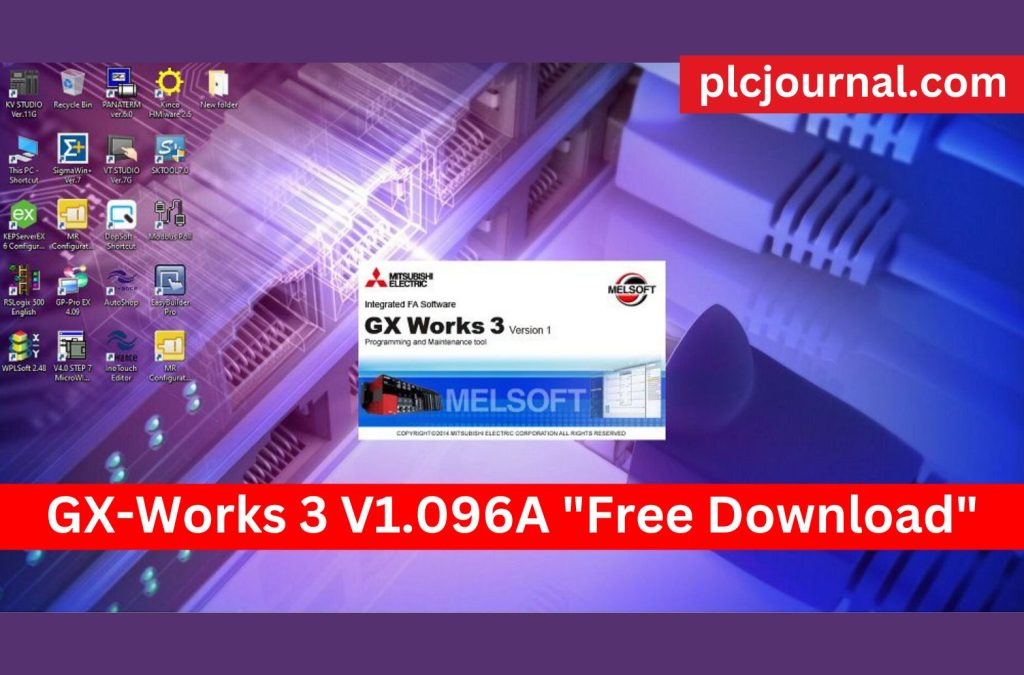
- Operating System: Windows 10/8.1/7 (32-bit or 64-bit)
- Processor: Intel Core i3 or higher
- RAM: 4 GB or more
- Hard Disk Space: First, ensure at least 10 GB of free space is available. Additionally, having extra disk space can improve performance during installation. Moreover, sufficient storage helps prevent errors and interruptions while using the software.
- Display: 1024 x 768 resolution or higher
How to Download of GX Works3 V1.096A Software Free
First, try to download it from Mitsubishi official website.
- Visit the Official Mitsubishi Website: Start by going to the Mitsubishi official website.
- Search for this software: Use the search bar to find this software.
- Select the Download Option: Once you navigate to the product page, look for the download section.
- Fill Out Necessary Information: Next, you may be required to create an account or provide information, for example, your email and company details. Additionally, completing this step ensures access to all features of the software. Furthermore, accurate information helps prevent issues during registration or login.
- Accept the Terms and Conditions: First, make sure to read through the licensing agreements or terms carefully. Then, accept them before downloading the software. Additionally, understanding these terms helps prevent potential issues. Moreover, following this step ensures a smooth installation process.
- Download the Software: Click the download link and save the file to your computer.
- Install the Application: Follow the installation instructions provided to complete the setup.
If you fail to download the software in any way, then try downloading it by clicking on the download button below this post. Alternatively, you can restart your browser and attempt the download again. In addition, ensure your internet connection is stable to avoid further issues. Consequently, following these steps should allow a successful download.
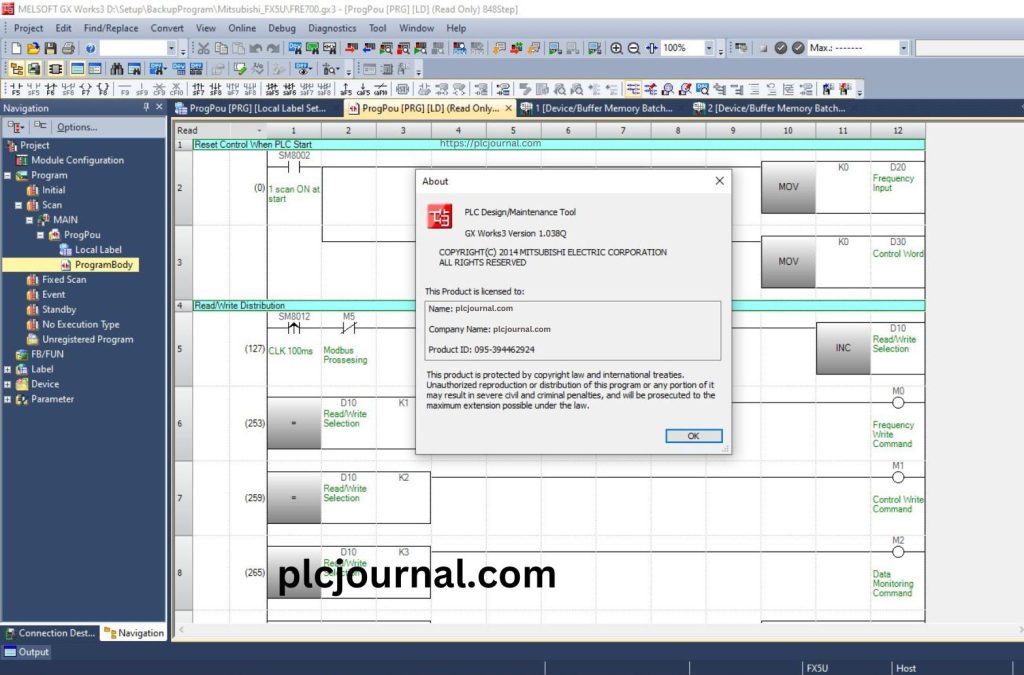
Software Download

Password Extract: plcjournal.com
If you found it useful, please comment and share it in the comment section. Through your one share others will also benefit.
Thanks for reading the article completely, friends.







