GT Designer3 (part of GT Works3 package) is the official Mitsubishi HMI programming software used to design, configure, and monitor projects for Mitsubishi GOT Series HMI panels. It provides a simple and efficient way to create user interfaces, link with PLCs, and visualize real-time data in industrial automation.
If you are working with Mitsubishi GS2000 and GOT200 series or GOT Simple series HMIs, then GT Designer3 is the essential tool you need.
Key Features of GT Designer3 – GT Works3
- User-friendly drag-and-drop editor for HMI screens
- Compatible with GS2000 and GOT200 and GT Simple series HMIs
- Supports multi-language projects for global industries
- Advanced graphics library, alarms, and logging functions
- Easy integration with Mitsubishi PLCs (FX, Q, L, R series)
- Online simulation and monitoring for project testing
- High reliability and stability for industrial use
Model Support GT Designer3 – GT Works3 Mitsubishi HMI software
GOT1000-Series
GT2710-VTBA, GT2710-VTBD, GT2710-VTWA, GT2710-VTWD, GT2708-STBD, GT2310-VTBA, GT2310-VTBD, GT2308-VTBA, GT2308-VTBD, GT2710-STBA, GT2710-STBD, GT2712-STBD, GT2712-STWA, GT2712-STWD, GT2708-VTBA, GT2708-VTBD, GT2712-STBA, GT2708-STBA.
GS2000-Series
GS2030T-NP1, GS2045T-NP1, GS2050T-NP1, GS2025T-NP1, GS2030T-NP1, GS2045T-NP1, GS2045T-NP1, GS2050-TNP1, GS2050T-NP1, GS2075T-NP1, GS2100T-NP1, GS2025T-CA1, GS2030T-CA1, GS2045T-CA1, GS2030T-CA1, GS2045T-CA1, GS2025T-CA1, GS2030T-CA1, GS2045T-CA1, GS2050T-CA1, GS2045T-CA1, GS2050T-CA1, GS2075T-CA1, GS2100T-CA1.
GT Designer3 GT Works3 Mitsubishi HMI Software Operating system support
- Windows 7 (32/64bits)
- Windows 8/8.1 (32/64bits)
- Windows 10 (32/64bits)
- Windows Server (32/64bits)
- Windows XP
Why Use GT Designer3 – GT Works3?
- Official Mitsubishi Electric HMI software
- Easy to use for beginners and professionals
- Provides seamless integration with Mitsubishi PLCs
- Includes a rich set of graphical objects for faster project development
- Reliable tool for industrial HMI design and monitoring
How to Download and Install of this Software Step-by-step Complete instructions with images are given below
First, try to download it from Mitsubishi official website.
- Visit the Official Mitsubishi Website: Start by going to the Mitsubishi official website.
- Search for this software: Use the search bar to find this software.
- Select the Download Option: Once you navigate to the product page, look for the download section.
- Fill Out Necessary Information: You may be required to create an account or provide information such as email and company details.
- Accept the Terms and Conditions: Make sure to read through and accept the licensing agreements or terms before downloading.
- Download the Software: Click the download link and save the file to your computer.
- Install the Application: Follow the installation instructions provided to complete the setup.
If you fail to download the software in any way, then download the software by clicking on the download button below this post.
Step 1: Firstly GT Designer3 Software by clicking on the download button given below to download the software. Then unzip or extract the GT Designer3 software. Click on the ok button with this password plcjournal.com while extracting.
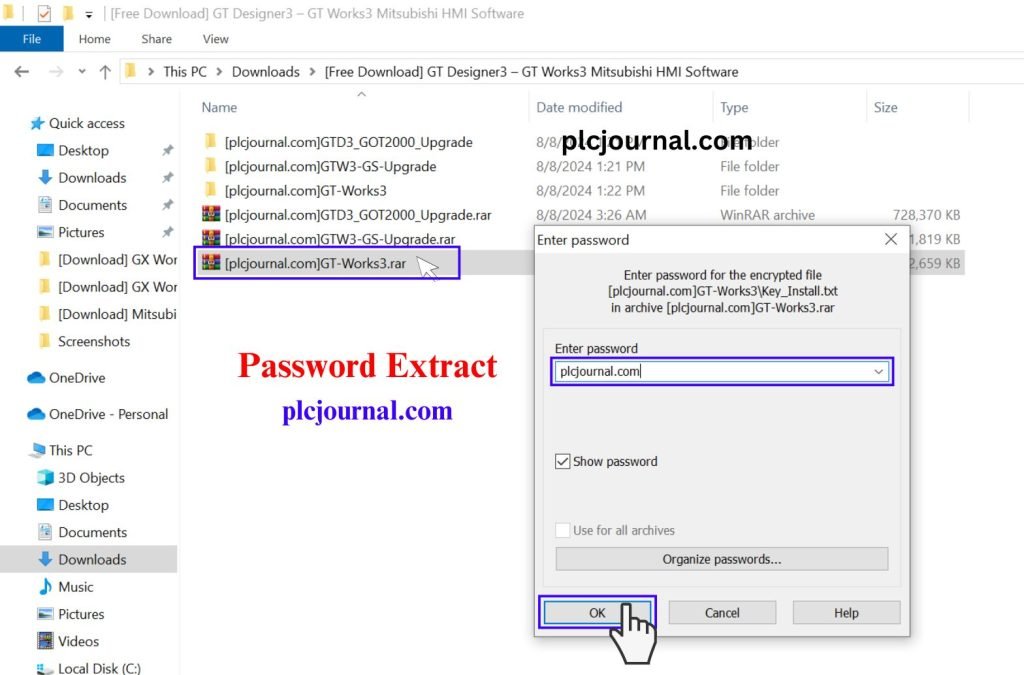
Step 2: Then [plcjournal.com]GT-Works3 Double Click on open this folder.
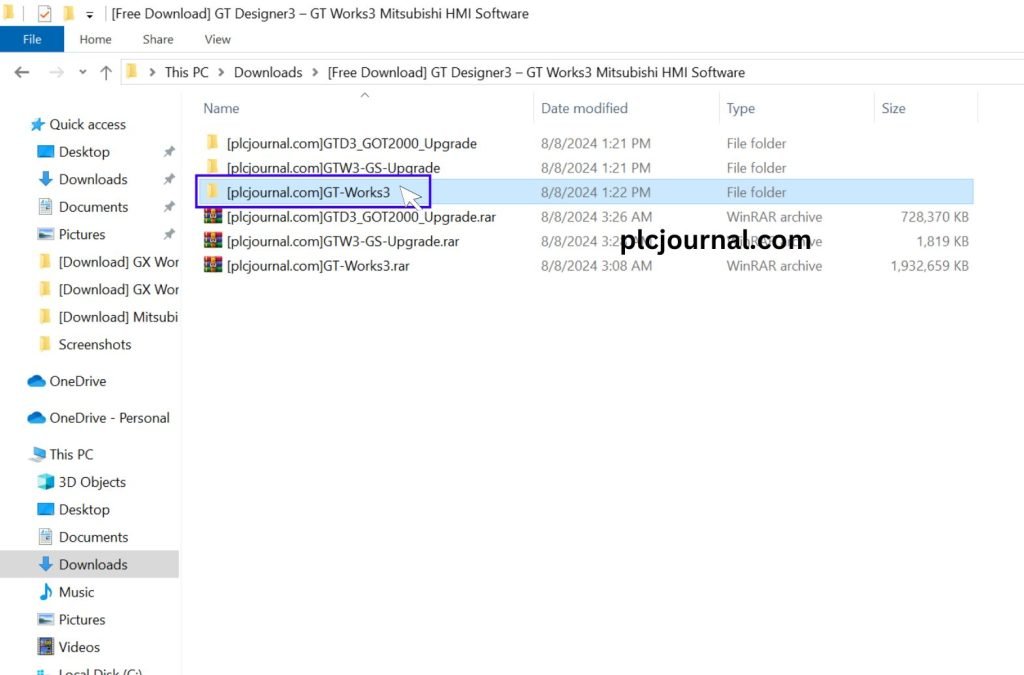
Step 3: Then double click on the autorun.exe file.
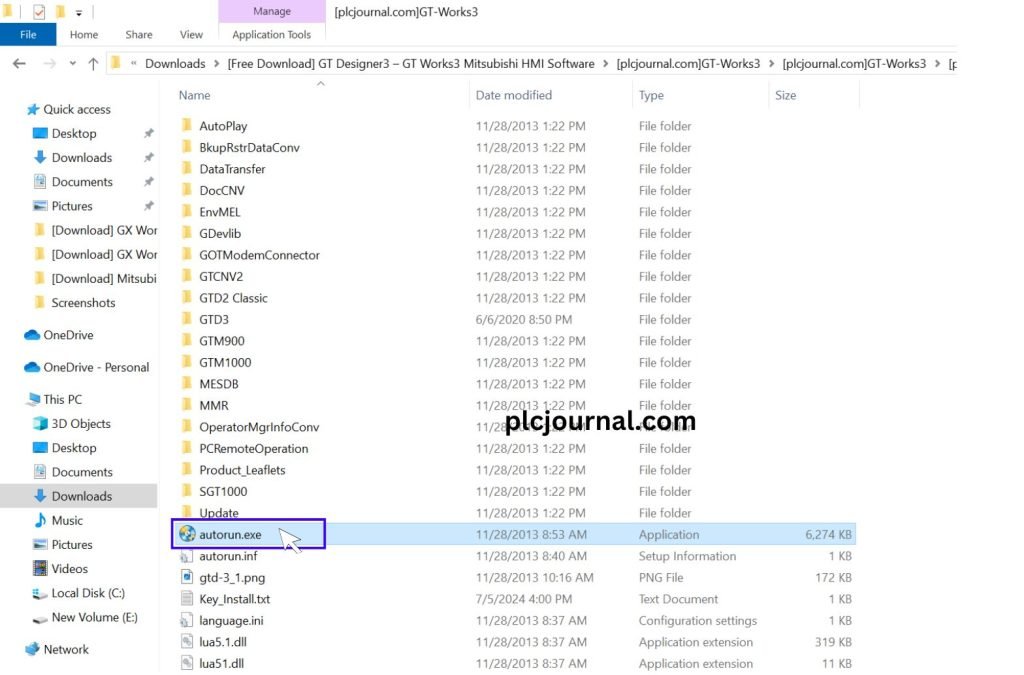
Step 4: Then Choose the Environment of MELSOFT software.
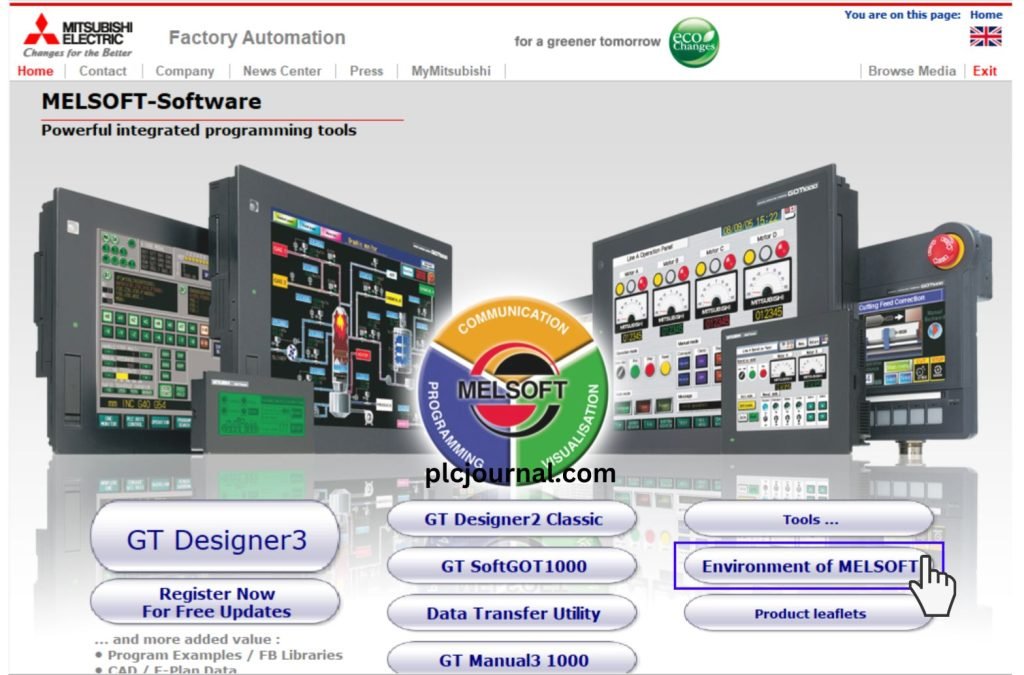
Step 5: Then Click on the GT Designer3.
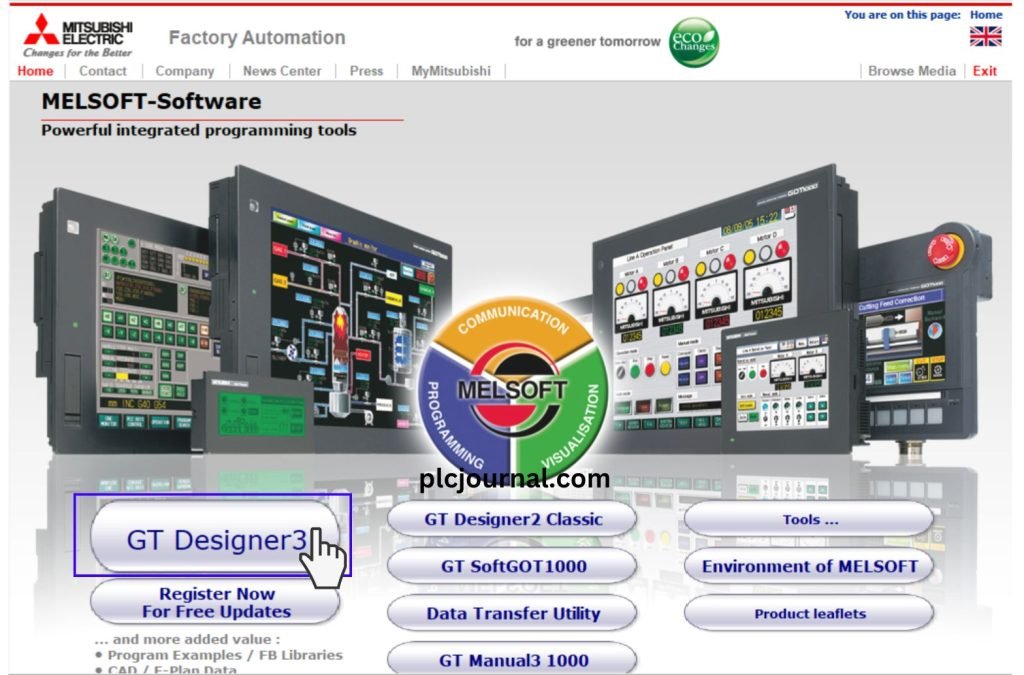
Step 6: Then Click on the ok Button.
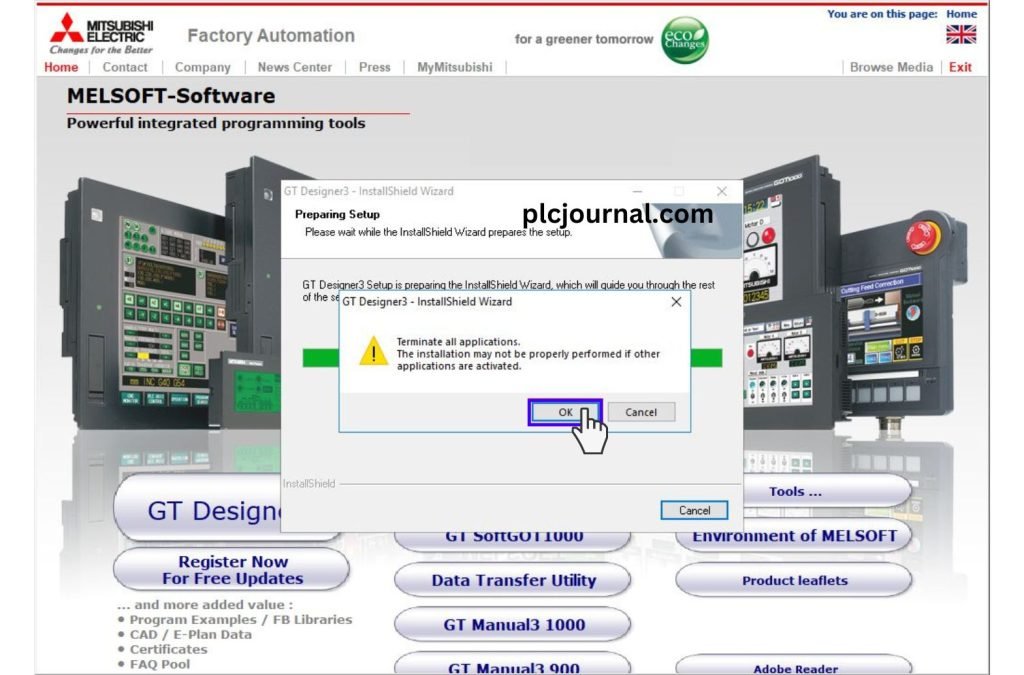
Step 7:
- Opening the Key_Install.txt file.
- Then selected the Serial Number Key.
- Then Copy.
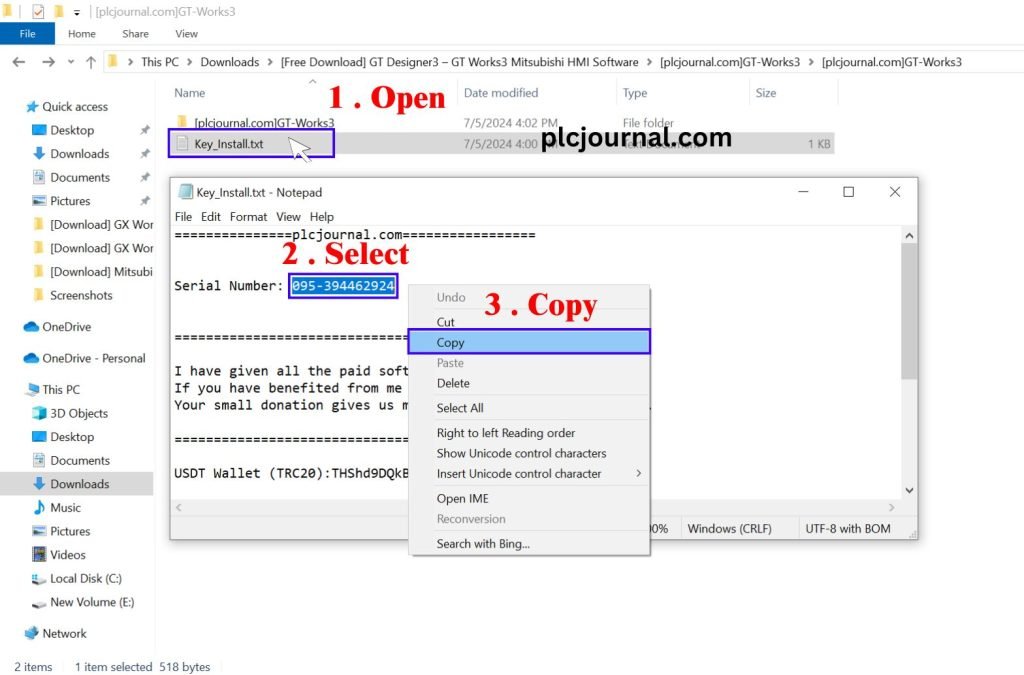
Step 8: Then paste this code Product Id section and Type plcjournal.com in the User name and company name field and click the next button.
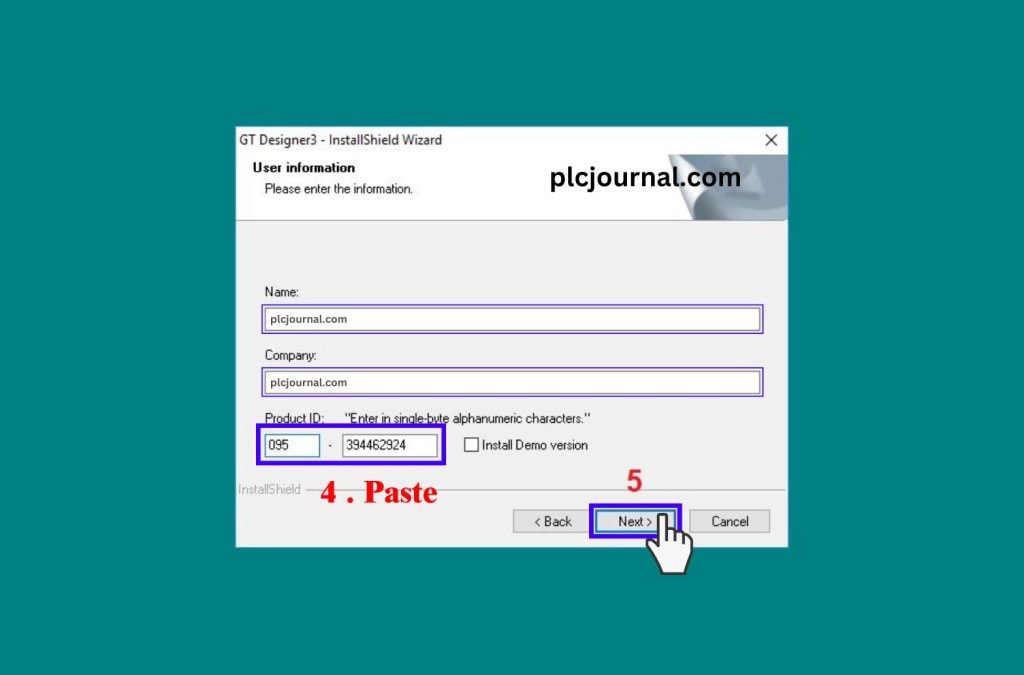
Step 9: Check first if all the information is correct. Then click the Next button to start the installation process of the software.
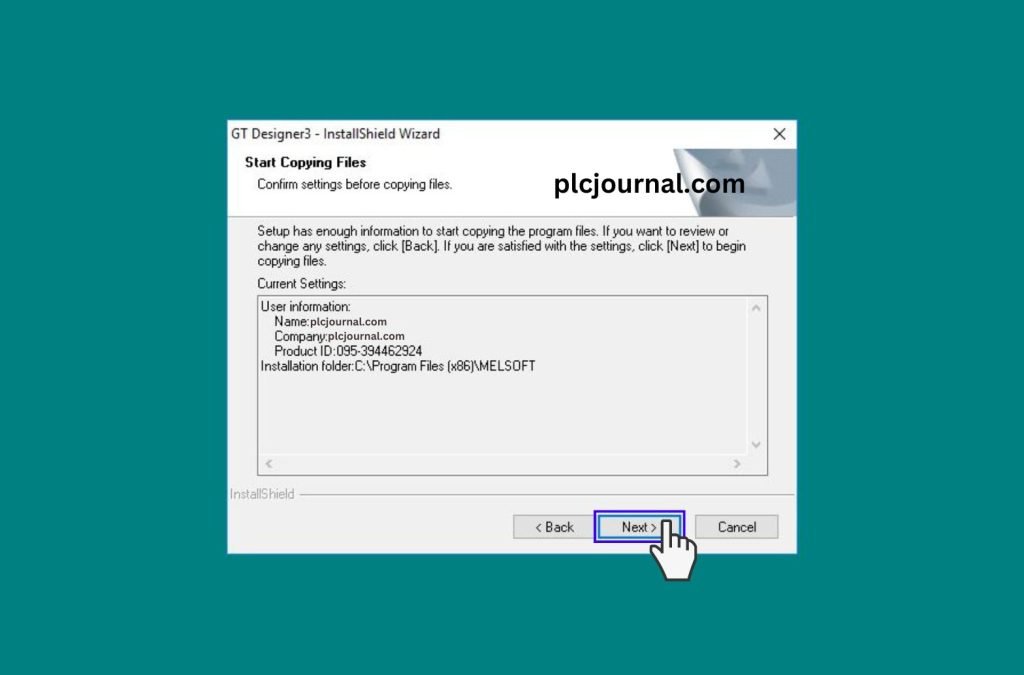
Step 10: GT Designer3 may take some time to install due to many programming files, depending on your computer configuration.
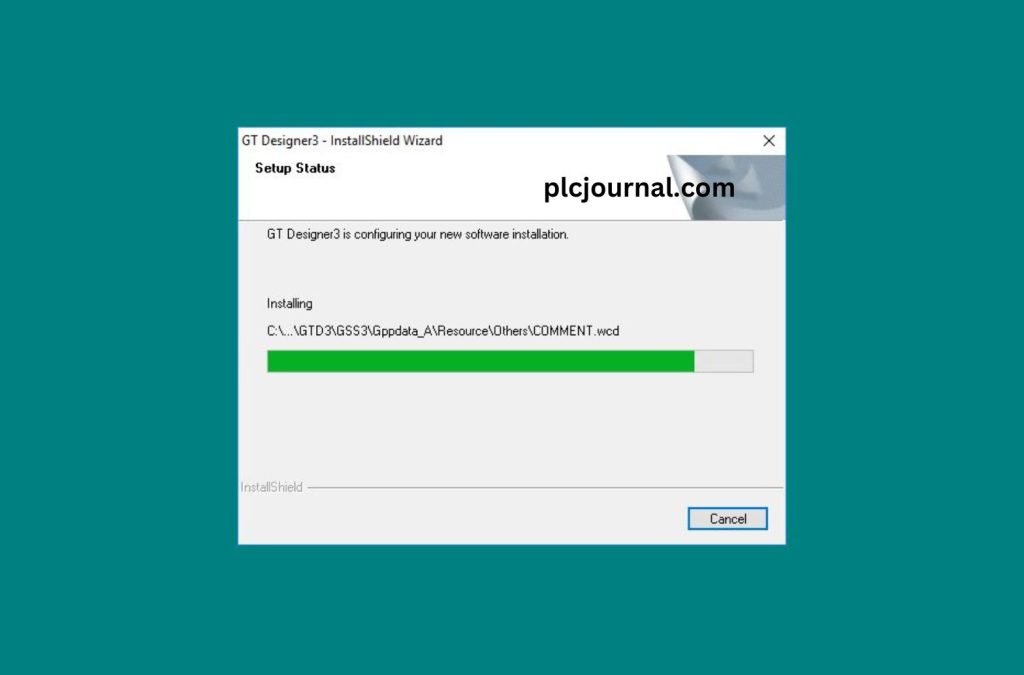
Step 11: Then Click on the Install Button.
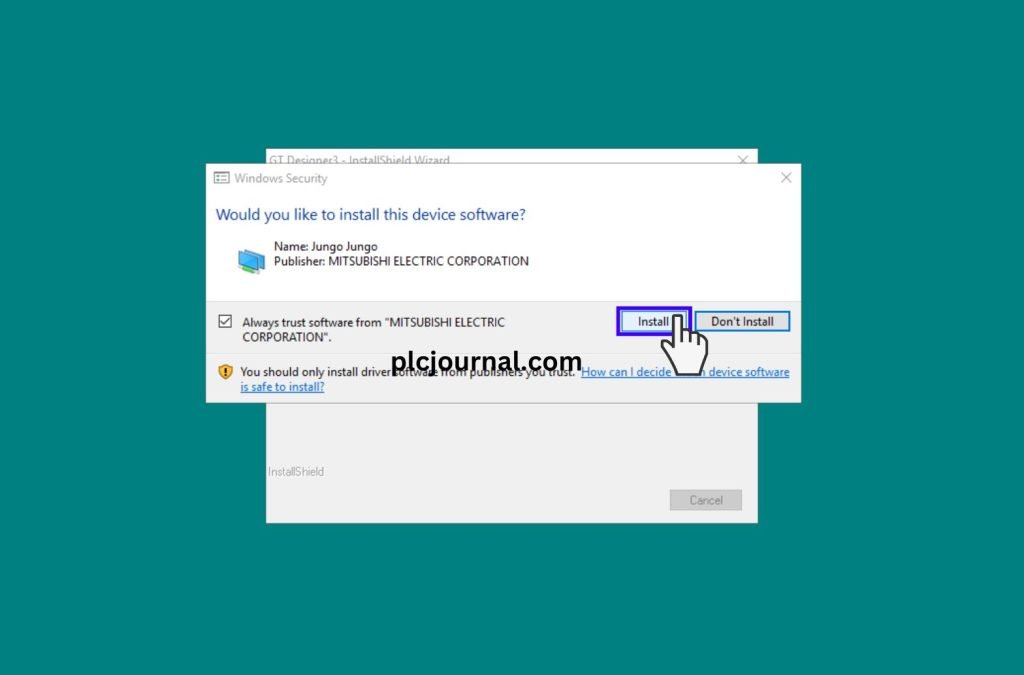
Step 12: (OK) GT-Designer3 software installed. Then Click on the Finish Button.

Step 13:
<<<To update the software>>>
Extract [plcjournal.com]GTD3_GOT2000_Upgrade the same way you extracted GT Designer3 software in step 1. Then [plcjournal.com]GTD3_GOT2000_Upgrade double clicks on this file open.
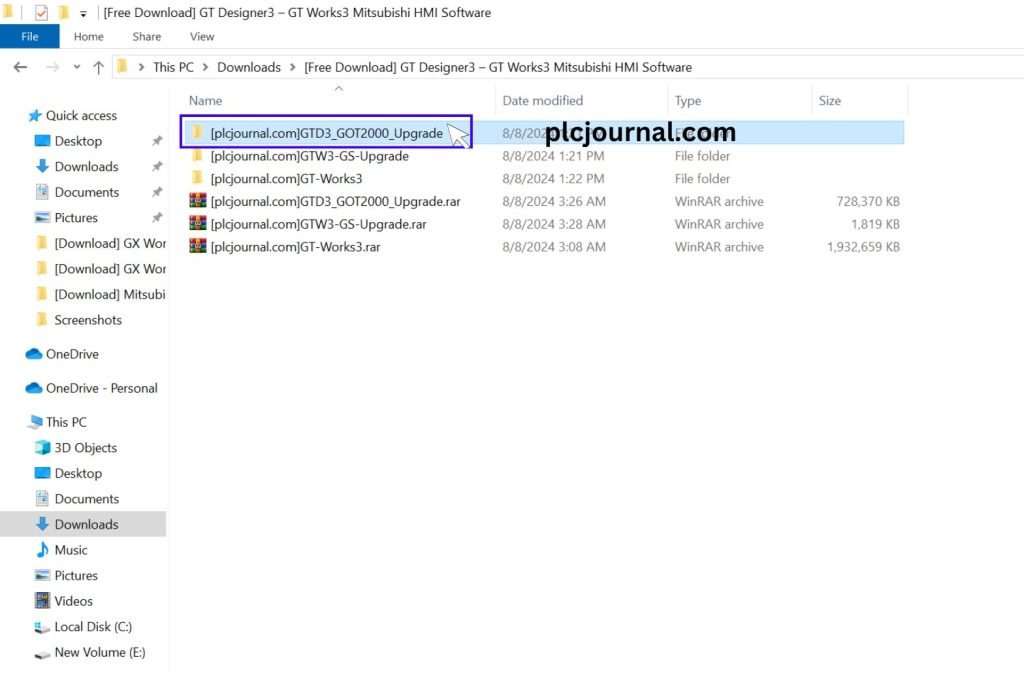
Step 14: Then double click on the autorun.exe file.
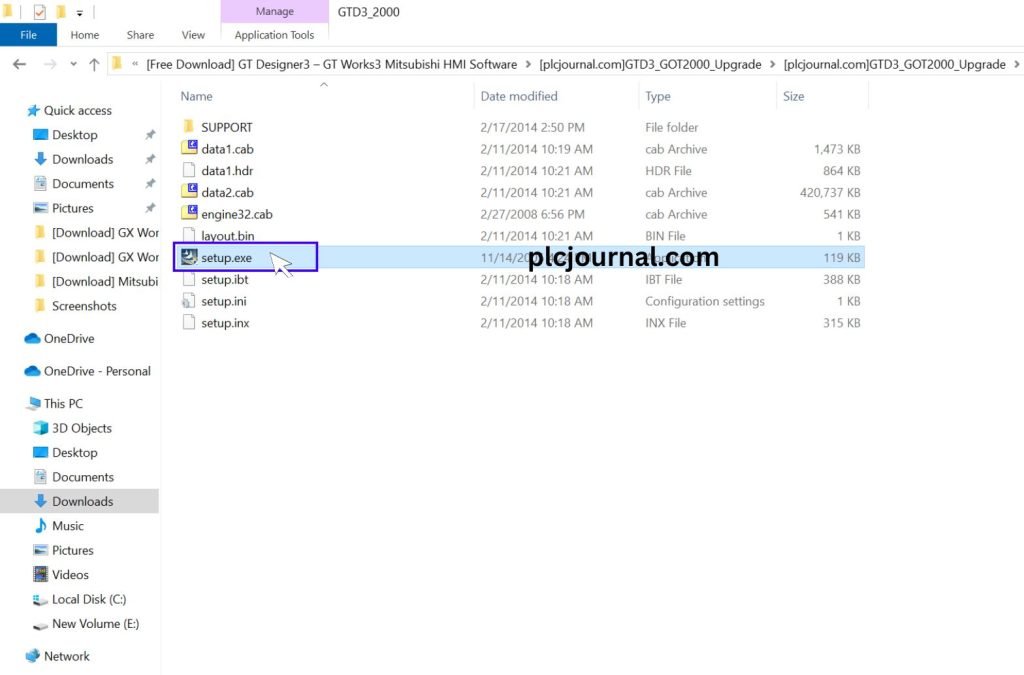
Step 15:
- Opening the Key_Install.txt file.
- Then selected the Serial Number Key.
- Then Copy.
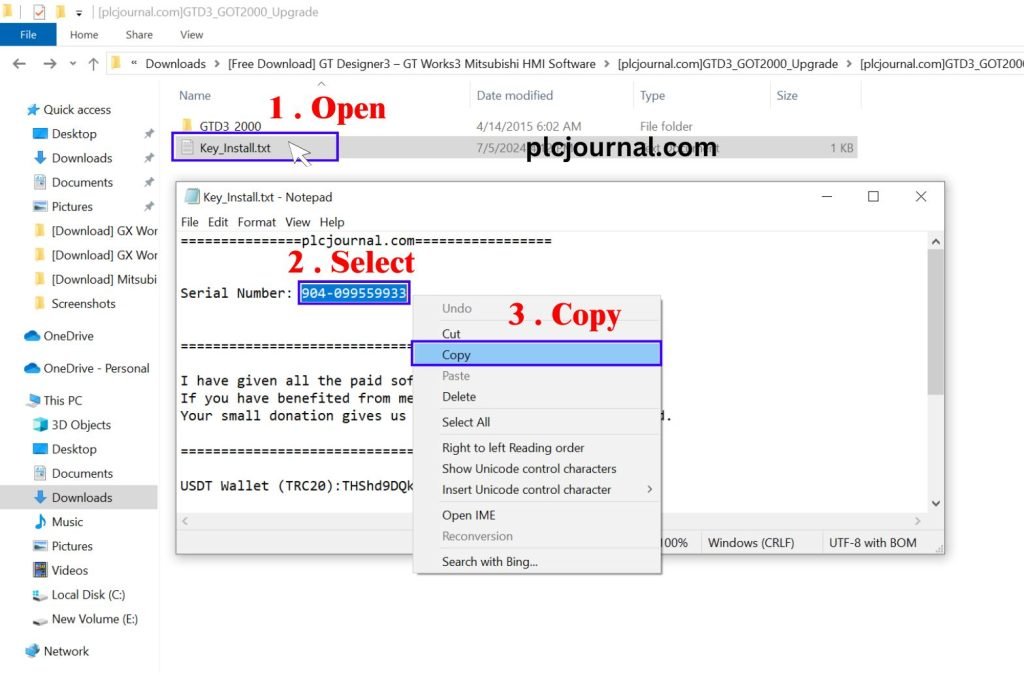
Step 16: Then paste this code Product Id section and Type plcjournal.com in the User name and company name field and click the next button.
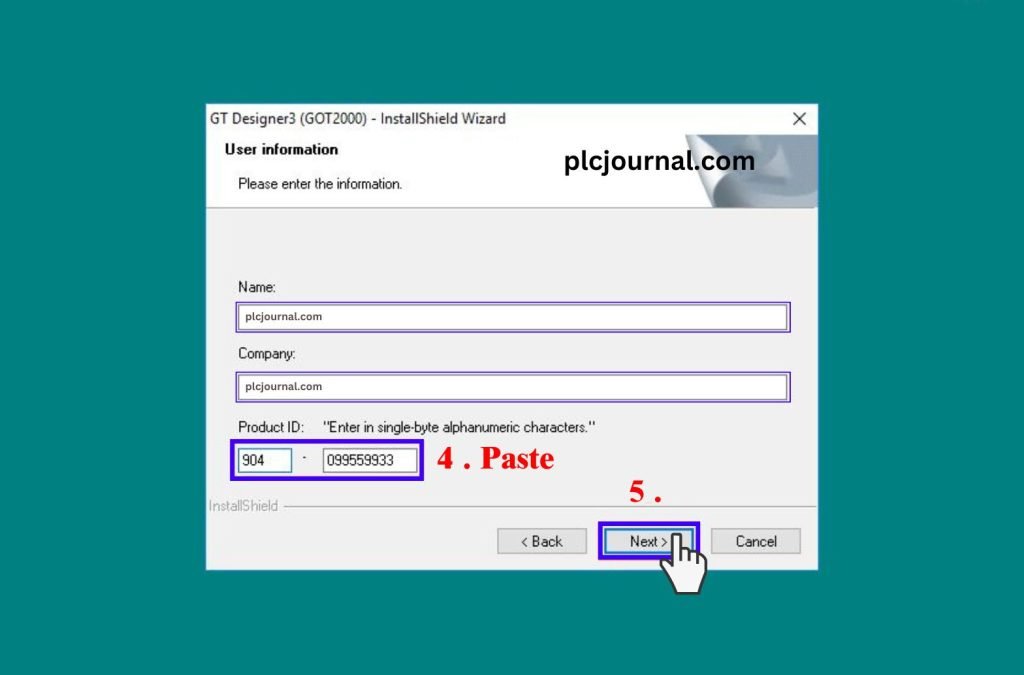
Step 17: Then Click on the Finish Button.
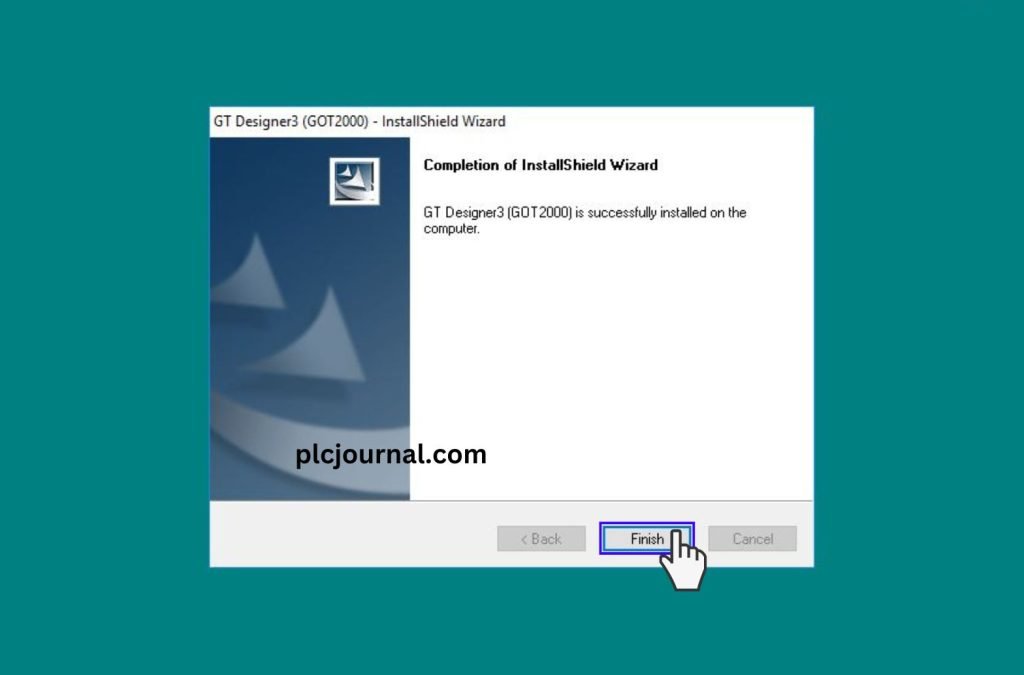
Step 18: Then [plcjournal.com] GTW3-GS-Upgrade double clicks on this file open.
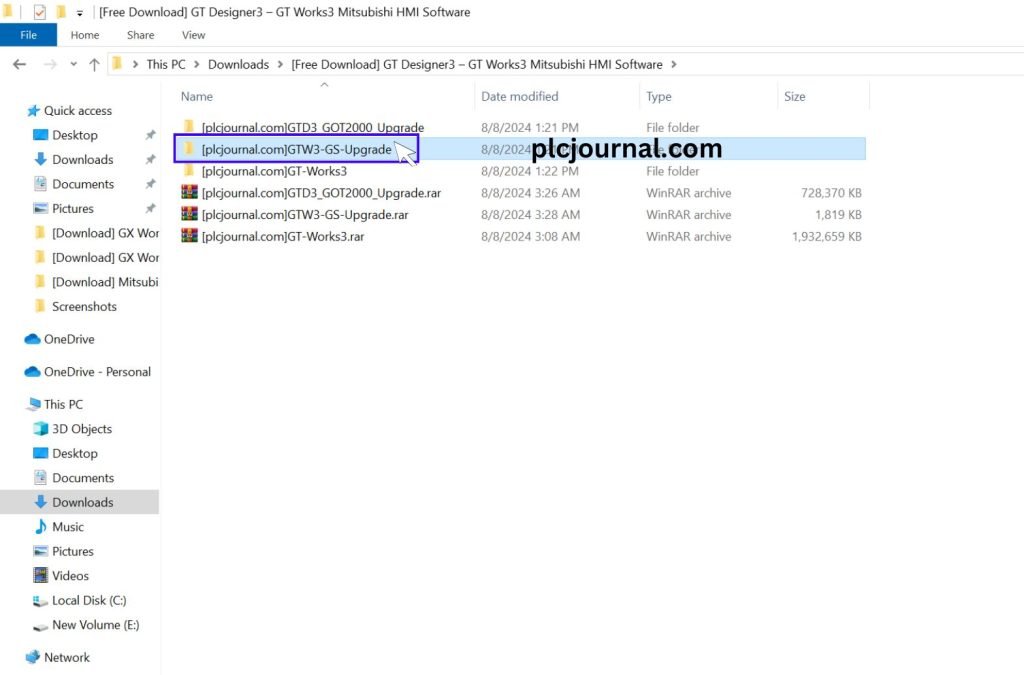
Step 19: Double click on the GS Installer.exe file. Then Click on the Finish Button.
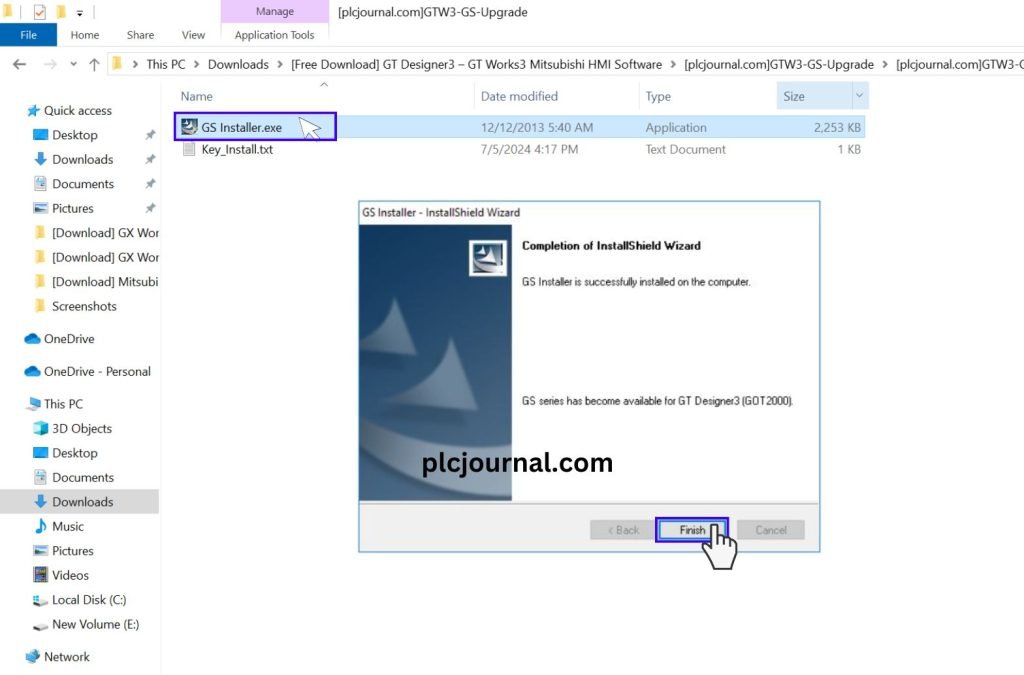
After the installation is complete, both GT-Designer3 and GT-Simulator3 will be available.

The GT-Designer3 software is compatible with HMI GOT1000, GOT2000, and GS2000 Series.
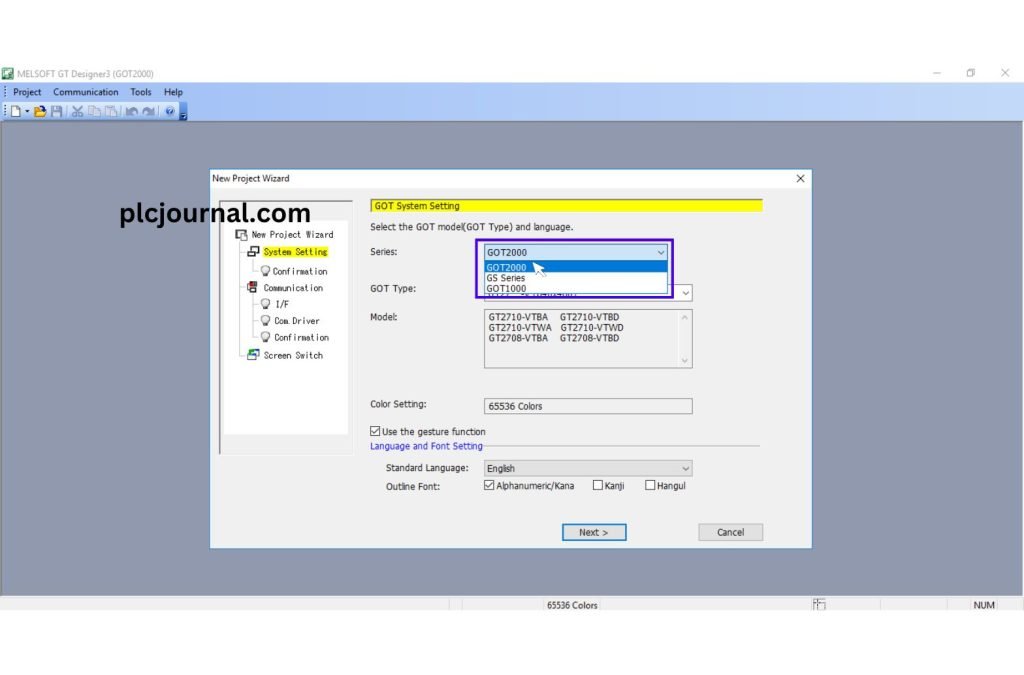
Download Link GT-Designer3 / GT-Works3 (Google Drive)
Download GT-Designer3 with (Google Drive)
Download GTD3_GOT2000_Upgrade with (Google Drive)
Download GTW3-GS-Upgrade with (Google Drive)
Password Extract: plcjournal.com
Conclusion
GT Designer3 – GT Works3 is the ultimate HMI software for Mitsubishi Electric automation systems. With its intuitive interface, advanced features, and full compatibility with Mitsubishi PLCs, it is an essential tool for industrial engineers, system integrators, and technicians.
Get your free download of GT Designer3 – GT Works3 (Google Drive link) today and start building powerful and user-friendly HMI projects for your Mitsubishi GOT series panels.







