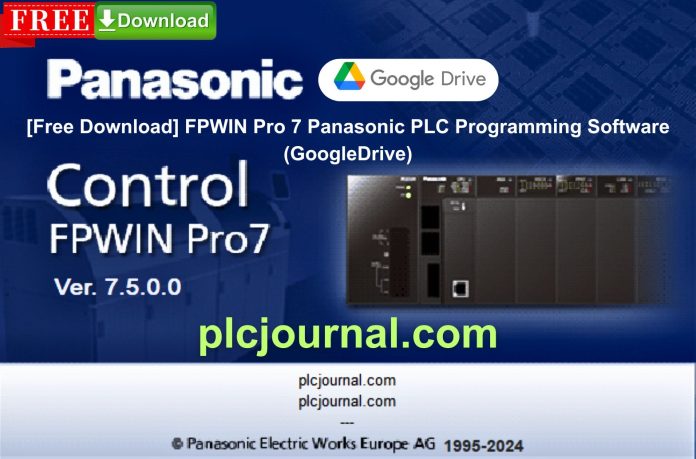First, get ready to experience powerful automation; next, unlock greater efficiency with the FPWIN Pro 7 Panasonic PLC Programming Software.
Do you need to optimize your industrial automation activities? If so, FPWIN Pro 7 is the best PLC programming tool that comes from Panasonic, because it is specifically intended to enhance your automation programs. Moreover, being the official software for Panasonic PLCs, FPWIN Pro 7 is packed with many essential functions that, in turn, assist you to write programs more effectively.
As already mentioned, FPWIN Pro 7 Panasonic PLC Programming Software is the best program suitable for PLC programming for the following reasons.
1. Comprehensive IEC 61131-3 Compliance: FPWIN Pro 7 Panasonic PLC Programming Software has been designed according to the norms of the IEC 61131-3 that is the internationally established standard for the PLCs. This, in turn, helps in ensuring compatibility amongst different systems, thereby making it easier for engineers to use standard programming languages such as Ladder Diagram (LD), Structured Text (ST), and even Function Block Diagram (FBD).
2. User-Friendly Interface: FPWIN Pro 7 Panasonic PLC Programming Software is easy to use so people new to the program as well as old time professionals can use it. Thanks to such features as customizable views, drag-and-dropping, as well as clean navigation menus, creating elaborate automation scripts becomes easy and, consequently, highly efficient.
3. Advanced Debugging and Simulation Tools: Debugging tools are available in FPWIN Pro 7 Panasonic PLC Programming Software which makes it possible to first run through the PLC programs without physically implementing them. This assists in detecting faults and correcting them at an embryonic state thus being time efficient and economic.
4. Extensive Library of Pre-Designed Function Blocks: New to the software is a range of pre-formatted function blocks that will help simplify the use of the application. This library brought development time into a new level faster and more reliable since each block is tested and optimized by FPWIN Pro 7 Panasonic.
5. Seamless Integration with Panasonic Hardware: FPWIN Pro 7 Panasonic PLC Programming Software is developed specifically for the Panasonic PLC and gives maximum compatibility and compatibility with all pro versions of FPWIN Pro 7 Panasonic automation equipment. Such high compatibility gives you a steady and quite solid ground for any kind of automation.
Benefits of Using FPWIN Pro 7 Panasonic PLC Programming Software:
- Increased Efficiency: By doing so, you can eliminate time-consuming tasks and therefore enhance productivity while also ensuring dependable PLC programming.
- Enhanced Flexibility: Moreover, the availability of multiple programming languages therefore enables programs to be designed specifically according to the project’s needs, and as a result, improves overall adaptability.
- Reduced Downtime: Systems that use complex debug tools offer solutions that reduce errors, hence, low system maintenance.
- Scalability: Consequently, FPWIN Pro 7 Panasonic PLC Programming Software can be used in small-scaled as well as mid to large-scaled automation projects therefore it can benefit a lot of industries.
FPWIN Pro V7.5 is a versatile software tool specifically designed for programming all Panasonic PLCs, adhering to the IEC 61131-3 standard. It supports a wide range of PLC series, including FP7, FP0H, FP0R, FP-XH, FP-X, FP-X0, FP-SIGMA, FP2SH, FP-e, EcoLogiX, FP0, FP2, FP10SH, FP1, FP-M, FP3, FB-C, FP-5, and FP-10.
System Requirements Panasonic PLC Programming Software
- Operating System: Windows 7 SP1 or newer versions, including Windows 8, Windows 8.1, and Windows 10
- CPU: Intel Core2 Duo 2GHz or higher
- RAM: At least 1GB
- Disk Space: Minimum of 400 MB
- Display Resolution: 1280 x 800 or higher
How to Free Download of this Software
First, try to download it from Panasonic official website.
- Visit the Official Panasonic Website: First of all, start by going to the Panasonic official website; from there, you can begin the download process.
- Search for this software: Use the search bar to find FPWIN Pro 7 Panasonic software.
- Select the Download Option: Once you navigate to the product page, look for the download section.
- Fill Out Necessary Information: You may be required to create an account or provide information such as email and company details.
- Accept the Terms and Conditions: Make sure to read through and accept the licensing agreements or terms before downloading.
- Visit the Official Panasonic Website: First of all, start by going to the Panasonic official website; from there, you can begin the download process.
- Install the Application: Next, carefully follow the installation instructions provided, and as a result, complete the setup successfully.
If you fail to download the software in any way, then free download the software by clicking on the download button below this post.
Step-by-Step Guide to Installing FPWIN Pro 7 Panasonic PLC Programming Software Using Images:
Step:
1. Download the Software: First of all, start by downloading the software from Google Drive. After that, use the password ‘plcjournal.com’ to unlock it, and then begin by unlocking PWIN_Pro_V7.1.
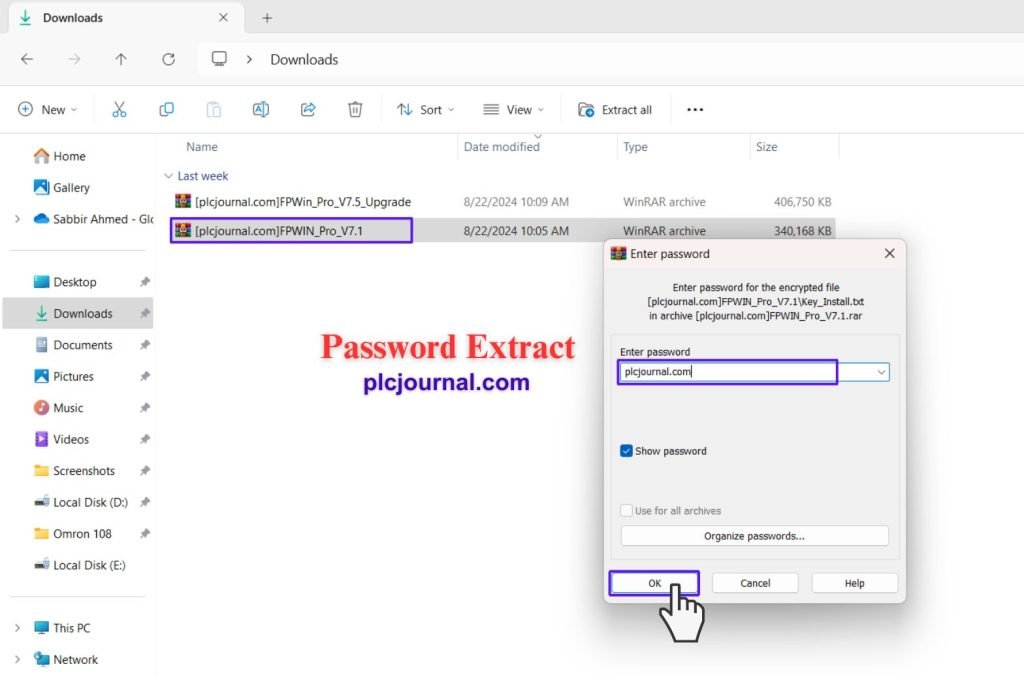
2. Open the Software Folder: Next, locate and double-click the software folder; after that, proceed to the next step of the installation.
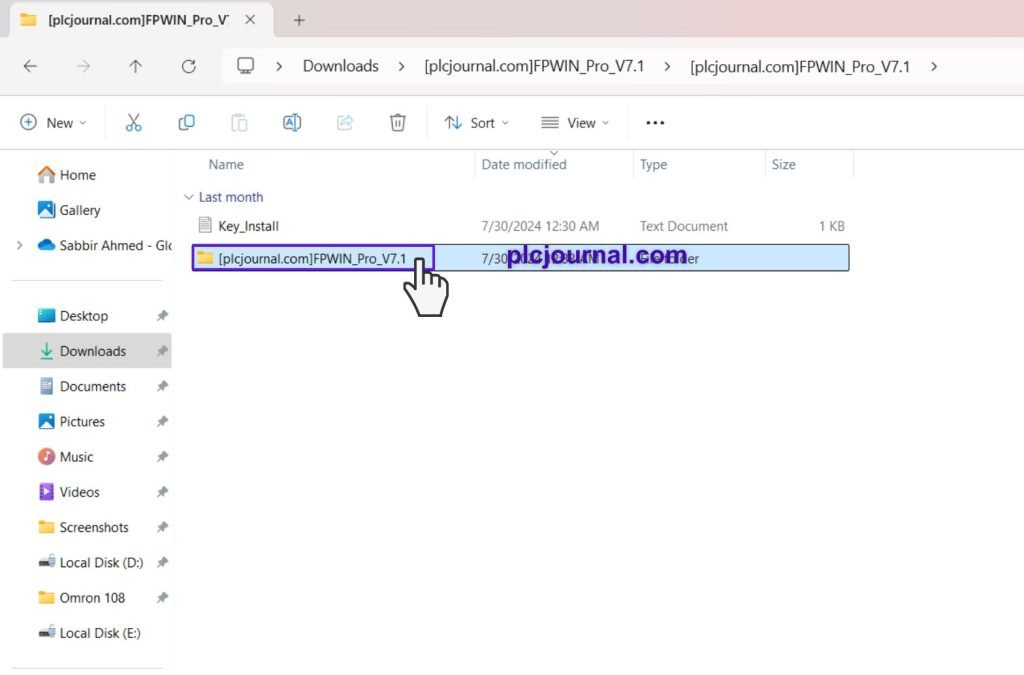
3. Start the Installation: First, double-click the installation file to start the process; subsequently, a setup window will appear, and then click ‘Next’ to continue.
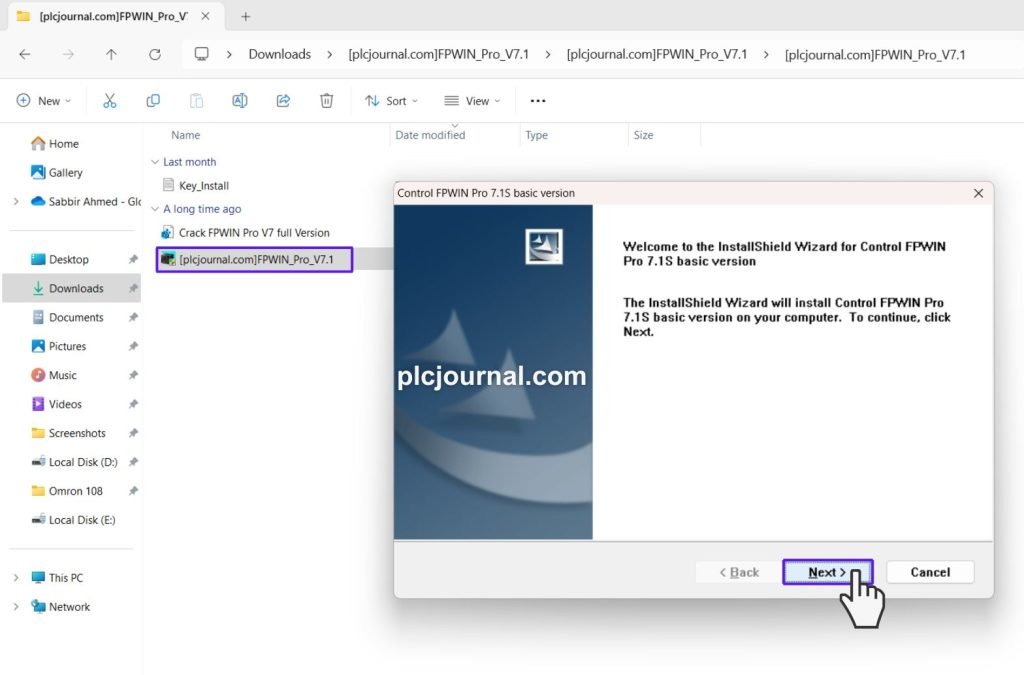
4. Accept the License Terms: Agree to the license terms by selecting the appropriate option, then click “Next.”
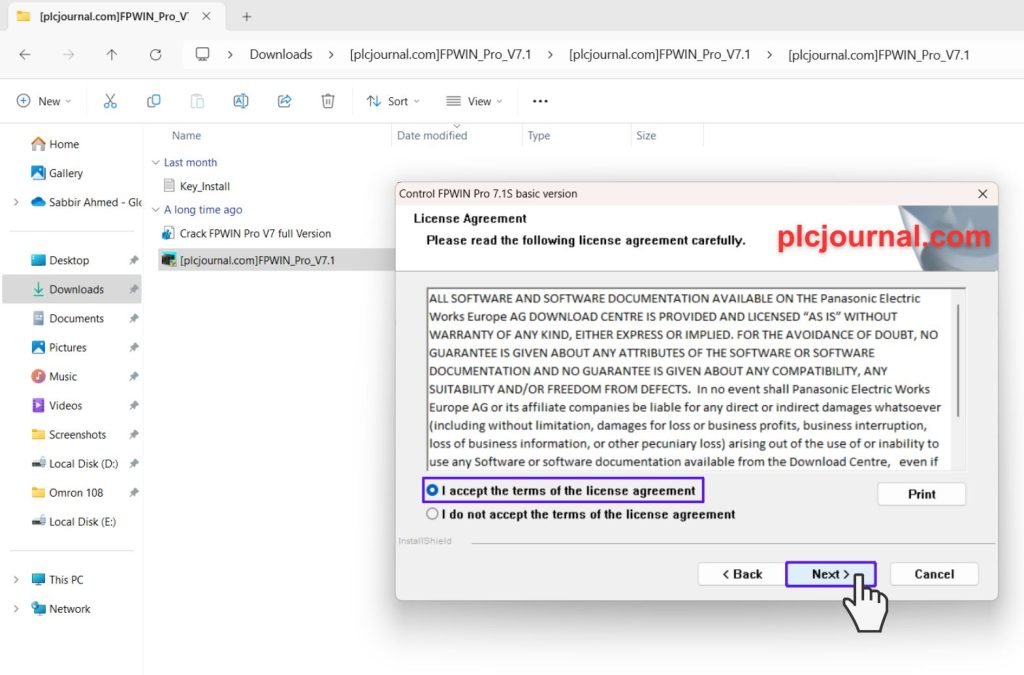
5. Enter User Information: Provide your user ID and company name, then click “Next.”
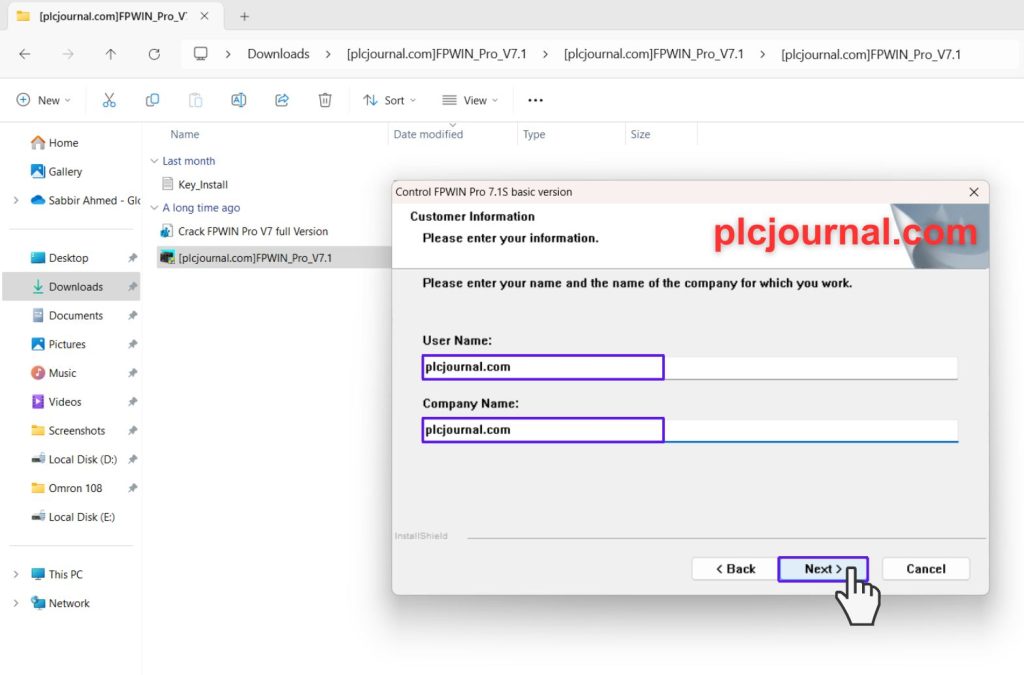
6. Choose Installation Location: Next, select your desired destination folder; after that, click ‘Next’ to proceed with the installation.
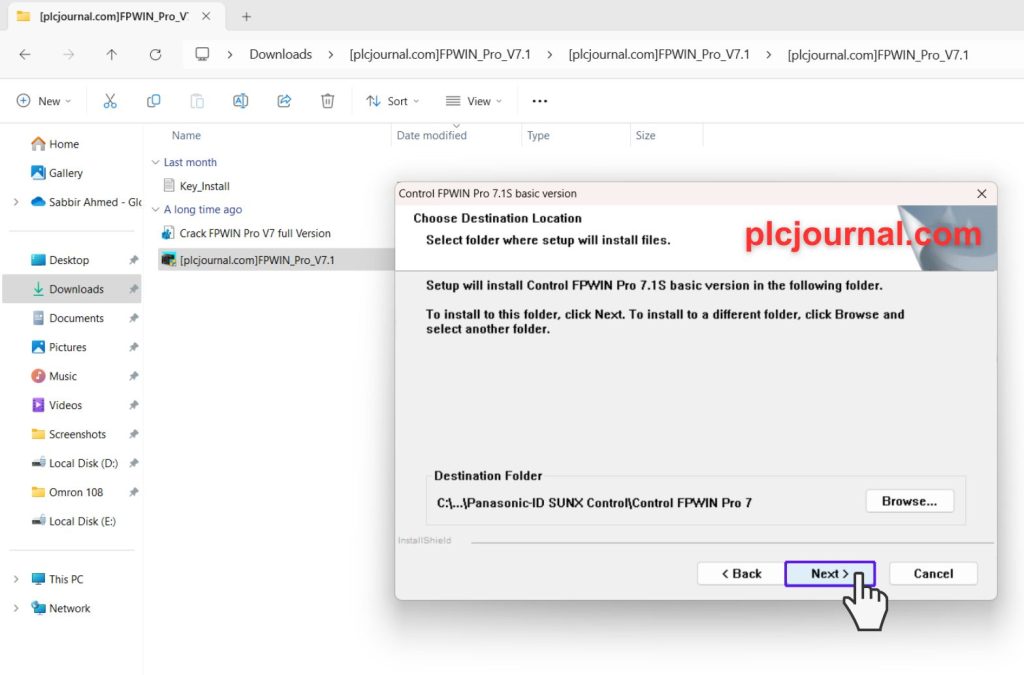
7. Select Features and Language: Choose the features and language options you want, then click “Next.”
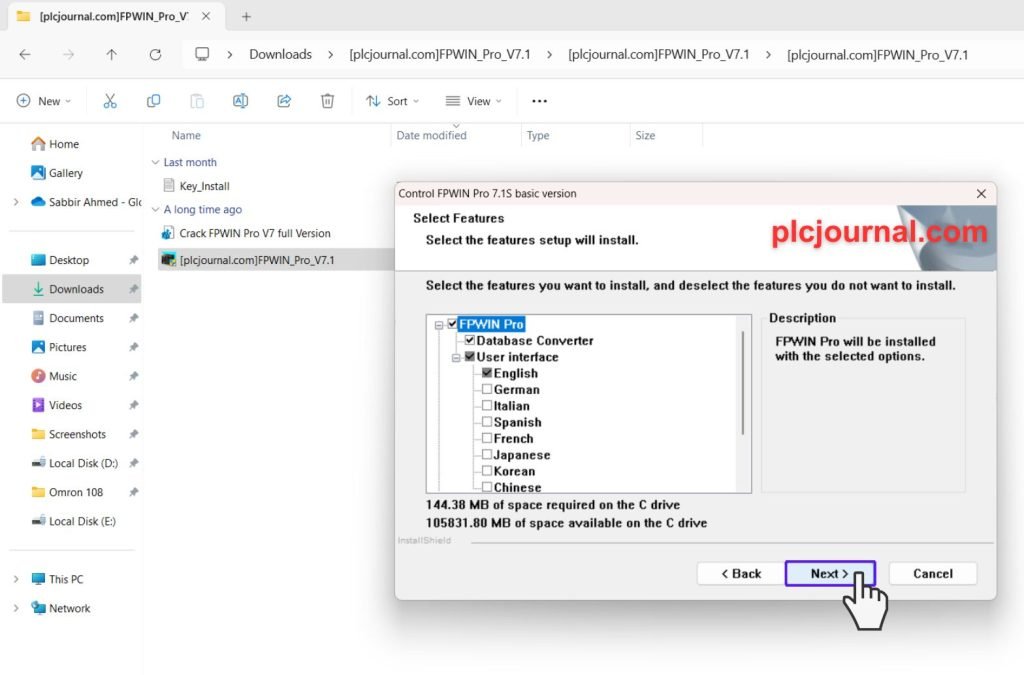
8. Specify Folders: Select the existing folder and program folder, then click “Next.”
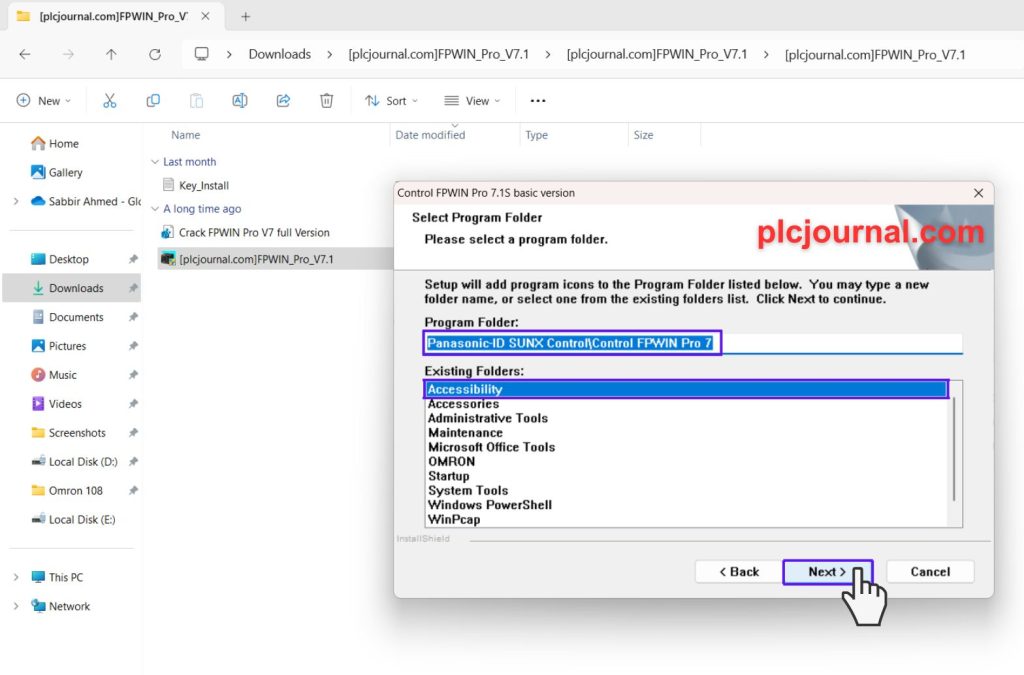
9. Continue Installation: Click “Next” to move to the next step.
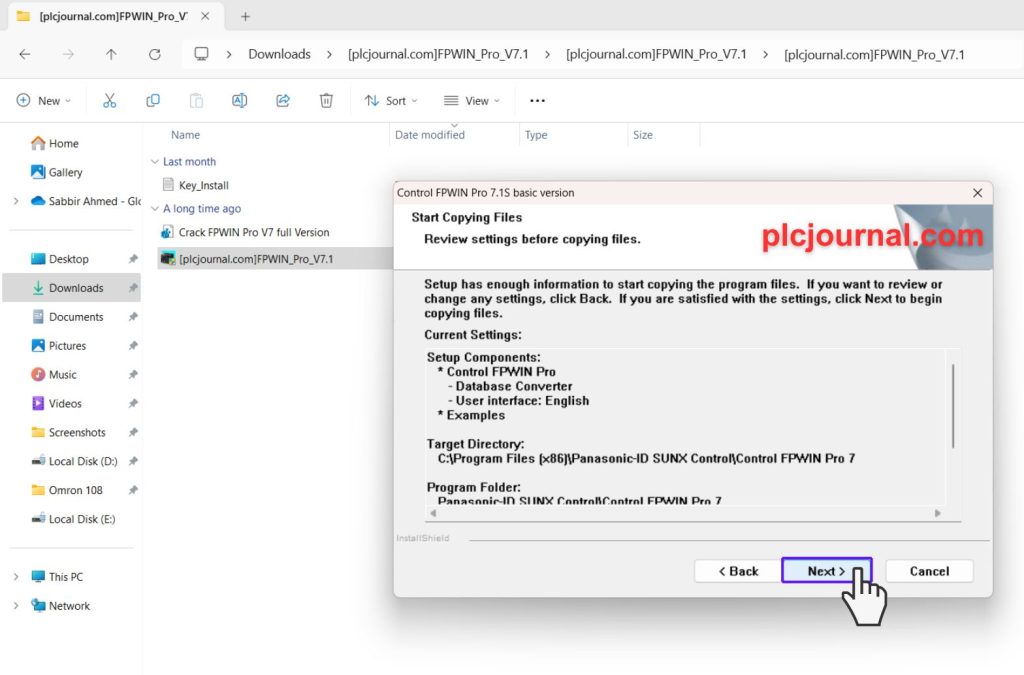
10. Installation Progress: You will see a progress window as the installation begins.
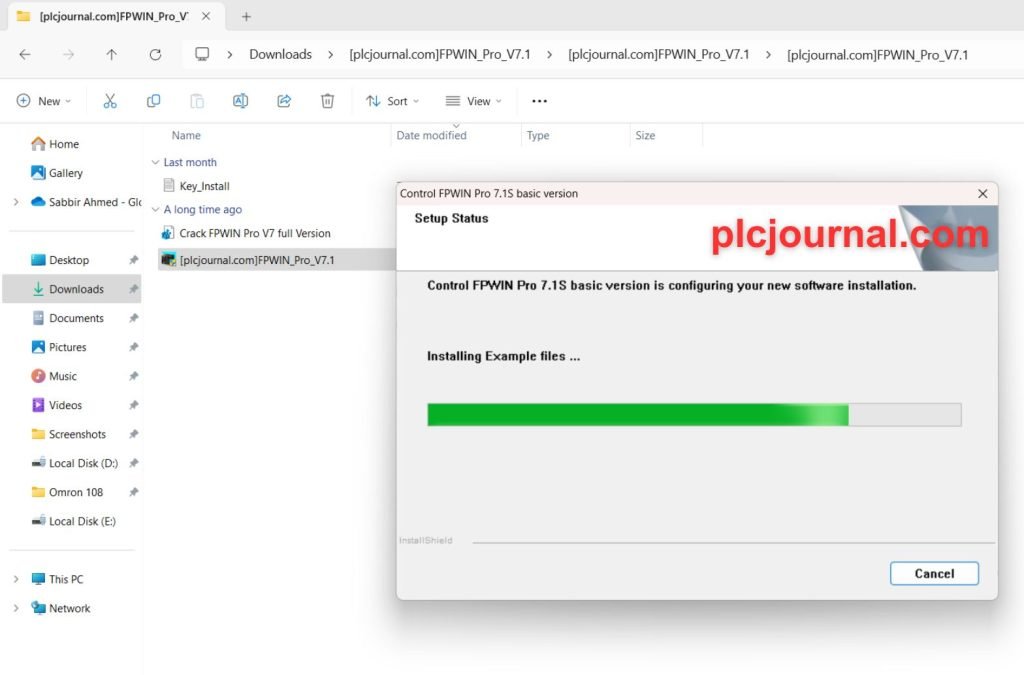
11. Complete Installation: Once the installation is complete, click “Finish” to finalize the setup.
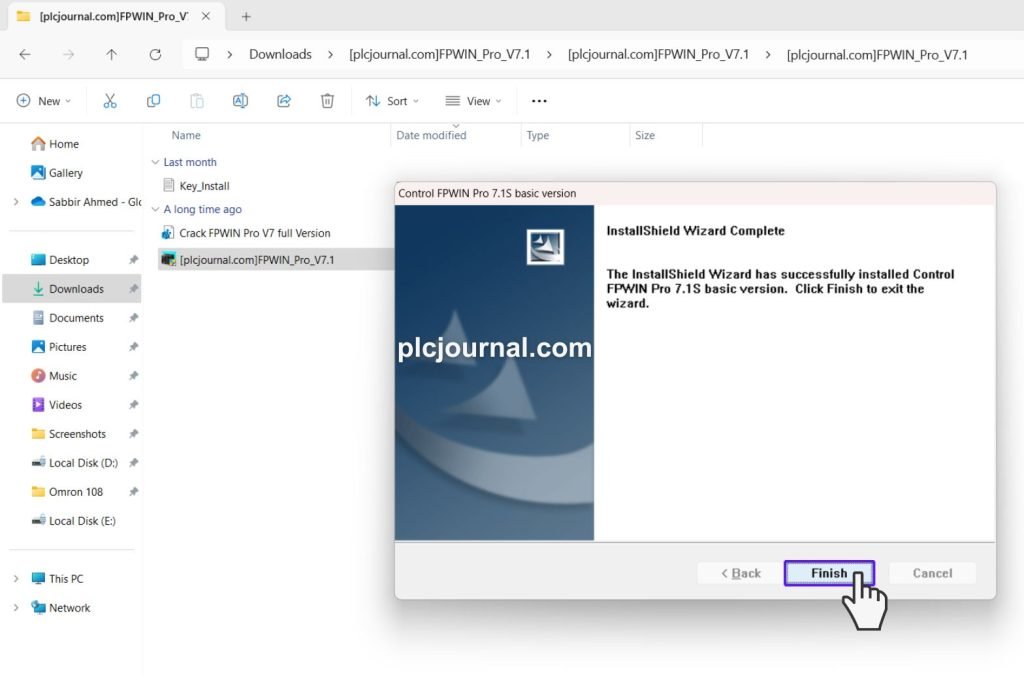
12. Unlock the Upgrade: Next, unlock PWIN_Pro_V7.5_Upgrade using the password “plcjournal.com.”
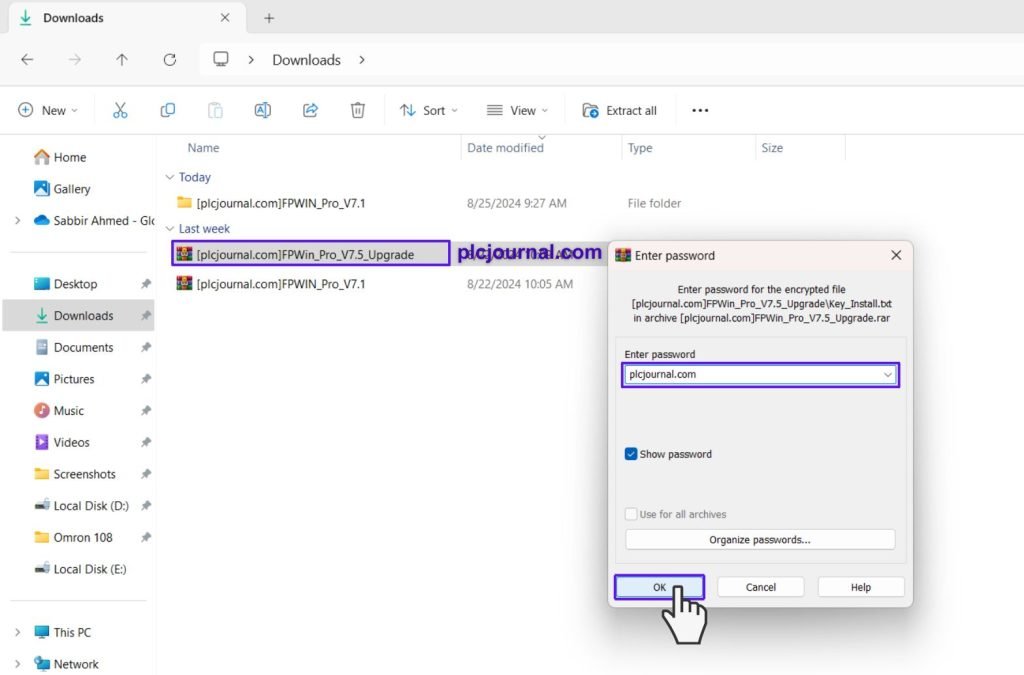
13. Install the Upgrade: You’ll see an installation window for the upgrade. Click “Install.”
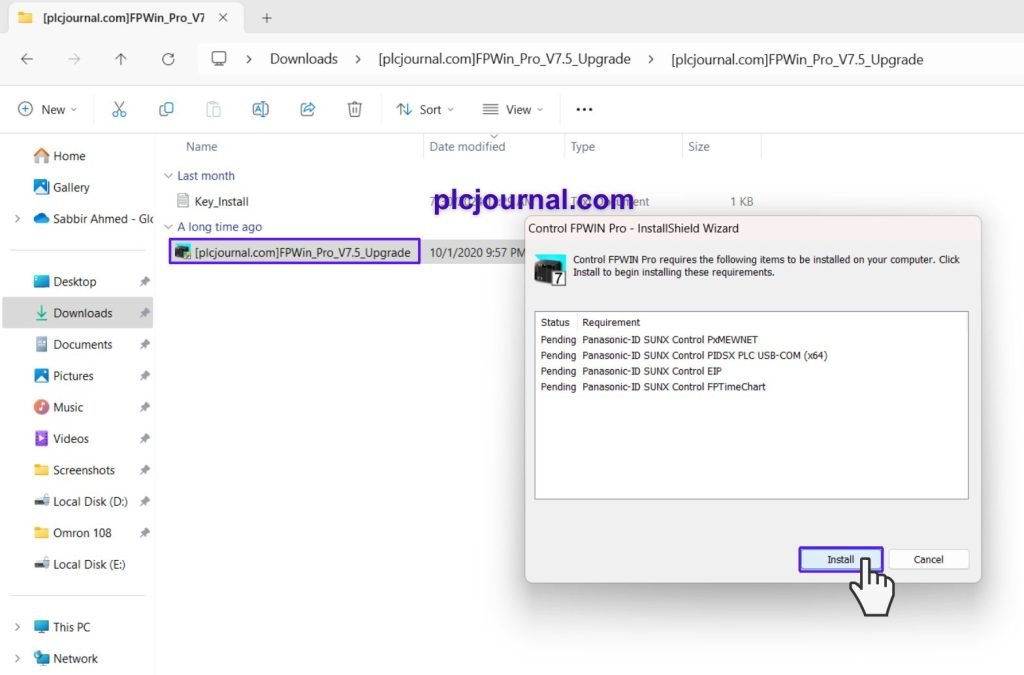
14. Wait for Installation: Allow the installation process to complete. This may take a few moments.
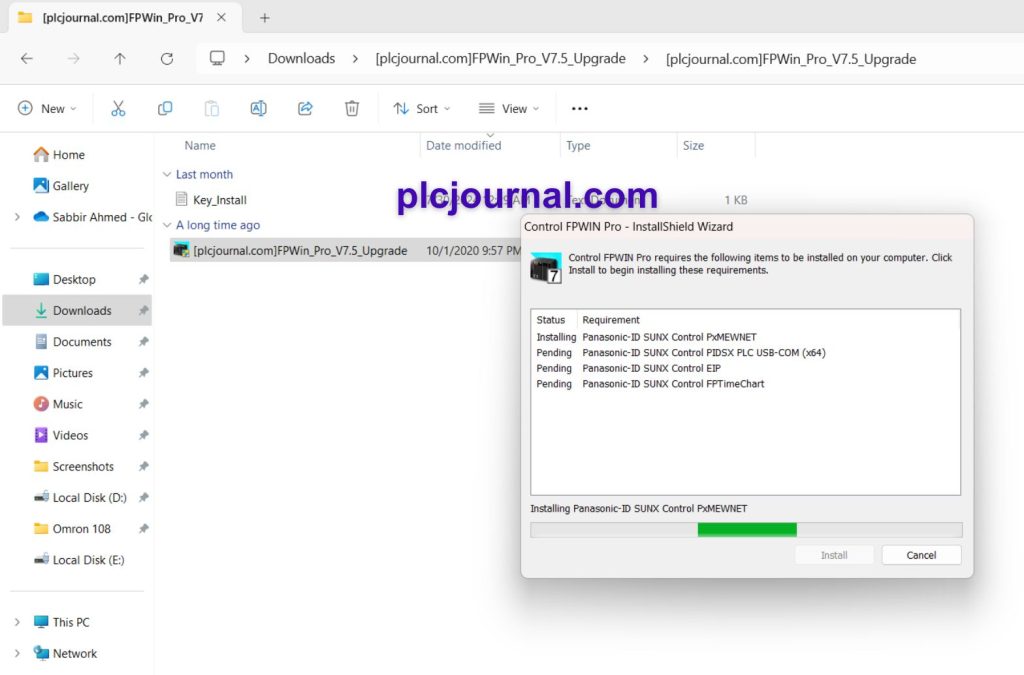
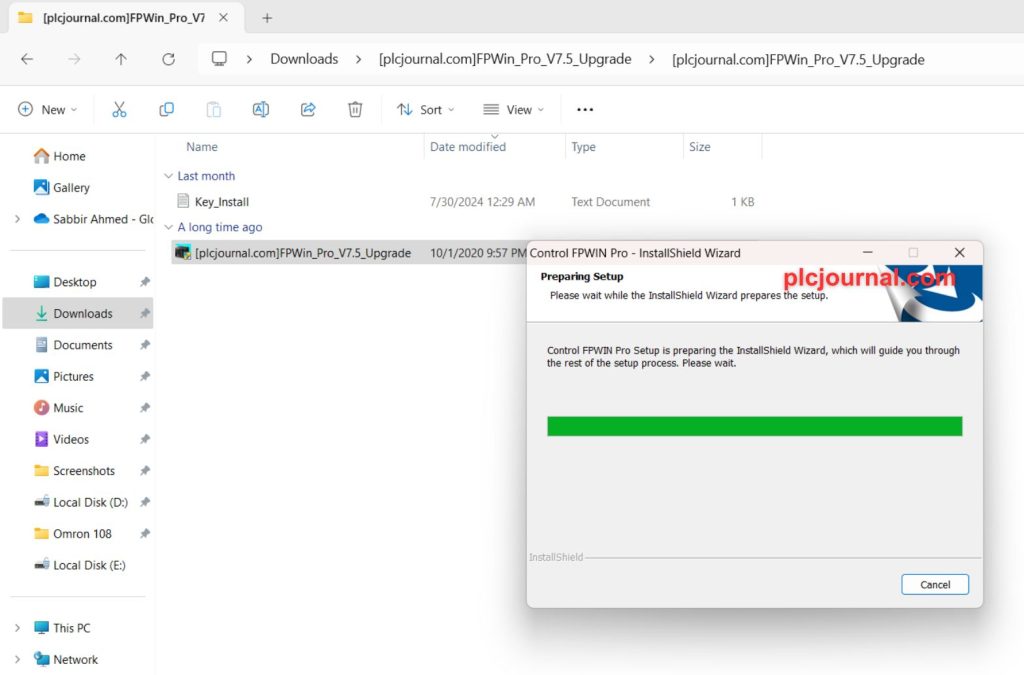
15. Continue with the Upgrade: Click “Next” to proceed.
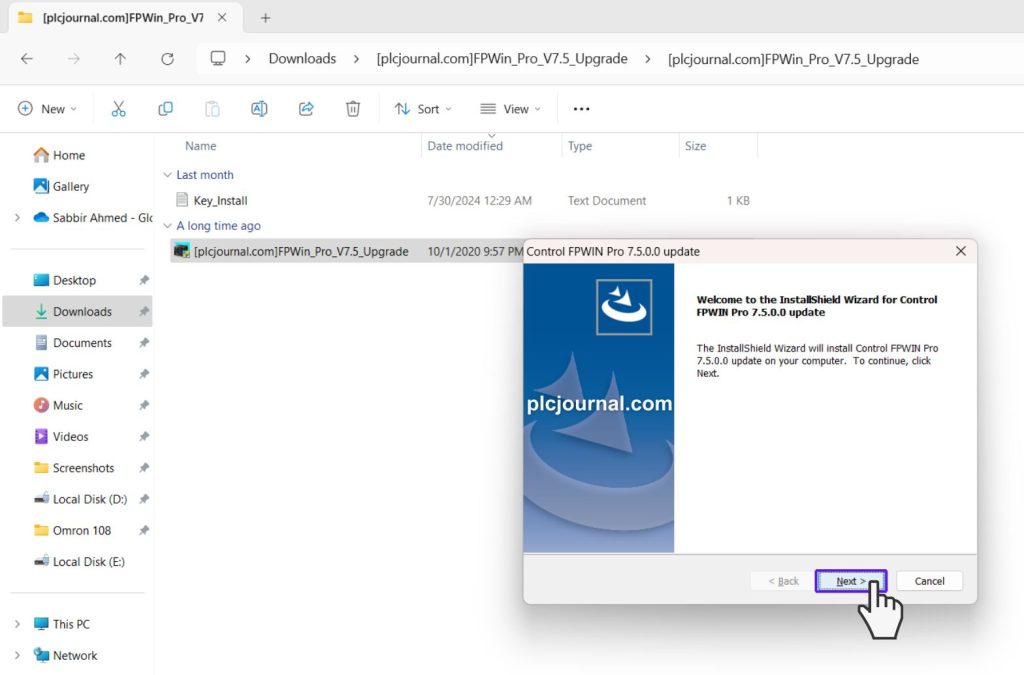
16. Review Information: You will see details about FPWIN Pro 7.5.0.0. Click “Next.”
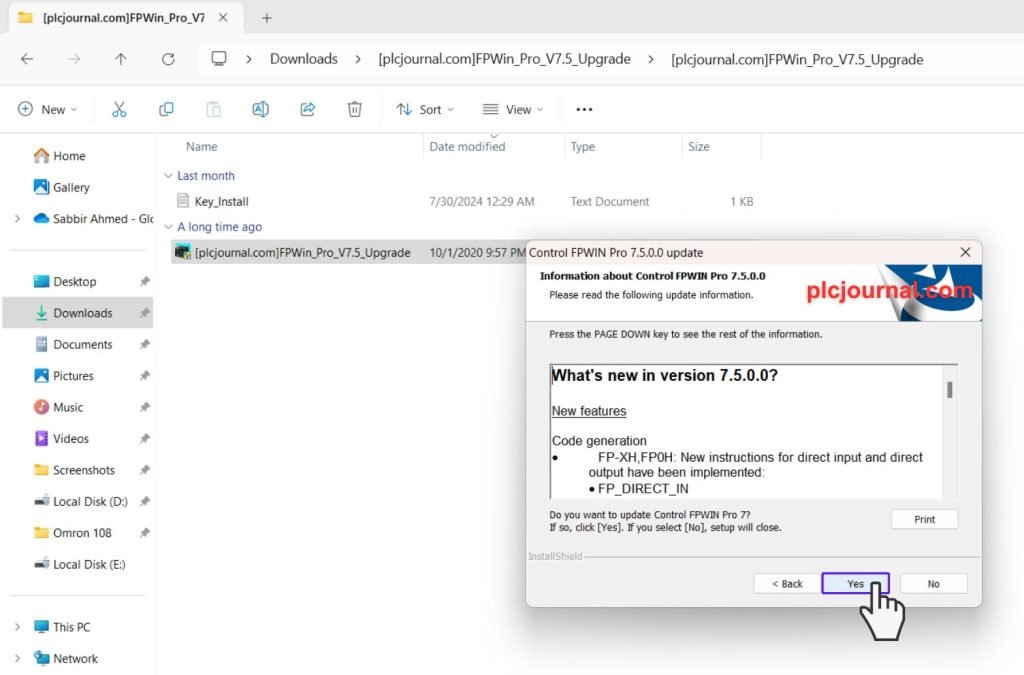
17. Complete the Upgrade: Wait a few moments for the upgrade to finish.
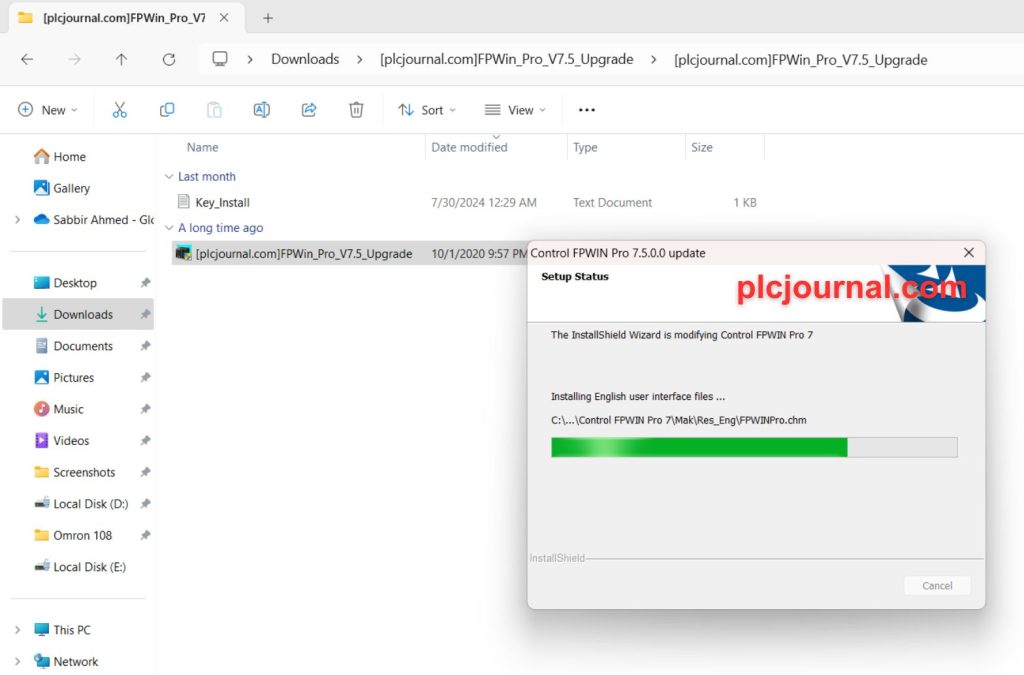
18. Finish the Upgrade: Once the upgrade is complete, click “Finish” to conclude the process.
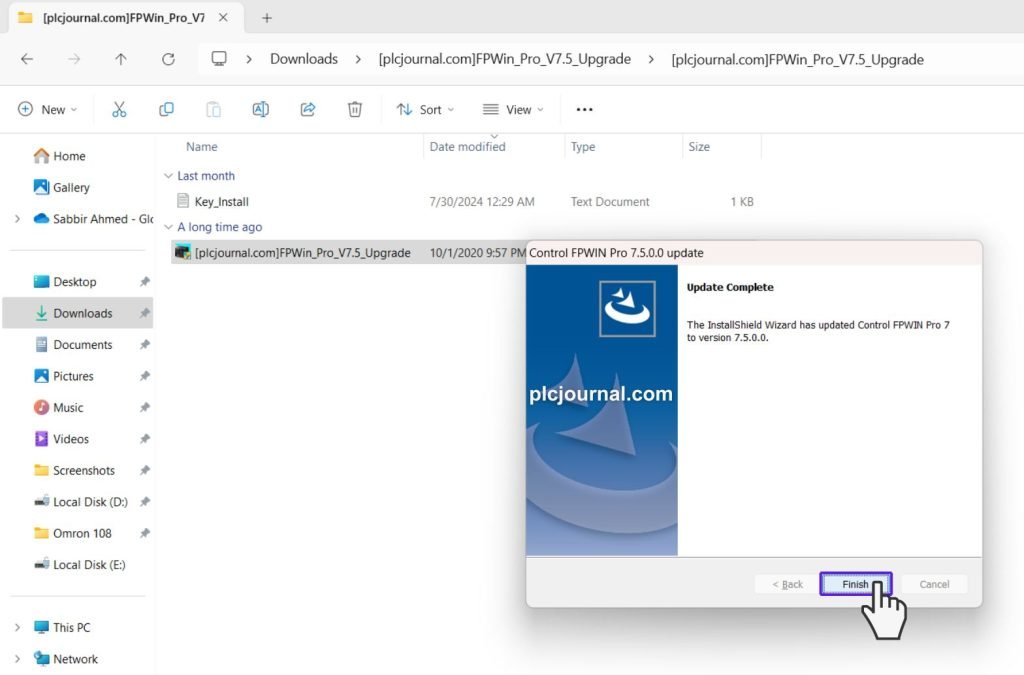
19. Launch the Software: Open FPWIN Pro 7.5, and it will be ready to use.
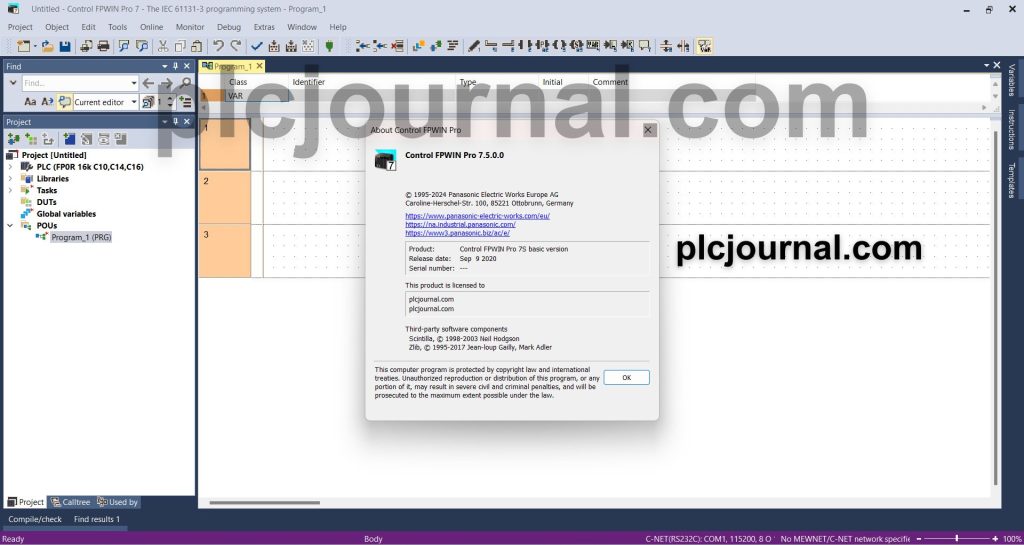
Download Information

FPWIN Pro 7 Panasonic PLC Programming Software Free Download (Google Drive)
Download FPWIN Pro V7.1 Panasonic Software
Download FPWIN Pro V7.5 Upgrade
Extraction Password: plcjournal.com
If you find this guide useful or encounter any problems with the download, please leave a comment below. We will update the download link as quickly as possible.
Thank you for reading!