Hello, friends! This article is dedicated to the step by step tutorial of how to download and install the TOP Design Studio V1.4.11.24 Software for free. To perform such an analysis today, you would have followed strictly prescribed steps.
Now that we understand the potential of this system let me give you some essential details about this powerful software before I get into the installation process.
What is TOP Design Studio V1.4.11.24 Software?
TOP Design Studio V1.4.11.24 is specifically designed for creating HMI (Human-Machine Interface) interfaces mostly in automation but can be used in other fields as well to design intuitive and elegant interfaces. It includes the full range of design tools to create interfaces employed according to the stability of operations and changes that can enhance work process productivity.
Key Features of TOP Design Studio V1.4.11.24
- Intuitive Interface: A clear structure and, therefore, both simplicity for the inexperienced user and functionality for the experienced one.
- Extensive Library of Components: Set up components of objects, symbols, and templates that help to reduce the time for set up.
- Advanced Functionality: Compatibility with different protocols which includes Modbus so as to facilitate connection with PLCs and other industrial devices.
- Real-Time Data Display: Accurately and timely, manage data flows monitoring the process and keeping strict control over it.
- Multi-Language Support: Can work with multiple languages in order to fulfill various organizational needs.
- Flexible Design Options: Make blank layouts, color pallets, typefaces, and graphic images that meet the organizational or functional needs of your brand.
- Error Detection Tools: Predefined actions for checking for problems, so that all your projects look as polished as they can.
System Requirements
Please ensure, before installing, that your system meets the operating requirements of:
- Operating System: Windows 7 or higher, Windows 10 or higher.
- RAM: at least 2GB.
- Processor: Dual-core processor or higher.
- Storage: 1GB of free disk space or more.
TOP Design Studio is a dedicated software tool for designing and programming most HMI models produced by M2I. It provides robust support across a wide range of M2I’s HMI series, making it an ideal choice for users working with these devices.
Supported HMI models include:
- TOP-R Series: Compatible models include RD0810S, RD1010S, RD1210S, RD1510X, RD0820S, RD1020S, RD1220X, RD1520X, RD1230X, RD1231X, and RD1240X.
- TOP-RX Series: Covers models such as TOPRX0500V, TOPRX0800S, TOPRX0800V, TOPRX1000S, TOPRX1200S, TOPRX1000V, TOPRX1200X, and TOPRX1500.
- TOP-RH Series: Supports TOPRH0700W-W, TOPRH0700W, and TOPRH0700W-W EE models.
- TOP-RW Series: Includes TOPRW0500W, TOPRW0700W, and TOPRW1000W.
- TOP-RE Series: Compatible with TOPRE0300Q, TOPRE0300Q NE, TOPRE0400W, TOPRE0400W NE, TOPRE0700W, and TOPRE0700W NE models.
- TOP-PC/IPC Series: Works with TOP-PCVIEW1000X, TOP-PCVIEW1010X, TOP-PCVIEW1200X, TOP-PCVIEW1210X, TOP-PCVIEW1500X, TOP-PCVIEW1510X, TOP-PCVIEW1710S, and TOP-PCVIEW1910H models.
- GTOP Series: Supports GTOPR0700W.
- TOPView Series: Compatible with the TOPView Single model.
With this wide range of compatibility, TOP Design Studio is a highly versatile solution for M2I HMI programming and customization.
Benefits of Using TOP Design Studio:
- Efficient Design Process: Save a lot of time in the development of HMI design by creating a library as well as having the ability to modify it easily.
- Seamless Integration: It is compatible with various makes of PLCs making it suitable for use in industries.
- Improved Productivity: Complexes for the monitoring and controlling procedures are significantly integrated in real-time thereby improving the automated systems efficiency.
How to Download TOP Design Studio V1.4.11.24 Software
- Visit the Official M2I Corporation Software Website: The official website of M2I Corporation can be accessed at the following link.
- Search for the Software: You can type the name of the software in the search bar, which is to be inquired upon
- Choose the Download Option: Once you’re on the product page, look for the download section and click the appropriate option.
- Download the Software: After that, just hit the download link and save the file to your device.
If you run into any issues or can’t download the software directly, no worries! Just click the download button below, and you’ll be able to grab it right away
How to Download and Install TOP Design Studio V1.4.11.24 Software
Follow these steps to download, install, and get started with the TOP Design Studio V1.4.11.24 software.
1. Download the Software: To begin, download the software from Google Drive. Unlock access by entering the password “plcjournal.com”.

2. Open the Installation Folder: Locate the downloaded file labeled “TOP-Design_Studio_Ver.1.4.11.24,” then double-click to open the folder and access the installer.

3. Launch the Installer: Double-click the “TOP-Design_Studio_Ver.1.4.11.24” setup file to begin the installation. The InstallShield Wizard for “TOP-Design Studio” will open. Click “Next” to proceed.

4. Enter User Information: Input your user name and company name in the fields provided, then click “Next.”
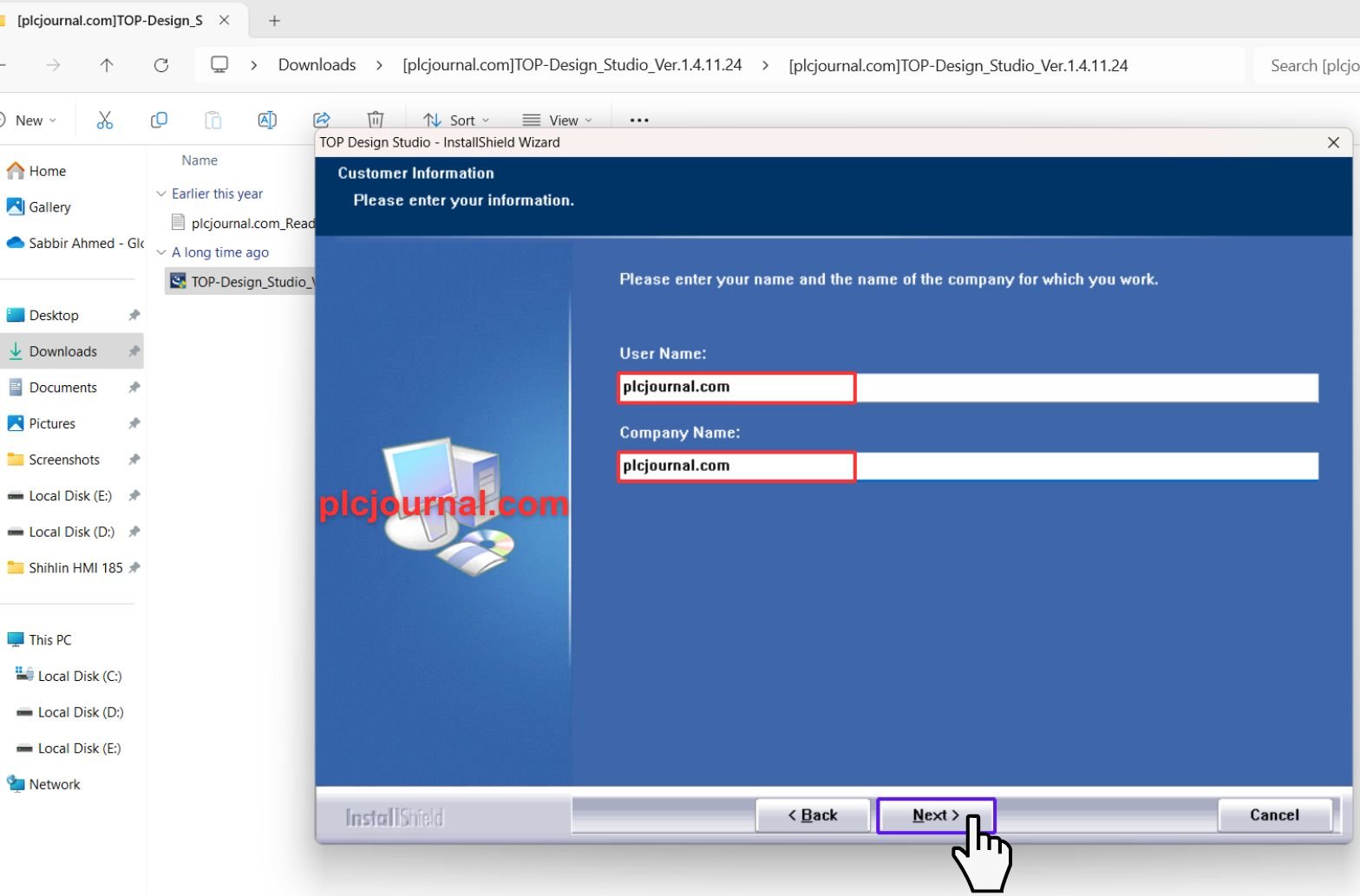
5. Install USB Driver Support: The setup will prompt you to install the “USB Driver State.” Click “Next” to continue.

6. Complete USB Driver Installation: Once the USB driver installation completes, click “Finish.”
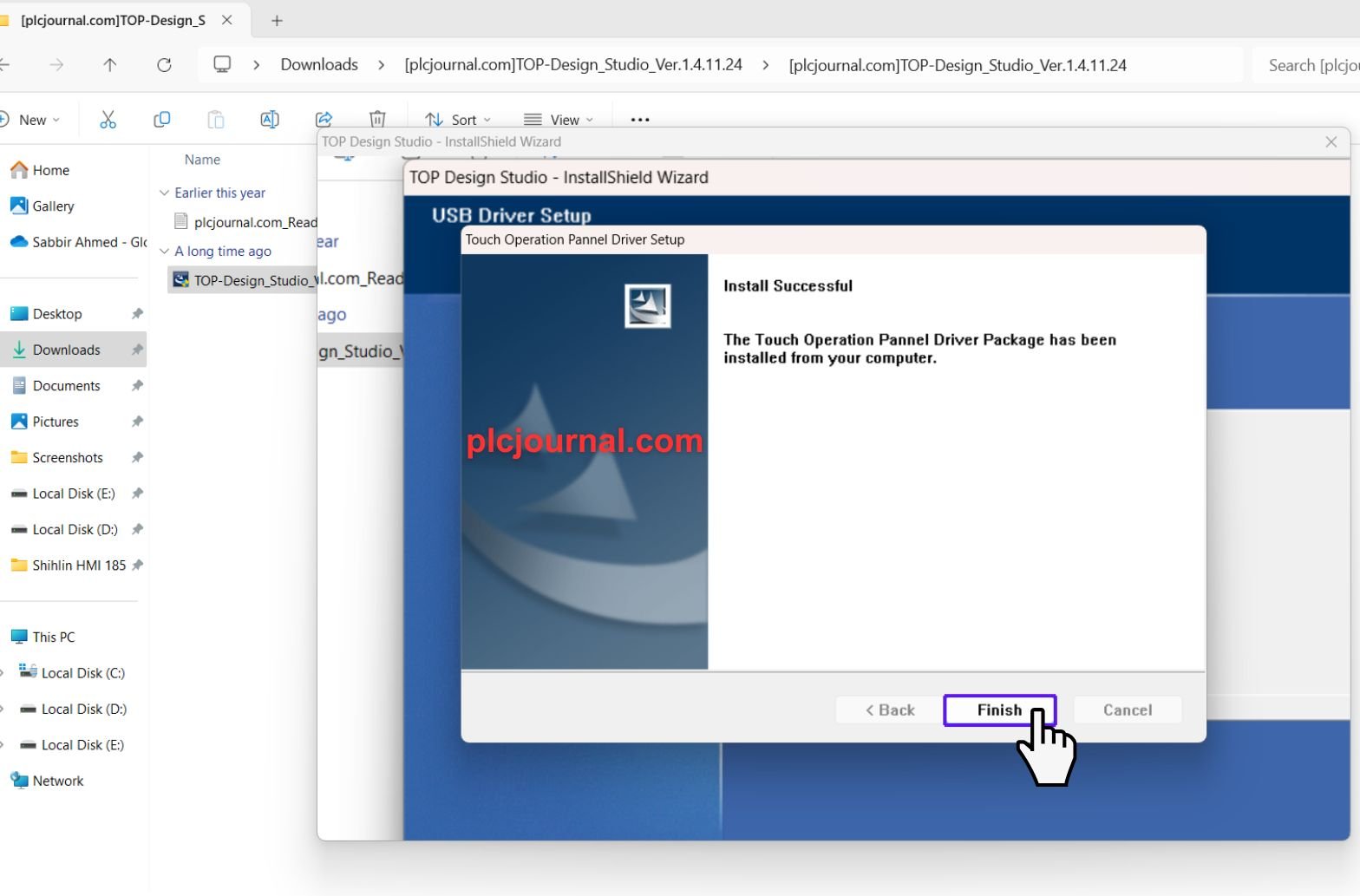
7. Choose Setup Type: Select your preferred setup type. For full functionality, choose “Complete,” then click “Next.”
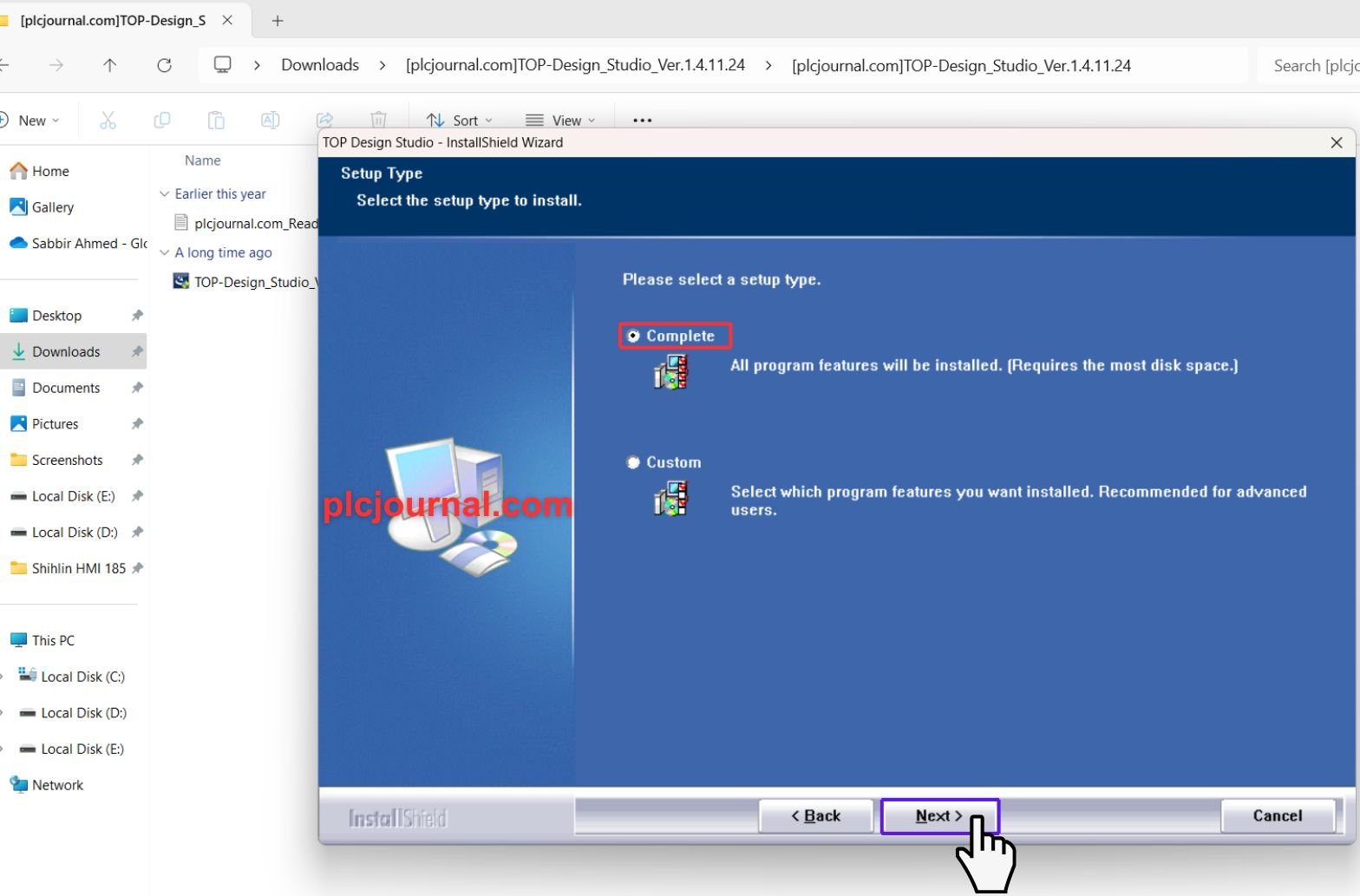
8. Begin Installation: The software is now ready to install. Click “Install” to initiate the process.

9. Installation Progress: During installation, a progress window will appear to track the status of the setup.
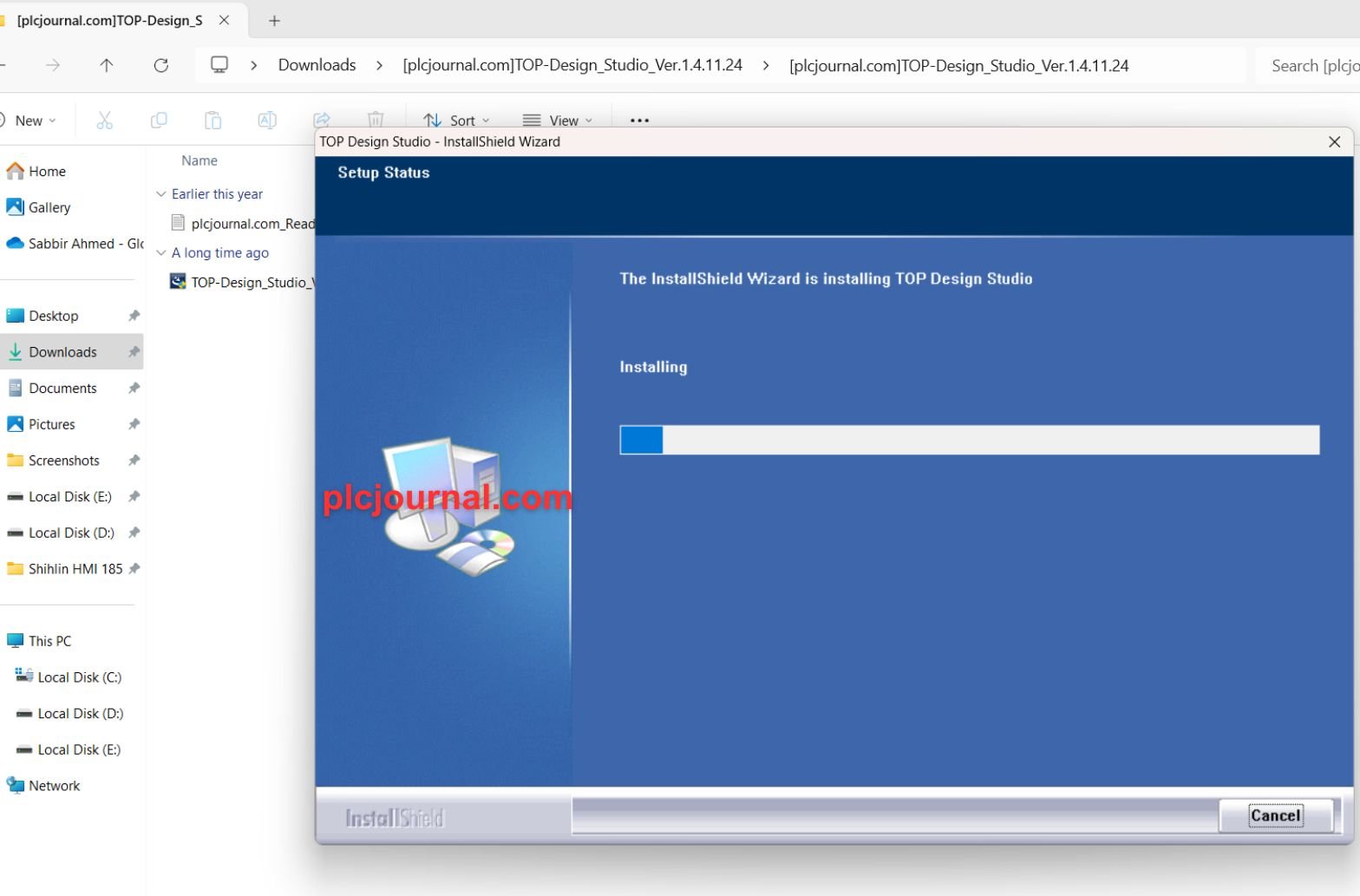
10. Complete Installation: Once the “TOP-Design Studio – InstallShield Wizard” finishes installing, click “Finish.” When prompted, select “Yes” to restart your computer.

11. Ready to Use: After restarting, your installation is complete, and TOP Design Studio V1.4.11.24 is ready to use.
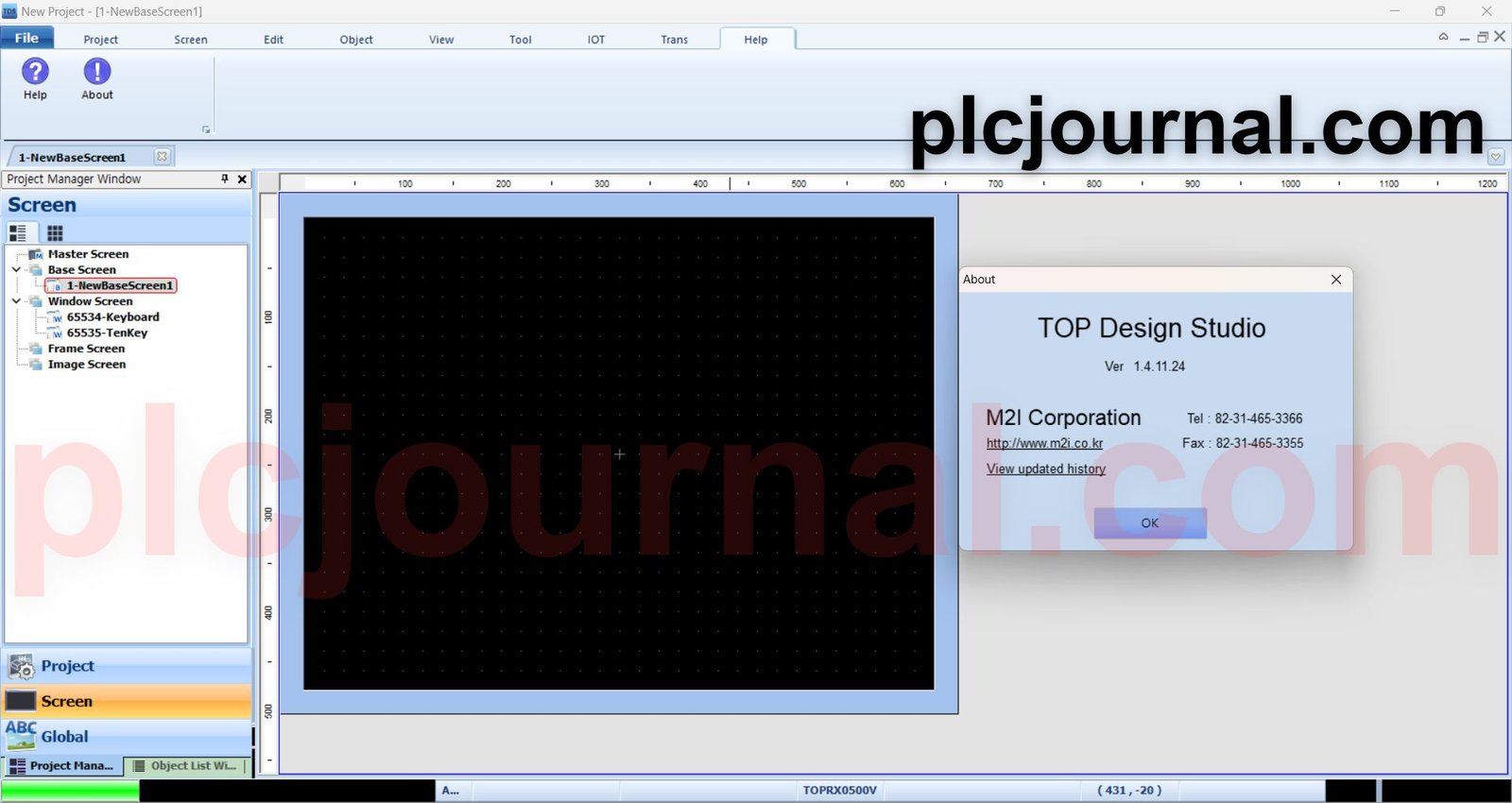
Conclusion
This new public version of TOP Design Studio V1.4.11.24 will definitely be handy in industrial automation for creating versatile and impressive HMIs. Whether you need HMIs in your line of engineering, or you are just starting out, this software comes with easily navigable controls and feature-packed tools to help you. Make your interface design easier with the help of it, download it right now!
Download Info:
[Free Download] TOP Design Studio V1.4.11.24 Software (GoogleDrive)

Download TDS Manual Eng

Extraction Password: plcjournal.com
Attention Please ⚠
Unlock All Major PLC and HMI Passwords! Download Our Free, All-in-One Unlock Software Here!
Struggling with locked PLC or HMI passwords? This powerful, all-in-one unlocking software covers a vast range of popular PLC and HMI brands and models. Click the download button below for your free access to a universal unlocking tool.
Free Download All-in-One PLC and HMI UNLOCK SOFTWARE.rar
File Size: (13.40 MB)
Supported Brands and Models
Siemens PLCs:
- S7-200 Series: All firmware, including CPU-224, 224XP, 226, and 226 CN
- Other Siemens Models: LOGO! 0BA6, 0BA7, 0BA8; S7-300, S7-400, S7-1200; Siemens SMART PLC
- Siemens Password Unlock Options: S7-200 Project Password
OMRON PLCs:
- Models: CPM1A, CPM2A, CQM1, CQM1H, C200HX, CPM2, ZEN Series
- Advanced Models: C200H, CP1H, CP1L, CP1E, CJ2M, CJ1G, CJ1M (with Tool bus & SYSMAC WAY connection)
- Password Unlock Options: Clear and Crack Passwords
Mitsubishi PLCs and HMIs:
- PLC Models: FX0N, FX1N, FX2N, FX3U, FX3G Series; A Series; Q01 and Q02 Series
- HMI Models: GOT-GT1020, GOT-GT1050, GOT-GT1055, GOT-F920, GOT-F930, GOT-F940 Series
Delta PLCs and HMIs:
- PLC Models: DVP Series (ES, EC, EX, SS, SA, SX, SC, EH, EH2, SV, ES2, EX2, SS2, SX2, SV2, EH3, SA2, MC, SE, EC3)
- HMI Models: DOP Series
- Unlock Options: DVP Project Password
LS PLCs:
- Models: Master K80S, Master K120S
Fatek PLCs:
- Models: FBe, FBs Version, FB[e], FBs
- Unlock Options: Project Passwords
FUJI HMI and PLCs:
- HMI Models: UG Series, V6, V7, V8; additional options for U2, U3, V4, V5, CF Card Password
- PLC Models: NB Series, Open Project Password
IDEC HMI:
- Models: HG2F-SS
Allen Bradley PLCs:
- Models: Micrologic Series (ML1000, ML1100, ML1200, ML1400, ML1500, etc.)
Vigor PLCs:
- Models: VB Series (Direct Scanning)
Panasonic PLCs:
- Models: FPO/FP1/FPM/FP2/FP2SH/FP3/FPC/FP5/FP10/FP10S/FP10SH/FPG/FPX
- Unlock Options: Password ID & Upload Passwords
Pro-face HMIs:
- Series and Models:
- GP2000 Series: GP-2600-TC11, GP-2600-TC41-24V, GP-2501-LG41-24V, GP-2400-TC41-24V, GP-2401-TC41-24V, GP-2300-TC41-24V, GP-2300-SC41-24V, GP-2300-LG41-24V, GP-2301-TC41-24V, GP-2301-SC41-24V, GP-2301-LG41-24V, GP-2401H-TC41-24V, GP-2301H-LG41-24V, GP-2301H-SC41-24V
- GP577 Series: GP-577R-TC11, GP-577R-TC41-24V
- G77R Series: S400-AG41-24V, S401-AG41-24V, S402-AG41-24V, S403-AG41-24V
- Supported File Types: GP Project Password (Prx and Prn files)
Weintek HMI:
- Supported Unlock Options: XOB and EXOB files
Hi-Tech HMI:
- Models: V6 Series Project Passwords
Unlock all your devices, from PLCs to HMIs, across these and many other brands with one versatile, user-friendly software. Download now and say goodbye to locked access on all supported models!
* SUPPORT US *
plcjournal.com was launched with the purpose of sharing knowledge, Software and Documentation on Automation Free and Fastest. If you want to support Our website, Please Support via Binance or Wise with the Donate QR Code Below.
Your small Donation keeps us moving forward. Thanks !
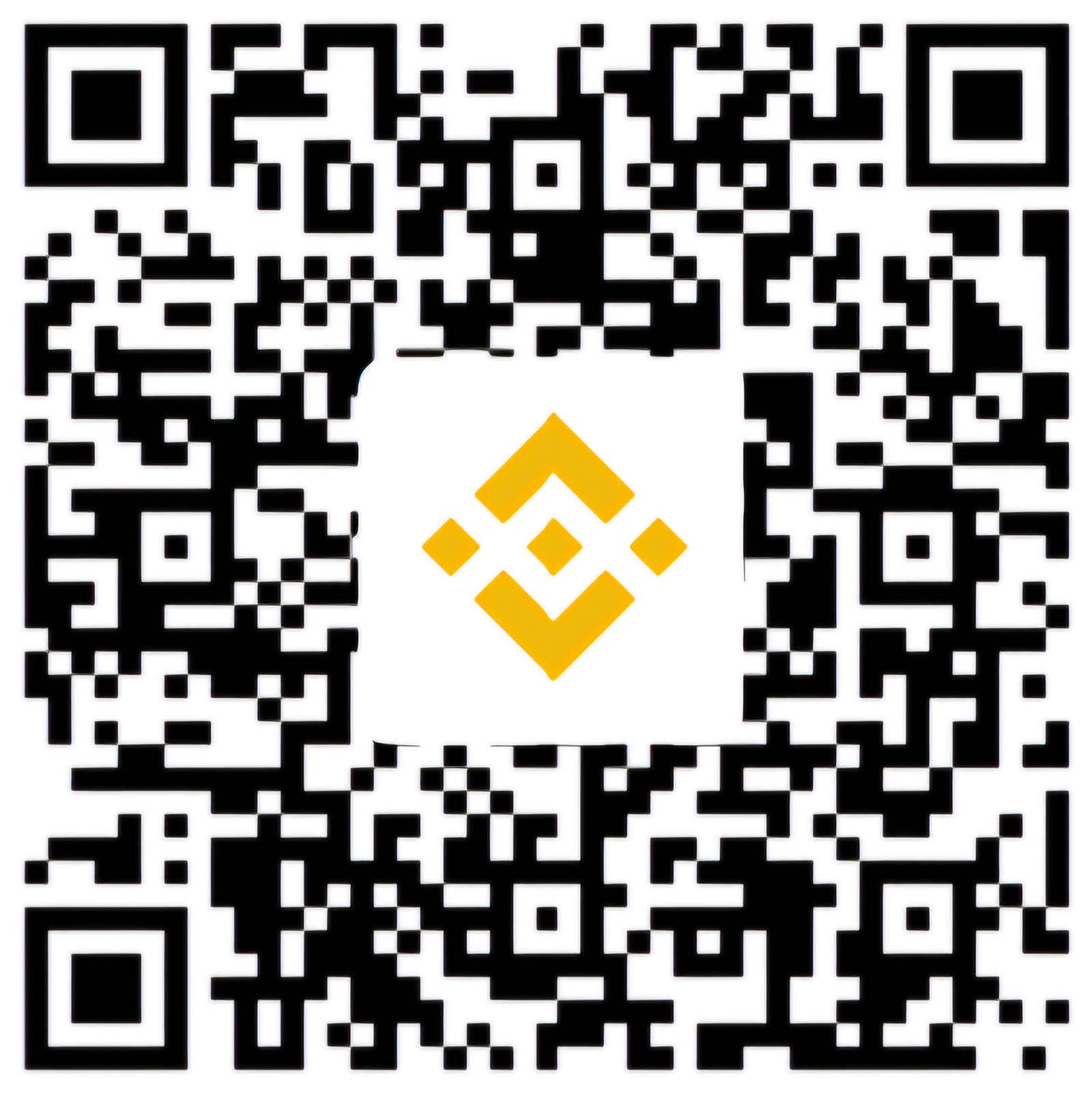

Enjoy working with TOP Design Studio V1.4.11.24! Leave comments, share it with others if you found this software helpful. Your share can help others too, discovering it and getting benefited.
In case you face any problems in downloading or if you require help, please feel free to contact us at plcjournalweb@gmail.com.
Thanks for reading, and happy designing!





