Are you searching for reliable automation software to supercharge your industrial projects? TwinCAT 3 Beckhoff Software is here to meet your needs. Packed with advanced tools and cutting-edge features, this software is designed to simplify your automation tasks and maximize efficiency. Let’s dive in and explore why you should download the latest version right now!
What is TwinCAT 3 Beckhoff Software?
TwinCAT 3 Beckhoff Software transforms any standard PC into a real-time controller, empowering engineers to handle even the most complex automation projects easily. With built-in programming, configuration, and diagnostics tools, this software keeps you in control of every aspect of your project. It adheres to IEC 61131-3 standards, offering developers flexibility and reliability.
Key Features of TwinCAT 3 Beckhoff Software
- Streamlined Development Tools: This generous offer allows you to program in IEC 61131-3 languages, C++, or MATLAB®/Simulink®. IDE is the integration of all the tools you need in one place.
- Real-Time Control: Get that exact level of control with real-time processing that rivals the speed of lightning. This helps your systems to become responsive instantly, which, in turn, improves the lead system performance.
- Customizable Modules: First of all, you can customize TwinCAT 3 Beckhoff Software according to your project needs; moreover, this flexibility allows you to adapt to different applications, and as a result, you can optimize performance while also saving development time. This means that it is very easy to add functionalities and features or even remove them.
- Effortless Hardware Integration: Be fully compatible with Beckhoff hardware. The software is easy to install and guarantees that all the connected devices can coexist.
- Remote Monitoring and Diagnostics: This extends to the fact that one can quickly and easily access your systems, thereby solving issues that arise and reducing the time taken in operations.
Why Should You Choose TwinCAT 3 Beckhoff Software?
In other words, TwinCAT 3 Beckhoff Software is not just another automation tool; rather, it is a comprehensive platform, indeed, offering advanced capabilities that stand out, and therefore, it delivers exceptional value.It gives you the flexibility, performance, and productivity to function effectively in an escalating market.
Its incredible feature guarantees that this software produces whatever results you need in an optimized production line or when constructing an advanced control system.
Here’s what you’ll gain:
- The exact number of projects done in a shorter time with easily used tools.
- Reduction in the cost of relying on hardware.
- This permanently ensures stable value with continuous developments and service support by Beckhoff.
Top Benefits of TwinCAT 3 Beckhoff Software
- Boost Your Efficiency: Work smarter and faster with efficiency features at the core of their development.
- Simplify Your Workflow: The intuitive design is impressive; even the most challenging operation appears logical and straightforward.
- Reduce Downtime: We must address problems with remote access to facilities or automatically diagnose our machinery quickly.
- Future-Proof Your Projects: Compete with Beckhoff’s constant evolution and modernization by getting your enterprise the necessary updates.
How to Download TwinCAT 3 Beckhoff Software
Ready to get started with TwinCAT 3? Here’s how to download it in a few simple steps:
- Go to Beckhoff’s Website:
- Head over to Beckhoff’s official site to find the software.
- Search for TwinCAT 3:
- Use the search bar to locate TwinCAT 3 quickly.
- Find the Download Section:
- On the product page, scroll down to the download area.
- Choose the Right Version:
- Make sure the version fits your operating system.
- Download and Install:
- Click to download, and you’ll be ready to go!
Having Trouble?
If you can’t find it on Beckhoff’s site, then use the alternative link instead for an easy and secure download. Additionally, this ensures you get the correct version without any hassle. Moreover, following this approach helps prevent potential errors or delays.
System Requirements for Smooth Installation
Make sure your system meets these specifications:
- Operating System: Windows 7, 10, or 11 (64-bit)
- Processor: Multi-core processor for optimal performance
- RAM: A minimum of 4 GB is required, with a recommendation of 8 GB or more.
- Storage: Minimum of 10 GB free space
How to Install TwinCAT 3 Beckhoff Software
Let’s get you set up with TwinCAT 3! Follow these easy steps to install the software and start working on your automation projects:
1. Download the Software:
First, grab the software from Google Drive. Don’t forget to use the password “plcjournal.com” to unlock the file.

2. Open the Folder:
After downloading, then double-click the “TwinCAT3.1_Beckhoff” folder to open it.

3. Run the Installer:
To initiate the installation process, please double-click on the file named “TC31-FULL-Setup.3.1.4024.12.” A window will pop up to start the InstallShield Wizard. Click Next to move forward.

4. Agree to the License:
First, take a moment to read the license agreement carefully. Then, if you accept the terms, click Next. Additionally, reviewing the agreement ensures you understand your rights and responsibilities. Finally, this step helps prevent potential issues later on.

5. Accept Third-Party Software Terms:
Then You’ll be asked to accept third-party software permissions – Then click on the Next to continue.
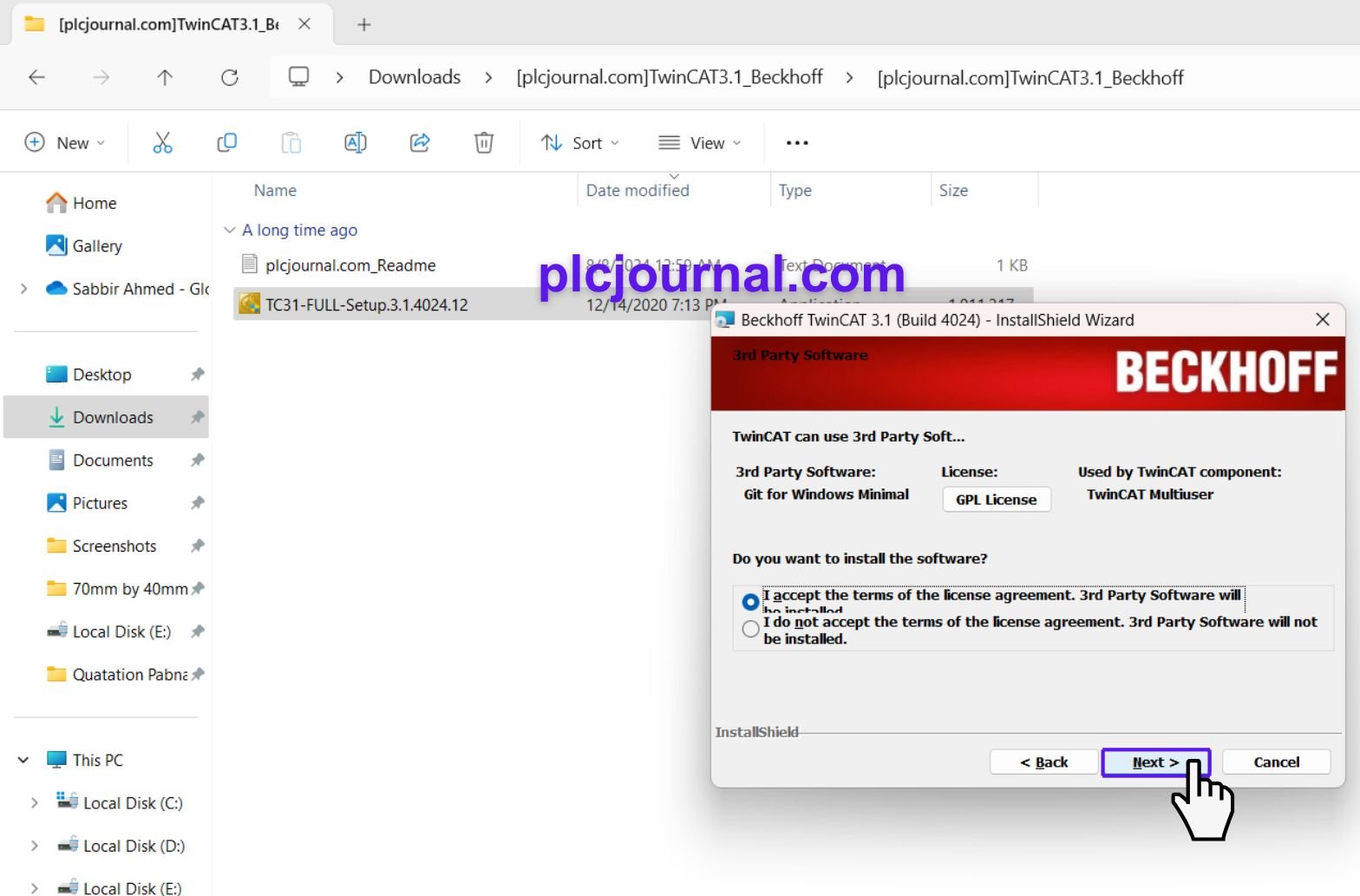
6. Pick Your Installation Type:
Choose the Complete installation option to install everything. Then click on the Next.
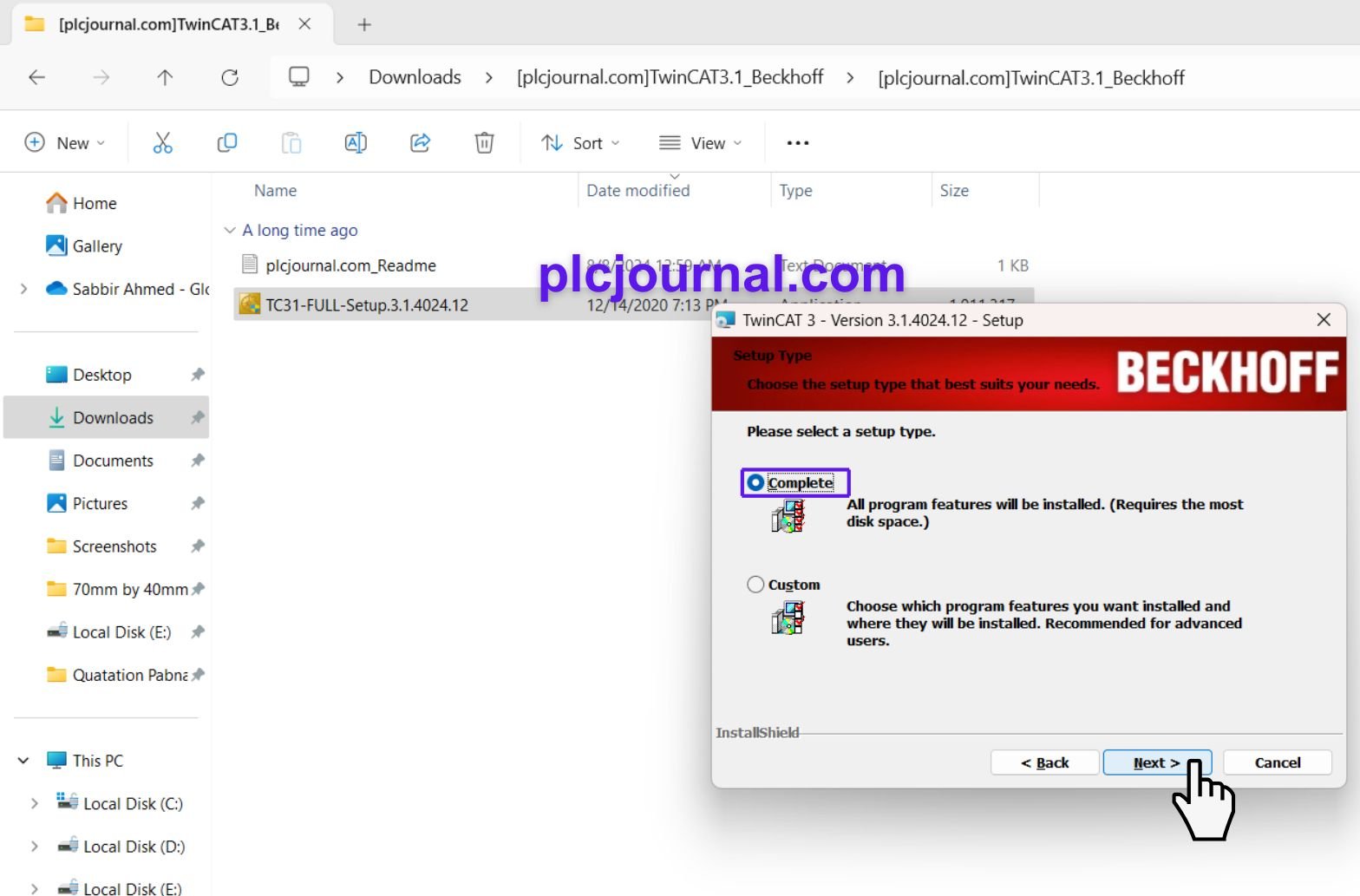
7. Start the Installation:
Your software is ready to go! Hit Install and wait a few moments as the installation progresses.

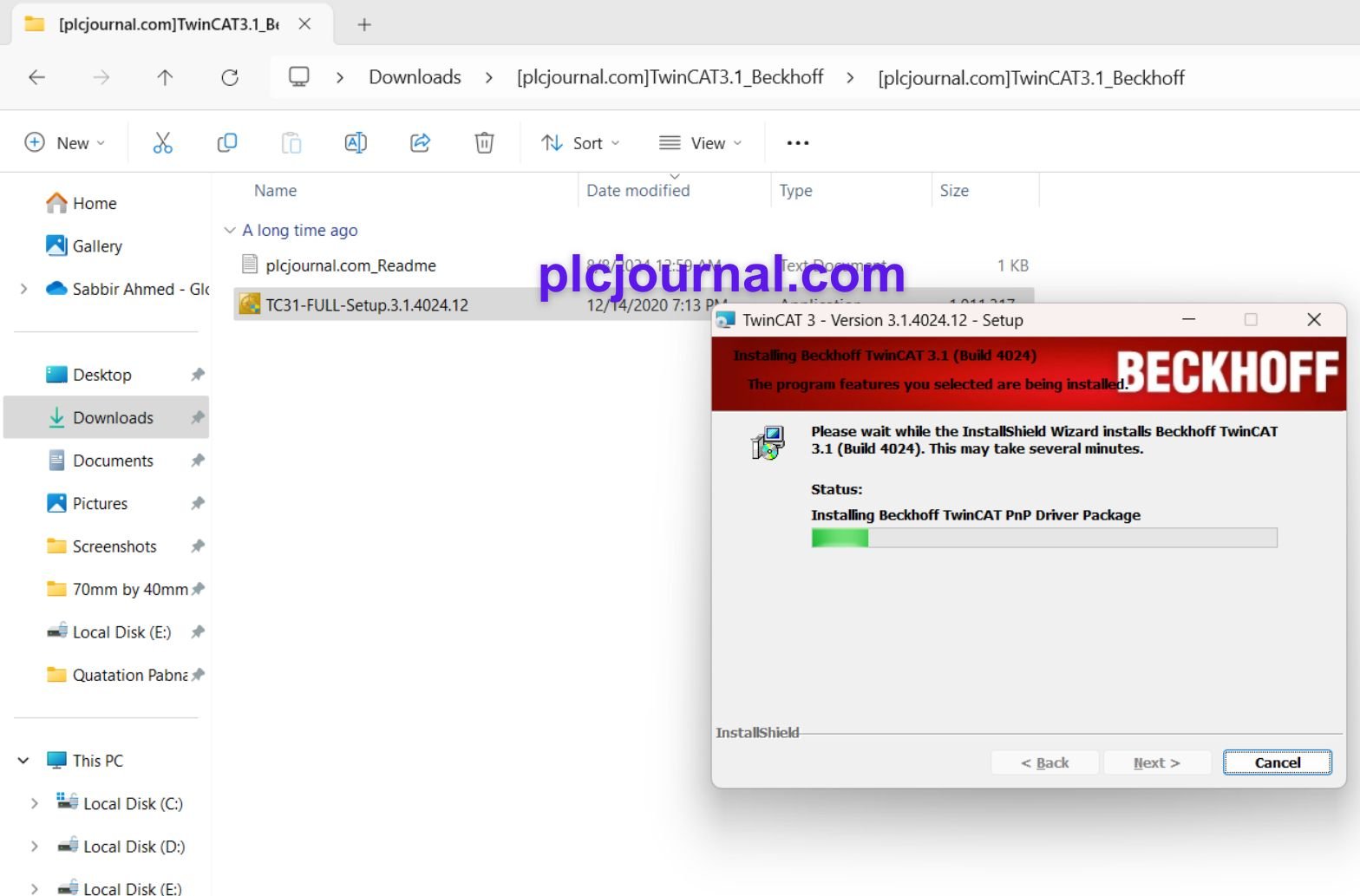
8. Finish Up:
Once the installation is complete, click Finish to wrap things up.

9. You’re Good to Go!
Your software is now installed and ready to use. Enjoy exploring TwinCAT 3 and all its powerful features!

Take Action Today
Do not wait to upgrade your automation initiatives. TwinCAT 3 Beckhoff Software provides you with all the tools you need to master complex tasks. Download the new version now and begin to turn your thoughts into constructs.
Download Info:
Free Download TwinCAT 3 Beckhoff Software – Latest Version
Extraction Password: plcjournal.com







